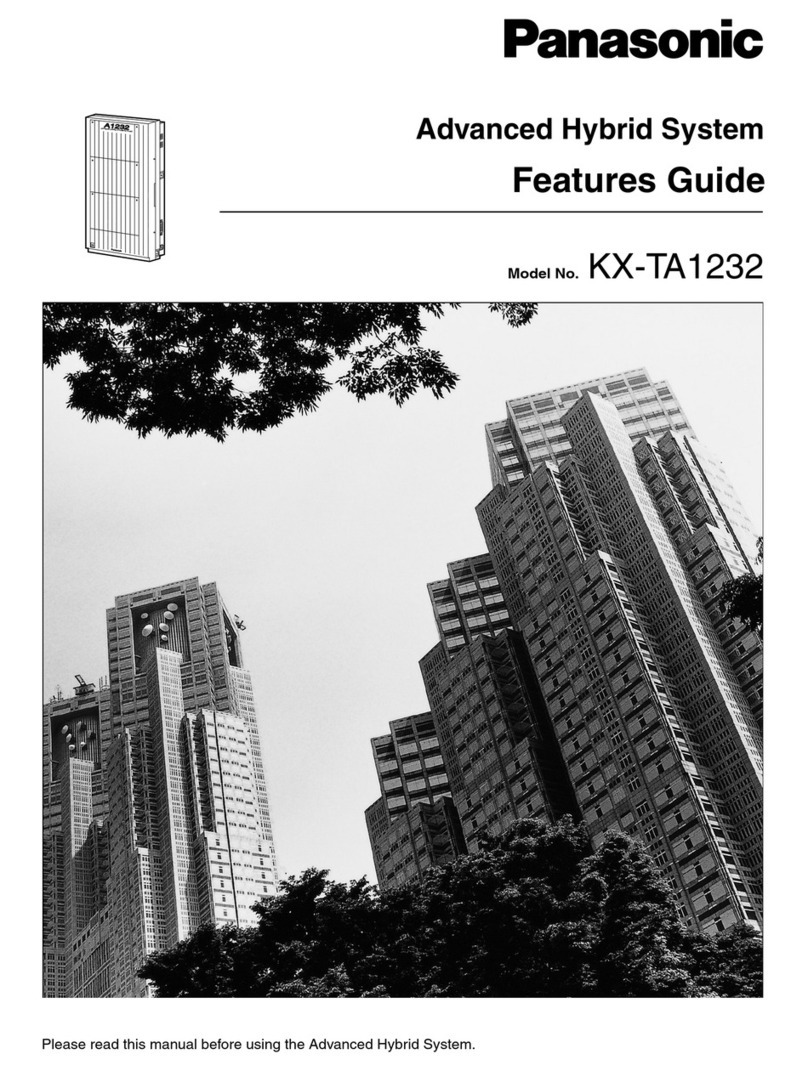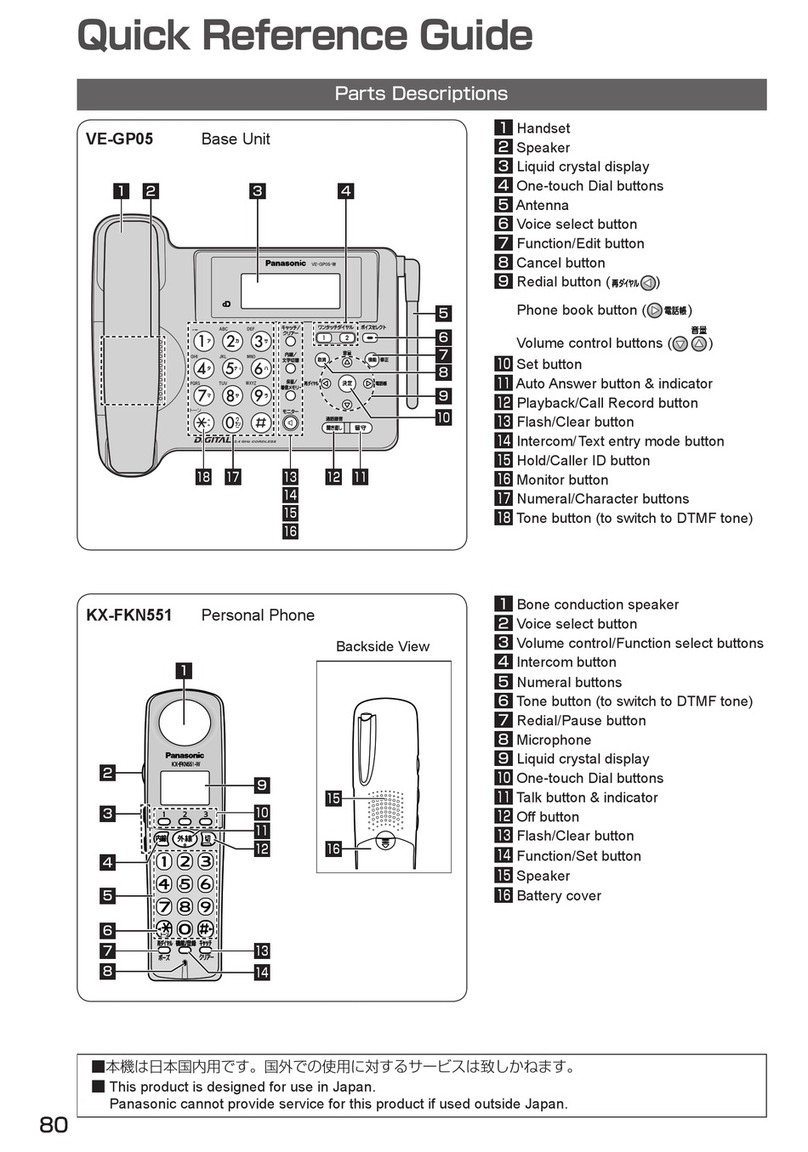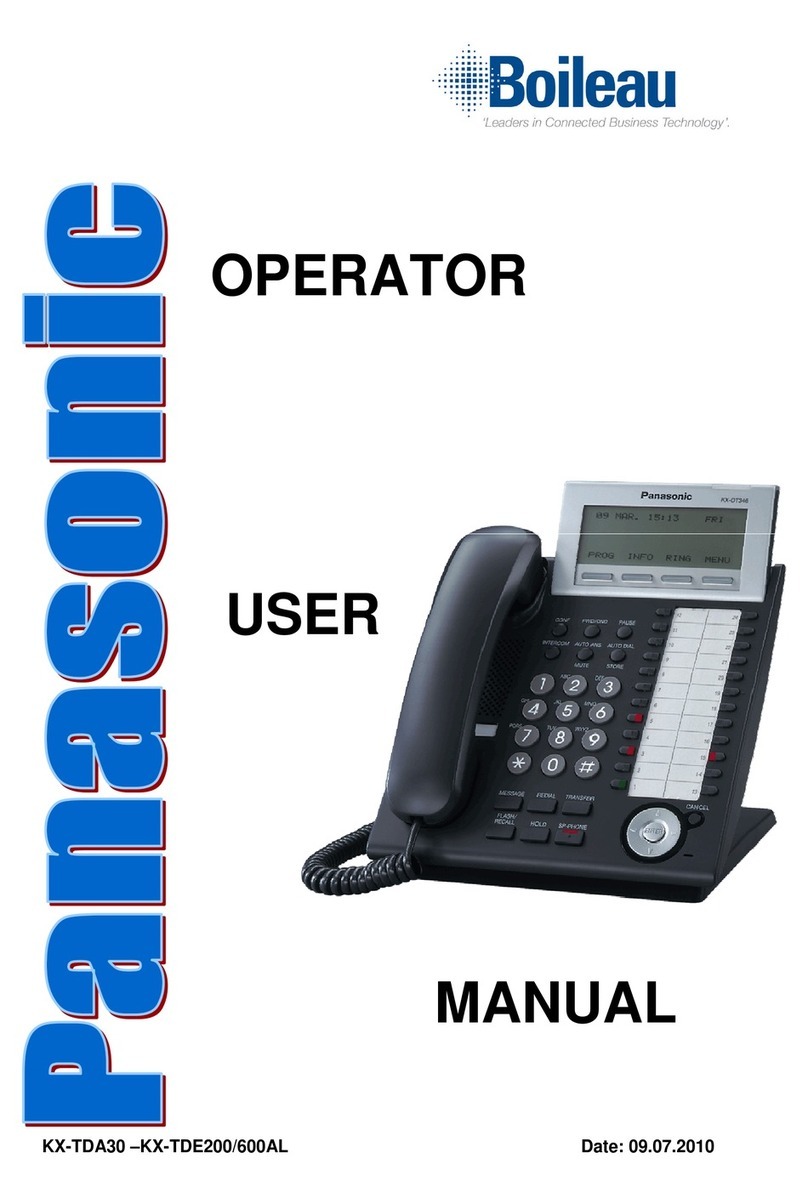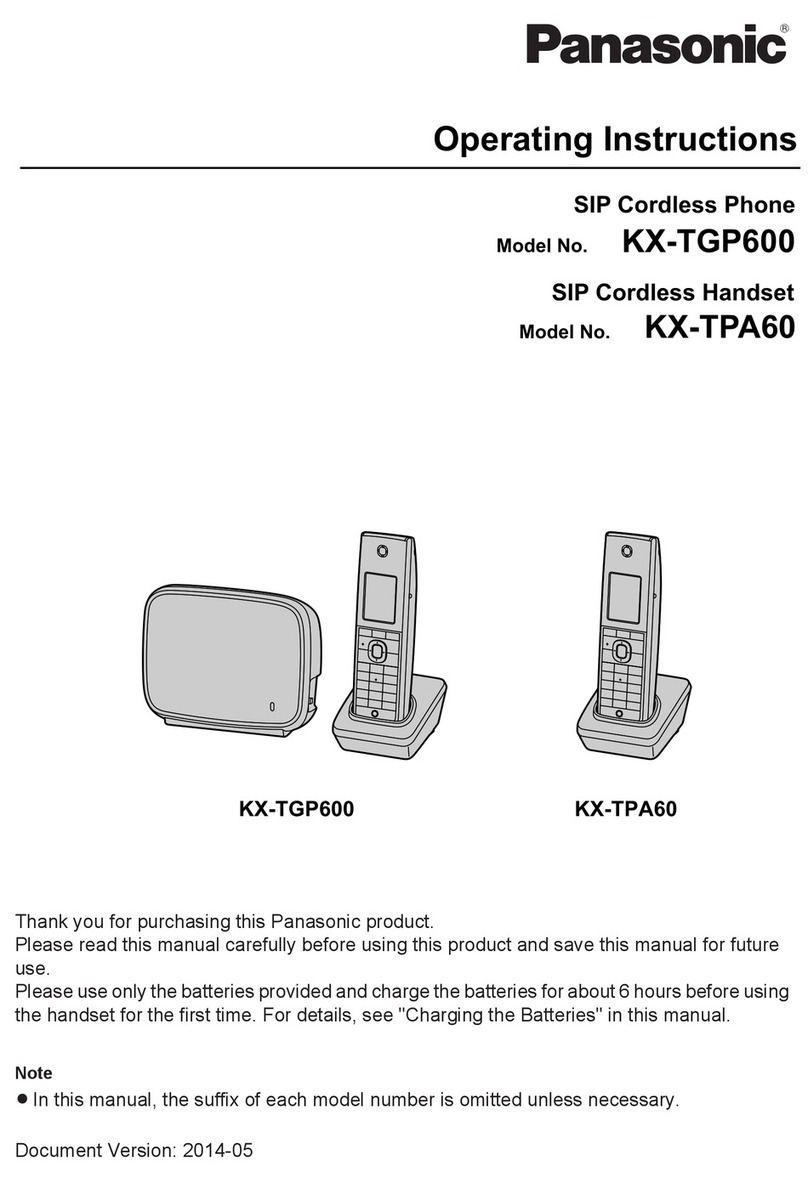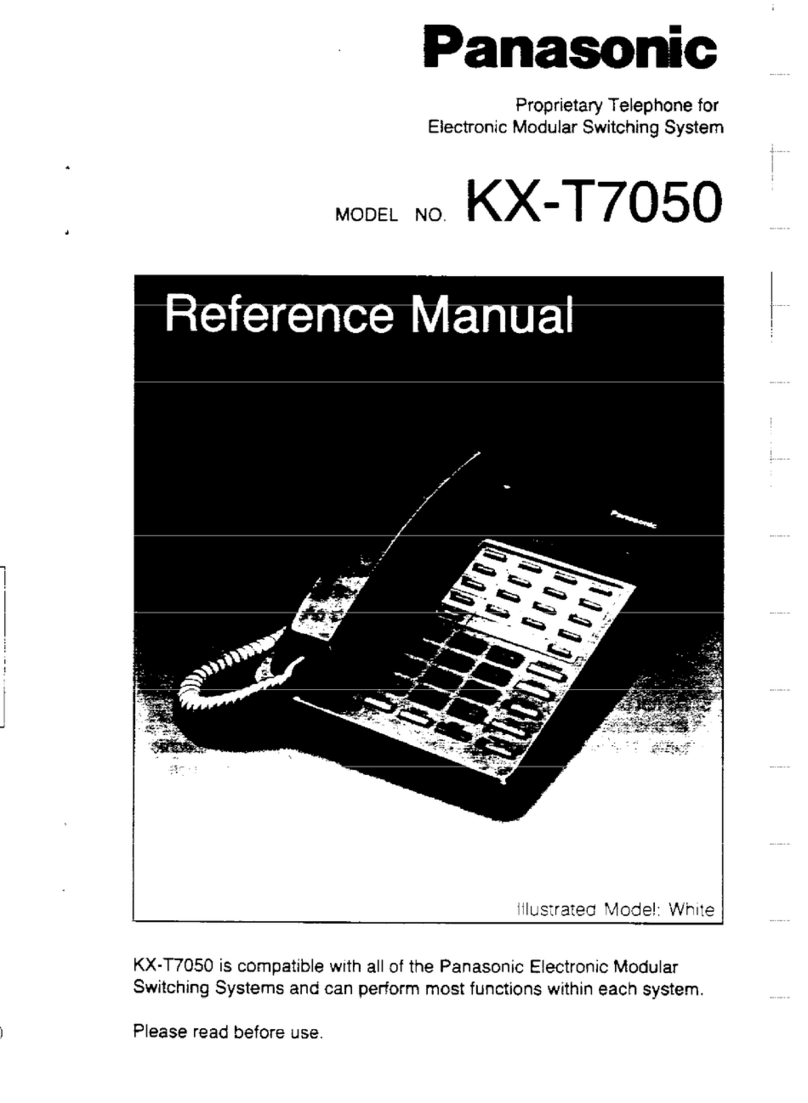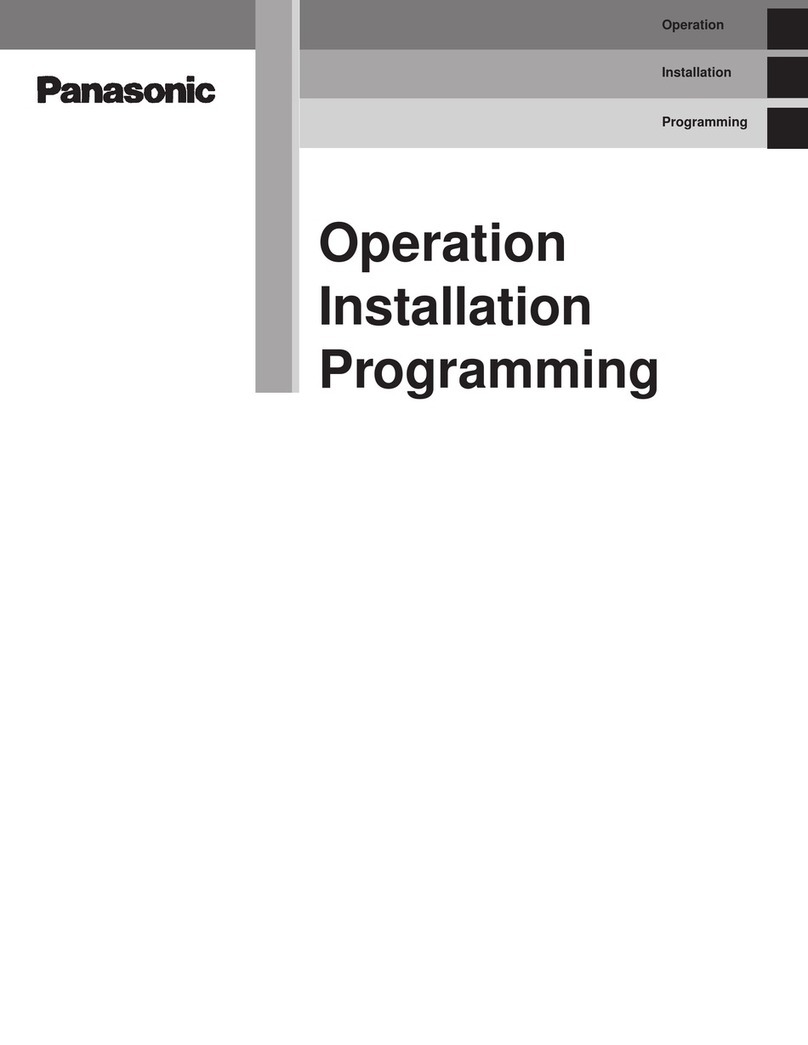viii DBS 576 (USA), issued 6/2/98 576-13-300
Table 4-1 Relationship of Programming Address to DBS Card Postion............................4-32
Table 4-2 PRI/23 and T1 card limitations....................................................................................... 4-36
Table 5-1 Number of Trunk Interface Cards Required per Cabinet ..................................... 5-4
Table 5-2 Maximum loop-start trunks per system............................................................................ 5-6
Table 5-3 Caller ID switch (SW10-17) settings of LTRK/8 card..................................................... 5-7
Table 5-4 Loop Start Trunk Connections and Pinouts..................................................................... .5-9
Table 5-5 Maximum Loop-Start/Ground-Start Trunks Per System................................................ 5-10
Table 5-6 Ground Start/Loop Start jumper settings of LGTRK/8 card.......................................... 5-11
Table 5-7 Loop Start/Ground Trunk Connections and Pinouts ..................................................... .5-13
Table 5-8 Maximum DID Trunks Per System................................................................................ 5-14
Table 5-9 DID Trunk Connections and Pinouts............................................................................. .5-16
Table 5-10 Maximum E&M Tie Line Trunks Per System ............................................................... 5-17
Table 5-11 Maximum Number of T-Point ISDN Interfaces Per System.......................................... 5-19
Table 5-12 Line Selection Switch (SW1: SELECT) on TBRI/4 Card.............................................. 5-20
Table 5-13 Mode Settings of PRI/23 Card........................................................................................ 5-22
Table 5-14 Maximum Number of T-Point ISDN Primary Rate Interface Cards Per System........... 5-23
Table 5-15 Switch Setting for SW2 on PRI/23 Card........................................................................ 5-23
Table 5-16 Switch Setting for SW1 on PRI/23 Card........................................................................ 5-24
Table 5-17 Mode Settings of T1 Card............................................................................................... 5-25
Table 5-18 Maximum Number of T1 Interface Cards Per System ................................................... 5-25
Table 5-19 Switch Setting for SW2 on T1 Card............................................................................... 5-26
Table 5-20 Switch Setting for SW1 on T1 Card............................................................................... 5-27
Table 5-21 Number of Extension Interface Cards Required per Cabinet......................................... 5-29
Table 5-22 Maximum cards and digital (and analog) extensions per system................................... 5-31
Table 5-23 Digital Extension Connections and Pinouts .................................................................. .5-33
Table 5-24 Relationship of Programming Address to DBS Card Postion....................................... 5-34
Table 5-25 DBS 96 Digital Extension Connections and Pinouts - Slots EC1, EC2, and EC3........ .5-36
Table 5-26 DBS 96 Digital Extension Connections and Pinouts - Slots EC4, EC5, and EC6........ .5-37
Table 5-27 DBS 96 Digital Extension Connections and Pinouts - Slots EC7, EC8, and EC/TRK. .5-38
Table 5-28 Maximum cards and analog (and digital) extensions per system................................... 5-39
Table 5-29 Analog Extension Connections and Pinouts.................................................................. .5-41
Table 5-30 Maximum Number of S-point ISDN Interfaces Per System .......................................... 5-42
Table 5-31 Mode Settings of PRI/23 Card........................................................................................ 5-45
Table 5-32 Maximum Number of S-point ISDN Primary Rate Interface Cards Per System ........... 5-45
Table 5-33 Switch Setting for SW2-2 on PRI/23 Card..................................................................... 5-46
Table 5-34 Switch Setting for SW1 on PRI/23 Card........................................................................ 5-46
Table 6-1 Pinout of external connector (CN3) of SCC card................................................. 6-4
Table 6-2 Settings of SW2 on SCC card........................................................................................... 6-5
Table 6-3 RS-232C port (CN5 and CN6) pinout of SCC card ......................................................... 6-7
Table 6-4 Positions of SW1 on SCC card......................................................................................... 6-9
Table 6-5 ACD Card SW1 Settings................................................................................................ 6-14
Table 7-1 Input Power........................................................................................................... 7-1
Table 7-2 Battery Backup Capacity.................................................................................................. 7-1
Table 7-3 Temperature and Humidity Requirements for System Operation
(excludes Built-In Voice Mail)7-1
Table 7-4 Temperature and Humidity Requirements for Built-in VM............................................. 7-1