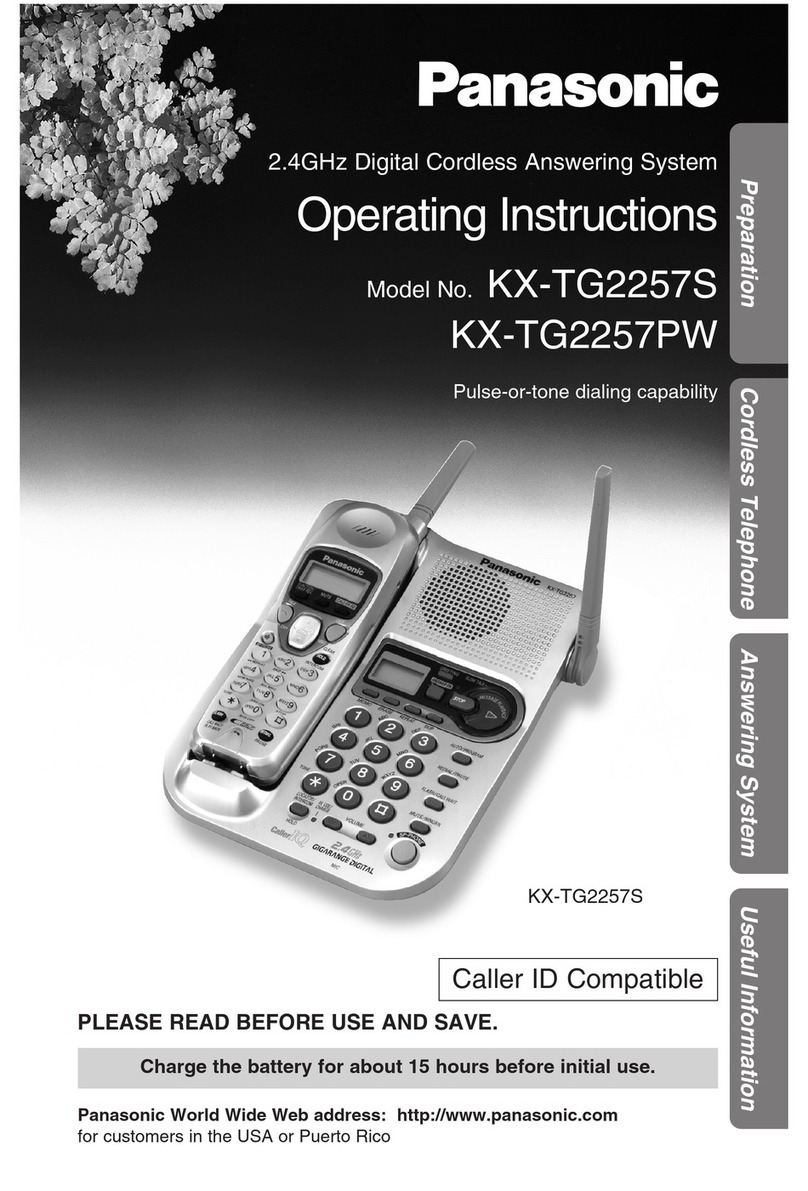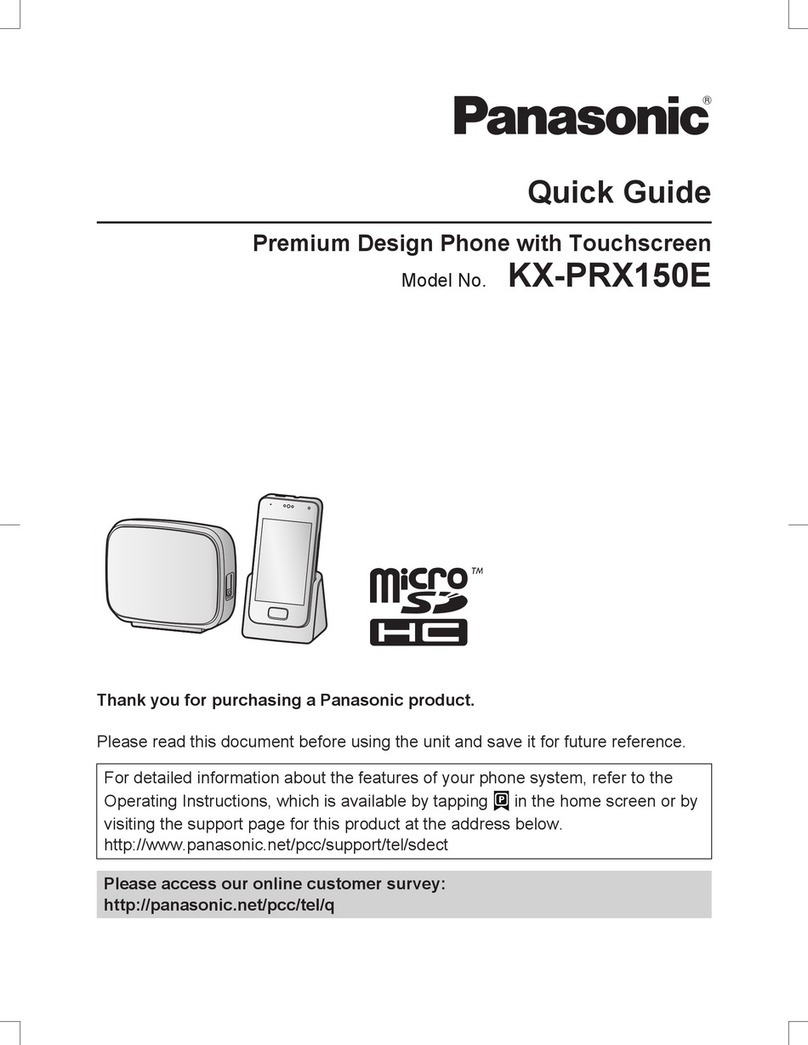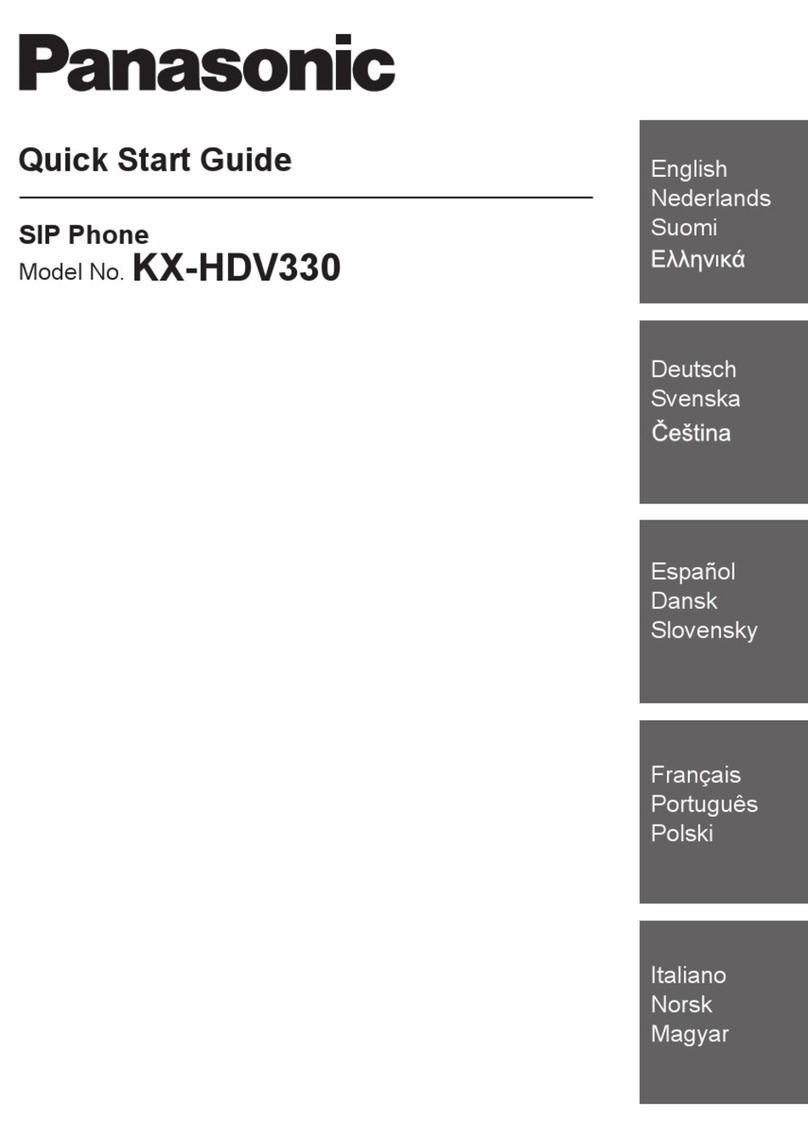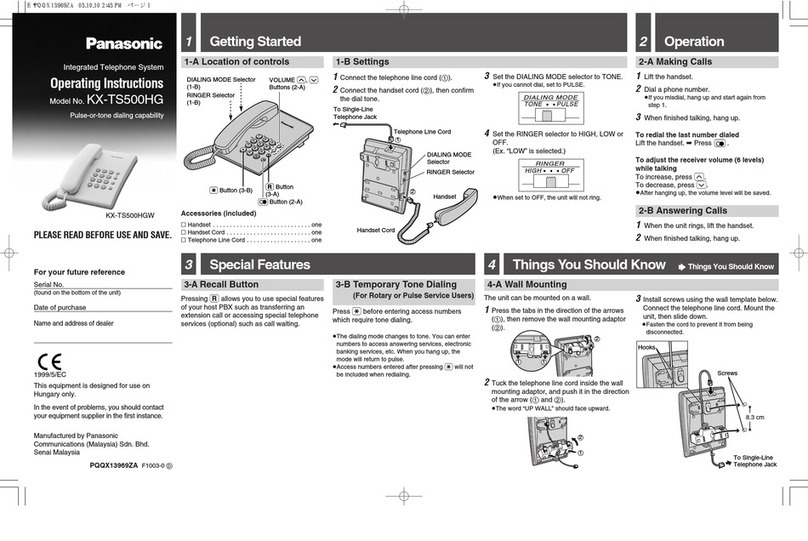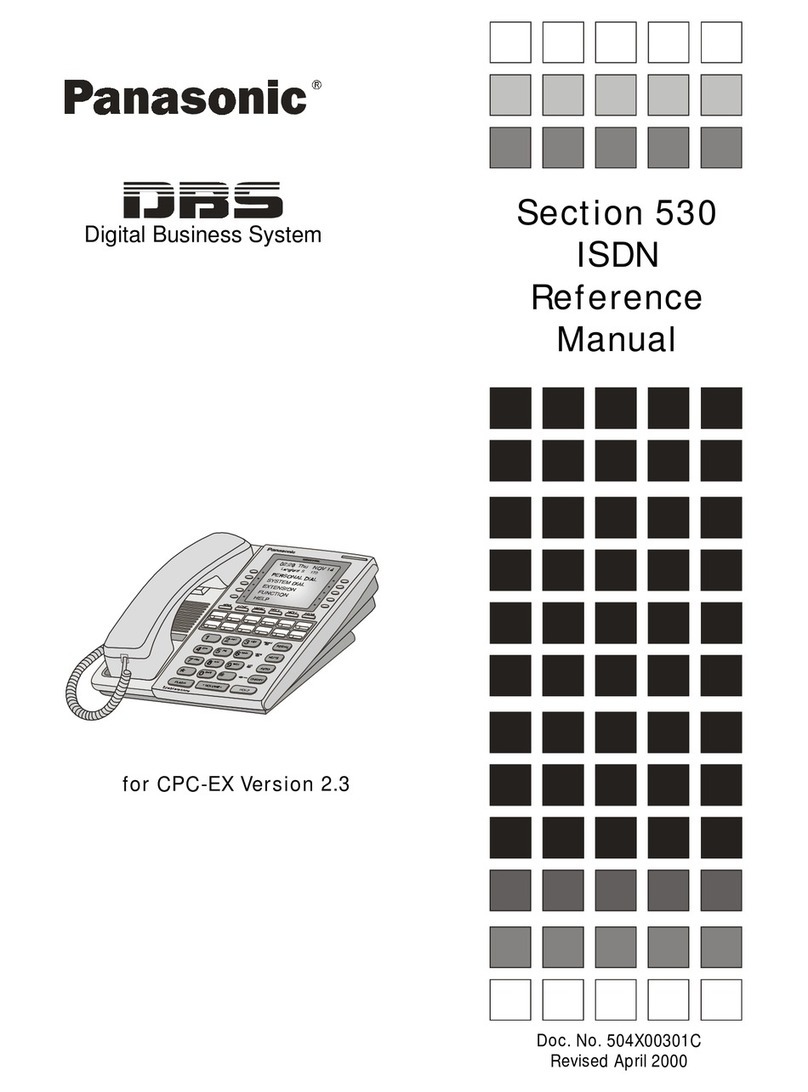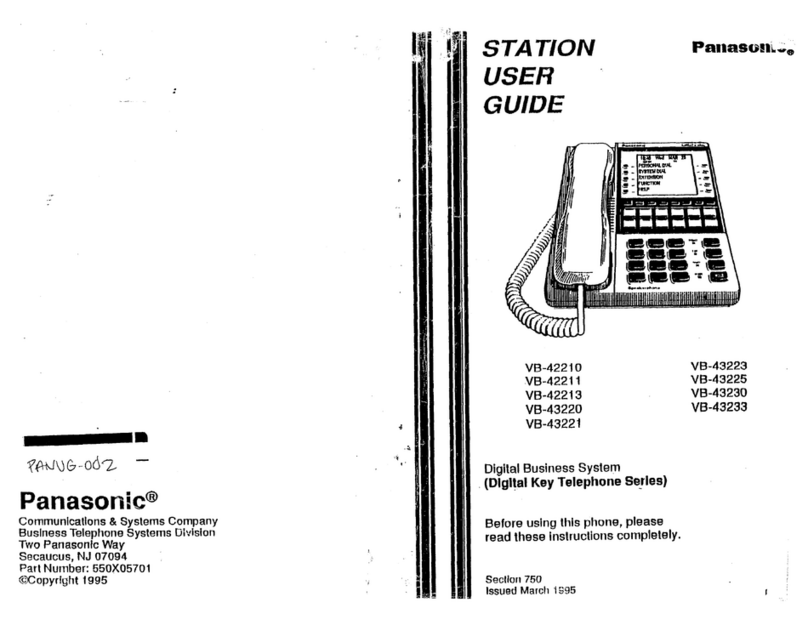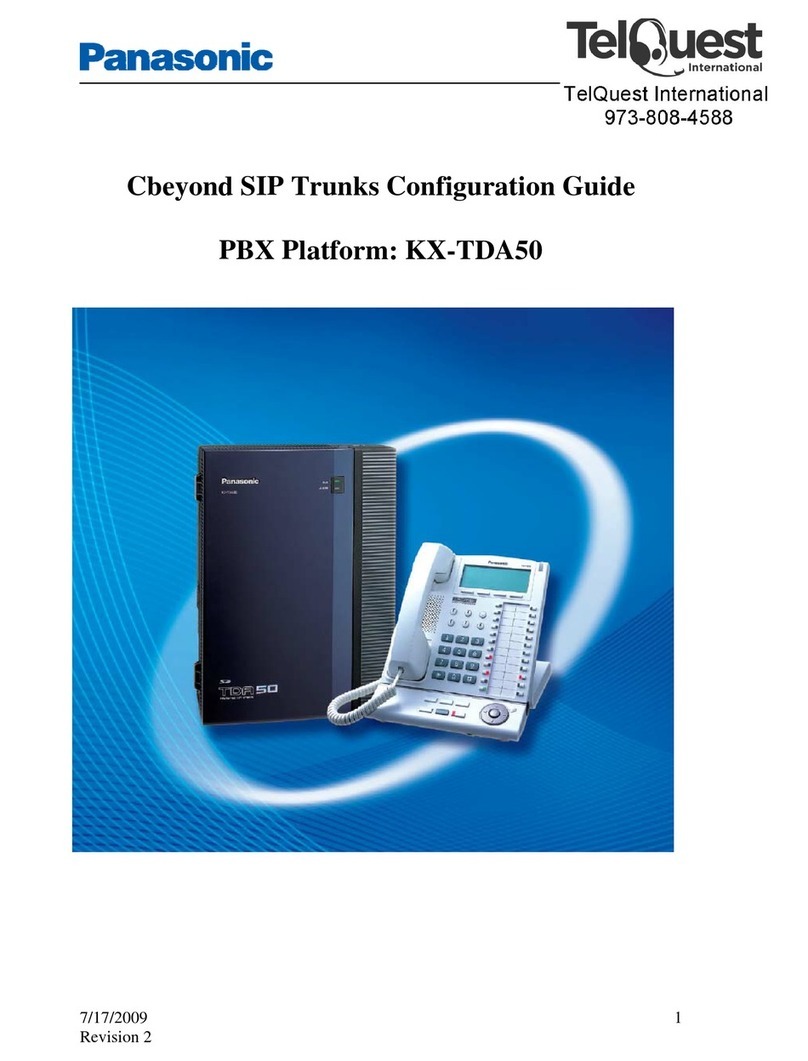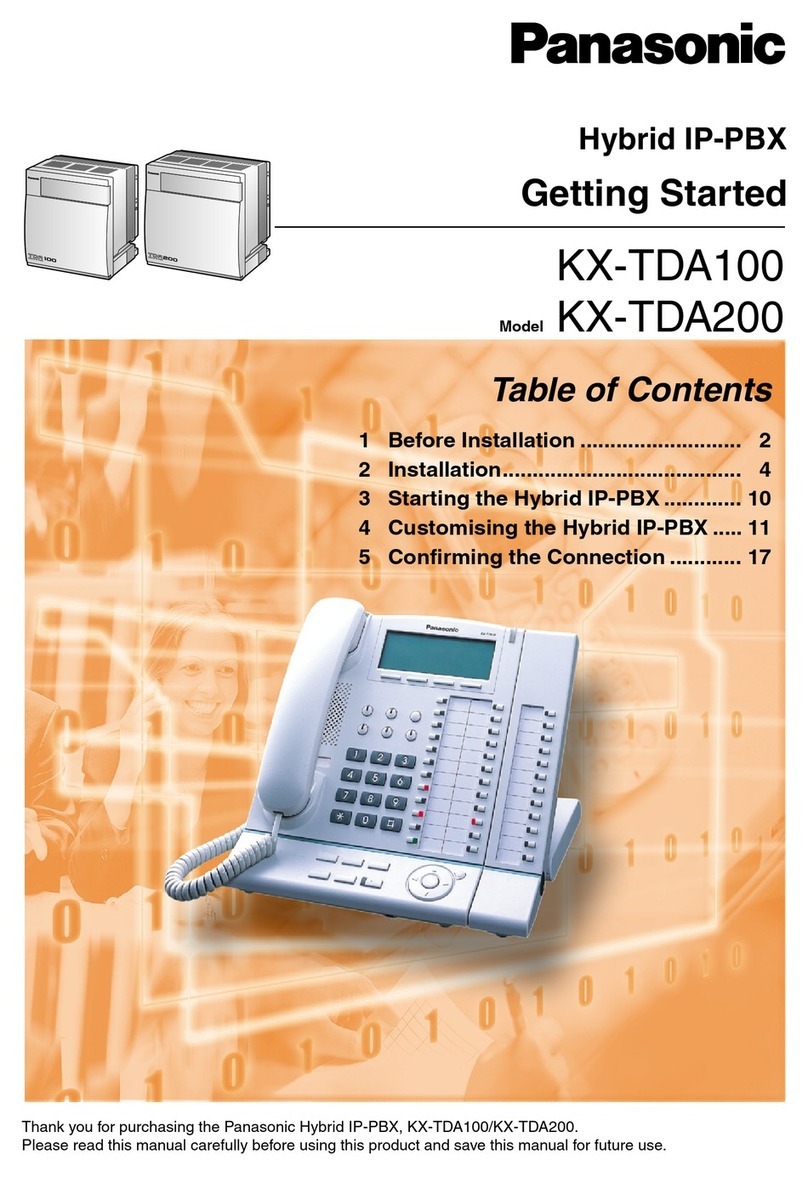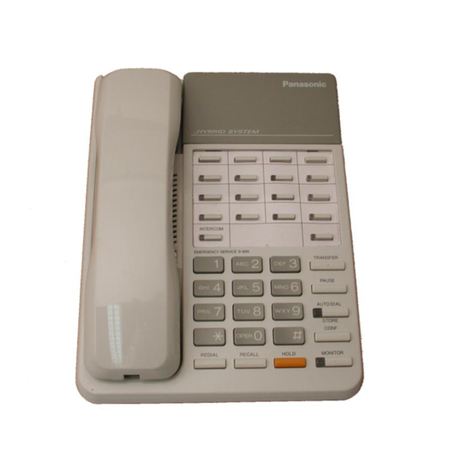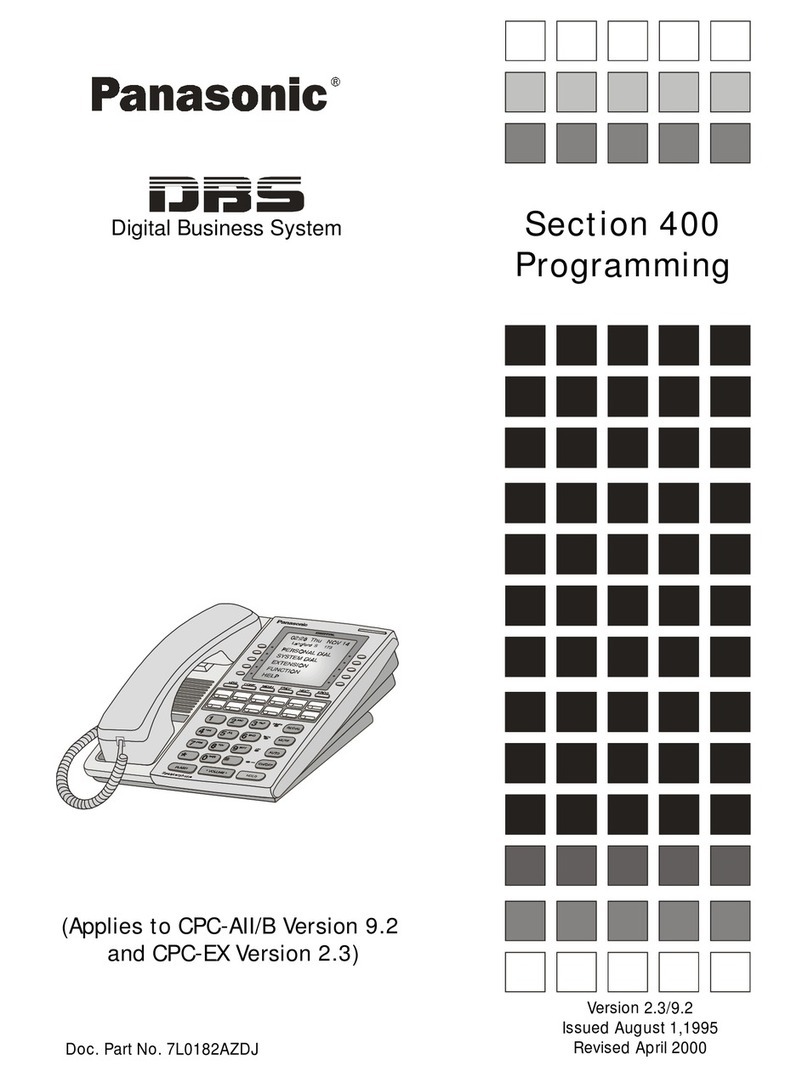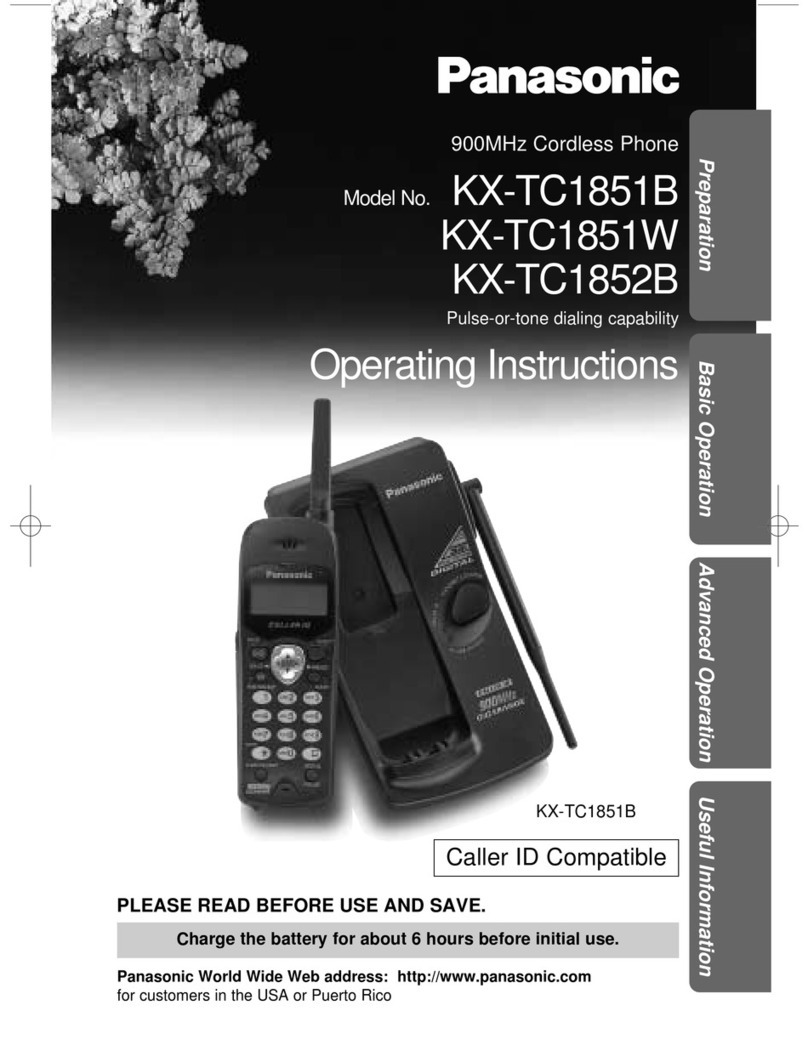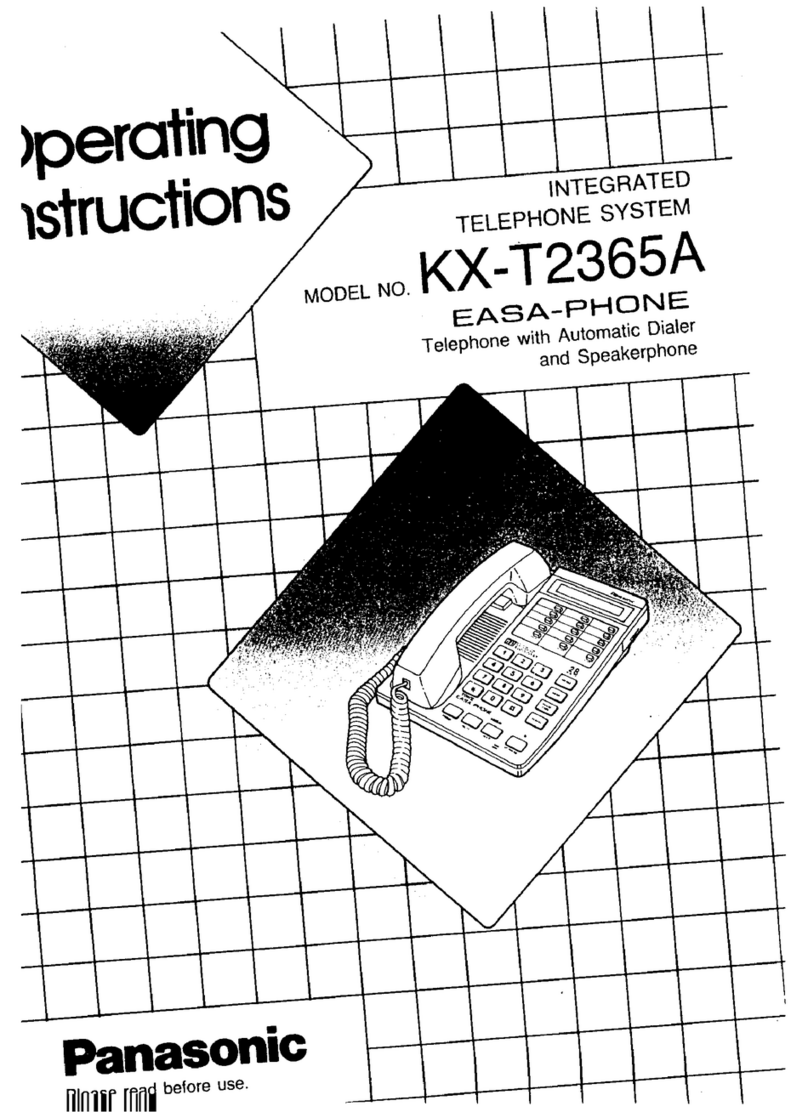KX-TG7623B Specications
General
Color Black
Frequency / System 1.9 GHz / DECT 6.0
Number of Channels 60 CH
Number of Handsets (Capability) Max 6HS
LCD Language English / Spanish
Bluetooth Headset Capability Y
BT Headset Volume 1 - 8
Phonebook Copy from
Cellular Phone via Bluetooth Y
Call Block *2*5 Call Block (30)
Silent Mode Y
Light-Up Indicator
(Ringer / Charge Indicator) Y (Amber)
Ringer ID *2*3 Category (9 Category)
Menu Operation Y
Intelligent Eco Mode Y
Range Extender Included Y
Rubber Grip Y
Tone Equalizer Y
Caller ID /
Phonebook
Caller ID / Memory *2 Y / 50 items
Call Waiting Caller ID *2 Y
Talking Caller ID (Base & Handset) *2*3*4 Y
Voice Mail *2 Y
Voice Mail *2 Alert (Light-Up Indicator ) Y (On)
Chain Dial Y
Handset
Functions
LCD (Handset) 1.8 inch FullDot Mono 103 x 65 pixels
LCD Backlit Color Amber
Lighted Handset Keypad Y (Amber)
Ringer Volume 6-Step + OFF
Redial Memory (Handset) 5-History (Name*6 & Number)
Hold - (MENU / Soft key)
Mute Soft Key
Receiver Volume (Talk Volume) 4-Step
Speakerphone Volume 6-Step
Intercom (Handset to Handset) Y
Conference Call with Outside Line Up to 3-Way (H/S-H/S-LINE)
Clock / Alarm Y / Y (Wake-up Alarm)
Battery Rechargeable Ni-MH Batteries (AAA x 2)
Talk Time 13 hours (max) (in Eco mode on)
Standby Time 11 Days (max)
Charge Time 7 Hours
Base
Functions
LCD (Base) 7SEG 2digits
Base Phonebook Memory
(Name & Number) 3050 items (16 char / 24 digits)
Handset Locator Y
Ringer Volume 6-Step + OFF
Wall Mountable Y
Answering
System
Answering System Y
Total Recording Time (ICM + GM + Memo) About 18 min
Message Alert (Light-Up Indicator ) Y
Speaker Volume (Base Unit Speaker) 8-Step + OFF
Remote Operation from
Handset / Outside Line (DTMF) Y / Y
Call Screening HS (On)
Optional
Handset
Optional Handset TGA410 / TGA660
Base Dimensions H x W x D (in.) Approx. 3.4 x 6.0 x 3.8
Handset Dimensions H x W x D (in.) Approx. 6.3 x 1.9 x 1.1
Charger Dimensions H x W x D (in.) Approx. 1.7 x 2.8 x 3.0
Base Weight (oz.) Approx. 7.8
Cell phone freedom meets
home phone convenience.
Like using your cell phone at home but don’t like carrying it around?
Now you can make and receive cell phone calls through your multi-
handset home phone system with the Bluetooth®-powered Panasonic
Link-to-Cell1. Simply link your cellphone via Bluetooth to Link-to-Cell,
and then make or receive cell phone calls through any of your
comfortable, Panasonic home phone handsets.
Phonebook Transfer
Transfer up to 600 names and numbers from your cell phone to the
built-in handset directory via Bluetooth.
Bluetooth Headset
Keeps the conversation going and your hands free.
Charge your cell phone
where it gets the best reception
Simply place and charge your cell phone in an area of your home with
the best reception and forget it. Calls to your cell phone will be routed
to your home phone handsets so you won’t miss cell phone calls.
Link up to 2 Cell Phones
You can register a second cell phone and assign it a distinctive ring tone,
so when your home phone rings, you’ll know who is being called.
DECT 6.0 Plus Technology [Exclusive Feature]
Takes the superb sound quality and outstanding range of DECT 6.0
phones to a new level. We’ve increased the frequency of error correction
up to 80x, improving sound quality and extending transmission range.
Intelligent Eco Mode [Exclusive Feature]
Automatically lowers the power consumption when you’re using
the handset close to the base unit. Less power consumption means
prolonged battery life, more talk time and fewer batteries in land lls.
Tone Equalizer [Exclusive Feature]
To maximize clarity or accommodate hearing loss, Panasonic added
Tone Equalizer to select 2011 models. This exclusive feature actually
lets you control the bass, mid-range or treble tones in a caller’s voice
for enhanced clarity.
Home and Business Communications
KX-TG7623B
Link-to-Cell Bluetooth®Cellular Convergence Solution with 3 Handsets
Design and specications subject to change without notice.
Three Panasonic Way,
Secaucus, NJ 07094
(201) 348 - 7000
www.panasonic.com
Panasonic System Networks Company of America
*1: Cell phone must have Bluetooth® capability and must be compatible to this cordless phone
system.*2: Requires subscription to name-and-Number Caller ID, Call Waiting and/or Voice Mail
service. *3: Requires registration in Phonebook function. *4: Name pronunciation may vary.
*5: Requires number registration in the call block list. *6: Requires registration in Phonebook
function. “Name” is displayed only when calling from the Phonebook or Caller List.
ICM = Incoming Message. GM=Greeting Massage
Bluetooth®Convergence Solution
Transfer up to 600 names and numbers from your cell phone to the
built-in handset directory via Bluetooth.
Keeps the conversation going and your hands free.
where it gets the best reception
Simply place and charge your cell phone in an area of your home with
You can register a second cell phone and assign it a distinctive ring tone,
so when your home phone rings, you’ll know who is being called.