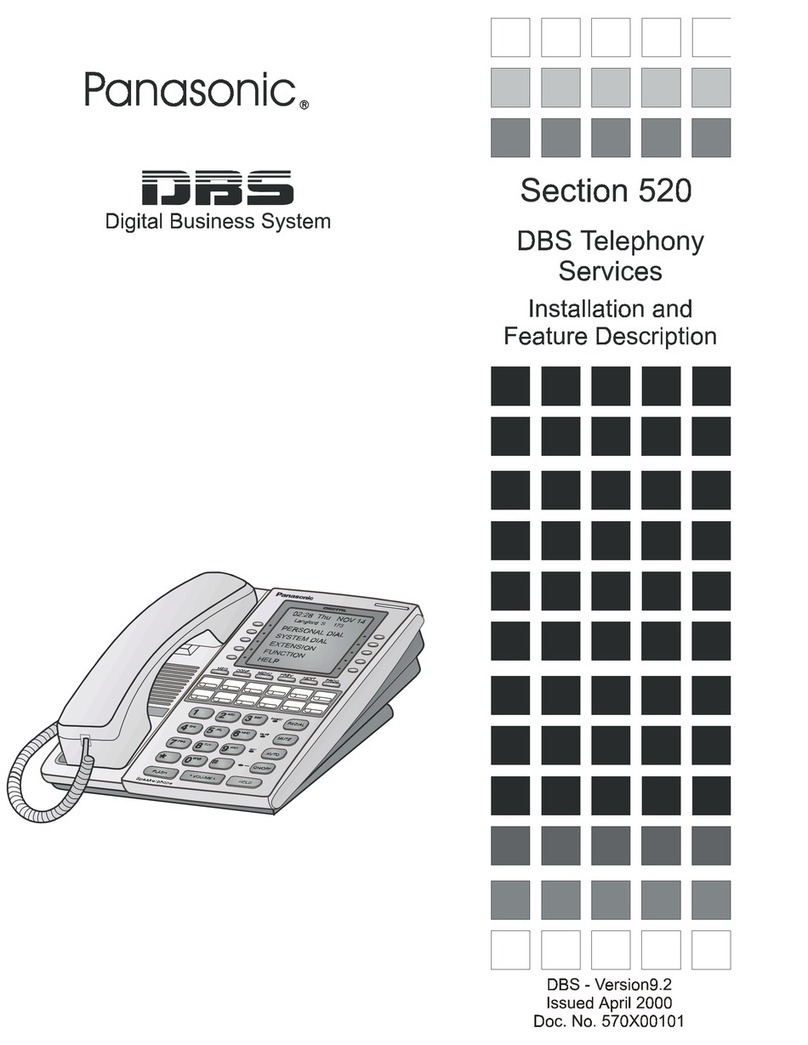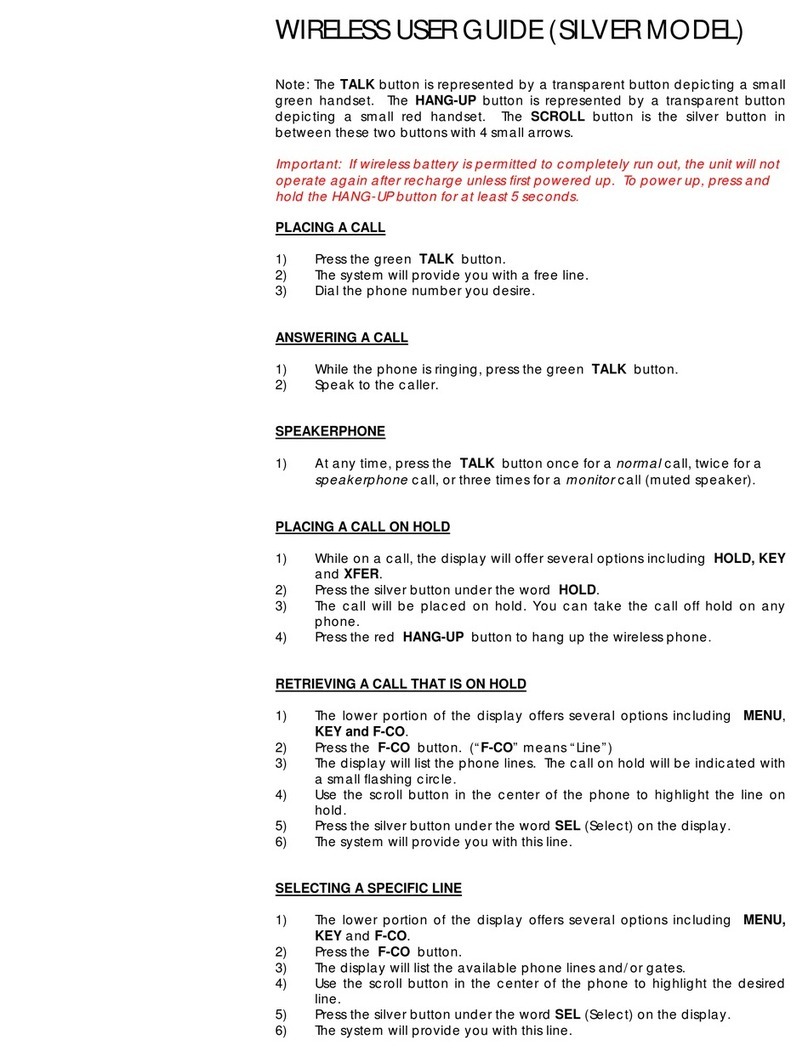Panasonic KX-UT670 Manual
Other Panasonic Telephone manuals
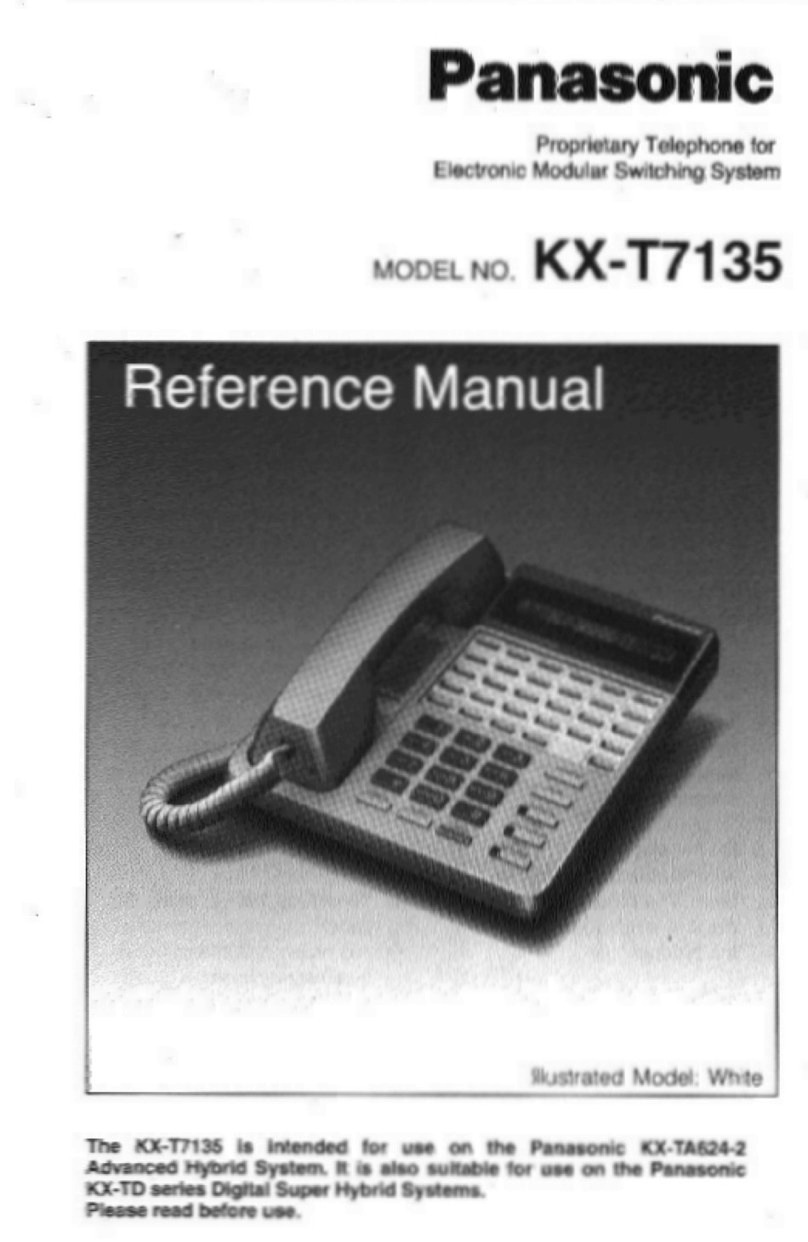
Panasonic
Panasonic KX-T7135 User manual
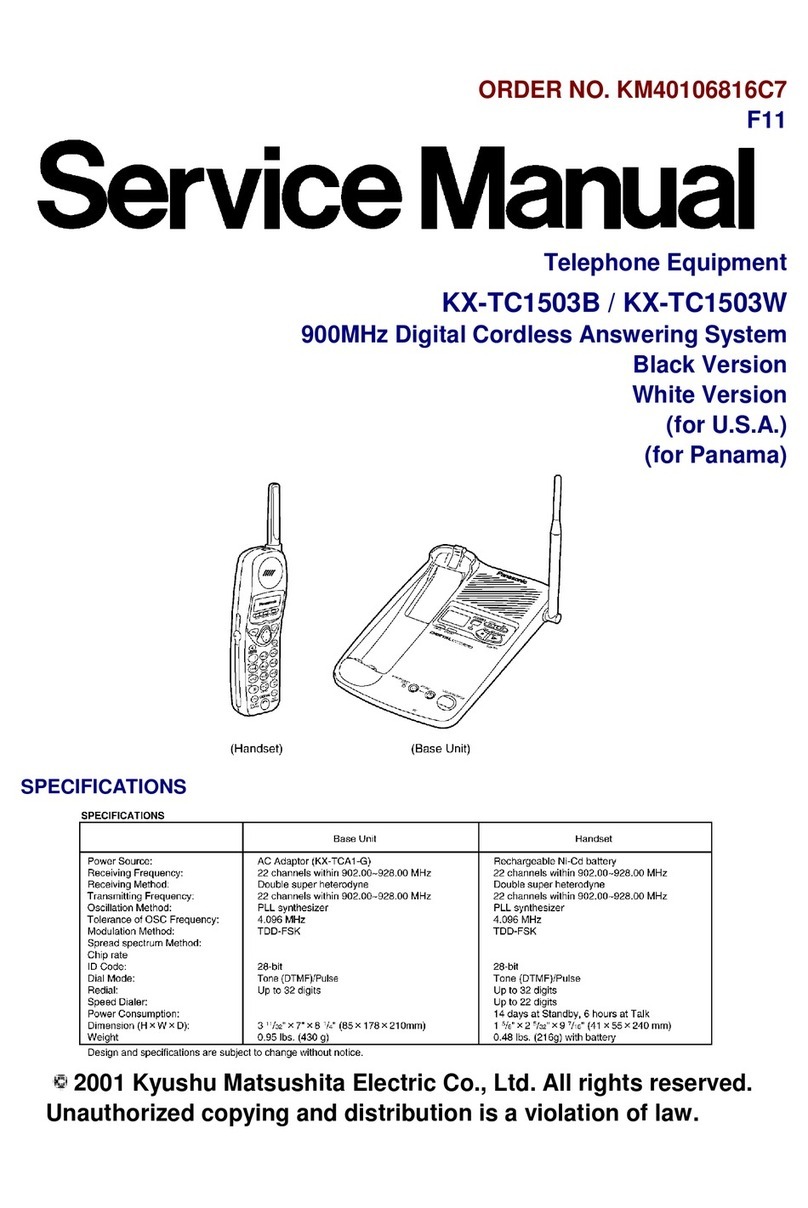
Panasonic
Panasonic KX-TC1503B - 900 MHz Digital Cordless Phone User manual

Panasonic
Panasonic KX-TG2740S - 2.4 GHz DSS Expandable Cordless... User manual

Panasonic
Panasonic KX-T7668 User manual

Panasonic
Panasonic KX-TPA60 User manual
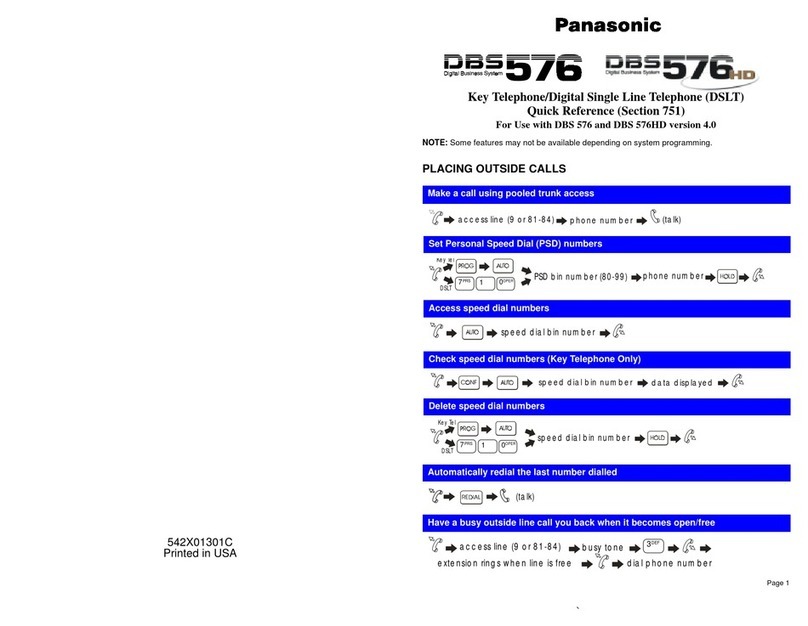
Panasonic
Panasonic DBS 576 User manual

Panasonic
Panasonic KX-NS1000 User manual

Panasonic
Panasonic EASA-PHONE KX-T30850 User manual
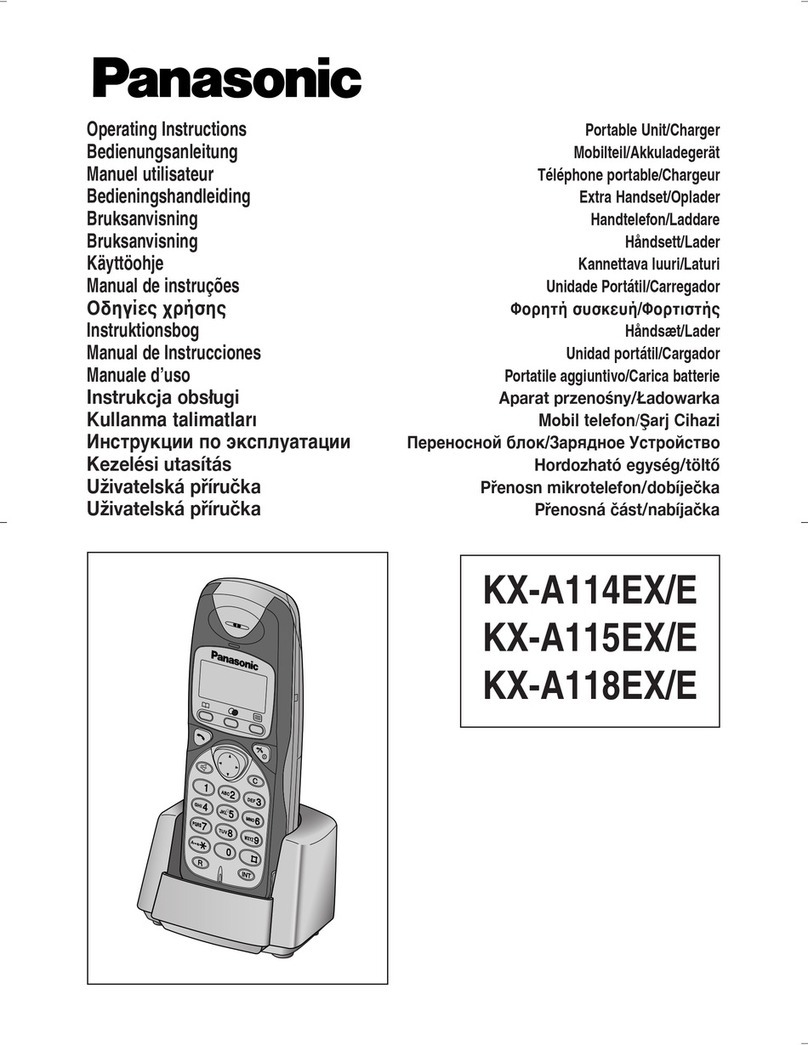
Panasonic
Panasonic KX-A114EX/E User manual
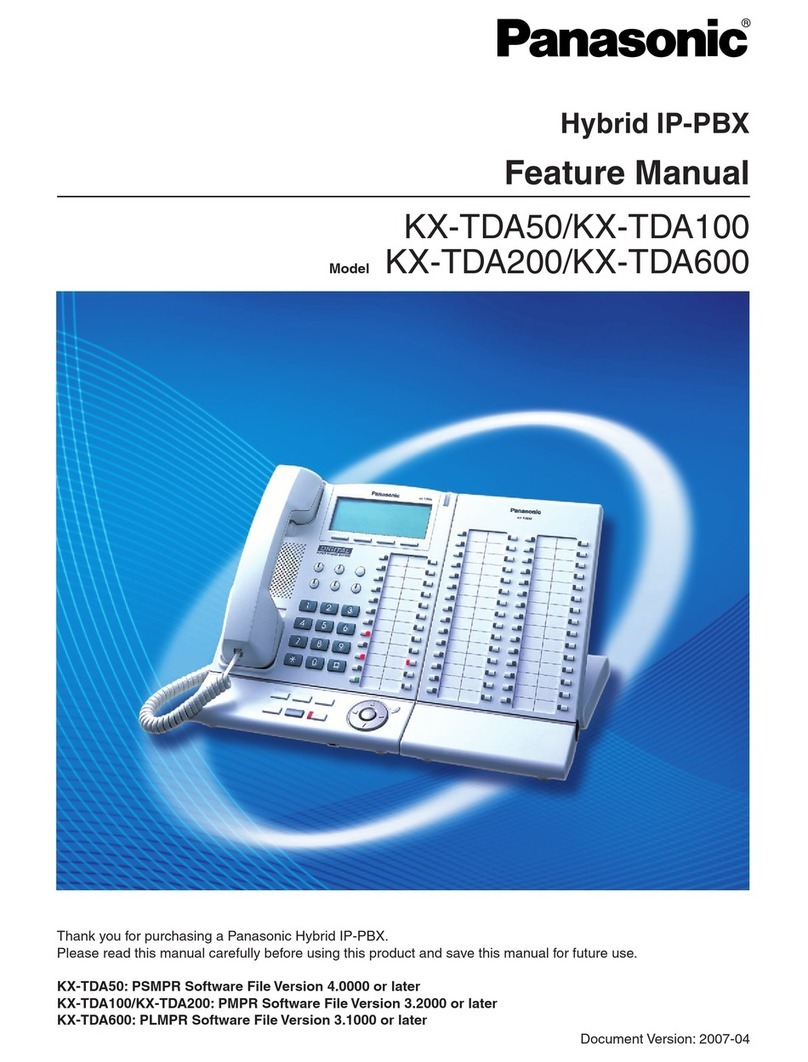
Panasonic
Panasonic KX-TDA50 Owner's manual

Panasonic
Panasonic Hybrid IP-PBX User manual
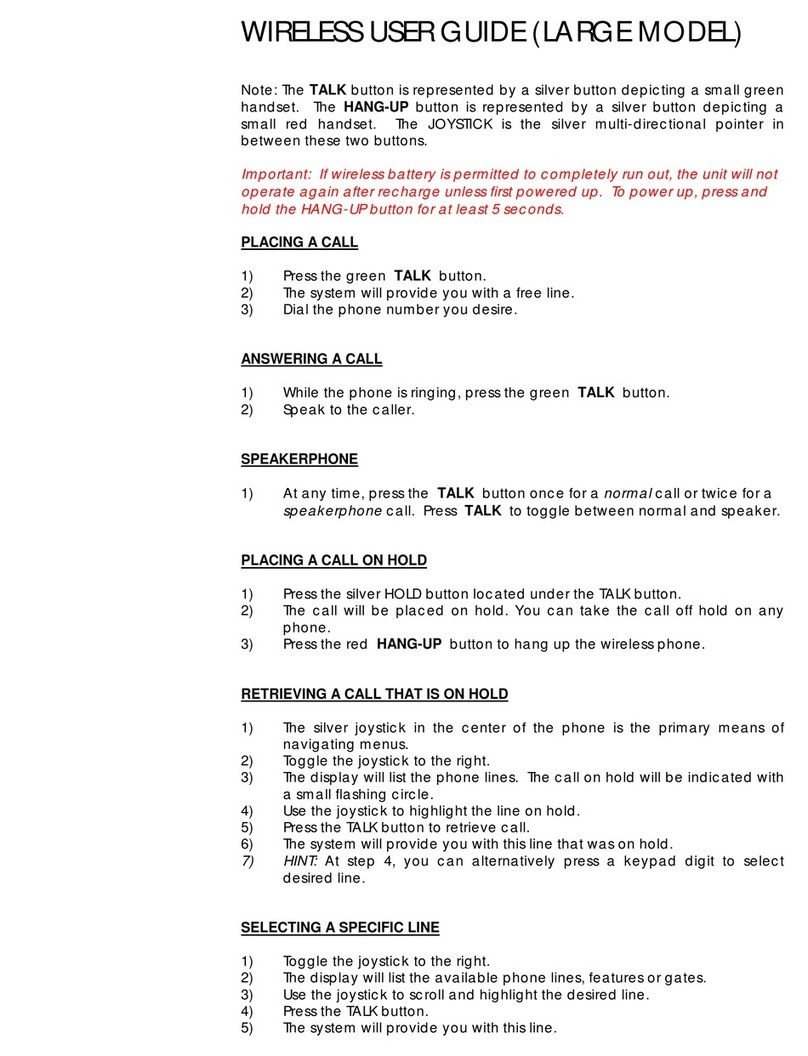
Panasonic
Panasonic KX-T7684 User manual

Panasonic
Panasonic KXDT321 - DIGITAL PROPRIETARY TELEPHONE User manual

Panasonic
Panasonic T-Mobile KX-HDV130 User manual

Panasonic
Panasonic KX-TC1711B - 900 MHz Cordless Phone User manual

Panasonic
Panasonic KX-T7625 - Digital Proprietary Speakerphone 24... User manual

Panasonic
Panasonic KX-UT670 Service manual

Panasonic
Panasonic KX- TAW848 Specification sheet
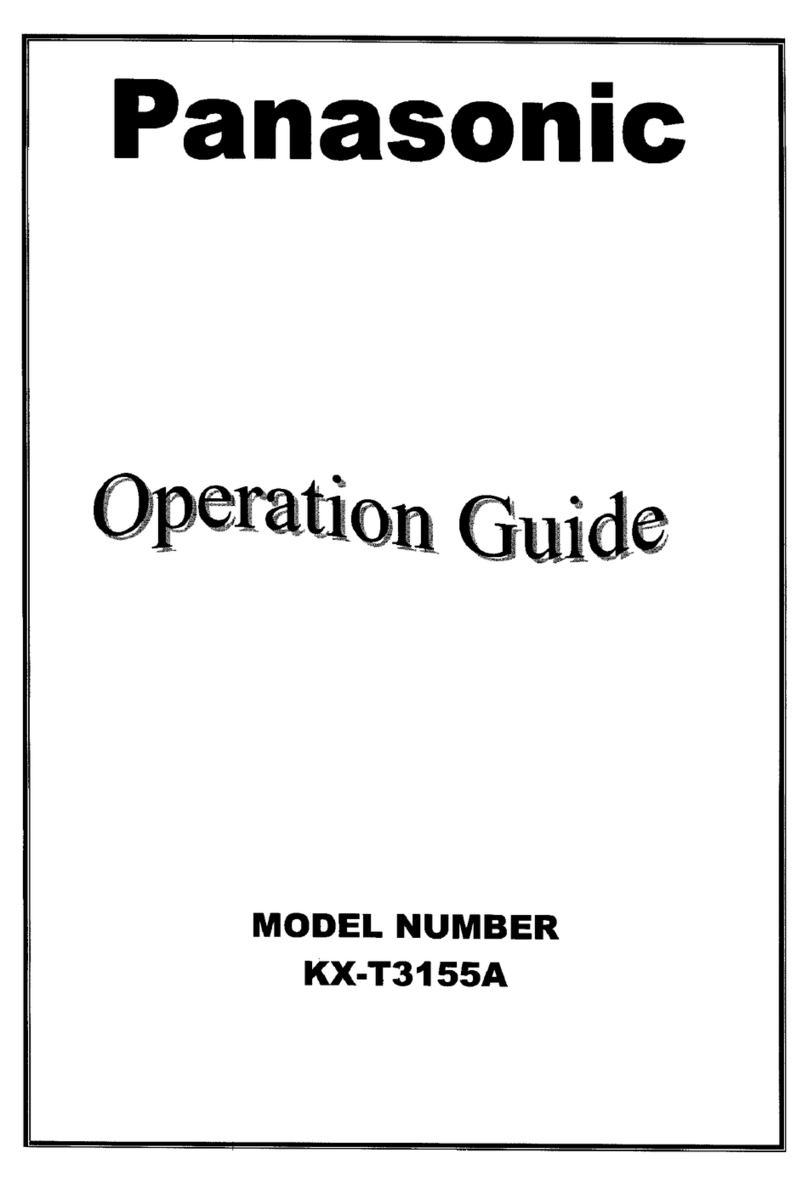
Panasonic
Panasonic KX-T3155A User manual
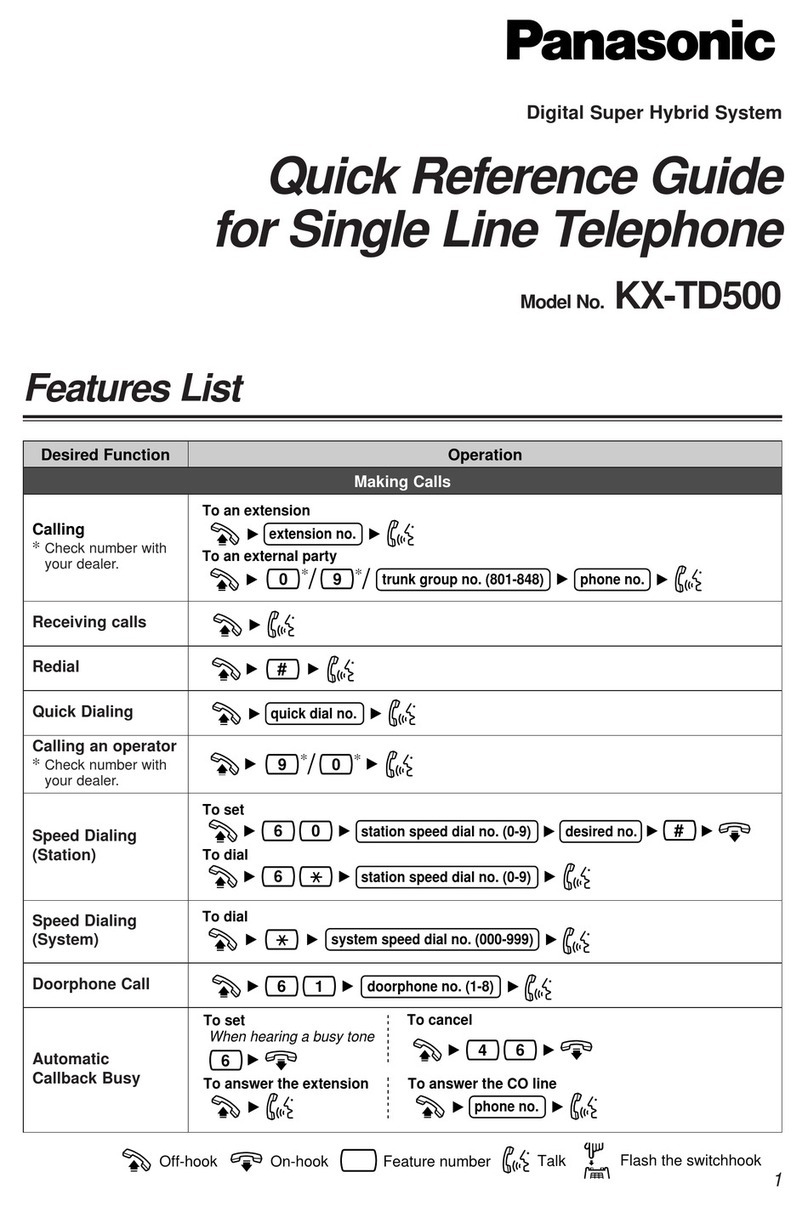
Panasonic
Panasonic KX-TD500 User manual