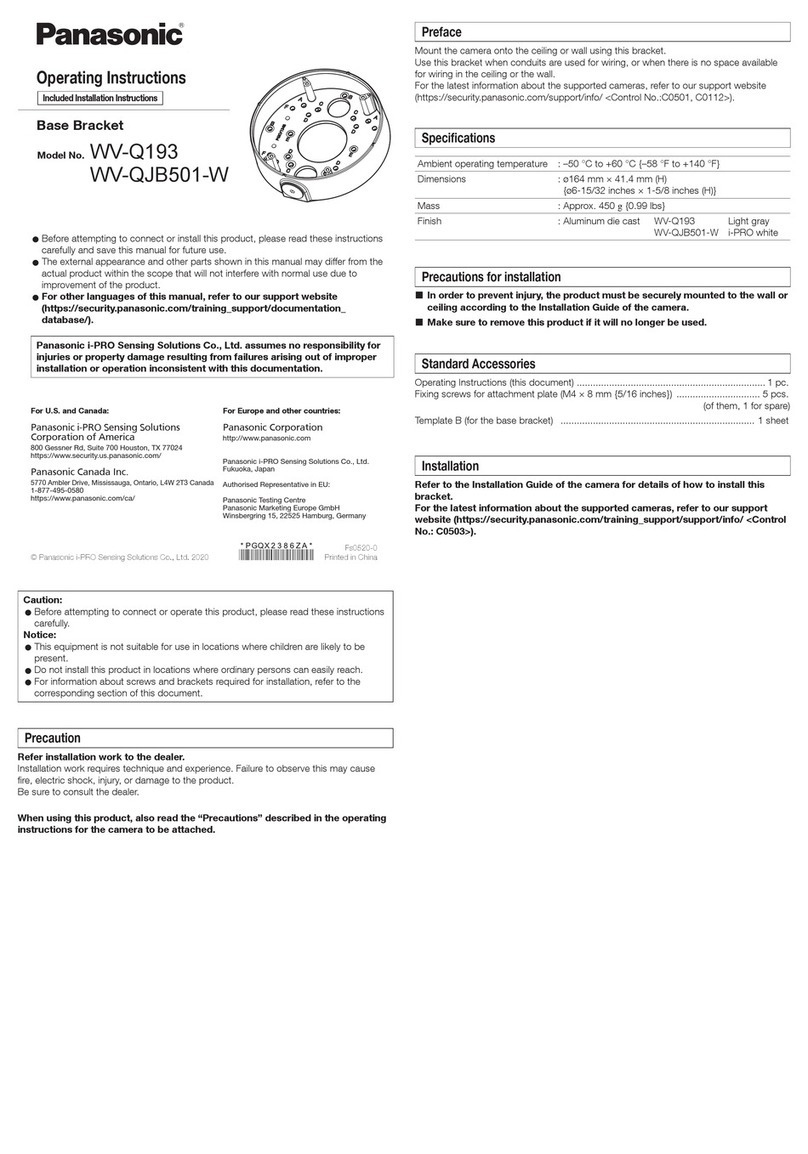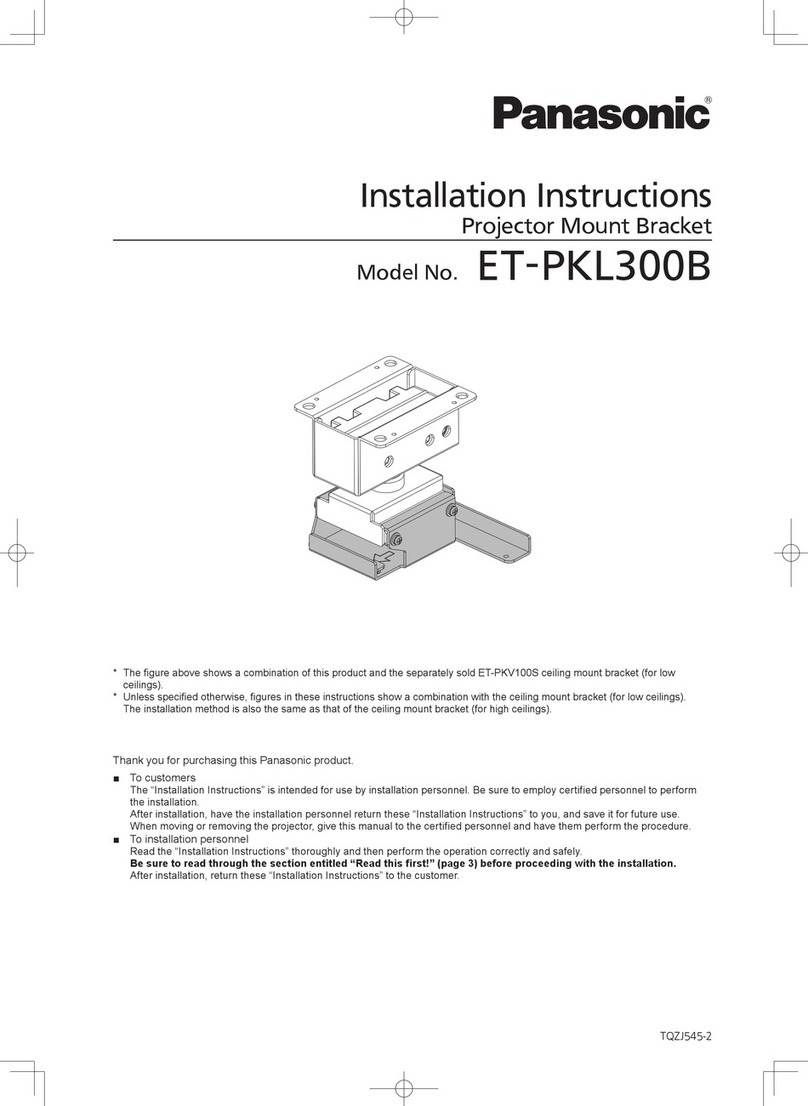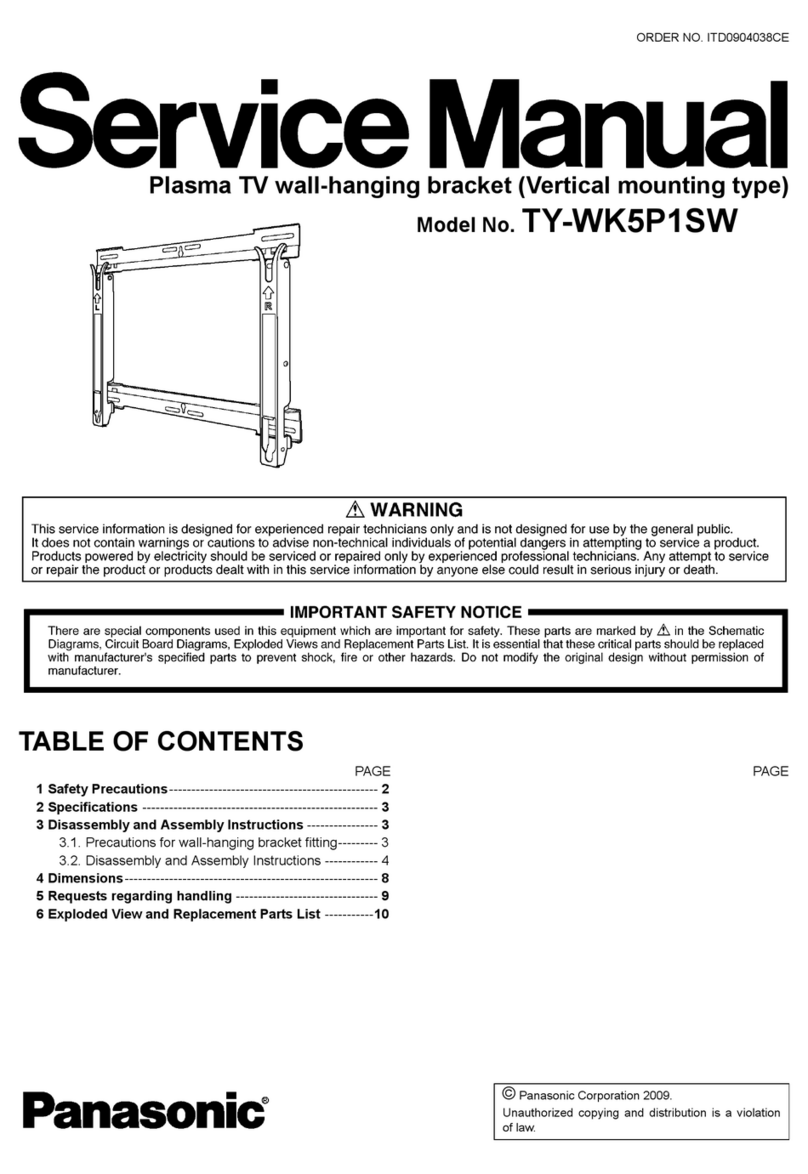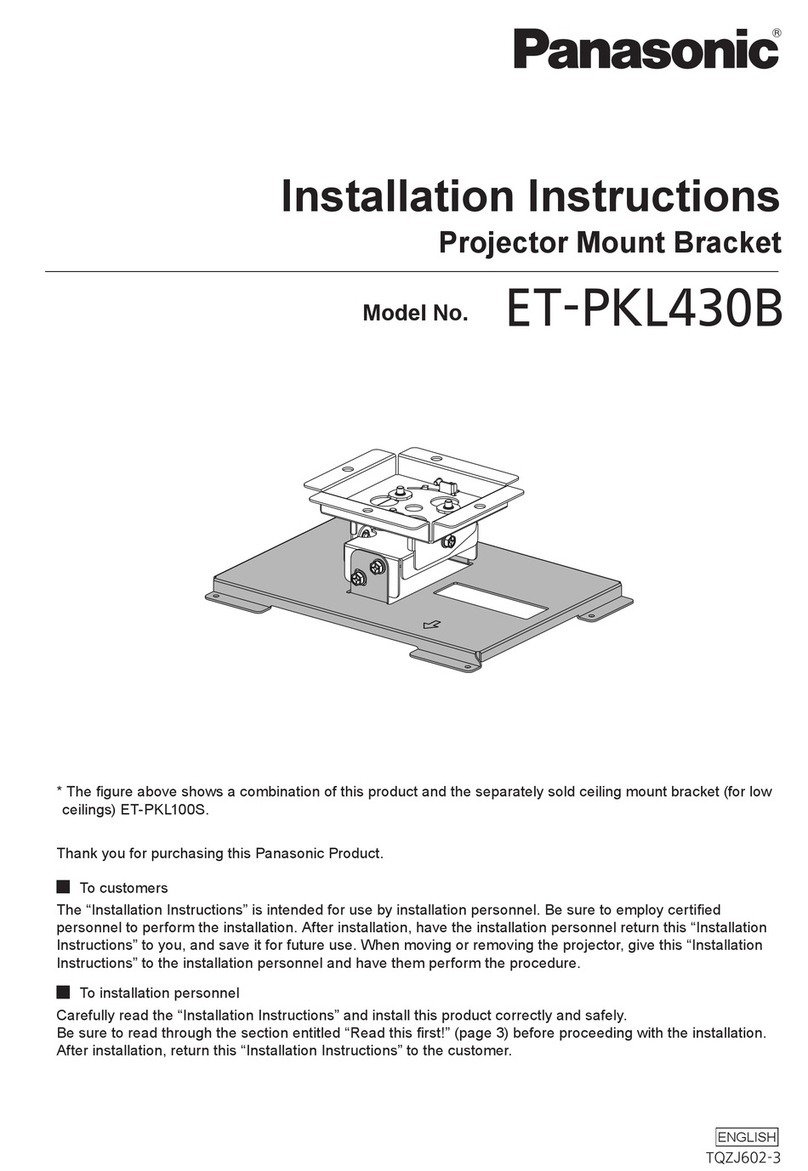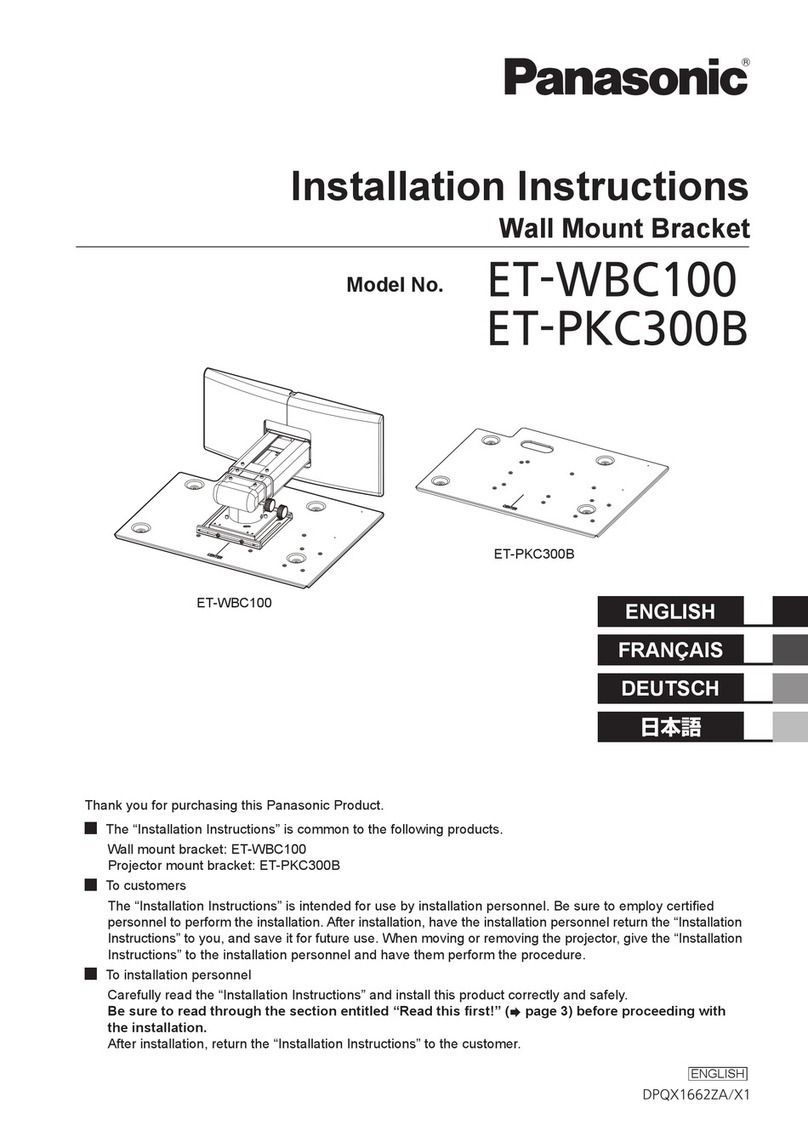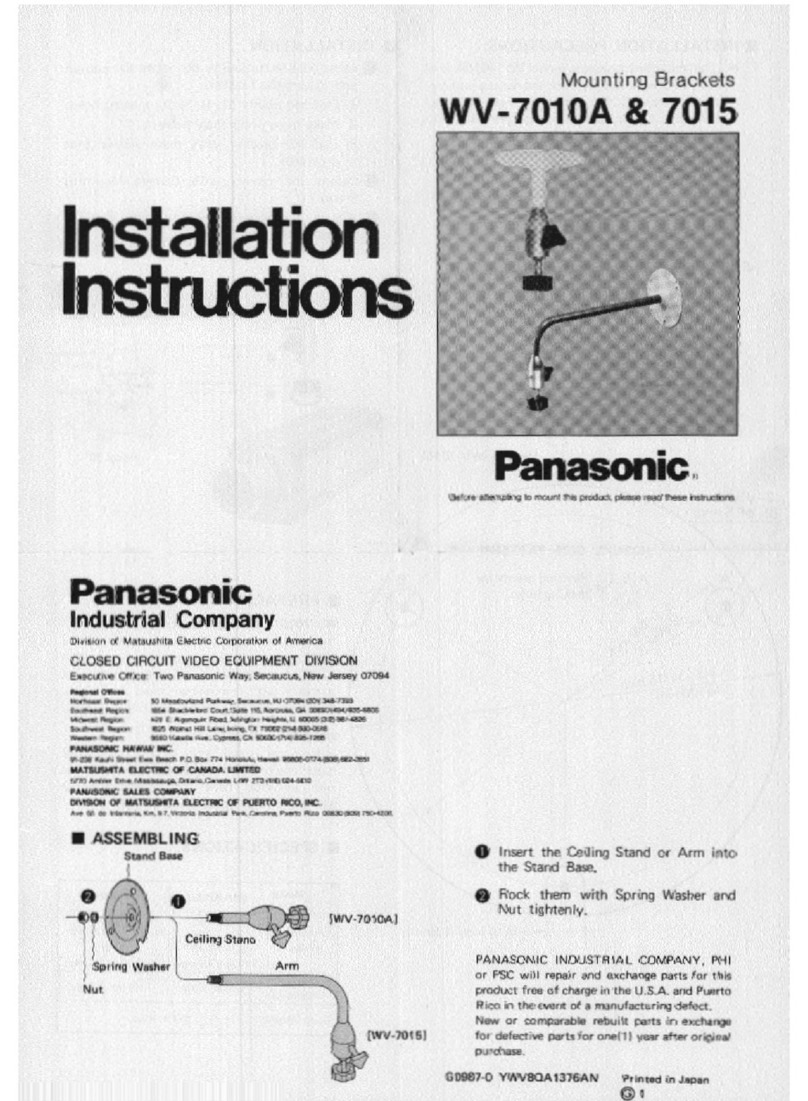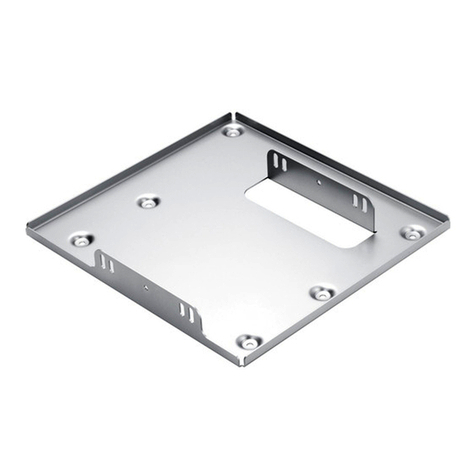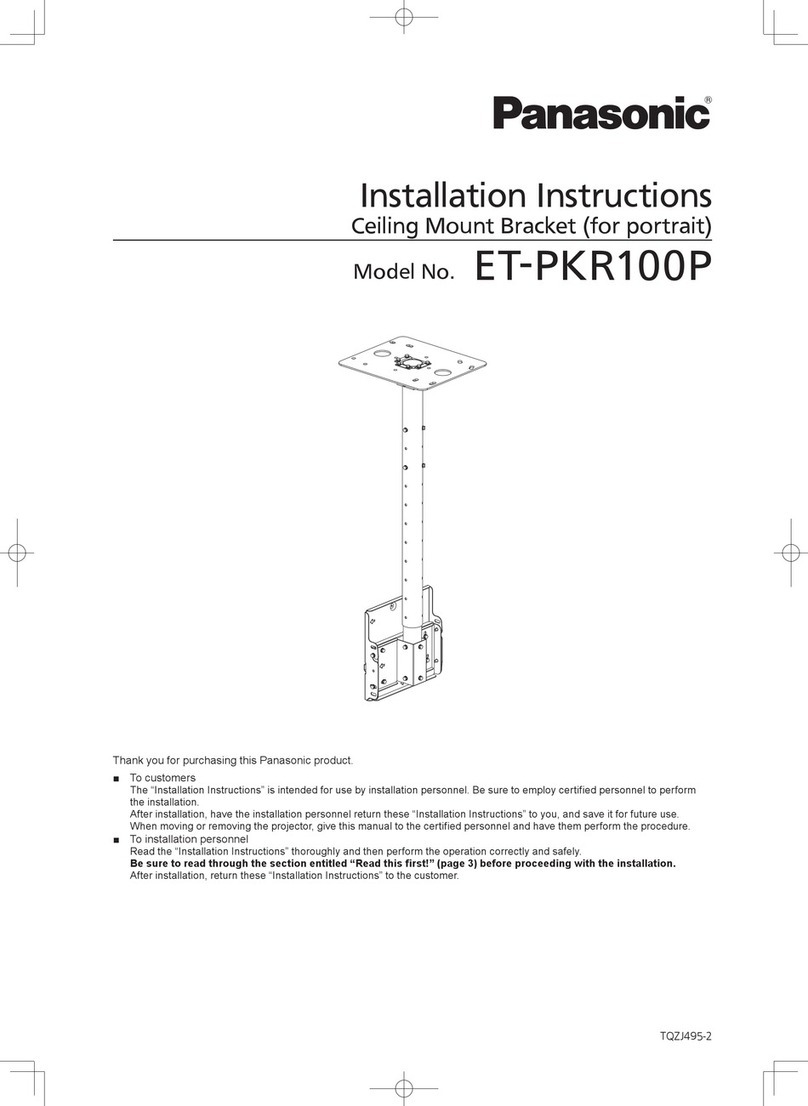Camera Mounting Base
M4-L8 Screws
(provided)
8Pass the power cord and video cables of the
Camera Mounting Base through the hole in
this bracket, and fasten it to the bracket with
the four M4-L8 Screws (provided).
Recommended tightening torque: 1.56 N·m
{1.16 lbf·ft}
Nut
(M4, provided)
*1 Use two nuts.
*2 Fasten finally.
Ceiling
Slot Masking Cover (provided)
M3 Screw (provided)*2
Hexagon Socket Head
Screw (M4, provided)
9Fit the Slot Masking Cover (provided) over
the bracket, insert the Hexagon Socket Head
Screws (M3, provided) into their holes, and
fasten the Ceiling Mount Ring (provided) with
the two nuts (M3, provided).
Recommended tightening torque (M3):
0.68 N·m {0.51 lbf·ft}
Recommended tightening torque (M4):
1.56 N·m {1.16 lbf·ft}
Instructions for the Fall Prevention Clip (provided)
1. Remove the Fall Prevention Wire from the Fall Prevention Clip.
2. Insert anchor bolt from side .
3. Fold side down over side .
4. Suspend the Fall Prevention Angle Clip from the other end of the
Fall Prevention Wire. above
1 Insert
2 Remove
Fall Prevention Wire
Side
Side
Anchor Bolt 4
Anchor Bolt
Spacer nuts
Existing
anchor bolt
Fall Prevention
Clip (provided)
Fall Prevention
Clip (provided)
Fall Prevention
Wire (provided)
3 fold down
below
13 Attach the Fall Prevention Clip (provided) to the anchor bolt.
Attach the Fall Prevention (provided) to the bracket and the Fall Prevention Angle Clip.
Note: Two spacer nuts are necessary for the anchor bolt.
Heat insulator
(provided)
Heat insulator (provided)
14 Cover the bracket with the Heat Insulator
(provided).
* The bracket is not shown in the illustrations.
Ring of the Fall
Prevention Wire
10 Suspend the Fall Prevention Wire for the
camera from the Camera Mounting Base.
Note: Make sure that the wire matches the Fall
Prevention Wire Fixing Angle.
15°
Rotate
Camera
Mounting
Bracket
L-type Lock
Lug (provided)
Mounting
Screw
11 Attach the camera to the Camera Mounting
Base, turn the camera clockwise, and
tighten the Mounting Screw (M3, provid-
ed).
Recommended tightening torque: 0.68 N·m
{0.51 lbf·ft}
Decoration Cover
Slot Masking Cover
(provided)
12 Place the Decoration Cover for the bracket
on the camera. Then, pull up the Slot
Masking Cover (provided).
Ambient Operating Temperature: 10˚C - +50˚C {14˚F – 122˚F}
Dimensions: 120 (diameter) ×202 (D) mm
{4-3/4” (diameter) ×7-61/64” (D) mm}
Weight: 720 g{1.59 lbs}
Weight and dimensions indicated are approximate.
Specifications are subject to change without notice.
SPECIFICATIONS
STANDARD ACCESSORIES
Fall Protection Wire..........................................1 pc.
Fall Prevention Clip..........................................1 pc.
Ceiling Mounting Ring .....................................1 pc.
L-type Base Lug ..............................................1 pc.
L-type Lock Lug...............................................1 pc.
Slot Masking Cover..........................................1 pc.
Hexagon Socket Head Screw (M4) ...............2 pcs.
Wrench for Hexagon Socket Head Screw.......1 pc.
Nut (M4).........................................................4 pcs.
Screw (M3).....................................................2 pcs.
Screw (M4-L8) ...............................................4 pcs.
Template..........................................................1 pc.
Heat Insulator ..................................................1 pc.
Lock Lug Fixing Screws
Lock Lug
L-type Lock Lug
(provided)
7Remove the two Lock Lug Fixing Screws and
replace the Lock Lug with L-type.
Retighten the two Lock Lug Fixing Screws
(refer to the right figure).
Recommended tightening torque: 0.68 N·m
{0.51 lbf·ft}