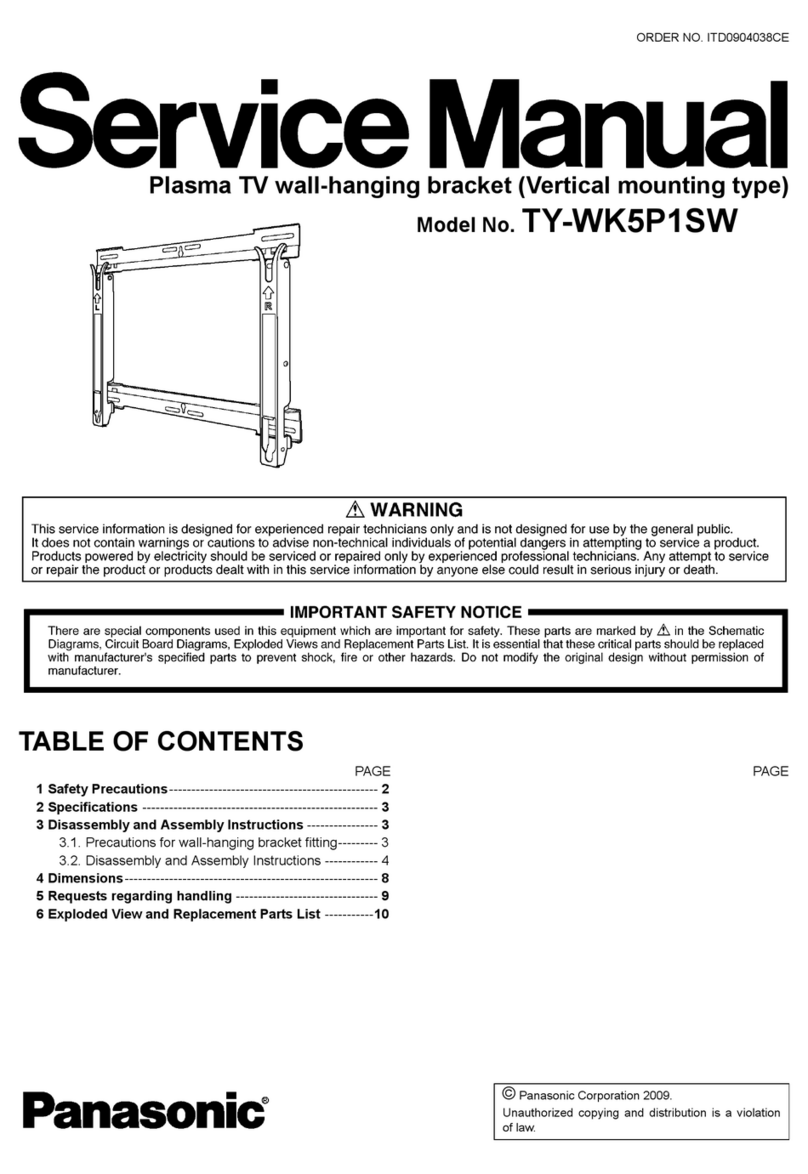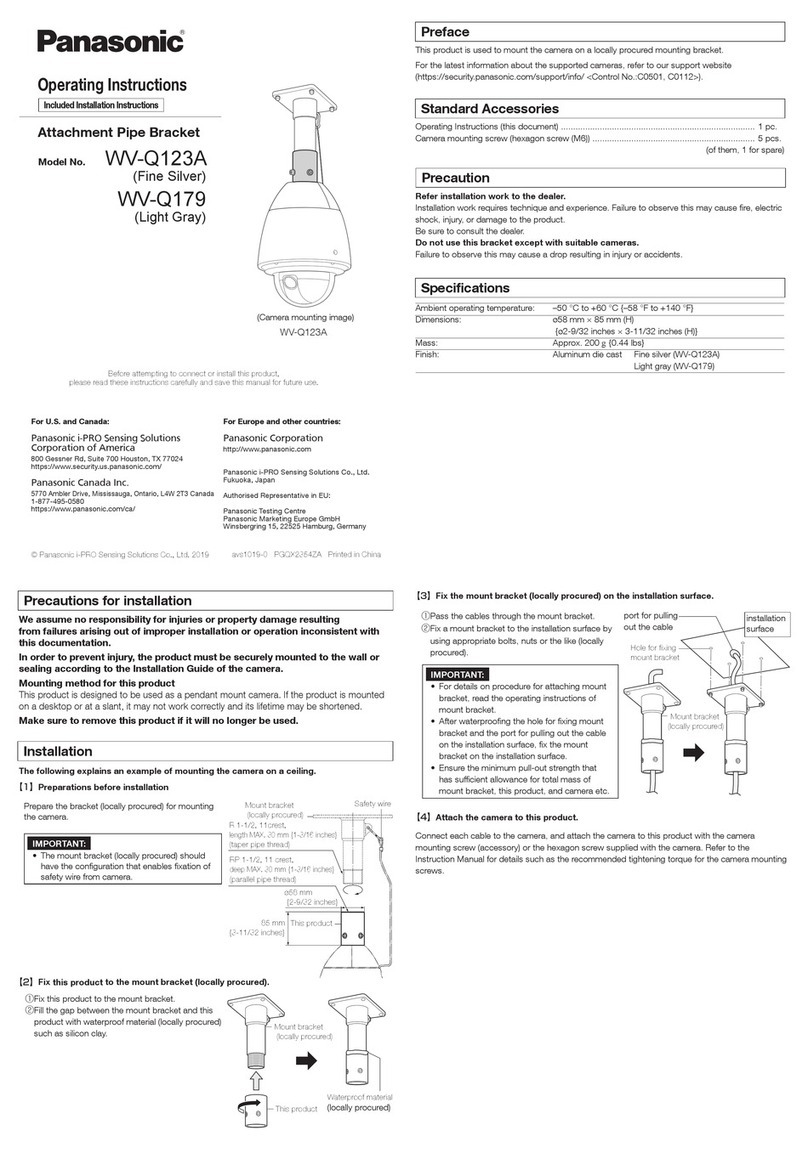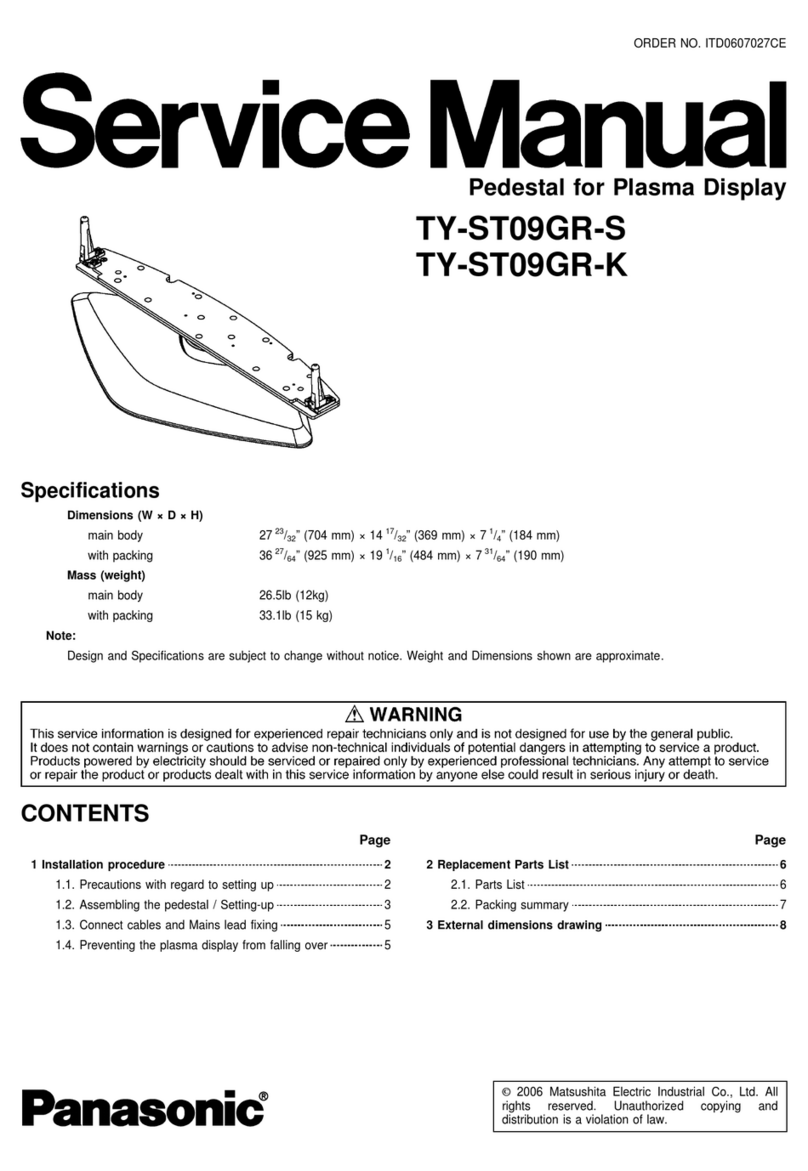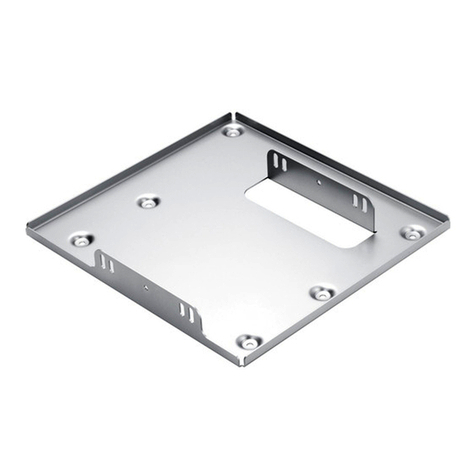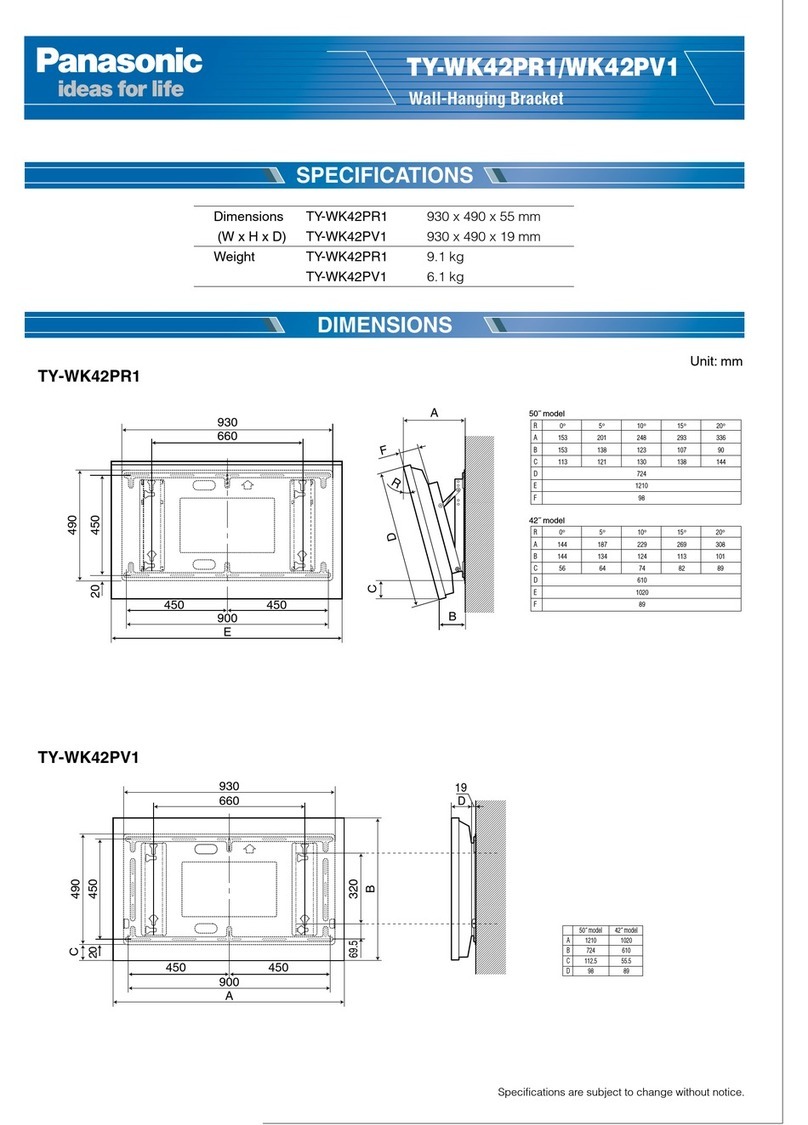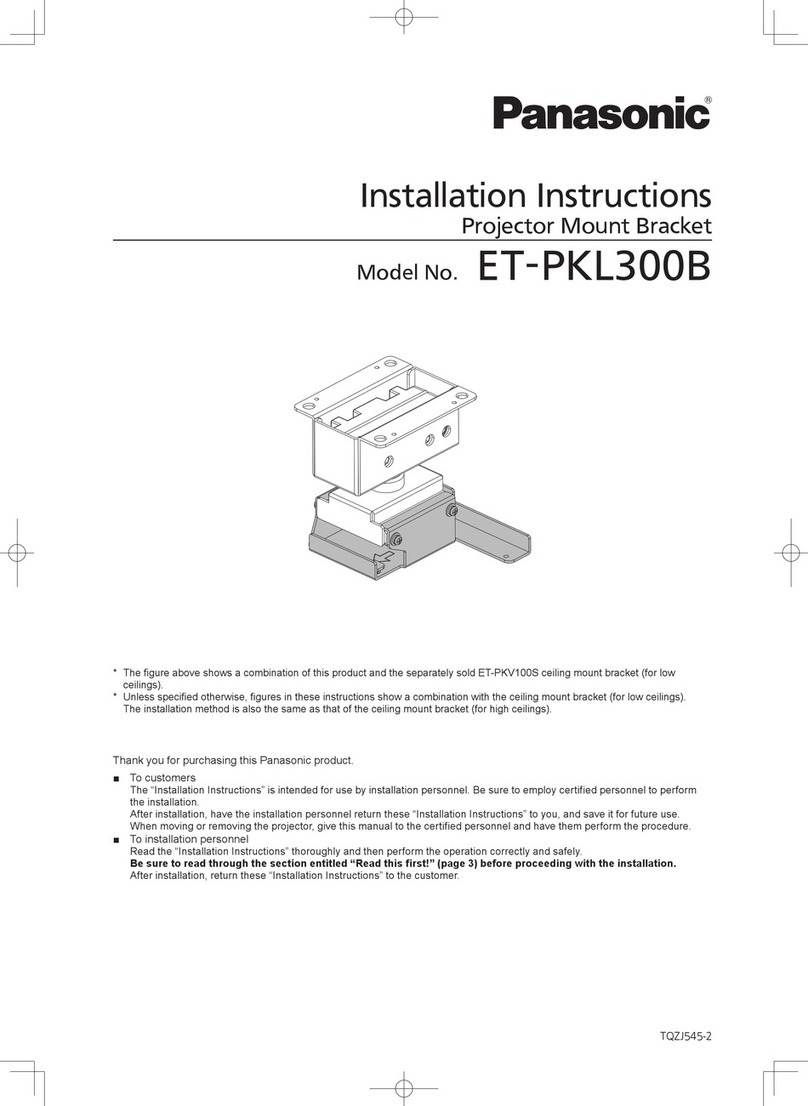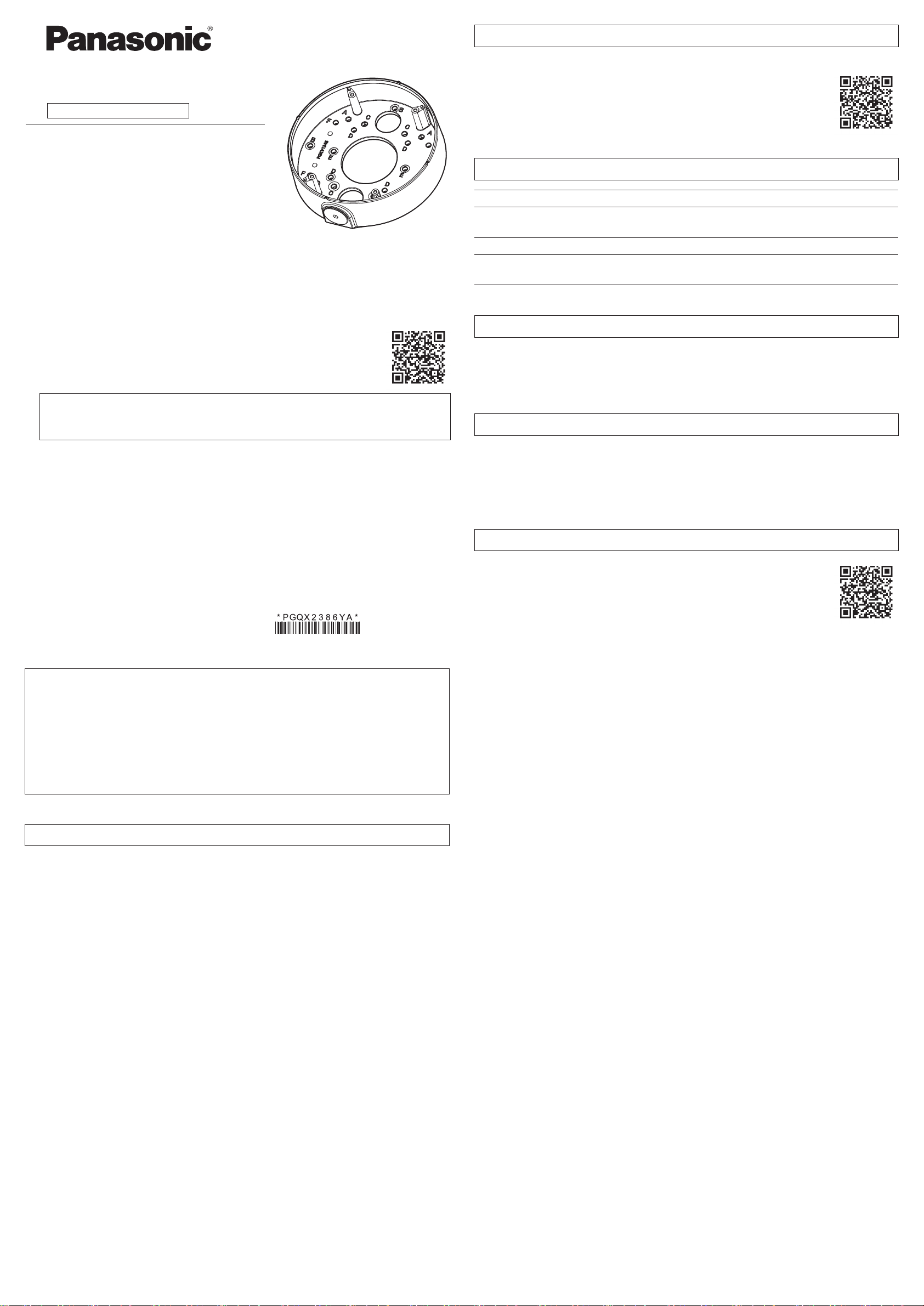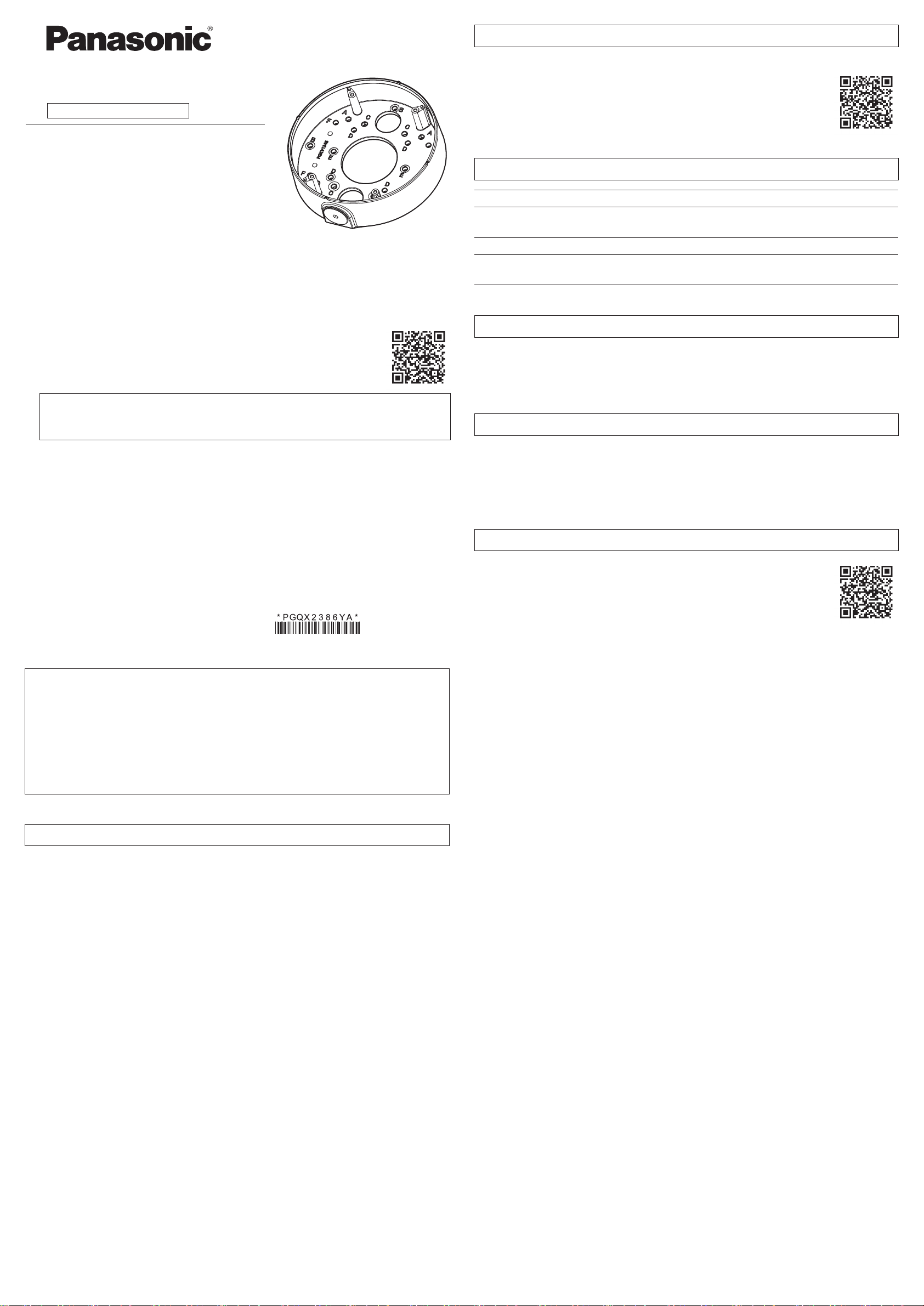
Base Bracket
Model No. WV-Q193
WV-QJB501-W
Operating Instructions
Included Installation Instructions
Fs0520-1091
Printed in China© Panasonic i-PRO Sensing Solutions Co., Ltd. 2020
For Europe and other countries:
Panasonic Corporation
http://www.panasonic.com
Panasonic i-PRO Sensing Solutions Co., Ltd.
Fukuoka, Japan
Authorised Representative in EU:
Panasonic Testing Centre
Panasonic Marketing Europe GmbH
Winsbergring 15, 22525 Hamburg, Germany
For U.S. and Canada:
Panasonic i-PRO Sensing Solutions
Corporation of America
8550 Fallbrook Drive, Suite 200 Houston, Texas 77064
https://i-pro.com/
Panasonic Canada Inc.
5770 Ambler Drive, Mississauga, Ontario, L4W 2T3 Canada
1-877-495-0580
https://www.panasonic.com/ca/
Before attempting to connect or install this product, please read these instructions
carefully and save this manual for future use.
The external appearance and other parts shown in this manual may differ from the
actual product within the scope that will not interfere with normal use due to
improvement of the product.
For other languages of this manual, refer to our manual
website (https://security.panasonic.com/training_support/
documentation_database/).
Panasonic i-PRO Sensing Solutions Co., Ltd. assumes no responsibility for
injuries or property damage resulting from failures arising out of improper
installation or operation inconsistent with this documentation.
Caution:
Before attempting to connect or operate this product, please read these instructions
carefully.
Notice:
This product is not suitable for use in locations where children are likely to be
present.
Do not install this product in locations where ordinary persons can easily reach.
For information about screws and other parts required for installation, refer to the
corresponding section of this document.
Precaution
Refer installation work to the dealer.
Installation work requires technique and experience. Failure to observe this may cause
fire, electric shock, injury, or damage to the product.
Be sure to consult the dealer.
When using this product, also read the “Precautions” described in the operating
instructions for the camera to be attached.
Preface
Mount the camera onto the ceiling or wall using this bracket.
Use this bracket when conduits are used for wiring, or when there is no
space available for wiring in the ceiling or the wall.
For the latest information about the supported cameras, refer to our
support website (https://security.panasonic.com/training_support/support/
info/ <Control No.:C0501>).
Specifications
Ambient operating temperature : –50 °C to +60 °C {–58 °F to +140 °F}
Dimensions : ø164 mm × 41.4 mm (H)
{ø6-15/32 inches × 1-5/8 inches (H)}
Mass : Approx. 450 g{0.99 lbs}
Finish : Aluminum die cast WV-Q193 Light gray
WV-QJB501-W i-PRO white
Precautions for installation
In order to prevent injury, the product must be securely mounted to a wall or
ceiling according to the Installation Guide of the camera.
Make sure to remove this product if it will no longer be used.
Standard Accessories
Operating Instructions (this document) ...................................................................... 1 pc.
Fixing screws for attachment plate (M4 × 8 mm {5/16 inches}) ............................... 5 pcs.
(of them, 1 for spare)
Template B (for the base bracket) ........................................................................ 1 sheet
Installation
Refer to the Installation Guide of the camera for details of how to
install this bracket.
For Installation Guide of the camera, refer to the following manual
website (https://security.panasonic.com/training_support/
documentation_database/).
PGQX2386YAC1_WV-Q193_WV-QJB501_OI_ja-en.indd 1 2021/06/25 15:01:56