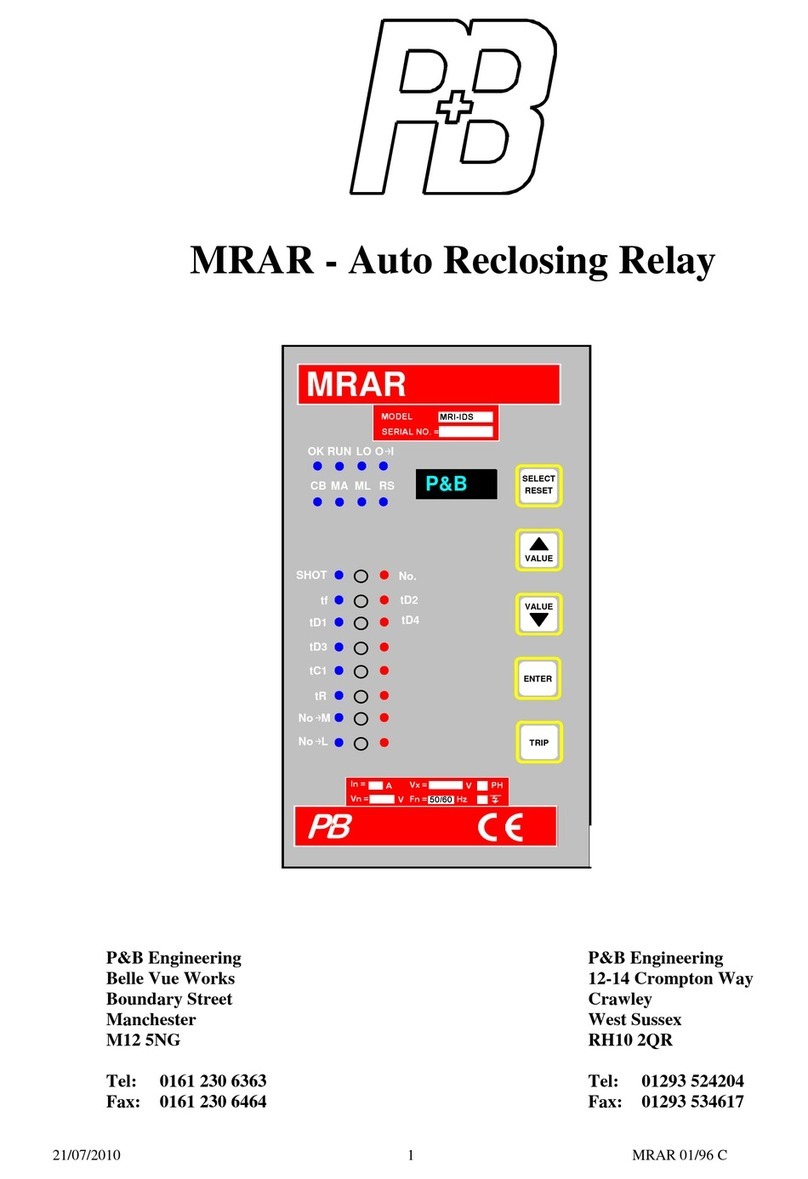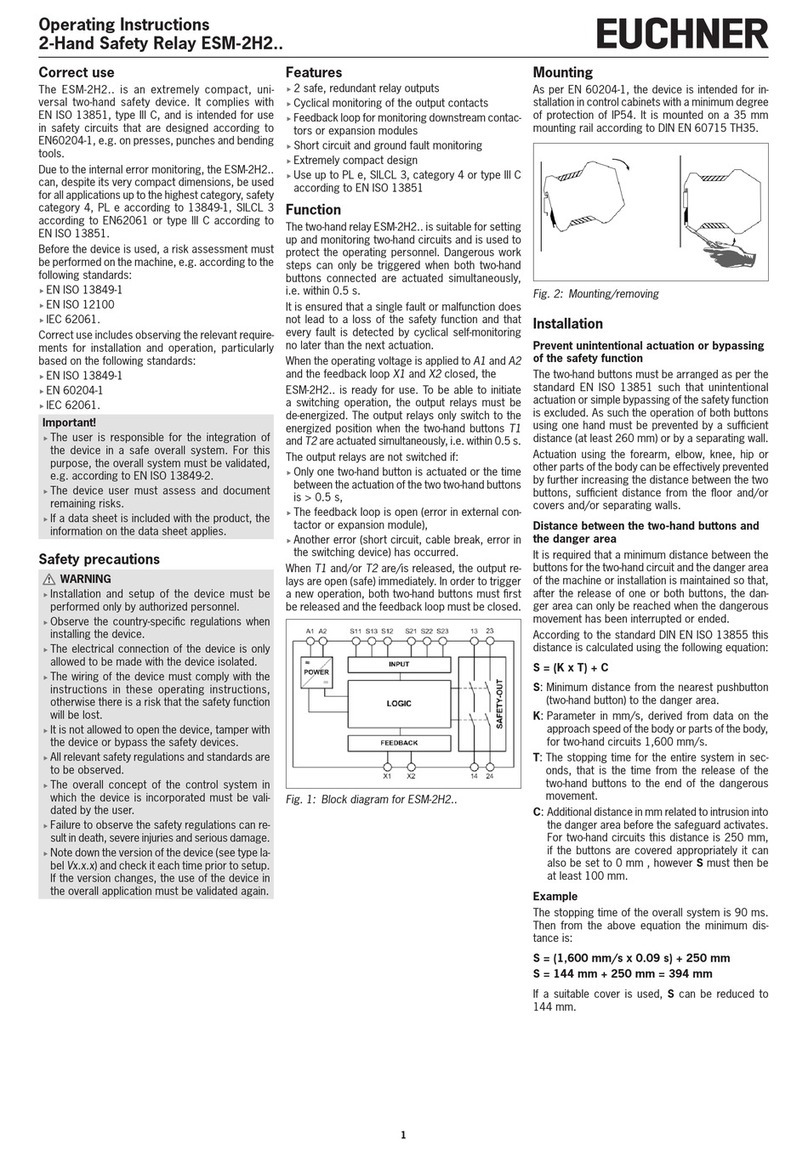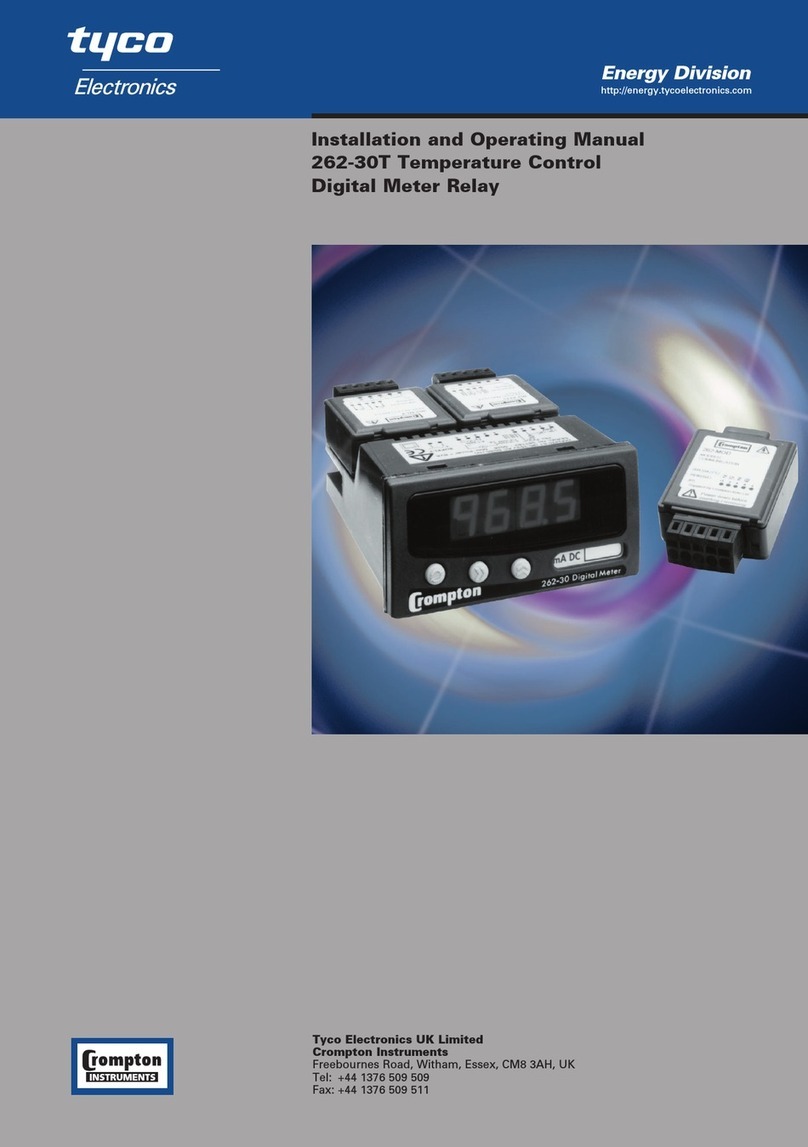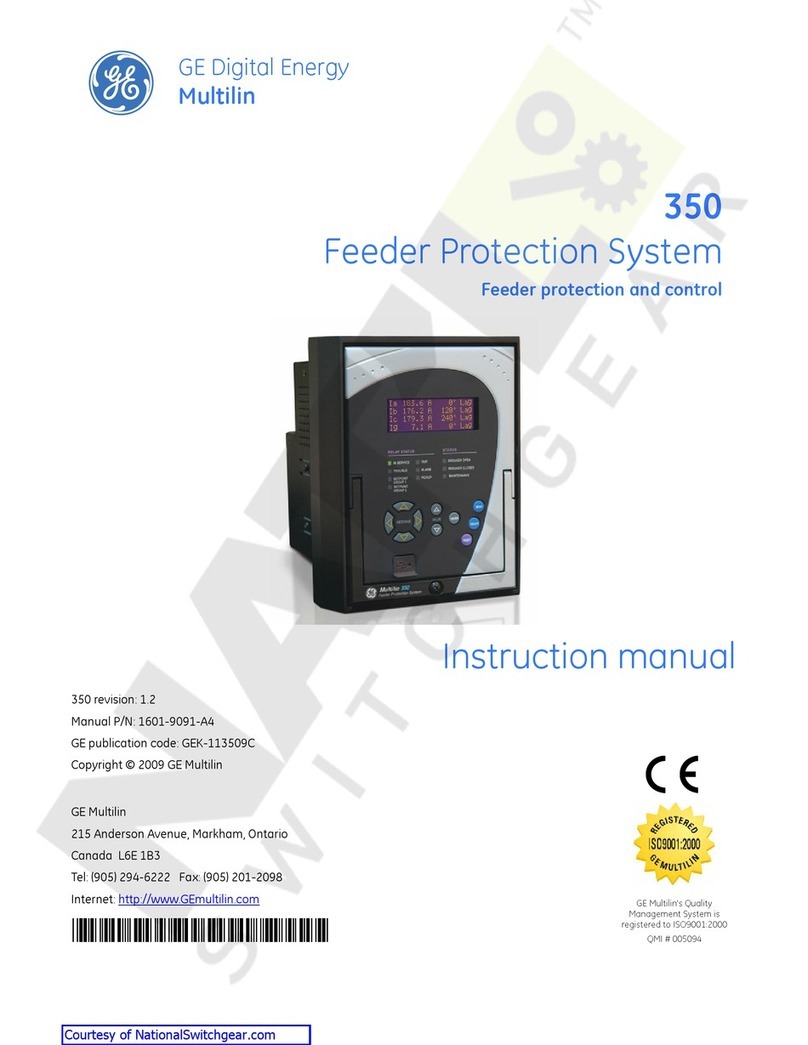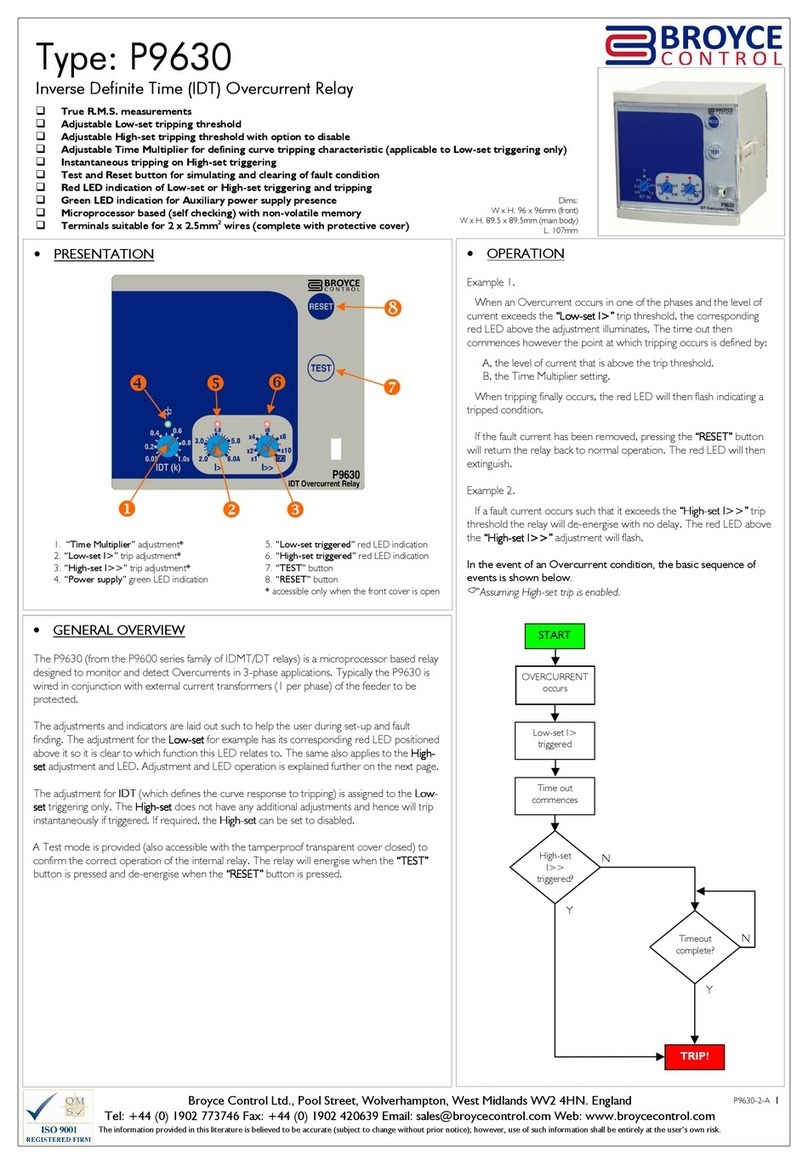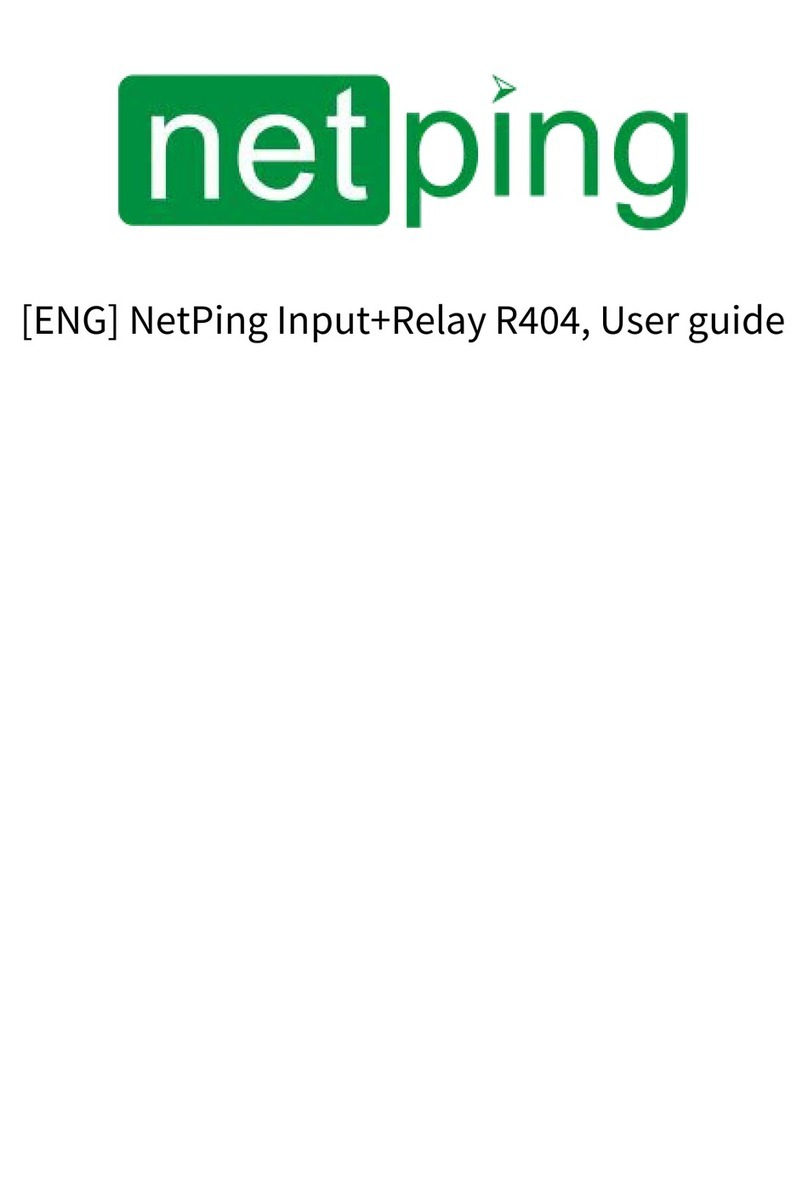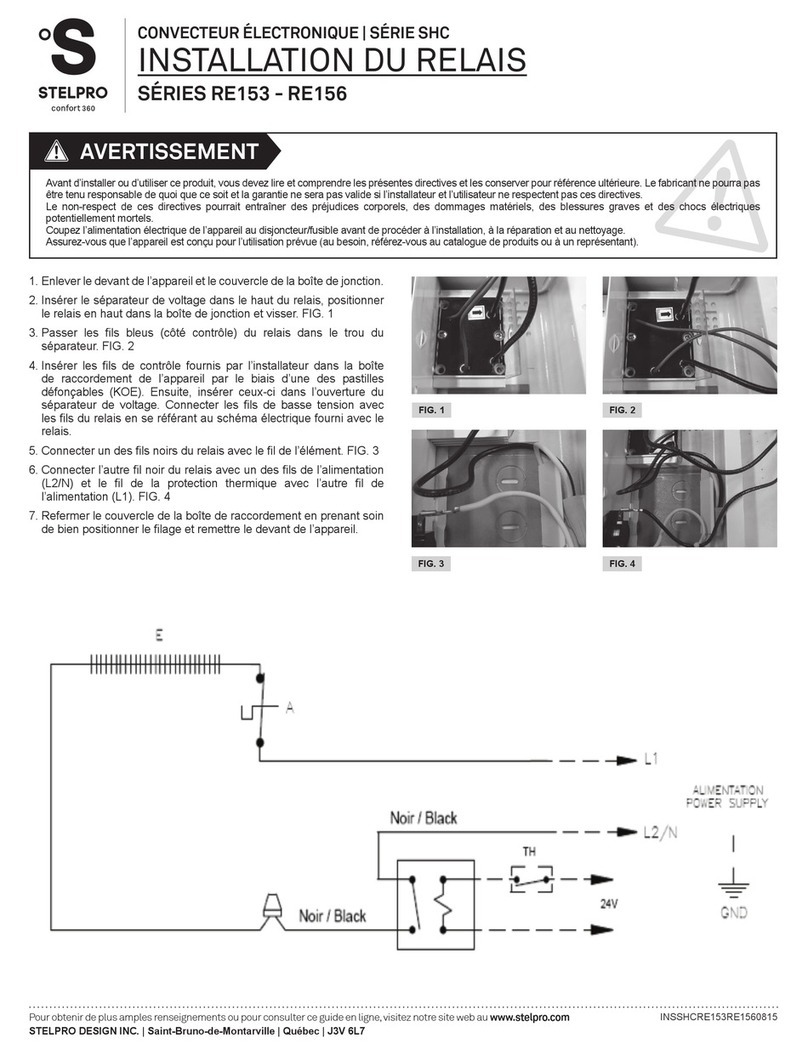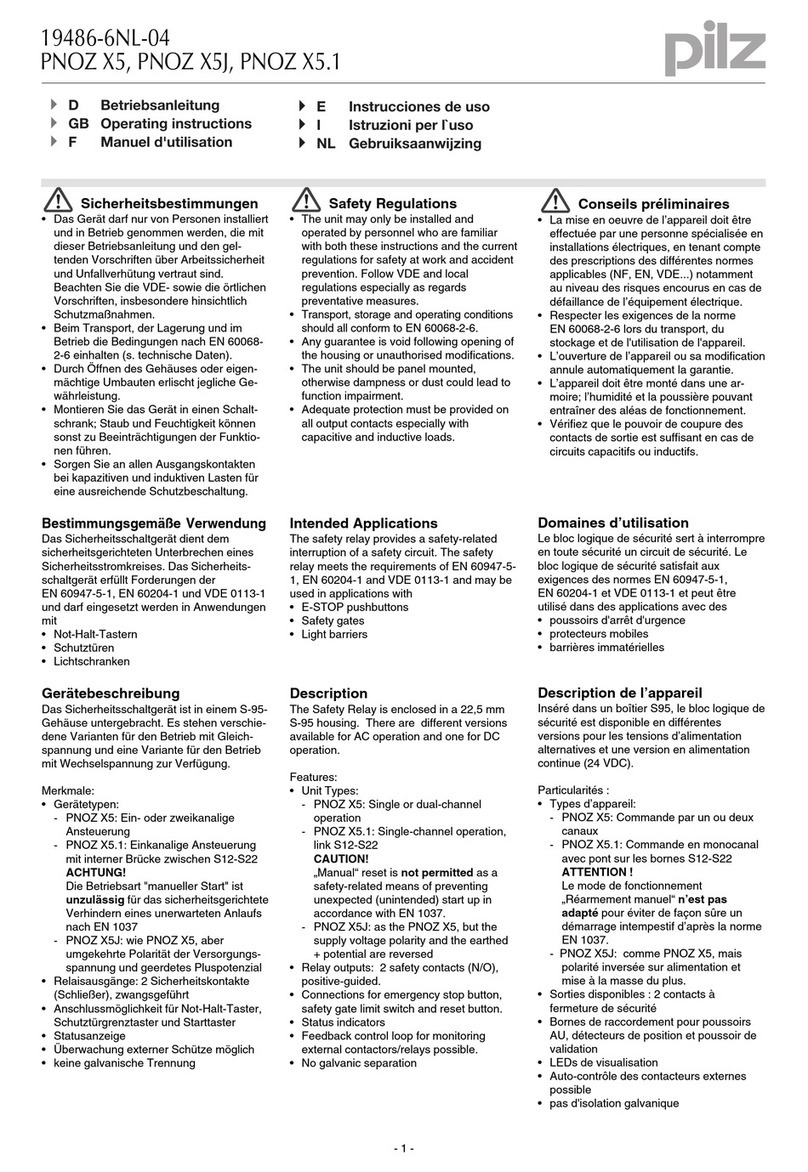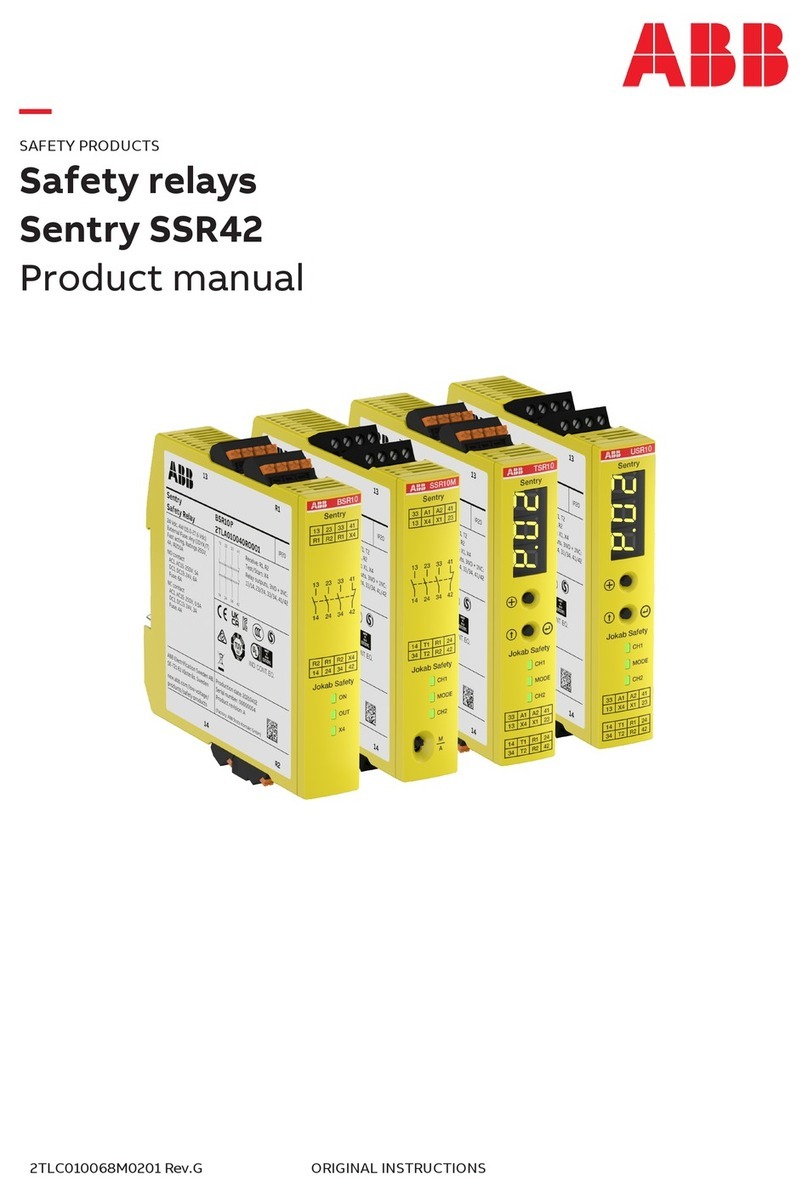P&B MR-METI31 User manual

MR-METI31 Directional Relay
Technical Manual
Issue 1.0, August 2021
ISSUE
1.0
DOCUMENT REF. NUMBER
OMR0138
DATE
11/08/2021
APPLICABLE RELAY FIRMWARE VERSION(S)
V0.064

Document Issue Record
Issue.
Description of Amendments
Author
Reviewer
Approved
Date
1.0
Initial Release
GM
JS
PY
11 Aug 21
© 2021 PBSI Group Ltd.
All rights reserved. No part of this publication may be reproduced, stored in a retrieval system, published or
transmitted, in any form or by any means, without prior written permission of the copyright owner.

Page 3
MR-METI31 Technical Manual
Issue 1.0, August 2021
Contents
1. Main Features ...................................................................................................................................................................................................5
1.1. Protection Functions...................................................................................................................................................................................5
1.2. Displayable Data........................................................................................................................................................................................5
1.3. Displayed Feeder Status. ...........................................................................................................................................................................5
1.4. Control Functions. ......................................................................................................................................................................................5
1.5. Control Output Relays................................................................................................................................................................................5
2. MR-METI Principles..........................................................................................................................................................................................5
2.1. Area Of Application.....................................................................................................................................................................................5
2.2. Description.................................................................................................................................................................................................6
2.3. Principle of operation..................................................................................................................................................................................7
3. Technical Specification....................................................................................................................................................................................8
4. Environmental Tests. .......................................................................................................................................................................................9
5. Inputs and Outputs.........................................................................................................................................................................................10
5.1. Power Supply Live....................................................................................................................................................................................10
5.2. Voltage.....................................................................................................................................................................................................10
5.3. Current Transformer Inputs. .....................................................................................................................................................................10
5.4. Output Relays...........................................................................................................................................................................................10
5.5. RS485 Rear Port......................................................................................................................................................................................10
5.6. RS232/USB Front Port.............................................................................................................................................................................10
6. Faceplate Functions.......................................................................................................................................................................................11
6.1. LED Status...............................................................................................................................................................................................11
7. LCD Display. ...................................................................................................................................................................................................12
7.1. Menu Screens..........................................................................................................................................................................................12
7.2. Display Scroll............................................................................................................................................................................................13
7.3. Feeder Settings........................................................................................................................................................................................14
7.4. Serial Settings..........................................................................................................................................................................................15
Serial Enabled / Disabled...........................................................................................................................................................15
Drive Number.............................................................................................................................................................................15
RS485 Baud Rate......................................................................................................................................................................15
RS485 Protocol..........................................................................................................................................................................15
RS485 Parity..............................................................................................................................................................................15
RS232/USB Baud Rate..............................................................................................................................................................15
RS232/USB Protocol..................................................................................................................................................................15
RS232/USB Parity......................................................................................................................................................................15
Serial Delay................................................................................................................................................................................15
Fast Scan 1 to 3.........................................................................................................................................................................16
Max Scan Time..........................................................................................................................................................................16
7.5. I/O Settings (Input / Output Settings)........................................................................................................................................................16
7.5.2 Relay Outputs ...................................................................................................................................................................................16
7.6. System Settings. ......................................................................................................................................................................................17
Password...................................................................................................................................................................................17
Engineering Password ...............................................................................................................................................................17
Change Password......................................................................................................................................................................17
Contrast and LCD Backlight. ......................................................................................................................................................17
Set Default Page / Default Return Time......................................................................................................................................17
Time Sync Delay........................................................................................................................................................................17
Software Version........................................................................................................................................................................17
Serial Number............................................................................................................................................................................17
Enable Disturbance....................................................................................................................................................................18
Time and Date............................................................................................................................................................................18
Chronovision..............................................................................................................................................................................18
Screen Saver and Screen Saver Time .......................................................................................................................................18
7.7. Protect Settings........................................................................................................................................................................................19
Function.....................................................................................................................................................................................19
Alarm. ........................................................................................................................................................................................19
Trip.............................................................................................................................................................................................20
Reset. ........................................................................................................................................................................................20
Auto Reset.................................................................................................................................................................................20
Panel-Reset...............................................................................................................................................................................20
Serial-Reset...............................................................................................................................................................................20
7.7.1. Reverse-Directional Overcurrent Fault (IArd)....................................................................................................................................20
7.7.2. Serial Timeout (Ser Tmout)..............................................................................................................................................................20
7.7.3. Internal Error (Intnl Err) ....................................................................................................................................................................21
7.8. Trip History...............................................................................................................................................................................................21
7.9. Alarm History............................................................................................................................................................................................21
7.10. Last Five Faults......................................................................................................................................................................................21
7.11. Calibration Menu. ...................................................................................................................................................................................22
8. Menu Tree Structure.......................................................................................................................................................................................23
9 MR-METI 31 Setting Sheets.............................................................................................................................................................................24
9.1. MR-METI 31 System Settings Summary...................................................................................................................................................24
9.2. MR-METI 31 Control Setting Summary.....................................................................................................................................................25
9.3. MR-METI 31 Protection Setting Summary................................................................................................................................................26

Page 4
MR-METI31 Technical Manual
Issue 1.0, August 2021
9.4. MR-METI 31 Blank Protection Setting Summary. .....................................................................................................................................27
10. MR-METI 31 Self Supervision.......................................................................................................................................................................28
10.1 Power/Start-Up........................................................................................................................................................................................28
10.2 Online Monitoring....................................................................................................................................................................................29
Appendix 1..........................................................................................................................................................................................................30
MR-METI 31 Installation..................................................................................................................................................................................30
200 Series Case Dimensions .....................................................................................................................................................30
Appendix 2..........................................................................................................................................................................................................31
Termination Numbers MR-METI 31.................................................................................................................................................................31
Appendix 3..........................................................................................................................................................................................................32
Connection Example.......................................................................................................................................................................................32
Appendix 4..........................................................................................................................................................................................................33
Abbreviation KEY............................................................................................................................................................................................33
Appendix 5..........................................................................................................................................................................................................34
Factory Default Procedure...............................................................................................................................................................................34
Appendix 6..........................................................................................................................................................................................................35
Disturbance Recording Activation....................................................................................................................................................................35
Download Disturbance data files using Vision Control 3........................................................................................................................35
Fault Disturbance Recording.................................................................................................................................................................35
Disturbance Viewer...............................................................................................................................................................................35
Disturbance Download..........................................................................................................................................................................39
Downloading Records from Relay.........................................................................................................................................................39
Appendix 7..........................................................................................................................................................................................................41
Handling Guidelines........................................................................................................................................................................................41

Page 5
MR-METI31 Technical Manual
Issue 1.0, August 2021
1. Main Features
•Relay characteristic angle.
•Low Burden.
•3 phase Directional protection
1.1. Protection Functions.
Directional Protection
Serial Timeout
Internal Error
1.2. Displayable Data.
Directional Current (Id)
Directional Voltage (Vd)
Directional Angle Factor (AFd)
Trip Description
Alarm Description
Internal Relay Fault (IRF)
Healthy / Fault
Alarm History- Description –Time & Date.
Trip History - Description –Time & Date.
Last 5 Alarm - Pre- Trip Values
Last 5 Trip - Pre- Trip Values
Number of Trips
1.3. Displayed Feeder Status.
Alarm Status
Trip Status
1.4. Control Functions.
Via Keypad Via Comms input:
Reset Reset
1.5. Control Output Relays.
Fixed: Output Relay #1 –3
IArd Trip.
2. MR-METI Principles
2.1. Area Of Application
The relay type MR-METI is designed specifically for directional control of the overcurrent and earth fault relay type
MCGG Retrofit relays. Each relay is provided with adjustable characteristic angle settings, thus making the relay
suitable for both phase and earth fault applications.
The combination, of relays types MR-METI and MCGG RETROFIT, are used to ensure discrimination when
overcurrent protection is applied to parallel feeders, ring mains, parallel transformers and transformer feeders.
The voltage polarised version, when applied as a phase fault relay is generally used in the quadrature connection with
a relay characteristic angle setting of 30° or 45° (current lead) which will result in system characteristic angles of 60°
or 45° respectively, where the line current lags the phase-neutral voltage. When used for earth fault applications, the

Page 6
MR-METI31 Technical Manual
Issue 1.0, August 2021
polarising voltage is supplied by a 3-phase voltage transformer tertiary winding and a relay characteristic angle of 45°
or 60° (current lag) is used for solidly earthed systems and 0° for resistive earthed systems.
The dual polarised relay is used for earth fault applications where there is a power transformer available with an
earthed neutral and the polarising current is supplied by a current transformer in the neutral connection. The dual
polarised relay can work satisfactorily with either or both voltage polarising and current polarising inputs connected to
the relay.
2.2. Description
The type METI relay comprises a plug- in relay with a case and cover, see Appendix 1 for dimensions. To ensure that
current transformer connections cannot be open circuited when the module is being withdrawn from case, short-
circuiting contacts are mounted on the case terminal block. These are actuated by a barrier on the module terminal
block.
When used with the type MCGG retrofit relay, the output contacts of the METI relay close for faults in restrain direction
and inhibit the operation of the overcurrent relay
The MR-METI 31 is made up of 3 units combined into 1 chassis as shown below, the left-hand unit monitors the red
phase, middle unit monitors the yellow phase and the right-hand unit monitors the blue phase.
Each of the 3 units have their own individual LCD and programming buttons, which allows the user to program each
individual unit’s settings, the unit’s also have their own Front USB port and status LEDs
Red Phase
Yellow
Phase
Blue
Phase

Page 7
MR-METI31 Technical Manual
Issue 1.0, August 2021
2.3. Principle of operation
Examples
Typical characteristics of earth fault voltage polarised unit relay characteristic angle = -60’
Typical characteristic of phase fault voltage polarised unit. Relay Characteristic angle = +45’

Page 8
MR-METI31 Technical Manual
Issue 1.0, August 2021
3. Technical Specification.
Power Supply.
AUXILIARY POWER SUPPLY &LOW VOLTAGE POWER SUPPLY
AC Nominal
Range 80 –265V AC / DC
Range 24V AC / 24-48V DC (Low Voltage Power Supply Optional Extra)
Frequency
45 - 65 Hz
Maximum Power Consumption
10VA, 15VA Nominal
Measurement.
PHASE CURRENT MEASUREMENT
Method
True RMS, Sample time <1ms
Range
0.1 to 20x Phase CT Primary Amps
Full Scale
20 x Phase CT Primary Amps Setting
Accuracy
3% at Phase CT Primary amps
VOLTAGE MEASUREMENT
Method
True RMS, Sample time <1ms
Range
1V –130V AC
Minimum Reading
1% of VT primary
Display Accuracy
3%
VT Burden
0.01 VA
Protection Functions.
TIME DELAYS
Accuracy
25ms
Total Run Time
0.1 to +0.2 sec. for less than 1 second or 2%
Relay Contacts Ratings.
OUTPUT RELAYS
Rated Load
10A @ 250 AC
10A @ 30V DC
Maximum Breaking Voltage
250V AC
Max Making Current (max. 4s at duty cycle 10%)
35A
Max Breaking Capacity AC
2500VA
Max Breaking Capacity DC
600mA @ 110V DC
100mA @ 220V DC

Page 9
MR-METI31 Technical Manual
Issue 1.0, August 2021
4. Environmental Tests.
CLIMATIC
TEST STANDARD
SEVERITY LEVEL
Temperature Dry Cold
Operational
IEC 60068-2-1
-20 deg C,96 hrs
Temperature Dry Cold
Transportation & Storage
IEC 60068-2-1
-40 deg C, 96hrs
Temperature Dry Heat
Operational
IEC 60068-2-2
+60 deg C, 96 hrs
Temperature Dry Heat
Transportation & Storage
IEC 60068-2-2
+85 deg C, 96 hrs
Damp Heat
Steady State
IEC 60068-2-30
95% Non-condensing, Cyclic Test Db
Enclosure
IEC 60529
front IP52, rear IP00
MECHANICAL
Vibration
IEC 60255-21-1
Class I
Shock & Bump
IEC 60255-21-2
Class I
Seismic
IEC 60255-21-3
Class I
ELECTRICAL
Insulation resistance
IEC 60255-5
500 Vdc, 5 secs
Dielectric Test
IEC 60255-5
Series C of table 1
2.5 kV CT Inputs 50Hz, 1 min
2.0 kV all other inputs, 1 min
1.5 kV open contacts, 1 min
High Voltage Impulse
IEC 60255-5
5 kV peak 1.2/50uS,0.5J
3 pos, 3 neg
Voltage Dips, Short
Interruptions & Voltage
variations immunity
IEC 60255-11
IEC 61000-4-11
3 dips & 3 interruptions at 10 sec intervals of duration between 10mS
and 500mS at zero crossings. Variations 40% &70%
Ripple in dc supply
IEC 60255-11
12% ac ripple
VT input Thermal
Withstand
120% Vn, continuous
CT input Thermal
Withstand
250xIn half wave,100xIn for 1 second 30 x In for 10 second,
4 x In cont.
ELECTROMAGNETIC COMPATIBILITY
Electrical fast
Transient/Burst
IEC 60255-22-4
IEC 61000-4-4
Class IV -4.0kv Power supply
Class IV -4.0 kV Other inputs
1 min each polarity
Oscillatory Waves
1 Mhz Burst
IEC 60255-22-1
Class III
Longitudinal 2.5 kV, 2sec
Transverse 1.0 kV, 2 sec
Electrostatic Discharge
IEC 60255-22-2
Class IV
8 kV contact 15kV air discharge, 10 discharges at 1 sec intervals
Conducted Disturbance
RF fields
IEC 61000-4-6
0.15 to 80 Mhz
Severity Level 10Vrms
+sweeps 0.05-0.15MHz & 80-100MHz
Radiated e-m field
from digital portable
telephones
ENV 50204
900 & 1890mhz at 10V/m
Radiated RF e-m field
immunity test
IEC 60255-22-3
Class III test method A
+sweep 500-1000mhz
or IEC 1000-4-3 80-1000mhz
severity 10V/m 80% modulated 1 kHz
Surge Immunity
IEC 61000-4-5
4kV common mode
4kV differential mode, 1.2/50uS
Power Frequency
Magnetic Field
IEC 61000-4-8
1000A/m for 1 sec
100A/m for 1 minute
Pulse Magnetic Field
IEC 61000-4-9
6.4/16uS, 1000A/m
Damped Oscillatory
Magnetic Field Immunity
IEC 61000-4-10
0.1 & 1.0 Mhz, 100A/m
Conducted & Radiated RF
Interference Emission
EN55022 or
EN55011or
EN50081-2
Class A interference limits
Power frequency
conducted immunity,
common mode
IEC 61000-4-16
IEC 60255-22-7
DC to 150kHz sweep test level 4
300V at 16 2/3 & 50/60Hz

Page 10
MR-METI31 Technical Manual
Issue 1.0, August 2021
5. Inputs and Outputs.
5.1. Power Supply Live.
The MR-METI 31 requires a permanent AC or DC Voltage to supply the unit as specified by the relay rating label,
terminal 13 being positive and terminal 14 being negative. This auxiliary live is also used as the source voltage to
power the digital inputs.
The MR-METI 31 can also be fitted with a Low Voltage Power Supply (PSU) and Low Voltage digital inputs
Note: If the primary system frequency is 60Hz, then this should be stated when placing the order otherwise the unit
will only be calibrated for 50Hz.
5.2. Voltage
The MR-METI 31 has provision to allow connection of standard single-phase voltage transformers with typical
secondary voltage of 100V or 110V ac.
5.3. Current Transformer Inputs.
The MR-METI 31 has provision to allow connection of standard protection class 1 amp or 5 amp secondary rated
current transformers with 1-2.5VA.
5.4. Output Relays.
The MR-METI 31 is provided with 3 Fixed output relays set to IArd Trip see section 7.5.2
5.5. RS485 Rear Port.
The RS485 port utilises a half-duplex RS485 protocol allowing up to 32 units to be daisy-chained together with a single
shielded twisted pair cable.
The MR-METI 31 provides high-speed data acquisition to supervisory computers to form a complete Feeder
management system.
The host system can interrogate the unit to monitor Feeder status, historical data and fault data as well as control
functions, such as reset of fault / alarm conditions. Setting parameters may also be changed or read.
The MR-METI 31 is available with P&B network gold (P&B protocol) installed for use with the Xcell Data Concentrator
for fully Integrated Protection, Control & Monitoring Systems with full dual redundancy or with a Slave implementation
of Modbus RTU protocol for small systems and direct Modbus access to devices where data concentration is not
required.
5.6. RS232/USB Front Port.
The front mounted RS232/USB port allows access to historical and running data without disturbing the rear RS485
network. This port can be used for direct programming.

Page 11
MR-METI31 Technical Manual
Issue 1.0, August 2021
6. Faceplate Functions.
The MR-METI 31 faceplate has been designed to provide an intuitive easy to use display allowing access to all the
required information an operator would require.
This is achieved by using tri colour LED indications and an LCD display driven by 4 function keys.
The concept eliminates the need for additional indication devices on the front of the motor starter panel such as Lamps,
Ammeter, Voltmeter, Hours Run Indicator, Operations Counter, etc. Helping to reduce the overall cost of the feeder
panel and giving improved reliability by the reduction of separate components.
6.1. LED Status.
The LED's operate as below*:
LED Colour
Left Hand LED –Relay Status
Right Hand LED –Fault Status
GREEN
Healthy
Healthy
AMBER
Forward
Alarm
RED
Internal Relay Fault
Fault
Two-line LCD Display
Selector button for
right hand menu
options
Up/Down Scroll keys.
For scrolling through
menus or increasing/
decreasing values
RS232/USB
Front Connection
Left Indicator LED
“Relay Status”
Selector button
for left hand menu
options
Right Indicator LED
“Fault Status”
Id 0.0A Hlth
MENU

Page 12
MR-METI31 Technical Manual
Issue 1.0, August 2021
7. LCD Display.
The MR-METI 31’s interface is fundamental to the philosophy of the Vision relay family of devices. The screen provides
access to all dynamic and historical data and protection parameters.
7.1. Menu Screens.
Upon powering up the MR-METI 31 the self-supervision feature is active, to check for errors during the start-up
sequence See Section 10, then the software version screen appears for a few seconds. The screen shows the
software version and the unit type, which should be noted in all correspondence regarding the relay.
After the Introduction screen disappears then the initial display scroll page appears.
The four push buttons are used to navigate to areas of the menu structure.
Using these soft-keys provides for a very easy to use environment to effectively navigate the entire menu system.
Any description in the LCD window appearing to the
LEFT in CAPITALS can be selected using the left-hand
push button.
Any description in the LCD window appearing to the
RIGHT in CAPITALS can be selected using the right
hand push button.
The centre push buttons are used to scroll the LCD
window to display different menu prompts or data.
Whilst the MENU prompt remains to the bottom left portion of the LCD, the up and down push buttons can be used to
select different pages of measured or status data, this is referred to as display scroll.
Any one of those display scroll pages can be selected as the default page, meaning if the unit is left in a sub menu –
it would automatically return to the pre-selected page within the display scroll after an adjustable period of time
SV100-MR-METI11
SW Version x.xxx
Id 0.0A Hlth
MENU

Page 13
MR-METI31 Technical Manual
Issue 1.0, August 2021
7.2. Display Scroll.
Examples of the Display Scroll screens.
Selecting the <MENU> button allows access into the sub menu and settings structure. The <UP> and <DOWN>
buttons scroll through each sub menu heading.
The left button selects entry to each level. The right button <TOP> restores the screen to the display scroll and menu
prompt.
Id 0.0A Hlth
MENU
IRF 0 Hlth
MENU
DI1 OFF
MENU
DI2 OFF
MENU
Tr Normal
MENU
Al Normal
MENU
Feeder Settings
Y
Top
Id 0.0A
MENU
Hlth
Serial Settings
Y
Top
Vd 0V Hlth
MENU
AFd 0.0% Hlth
MENU

Page 14
MR-METI31 Technical Manual
Issue 1.0, August 2021
7.3. Feeder Settings.
This screen allows access to the Feeder Settings of the
relay. The CT Primary can be viewed and set.
The list of values that are available to be changed can
be scrolled through by pressing the UP and DOWN
buttons.
A value can be selected to have its value changed by pressing the Y button when the value is highlighted. This then
brings up the VALUE CHANGE SCREEN
The Value Change pop-up allows you to alter settings in
specified steps within the minimum and maximum
values of the particular setting range. The UP and
DOWN arrow buttons are used to alter the value. The
Next function is used to skip along to the next character.
Save is pressed to store the new value and exit.
If an undesired value is inserted incorrectly use the Next button to skip past the last character to the left.
The Save option button now operates as a Discard to dump the new value without saving –reverting back
to the original value on initial selection.
CT Primary.
This setting allows the user to program the primary current rating of the protection class current transformer used to
measure the phase fault current
VT Primary.
This setting allows the user to program the primary voltage rating of the voltage transformer.
VT Secondary.
This setting allows the user to program the secondary voltage rating of the voltage transformer.
The VT Primary and Secondary should be set to the same value if directly connecting the voltage input without a step-
down transformer.
Feeder Settings
Y
Top
CT Primary
Y
N
100A
CT Primary
Y
N
100V
Data =
Save
Next
000100

Page 15
MR-METI31 Technical Manual
Issue 1.0, August 2021
7.4. Serial Settings.
This screen allows the configuration of the
communication ports.
Serial Enabled / Disabled.
This setting allows the user to enable the MR-METI 31 serial communications port. This setting must be set to ‘Enable’
if communication with the relay through any serial link is required.
Drive Number.
This setting range 1 to 32, with a default setting of 1, identifies the MR-METI 31 unit to the Xcell unit (or any Master
device connected to the Data highway) to which the RS485 port is connected.
RS485 Baud Rate.
This setting allows the user to configure the appropriate communications baud rate such that the MR-METI 31 can
communicate effectively on the Data Highway to which it is connected.
RS485 Protocol.
The RS485 serial communications port may be configured to operate using a slave implementation of Modbus RTU®
or P&B Engineering’s own protocol “P&B Standard”
RS485 Parity.
This setting allows the user to set the parity to match that of the host system on the serial link. The options are “Odd”,
“Even” and “None”.
RS232/USB Baud Rate.
This setting allows the user to configure the baud rate for the front mounted RS232/USB port.
RS232/USB Protocol.
The RS232/USB serial communications port may be configured to operate using Modbus RTU® or P&B Engineering’s
own protocol “P&B Standard”.
RS232/USB Parity.
This setting allows the user to set the parity to match that of the host system on the serial link. The options are “Odd”,
“Even” and “None”.
Serial Delay.
The MR-METI 31 may be configured to respond to a request for information from the serial port instantly or after a
designated delay.
Serial Settings
YTop
Serial
YN
Enabled

Page 16
MR-METI31 Technical Manual
Issue 1.0, August 2021
A communications delay may be beneficial to ensure the Master device on the Data Highway receives all information
sent back by the MR-METI 31 without enduring data collisions on the network.
Fast Scan 1 to 3.
A Fast Scan is a system used when operating in conjunction with the XCell Data Concentrator. As the XCell polls
relays attached on its network, the Fast Scan settings allows the user to select important data to be read at a quicker
rate.
The data on the communications link is broken into Fast Scan Data (or Process Critical Data) and Slow Scan or Full
Read Data (Electrical Engineering Data).
The configuration of Fast Scan is not necessary unless the MR-METI 31 in used in conjunction with the XCell unit.
Each Fast Scan number can be programmed to export important data when requested. This number references an
internal address in MR-METI 31 and allows configurable data mapping between units.
Max Scan Time.
This setting need only be used in order to limit the amount of data traffic on a RS485 network. Dynamic data can
change rapidly, this setting allows the MR-METI 31 to limit the number of updates it makes to its Fast Scan values.
7.5. I/O Settings (Input / Output Settings).
The I/O settings are where the 2 digital inputs are shown
but are not programmable on the MR-METI and 3 relay
outputs that are fixed.
7.5.2 Relay Outputs
The MR-METI 31 provides 3 relay outputs which are fixed to IArd Trip
RLY Red Ph Terminals 1 & 2 will energise once the protection setting IArd is set to trip and the trip requirements have
been met on the red phase.
RLY Yellow Ph Terminals 3 & 4 will energise once the protection setting IArd is set to trip and the trip requirements
have been met on the Yellow phase.
RLY Blue Ph Terminals 5 & 6 will energise once the protection setting IArd is set to trip and the trip requirements have
been met on the Blue phase.
I / O Settings
YTop
Digital 1
YNReset Fault

Page 17
MR-METI31 Technical Manual
Issue 1.0, August 2021
7.6. System Settings.
This screen allows access to relay specific settings.
Such as, password functionality, screen contrast
settings etc. and non-categorised relay settings.
These settings and their functions are explained in
detail below
Password.
If the password is set to enabled the default password (6363) may be used to change setting and reset statistical data.
If the password has been changed then the new password must be used.
Engineering Password
If enabled the Engineer Password will allow access using the standard password. Generally, if a password is
requested a prompt will offer ‘AAAAA’, changing the second A to a B ‘ABAAA’ allows access.
Change Password.
The MR-METI 31 default password is '6363'. It is recommended for security purposes this password be changed. The
password may be up to 6 characters long and alphanumeric if desired.
If the User Password is lost and the Engineers Password has been disabled the only options to retrieve the password
are to either read the information via the serial link or execute a Configuration Reset on the relay to restore all of the
factory defaults see appendix 5.
Contrast and LCD Backlight.
These functions allow the user to change the display contrast and backlight levels.
Set Default Page / Default Return Time.
Any of the display scroll data pages can be nominated as the default page and returned to after a set period of key
press inactivity.
To set the page; select the required page in the main display scroll menu then enter the system settings menu and
select ‘set default page’.
Time Sync Delay.
The MR-METI 31 can be time synchronised by either Chronovision which is a GPS based device which sits on the
RS485 network and synchronises the time and date of each connected unit, or via broadcast command on the daisy
chained RS485 Modbus network. This delay prevents immediate updating of the Relay real time clock (RTC).
Software Version.
Displays the operating firmware loaded on to the unit. This should be noted along with the serial number when
corresponding about this equipment
Serial Number.
Displays the Serial number of the Relay.
System Settings
YTop
Password
YNENABLED

Page 18
MR-METI31 Technical Manual
Issue 1.0, August 2021
Enable Disturbance
In order for some functions to operate a unique activation code is required to access hidden menu screens, The
Disturbance Recording facility requires unique activation codes to operate.
Time and Date.
These functions allow the user to set the date and the time on the relay.
Chronovision
When enabled allows the real time clock to be updated via the broadcast GPS sync signal from Chronovision.
Screen Saver and Screen Saver Time
To help extend the life of the LCD we can power the display down if the application suits. The screen will power down
after the set time from the last key press. The MR-METI 31 will still operate and can be remotely controlled via digital
inputs or the serial interface.
On any key press or active fault, the display will re-activate the backlight.

Page 19
MR-METI31 Technical Manual
Issue 1.0, August 2021
7.7. Protect Settings.
This sub menu allows the user to configure all of the
current based protective functions:
DISPLAYED: FULL DETAIL:
>IAd. Directional Overcurrent
SerTmout Serial Timeout
Intnl Err Internal Error
Each function can be set to Alarm and / or Trip and / or Block or left as an unused function, disabled. The reset for the
protective function is configurable as are the trip levels and trip times.
The protective function actions are as follows:
Disabled Protection Disabled
Alarm Alarm Enabled
Trip Trip Enabled
Alarm & Trip Alarm & Trip Enabled
The reset options are as follows;
Using the UP and DOWN keys the data can be
changed to one of the following;
Panel Panel reset only
Serial Serial reset only
S P Serial or Panel reset
AUTO Auto reset
Each protection function is configurable independently of the others. The available action, the type of reset, the various
threshold levels and trip timers for each and every protection function can be found in section 7.7.
This section describes in detail what each function does and how it operates.
Function.
If a particular function is required for a protective use it should be selected and set to the required action.
If a particular function is not required it should be left disabled. The display will show DISABLED next to the function
name. If a function is disabled then the threshold level and trip times will not impact the activity of the relay.
Alarm.
An Alarm is considered as a high-level function. If the function activates it will be recorded as part of the alarm history
and cause MR-METI 31 to enter an alarm state; the alarm fault will be displayed in the main display scroll page and
the right-hand LED will give an alarm indication (amber colour).
If an output relay is set as Alarm it will change state with the fault.
Protect Settings
YTop
>IAd Action
Y
N
DISABLED
DATA=DISABLED
Save Discard
>IAd Reset
Y
N
DISABLED

Page 20
MR-METI31 Technical Manual
Issue 1.0, August 2021
Trip.
A Trip is considered as a high-level function. If the function activates it will be recorded as part of the trip history and
cause the MR-METI 31 to enter a trip state; the fault will be displayed in the active faults page and the unit will
automatically display that page, the right-hand LED will give a Trip indication (red colour).
If an output relay is set as Trip it will change state with the fault.
Reset.
The configuration of the reset allows that particular protection function to be cleared or reset to a healthy condition
providing the condition that caused the fault, alarm or inhibit has been removed.
Auto Reset.
This option, when enabled, automatically resets the fault when the situation that caused the trip has been removed. If
Auto Reset is selected the other reset options are not required.
Panel-Reset.
This option, when Enabled, allows a reset of a fault to be carried out from the front panel of the relay. A reset button
will be displayed in the top right-hand corner of the main display scroll page, if any fault has been removed and is
enabled for a panel reset.
Serial-Reset.
This option, when Enabled, allows a reset of a fault to be carried out through the serial communication port of the
relay.
7.7.1. Reverse-Directional Overcurrent Fault (IArd)
The MR-METI 31 can be configured to trip for Reverse-directional overcurrent, the determination of the direction is
based on measuring the angular displacement between the phase current and an auxiliary voltage quantity, formed
from the opposite phase to phase voltage by rotating it see section 2.3 for more information.
IArd Trip Level
The MR-METI 31 may be configured to trip and alarm as a result of a reverse-directional Overcurrent condition. The
Directional Overcurrent action will occur when the current surpasses the programmed Charact. Angle level and the
voltage and current is within the area of operation see section 2.3.
7.7.2. Serial Timeout (Ser Tmout)
The MR-METI 31 can be used to trip or alarm upon a loss of communication. The Serial Timeout function is only
applicable to the RS485 communication port. The MR-METI 31 is a slave device and will respond to serial requests.
If a serial request from the master communication device is not received within the serial time out trip time period, then
the serial timeout function will be activated.
Serial Timeout
This setting is the amount of time that needs to pass with no communication before the unit actions.
Table of contents
Other P&B Relay manuals