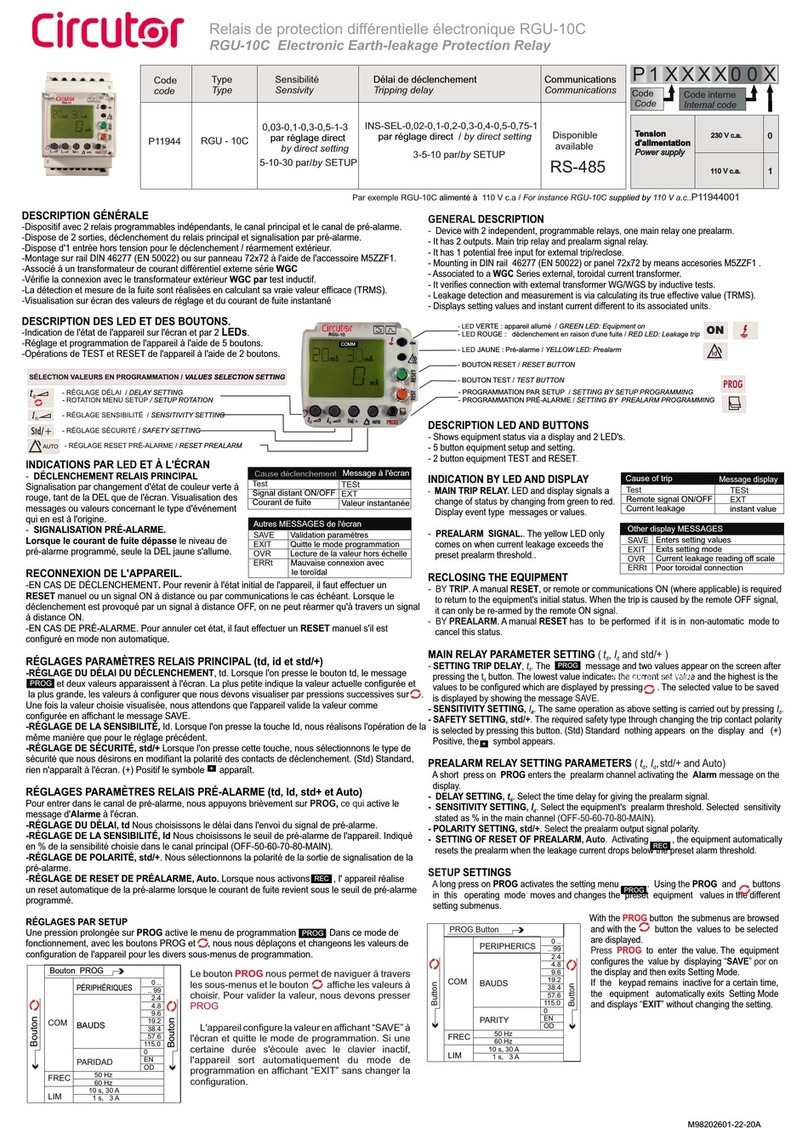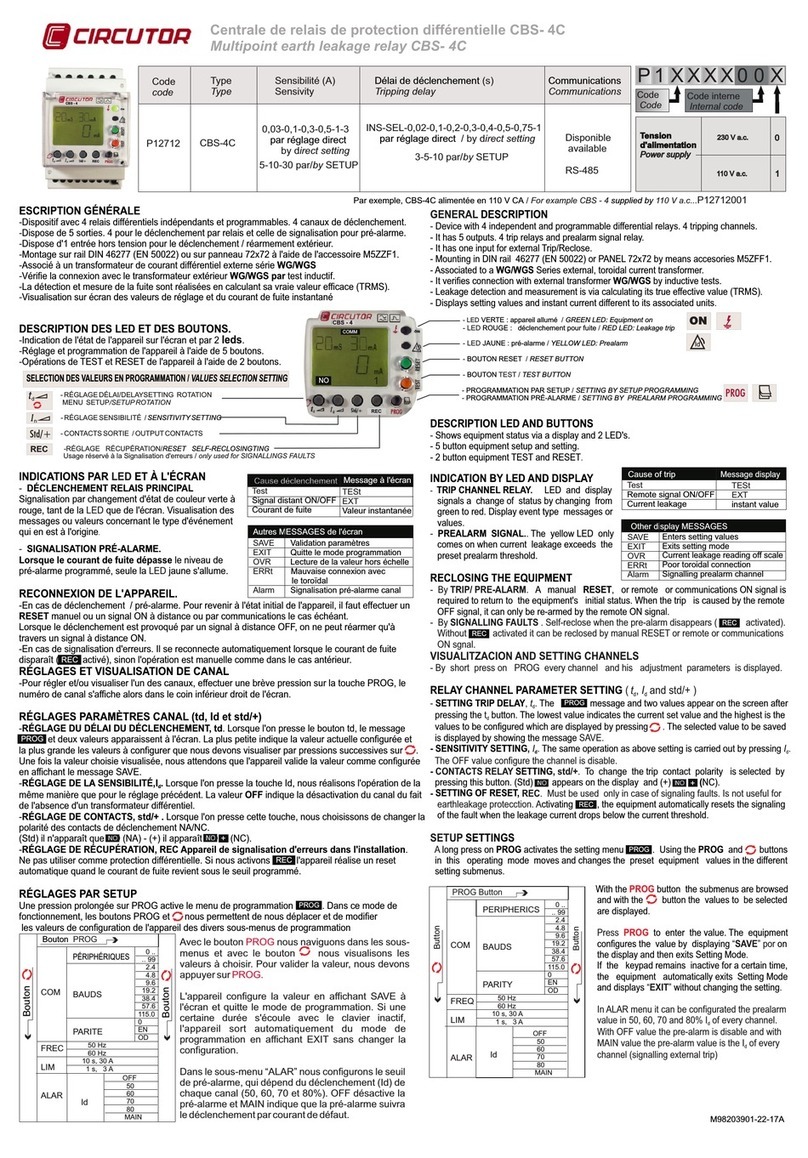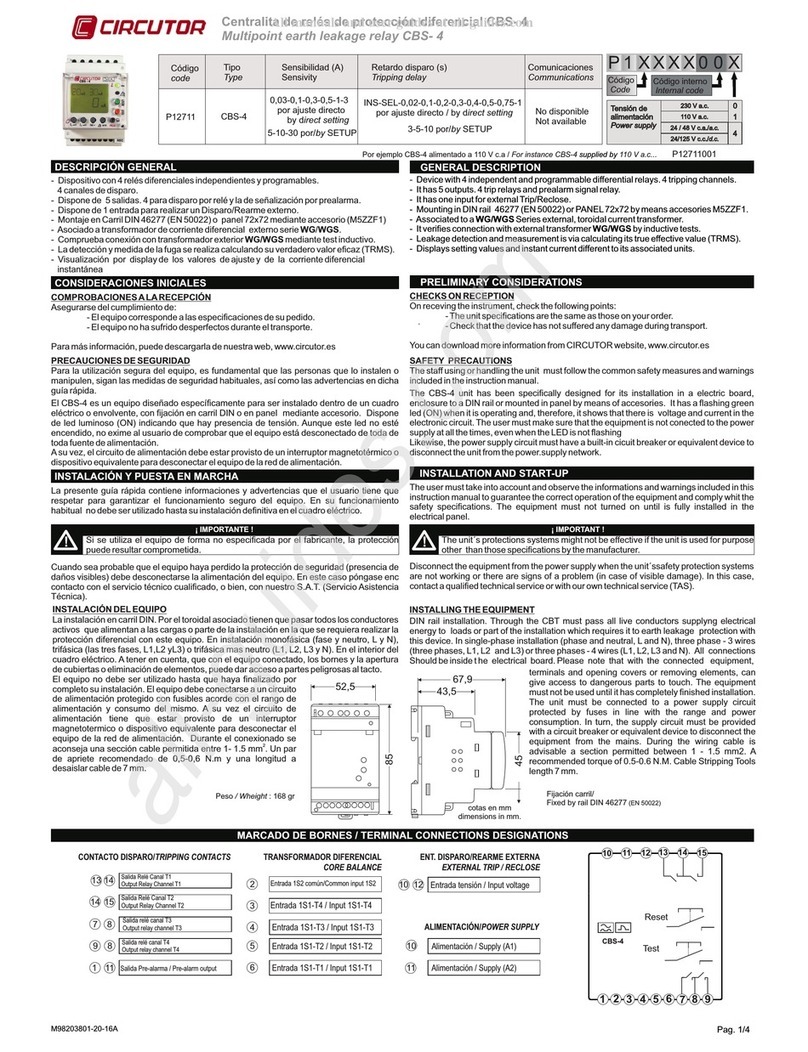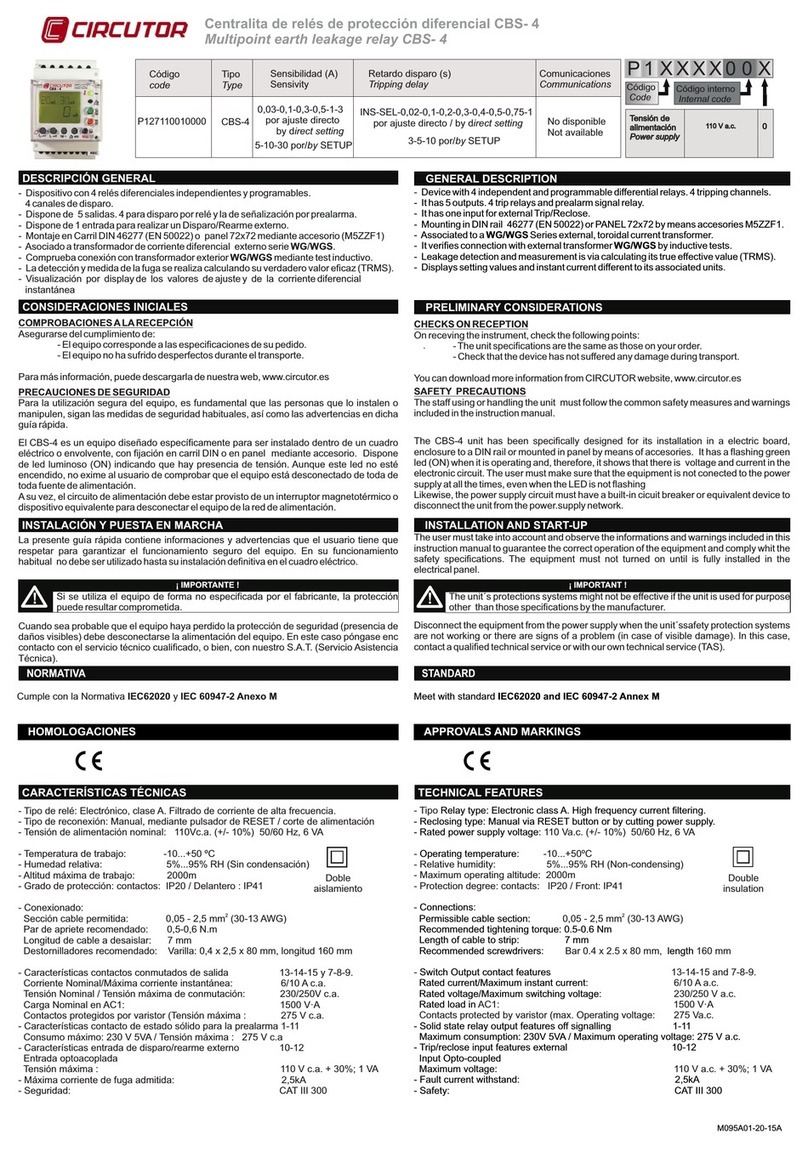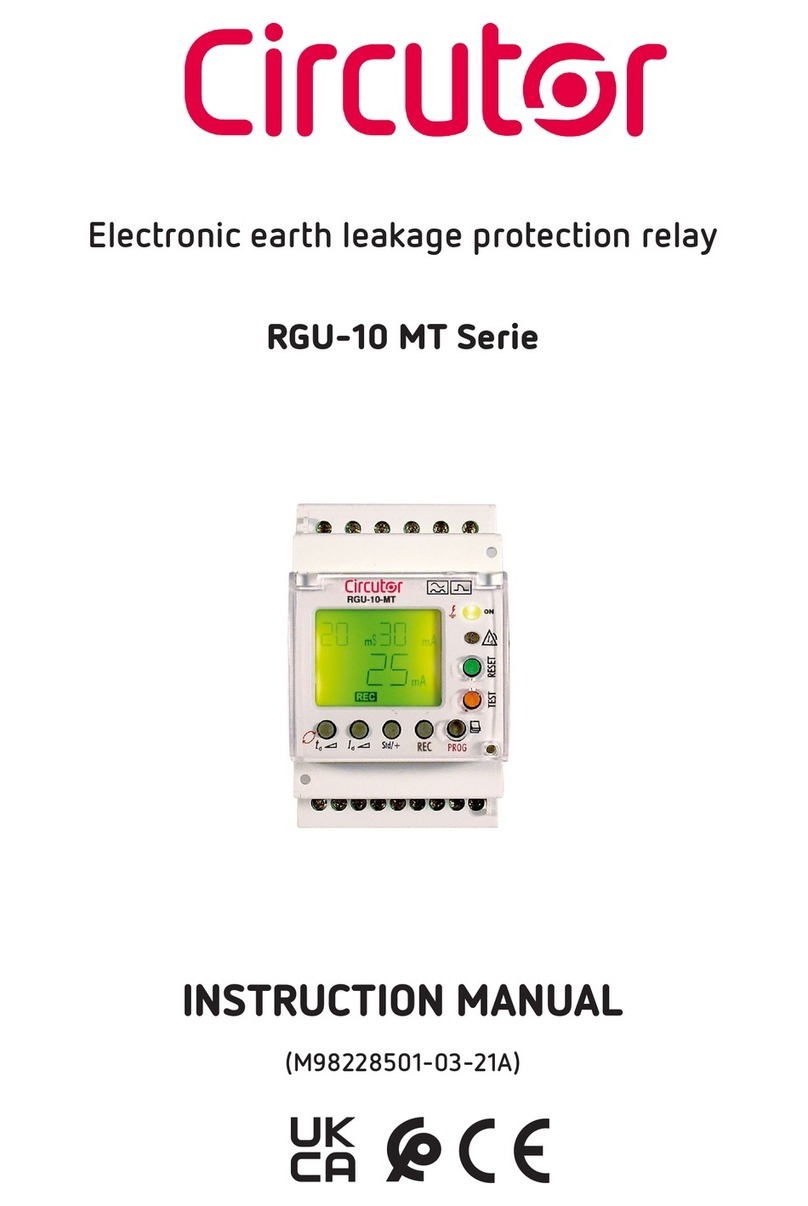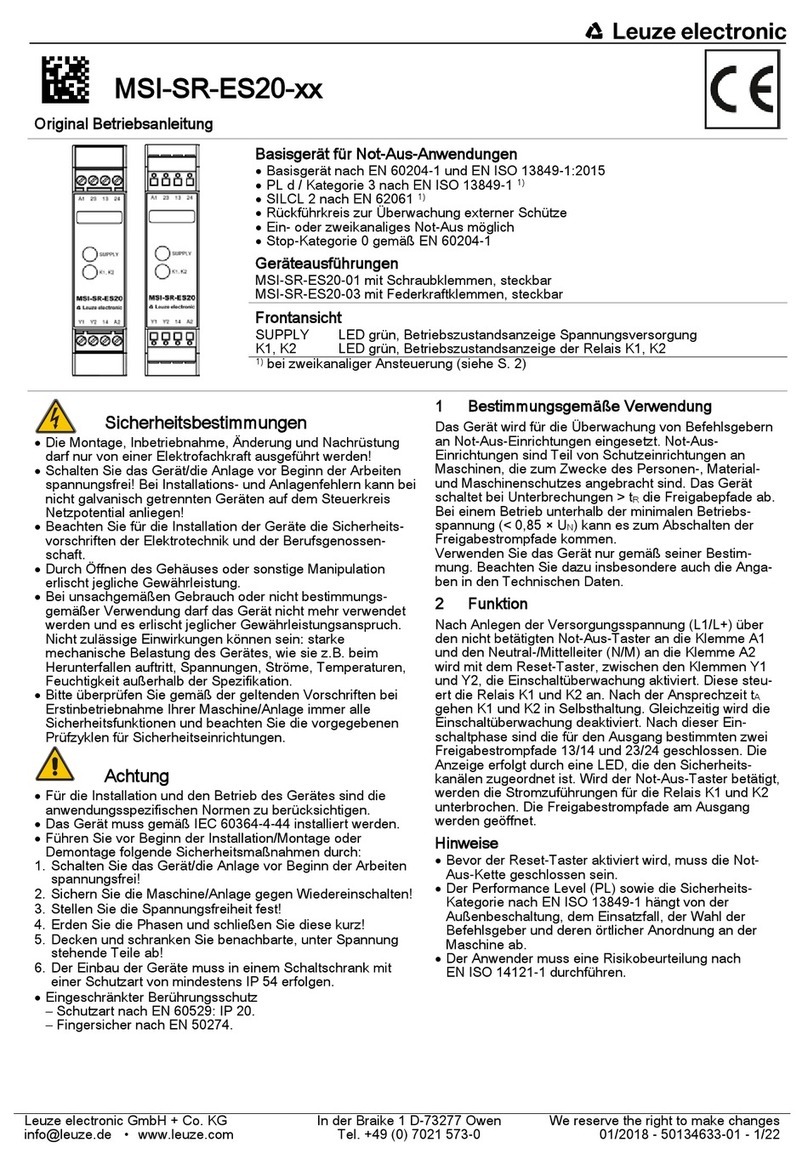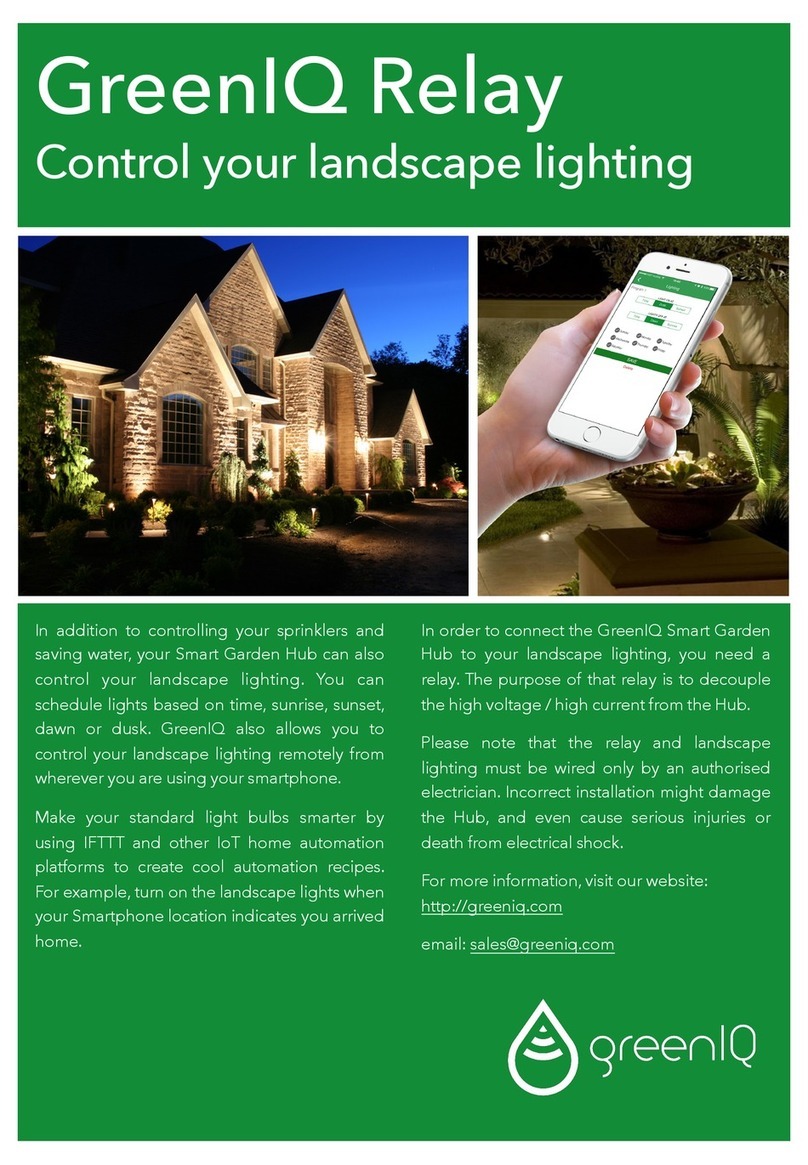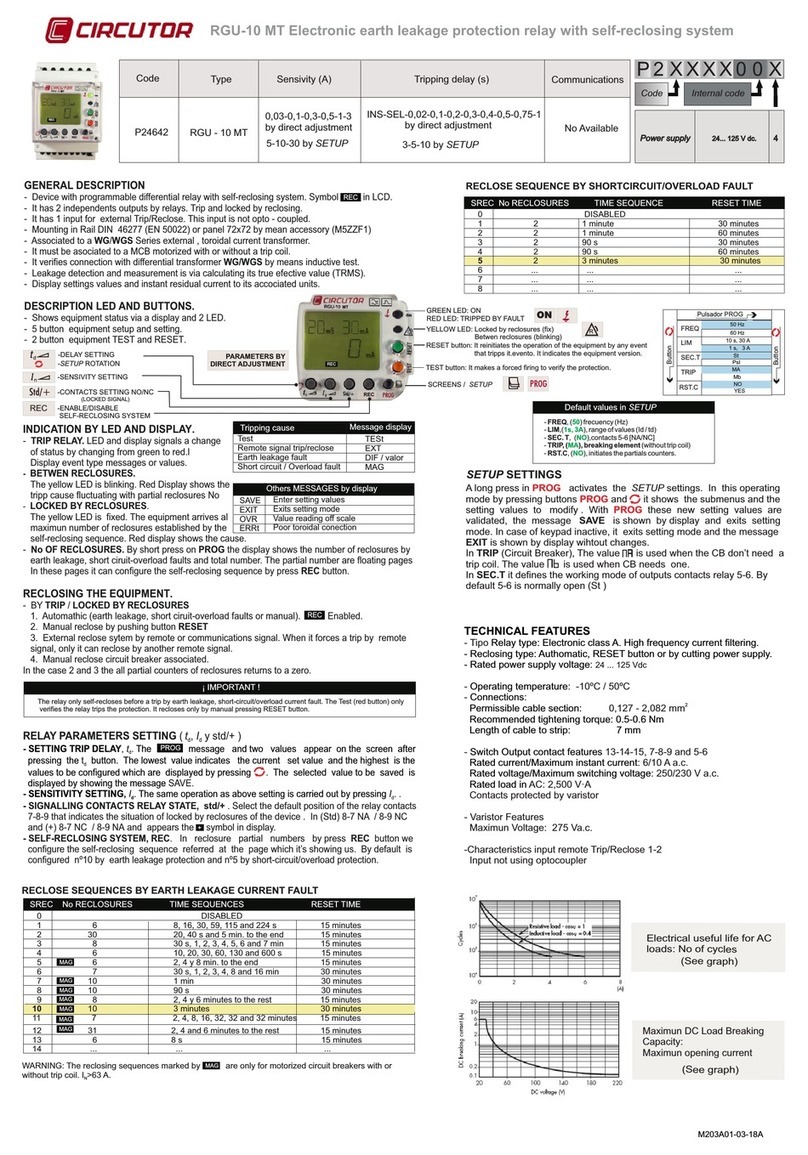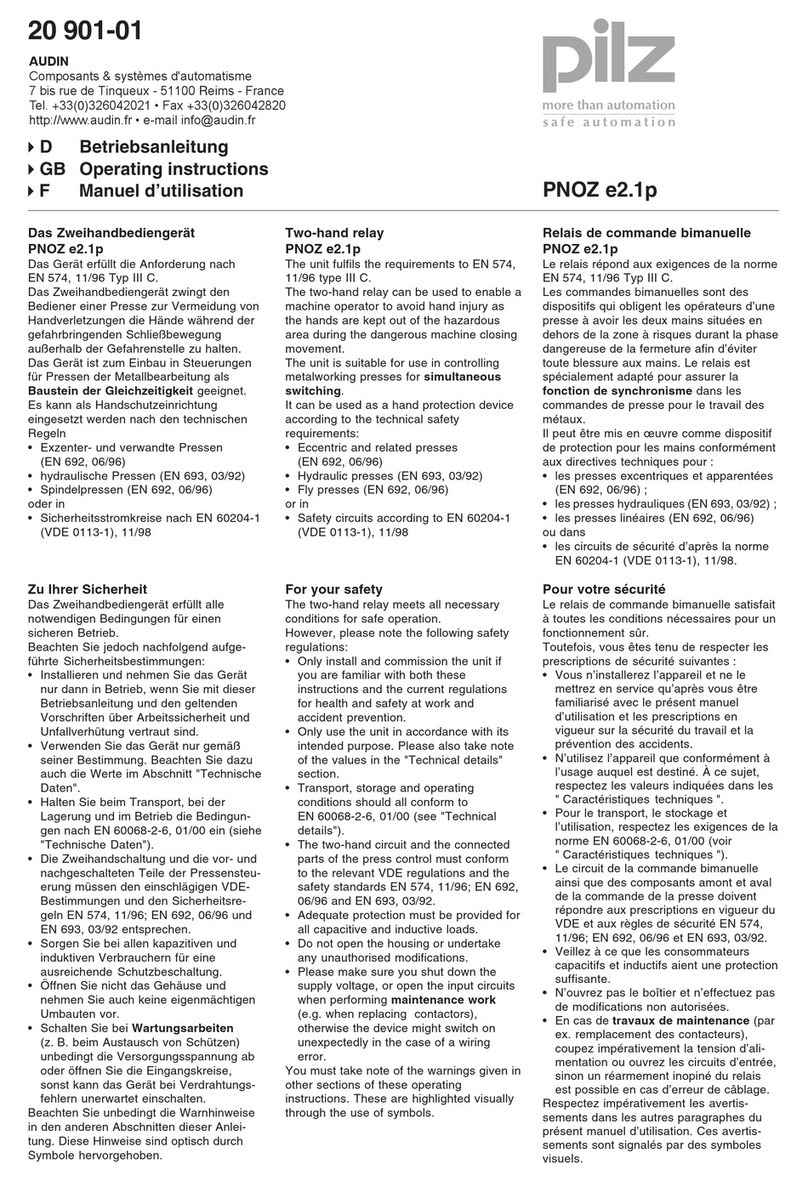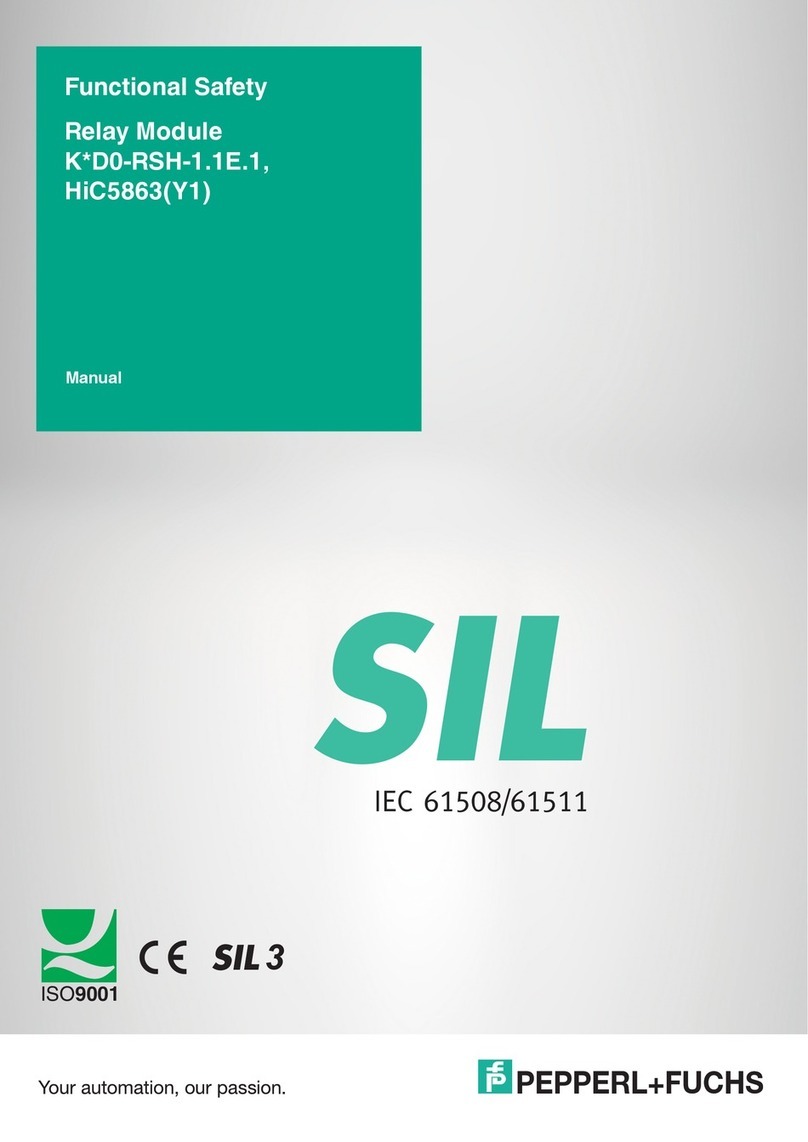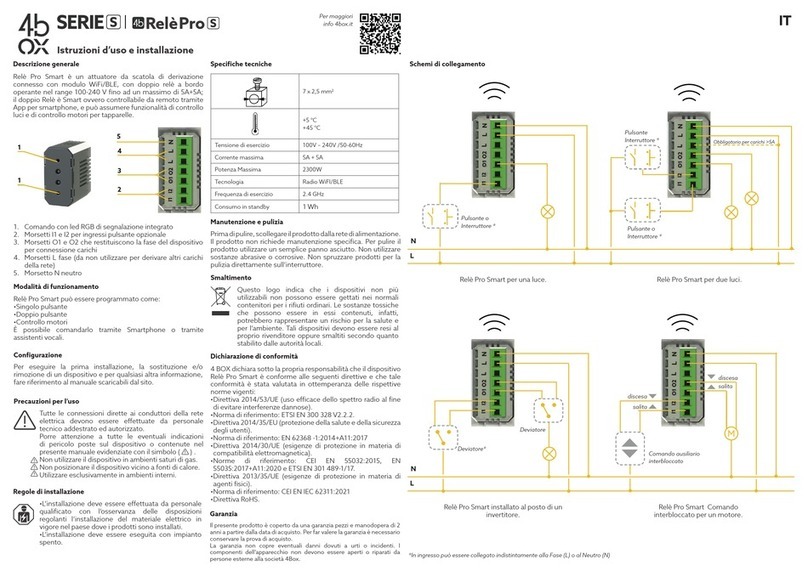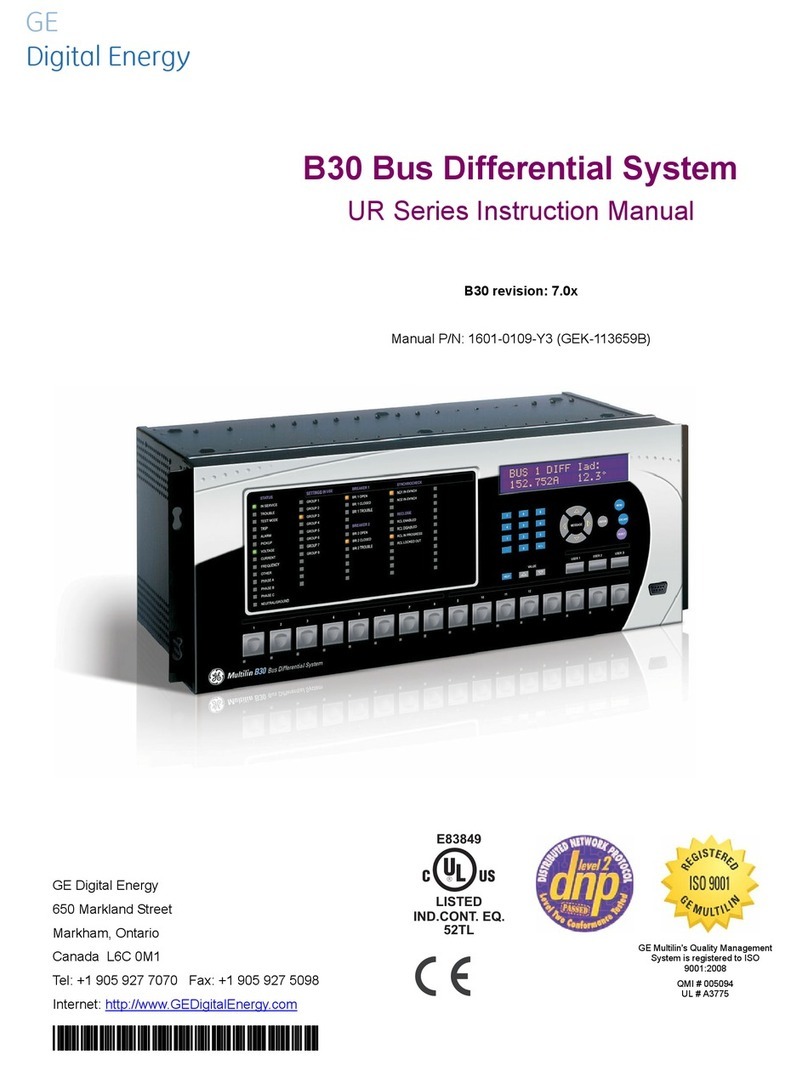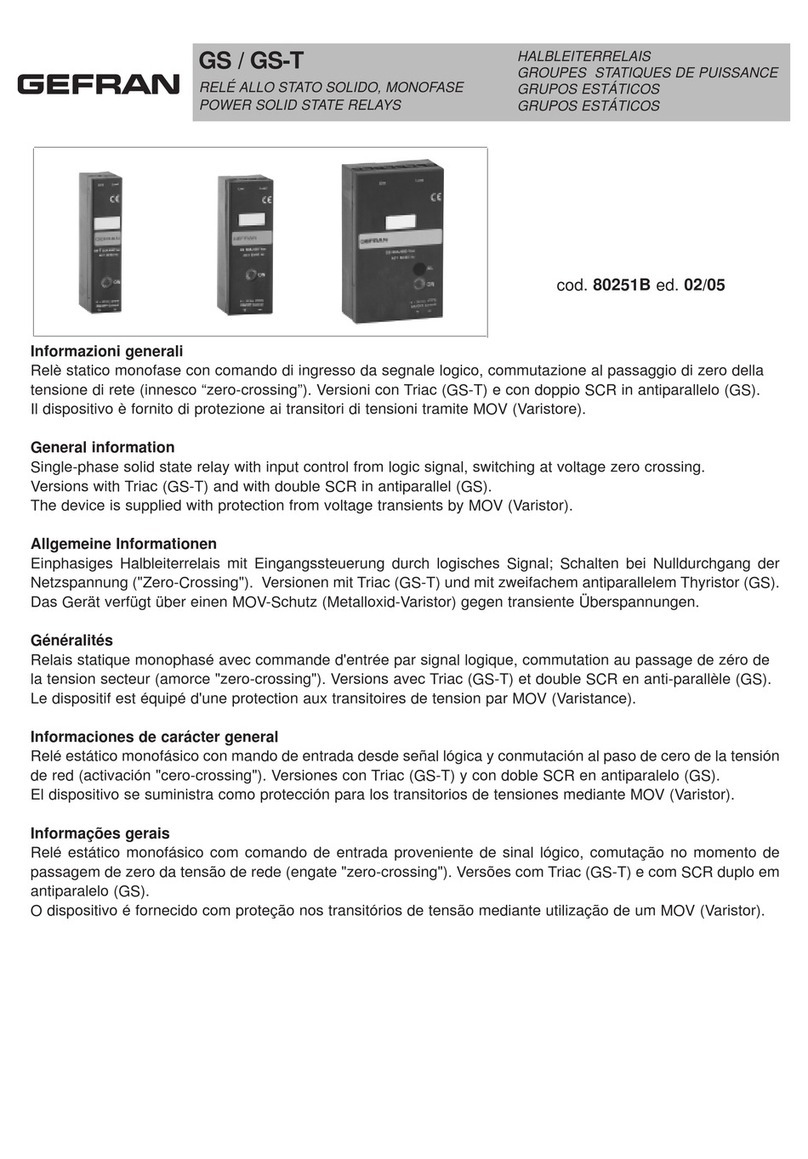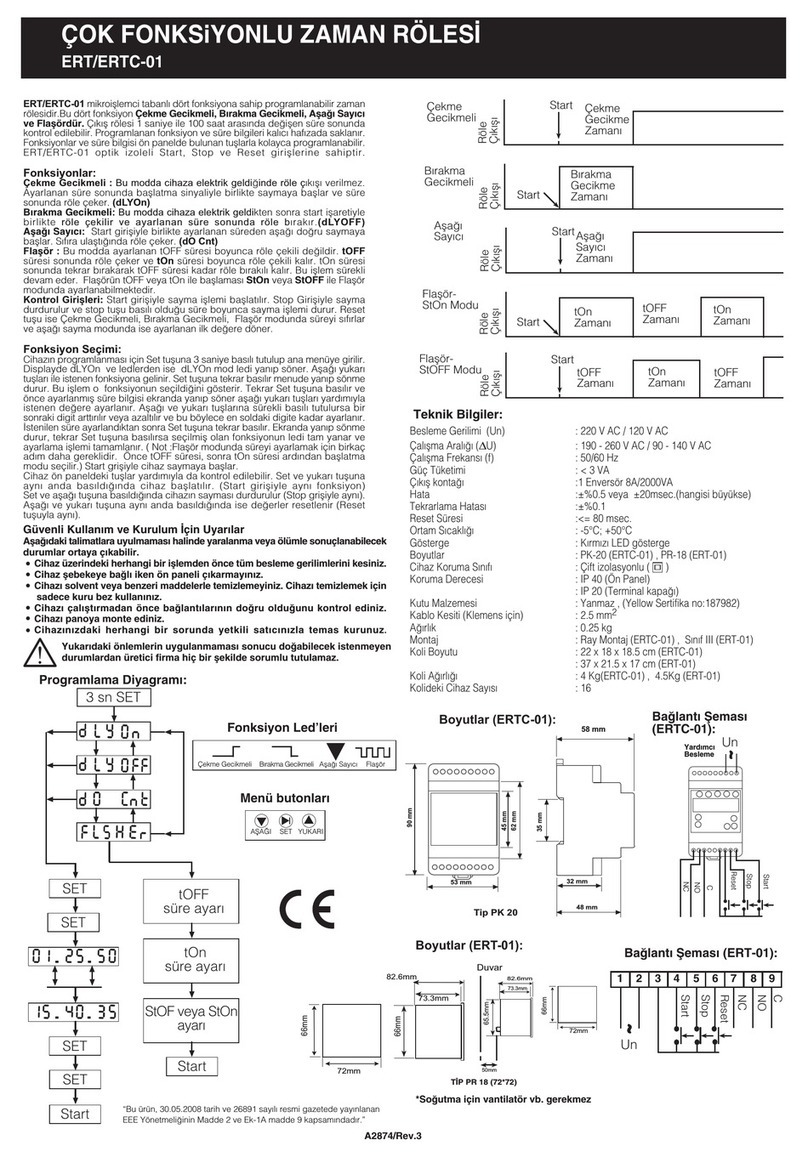Código
code
Tipo
Type
Sensibilidad (A)
Sensivity
Retardo disparo (s)
Tripping delay
P14035 WRU-10 0,03-0,1-0,3-0,5-1-3 por ajuste directo/by direct setting
5-10-30 por/ SETUPby
INS-SEL-0,02-0,1-0,2-0,3-0,4-0,5-0,75-1 por ajuste directo / by direct setting
3-5-10 por/ SETUPby
Relé de protección diferencial electrónico WRU-10
WRU-10 Electronic Earth-leakage Protection Relay
Relé electronico diferencial tipo A superinmunizado con toroidal incorporado,
28 mm. Dispone de relés programables, 3 salidas. Disparo de relé principal
y 2 de señalización por prealarma. Posee entrada libre de tensión para disparo y rearme exterior.
Montaje en Carril DIN 46277 (EN 50022) o en panel 72x72 mediante accesorio (M5ZZF1). Permite
visualizar por display los valores de ajuste y de la corriente de fuga instantánea (TRMS).
M98228901-20-10A
CONSIDERACIONES INICIALES
COMPROBACIONESALARECEPCIÓN
PRECAUCIONES DE SEGURIDAD
Asegurarse del cumplimiento de:
- El equipo corresponde a las especificaciones de su pedido.
- El equipo no ha sufrido desperfectos durante el transporte.
Para más información, puede descargarla de nuestra web, www.circutor.es
Para la utilización segura del equipo, es fundamental que las personas que lo instalen o manipulen, sigan
las medidas de seguridad habituales, así como las advertencias en dicha guía rápida.
El WRU-10 es un equipo diseñado específicamente para ser instalado dentro de un cuadro eléctrico o
envolvente, con fijación en carril DIN o en panel mediante accesorio. Dispone de led luminoso (ON)
indicando que hay presencia de tensión. Aunque este led no esté encendido, no exime al usuario de
comprobar que el equipo está desconectado de toda de toda fuente de alimentación.
INSTALACIÓN Y PUESTA EN MARCHA
¡ IMPORTANTE !
!
DESCRIPCIÓN GENERAL
Si se utiliza el equipo de forma no especificada por el fabricante, la protección puede resultar
comprometida.
La presente guía rápida contiene informaciones y advertencias que el usuario tiene que respetar para
garantizar el funcionamiento seguro del equipo. En su funcionamiento habitual no debe ser utilizado hasta
su instalación definitiva en el cuadro eléctrico.
Cuando sea probable que el equipo haya perdido la protección de seguridad (presencia de daños visibles)
debe desconectarse la alimentación del equipo. En este caso póngase enc contacto con el servicio técnico
cualificado, o bien, con nuestro S.A.T. (Servicio Asistencia Técnica).
La instalación en carril DIN. Por el interior del agujero tienen que pasar todos los conductores activos que
alimentan a las cargas o parte de la instalación en la que se requiera realizar la protección diferencial con
este equipo. En instalación monofásica (fase y neutro, L y N), trifásica (las tres fases, L1,L2 yL3) o trifásica
mas neutro (L1, L2, L3 y N). Dependiendo del nivel de aislamiento del cableado se pueden hacer pasar 4
cables de 35 mm de sección, aunque lo aconsejable son de 25 mm . Todas las conexiones deben quedar
Tensión 230 Vc.a. +/- 30% Temperatura -20 ... 70 C Categoria III - 300 Vc.a. EN61010
Frecuencia 50/60 Hz Humedad relativa 95% Protección al choque eléctrico doble
Potencia 4,5 VA Altura max. trabajo 2.000 m aislamiento clase II
Protección IP20
1 - 2 ENTRADADISPARO EXTERNO
3 CONTACTO SALIDARELÉ PREALARMANA
4 CONTACTO SALIDARELÉ PREALARMACOMÚN
5 CONTACTO SALIDARELÉ PREALARMANC
6 CONTACTO SALIDARELÉ PREALARMACOMÚN
7 ALIMENTACIÓN 230 V (FASE o NEUTRO)
8 ALIMENTACIÓN 230 V (NEUTRO o FASE)
9 CONTACTO SALIDARELÉ DISPARO NC
10 CONTACTO SALIDARELÉ DISPARO NA
11 CONTACTO SALIDARELÉ DISPARO COMÚN
12 SIN USO
INSTALACIÓN DEL EQUIPO
CONEXIONADO MEDIANTE BORNAS ENCHUFABLES
2 2
c.a.
c.a.
Alimentacion equipo Condiciones de trabajo Seguridad
DESCRIPCION BORNES CARACTERISTICAS
Corriente Nominal: 5 A
Tensión Nominal: 250 V
Carga Nominal: 1.250 V·A
c.a.
c.a.
Corriente Nominal: 0,25 A
Tensión Nominal: 230 V
Carga Nominal: 62,5 V·A
c.a.
c.a.
Libre de tension, no aislada
Protegido por varistor:
420 V - 10 A
c.a. c.a.
Servicio de Asistencia Técnica (S.A.T.)
En caso de cualquier duda de funcionamiento o averia del equipo avisar al servicio de asistencia tecnica
DESCRIPCIÓN DE BORNES CARACTERÍSTICAS
Vial Sant Jordi s/n
08232 Viladecavalls (Bacelona) SPAIN
Super-inmunized Type A electronic relay. Built-in core balance transformer, 28 mm. It has
programmables relays, 3 outputs. Main trip and 2 pre-alarm signals. It has 1 free voltage
input for external ON / OFF. Mounting in DIN rail 46277 (En50022) or PANEL 72x72 by
means of accesories M5ZFF1. Displays setting values and instantaneous earth leakage
current value (TRMS)
GENERAL DESCRIPTION
PRELIMINARY CONSIDERATIONS
CHECKS ON RECEPTION
SAFETY PRECAUTIONS
INSTALLING THE EQUIPMENT
On receving the instrument, check the following points:
- The unit’s specifications are the same as those on your order.
- Check that the device has not suffered any damage during transport.
You can download more information from CIRCUTOR website, www.circutor.es
The staff using or handling the unit must follow the common safety measures and warnings included in the
instruction manual.
The WRU-10 unit has been specifically designed for its installation in a electric board, enclosure to a DIN
rail or mounted in panel by means of accesories. It has a flashing green led (ON) when it is operation and,
therefore, it shows that there is voltage and current in the electronic circuit. The user must make sure that
the equipment is not conected to the power supply at all the times, even when the LED is not flashing.
The user must take into account and observe the informations and warnings included in this instruction
manual to guarantee the correct operation of the equipment and comply whit the safety specifications. The
equipment must not turned on until is fully installed in the electrical panel.
Disconnect the equipment from the power supply when the unit´ssafety protection systems are not working
or there are signs of a problem (in case of visible damage). In this case, contact a qualified technical service
or with our own technical service (TAS).
DIN rail installation. On the inside of the hole must pass all live conductors supplyng electrical energy to
loads or part of the installation which requires it to earth leakage protection with this device. In single-phase
installation (phase and neutral, L and N), three phase - 3 wires (three phases, L1, L2 and L3) or three
phases - 4 wires (L1, L2, L3 and N). Depending on the level of wiring insulation can be pass through the hole
of 28 mm (inner diameter) 4-wire 35 mm of section, although it advisable is 25 mm . All connections
2 2
INSTALLATION AND STAR-UP
¡ IMPORTANT !
!
The unit´s protections systems might not be effective if the unit is used for purpose other than
those specifications by the manufacturer.
En el interior del cuadro eléctrico. A tener en
cuenta, que con el equipo conectado, los
bornes y la apertura de cubiertas o eliminación
de elementos, puede dar acceso a partes
peligrosas al tacto. El equipo no debe ser
utilizado hasta que haya finalizado por
completo su instalación. El equipo debe
conectarse a un circuito de alimentación
protegido con fusibles acorde con el rango de
alimentación y consumo del mismo. A su vez el
circuito de alimentación tiene que estar provisto
de un interruptor magnetotermico o dispositivo
equivalente para desconectar el equipo de la
red de alimentación. Durante el conexionado
se aconseja una sección cable permitida entre
1- 1.5 mm . Un par de apriete recomendado de
0,5-0,6 N.m y una longitud a desaislar cable de
7 mm.
2
Should be inside the electrical board.
Please note that with the connected
equipment, terminals and opening covers
or removing elements, can give access to
dangerous parts to touch. The equipment
must not be used until it has completely
finished installation. The unit must be
connected to a power supply circuit
protected by fuses in line with the range
and power consumption. In turn, the
supply circuit must be provided with a
circuit breaker or equivalent device to
disconnect the equipment from the mains.
During the wiring cable is advisable a
section permitted between 1 - 1.5 mm2. A
recommended torque of 0.5-0.6 N.M.
Cable Stripping Tools length 7 mm.
Power supply Operating conditions Safety
Category III - 300 Vac (En61010)
Double - insulated electric shock protection
clas II
Voltage 230 Va.c..+/- 30%
Frequency 50!60 Hz
Burden 4,5 VA
Temperature -20...70 C
Relative humidity 95%
Max. Altitude 2.000 m
Protection Ip20
CONNECTIONS BY MEANS OF PLUG-IN CONNECTORS
Rated current: 5 A
Rated voltage: 250 V
Rated Load: 1.250 V·A
c.a.
c.a.
Rated current: 0,25 A
Rated voltage: 230 V
Rated Load: 62,5 V·A
c.a.
c.a.
Free voltage, not isolated
Protected by varistor:
420 V - 10 A
c.a. c.a.
TERMINAL DESCRIPCIÓN FEATURES
1 - 2 EXTERNAL INPUT TRIP / RECLOSE
3 PRE-ALARM OUTPUT RELAY, NO
4 PRE-ALARM OUTPUT RELAY COMMON
5 PRE-ALARM OUTPUT RELAY, NC
6 PRE-ALARM OUTPUT RELAY COMMON
7 SUPPLY 230 Va.c. (Phase or Neutral)
8 SUPPLY 230 Va.c. (Neutral or Phase)
9 TRIPPING OUTPUT RELAY, NC
10 TRIPPING OUTPUT RELAY, NA
11 TRIPPING OUTPUT RELAY COMMON
12 WITHOUT USE
Technical Assistance Service (T.A.S)
If you have any doubts about the running of the equipment or any faults, contact the service staff.
Vial Sant Jordi s/n
08232 Viladecavalls (Bacelona) SPAIN
Tel: + 34 902 449 459 - Fax: + 34 93 745 29 14
E-mail: central@circutor.es
Tel: + 34 902 449 459 - Fax: + 34 93 745 29 14
E-mail: central@circutor.es