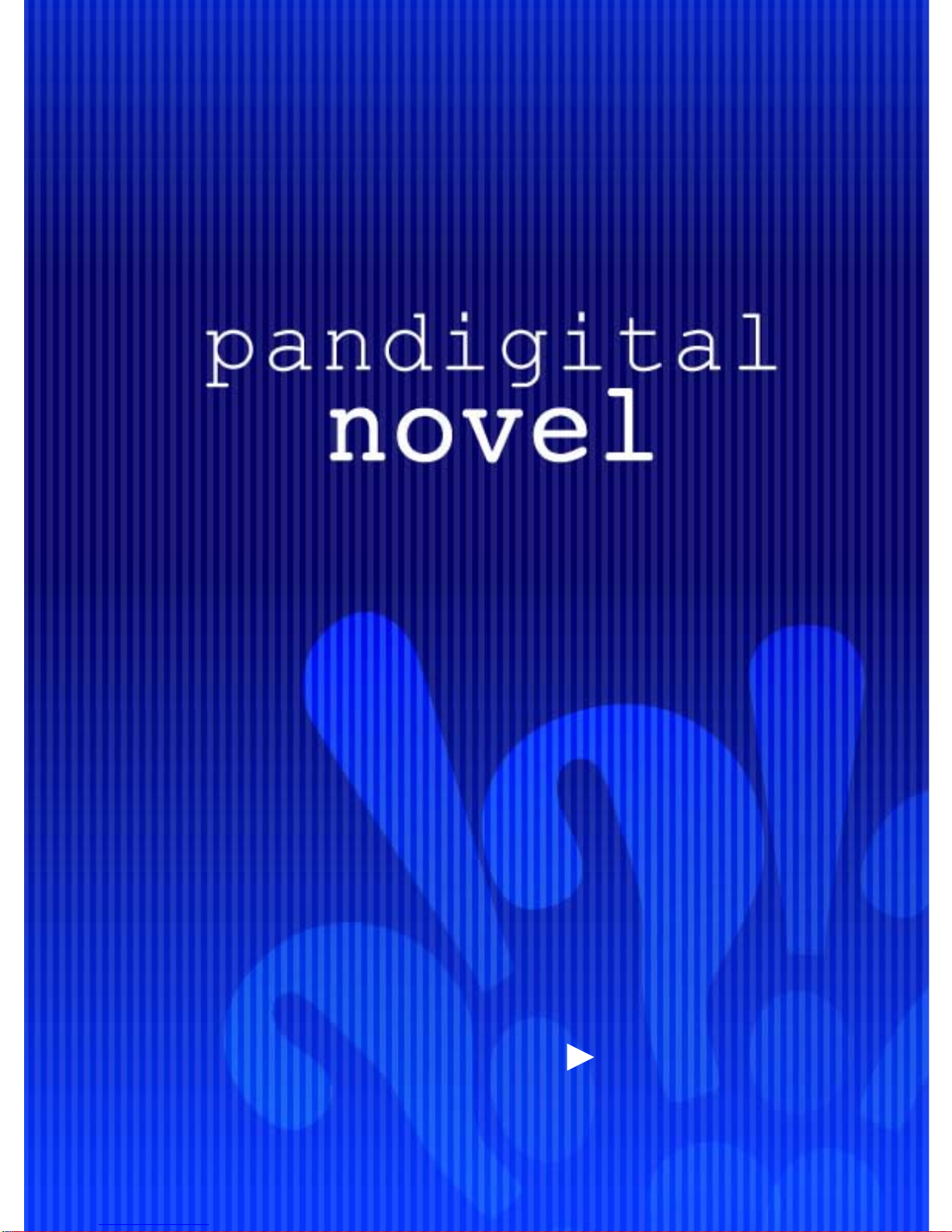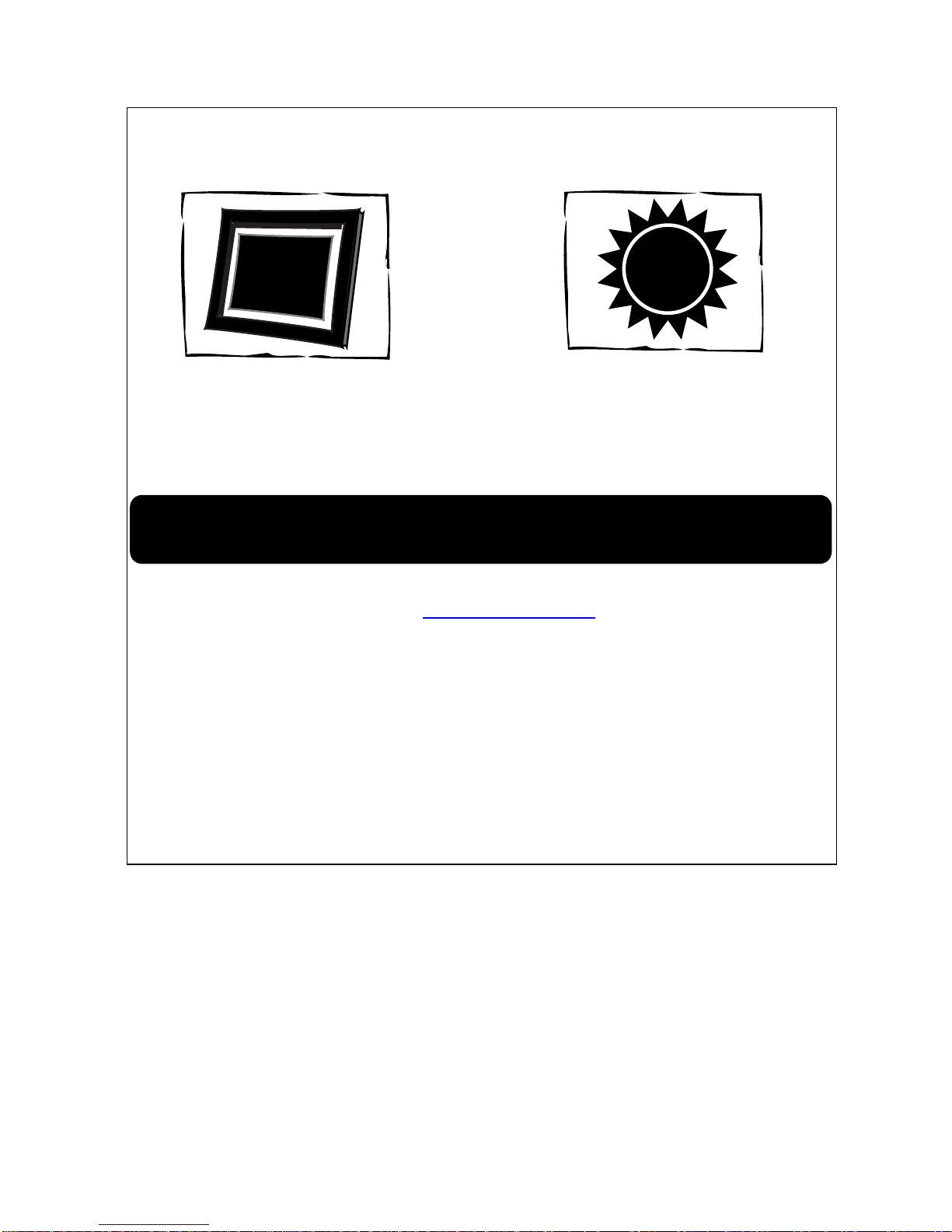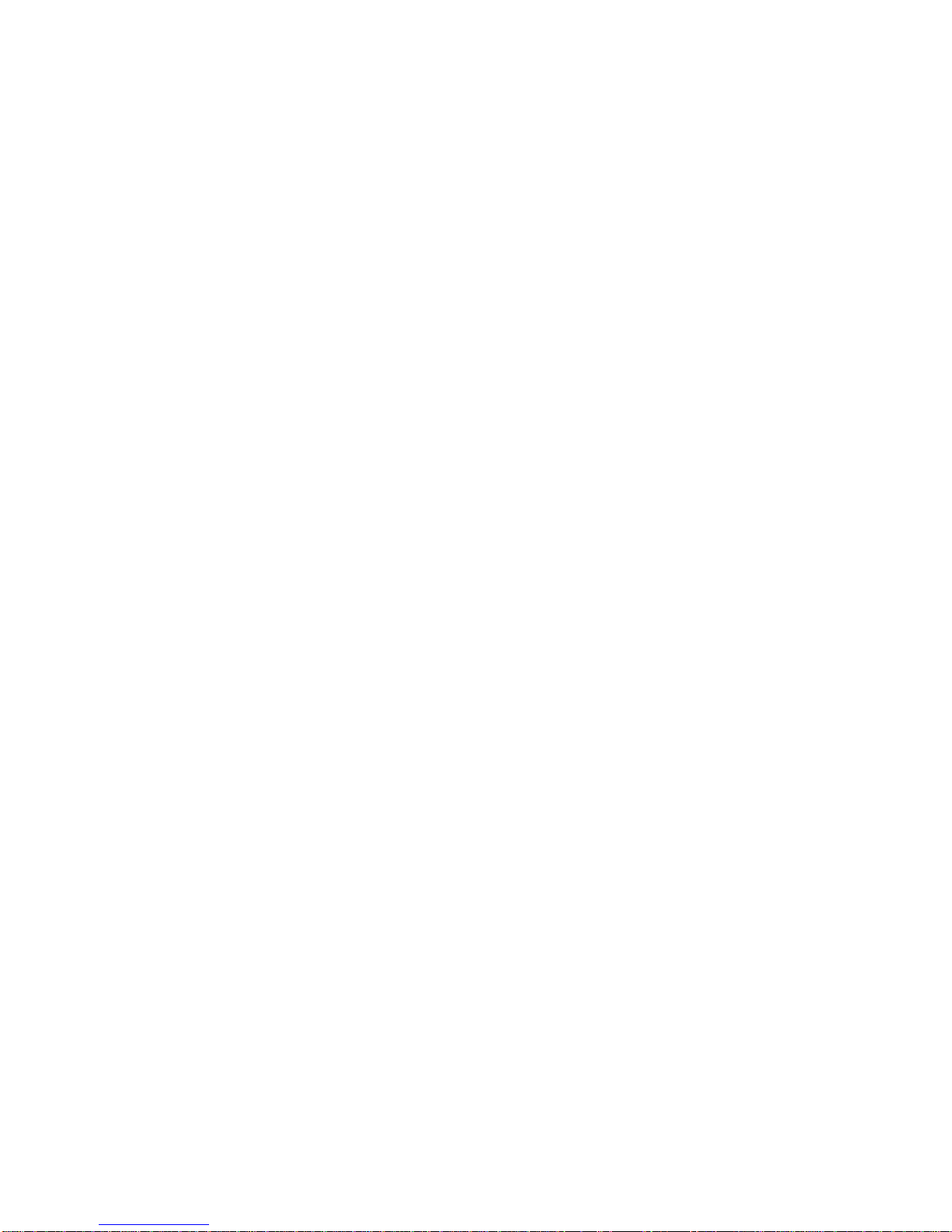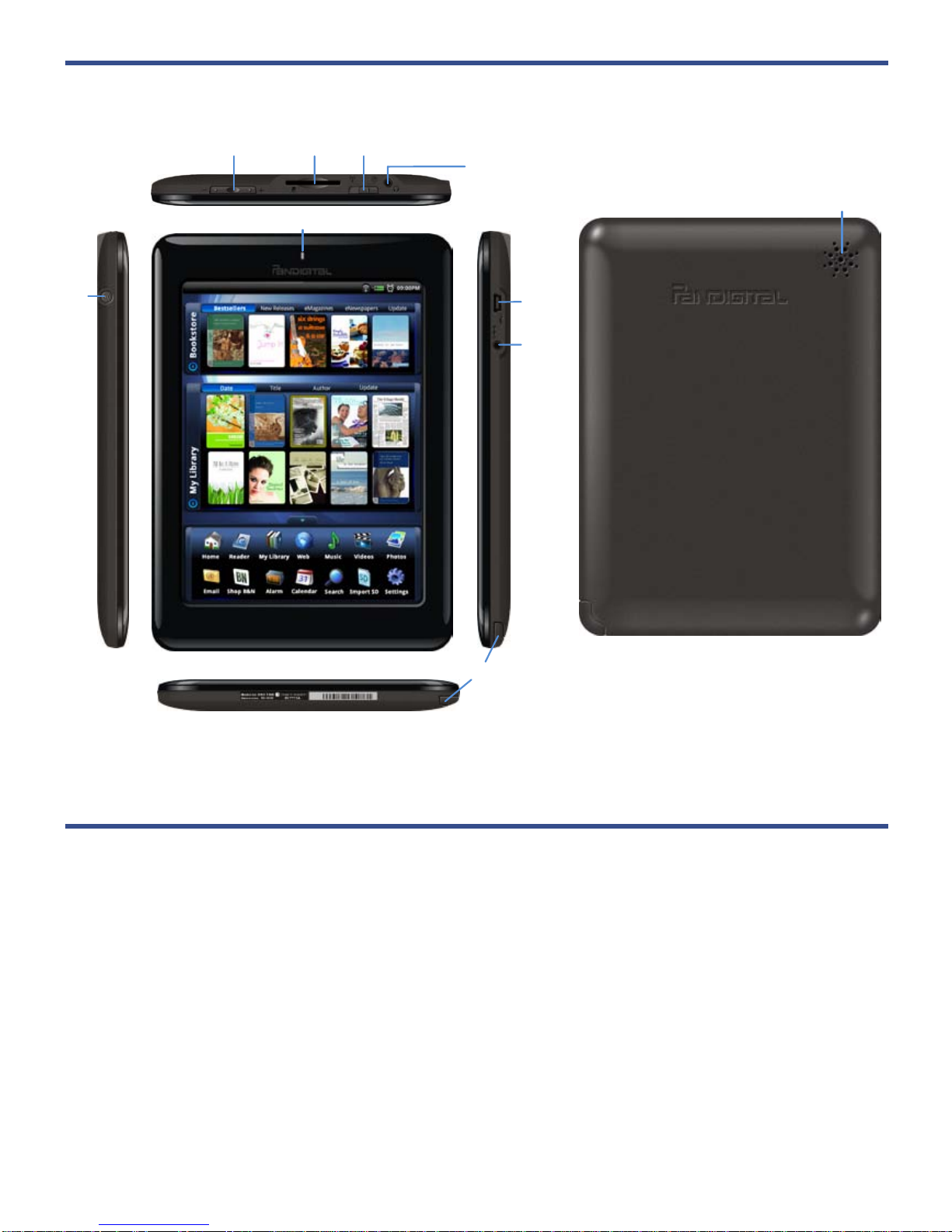4
Delete Notes ..................................................................................................................24
Highlights ...........................................................................................................................24
Create Highlights ...........................................................................................................24
View Highlights...............................................................................................................24
Hide all Highlights ..........................................................................................................24
Delete Multiple Highlights ..............................................................................................24
Go To .....................................................................................................................................25
Display Table of Contents..................................................................................................25
Jump to Page or Chapter...................................................................................................25
Search for Specific Text.....................................................................................................25
Last Read...........................................................................................................................25
Font Size................................................................................................................................26
Night Read.............................................................................................................................26
Screen Orientation - Lock ......................................................................................................26
ACCESS MEDIA ON SD CARD ..............................................................................26
WEB.........................................................................................................................27
Go to a Web Site....................................................................................................................27
Browser Menu........................................................................................................................28
Go to ......................................................................................................................................29
Bookmarks.............................................................................................................................29
Bookmark a Web Page......................................................................................................29
Go to Bookmarked Web Page ...........................................................................................29
Delete Bookmarks..............................................................................................................29
New Window..........................................................................................................................29
Open New Window ............................................................................................................29
Switch Windows.................................................................................................................30
Close Windows ..................................................................................................................30
Settings..................................................................................................................................30
Page Content.....................................................................................................................30
Privacy ...............................................................................................................................30
Security..............................................................................................................................31
Advanced Settings.............................................................................................................31
Find on Page..........................................................................................................................31
Select Text.............................................................................................................................31
Share......................................................................................................................................32
Downloads .............................................................................................................................32
MUSIC......................................................................................................................32
Play Music..............................................................................................................................32
Delete Audio Files..............................................................................................................33
Playlist....................................................................................................................................33
Add songs to Playlist..........................................................................................................33
Play songs in Playlist .........................................................................................................33