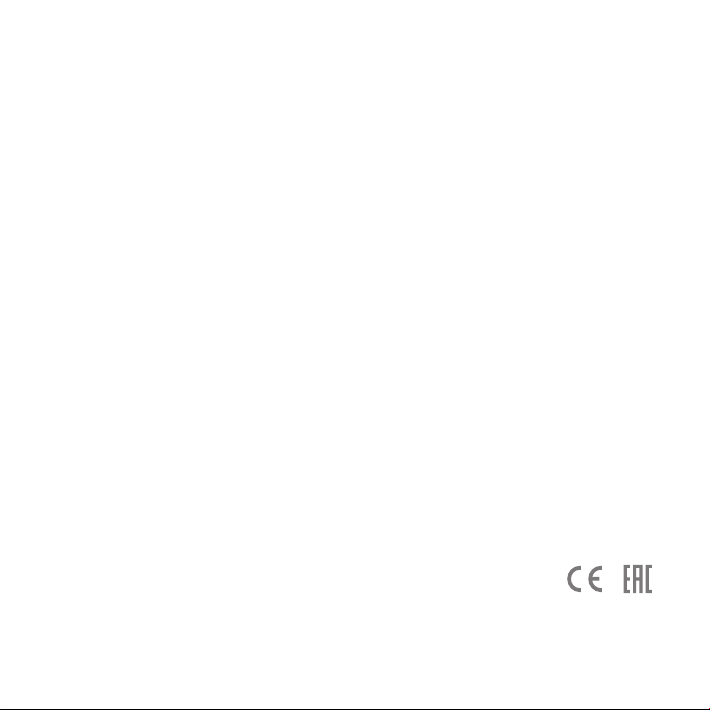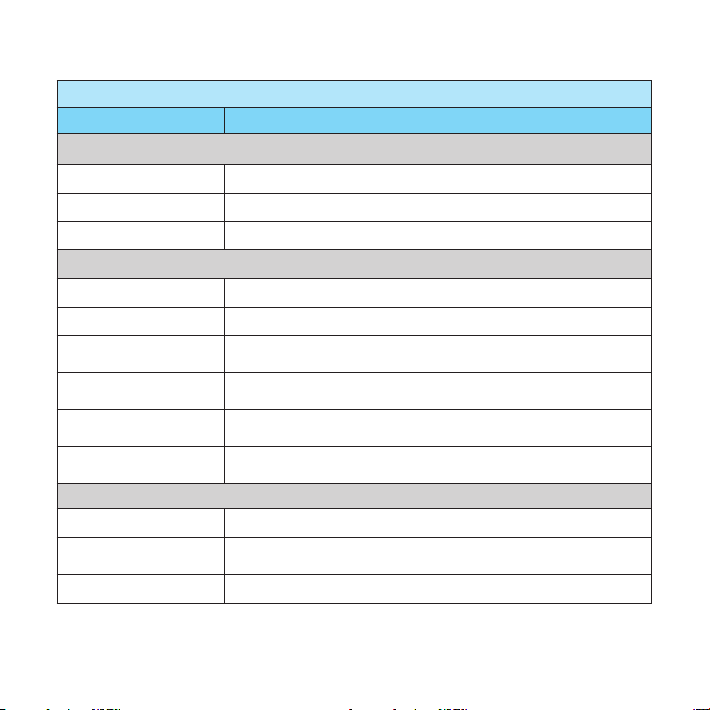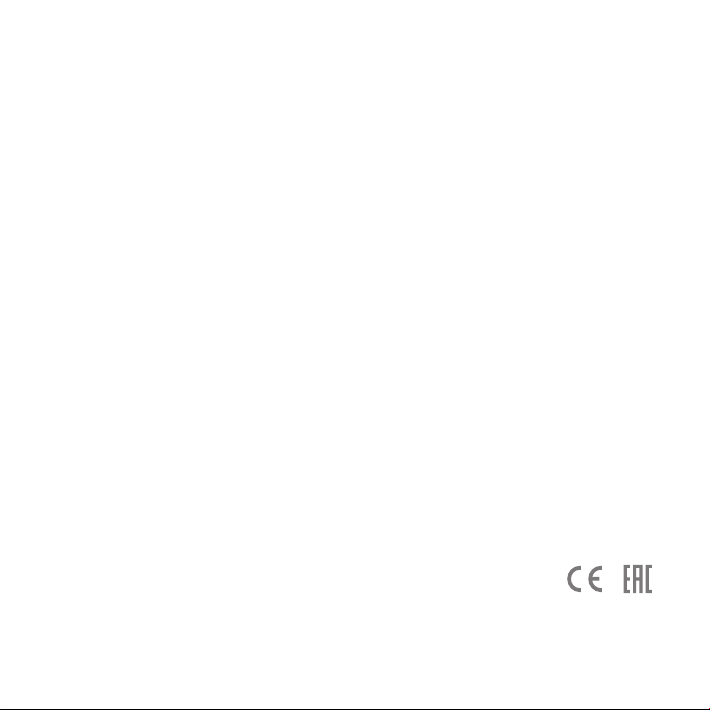
Pandora would like to thank you
for choosing our service-security system
for motorcycles Pandora Mini Moto
Pandora Mini Moto is a service-security system built for motorcycles and quads with on-board
voltage of 12V.
It is a complex engineering device, which includes unique and modern technological software and
hardware solutions. While developing we were using the most up-to-date electronics from world’s
best manufacturers. The device is built using high-precision mounting and control machinery; thus,
we guarantee highest possible quality, reliability and stable technical characteristics for the whole
operation period.
The system is built for your convenience: it’s ergonomic, reliable, has the highest security and service
characteristics, 3 years unconditional warranty and free service and support. We are happy to provide
any support we can – feel free to use our online support.
!WARNING! ItIs stRoNGly RecommeNded to hAve ApRofessIoNAl cAR mechANIc to INstAll the system. ANy
cAR electRoNIcs INstAlleR should be Able to INstAll the system usING INstAllAtIoN scheme IN thIs mANuAl
ANd the AlARm studIo oR pANdoRA specIAlIst softWARe. most feAtuRes ARe hIGhly depeNdeNt oN competeNt
INstAllAtIoN. ouR systems ARe thoRouGhly tested foR quAlIty, so If AfeAtuRe fAIls to pRoduce expected Result,
most lIkely the pRoblem Is IN ImpRopeR INstAllAtIoN.
This device has limited external factors resistance. It should not be subjected to water beyond occasional splatter.
The base unit is designed to operate at temperatures from -40°C to +85°, the degree of protection is IP54.
The control units (remotes, tags, etc.) are designed to operate at temperatures from -10°C to +40°C, the degree of protection is IP40.
See wiring diagram to find information about additional devices and options.
Our web-site: pandorainfo.com
Product is in conformity with Electromagnetic Compatibility
Directive EMC 2004/108/EC and R&TTE Directive 1999/5/EC