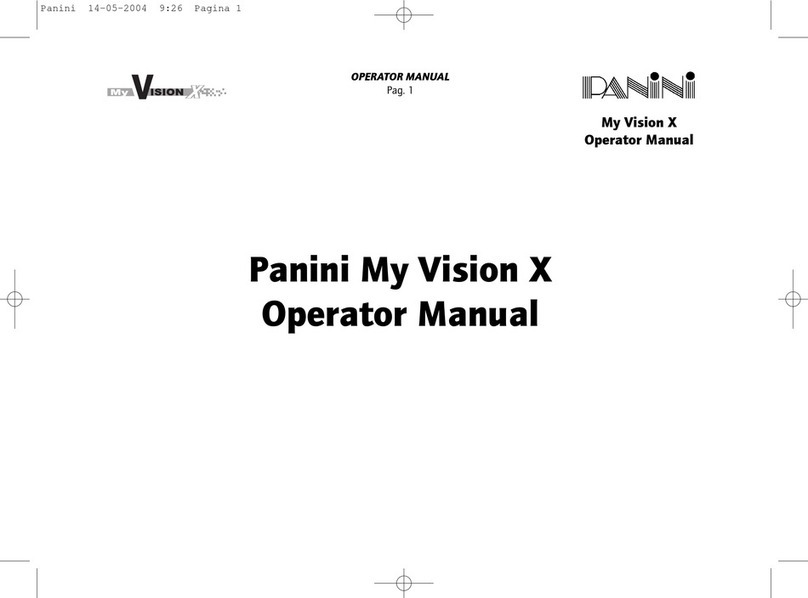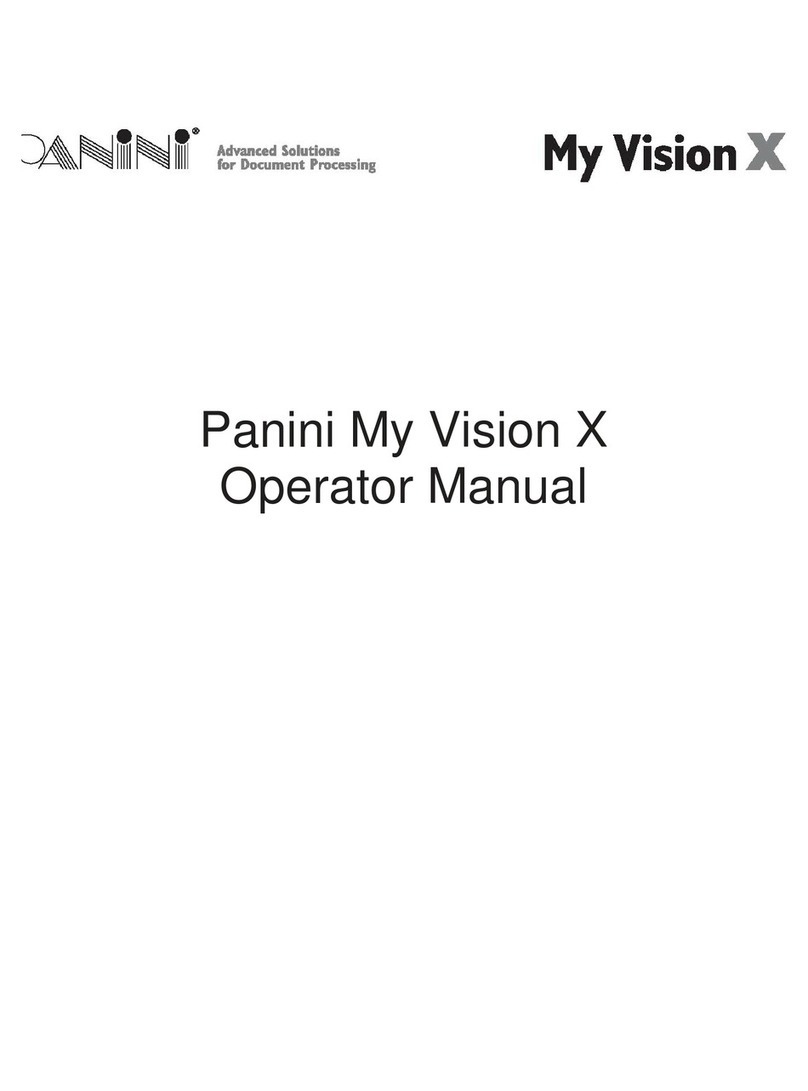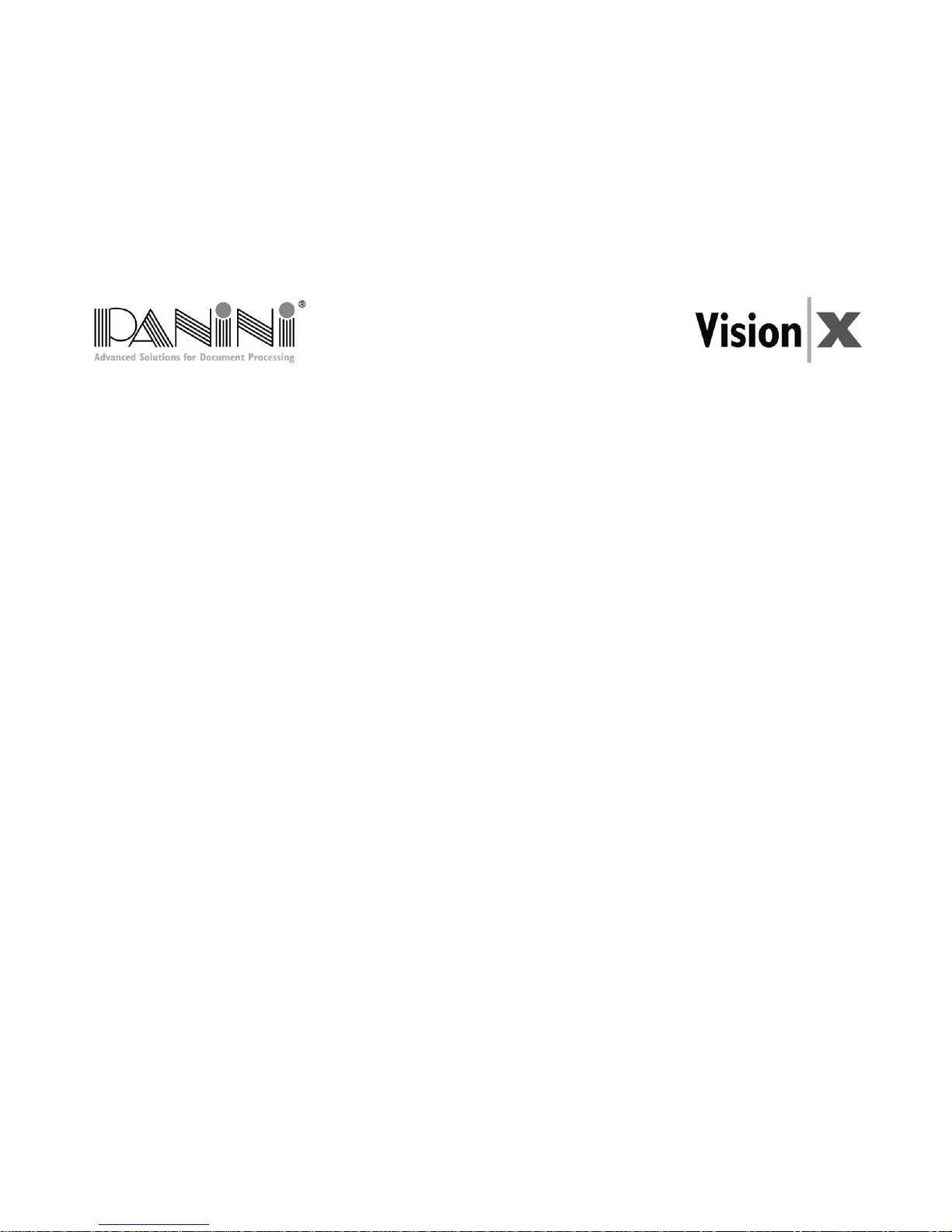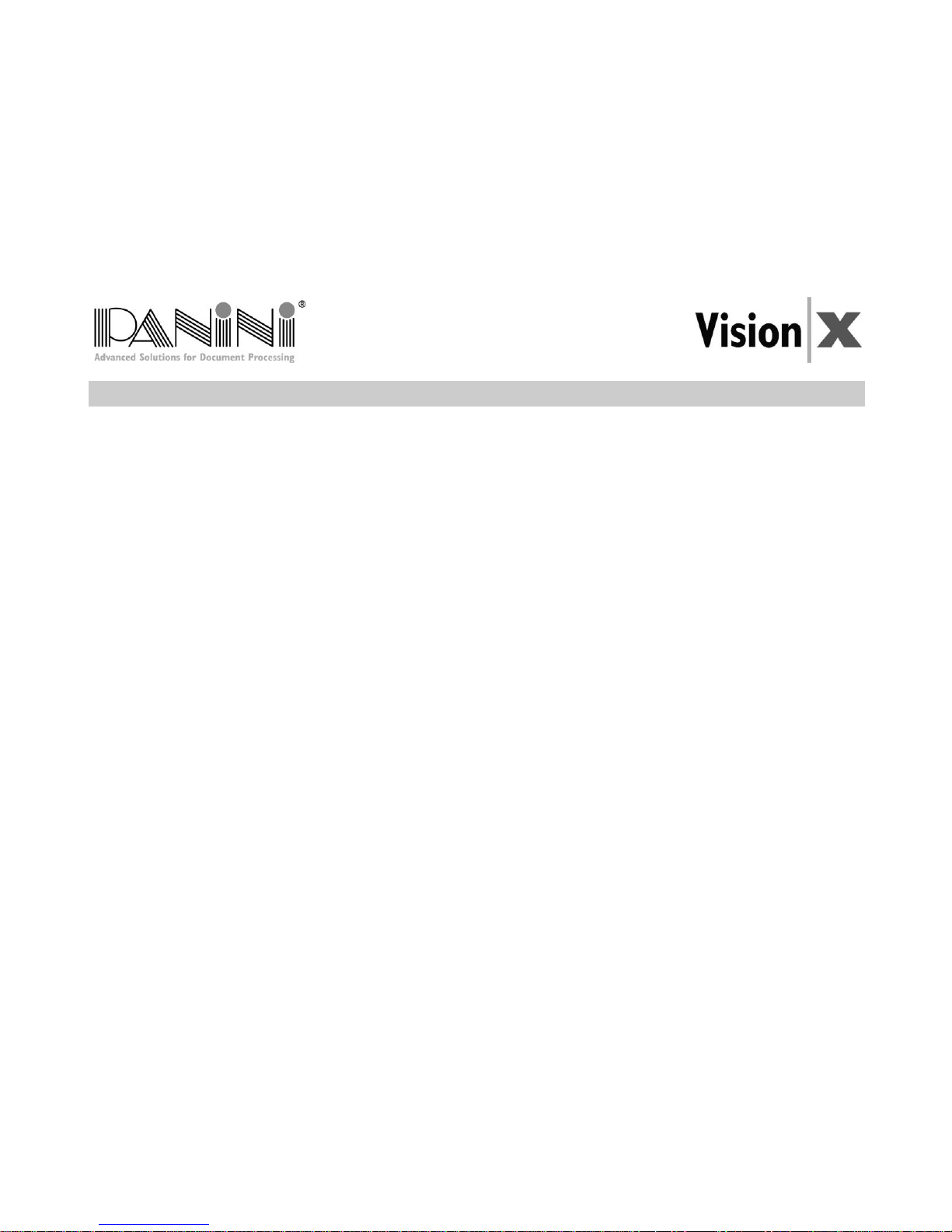OPERATOR MANUAL Page 8 General
1. General
Congratulations on your selection of the Panini Vision X!
The Panini Vision X is the next generation check scanning platform designed specifically for distributed
check capture.
With a small footprint, sleek design and quiet operation, the Panini Vision X series is the ideal choice for a
wide array of applications such as: Teller Window, Back Counter, Remote Deposit Capture, Microfilm
Replacement, Cash Vault, Brokerage Houses, Accounts Receivable Conversion (ARC), just to name a few.
The Panini Vision X incorporates the latest, state-of-the-art technology and the latest standards for check
processing in the marketplace. It is characterized by its ease of use and scalability.
Panini Vision X image capture capabilities have been optimized in order to guarantee image integrity and
perfect data readability despite variations in documents processed, operational skills, environmental and
usage conditions.
MICR reading technology available with the Panini Vision X is comparable to the larger and faster reader
sorter, thanks to the Panini MICR PlusTM technology.
Taking advantage of the most up to date technology, the Panini Vision X connects to computers via USB2.0
interface, allowing for fast data transfer at no additional cost.
A rear Ink-Jet endorser can also be found on the Panini Vision X.
The Panini Vision API is standard on the Vision X, guaranteeing easy and reliable software integration.
Finally, the Panini Vision X has been designed specifically to allow for entire track accessibility, including
scanner area, for easy intervention and for maintenance purposes.