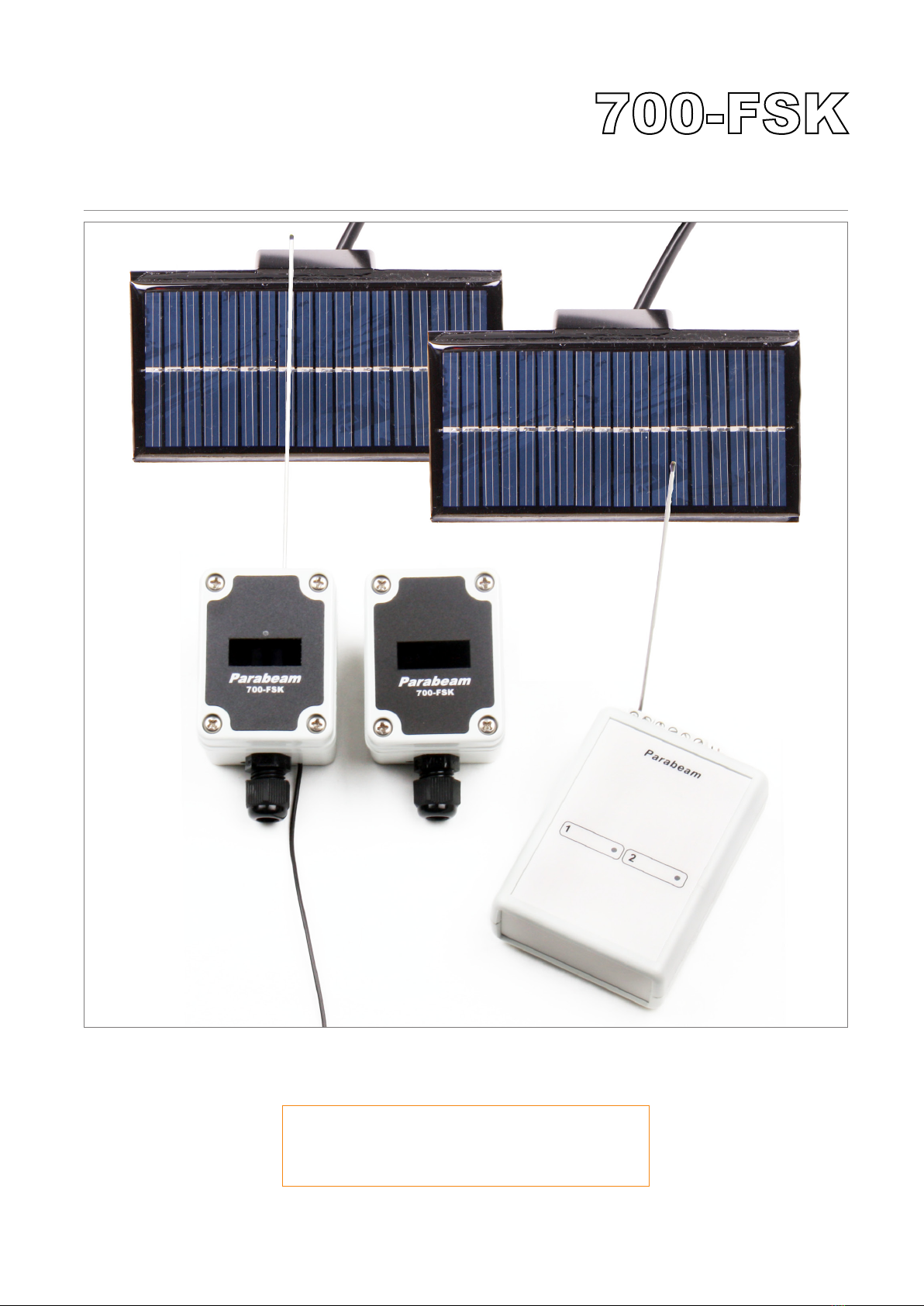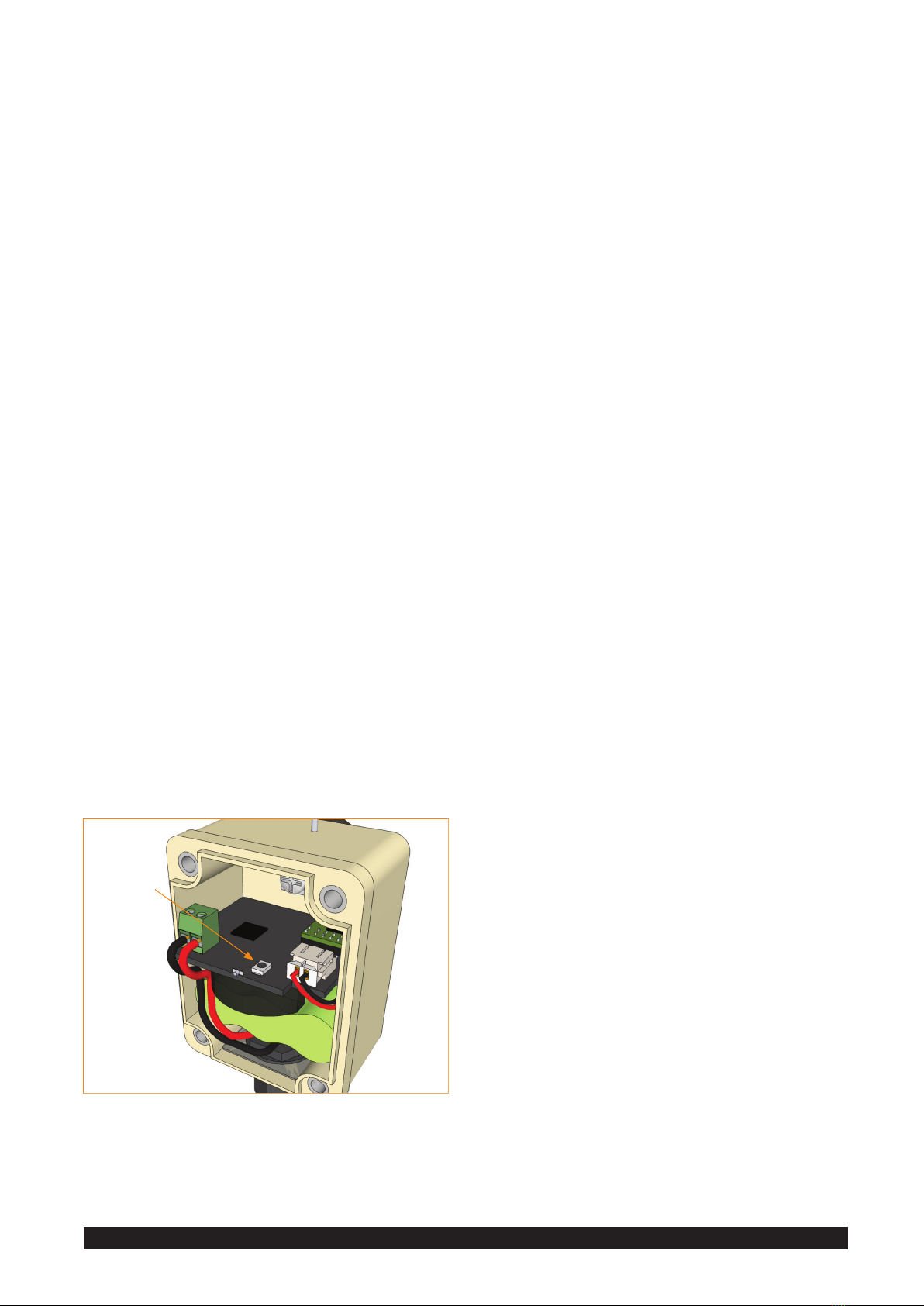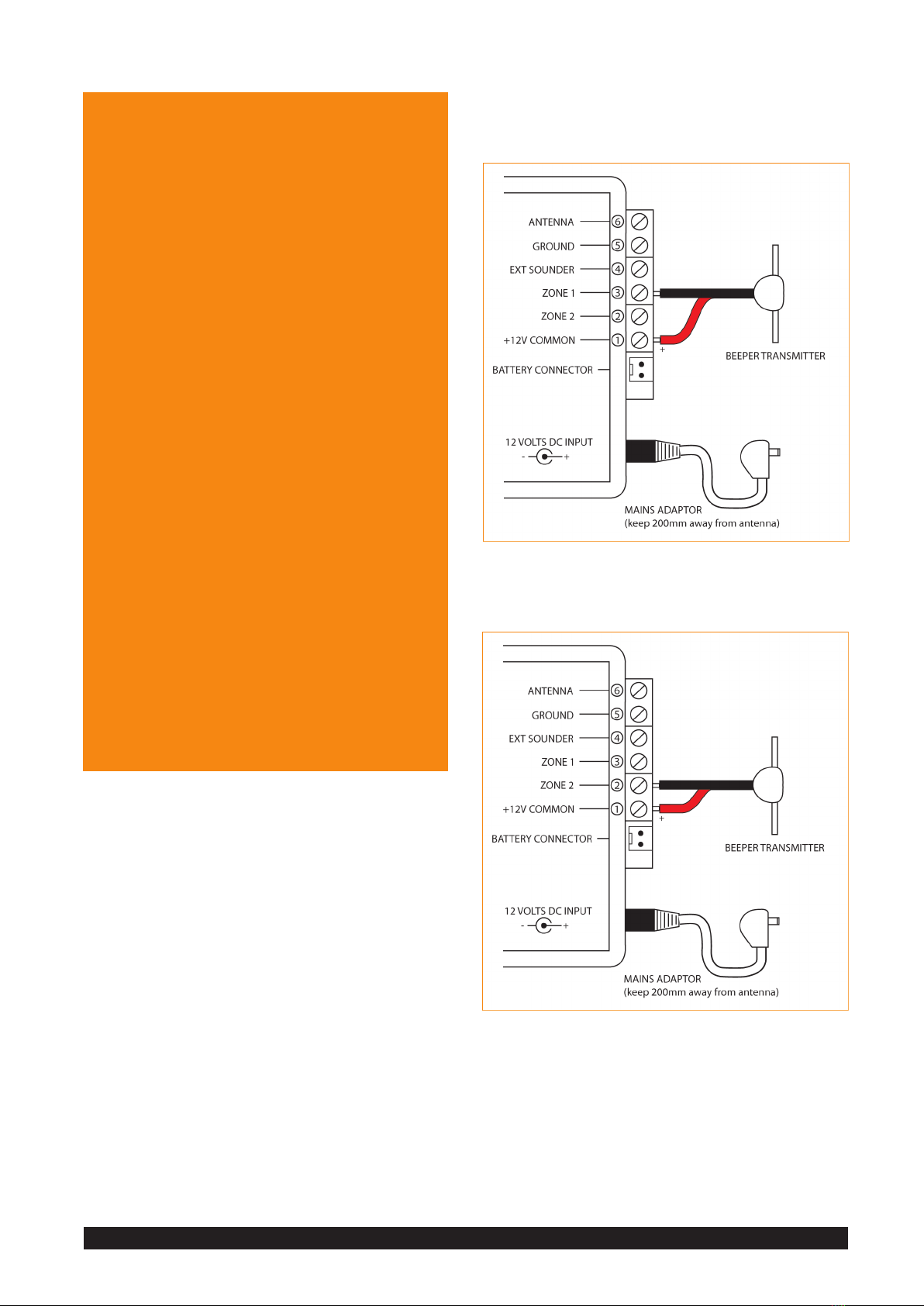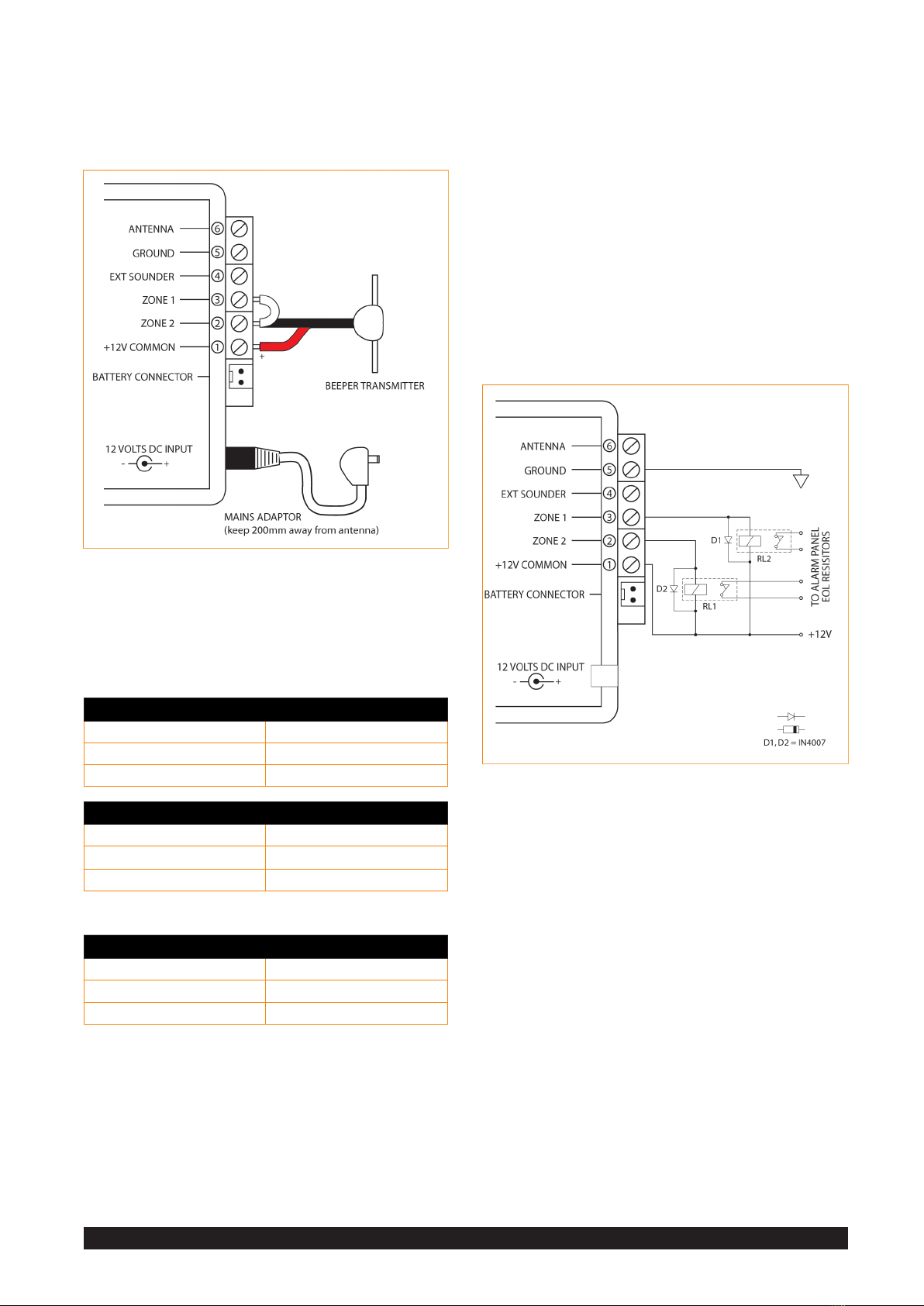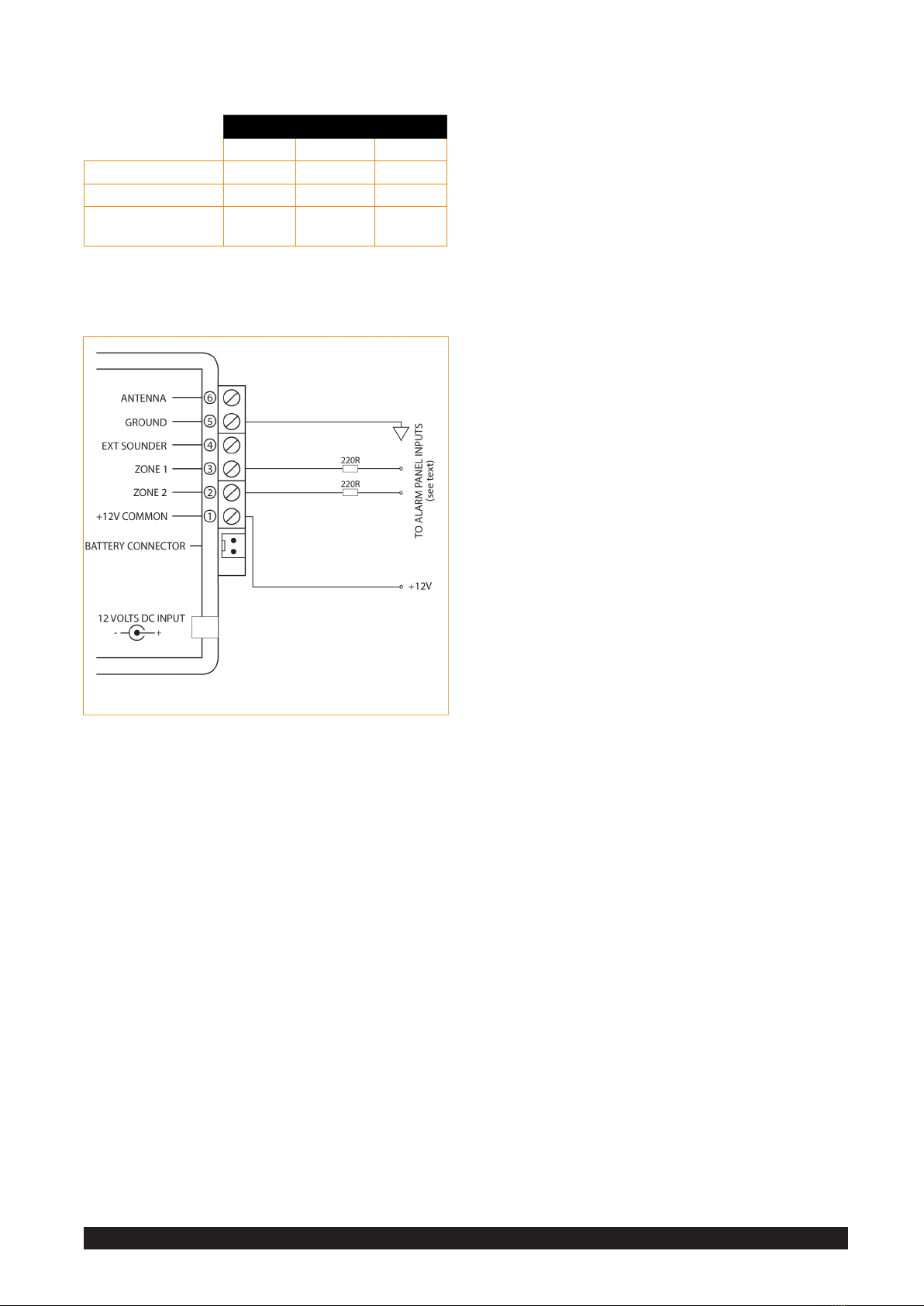DIAGRAM 8
Beam Unit Front Covers
Fasten the cables using the nail-in clips provided.
INTRODUCING THE BASE RECEIVER
The Base Receiver receives alerts from any installed Beam-
set, whenever a beam is broken. The Base Receiver also
receives diagnostic messages from the installed Beam-
set(s), including Low Battery and Beam Blocked alerts.
The Two-zone Base Receiver supports up to two Beam-sets.
Each Beam-set activates a dierent beeping sequence from
the Base Receiver so it maybe easity identied.
Whenever the Base Receiver receives communication
of any kind from the Beam-Set, it responds with
an acknowledgment / conrmation signal. See
‘COMMUNICATOR AMBER LIGHT INDICATIONS’for more
information.
INSTALLING THE BASE RECEIVER
Fasten the antenna to base receiver - noting the correct
terminal (DIAGRAM 9). Connect power.
DIAGRAM 9
Installing the Supplied Antenna
SMALL ROUND WINDOW
BEAM EMITTER BEAM COMMUNICATOR
TIP: Locate the Base Receiver away from cordless
telephones and any device that may radiate
interference. This includes the supplied plug pack.
BEAM RESET TIMES
Whenever the beam is activated, it takes 8 seconds for
it to reset itself - from the last beam interruption. If
two objects break the beam in less than 8 seconds of
one another, the Base Receiver will only sound an alert
for the rst object. The 8 second reset countdown will
begin once the second object has passed through the
beam.
If the beam is interrupted within the 8 second time
frame for more than 20 continuous seconds, the Base
Receiver will show Beam Blocked (a solid amber light).
Once the beam has been cleared for at least 8 seconds,
the Base Receiver will again show Enrolled and Operating
Normally (a solid green light).
For example; a moving tree branch interrupting the
beam every few seconds will stop the beam from
resetting, causing a Beam Blocked indication to appear
on the Base Receiver.
BEAM COMMUNICATOR AMBER LIGHT
INDICATIONS
Whenever the Beam-set is activated the Beam
Communicator amber LED light will ash twice
(within half a second) - once to indicate the outgoing
transmission, and once to indicate an acknowledgement
/ conrmation signal from the Base Receiver.
If the Beam-set is activated and the amber LED light
ashes steadily up to four times, it has not received an
acknowledgement / conrmation signal from the Base
Receiver. If this happens the Beam Communicator and
Base Receiver are not communcating with one another.
BEAM-SET ALIGNMENT
Ensure base Receiver is installed and powered-up.
Check the alignment of the Beam Units by gradually
blocking o the Beam Communicator window with thick
card. See DIAGRAMS 10 & 11.
Slide the card across the window slowly, rst from left
to right. As the card covers the window you will see the
amber light of the beam communicator quickly blink
twice. Only a small portion (one or two millimeters) of
window should be still exposed when the amber light
blinks twice. This means the IR beam is strong.
Let the beam communicator reset by removing the card
for at least 8 seconds.
Now repeat the test, this time sliding the card across
from left to right. Again, only a small portion of window
should be still exposed when the amber light blinks
twice. If needed, adjust the brackets on both beam units
to achieve this result.
Copyright 2011 Paratronics Developments Ltd, Kapiti, New ZealandParabeam® 700-FSK Installation Manual Page 5