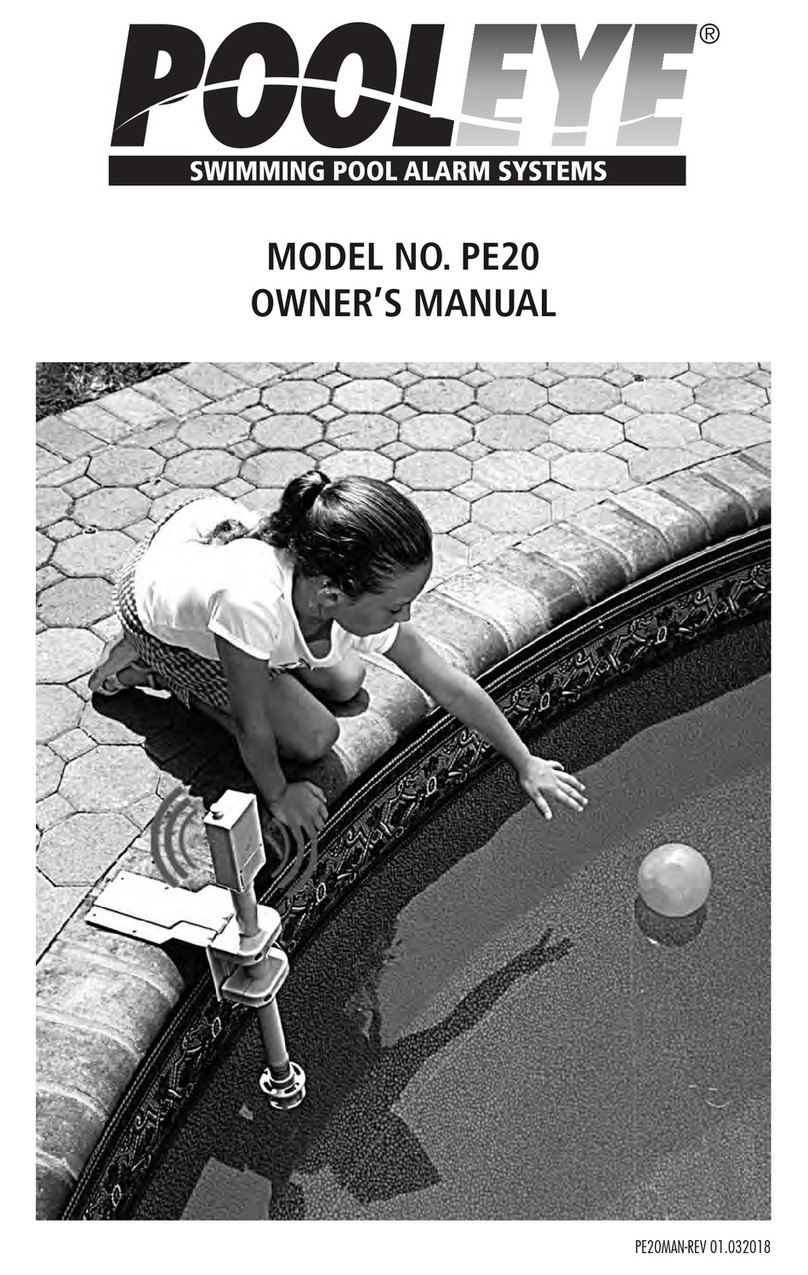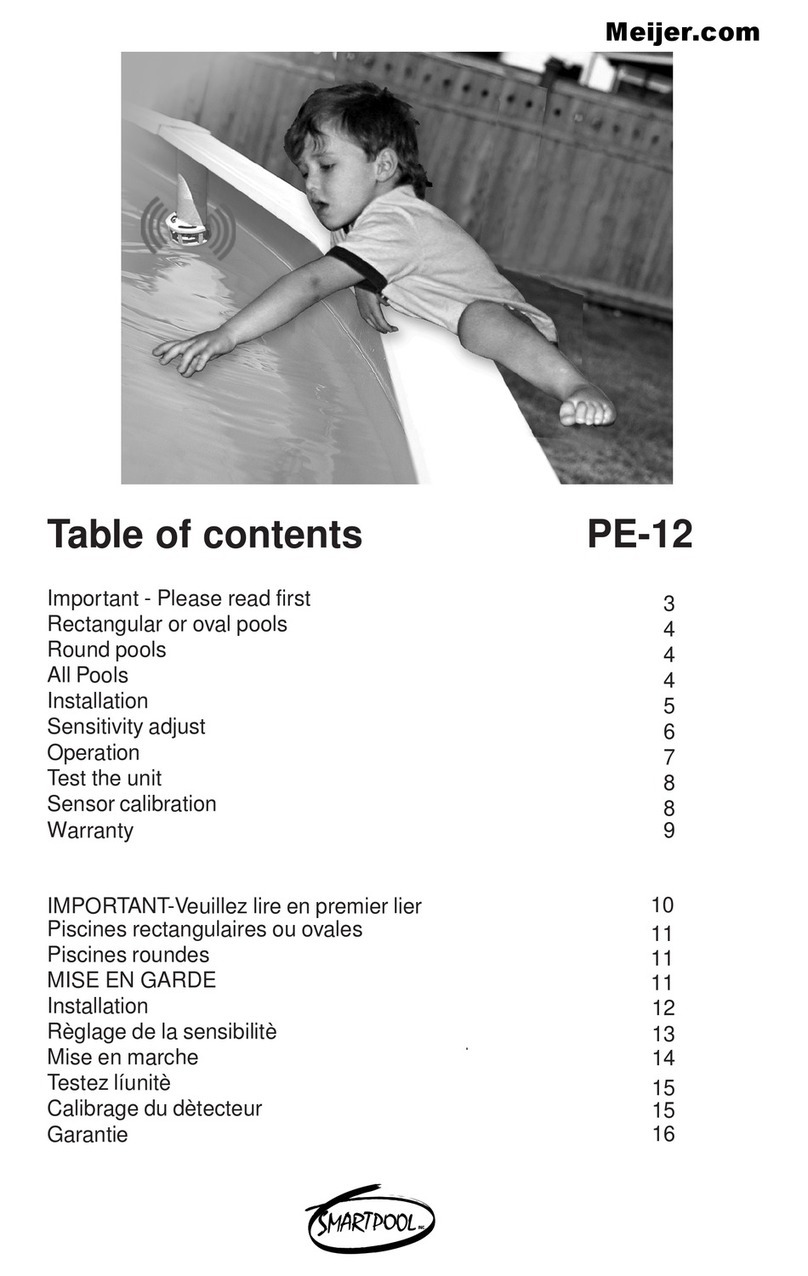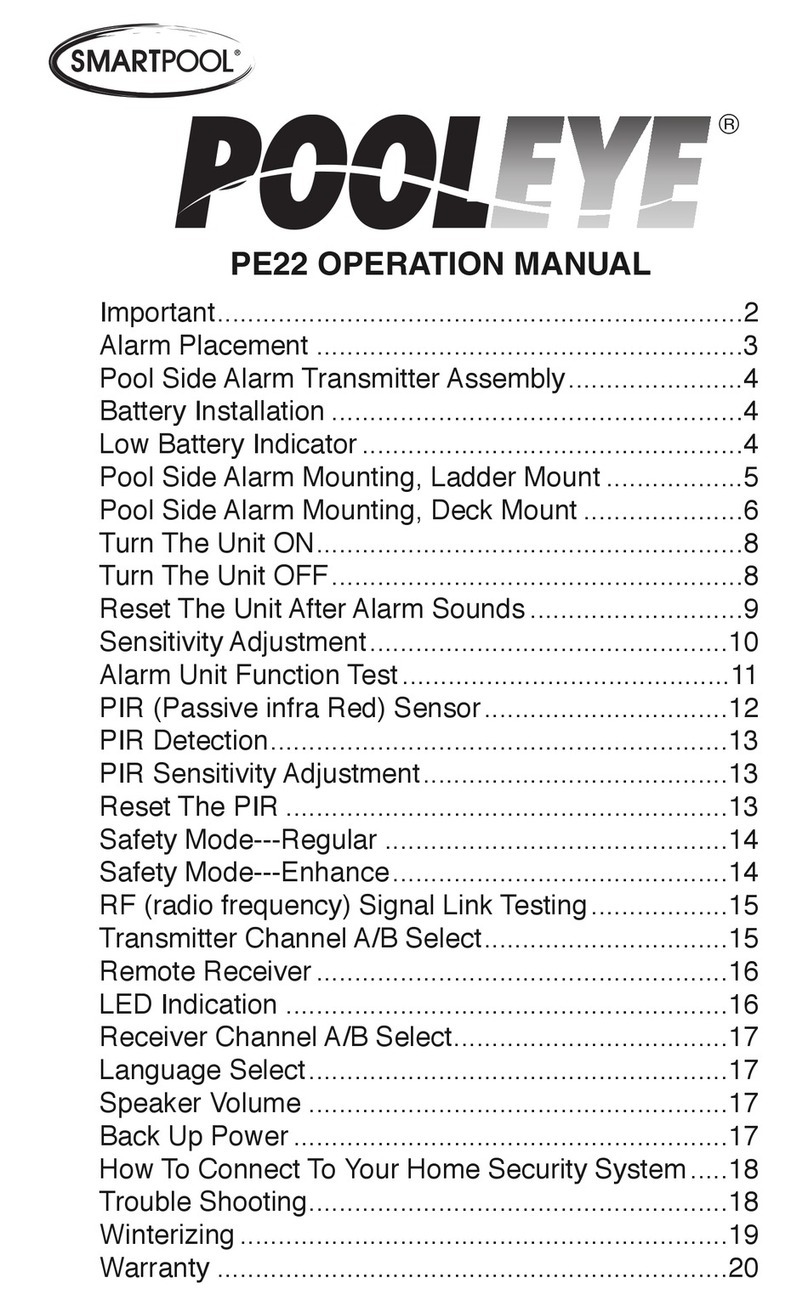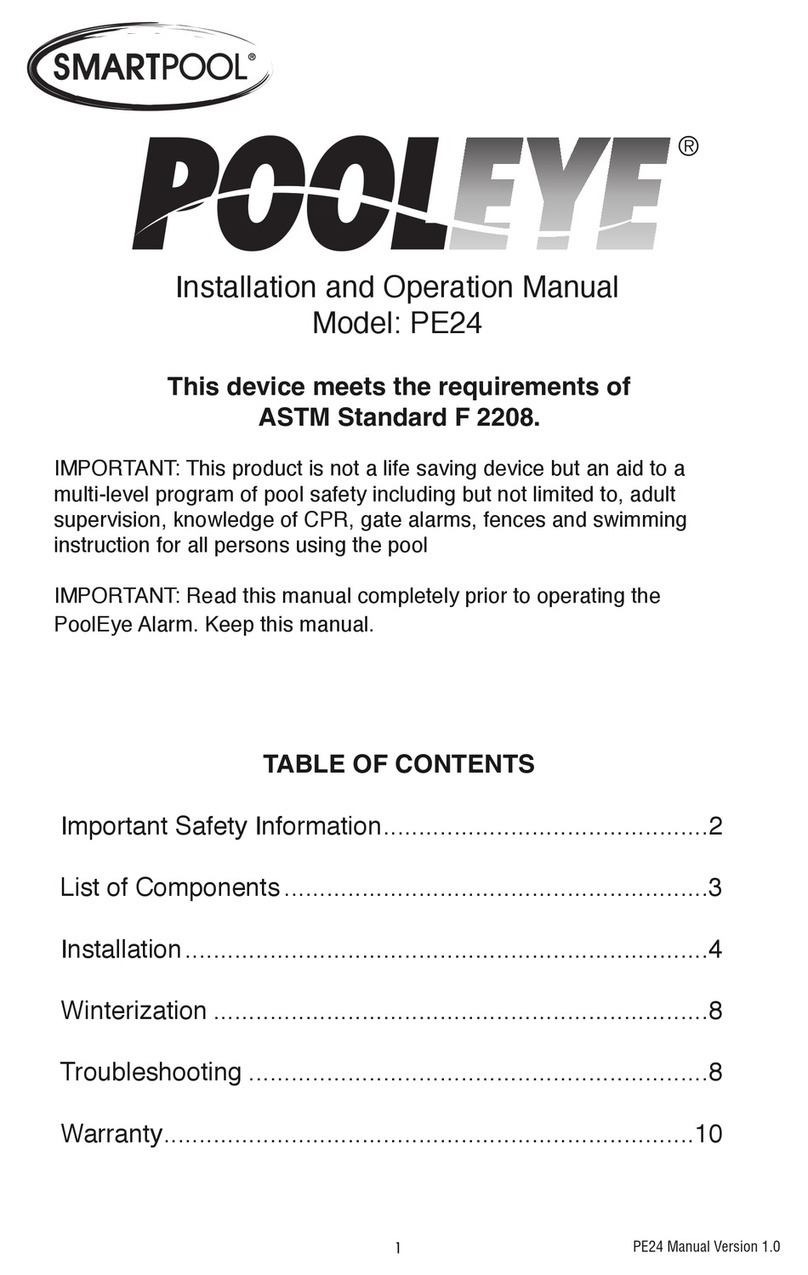P OBLEM CAUSE SOLUTION
Alarm beeps every minute or so Low battery Replace all batteries with fresh NEW batteries
Alarm is not sounding at all Battery is dead Replace all batteries with fresh NEW batteries
Alarm is being set off by high wind High winds Put the alarm into swim mode and carefully
monitor the pool and do not allow anyone to
enter the pool area until the wind subsides
and the alarm resets.
Alarm is sounding when no one is in the
pool
Loose alarm base and or return
fittings are pointed toward alarm
Tighten alarm base and/or point return lines
toward the bottom of the pool and away from
the alarm.
Remote siren is beeping Low battery Replace battery with a fresh new one.
Remote siren is not sounding when alarm is
triggered.
Remote siren is out of range. ove the remote siren to a location closer to
the main alarm.
TROUBLESHOOTING GUIDE
1 YEAR LIMITED WARRANTY
O e year limited warra ty from date of origi al purchase for ma ufacturi g defects u der ormal a d reaso able use, a d
subject to the mai te a ce requireme ts a d i stallatio guideli es set forth i the product i structio ma ual.
THIS WARRANTY IS SUBJECT TO THE TERMS, LIMITATIONS AND EXCLUSIONS DESCRIBED BELOW, AND THERE ARE NO OTHER WARRANTIES
OR REPRESENTATIONS, EITHER EXPRESS OR IMPLIED, WHETHER OF MERCHANTABILITY, FITNESS FOR A PARTICULAR PURPOSE, OR OTHER,
MADE BY THE MANUFACTURER, OTHER THAN THOSE SPECIFICALLY SET FORTH IN THIS WRITTEN WARRANTY
What is Covered: SmartPool, Inc. warrants its electronic product to be free from defects in material and workmanship when lea ing the factory.
What is not Covered: Any type of damage to the product due to improper installation, maintenance, or failure to pro ide necessary and reasonable maintenance; any damage
or injury caused by misuse and/or unreasonable use of the product; batteries (if applicable); damage due to or related to improper draining, winterizing, storage or Acts of God;
SmartPool, Inc. will not honor any claims for damage to any products in transit unless damage to the shipping container is noted at the time of deli ery on the transfer company’s
deli ery bill.
THE WARRANTY OBLIGATIONS OF SMARTPOOL, INC. ARE LIMITED TO REPAIR OR REPLACEMENT OF THE PRODUCT OR OF ANY DEFECTIVE
COMPONENT, AT THE OPTION OF SMARTPOOL. UNDER NO CIRCUMSTANCES WILL SMARTPOOL, INC. BE LIABLE OR RESPONSIBLE FOR ANY
CONSEQUENTIAL OR INCIDENTAL DAMAGES, AND/OR CHARGES FOR LABOR. SMARTPOOL SHALL NOT BE LIABLE OR RESPONSIBLE UNDER
ANY CIRCUMSTANCES OR ANY AMOUNT FOR ANY CONSEQUENTIAL OR INCIDENTAL DAMAGES, OR FOR ANY INJURIES OR DAMAGES TO
PERSON OR PROPERTY USING OR USED IN CONNECTION WITH THE PRODUCT, OR FOR ANY OTHER LOSS OF PROFITS OR OTHER COSTS OR
EXPENSES OF ANY KIND OR CHARACTER. IF SMARTPOOL, INC. DETERMINES THAT EITHER REPAIR OR REPLACEMENT OF THE PRODUCT IS
NECESSARY, SMARTPOOL MAY EITHER REPAIR THE PRODUCT AT A NOMINAL CHARGE TO THE OWNER OR REPLACE THE PRODUCT. THE
OWNER BEARS THE SOLE RESPONSIBILITY FOR PRE-PAID RETURN OF THE PRODUCT TO SMARTPOOL, AND ALL REPAIRED OR REPLACED
PRODUCTS WILL BE RETURNED AT THE OWNER’S EXPENSE.
NO PERSON, FIRM, OR CORPORATION IS AUTHORIZED TO MAKE REPRESENTATIONS OR INCUR ANY OBLIGATIONS IN THE NAME OF OR ON
BEHALF OF SMARTPOOL, INC., EXCEPT AS STATED HEREIN. THE REMEDIES SET FORTH IN THIS WARRANTY ARE EXPRESSLY UNDERSTOOD
TO BE THE EXCLUSIVE REMEDIES AVAILABLE TO THE OWNER, AND THIS WARRANTY CONTAINS THE FULL AND COMPLETE AGREEMENT
BETWEEN SMARTPOOL, INC. AND THE OWNER. THIS WARRANTY SETS FORTH THE ONLY OBLIGATIONS OF SMARTPOOL, INC., WITH REGARD
TO THIS PRODUCT, AND THERE ARE NO WARRANTIES WHICH EXTEND BEYOND THE DESCRIPTION ON THE FACE HEREOF.
The represe tatio s set forth herei are the o ly represe tatio s made by SmartPool, I c., with respect to the product, a d this warra ty does ot co stitute
either a performa ce or satisfactio guara tee. It is the respo sibility of the product ow er to regularly test a d check the product for proper fu ctio a d safety.
This warra ty gives the origi al ow er specific legal rights. You may have other rights depe di g o where you live.
Wh t you must do to file cl im: Call 1-732-730-9880 to i itiate a claim. You will receive a i structio package withi 10 days.
www.smartpool.com