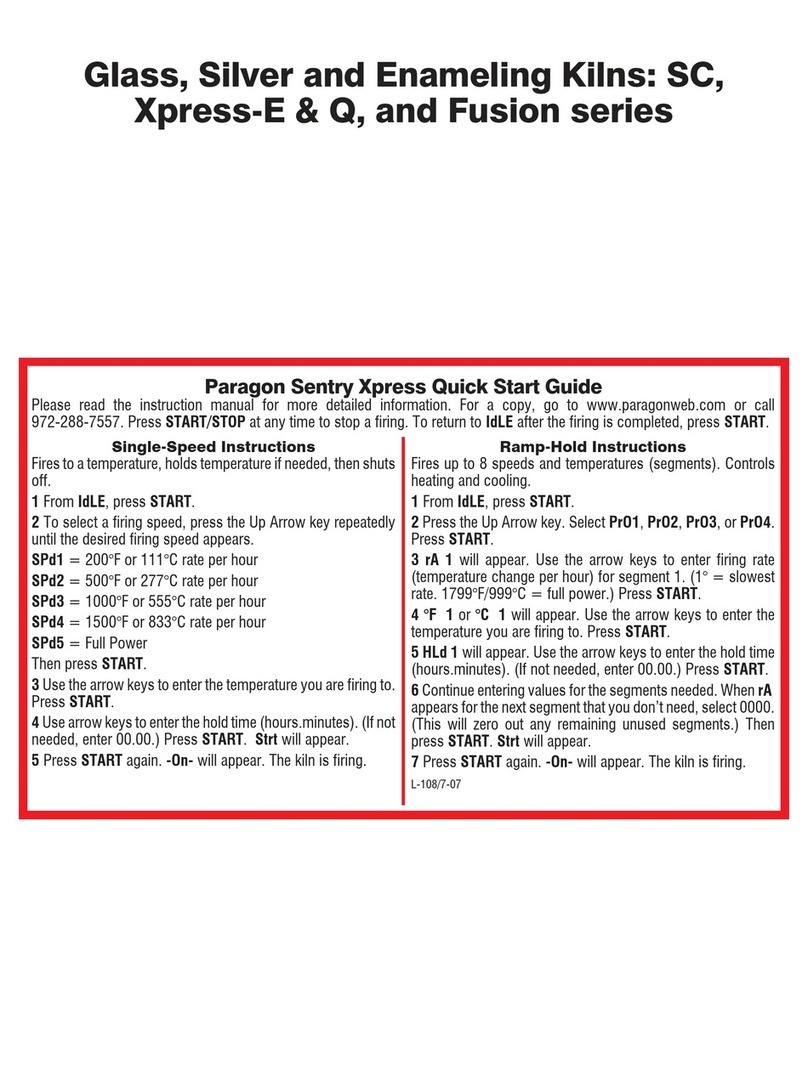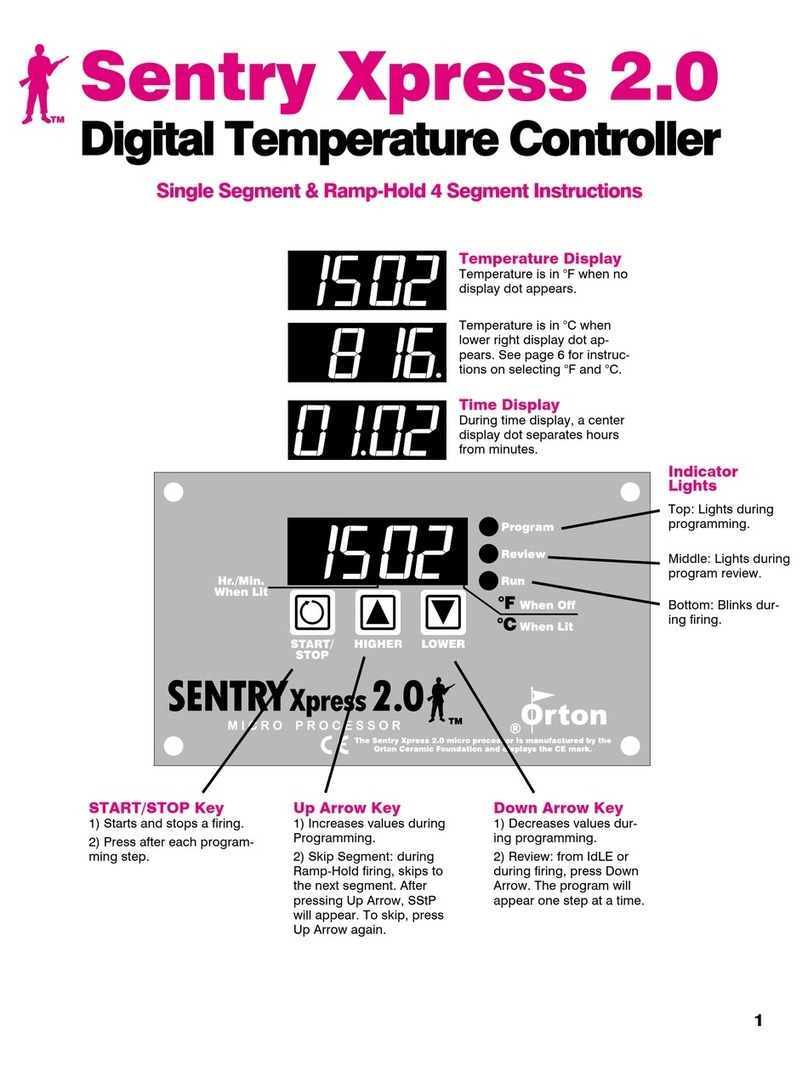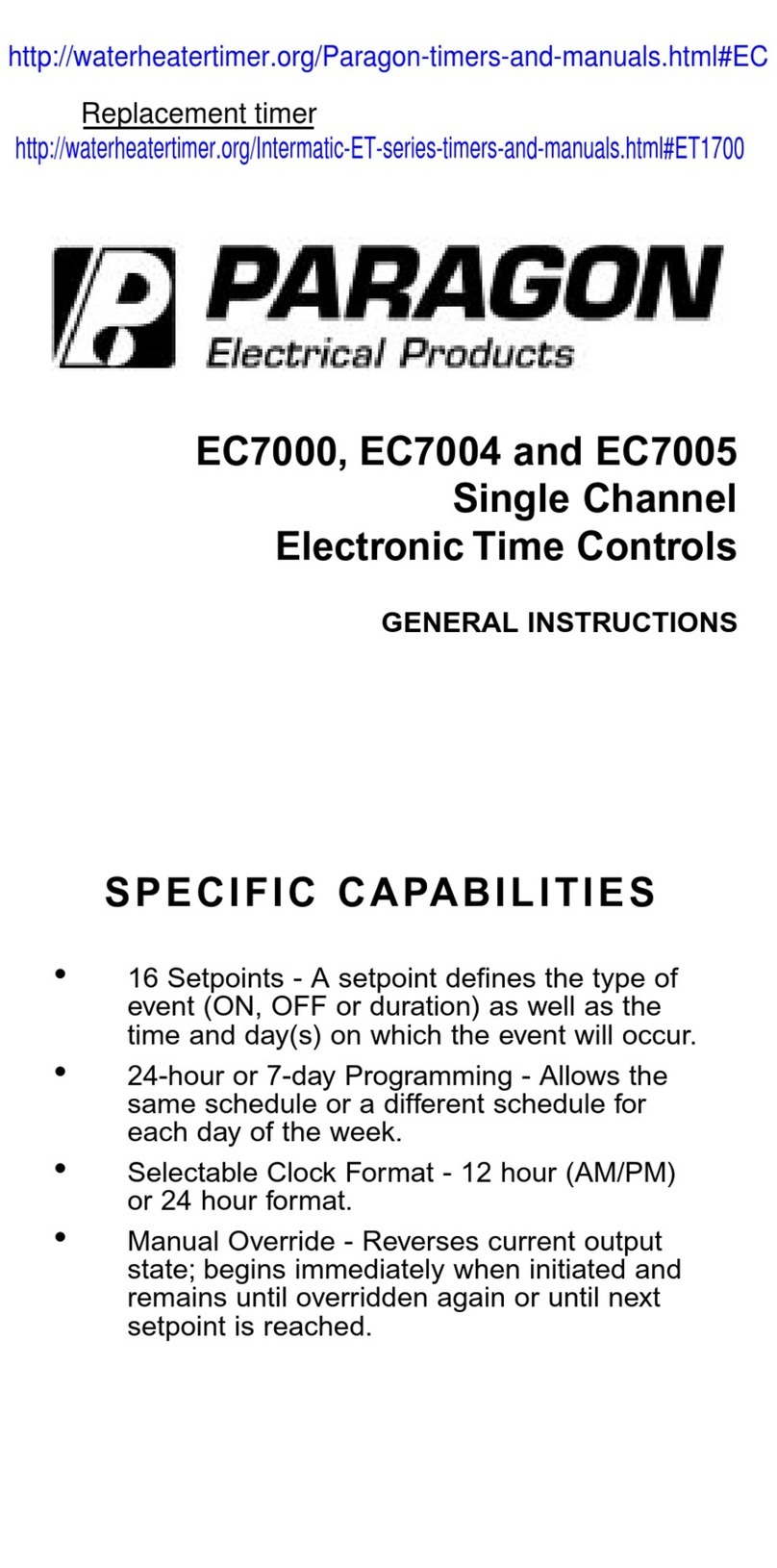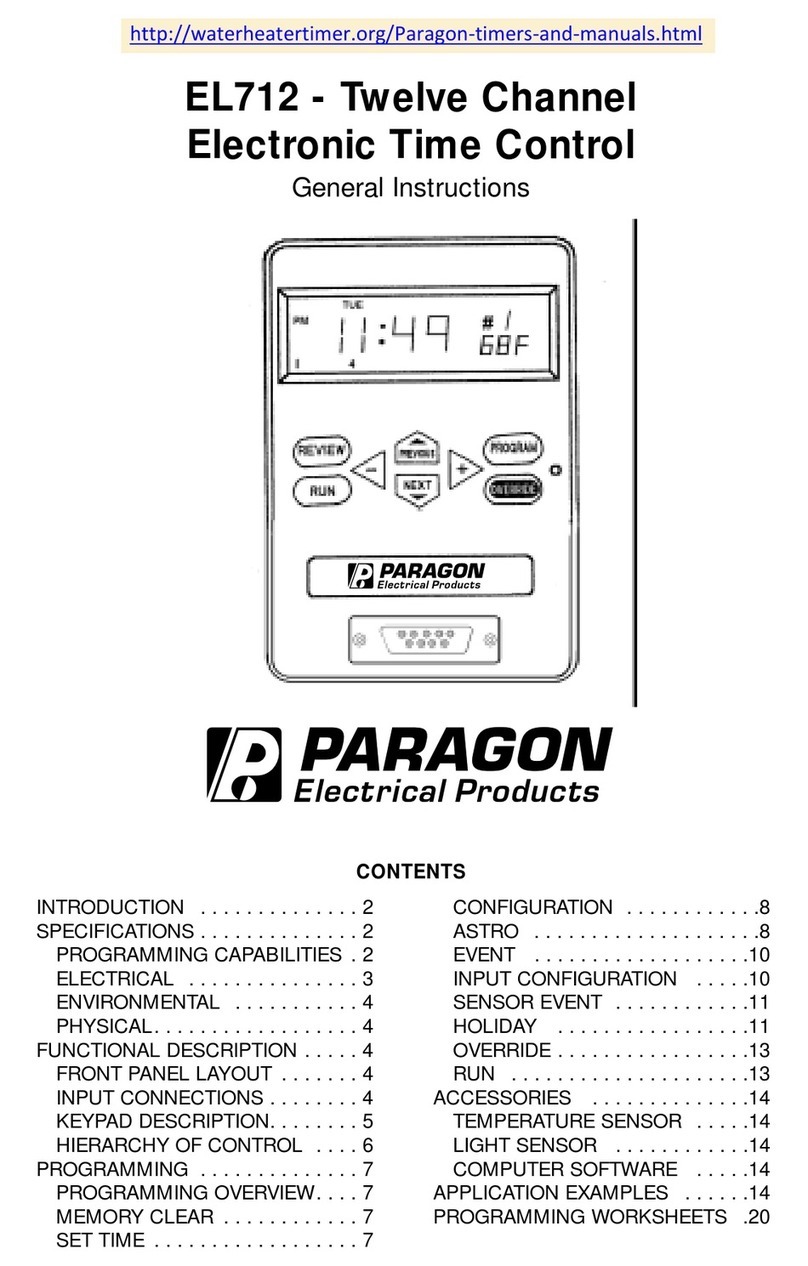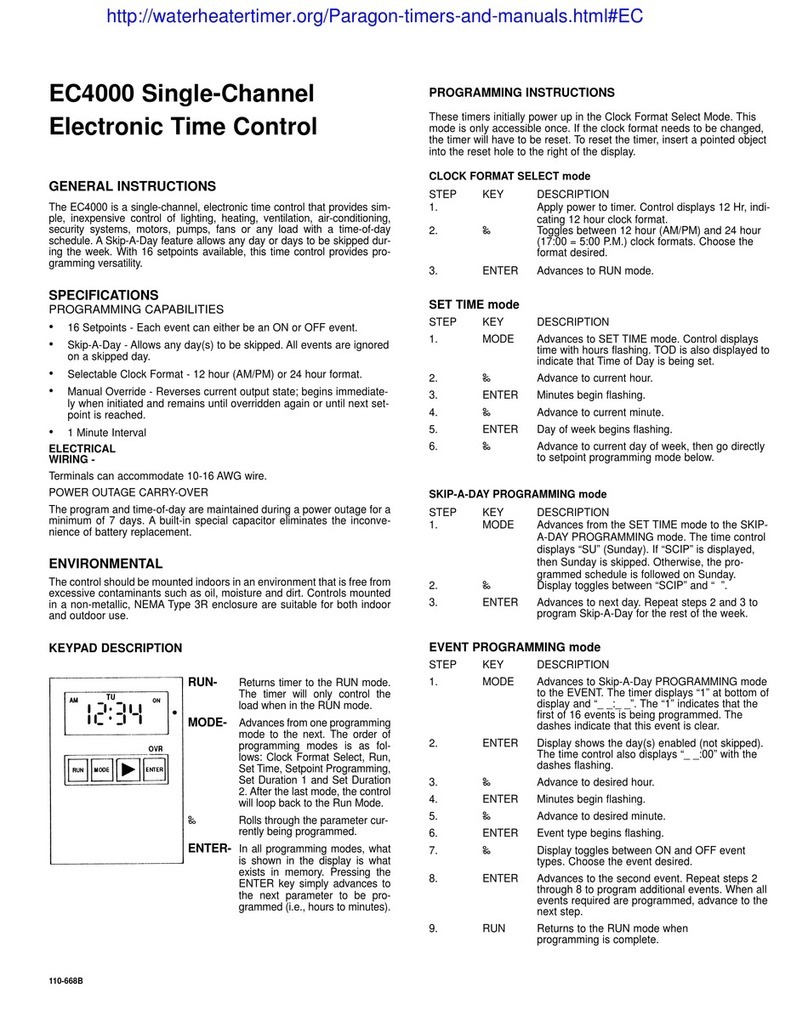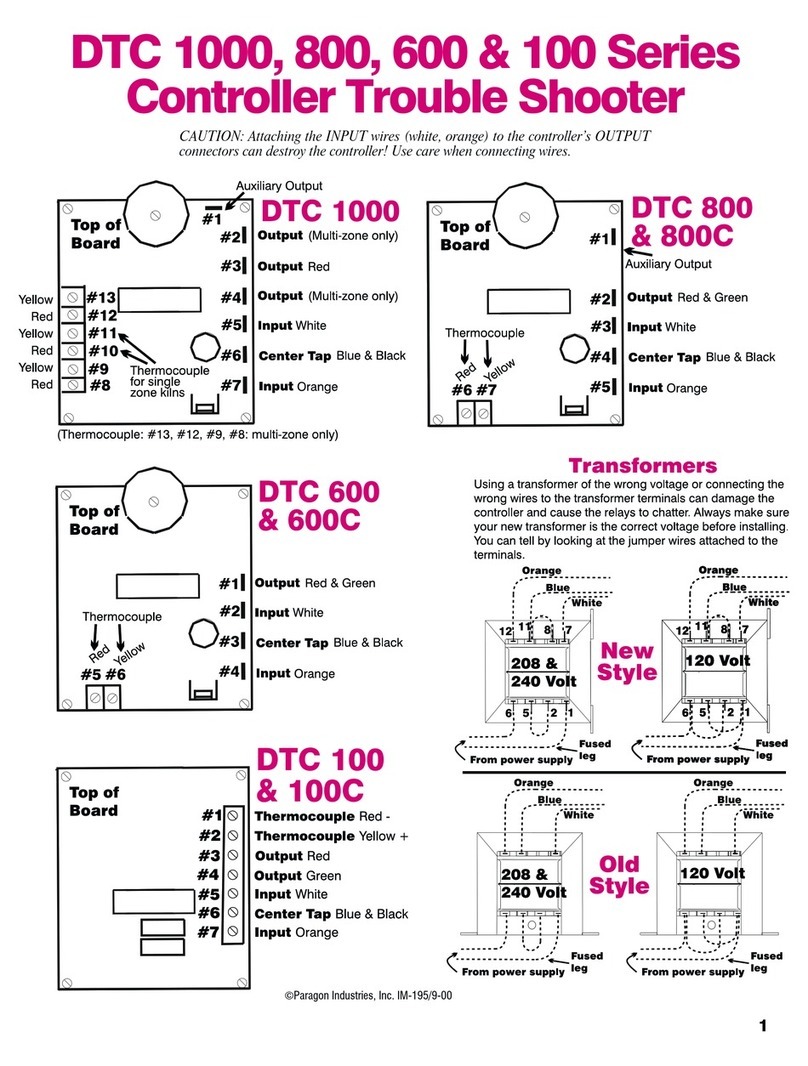If you use an existing ½” hole, first insert the porcelain insu-
lator on the thermocouple. Then insert the thermocouple into
the hole. The thermocouple must protrude into the firing
chamber at least ½” to 5/8”.
IMPORTANT! If the thermocouple falls out of the kiln dur-
ing firing or if the tip moves out of the firing chamber, the
kiln will over-fire. Monitor the kiln during firing to make
sure the thermocouple has not moved.
Drilling a 1/8” Thermocouple Hole
1
2Wearing safety glasses, drill a 1/8" hole all the way through
the kiln case and wall.
3Enlarge the 1/8” hole in
the kiln case to 1/4". Using a
¼” drill bit, drill just deep
enough to go through the
case and no further. En-
larging the hole in the kiln
case to 1/4" will prevent the
thermocouple from touching
the grounded steel case.
4Press the thermocouple
into the hole so that ½” to
5/8" or more of the tip pro-
trudes into the firing cham-
ber.
REMINDER: If the thermocouple is pulled out of the hole,
the kiln will overfire.
5Position the thermocouple lead wires so they are away from
the hot sides of the kiln case, the cord set, or any other electri-
cal appliances or wiring.
Step 3: Plug the kiln into the
receptacle on the TnF 2.
Step 4: Plug the TnF 2 into
the wall receptacle.
Plug your TnF 2 into the wall receptacle your kiln was us-
ing. Do NOT change the TnF 2 plug if it won’t fit the wall re-
ceptacle.
Step 5: Turn the kiln switches
to High.
Turn all kiln switches to the On or High position. Leave all
switches on full power when firing with the TnF 2.
If kiln does not have a Kiln Sitter, the installation is com-
plete. Read the controller instruction manual before firing.
Step 6: Insert a cone in Kiln
Sitter, set Limit Timer.
1If your kiln has a Kiln Sitter® or Limit Timer, use it as a
back up shut-off for the TnF 2. Place a cone in the Kiln Sitter
rated one or two cones hotter than the firing. Set the Limit
Timer for a few minutes
longer than the expected fir-
ing time.
It will be necessary to use
a new cone for every firing
even if the previous cone
did not bend.
WARNING: We cannot extend our
warranty to cover any damage caused
by overfiring, regardless of the
circumstances. Even though your TnF
2 is an automatic controller, do not
leave your kiln unattended while
firing.
Wear firing safety glasses when
looking into the peephole during
firing.