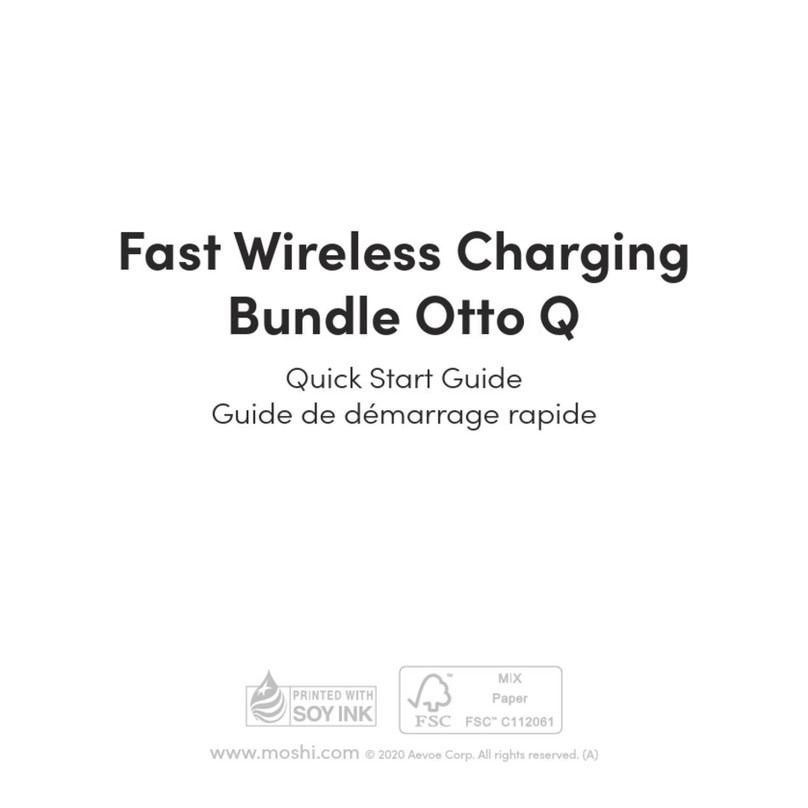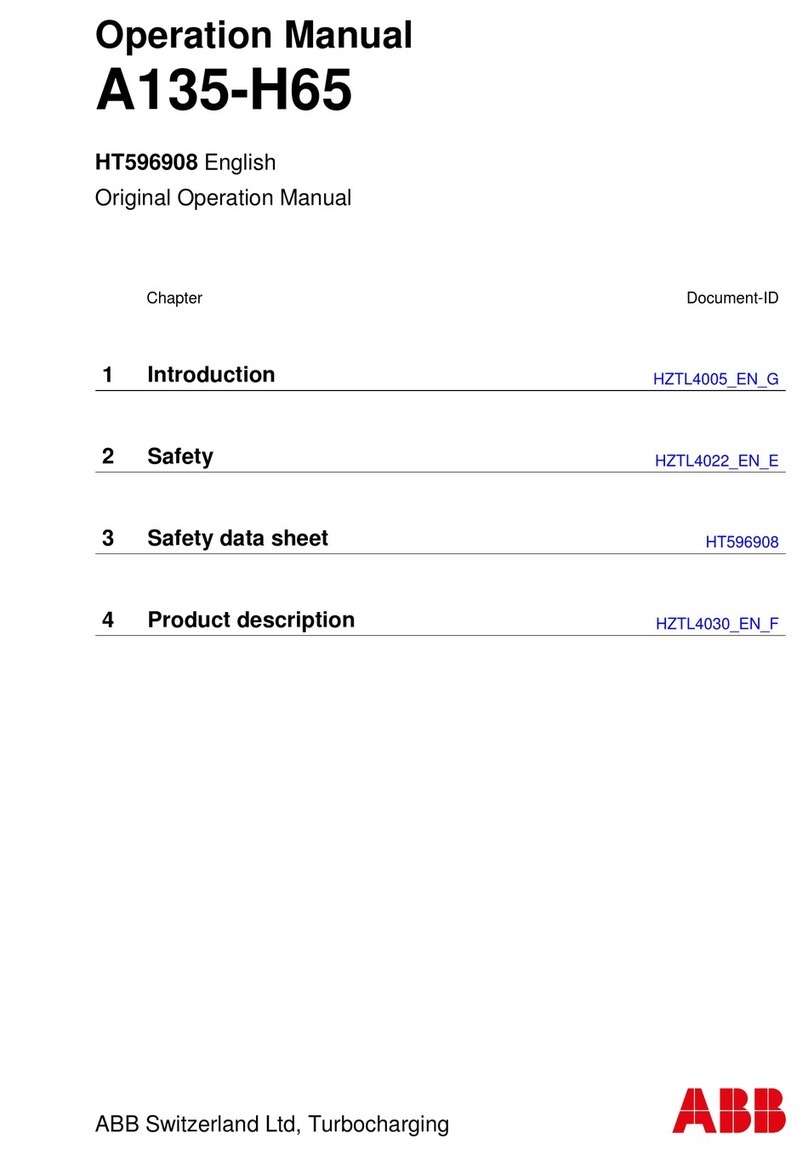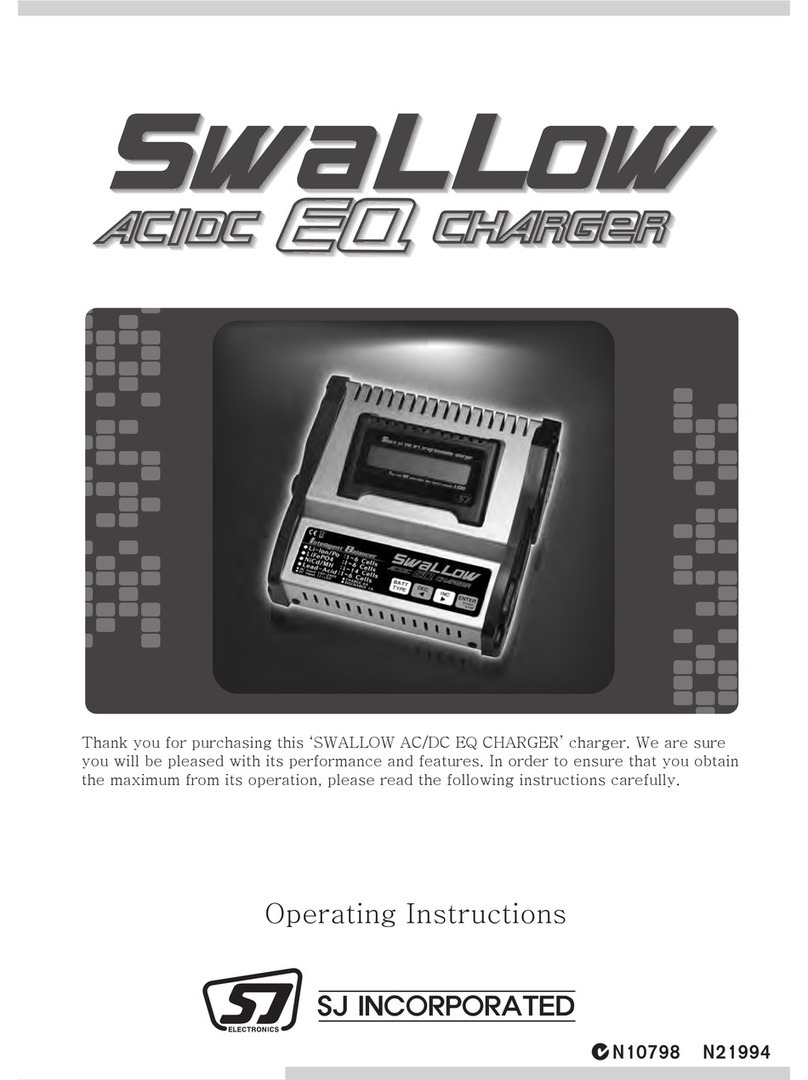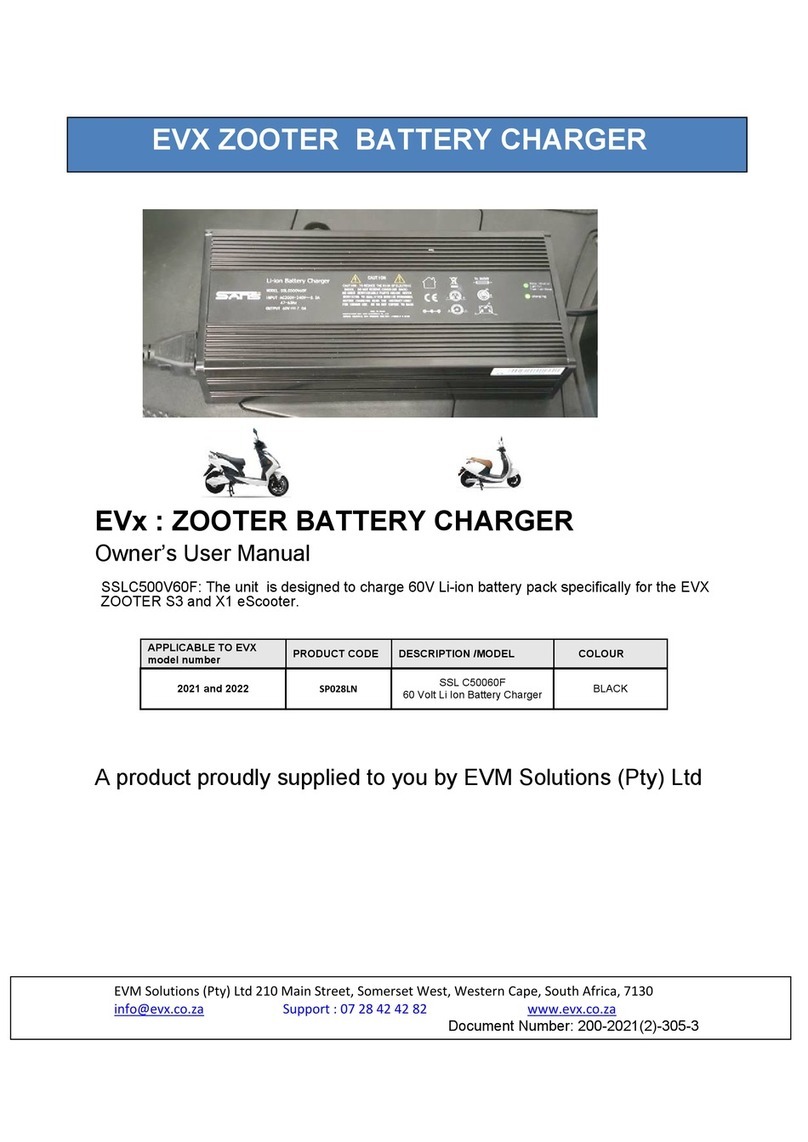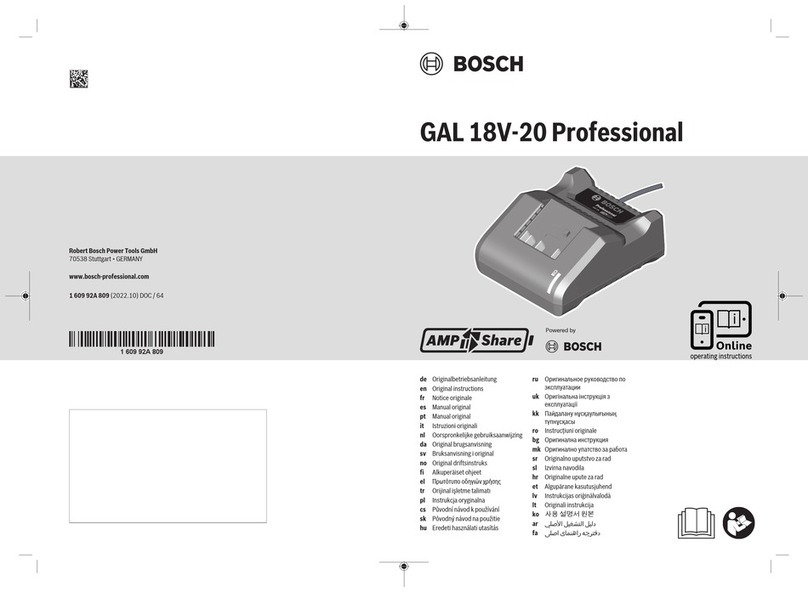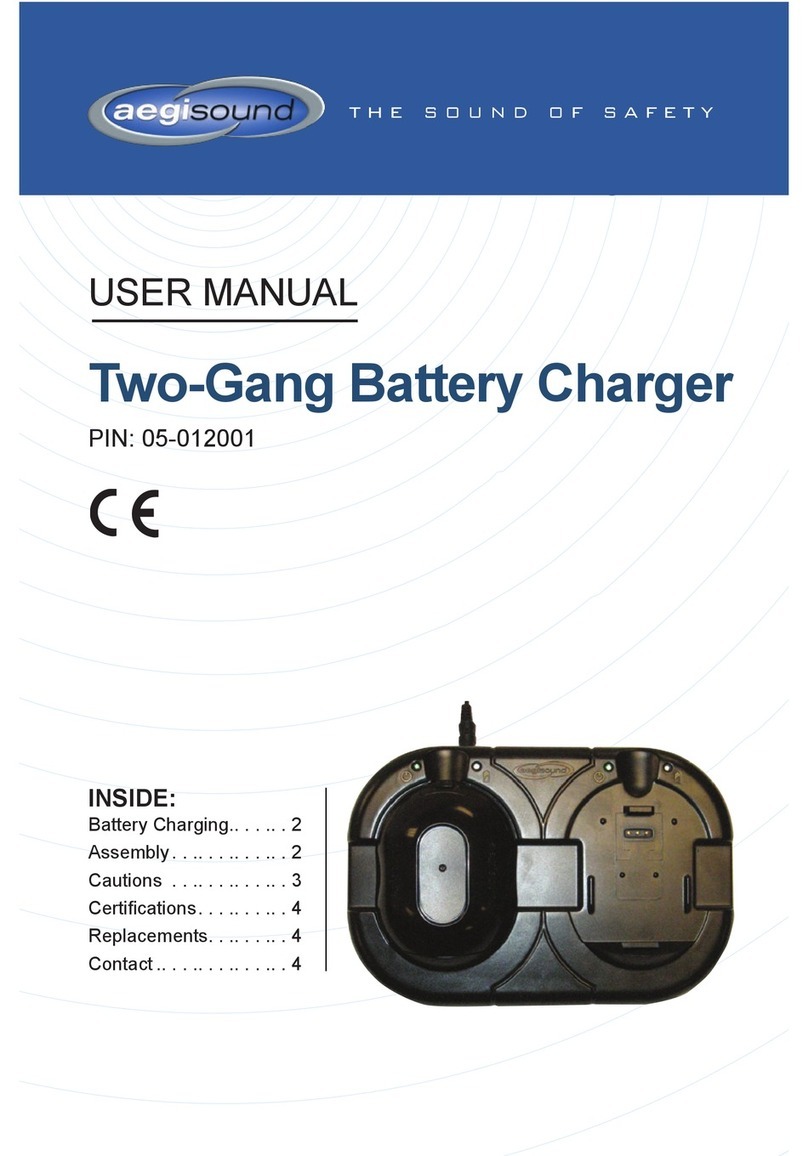Parallax 28988 User manual

Web Site: www.parallax.com
Forums: forums.parallax.com
Sales: sales@parallax.com
Technical: support@parallax.com
Office: (916) 624-8333
Fax: (916) 624-8003
Sales: (888) 512-1024
Tech Support: (888) 997-8267
Li-ion Small Robot Power Pack-Charger (#28988)
The Li-ion Small Robot Power Pack-Charger is an integrated battery, power supply, and charging system
designed specifically to fit the Parallax small robot chassis (excludes the SumoBot Robot). It is intended
to replace the 4- or 5-cell AA battery pack that comes standard in the Boe-Bot, Shield-Bot, and
ActivityBot robot kits.
The Power Pack-Charger is powered by two 18650 Li-ion cells, providing approximately 7.4 VDC @ 2000
to 2600 mAh, depending on which cells you use. Parallax’s #28987 cells are rated at 2600 mAh, and
have built-in protections against over-discharging or excessive current conditions. This charger/power
pack will work with most protected and un-protected Li-ion 18650 cells.
Features
Fits into the small robot chassis, replacing the 4- or 5-cell AA battery pack
Holds two rechargeable/replaceable 3.7 volt Li-ion 18650 cells
Provides up to 6 hours of continuous motorized operation (depending on cell capacity)
Rechargeable Li-ion cells don’t need to be removed from your robot for recharging—charging
circuitry is built into the board.
Charge with a 7.5 VDC, 2.1 mm center-positive barrel jack wall transformer (Parallax part
#750-00009, or equivalent).
Automatic charge/discharge switching circuitry and on-board output fuse protection
Multiple LED indicators provide charge readiness information for each individual cell; status key
for the LED indicators is printed on the board.
Aggressive holders retain cells in any board orientation and in moderate shock environments,
such as mobile robotic applications.
Dedicated circuitry continuously monitors the charging process to ensure safety, efficiency, and
to maximize the number of charge/discharge cycles of each cell.
Key Specifications
Charging Power Requirements: +5–12 VDC
@ 1 A (min.);2.1 mm center positive barrel
jack supply (#750-00009 works well)
Power Output: Unregulated nominal 7.4 VDC
@ 1800–2600 mAh (depending on cells used)
Dimensions: 2.65 x 3.05 x 1.00 in
(7.6 x 10.2 x 2.54 cm)
Charging Time: 1 to 6 hours, depending
upon the discharge level and capacity of the
cells used
Application Ideas
Additional power for robot accessories
Extending your robot’s run-time
Copyright © Parallax Inc. Li-ion Small Robot Power Pack-Charger (#28988) v1.23/3/2015 Page 1 of 10

Packing List
(1) Li-ion Small Robot Power-Pack / Charger – 2 Cell PCB, 2.63 in x 3.0 in (6.7 cm x 7.6 cm)
(1) Li-ion Battery Cable (#802-00020)
(2) 2-amp fuses; 1 pre-installed, 1 spare (#452-00065)
(3) Hex Aluminum F/M standoffs (#713-00024)
(3) #4-40 x ¼” pan head screws (#700-00028)
(3) #4-40 hex nuts (#700-00003)
(2) #4-40 x ½” flathead screws (#710-00015)
Additional Items Required
(2) Li-ion 18650-size cells (#28987 or similar)
+5 to +12 VDC power supply, center positive, + 2.1 mm barrel jack (#750-00009 or equiv.)
Safety glasses
Small Phillips screwdriver
Needle-nose pliers
Multi-meter (VOM)
Assembly Instructions
CAUTION: Do not install the Li-ion cells until you reach the appropriate step.
Step 1. If installing on a Boe-Bot robot, set the jumper on your Board of Education to power the servos
from Vdd.
If installing on a Shield-Bot for Arduino, set the jumper on your Board of Education Shield to
power the servos from 5V.
If installing on an ActivityBot robot, set the jumper on your Activity Board to power the servos
from Vin.
Boe-Bot
Board of Education
Shield-Bot
Board of Education Shield
ActivityBot
Activity Board
Copyright © Parallax Inc. Li-ion Small Robot Power Pack-Charger (#28988) v1.23/3/2015 Page 2 of 10

Boe-Bot and Shield-Bot robots use Parallax Continuous Rotation Servos,
which require 4–6 VDC for operation. Setting the jumper so that these servos
are powered from Vin will power the servos with the 7.4 V input, which is
above their manufacturer’s maximum specification.
The ActivityBot robot uses Parallax High-Speed Continuous Rotation Servos,
which require 6‒8 VDC input. Your servo jumper must be set to Vin, not 5V, to
operate these servos. If your robot is already
built and tested, you should
have already set the jumper to Vin during its assembly.
Step 2. Remove the AA batteries from your robot.
Step 3. Remove the (4) screws mounting your board to the chassis, then disconnect your control
board. Leave in place the (4) standoffs your board was mounted on (Figure 1).
Figure 1 – Remove Control Board
Step 4. Remove the two drive wheels and the tail wheel ball from your robot.
Step 5. Turn the chassis over so that it is oriented as shown below in Figure 2. Remove the (a) 4-cell
or (b) 5-cell AA battery holder by loosening the two flat-head screws and nuts or standoffs that
attach it to the chassis. NOTE: If you needed to remove two standoffs to remove the
battery pack, you must reattach the standoffs before continuing to Step 6; these
mounting holes will become inaccessible once the Li-ion pack is installed.
Disconnect the board by
removing all 4 mounting
screws, but leave the standoffs
attached to the chassis.
Copyright © Parallax Inc. Li-ion Small Robot Power Pack-Charger (#28988) v1.23/3/2015 Page 3 of 10

Figure 2 – Remove Battery Pack
(a)
(b)
Remove the (4) cell battery
pack by loosening these two
screws.
Remove the (5) cell battery
pack by loosening these two
screws.
Copyright © Parallax Inc. Li-ion Small Robot Power Pack-Charger (#28988) v1.23/3/2015 Page 4 of 10

Step 6. Check to make sure all 4 standoffs needed for re-mounting your control board are in place. If
they aren’t, install them. Now, remove (and set aside) the (2) #4-40 screws and nuts that are
closest to the bottom edge of the chassis, as shown in Figure 3 (a).
Step 7. Remove the (2) pan head screws that are closest to the top of the chassis and replace them
with the (2) ½” flathead screws included with your Li-ion kit, as shown in Figure 3 (b). The
flathead screws should be installed with screw-heads facing the inside of the chassis and the
nuts attached on the outside. Note: If your robot uses encoders, it may be easier to
remove them in order to perform this step, though it should not be required. If you
remove them, don’t forget to re-attach them before continuing on to Step 8; once
the Li-ion pack is installed some mounting holes become inaccessible.
Figure 3 – Prepare the Servo Screws
(a)
(b)
Small robot chassis, upside-down, side-view
Remove these
screws and nuts
from each servo.
Small robot chassis, upside-down, wheels removed
Top of chassis
On both servos, remove the pan head screws near
the top of the chassis. Insert the ½” flathead
screws, with screw-heads facing inside the chassis.
Tighten in place with nuts.
Copyright © Parallax Inc. Li-ion Small Robot Power Pack-Charger (#28988) v1.23/3/2015 Page 5 of 10

Step 8. Insert the (3) F/M hex standoffs into the slots, as shown in Figure 4. The standoffs should be
on the inside of the robot chassis. Use (3) #4-40 nuts to loosely attach them to the chassis.
Do not tighten yet.
Figure 4 – Attach Standoffs
Step 9. Plug the power cable into the Power Pack output jack and thread the cable through the hole to
the top side of the chassis.
Step 10. Carefully insert the Li-ion Power-Pack at a slight angle, into the chassis, as shown Figure 5 (a).
Insert the board so as not to crimp the servo cables. Use (3) #4-40 x ¼” pan head screws to
attach the Li-ion Power Pack to the standoffs (space will be tight; pliers or a magnetic
Attach the (3) sets of
F/M Hex aluminum
standoffs to the chassis
using #4-40 nuts. The
standoffs should be on
the underside and the
nuts on the top.
Use #4-40 nuts to
attach (3)
standoffs to the
chassis.
Small robot chassis, upside-down, side views
Copyright © Parallax Inc. Li-ion Small Robot Power Pack-Charger (#28988) v1.23/3/2015 Page 6 of 10

screwdriver may make this step easier). After the pack is secured to the standoffs, tighten the
(3) nuts that hold the standoffs to the chassis.
Figure 5 – Pack Installation
Step 11. Re-install the servo screws that were removed in Step 5, but attach them in reverse (screw-
heads facing inward as in Step 6).Now all (4) servo screws closest to the Li-ion pack should be
installed with screw-heads facing inward, and the nuts attached on the outside of the chassis
(see Figure 5 (b)).
Step 12. Re-attach the drive wheels and tail wheel ball.
Step 13. Carefully remove the cells from their packaging. Note the positive cell polarity. Various brands
of cells are marked differently. The positive terminal may be indicated by a ringed indentation
(a)
(b)
Copyright © Parallax Inc. Li-ion Small Robot Power Pack-Charger (#28988) v1.23/3/2015 Page 7 of 10

near one end of the cell, or the packaging may be printed with (+) and/or (-) designators (as
shown in Figure 6).
Figure 6
Place the bottom (negative) end of a cell against the springs in the CELL A holder, and then
gently slide it down and in at a slight angle into the holder until it snaps into place. Repeat for
the CELL B holder. Note: Cells without internal PCBs will snap into the holders easily.
Higher-quality cells (those that have internal PCB protection such as Parallax #28987), are
slightly longer. They will fit into the holder, but they are a very tight fit. The holder’s ends will
flex a bit as you insert the cell. Sight along the sides of the cells to make sure that they are
completely seated into the cell holders.
If you need to remove the cells (i.e. when the cells wear out), you can use a small, flat piece of
plastic (such as a comb or similar) or a small pair of needle-nose pliers with tape or heat-shrink
tubing attached to the ends (to prevent shorting) to gently pry them out.
Lithium cells come pre-charged, so treat them carefully—they already contain a significant
amount of energy. Handle with care and do not short the terminals!
Step 14. Re-mount your control board to the (4) standoffs on the top of the robot chassis.
Step 15. Connect a center-positive 2.1 mm wall transformer (such as Parallax #750-00009) to the
Charging Power Input jack as noted in Figure 4. The power supply should have a voltage
output between +5 VDC and +12 VDC. The amount of current necessary to charge the cells is
controlled automatically by the circuitry; however your wall transformer should be rated at
1 amp or more to minimize charging time. If the charging current supply is too low, the
charging circuits will not operate. Also, a lower current will not harm the cells; they’ll just take
longer to charge.
Step 16. Upon application of charging power, the green LED (visible through the slot on the right rear)
will turn on. After a few moments, the blue status indicator LEDs should come on. Solid blue
means that the cells are being charged.
Copyright © Parallax Inc. Li-ion Small Robot Power Pack-Charger (#28988) v1.23/3/2015 Page 8 of 10

Web Site: www.parallax.com
Forums: forums.parallax.com
Sales: sales@parallax.com
Technical: support@parallax.com
Office: (916) 624-8333
Fax: (916) 624-8003
Sales: (888) 512-1024
Tech Support: (888) 997-8267
Circuit Description and Operation
CAUTION: The PCB near the cell holders may get hot! However, when the Li-ion Power
Pack is properly installed in the under-belly of the robot, any potentially hot areas on the
PCB are safely protected.
With cells installed in their respective holders, and with no external connections to the input/output jacks,
the circuitry is inactive and there is no current flow (other than some very, very small leakage current
through the inactive charging circuits).
Upon application of +5 to +12 VDC to the Charging Power Input jack (J1), the following happens:
a) The Charging Power Input (Green LED) is activated.
b) Each cell is electrically disconnected and isolated from the other.
c) The Cell Power Output jacks are disconnected from the cells, and disabled.
d) The dual charging circuits begin a qualification mode to determine each cell’s characteristics.
e) After checking the cells, LED status indicators are activated. If required, each cell begins
charging their respective cells.
When Charging Power is removed, it results in the following:
a) Cell charging circuits are disabled and Status indicator LEDs are disabled.
b) The cells are electrically connected into a series configuration.
c) Cell Power Output jack is connected to the cells, resulting in a 7.4 VDC (max.) output.
Jack/Plug/Indicators Functional Descriptions
Charge Power Input: 2.1 mm barrel jack, center positive. +5 to +12 VDC input. Do not reverse the
input voltage. Charging time is dependent on the amperage available from the power supply you
choose, as well as the capacity of the cells you choose.
Cell Power Output: Polarized, right angle, female, bottom pin positive.
This Power Output jack is the output from the cells.
When there is no Charge Power Input (i.e. when the wall charger is disconnected from the PCB),
the two 3.7 volt cells are electrically connected together in a series configuration, and the
resulting power (3.7 VDC x 2 cells = 7.4 VDC) is available at this jack.
Upon application of Charge Power (such as from a wall transformer), Cell Power Output is
disconnected from the on-board cells, and this jack is disabled.
Green LED: Charge Power Indicator—whenever charging power is applied to the Charging Power Input
barrel jack, the board is receiving power.
Cell A Blue Status: This LED indicates the charging status of Cell A.
•Solid = The cell is charging.
•Blinking = The cell has been fully charged.
Copyright © Parallax Inc. Li-ion Small Robot Power Pack-Charger (#28988) v1.23/3/2015 Page 9 of 10
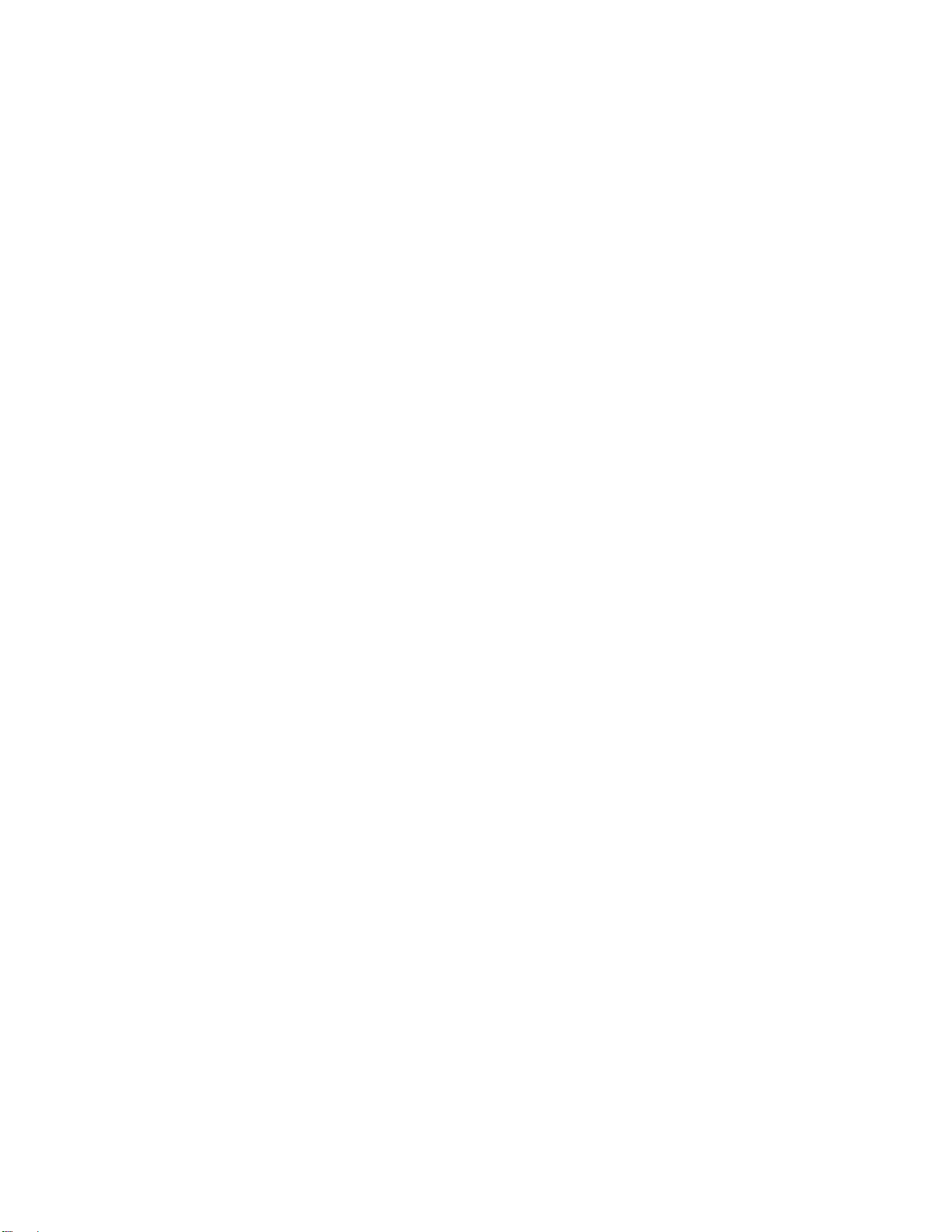
•Off = The cell was already fully charged and no charging process was needed, or there is no
cell in the holder.
Cell A Red Status: This LED indicates a fault condition in Cell A.
Solid = There is/was a fault in the cell, or there was a glitch during the charging process.
Remove and then re-apply power to the board, to see if the condition persists.
Blinking = The temperature of the cell is outside the safe charging zone. The safe charging
zone is typically set for between 32 and 113 °F (0 to 45 °C).
Off = There is no fault condition detected with Cell A, or there is no cell in the holder.
Cell B Blue Status: This LED indicates the charging status of Cell B.
Solid = The cell is charging.
Blinking = The cell has been fully charged.
Off = The cell was already fully charged and no charging process was needed, or there is no
cell in the holder.
Cell B Red Status:This LED indicates a fault condition in Cell B.
Solid = There is/was a fault in the cell, or there was a glitch during the charging process.
Remove and then re-apply power to the board, to see if the condition persists.
Blinking = The temperature of the cell is outside the safe charging zone.The safe charging
zone is typically set for between 32 and 113 °F (0 to 45 °C).
Off = There is no fault condition detected with Cell B, or there is no cell in the holder.
Application Ideas
Your robot is now packed with a lot of energy. It can now go several
miles
on a single charge! You can
also operate any number of new devices, such as additional servos, cameras, sensors, etc., with no fear
of running out of power anytime soon.
Used properly, your Li-ion Power-Pack can replace several thousand AA alkaline batteries! This is both
good for our environment as well as your pocketbook.
Revision History
Version 1.2:
•(2) #4-40 x ½” flathead screws (#710-00015) added to kit and parts list
•Updated Steps 1 through 7 to include references to new flathead screws and clarify
installation instructions.
•Updated Figure 3 to show instructions for installing flathead screws.
Version 1.1:
•Product name change
•Updates for compatibility with Parallax small robots: Boe-Bot, Shield-Bot for Arduino and
ActivityBot (excludes SumoBot).
Copyright © Parallax Inc. Li-ion Small Robot Power Pack-Charger (#28988) v1.23/3/2015 Page 10 of 10
Table of contents
Other Parallax Batteries Charger manuals