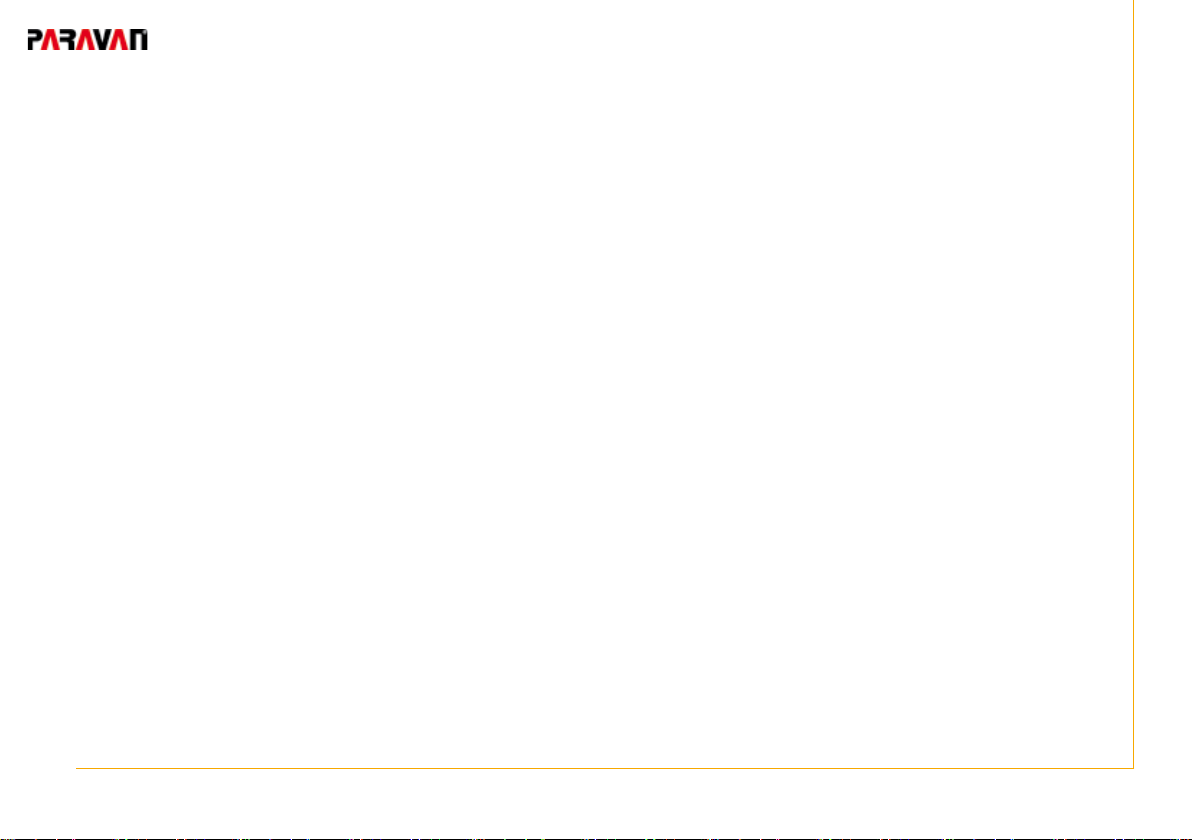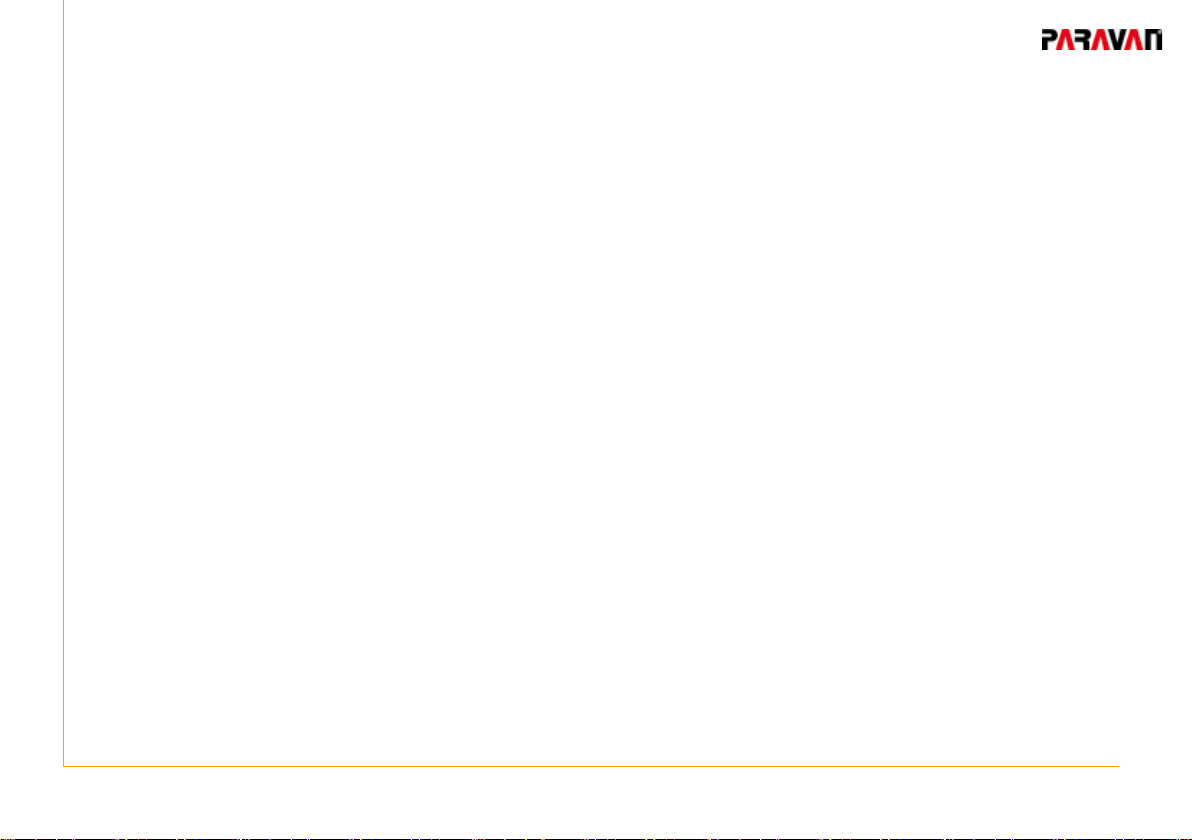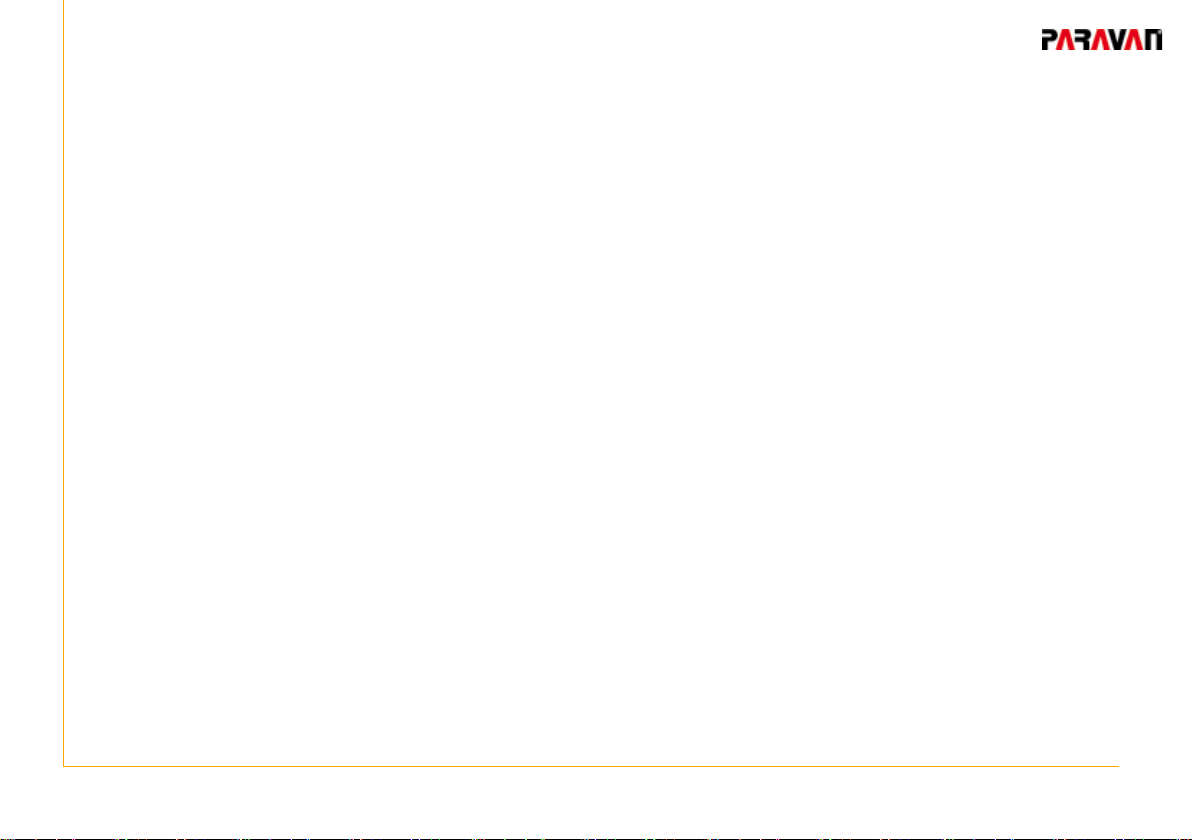6-Indexofgures-
Indexofgures
Fig. 1: Driving direction........................................................................................................8
Fig. 2: Overview.................................................................................................................. 16
Fig. 3: Joystick combination ................................................................................................. 19
Fig. 4: Shift diagram............................................................................................................ 21
Fig. 5: LED status light ........................................................................................................ 22
Fig. 6: 10-button touchpad .................................................................................................. 23
Fig. 7: Ignition ON............................................................................................................... 24
Fig. 8: Ignition OFF ............................................................................................................. 24
Fig. 9: Stopping the vehicle eng. .......................................................................................... 25
Fig. 10: Gear Control ............................................................................................................. 26
Fig. 11: Driving gear display................................................................................................... 27
Fig. 12: Sub-gear display ....................................................................................................... 27
Fig. 13: Gear Cont. control panel............................................................................................ 28
Fig. 14: Integrated control panel ............................................................................................ 28
Fig. 15: Emergency switch ..................................................................................................... 29
Fig. 16: Driving gears R, N, and D .......................................................................................... 30
Fig. 17: Driving gear D .......................................................................................................... 31
Fig. 18: Park position P.......................................................................................................... 32
Fig. 19: Emergency switch ..................................................................................................... 35
Fig. 20: Selecting driving gear................................................................................................ 36
Fig. 21: Shift diagram............................................................................................................ 37
Fig. 22: Parking brake symbol ................................................................................................ 38
Fig. 23: Toggle switch............................................................................................................ 39
Fig. 24: 10-button touchpad .................................................................................................. 39
Fig. 25: Parking brake ON/OFF............................................................................................... 40
Fig. 26: Brake ON/OFF........................................................................................................... 41
Fig. 27: Overview.................................................................................................................. 42
Fig. 28: 10-button touchpad .................................................................................................. 44