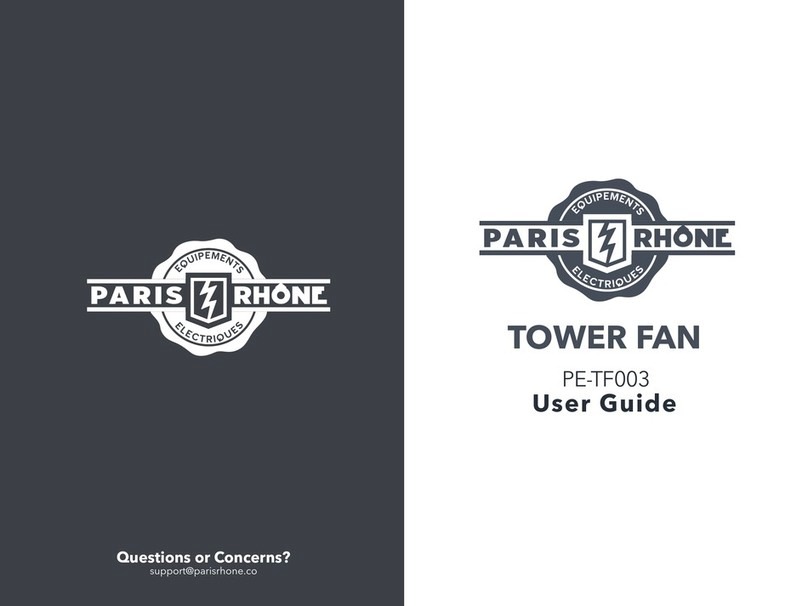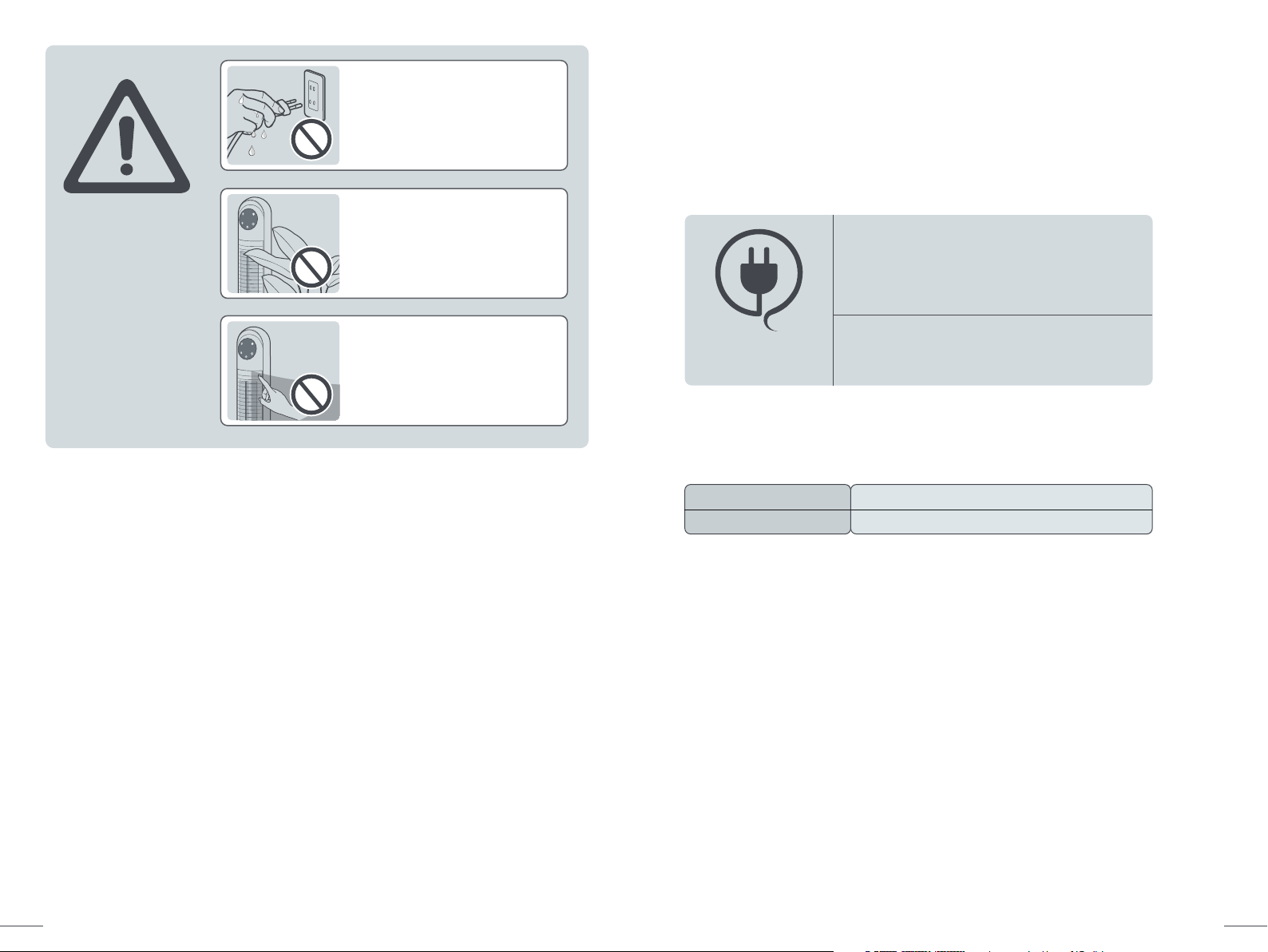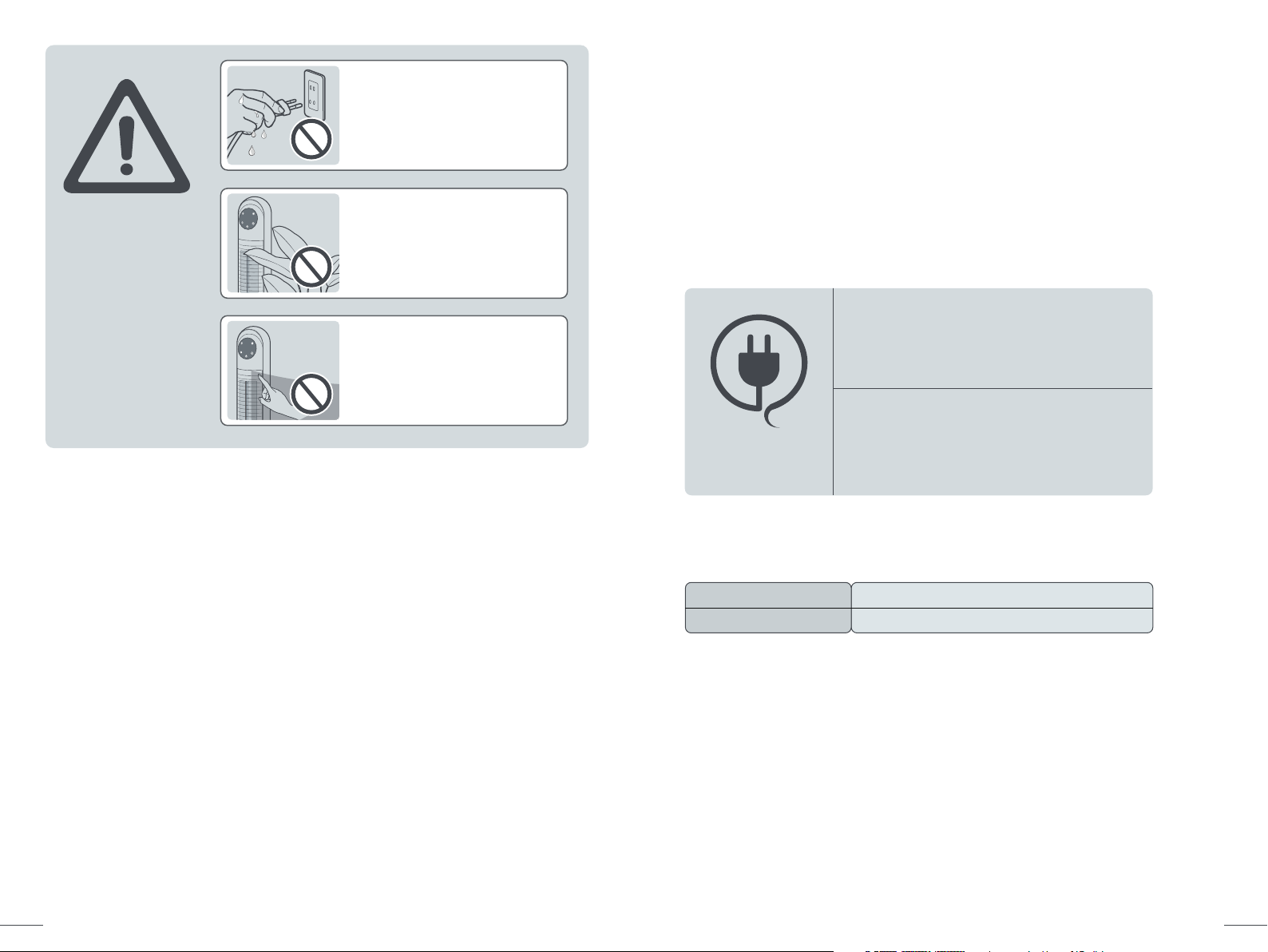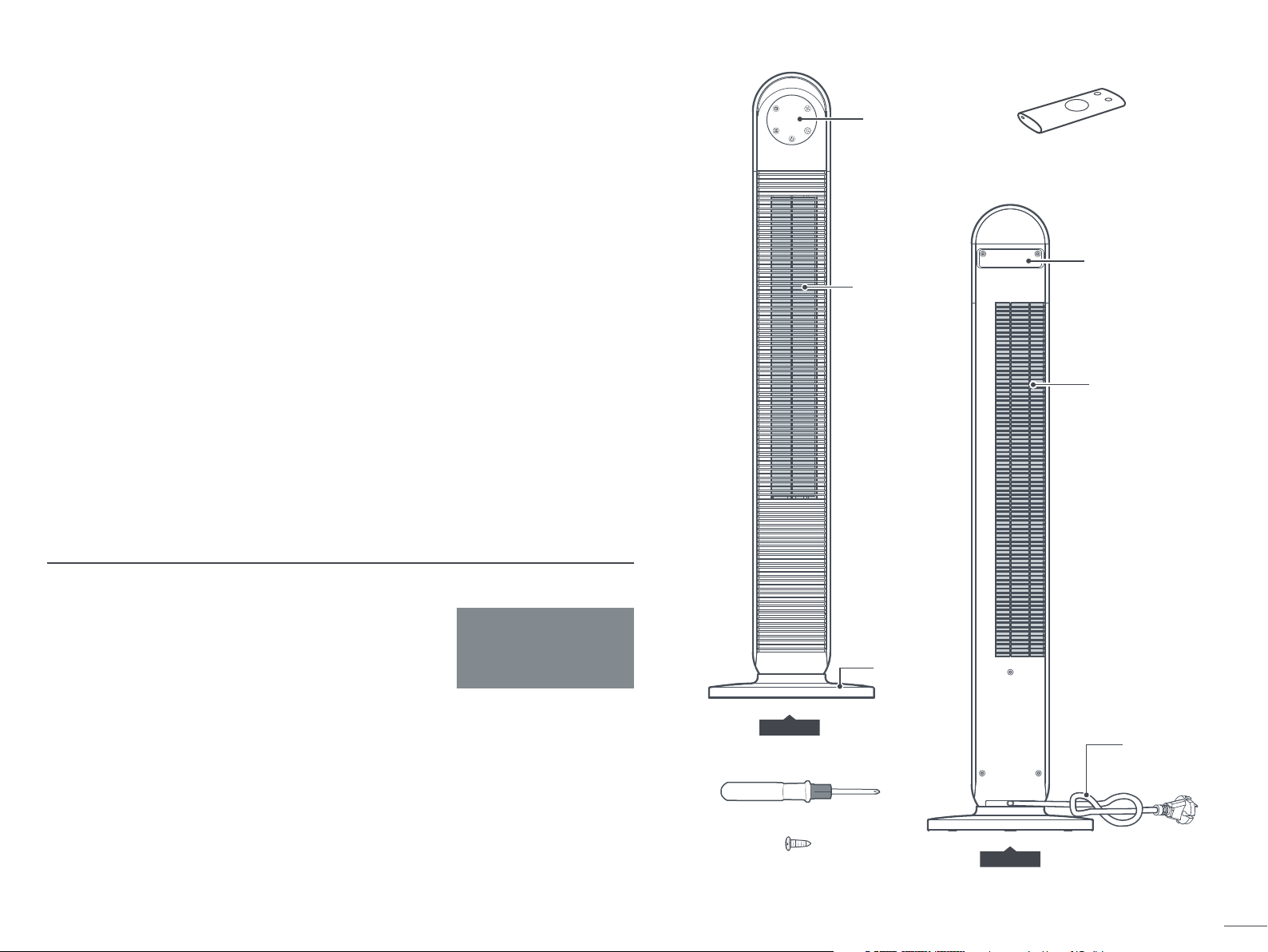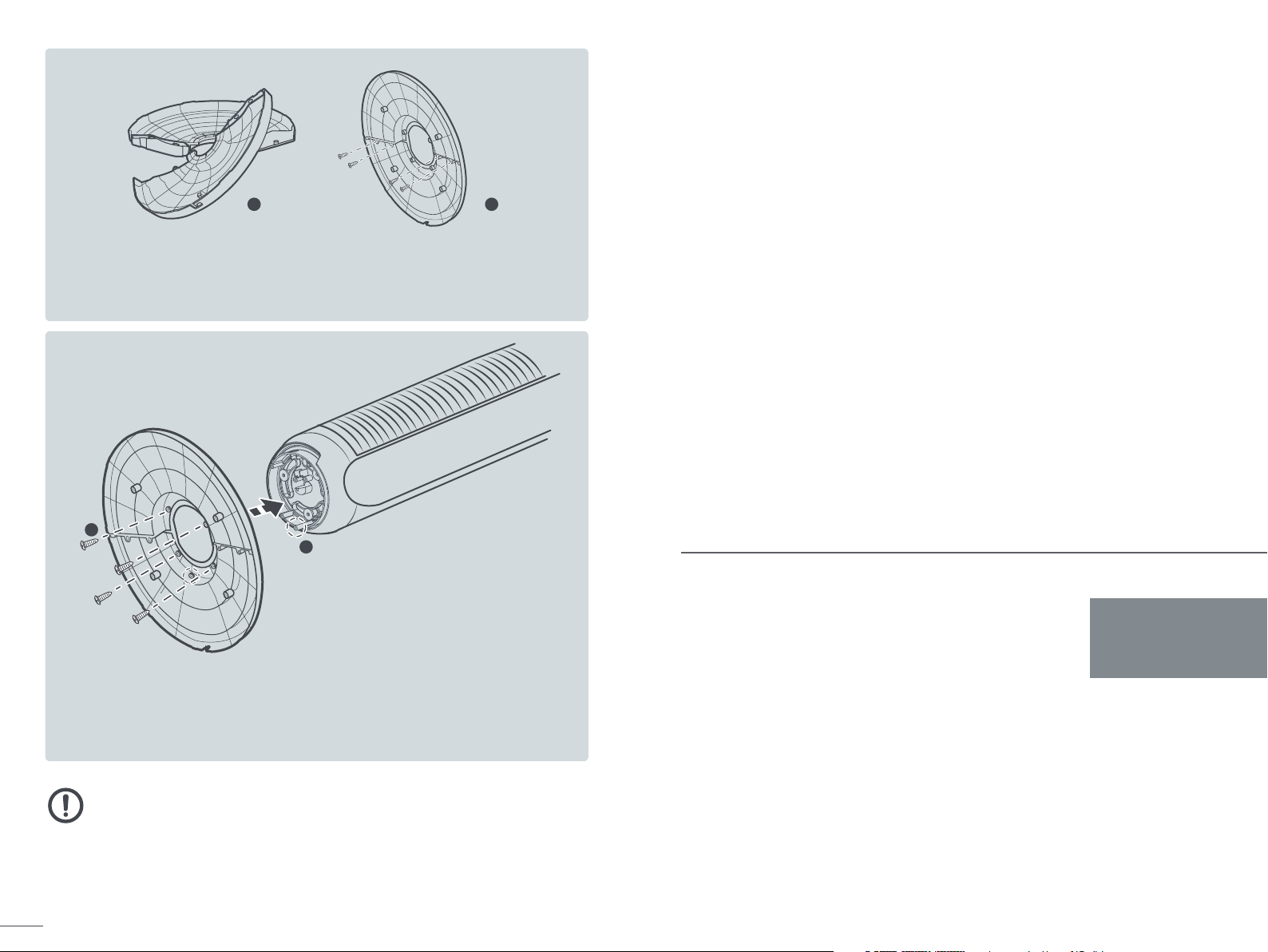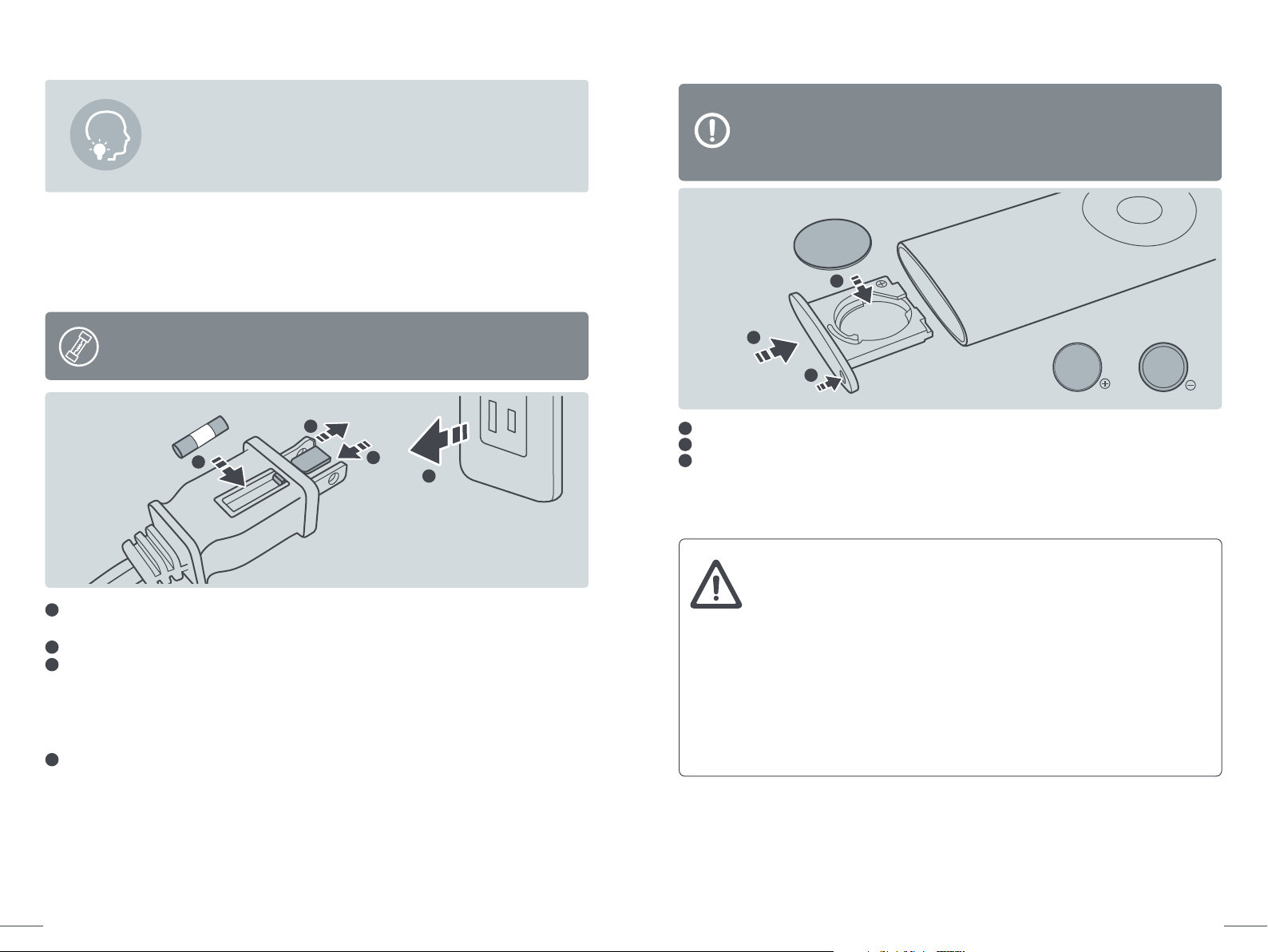VERWENDUNGSZWECK
· Dieses Gerät kann von Kindern über 8 Jahren Alt und Erwachsene mit eingeschränkter körperlicher,
sensorischer oder geistiger Leistungsfähigkeit oder mangelnder Erfahrung und Kenntnis verwendet werden,
wenn sie eine Aufsicht oder Anweisung zur sicheren Verwendung des Geräts erhalten haben und die Gefahren
verstehen beteiligt.
· Kinder dürfen nicht mit dem Gerät spielen. Kinder dürfen die Reinigung und Wartung nicht ohne Aufsicht
durchführen.
· Wenn das Versorgungskabel beschädigt ist, muss es vom Hersteller, seinen Agent oder ähnlich qualifizierte
Personen ersetzt werden, um eine Gefahr zu vermeiden.
STROMSICHERHEIT
· Dieses Gerät muss über eine professionell installierte Steckdose mit der richtigen Spannung versorgt werden.
Stellen Sie sicher, dass die auf dem Etikett des Geräts angegebene Spannung mit Ihrer örtlichen
Stromversorgung übereinstimmt.
· Wenn das Versorgungskabel beschädigt ist, muss es vom Hersteller, seinem Servicemitarbeiter oder ähnlich
qualifizierten Personen ausgetauscht werden, um eine Gefahr zu vermeiden.
· Führen Sie keine Schnur unter Teppichboden. Decken Sie das Kabel nicht mit Teppichen, Läufern oder
ähnlichen Abdeckungen ab.
Verlegen Sie das Kabel nicht unter Möbeln oder Geräten. Verlegen Sie das Kabel außerhalb des
Verkehrsbereichs und dort, wo es nicht ausgelöst wird.
IM ZUSAMMENHANG MIT DER VERWENDUNG
· Verwenden Sie diesen Ventilator NICHT, um Bereiche zu lüften, in denen brennbare Flüssigkeiten oder
Dämpfe verwendet, gelagert oder vorhanden sind.
· Versuchen Sie NICHT, Teile Ihres Produkts zu zerlegen, zu reparieren, zu modifizieren oder zu ersetzen.
· Stellen Sie den Lüfter vor dem Betrieb immer auf eine ebene Fläche.
· Ziehen Sie immer den Netzstecker aus der Steckdose, bevor Sie das Gerät reinigen, reparieren oder
warten oder wenn Sie es nicht verwenden.
· Es ist normal, dass während des Betriebs Geräusche auftreten. Wenn zu laut, stellen Sie den Lüfter
bitte auf eine niedrigere Drehzahl ein.
04 Tower Fan 05
Tower Fan
BEVOR SIE DIESES
GERÄT VERWENDEN,
LESEN SIE ALLE
ANWEISUNGEN UND
WARNHINWEISE IN
IHREM BENUTZER-
HANDBUCH UND AUF
DEM GERÄT
ACHTUNG NUR FÜR DEN HAUSHALT
LESEN UND SPEICHERN SIE DIESE ANWEISUNGEN
HABEN SIE IHREN TURMVENTILATOR
REGELMÄSSIG AUF STÖRUNGEN
ÜBERPRÜFT!
Funktioniert nicht, überprüfen Sie die FAQ und wenden Sie sich
an das Paris Rhône-Support-Team.
Überprüfen Sie, ob Stecker, Kabel oder Gerät
beschädigt sind.
Regelmäßige
Überprüfung
Berühren oder halten Sie den
Netzstecker NICHT mit nassen
Händen.
Den Luftstrom zum oder vom
Lüfter während des Betriebs
NICHT blockieren oder abdecken.
Führen Sie KEINE Finger oder
Gegenstände durch das Gitter,
während der Lüfter in Betrieb ist.
SPEZIFIKATIONEN
Eingangsspannung
Nennleistung
120V AC 60Hz
25W