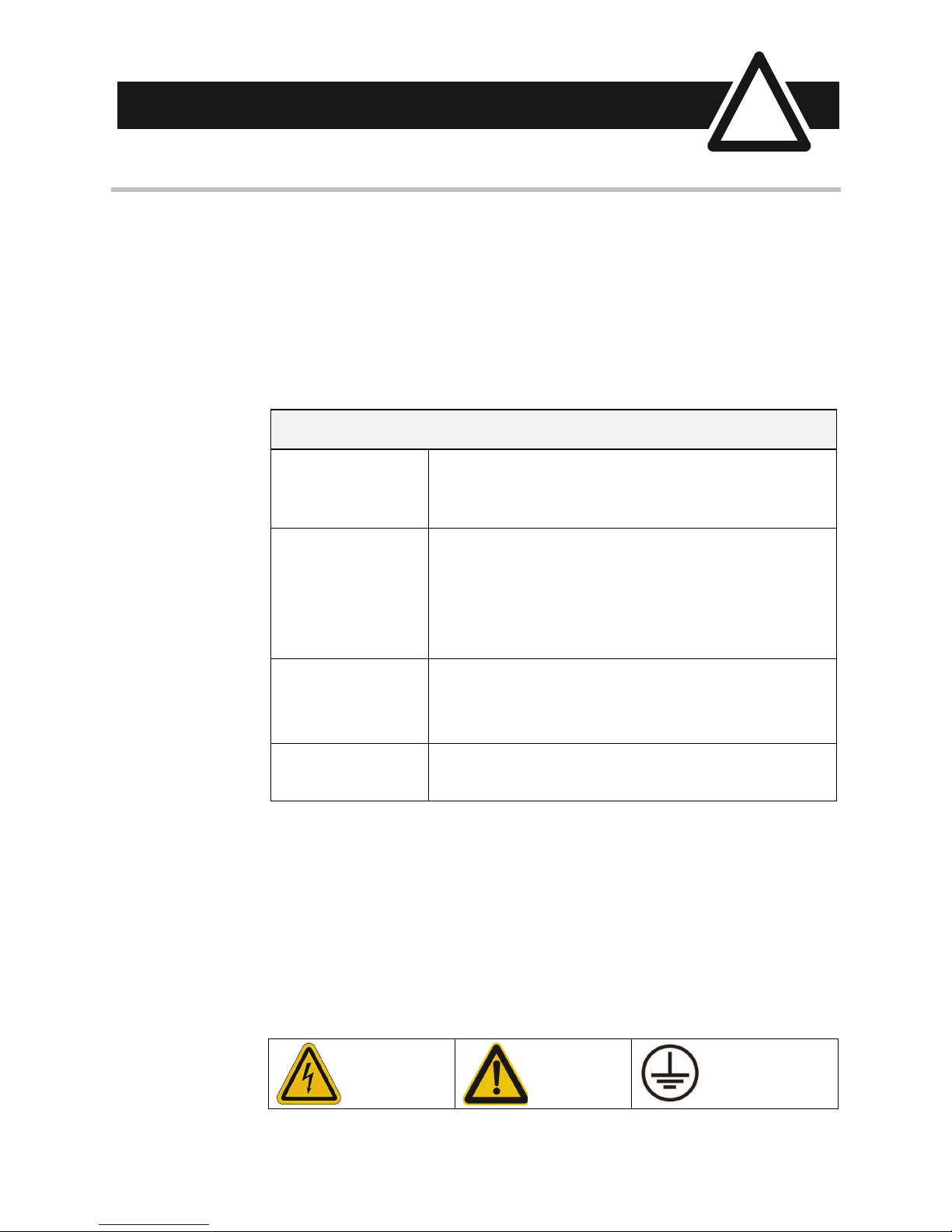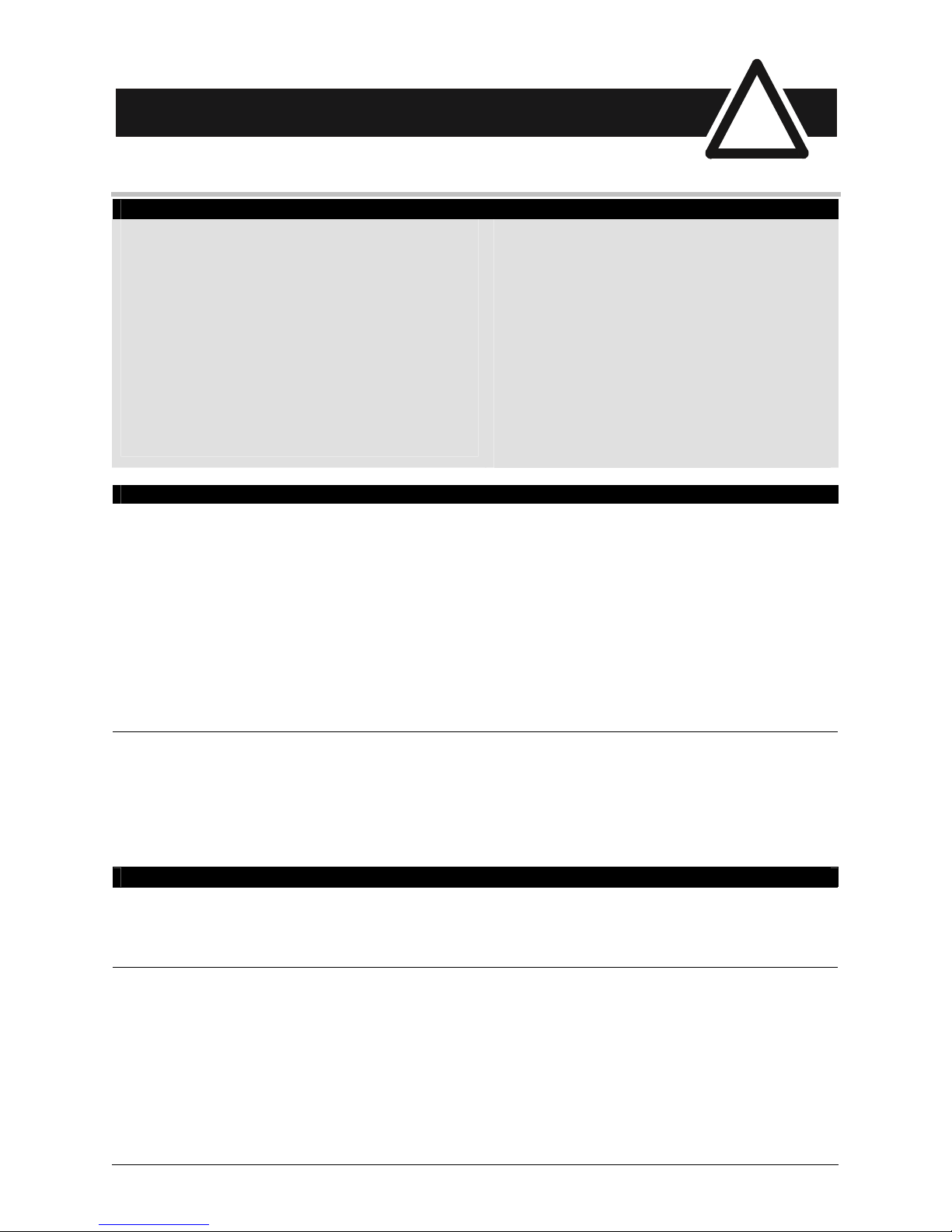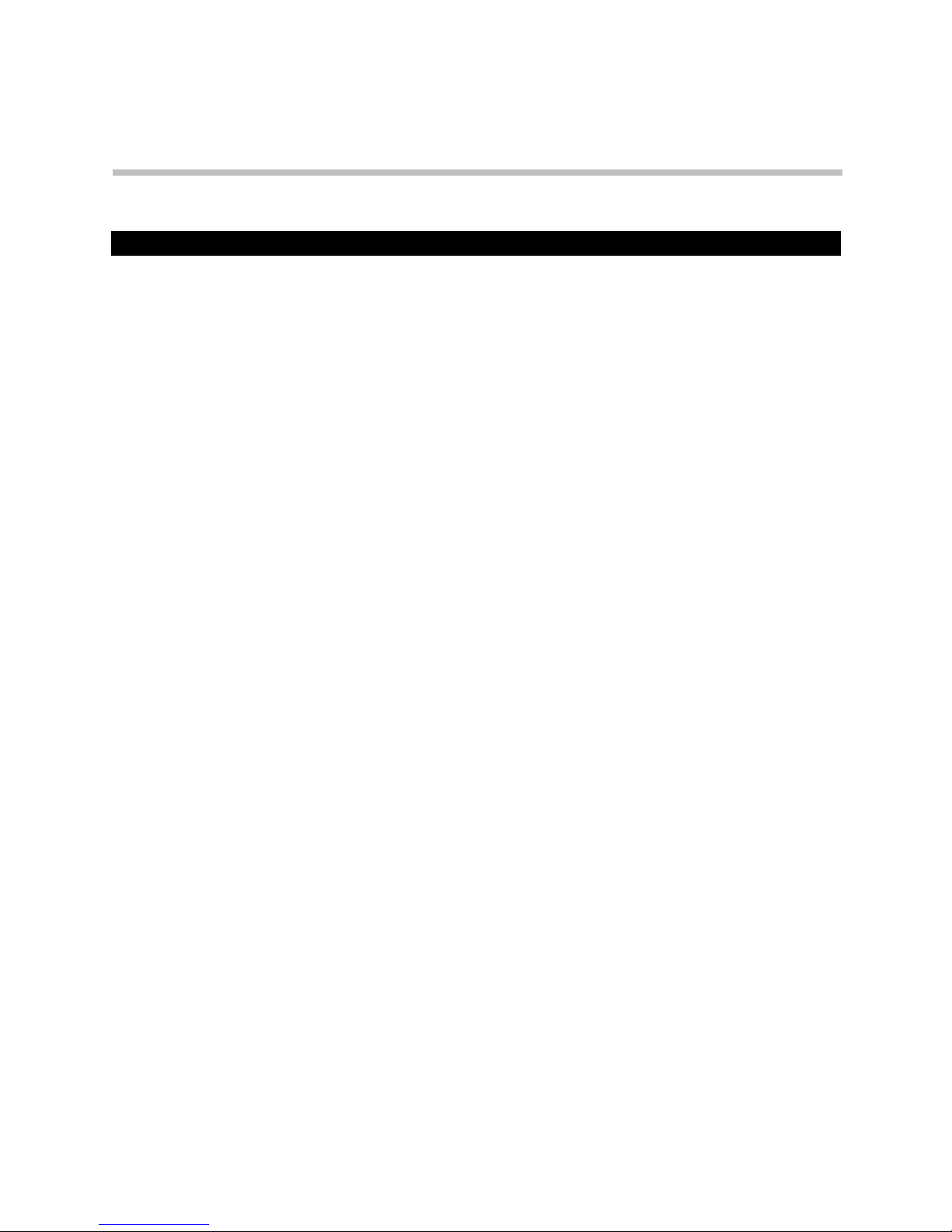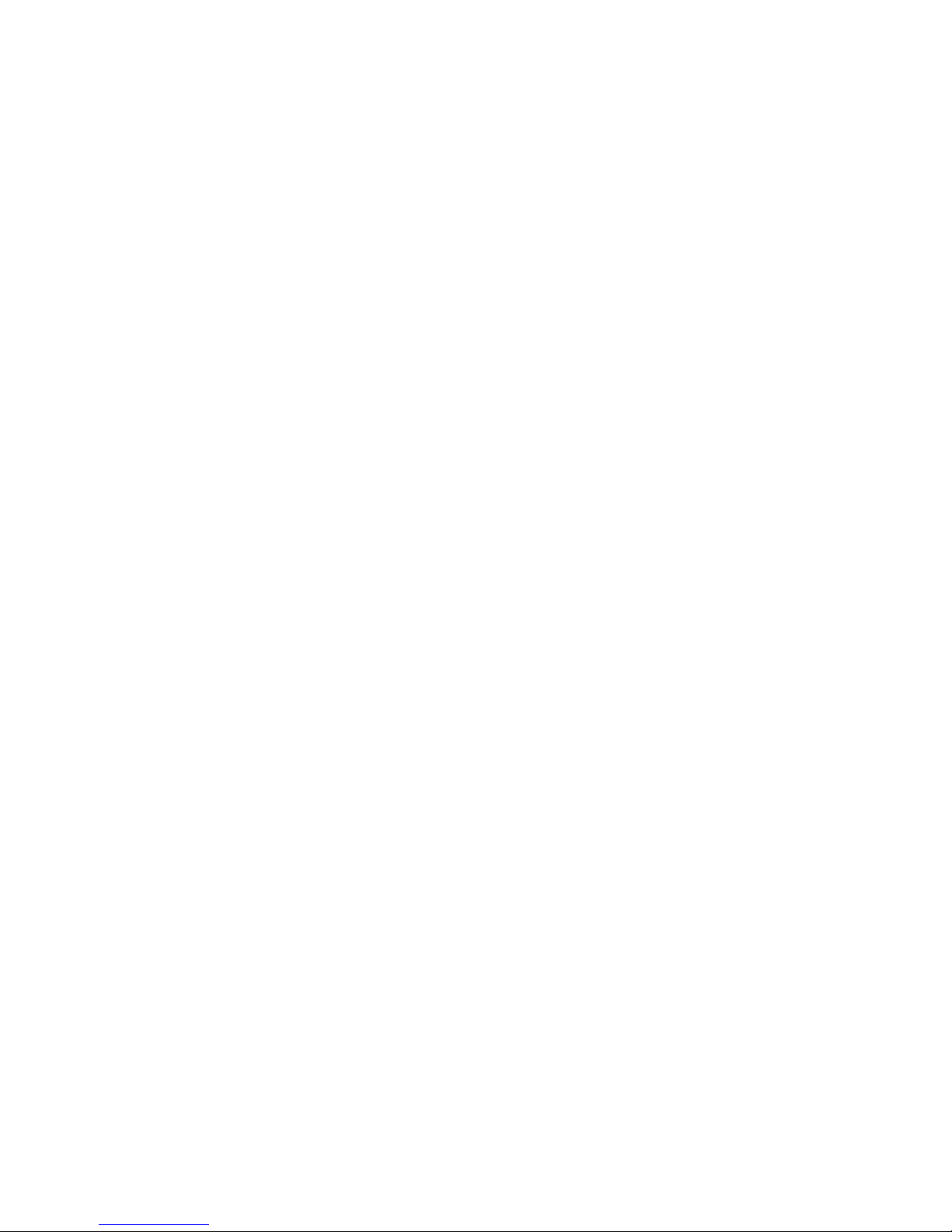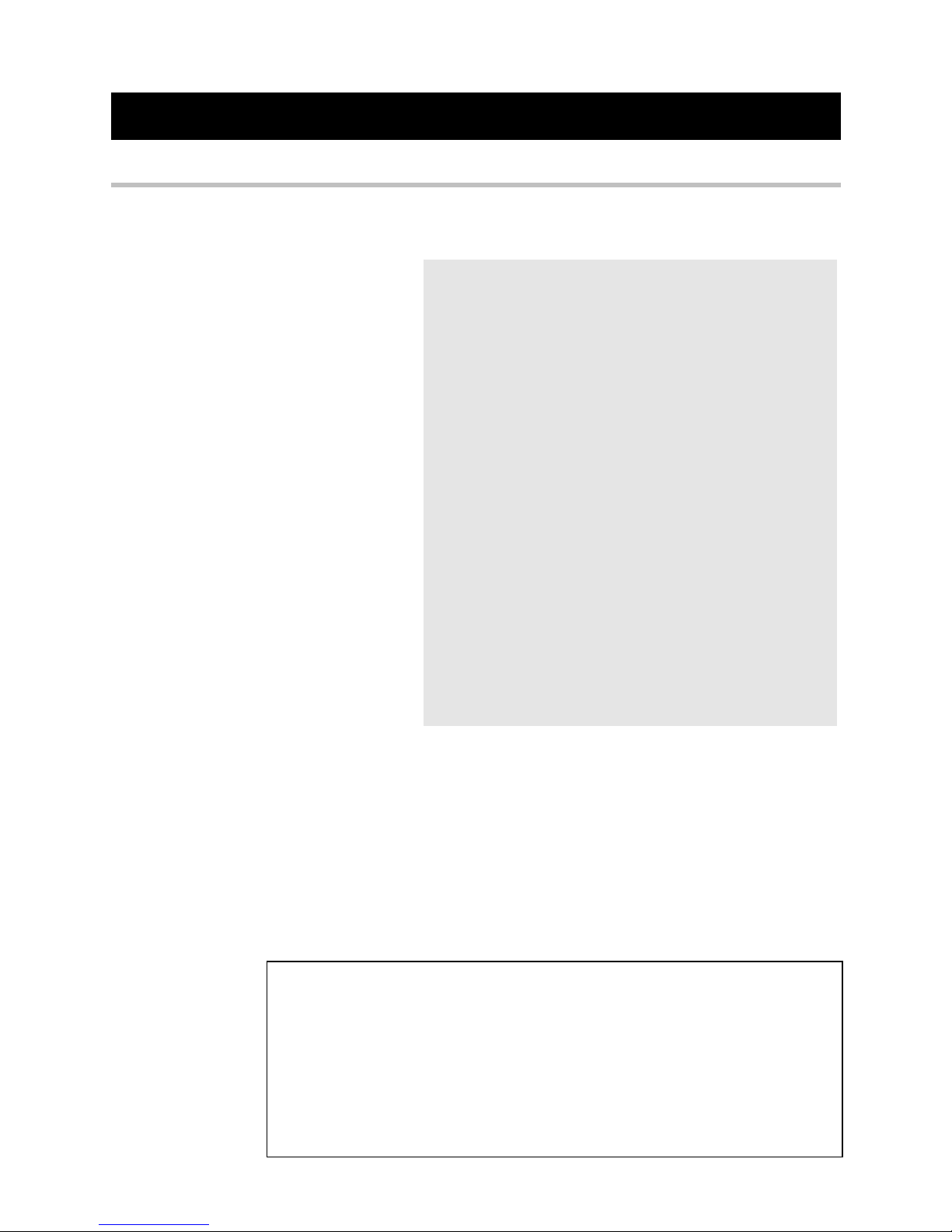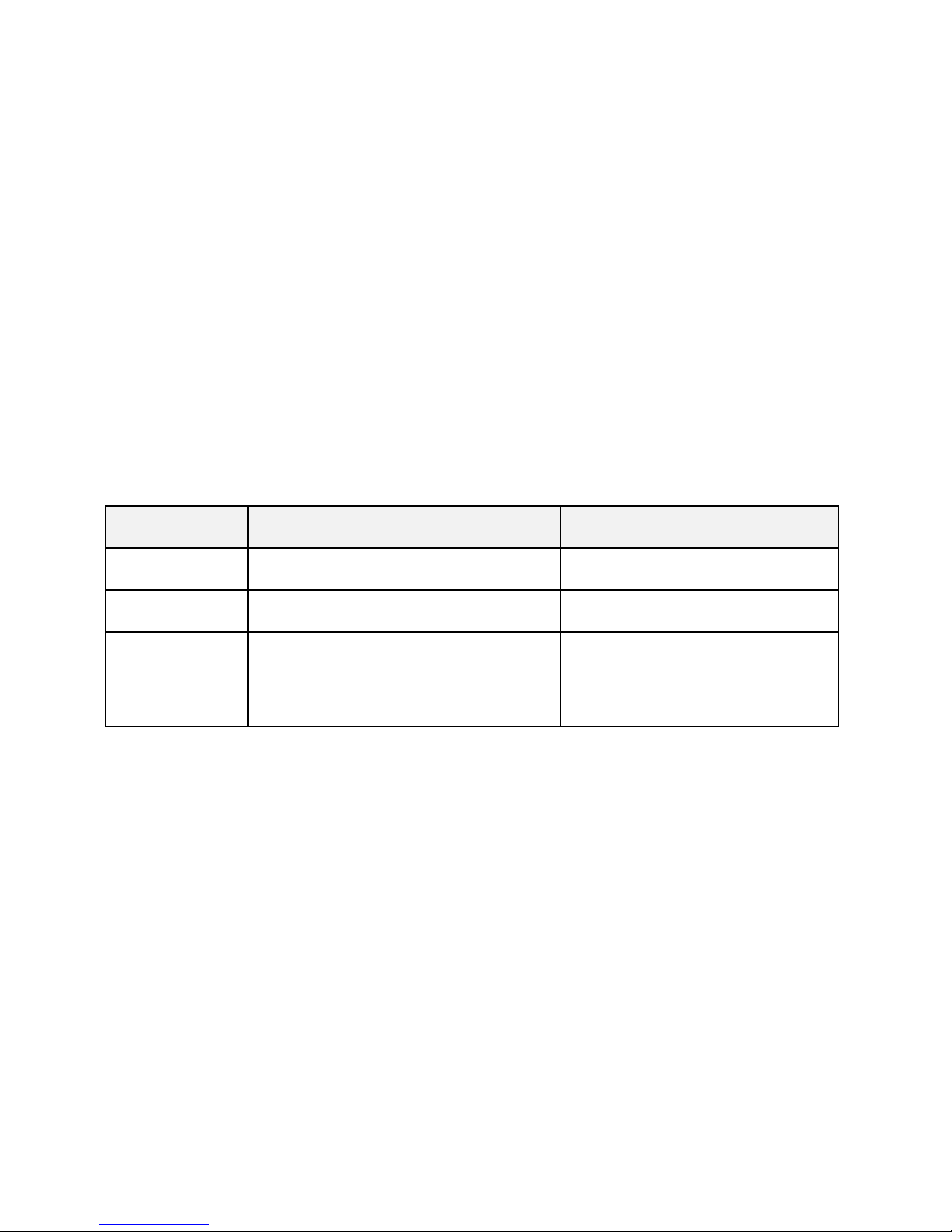Cont.4
Hazards
DANGER! - Ignoring the following may result in injury
1. This equipment can endanger life by exposure to
rotating machinery and high voltages.
2. The equipment must be permanently earthed due to the
high earth leakage current, and the drive motor must be
connected to an appropriate safety earth.
3. Ensure all incoming supplies are isolated before
working on the equipment. Be aware that there may be
more than one supply connection to the drive.
4. There may still be dangerous voltages present at power
terminals (motor output, supply input phases, DC bus
and the brake, where fitted) when the motor is at
standstill or is stopped.
5. For measurements use only a meter to IEC 61010
(CAT III or higher). Always begin using the highest
range.
CAT I and CAT II meters must not be used on this
product.
6. Allow at least 5 minutes for the drive's capacitors to
discharge to safe voltage levels (<50V). Use the
specified meter capable of measuring up to 1000V
dc & ac rms to confirm that less than 50V is present
between all power terminals and earth.
7. Unless otherwise stated, this product must NOT be
dismantled. In the event of a fault the drive must be
returned. Refer to "Routine Maintenance and
Repair".
WARNING! - Ignoring the following may result in injury or damage to equipment
SAFETY
Where there is conflict between EMC and Safety requirements, personnel safety shall always take precedence.
•Never perform high voltage resistance checks on the
wiring without first disconnecting the drive from the
circuit being tested.
•Whilst ensuring ventilation is sufficient, provide
guarding and /or additional safety systems to prevent
injury or damage to equipment.
•When replacing a drive in an application and before
returning to use, it is essential that all user defined
parameters for the product’s operation are correctly
installed.
•All control and signal terminals are SELV, i.e.
protected by double insulation. Ensure all external
wiring is rated for the highest system voltage.
•Thermal sensors contained within the motor must
have at least basic insulation.
•All exposed metalwork in the Inverter is protected
by basic insulation and bonded to a safety earth.
•RCDs are not recommended for use with this
product but, where their use is mandatory, only Type
B RCDs should be used.
EMC
•In a domestic environment this product may cause radio
interference in which case supplementary mitigation
measures may be required.
•This equipment contains electrostatic discharge (ESD)
sensitive parts. Observe static control precautions
when handling, installing and servicing this product.
•This is a product of the restricted sales distribution
class according to IEC 61800-3. It is designated as
“professional equipment” as defined in
EN61000-3-2. Permission of the supply authority
shall be obtained before connection to the low
voltage supply.
CAUTION!
APPLICATION RISK
•The specifications, processes and circuitry described herein are for guidance only and may need to be adapted to the
user’s specific application. We can not guarantee the suitability of the equipment described in this Manual for
individual applications.
RISK ASSESSMENT
Under fault conditions, power loss or unintended operating conditions, the drive may not operate as intended.
In particular:
•Stored energy might not discharge to safe levels as
quickly as suggested, and can still be present even
though the drive appears to be switched off
•The motor's direction of rotation might not be controlled
•The motor speed might not be controlled
•The motor might be energised
A drive is a component within a drive system that may influence its operation or effects under a fault condition.
Consideration must be given to:
•Stored energy •Supply disconnects •Sequencing logic •Unintended operation
Safety Information
!