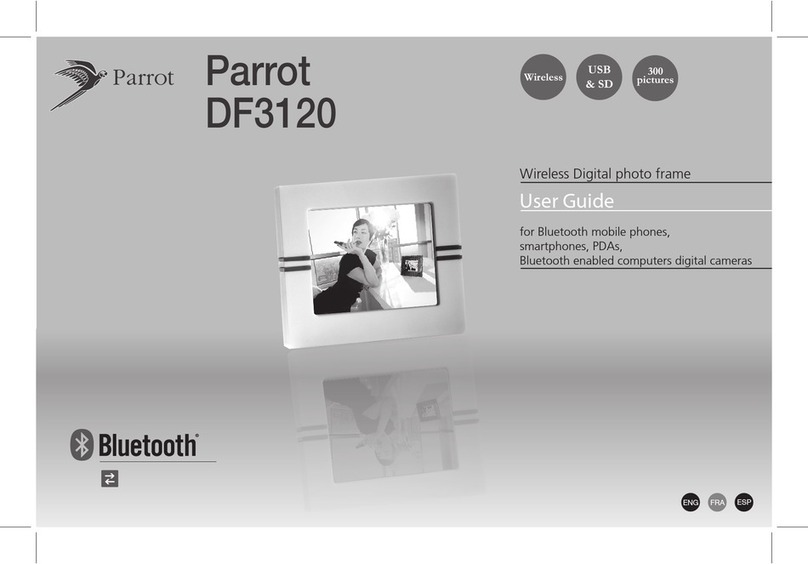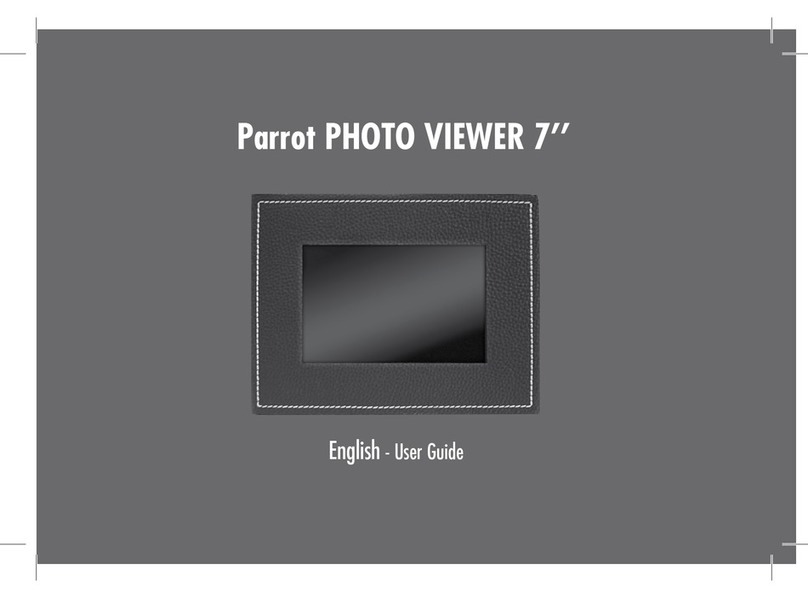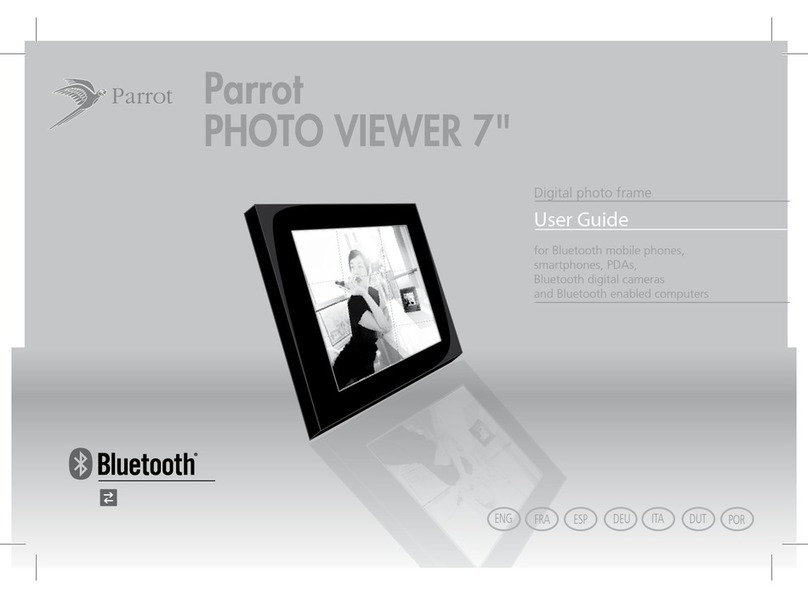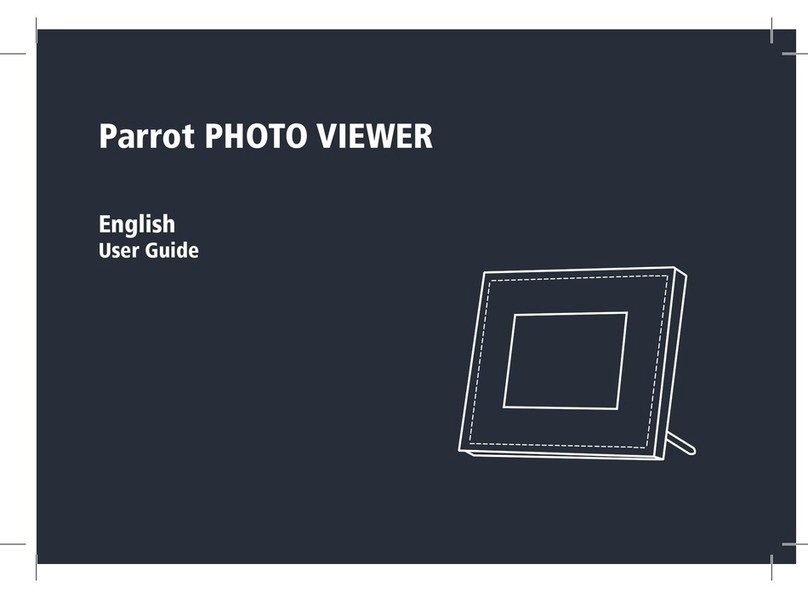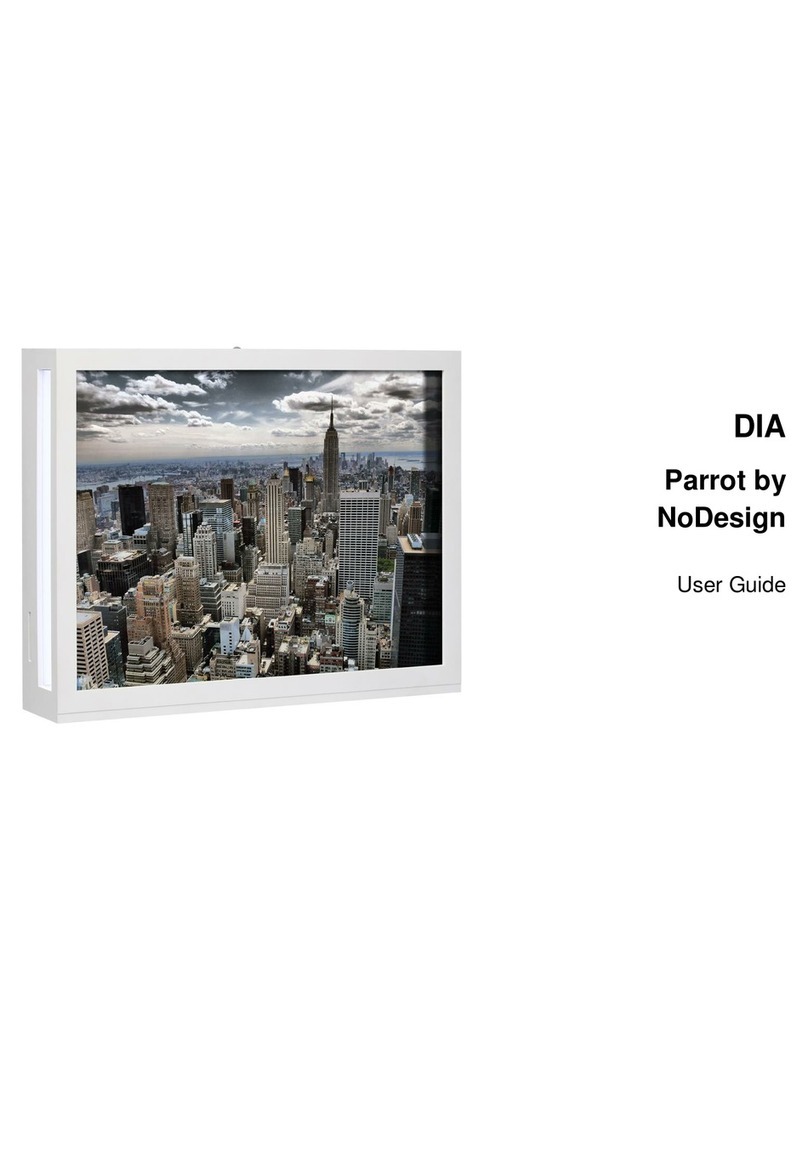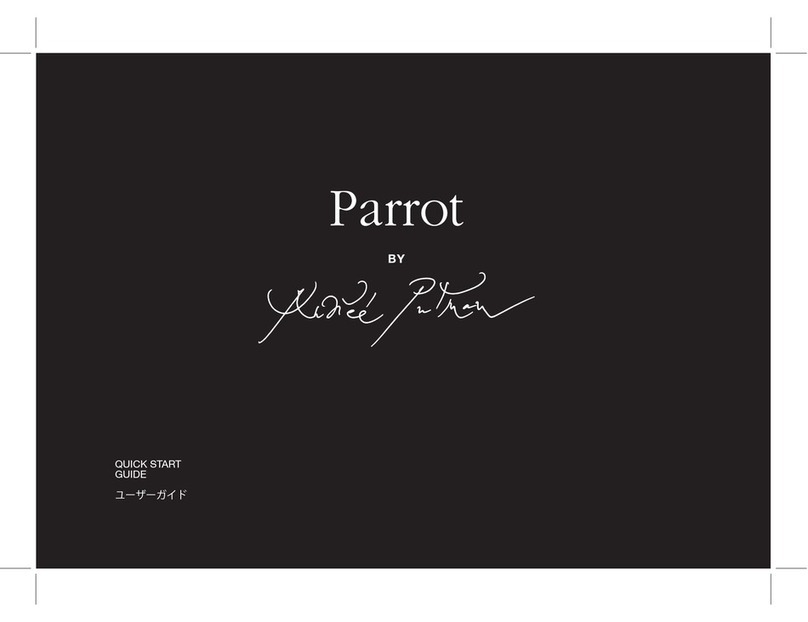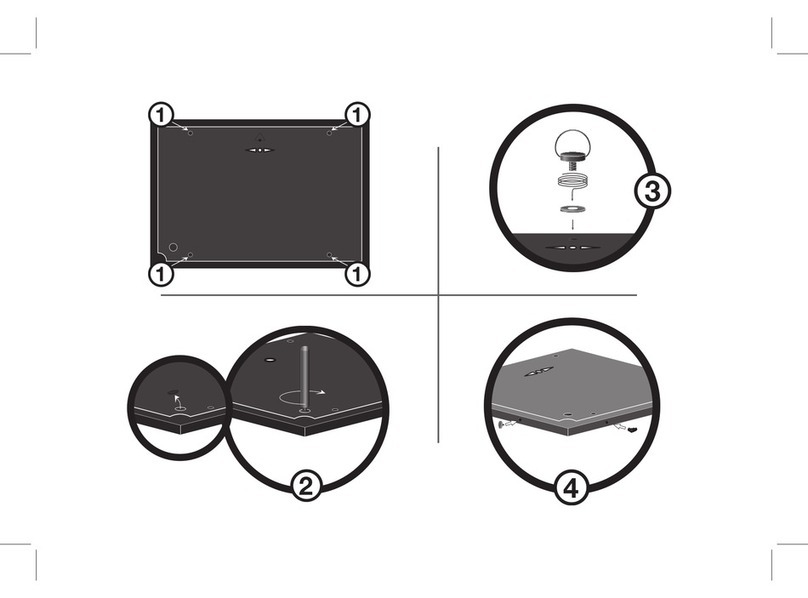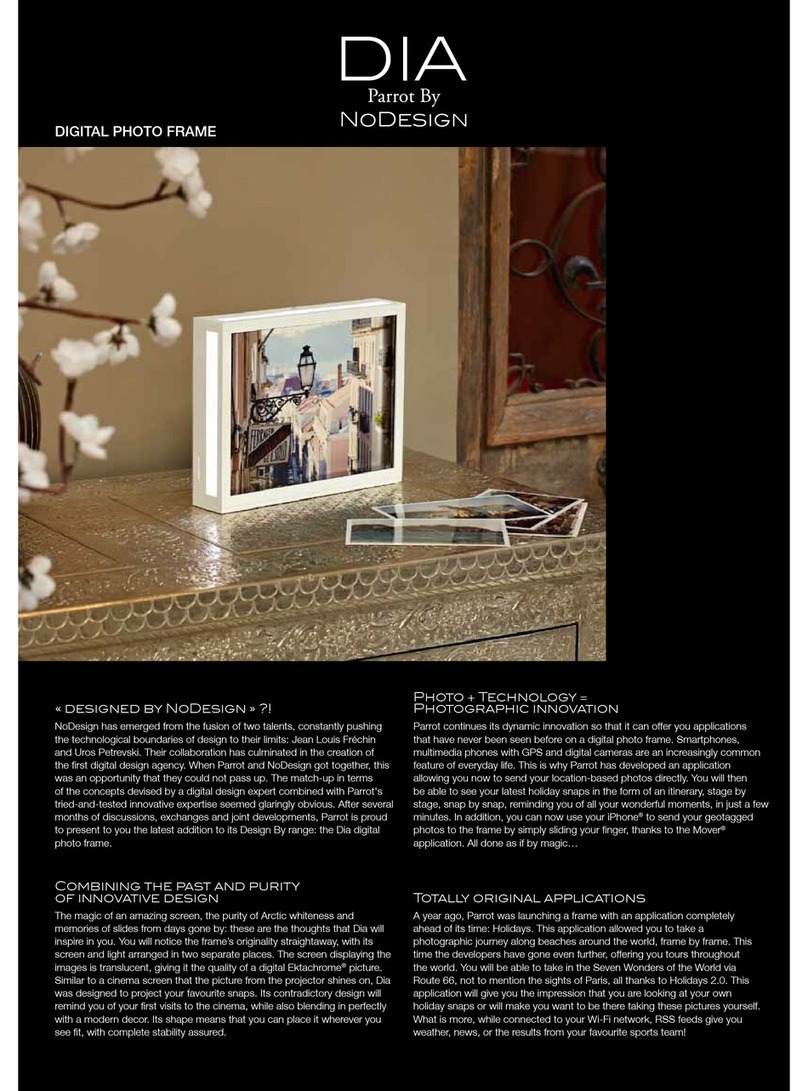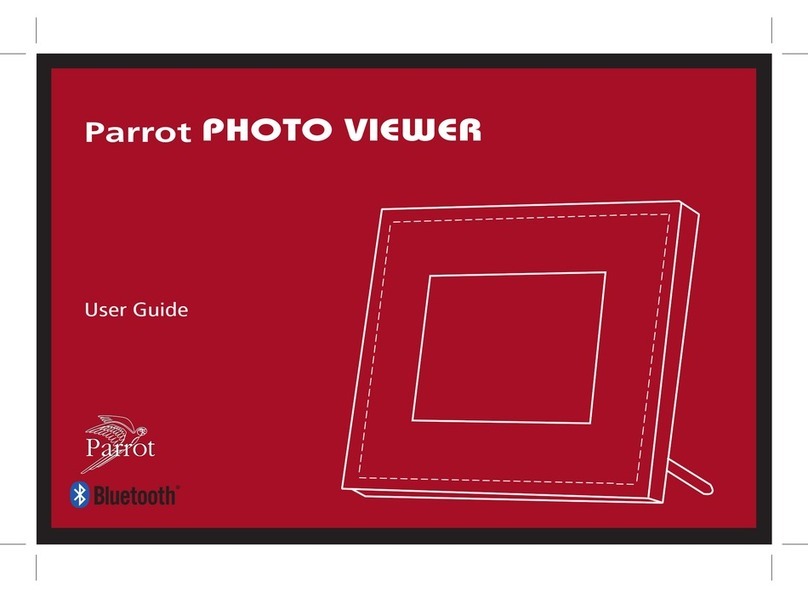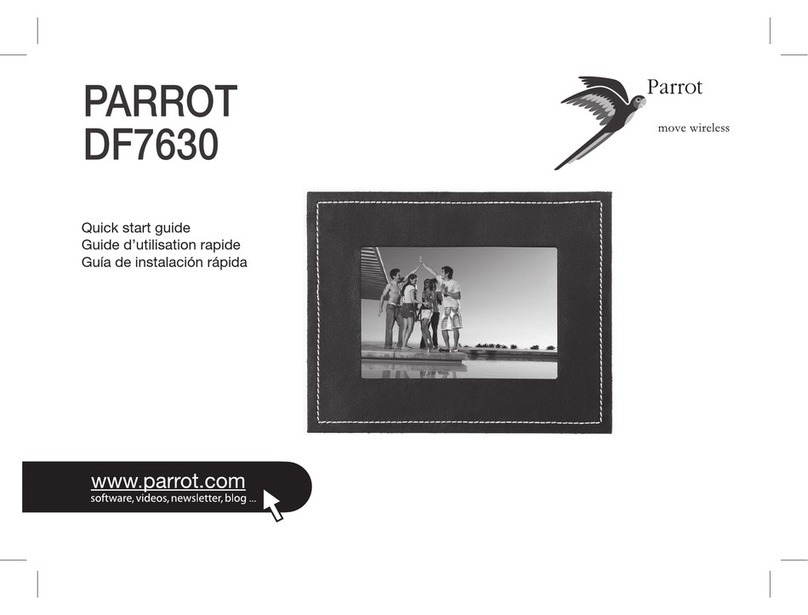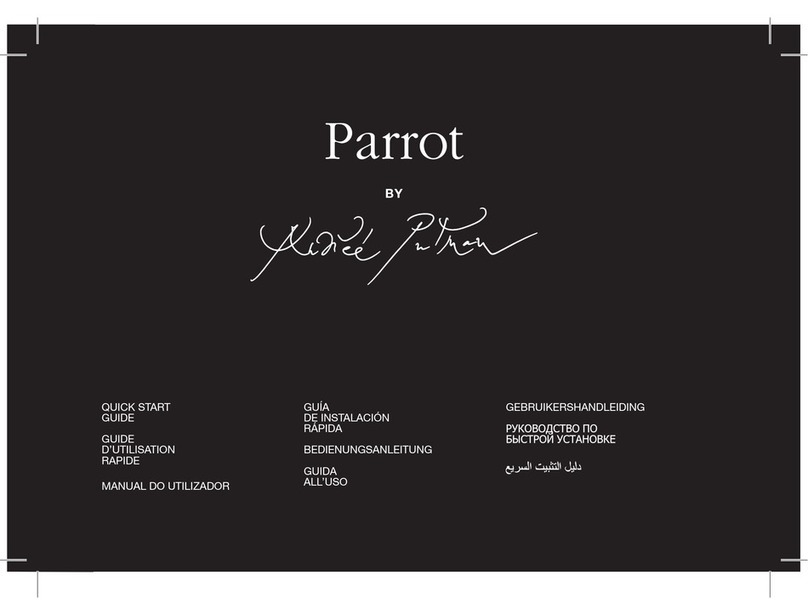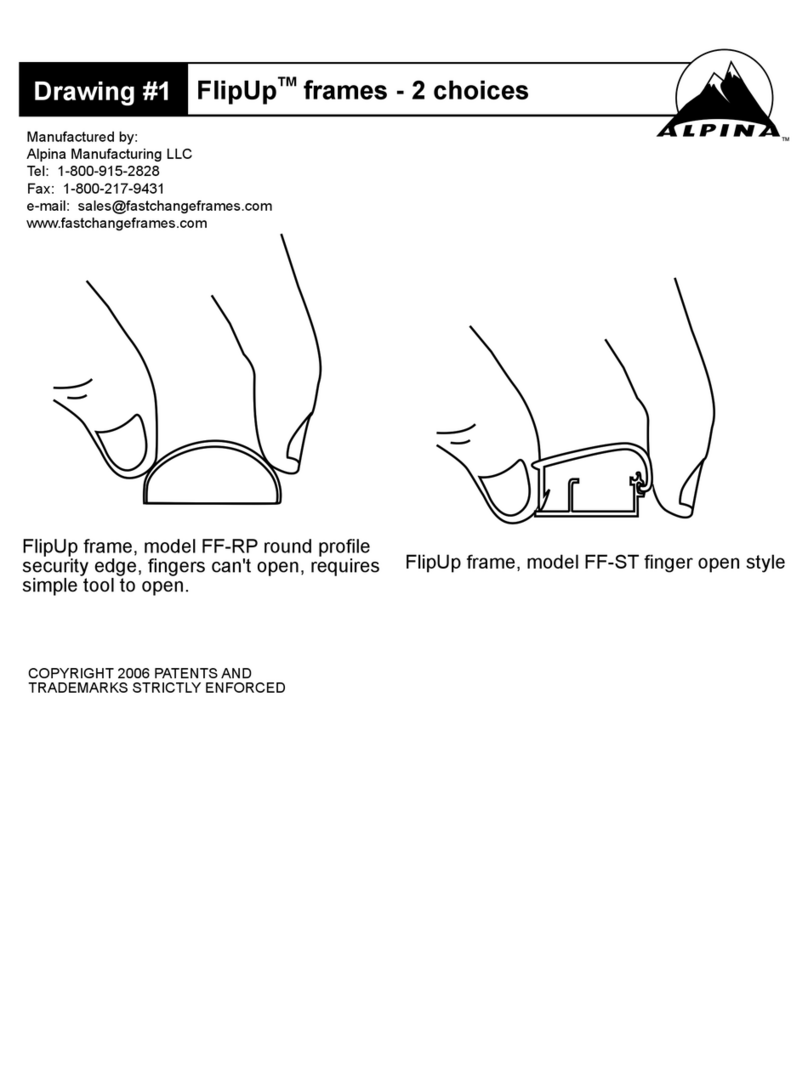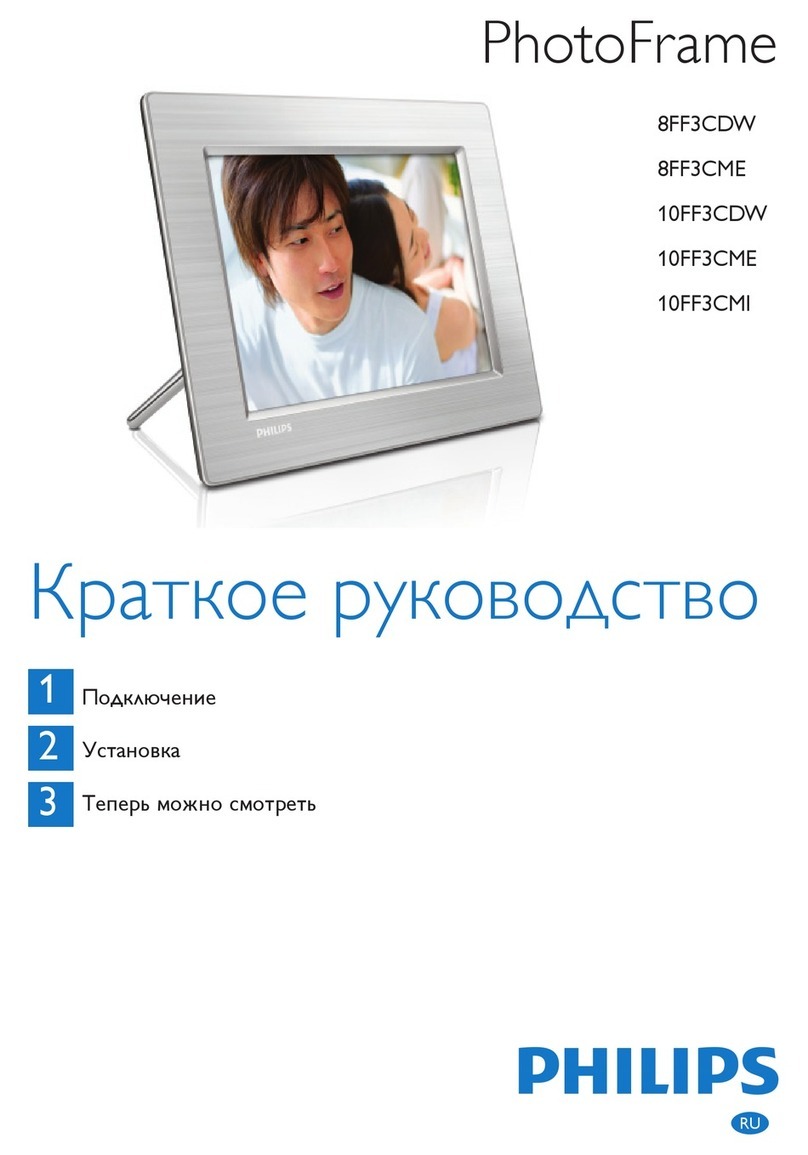Wireless
technology
The Bluetooth wireless technology enables
voice and data to be sent via a short-
distance radio link. It connects a wide range
of electronic equipment without requiring
additional cables. Furthermore, it extends
the communication possibilities for mobile
phones and a large number of devices.
Phone
compatibility
As Parrot products are 100% Bluetooth
compatible, they are compatible with
almost every Bluetooth mobile phone.
Refer to www.parrot.com
Example: Alcatel, Asus, Audiovox, BenQ,
Blackberry, Eten, Grundig, HP, HTC,
I-Mate, LG, Motorola, NEC, Nokia, Palm/
Treo, Panasonic, Philips, QTek, Sagem,
Samsung, Sendo, Sharp, Siemens, Sony
Ericsson, SPV, Telital, VK mobile...
Visuals and technical specifications subject to change without notice. The Bluetooth word mark and logos are owned by the Bluetooth SIG, Inc. and any use
of such marks by Parrot S.A. is under license. All Rights reserved. The Parrot Trademarks appearing on this document are the sole and exclusive property of
Parrot S.A. All the others Trademarks are the property of their respective owners and are used under licence by Parrot S.A. 06/03/07
Parrot PHOTO VIEWER 7’’
High-resolution Bluetooth digital photo frame
Specifications
High-resolution digital TFT screen with
720 x 480 pixels
Displays photos with 262 144 colours
Display dimensions: 92 x 137 mm (ratio 10:15)
Receives photos and pictures from Bluetooth
mobile phones, Bluetooth digital cameras,
Bluetooth PCs
Photo and picture format: JPEG
Stores over 500 photos in its internal memory
Automatically adapts the picture size to the
screen
Brightness adjustment
Adjustable backlight (manual or automatic)
Can be used horizontally or vertically
Automatically rotates the picture
(portrait/landscape)
Bluetooth
Bluetooth v2.0 + EDR
Profiles supported :
FTP (File Transfer Profile)
OPP (Object Push Profile)
BIP (Basic Image Profile)
Maximum range: 10 metres
Phone pairing: by PIN code
Updates via Bluetooth
Choice of the Bluetooth name for the Parrot
PHOTO VIEWER 7"
Processor
Samsung 2412 microprocessor
Memory: Flash = 128 MB
SDRAM = 16 MB
Dimensions
Without external frame
Width: 193 mm
Height: 147 mm
Depth: 17,5 mm
Weight: 358 g
With external frame
Width: 222 mm
Height: 166 mm
Depth: 22 mm
Weight: 490 g
Technical and commercial specifications
Parrot PHOTO VIEWER 7"
222 mm x 166 mm
Available in a leather finish,
with a variety of colour options
Also available in 3,5":
Parrot PHOTO VIEWER
126 mm x 106 mm
PARROT S.A.
174 QUAI DE JEMMAPES 75010 PARIS
TEL +33 (0)1 48 03 60 60
FAX +33 (0)1 48 03 06 66
Wireless Bluetooth photo frame
www.parrot.com
Parrot PHOTO VIEWER 7’’