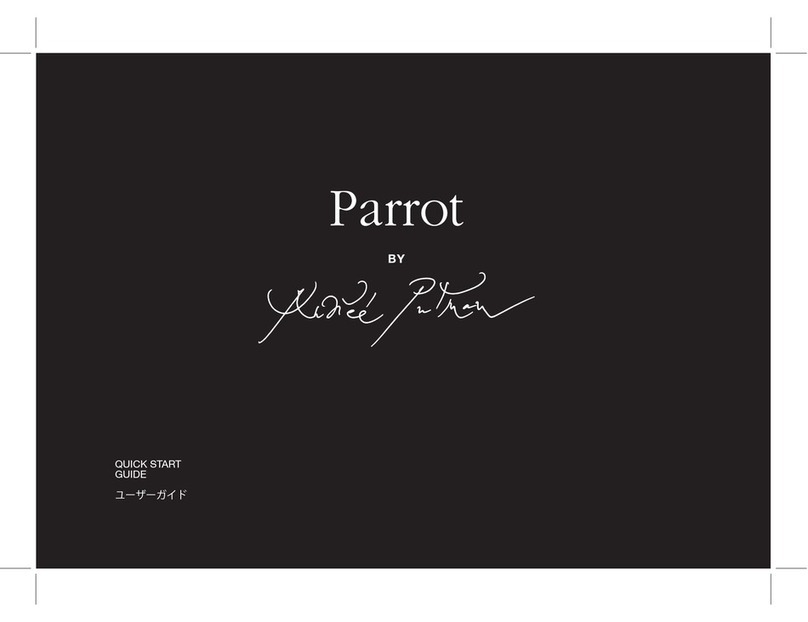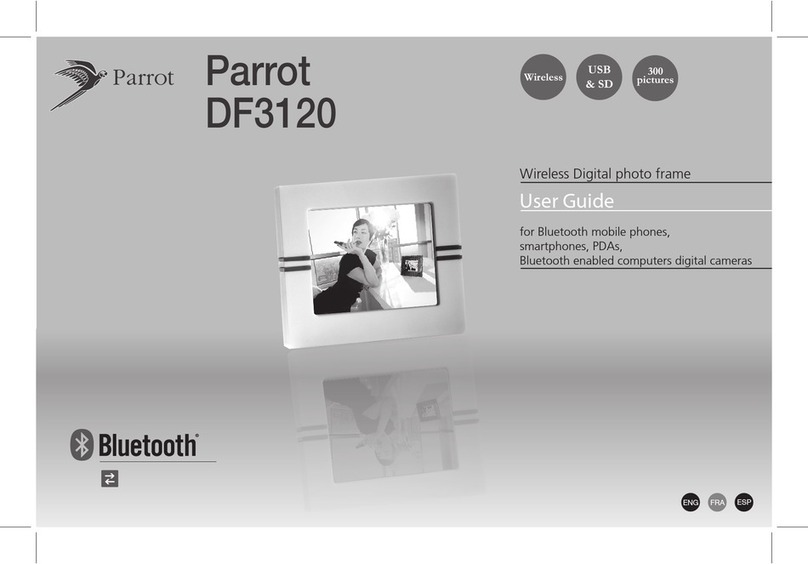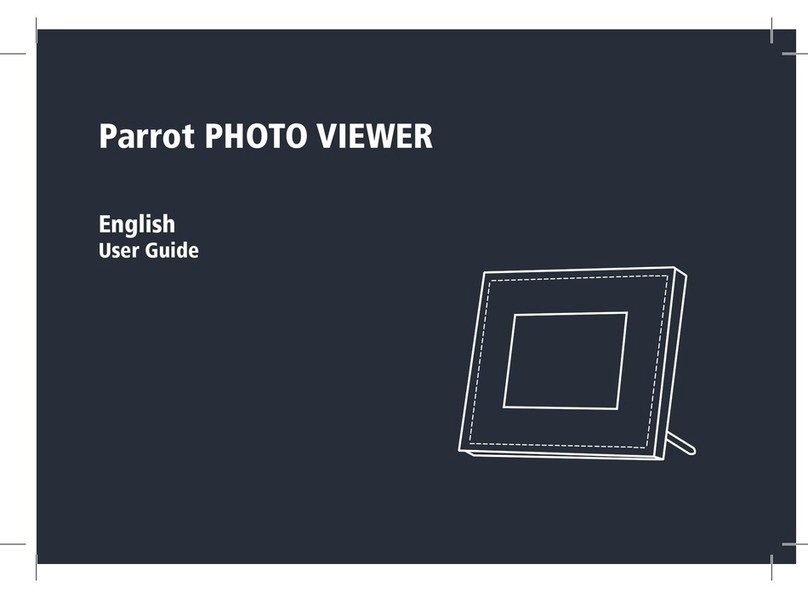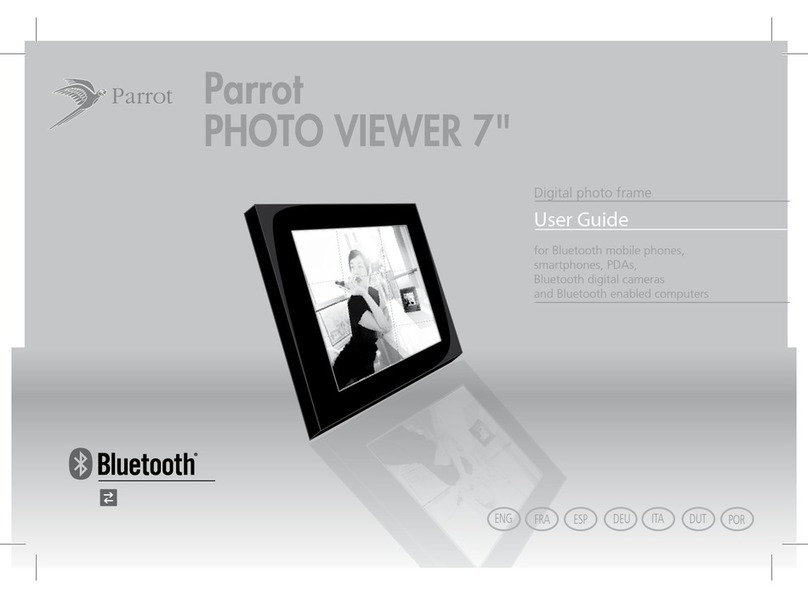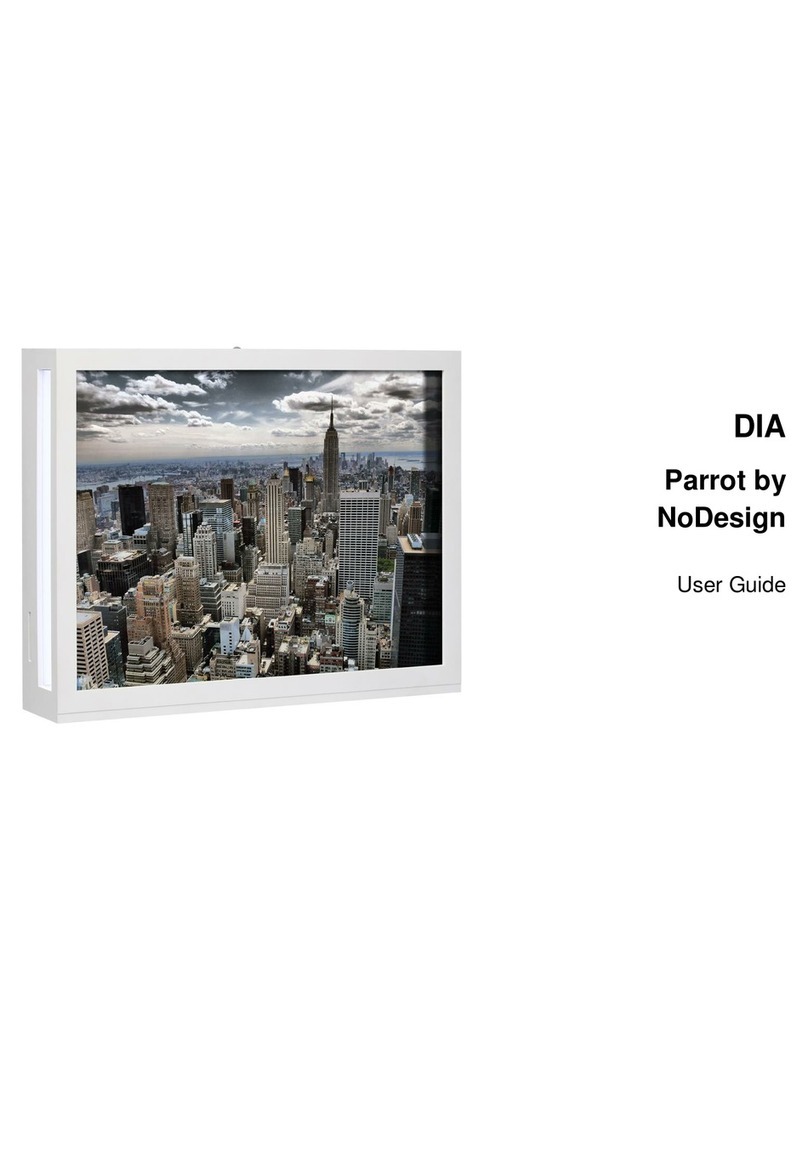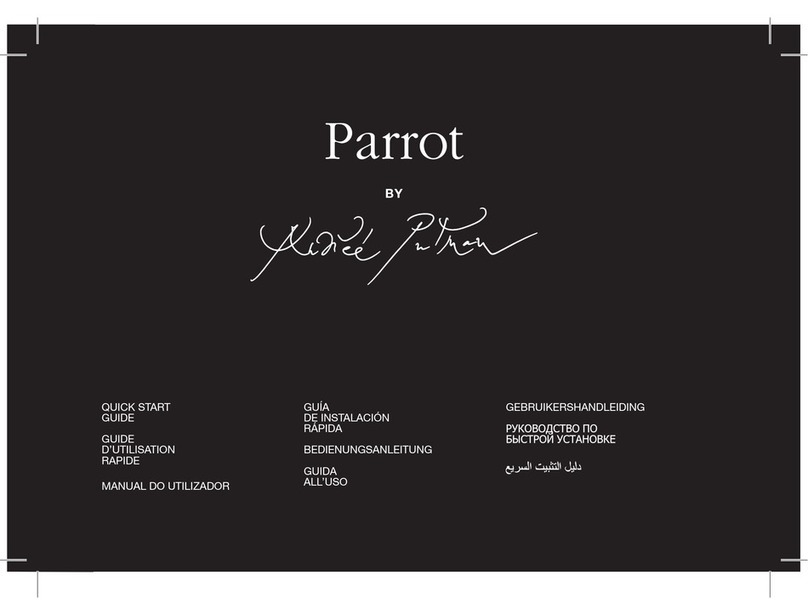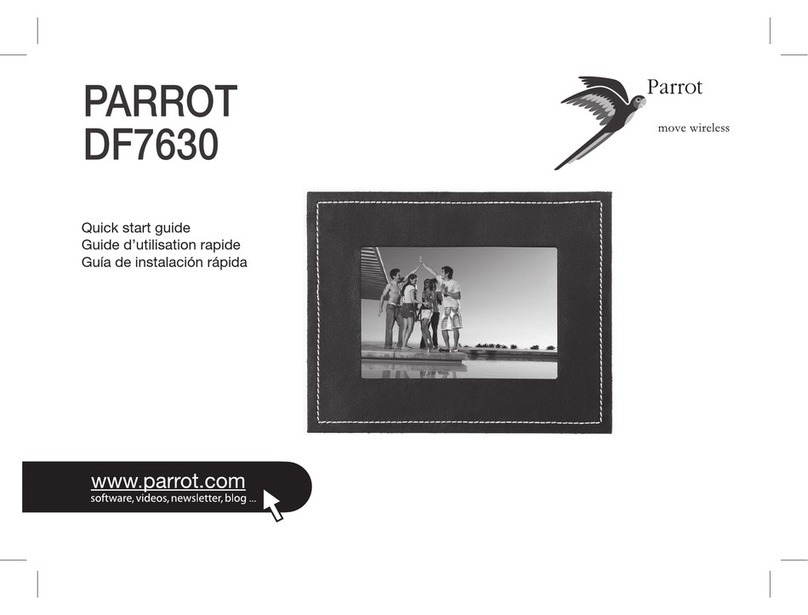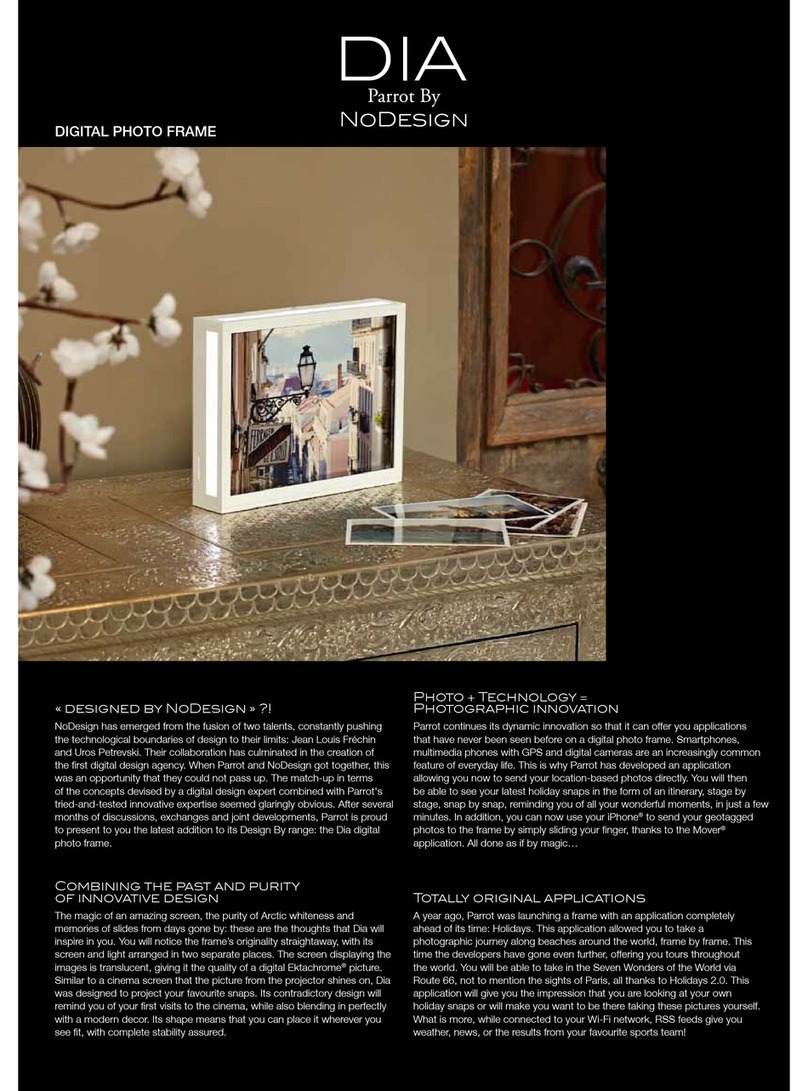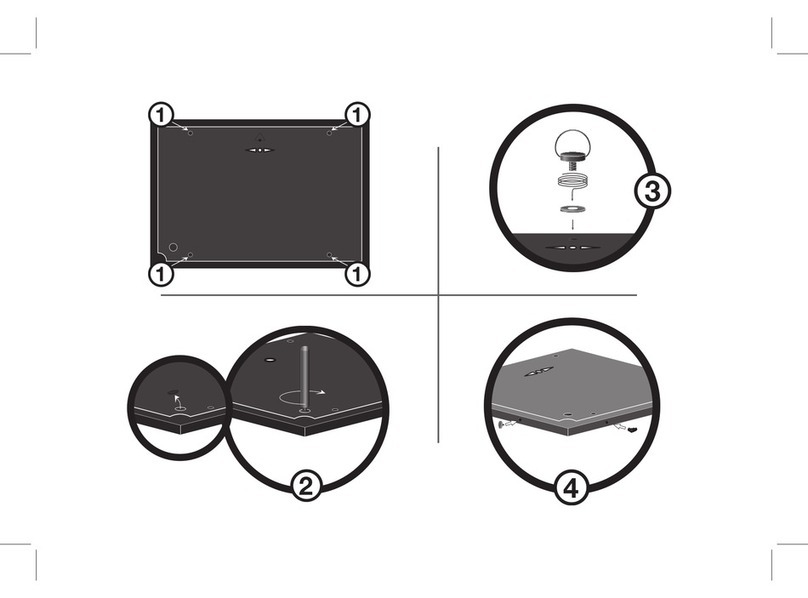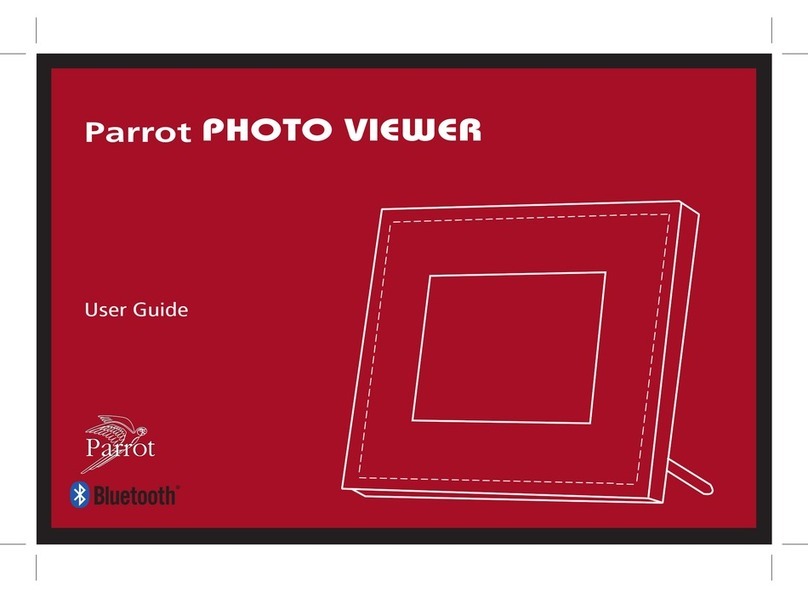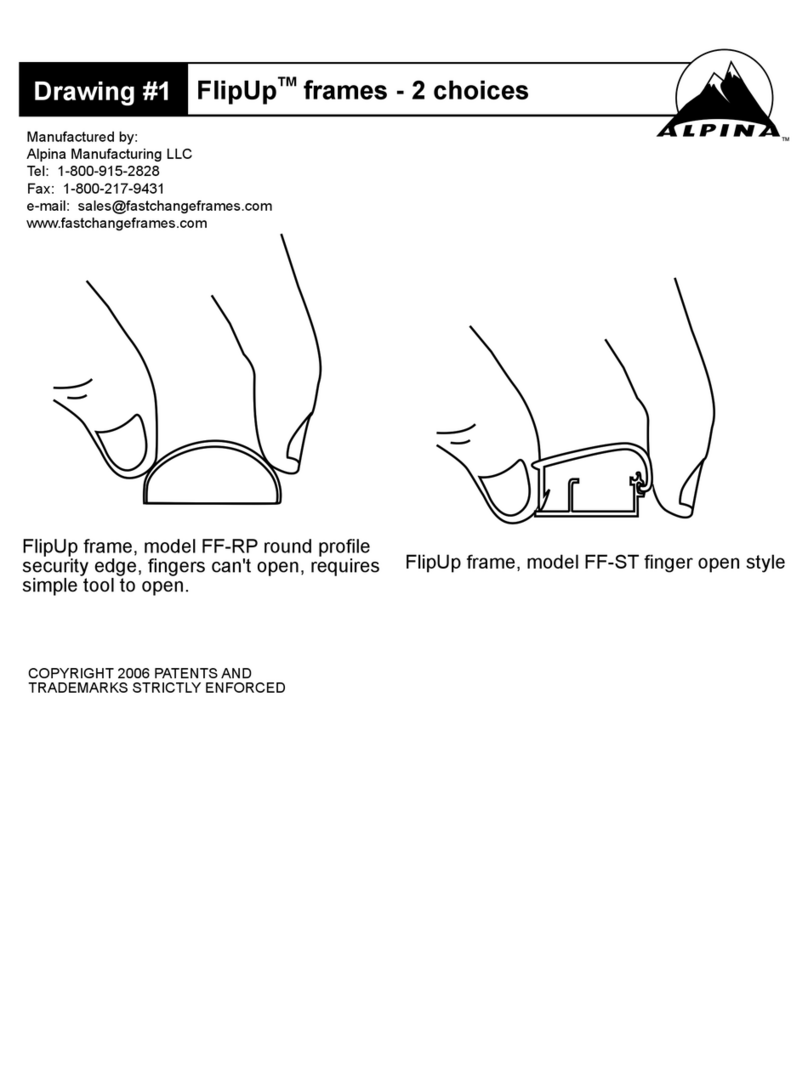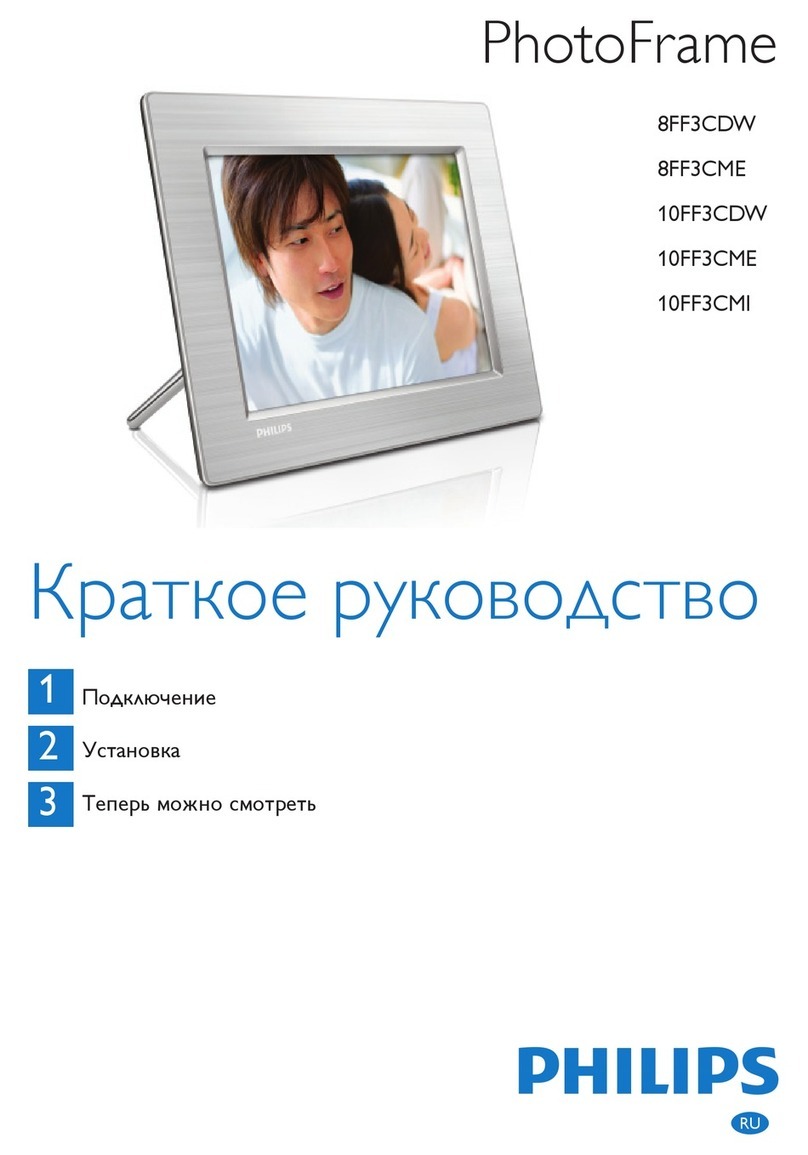IMPORTANT SAFETY INSTRUCTIONS
on the apparatus.
3. Read these instructions
4. Keep these instructions