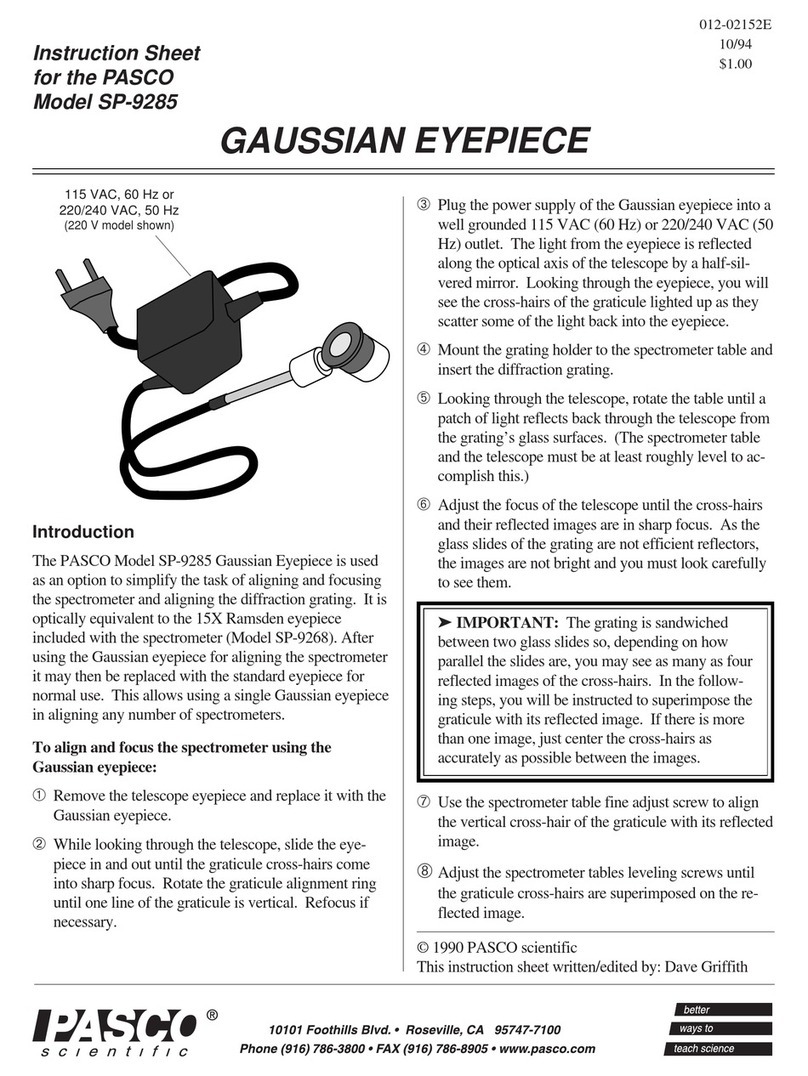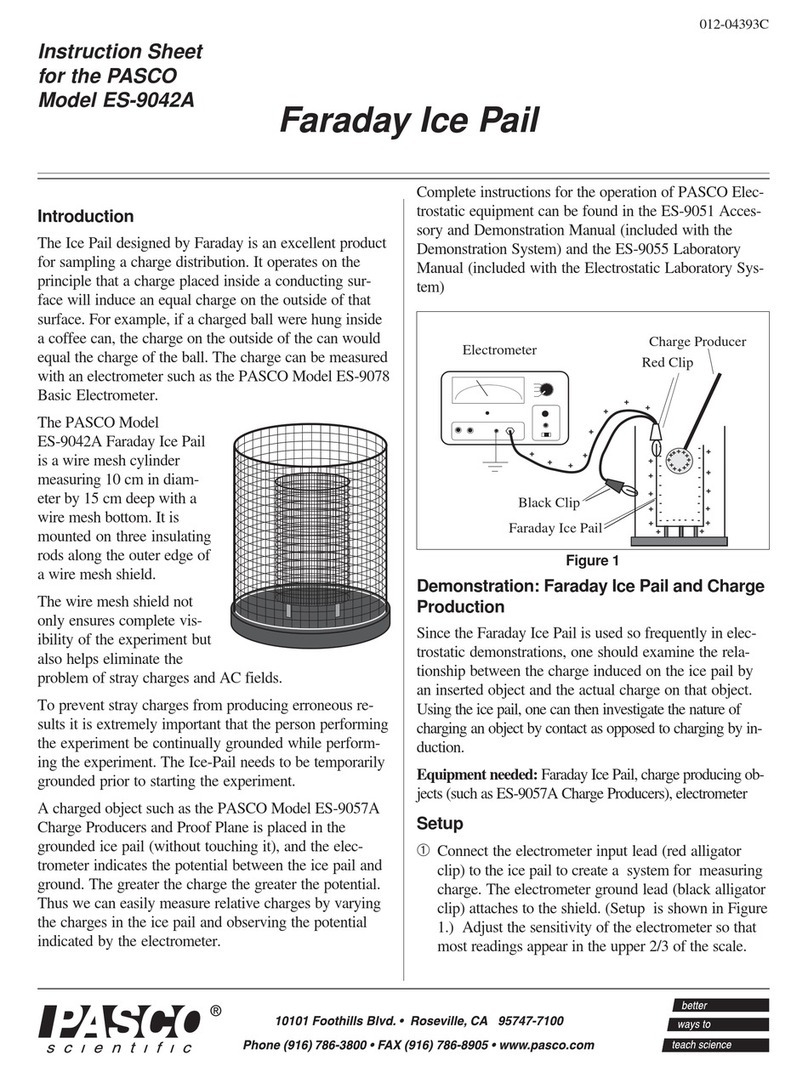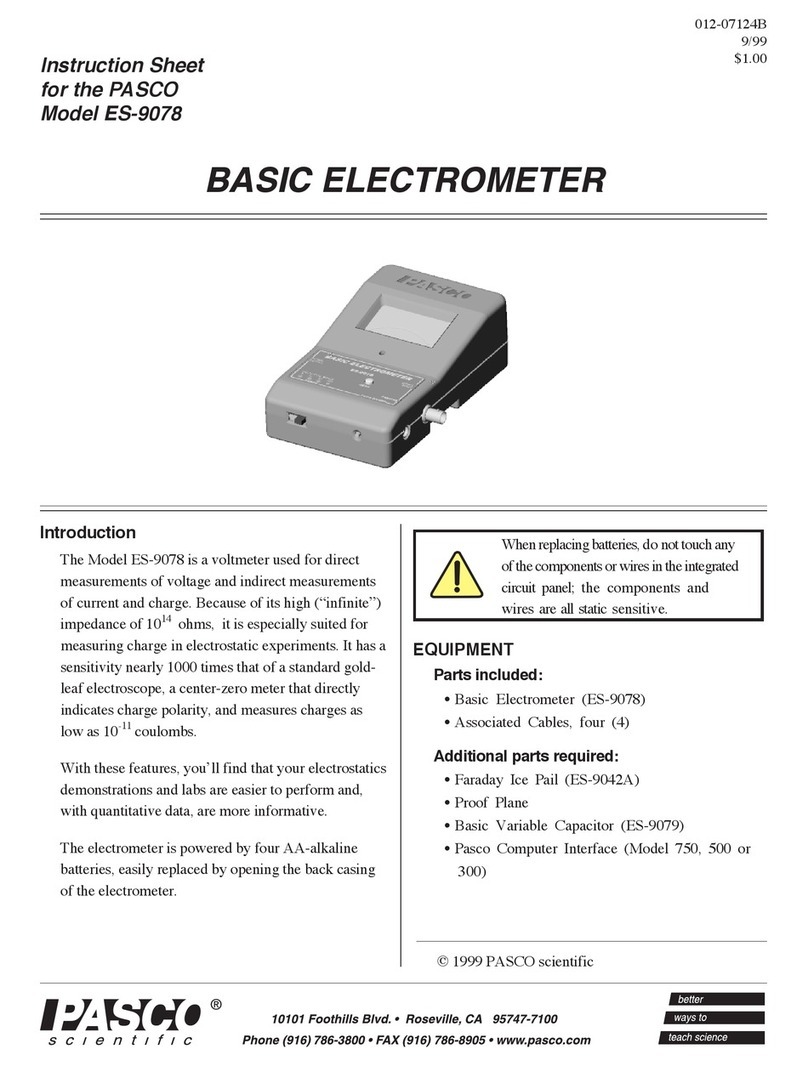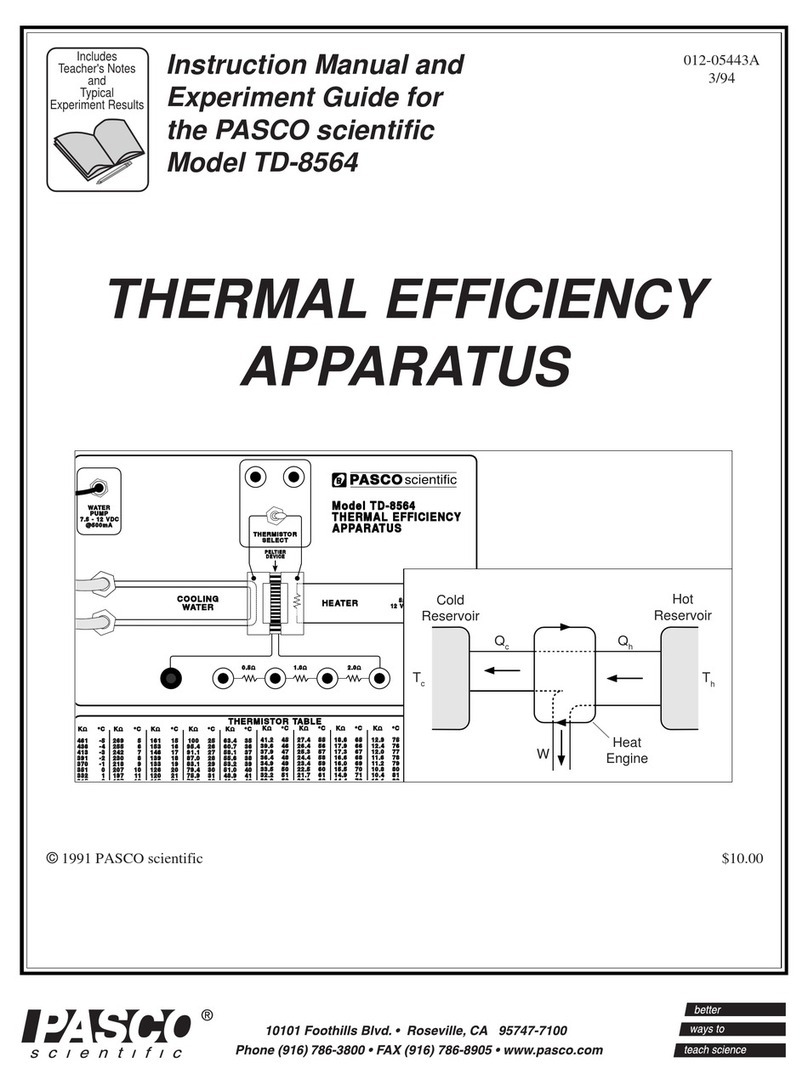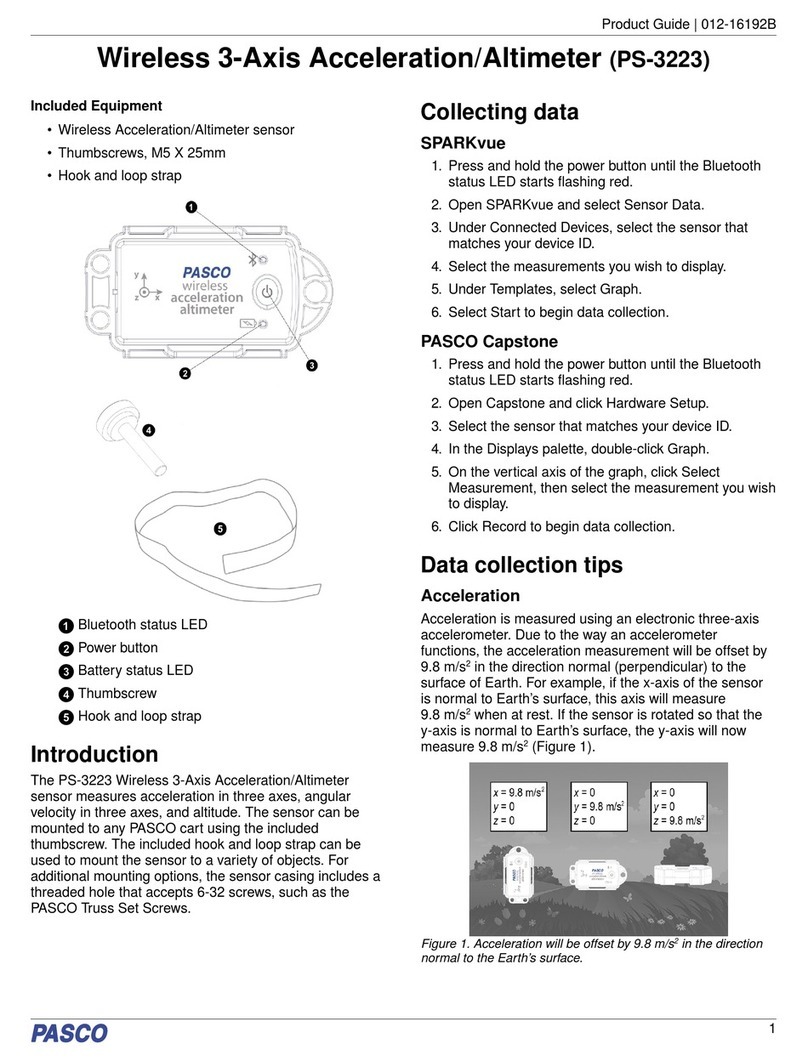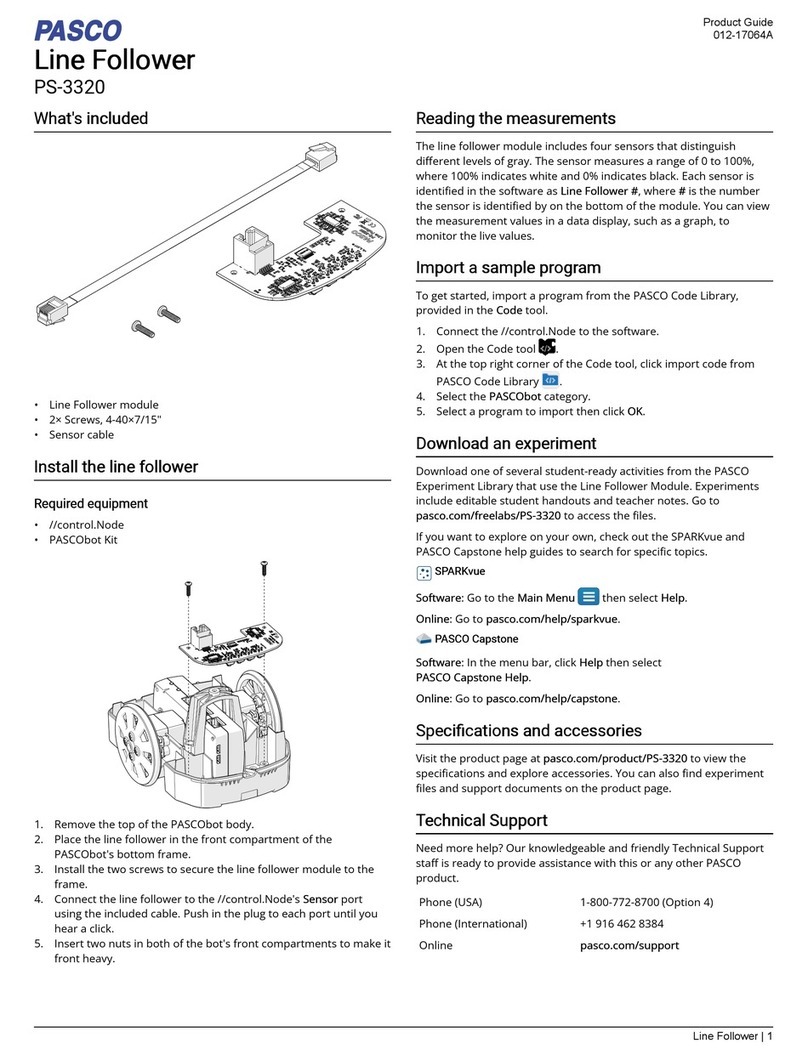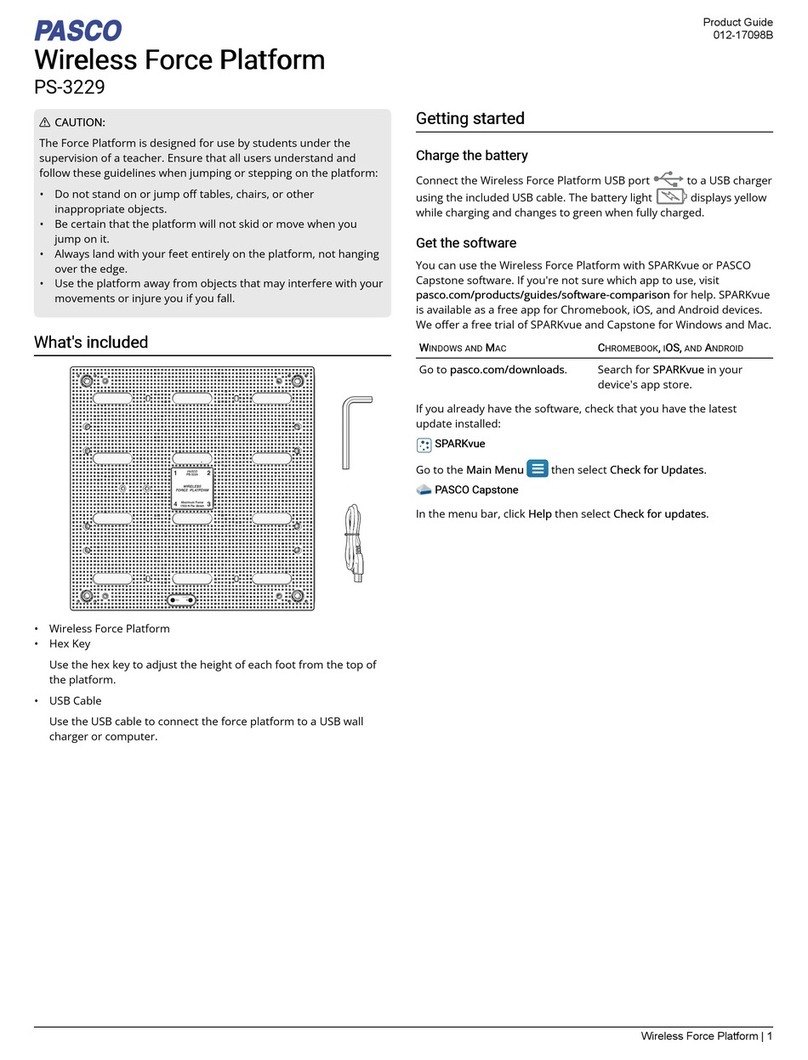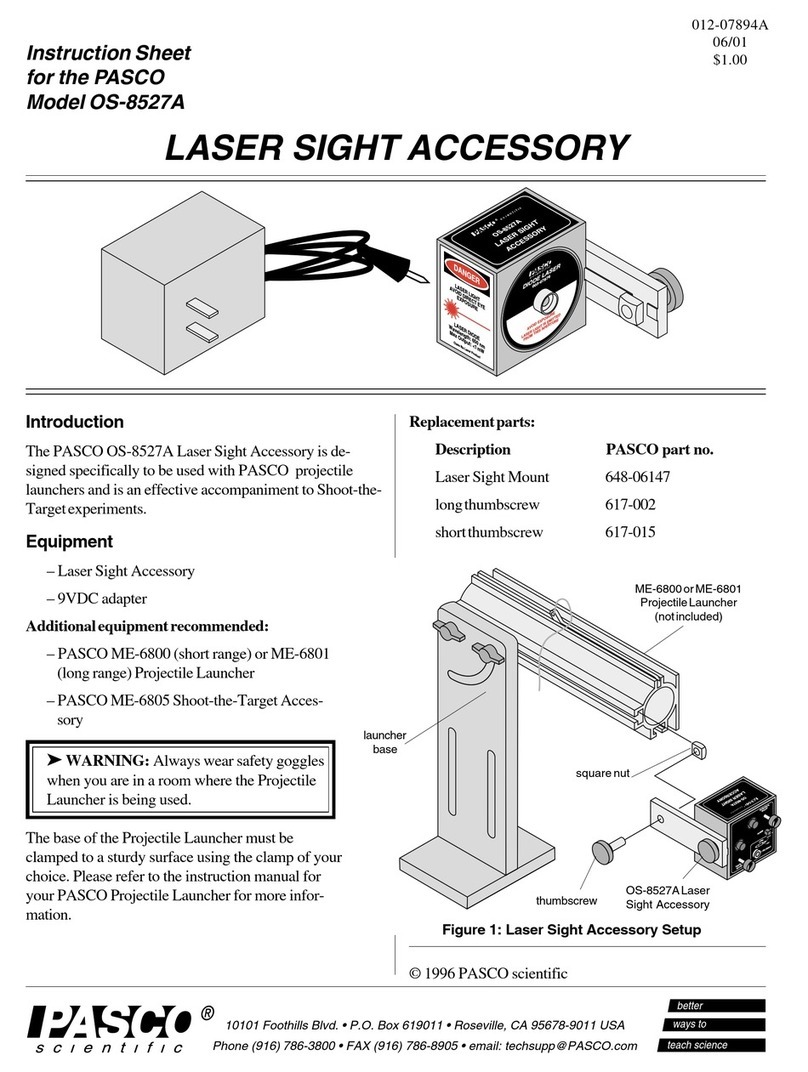012-08511A
1. Plug the 3-Axis Acceleration Altimeter into a PASPORT interface.
2. Connect the PASPORT interface to a USB port (or USB hub) connected
to a USB-compatible computer.
3. Orient the sensor for the experiment.
4. In DataStudio, click the Start button to begin recording data. To end
data collection, click the Stop button.
DataStudio Task Procedure
Automatically zero
the sensor
In DataStudio, click the Start button. The zero feature
affects all axes (x, y, and z)*and the altitude.
Disable automatic
zeroing
In the PASPORT Setup window, scroll to the Acceleration
box and deselect the box next to “Zero Automatically on
Start.”
Manually zero the
sensor
Place the sensor in a stationary and proper orientation for
the experiment. In the PASPORT Setup window, click the
Zero button.
Reverse the effect of
zeroing the sensor
Exit the current experiment and start a new experiment
(i.e. From the File menu, select “New Experiment.”)
*The resultant acceleration is the magnitude of the vector sum for the x, y, and z
accelerations.
CARD 1B
Collecting Data with the 3-Axis Accel-
Zeroing the Acceleration/Altimeter
Figure 1: PASPORT Setup window
Classroom Activity with the 3-Axis
Acceleration Altimeter
1. Using the PASPORT extension cable, plug the 3-Axis Acceleration
Altimeter into a PASPORT interface (USB Link, Xplorer, etc.).
2. Mount the 3-Axis Acceleration Altimeter to a Dynamics Cart, PAScar, or
GOcar, using the included bracket.
3. Place the car on a Dynamics Track that has been inclined at some height
and angle.
4. In EZscreen or DataStudio, click the Start button and allow the car to roll
down the track.
5. When the car approaches the end of the track, click the Stop button. Have a
lab partner at the end of the track ready to catch the car.
6. Repeat steps 3-5 two more times.
7. Looking at the acceleration-time graph, describe the acceleration of the car
as it rolls down the track.
8. Average the acceleration values from the data runs and compare to the
theoretical value for the height/angle you chose.
9. (Optional): Change the height/angle of the track and repeat the experiment
to determine the effect of height/angle on the acceleration of the car.
in the Classroom
Altimetereration
The 3-Axis Acceleration Altimeter automatically zeroes when students click the
Start button in DataStudio (version 1.8.5 or later). The DataStudio PASPORT
Setup window provides additional zeroing options, as outlined in the table below.