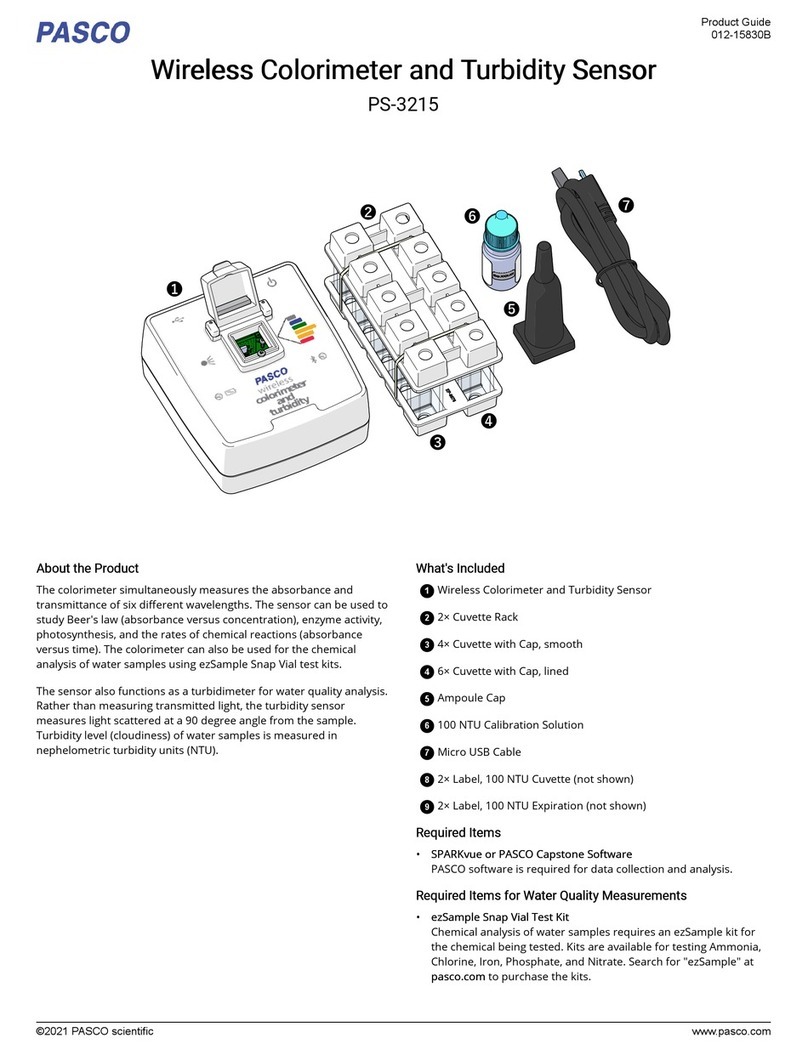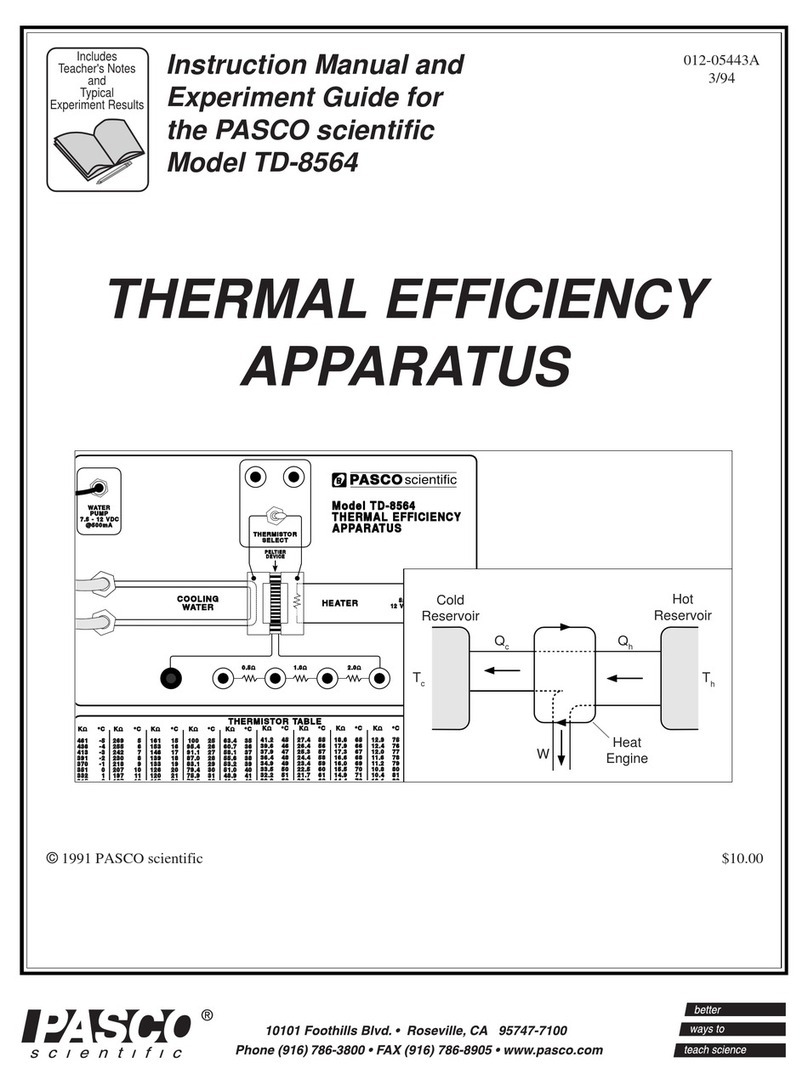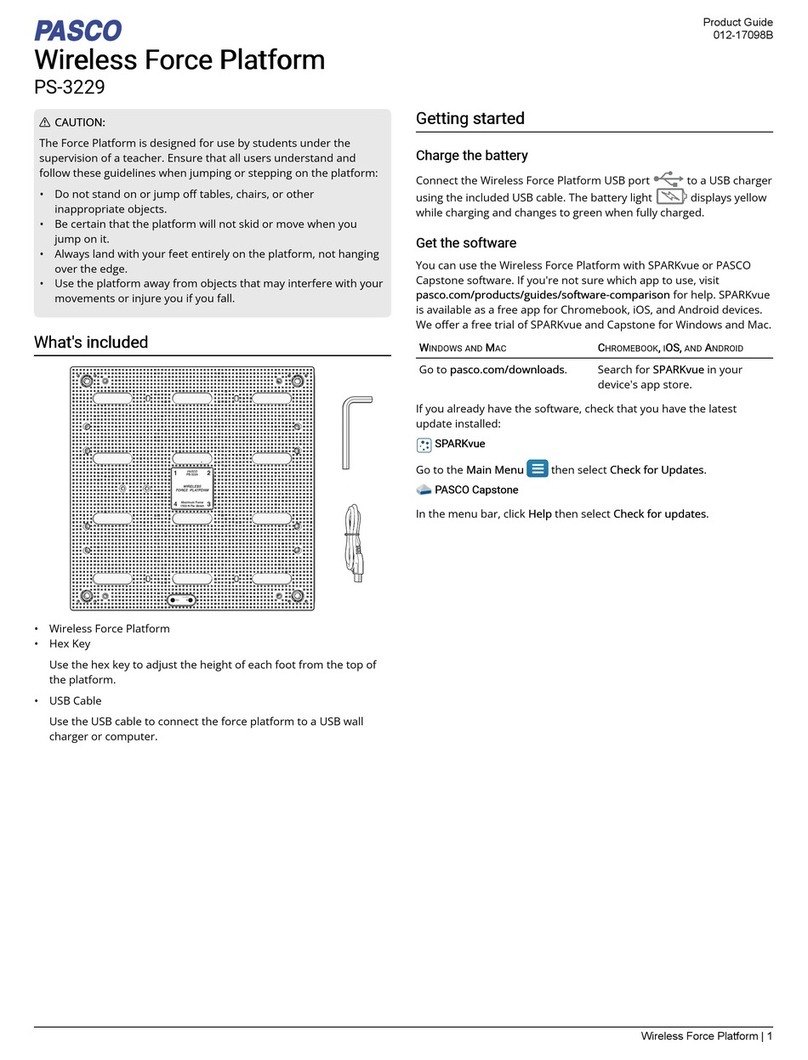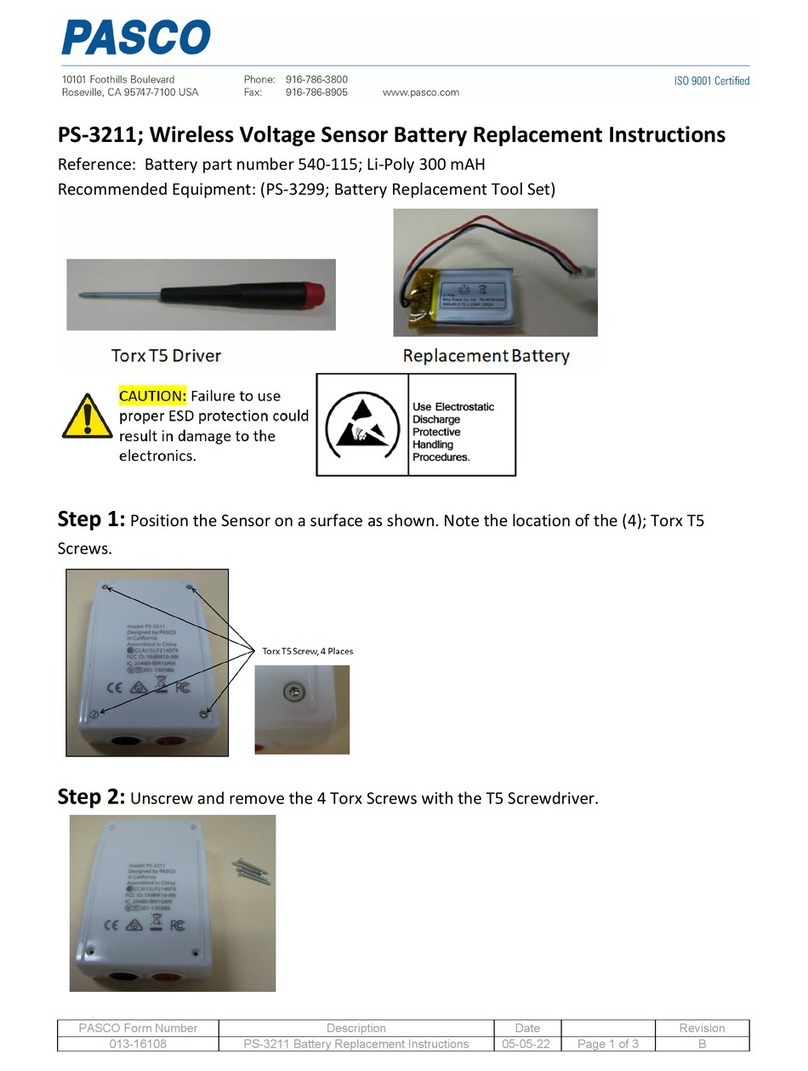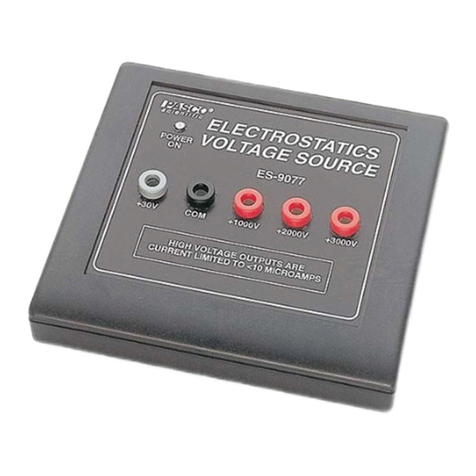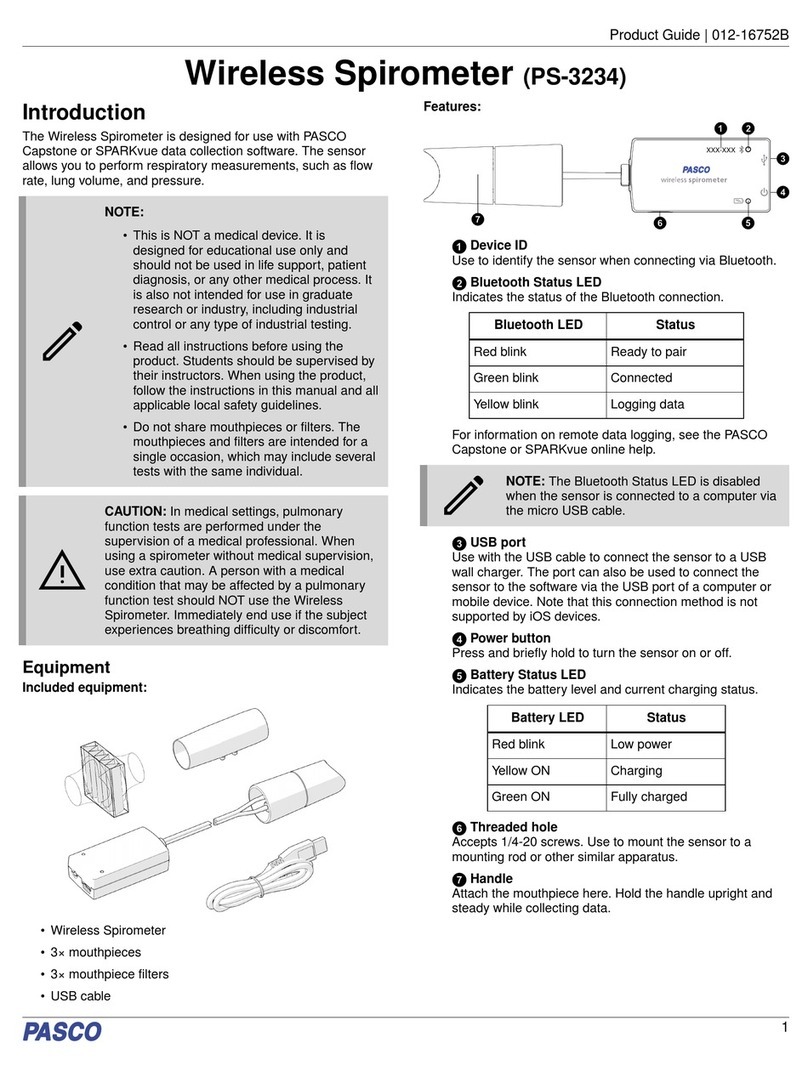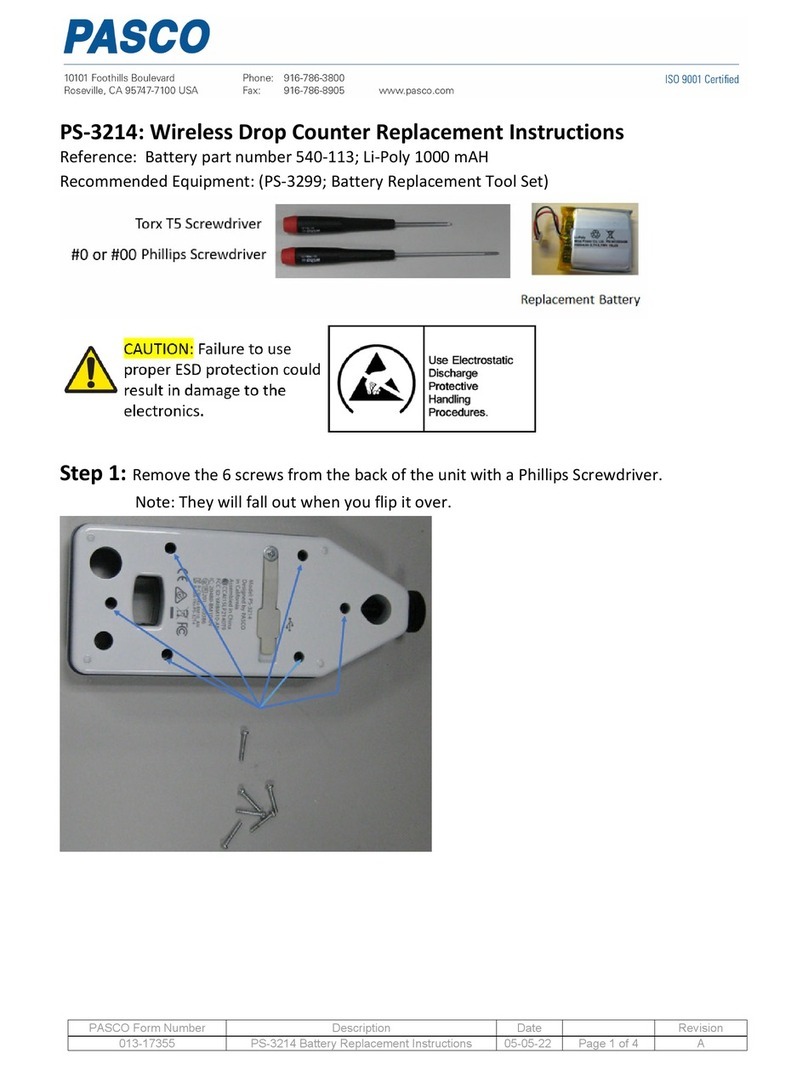Wireless Oxygen Gas Sensor
012-16215A
PS-3217
Suggested Experiments
•Photosynthesis
•Cellular Respiration
•Oxygen cycling
•Enzyme Activity
•Fermentation
•Monitoring Air Quality
Specifications
Range 0 to 100 % O2concentration
0 to 1,000,000 ppm
Resolution 0.01 % oxygen
Repeatability ±0.5% oxygen
Accuracy ±1% O2(constant
temperature and pressure)
±5% O2(when outside
operating temperature range)
Operating temperature 0 to 40 °C
Relative humidity range 0 to 100%, non-condensing
Sensing element life 2+ years
Sensing element warranty 1 year
Battery warranty 1 year
Technical Support
For assistance with PASCO products, contact PASCO at:
Address: PASCO scientific
10101 Foothills Blvd.
Product End of Life Disposal Instructions
This electronic product is subject to disposal and recycling
regulations that vary by country and region. It is your
responsibility to recycle your electronic equipment per
your local environmental laws and regulations to ensure
that it will be recycled in a manner that protects human
health and the environment. To find out where you can
drop off your waste equipment for recycling, please
contact your local waste recycle/disposal service, or the
place where you purchased the product.
The European Union WEEE (Waste
Electronic and Electrical Equipment) symbol
(to the right) and on the product or its
packaging indicates that this product must not
be disposed of in a standard waste container.
Warranty, Copyright, and Trademarks
Limited Warranty For a description of the product
warranty, see the PASCO catalog.
Copyright The PASCO scientific 012-16215A Wireless
Oxygen Gas Sensor Instruction Sheet is copyrighted with
all rights reserved. Permission is granted to non-profit
educational institutions for reproduction of any part of this
manual, providing the reproductions are used only in their
laboratories and classrooms, and are not sold for profit.
Reproduction under any other circumstances, without the
written consent of PASCO scientific, is prohibited.
Trademarks PASCO and PASCO scientific are
trademarks or registered trademarks of PASCO scientific,
in the United States and/or in other countries. All other
brands, products, or service names are or may be
trademarks or service marks of, and are used to identify,
products or services of, their respective owners. For more
information visit www.pasco.com/legal.