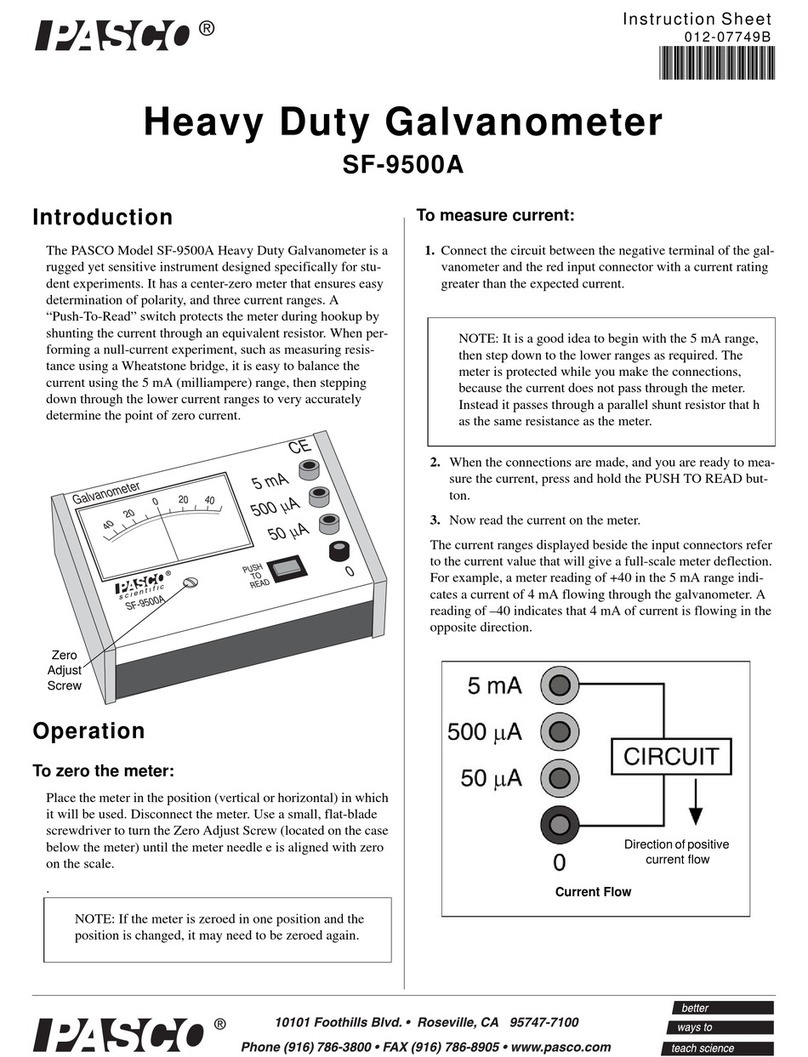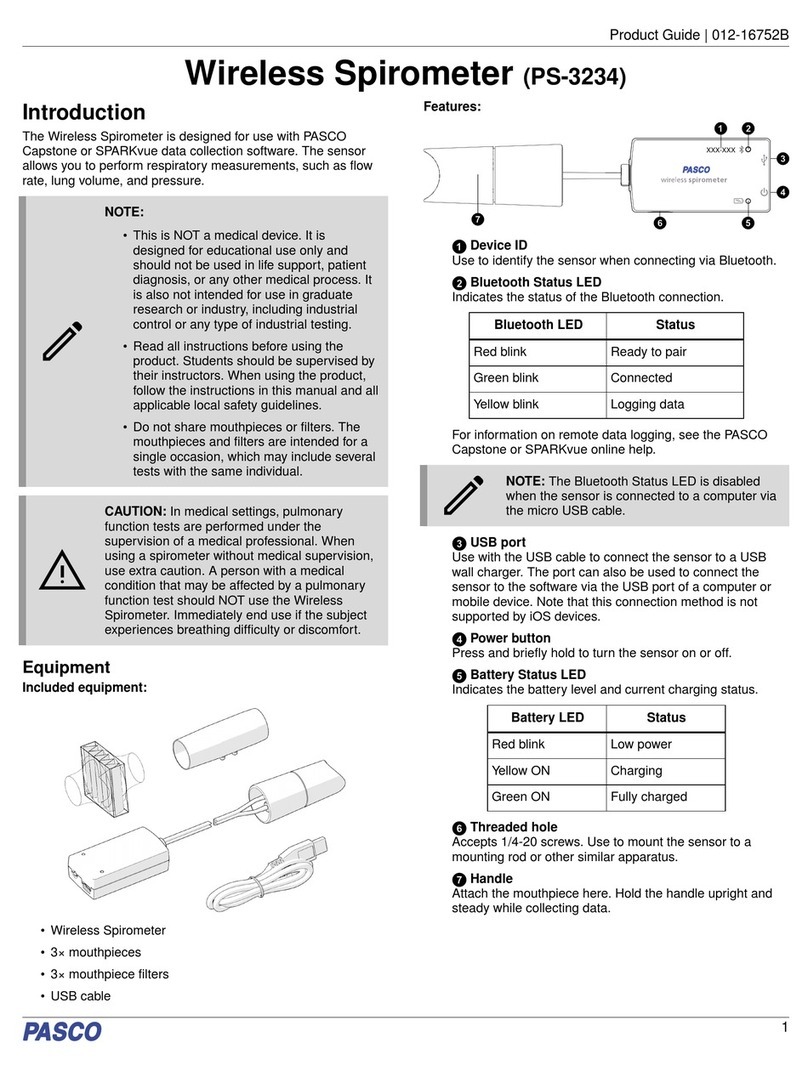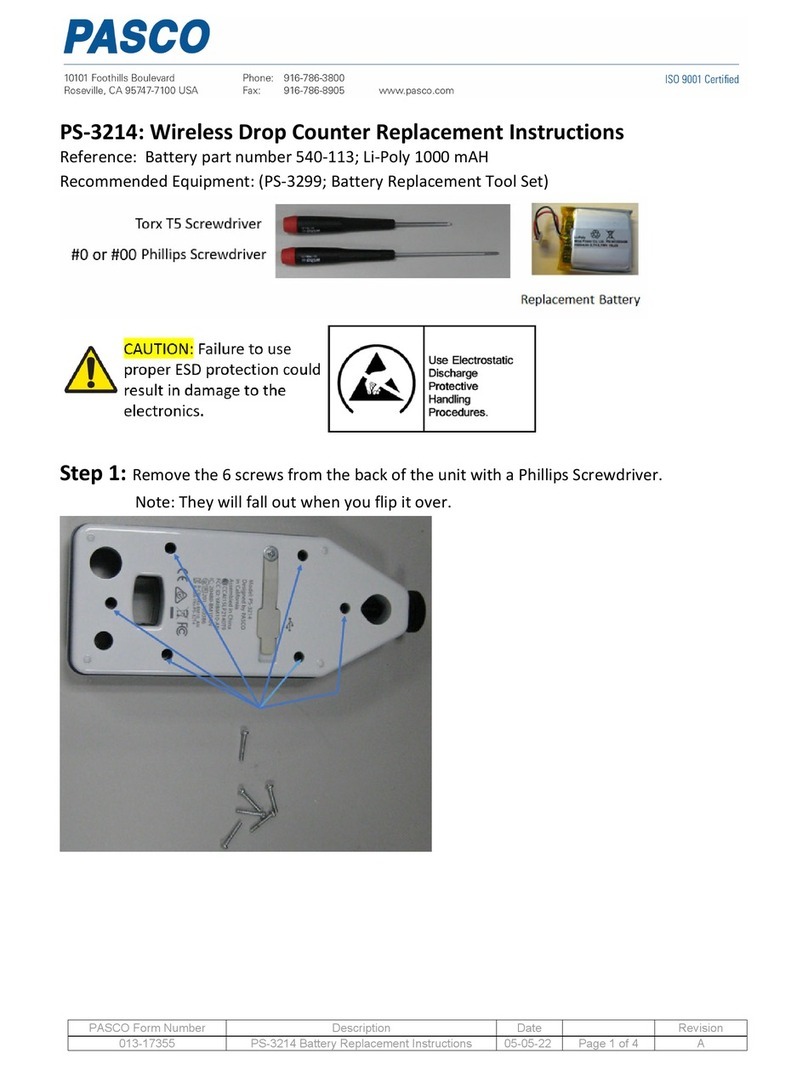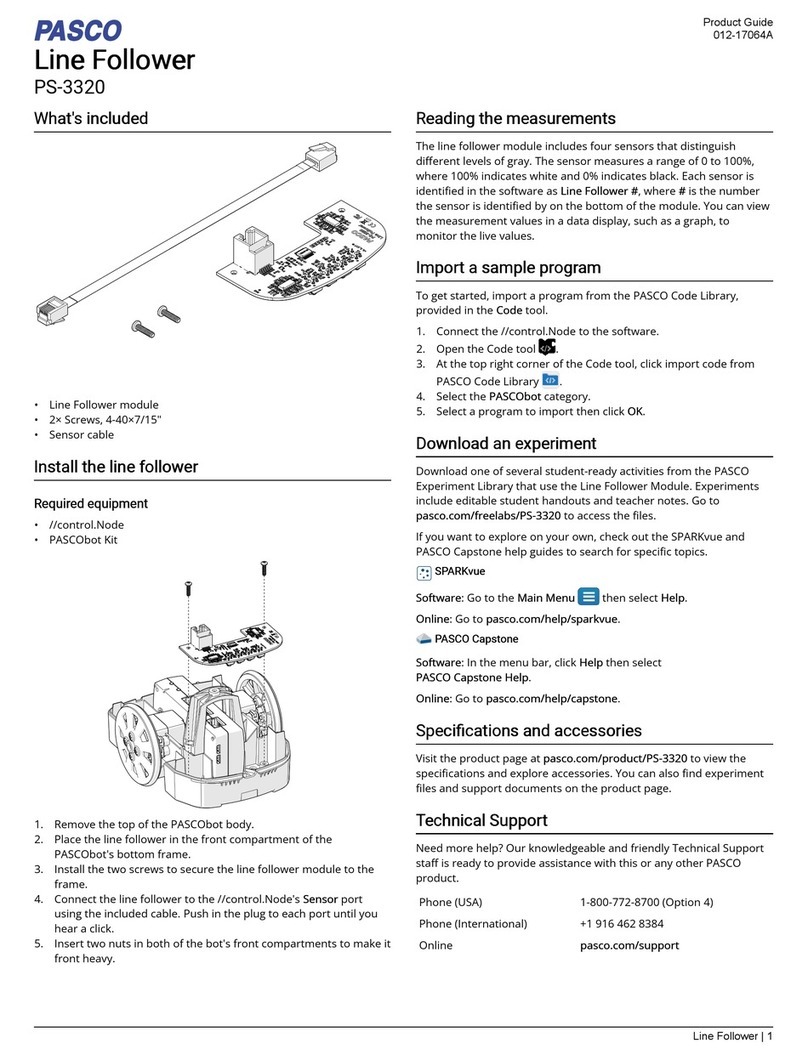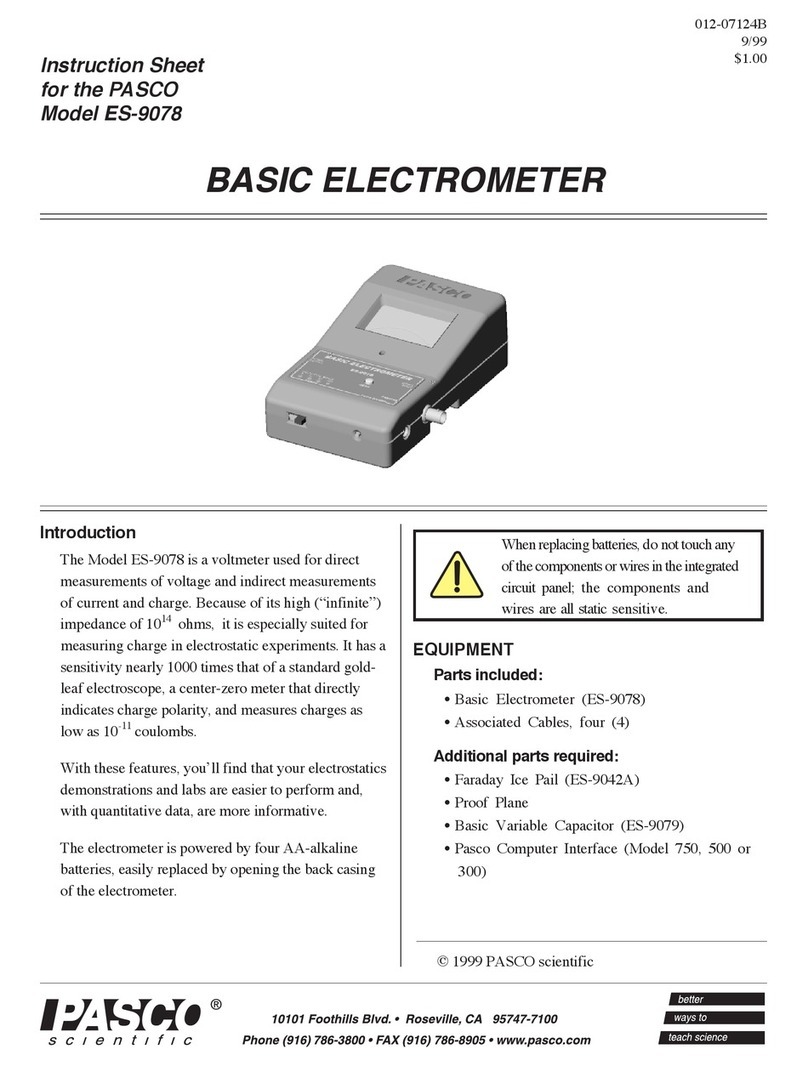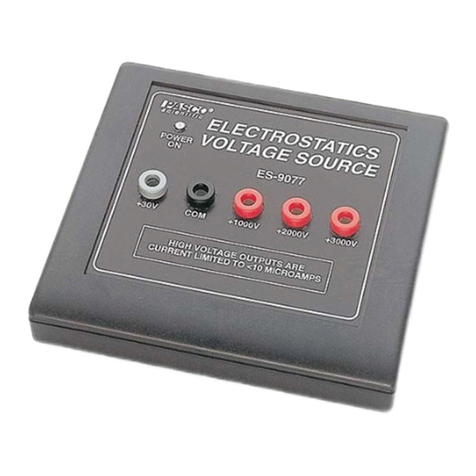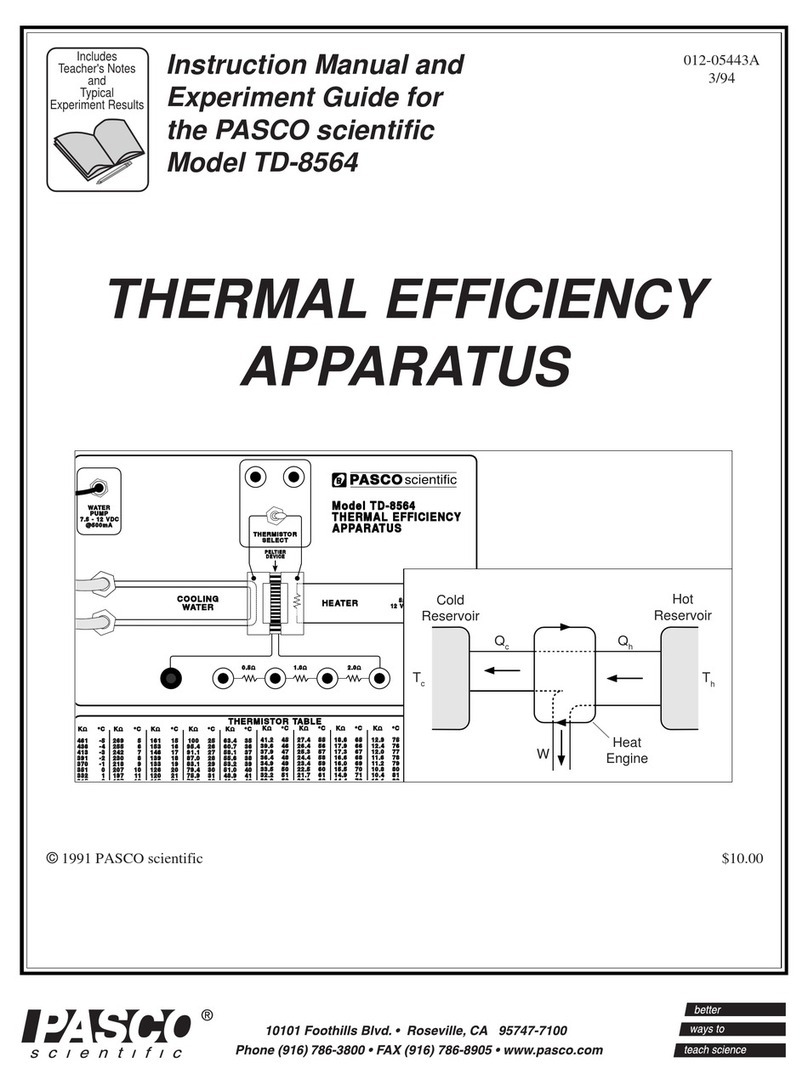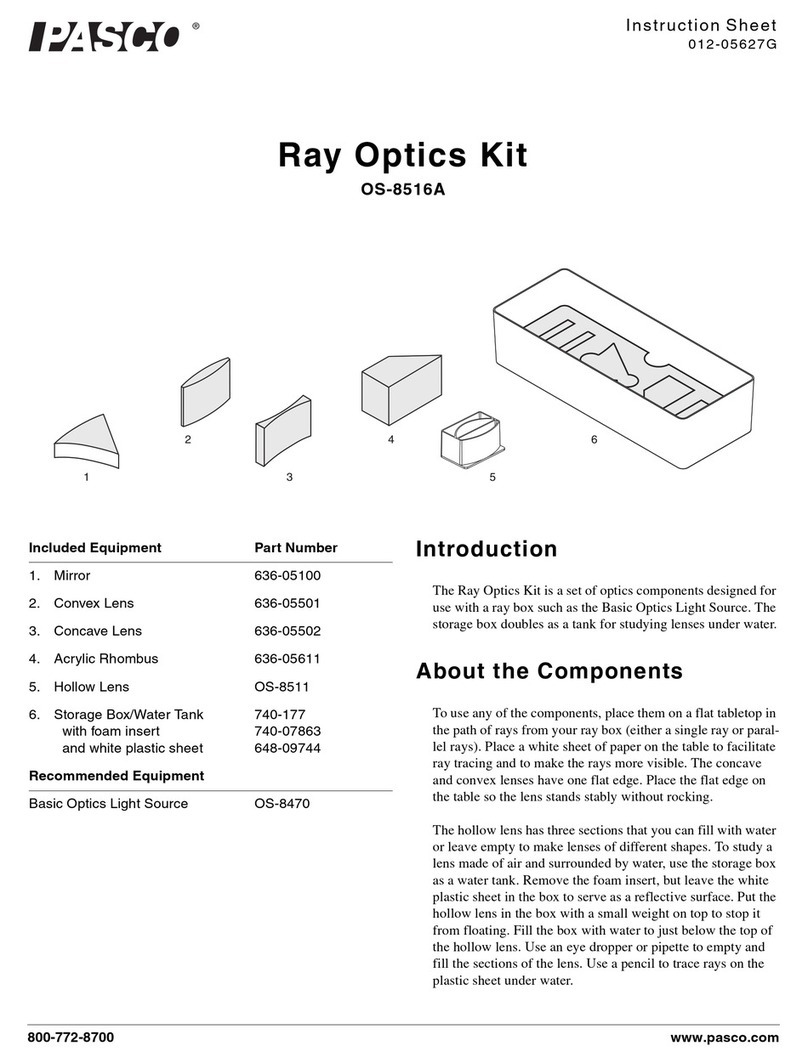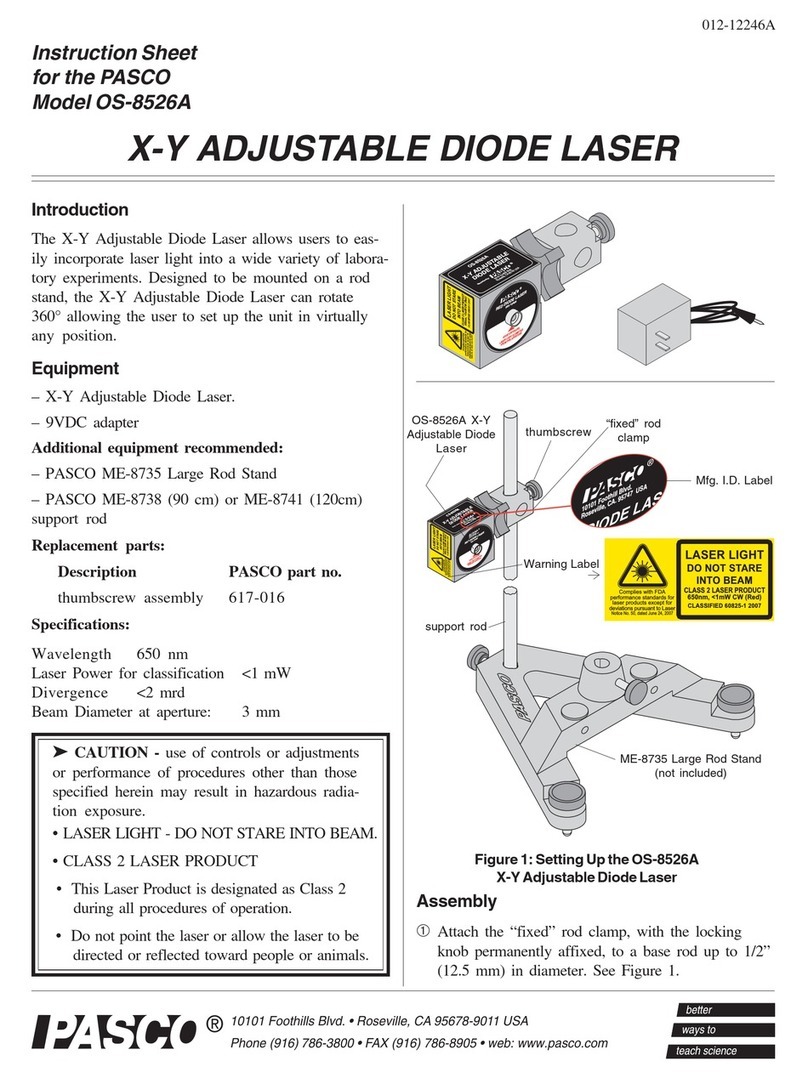012-02152E
2
➈Rotate the spectrometer table 180o and, using the table
fine adjust screw, align the vertical cross-hair of the
graticule with the reflected image.
➉Adjust the table leveling screws to remove half the
error between the horizontal cross-hair and the re-
flected image. Adjust the telescope leveling screws to
remove the remaining error, so the graticule and its
reflected image are superimposed.
11
Repeat steps 9 and 10 until the graticule and its re-
flected images are superimposed from both sides of
the diffraction grating.
12
Unplug the Gaussian eyepiece. Adjust the slit of the
collimator so it is open and vertical.
13
Illuminate the slit with an external light source. Ro-
tate the telescope directly opposite the collimator and
focus the collimator only (do not disturb the telescope
focus) until the illuminated slit is in sharp focus.
Align the fixed edge of the slit with the vertical cross-
hair of the graticule.
14
Adjust the collimator leveling screws until the slit ver-
tically enters the field of view of the telescope. The
telescope, collimator, and spectrometer table are now
properly aligned.
15
If you are going to use the grating, plug the Gaussian
eyepiece back in and rotate the spectrometer table un-
til the graticule’s vertical cross-hair is again aligned
with its reflected image. This insures that the grating
is perpendicular to the optical axis of the spectrometer.
16
If you wish, you may replace the Gaussian eyepiece
with the original eyepiece. The focus of the telescope
will be maintained if you slide in the original eyepiece
until the graticule is in sharp focus.
Alignment Error
The multiple reflections from the glass slides of the
grating introduce some error into the alignment proce-
dure. Normally, centering the graticule cross-hairs
between the reflected images will reduce the error below
the 1-minute resolution that is obtainable when reading
the vernier scales.
To verify the alignment, use a light source with discrete
spectral lines such as a sodium or mercury vapor lamp. If
the alignment is correct, equivalent spectral lines on
opposite sides of the optical axis will be diffracted equal
amounts. If necessary, adjust the rotation of the spec-
trometer table until the measurements are the same.
Bulb Replacement
➤NOTE: A spare bulb is included with the eyepiece.
To replace a bulb, carefully unscrew the black plastic
bulb holder from the side of the eyepiece. Unscrew and
replace the bulb. Carefully screw the bulb holder back
into the eyepiece.
Replacement Part: Bulb, VCH #679, PASCO #526-014
Limited Warranty
PASCO scientific warrants this product to be free from
defects in materials and workmanship for a period of one
year from the date of shipment to the customer. PASCO
will repair or replace, at its option, any part of the product
which is deemed to be defective in material or workman-
ship. This warranty does not cover damage to the product
caused by abuse or improper use. Determination of
whether a product failure is the result of a manufacturing
defect or improper use by the customer shall be made
solely by PASCO scientific. Responsibility for the return
of equipment for warranty repair belongs to the customer.
Equipment must be properly packed to prevent damage
and shipped postage or freight prepaid. (Damage caused
by improper packing of the equipment for return ship-
ment will not be covered by the warranty.) Shipping
costs for returning the equipment, after repair, will be
paid by PASCO scientific.