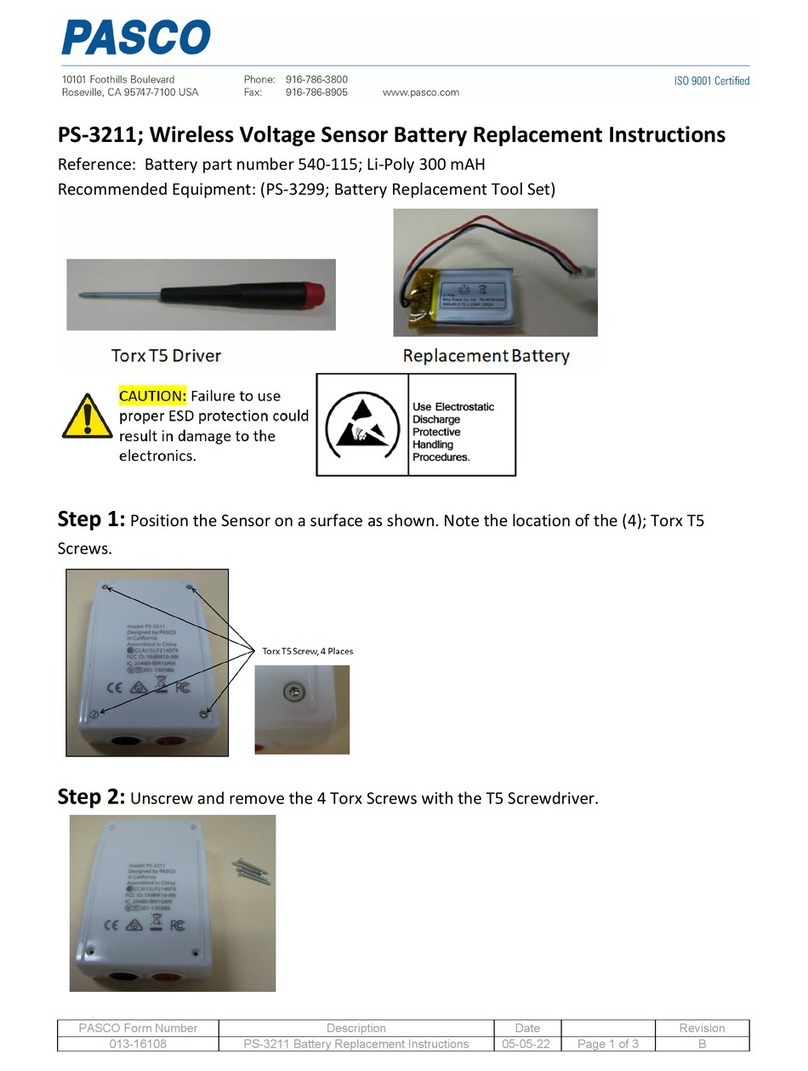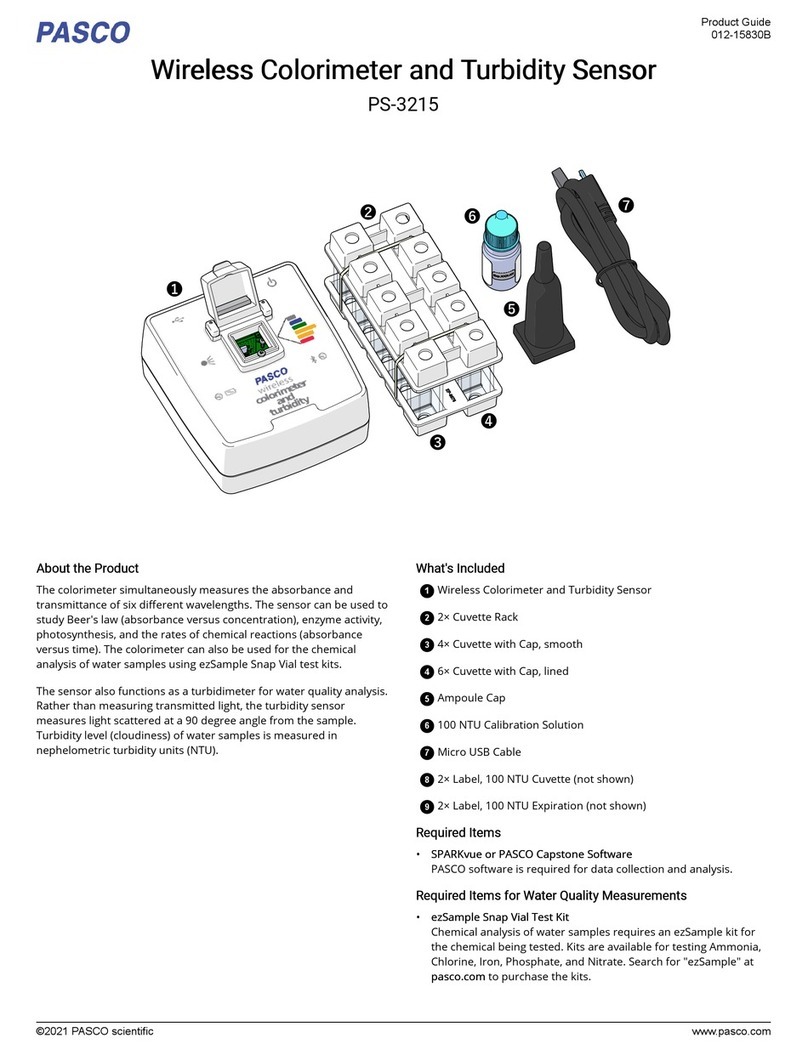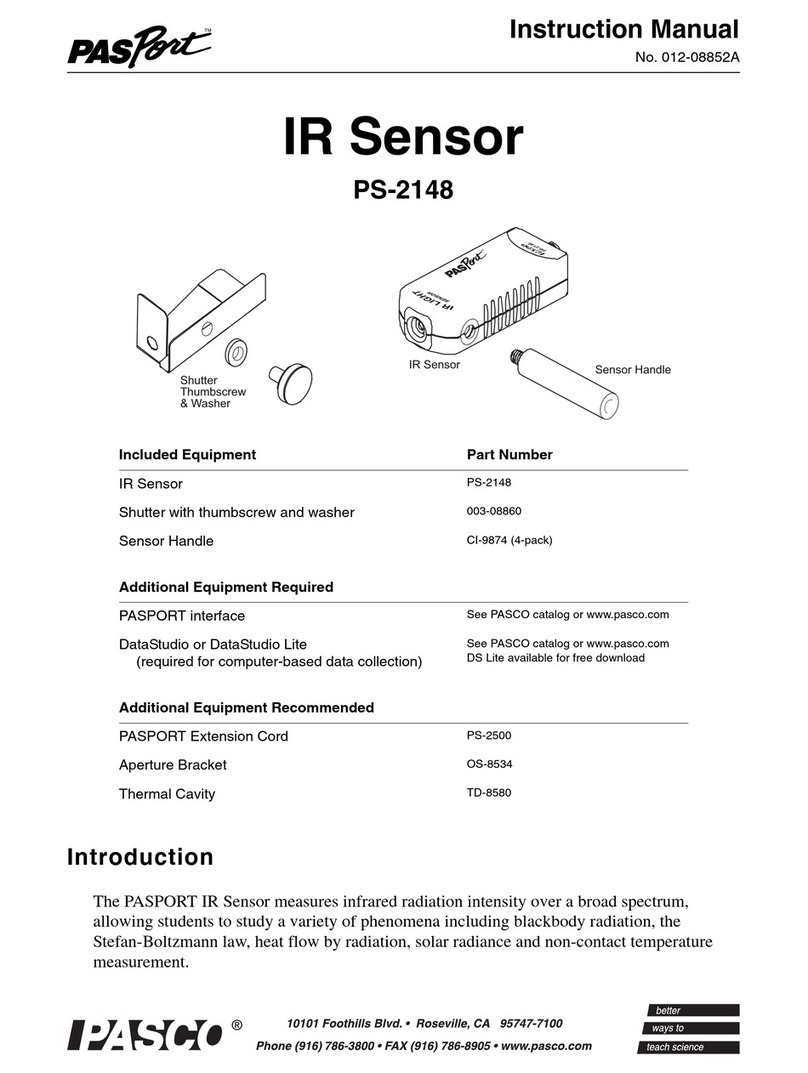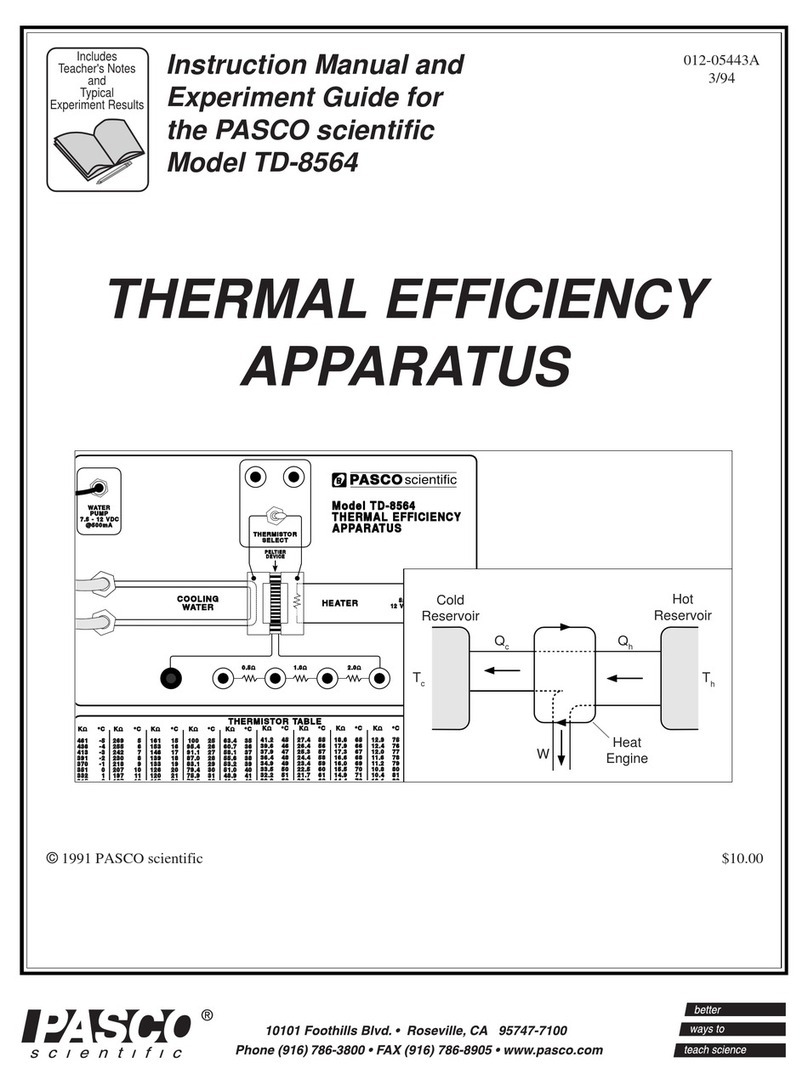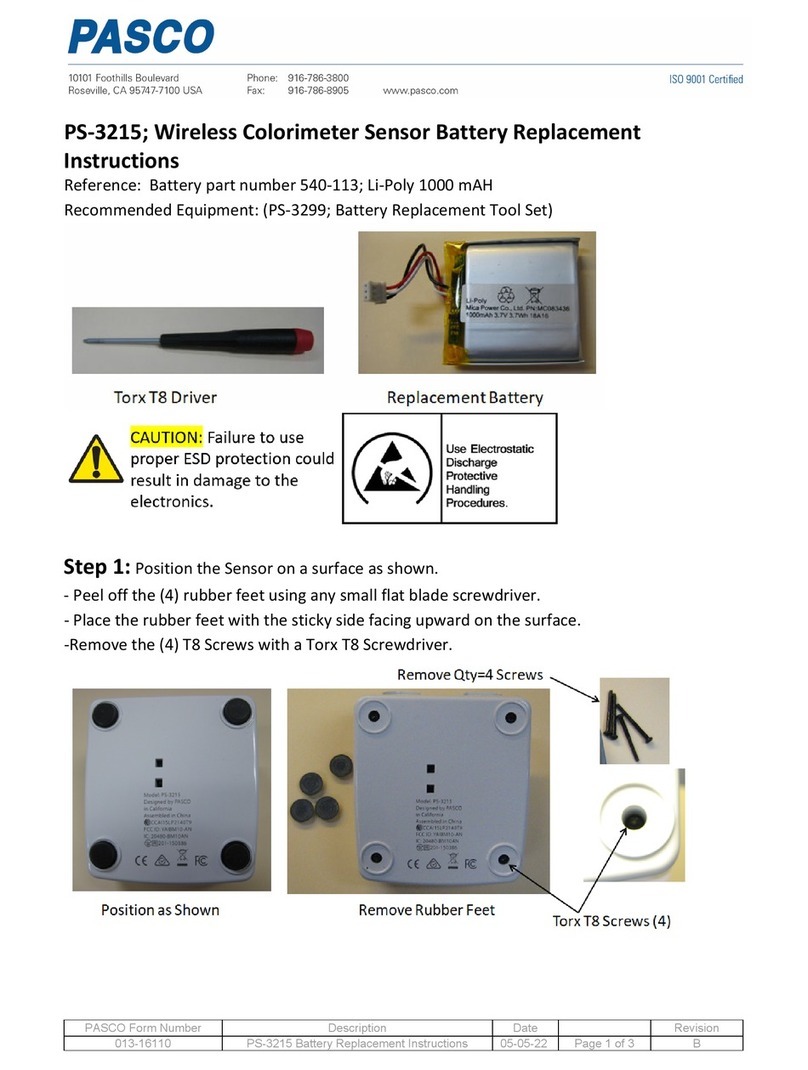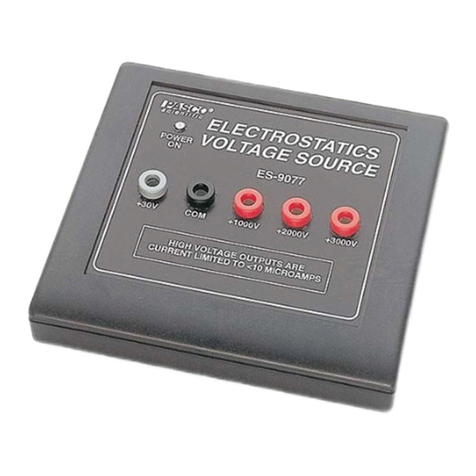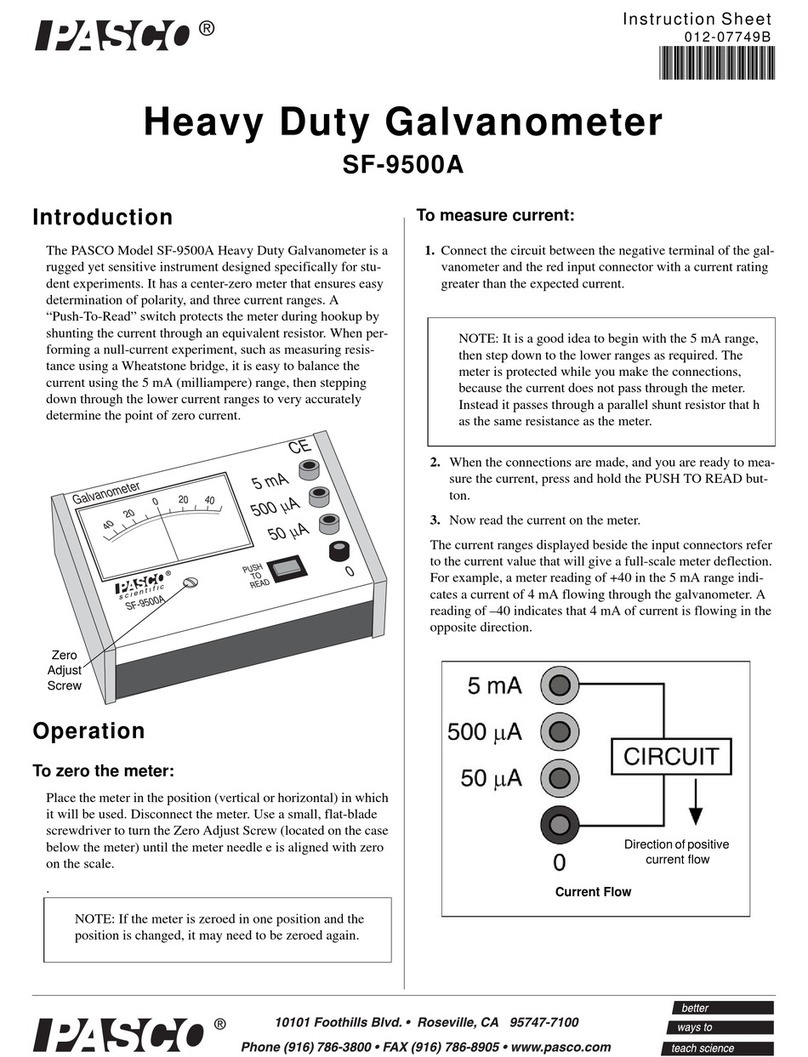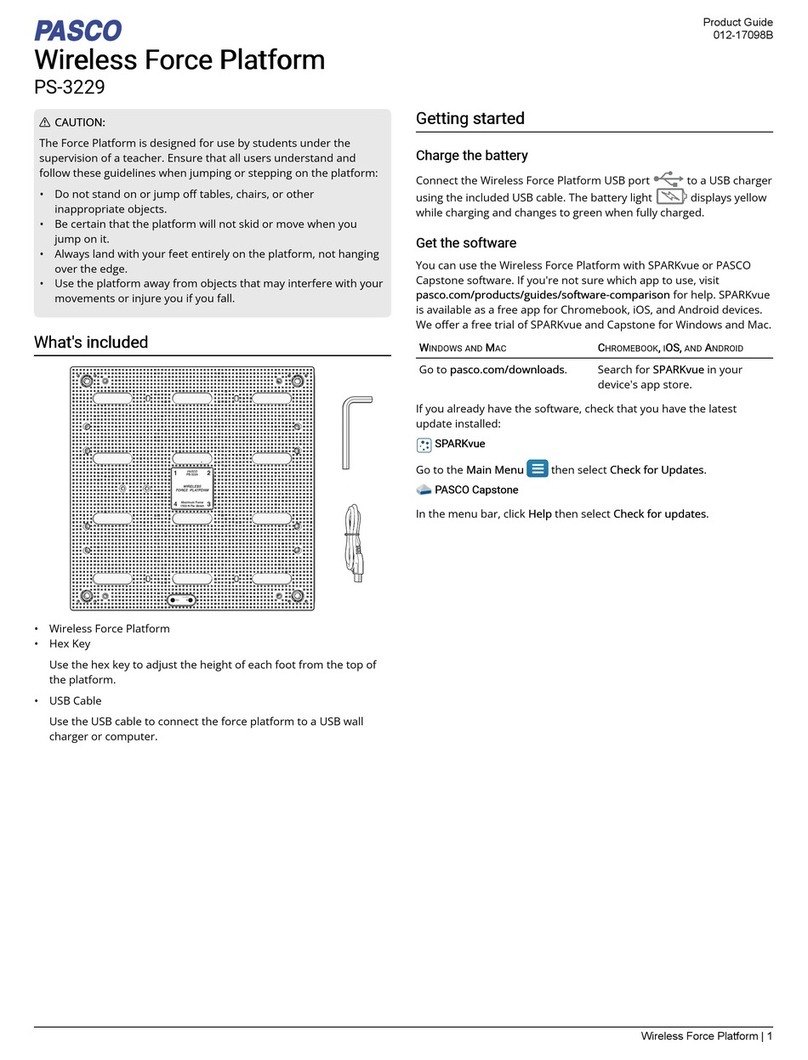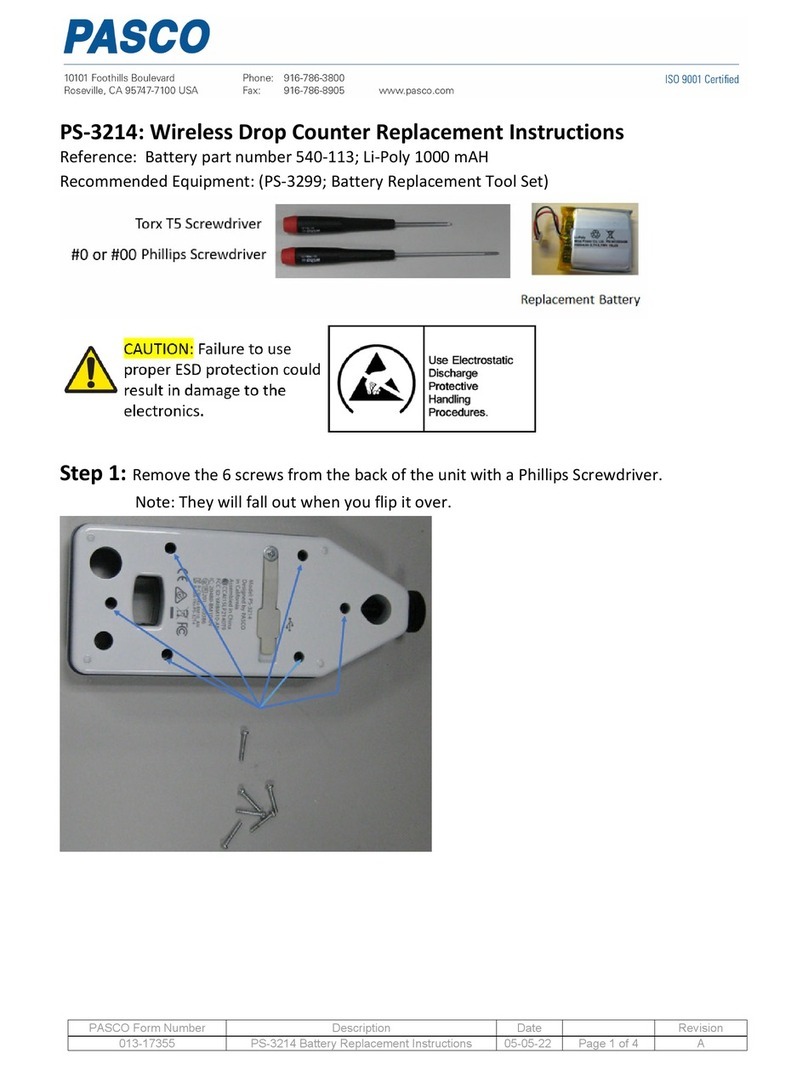Calibration Table
PRESSURE (Inches Hg.)
TEMP( c) 29.5 29.7 29.9 30.1 30.3 30.5 30.7 30.9 31.1 31.3
014.37 14.47 14.57 14.66 14.76 14.86 14.95 15.05 15.15 15.24
113.98 14.08 14.17 14.27 14.36 14.45 14.55 14.64 14.73 14.83
213.61 13.70 13.79 13.88 13.97 14.07 14.16 14.25 14.34 14.43
313.25 13.34 13.43 13.52 13.61 13.69 13.78 13.87 13.96 14.05
412.90 12.99 13.08 13.16 13.25 13.34 13.42 13.51 13.60 13.68
512.57 12.66 12.74 12.83 12.91 13.00 13.08 13.16 13.25 13.33
612.25 12.34 12.42 12.50 12.58 12.67 12.75 12.83 12.91 13.00
711.95 12.03 12.11 12.19 12.27 12.35 12.43 12.51 12.59 12.67
811.66 11.74 11.81 11.89 11.97 12.05 12.13 12.21 12.29 12.36
911.38 11.45 11.53 11.61 11.68 11.76 11.84 11.91 11.99 12.07
10 11.11 11.18 11.26 11.33 11.41 11.48 11.56 11.63 11.71 11.78
11 10.85 10.92 10.99 11.07 11.14 11.21 11.29 11.36 11.43 11.51
12 10.60 10.67 10.74 10.81 10.89 10.96 11.03 11.10 11.17 11.24
13 10.36 10.43 10.50 10.57 10.64 10.71 10.78 10.85 10.92 10.99
14 10.13 10.20 10.27 10.34 10.41 10.48 10.54 10.61 10.68 10.75
15 9.91 9.98 10.05 10.11 10.18 10.25 10.32 10.38 10.45 10.52
16 9.70 9.77 9.83 9.90 9.96 10.03 10.10 10.16 10.23 10.29
17 9.50 9.56 9.63 9.69 9.76 9.82 9.89 9.95 10.01 10.08
18 9.30 9.37 9.43 9.49 9.56 9.62 9.68 9.75 9.81 9.87
19 9.12 9.18 9.24 9.30 9.36 9.43 9.49 9.55 9.61 9.67
20 8.93 9.00 9.06 9.12 9.18 9.24 9.30 9.36 9.42 9.48
21 8.76 8.82 8.88 8.94 9.00 9.06 9.12 9.18 9.24 9.30
22 8.59 8.65 8.71 8.77 8.83 8.89 8.95 9.01 9.06 9.12
23 8.43 8.49 8.55 8.61 8.66 8.72 8.78 8.84 8.90 8.95
24 8.28 8.33 8.39 8.45 8.50 8.56 8.62 8.67 8.73 8.79
25 8.13 8.18 8.24 8.29 8.35 8.41 8.46 8.52 8.57 8.63
26 7.98 8.04 8.09 8.15 8.20 8.26 8.31 8.37 8.42 8.48
27 7.84 7.89 7.95 8.00 8.06 8.11 8.17 8.22 8.27 8.33
28 7.70 7.76 7.81 7.86 7.92 7.97 8.02 8.08 8.13 8.18
29 7.57 7.63 7.68 7.73 7.78 7.84 7.89 7.94 7.99 8.05
30 7.44 7.50 7.55 7.60 7.65 7.70 7.76 7.81 7.86 7.91
31 7.32 7.37 7.42 7.47 7.52 7.58 7.63 7.68 7.73 7.78
32 7.20 7.25 7.30 7.35 7.40 7.45 7.50 7.55 7.60 7.65
33 7.08 7.13 7.18 7.23 7.28 7.33 7.38 7.43 7.48 7.53
34 6.97 7.02 7.07 7.11 7.16 7.21 7.26 7.31 7.36 7.41
35 6.86 6.90 6.95 7.00 7.05 7.10 7.15 7.19 7.24 7.29
36 6.75 6.79 6.84 6.89 6.94 6.98 7.03 7.08 7.13 7.18
37 6.64 6.69 6.73 6.78 6.83 6.88 6.92 6.97 7.02 7.06
38 6.53 6.58 6.63 6.67 6.72 6.77 6.81 6.86 6.91 6.95
39 6.43 6.48 6.52 6.57 6.62 6.66 6.71 6.75 6.80 6.85
40 6.33 6.38 6.42 6.47 6.51 6.56 6.60 6.65 6.70 6.74
41 6.23 6.28 6.32 6.37 6.41 6.46 6.50 6.55 6.59 6.64
42 6.13 6.18 6.22 6.27 6.31 6.36 6.40 6.45 6.49 6.53
43 6.04 6.08 6.13 6.17 6.21 6.26 6.30 6.35 6.39 6.43
44 5.94 5.99 6.03 6.07 6.12 6.16 6.20 6.25 6.29 6.33
45 5.85 5.89 5.94 5.98 6.02 6.06 6.11 6.15 6.19 6.24
46 5.76 5.80 5.84 5.88 5.93 5.97 6.01 6.06 6.10 6.14
47 5.67 5.71 5.75 5.79 5.83 5.88 5.92 5.96 6.00 6.05
48 5.57 5.62 5.66 5.70 5.74 5.78 5.83 5.87 5.91 5.95
49 5.49 5.53 5.57 5.61 5.65 5.69 5.73 5.78 5.82 5.86
50 5.40 5.44 5.48 5.52 5.56 5.60 5.64 5.68 5.72 5.77
1To convert pressure (inches of Hg) to pressure (mm of Hg (torr)), multiply by 25.4.
Concentration (mg/L) of Dissolved O2at Saturation
by Temperature and Barometric Pressure1
Calibration Table
Concentration (mg/L) of Dissolved O2at Saturation
by Temperature and Barometric Pressure1
PRESSURE (Inches Hg.)
TEMP( c) 29.5 29.7 29.9 30.1 30.3 30.5 30.7 30.9 31.1 31.3
014.37 14.47 14.57 14.66 14.76 14.86 14.95 15.05 15.15 15.24
113.98 14.08 14.17 14.27 14.36 14.45 14.55 14.64 14.73 14.83
213.61 13.70 13.79 13.88 13.97 14.07 14.16 14.25 14.34 14.43
313.25 13.34 13.43 13.52 13.61 13.69 13.78 13.87 13.96 14.05
412.90 12.99 13.08 13.16 13.25 13.34 13.42 13.51 13.60 13.68
512.57 12.66 12.74 12.83 12.91 13.00 13.08 13.16 13.25 13.33
612.25 12.34 12.42 12.50 12.58 12.67 12.75 12.83 12.91 13.00
711.95 12.03 12.11 12.19 12.27 12.35 12.43 12.51 12.59 12.67
811.66 11.74 11.81 11.89 11.97 12.05 12.13 12.21 12.29 12.36
911.38 11.45 11.53 11.61 11.68 11.76 11.84 11.91 11.99 12.07
10 11.11 11.18 11.26 11.33 11.41 11.48 11.56 11.63 11.71 11.78
11 10.85 10.92 10.99 11.07 11.14 11.21 11.29 11.36 11.43 11.51
12 10.60 10.67 10.74 10.81 10.89 10.96 11.03 11.10 11.17 11.24
13 10.36 10.43 10.50 10.57 10.64 10.71 10.78 10.85 10.92 10.99
14 10.13 10.20 10.27 10.34 10.41 10.48 10.54 10.61 10.68 10.75
15 9.91 9.98 10.05 10.11 10.18 10.25 10.32 10.38 10.45 10.52
16 9.70 9.77 9.83 9.90 9.96 10.03 10.10 10.16 10.23 10.29
17 9.50 9.56 9.63 9.69 9.76 9.82 9.89 9.95 10.01 10.08
18 9.30 9.37 9.43 9.49 9.56 9.62 9.68 9.75 9.81 9.87
19 9.12 9.18 9.24 9.30 9.36 9.43 9.49 9.55 9.61 9.67
20 8.93 9.00 9.06 9.12 9.18 9.24 9.30 9.36 9.42 9.48
21 8.76 8.82 8.88 8.94 9.00 9.06 9.12 9.18 9.24 9.30
22 8.59 8.65 8.71 8.77 8.83 8.89 8.95 9.01 9.06 9.12
23 8.43 8.49 8.55 8.61 8.66 8.72 8.78 8.84 8.90 8.95
24 8.28 8.33 8.39 8.45 8.50 8.56 8.62 8.67 8.73 8.79
25 8.13 8.18 8.24 8.29 8.35 8.41 8.46 8.52 8.57 8.63
26 7.98 8.04 8.09 8.15 8.20 8.26 8.31 8.37 8.42 8.48
27 7.84 7.89 7.95 8.00 8.06 8.11 8.17 8.22 8.27 8.33
28 7.70 7.76 7.81 7.86 7.92 7.97 8.02 8.08 8.13 8.18
29 7.57 7.63 7.68 7.73 7.78 7.84 7.89 7.94 7.99 8.05
30 7.44 7.50 7.55 7.60 7.65 7.70 7.76 7.81 7.86 7.91
31 7.32 7.37 7.42 7.47 7.52 7.58 7.63 7.68 7.73 7.78
32 7.20 7.25 7.30 7.35 7.40 7.45 7.50 7.55 7.60 7.65
33 7.08 7.13 7.18 7.23 7.28 7.33 7.38 7.43 7.48 7.53
34 6.97 7.02 7.07 7.11 7.16 7.21 7.26 7.31 7.36 7.41
35 6.86 6.90 6.95 7.00 7.05 7.10 7.15 7.19 7.24 7.29
36 6.75 6.79 6.84 6.89 6.94 6.98 7.03 7.08 7.13 7.18
37 6.64 6.69 6.73 6.78 6.83 6.88 6.92 6.97 7.02 7.06
38 6.53 6.58 6.63 6.67 6.72 6.77 6.81 6.86 6.91 6.95
39 6.43 6.48 6.52 6.57 6.62 6.66 6.71 6.75 6.80 6.85
40 6.33 6.38 6.42 6.47 6.51 6.56 6.60 6.65 6.70 6.74
41 6.23 6.28 6.32 6.37 6.41 6.46 6.50 6.55 6.59 6.64
42 6.13 6.18 6.22 6.27 6.31 6.36 6.40 6.45 6.49 6.53
43 6.04 6.08 6.13 6.17 6.21 6.26 6.30 6.35 6.39 6.43
44 5.94 5.99 6.03 6.07 6.12 6.16 6.20 6.25 6.29 6.33
45 5.85 5.89 5.94 5.98 6.02 6.06 6.11 6.15 6.19 6.24
46 5.76 5.80 5.84 5.88 5.93 5.97 6.01 6.06 6.10 6.14
47 5.67 5.71 5.75 5.79 5.83 5.88 5.92 5.96 6.00 6.05
48 5.57 5.62 5.66 5.70 5.74 5.78 5.83 5.87 5.91 5.95
49 5.49 5.53 5.57 5.61 5.65 5.69 5.73 5.78 5.82 5.86
50 5.40 5.44 5.48 5.52 5.56 5.60 5.64 5.68 5.72 5.77
1To convert pressure (inches of Hg) to pressure (mm of Hg (torr)), multiply by 25.4.