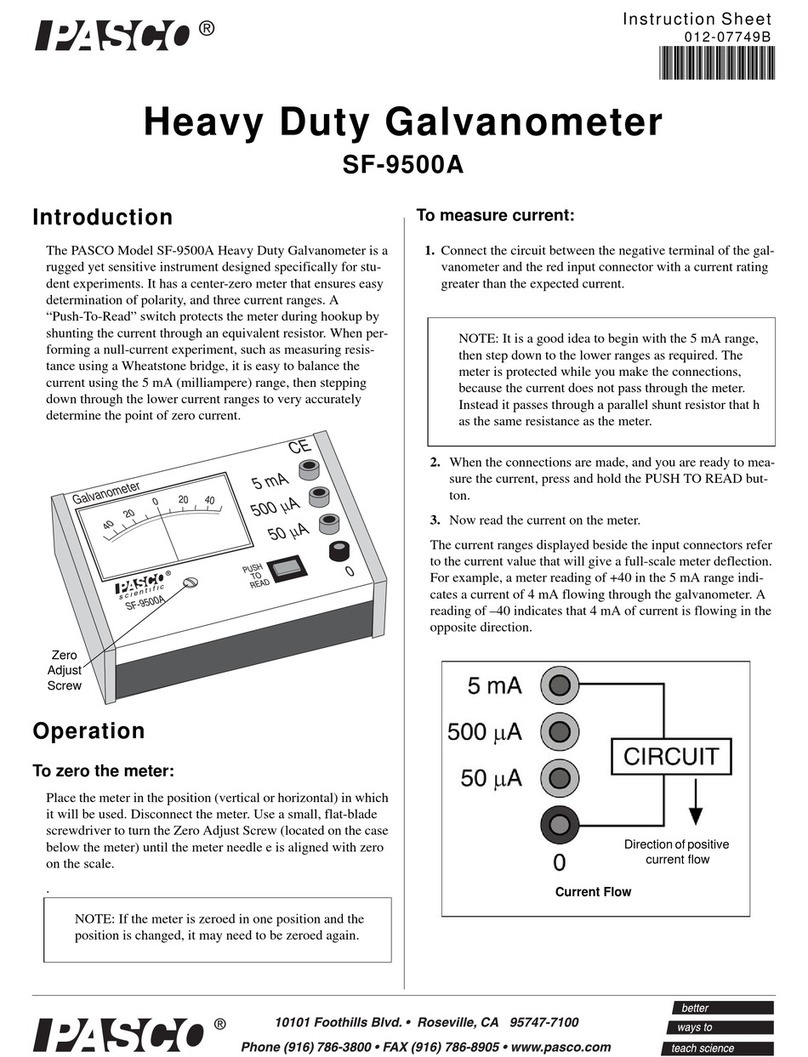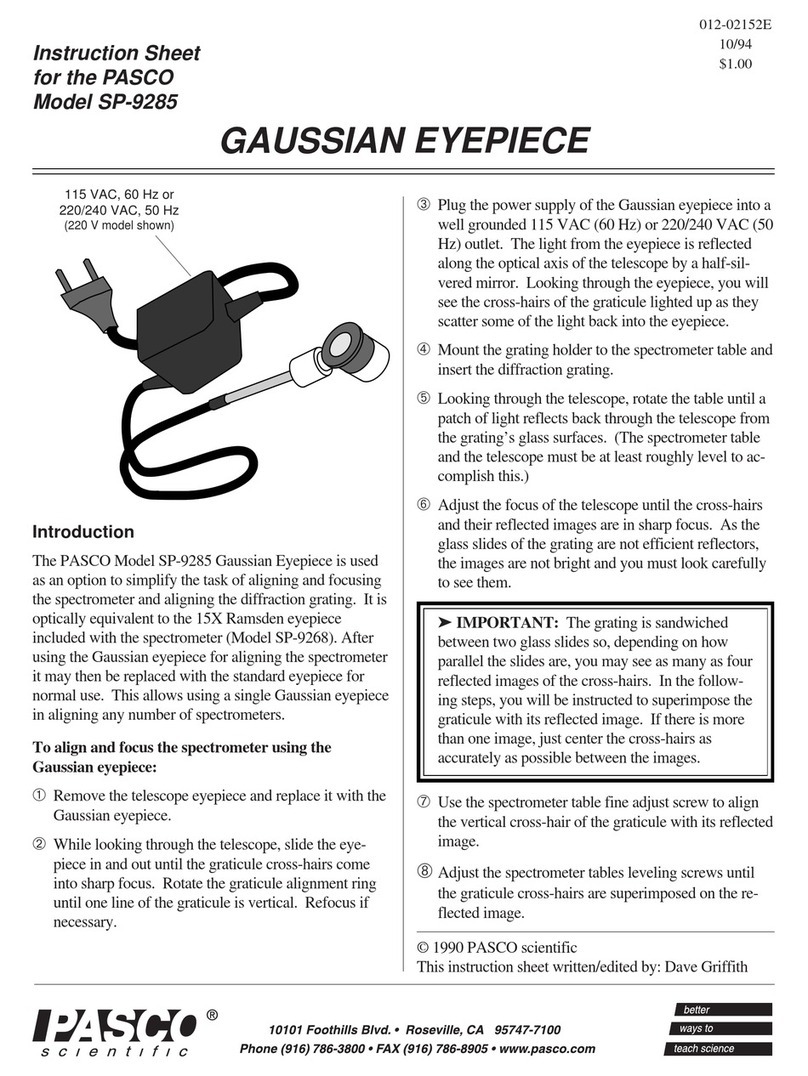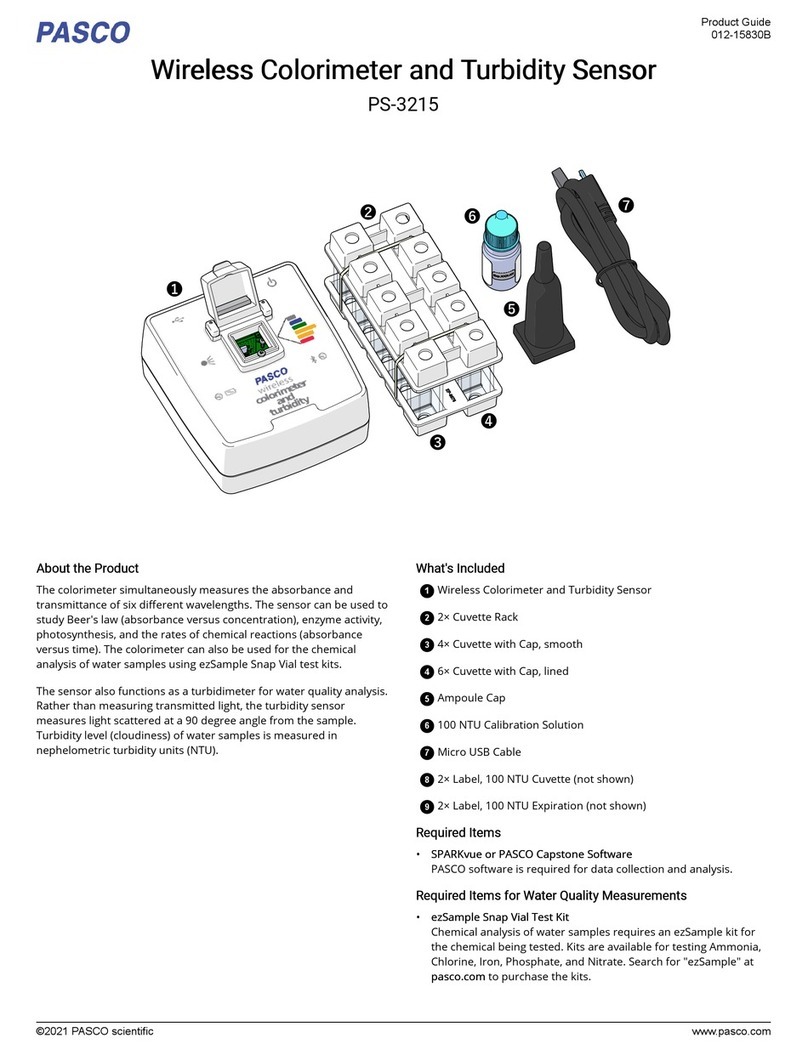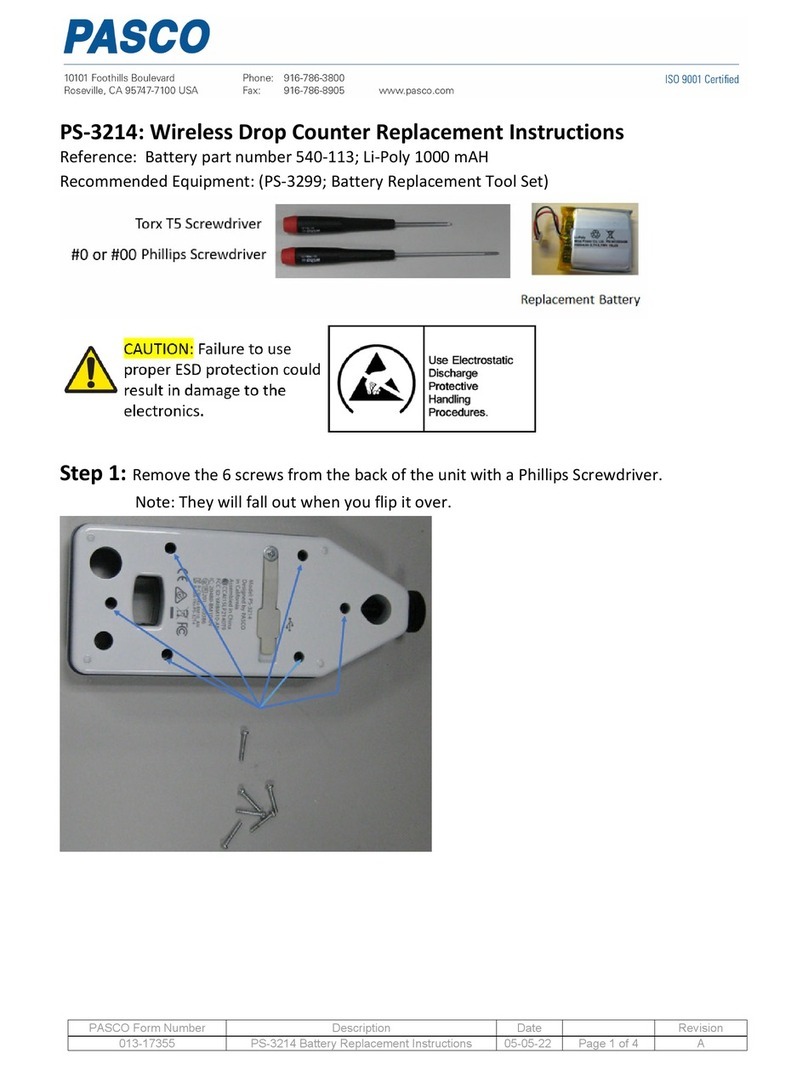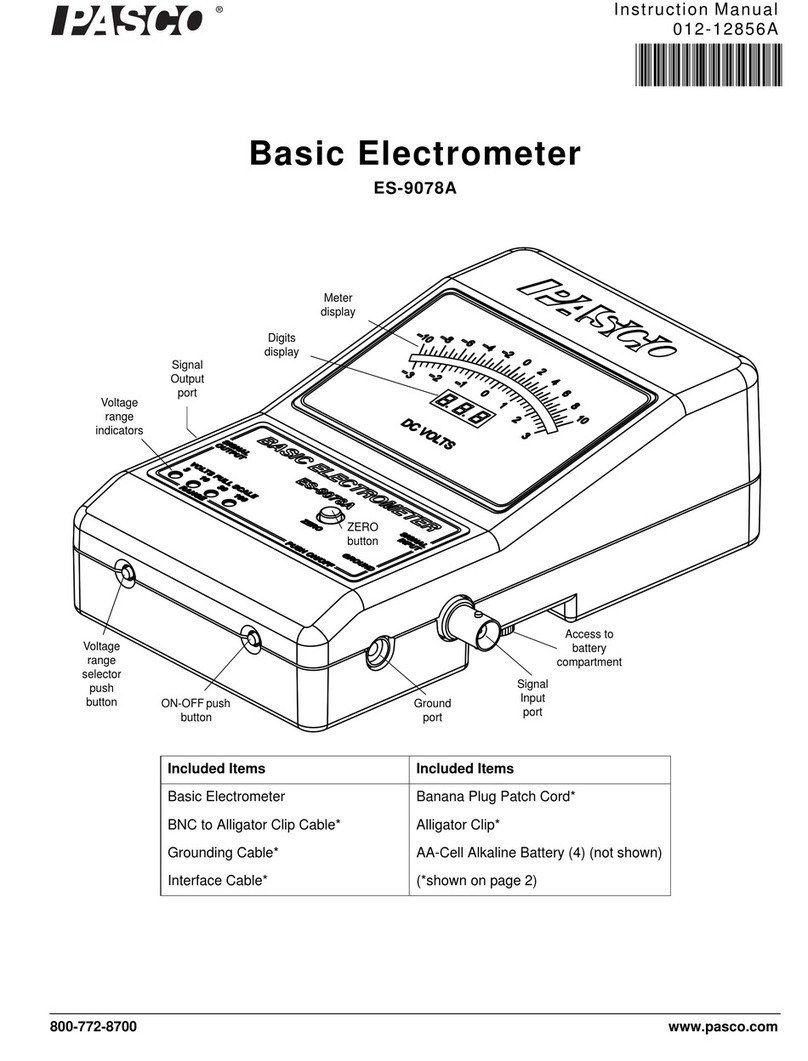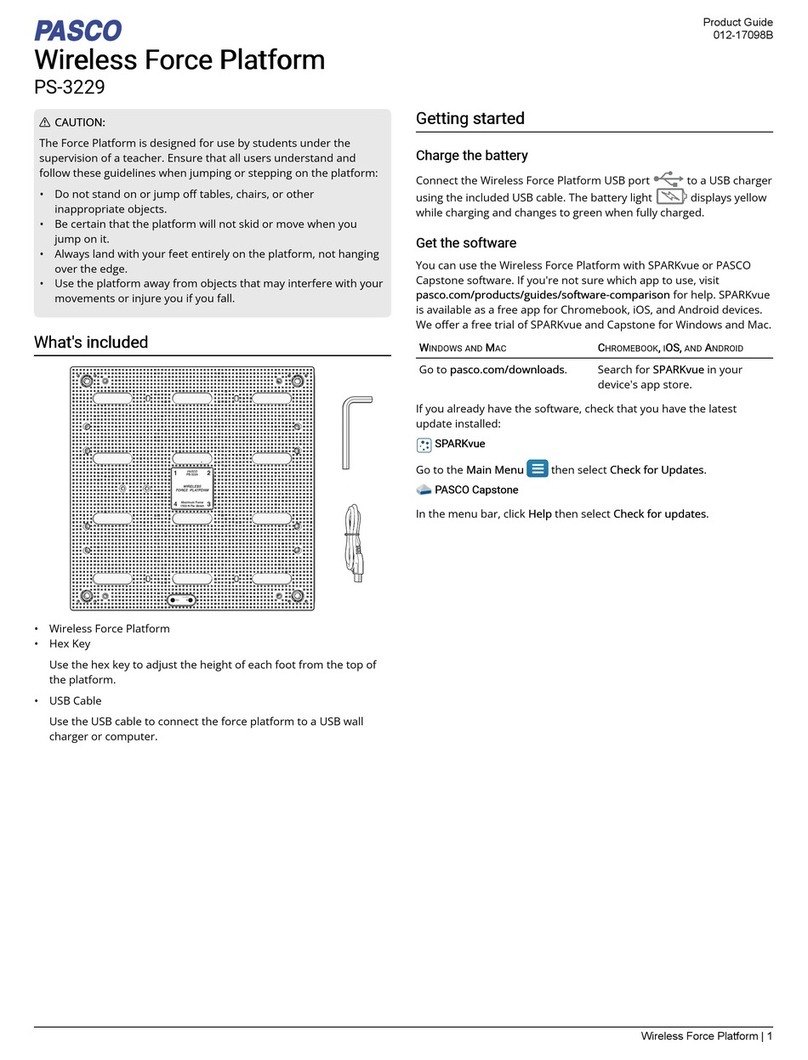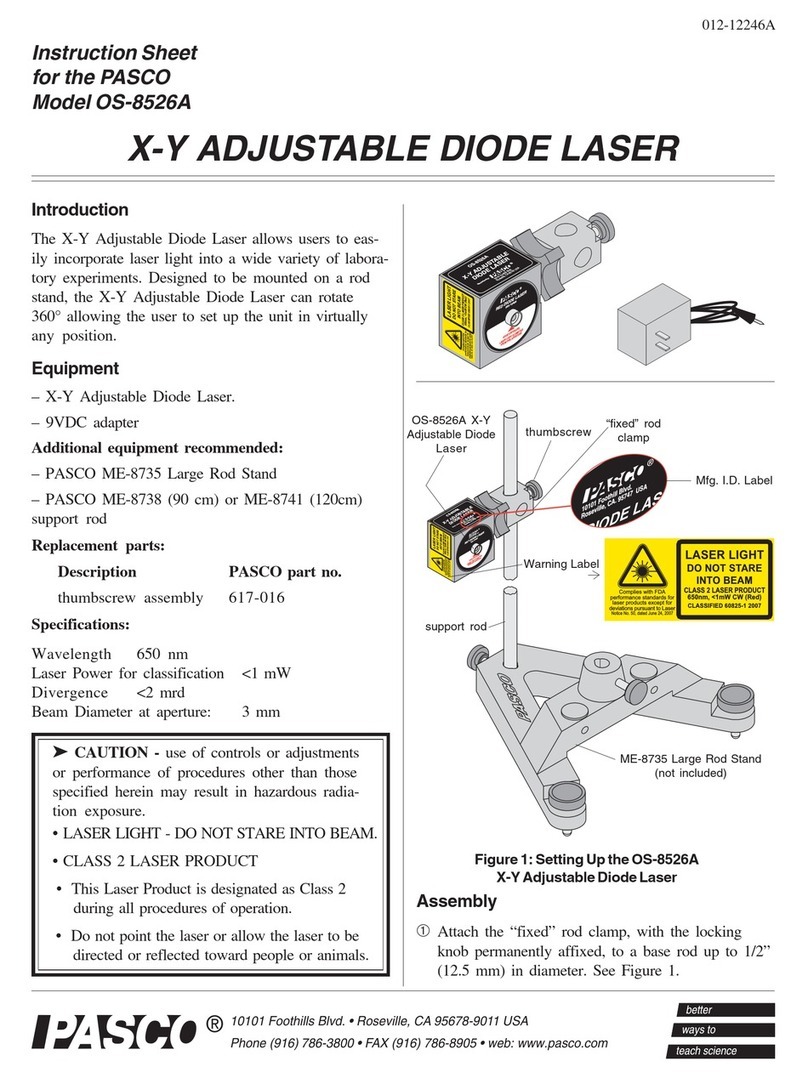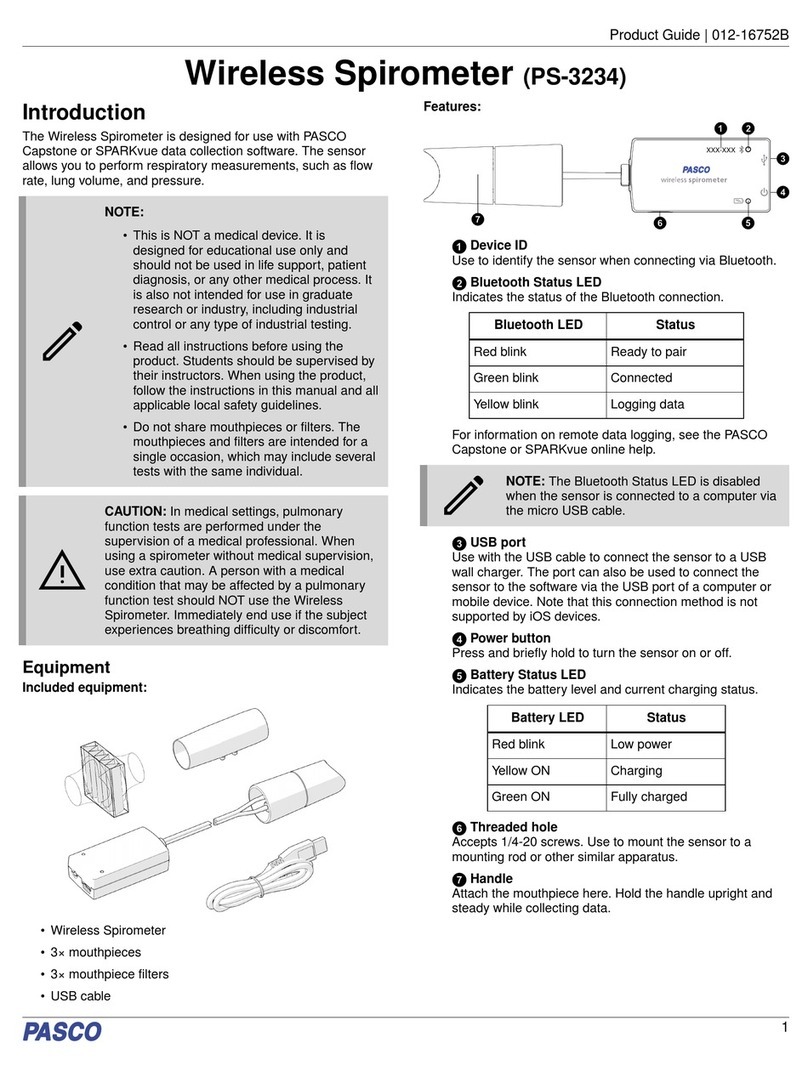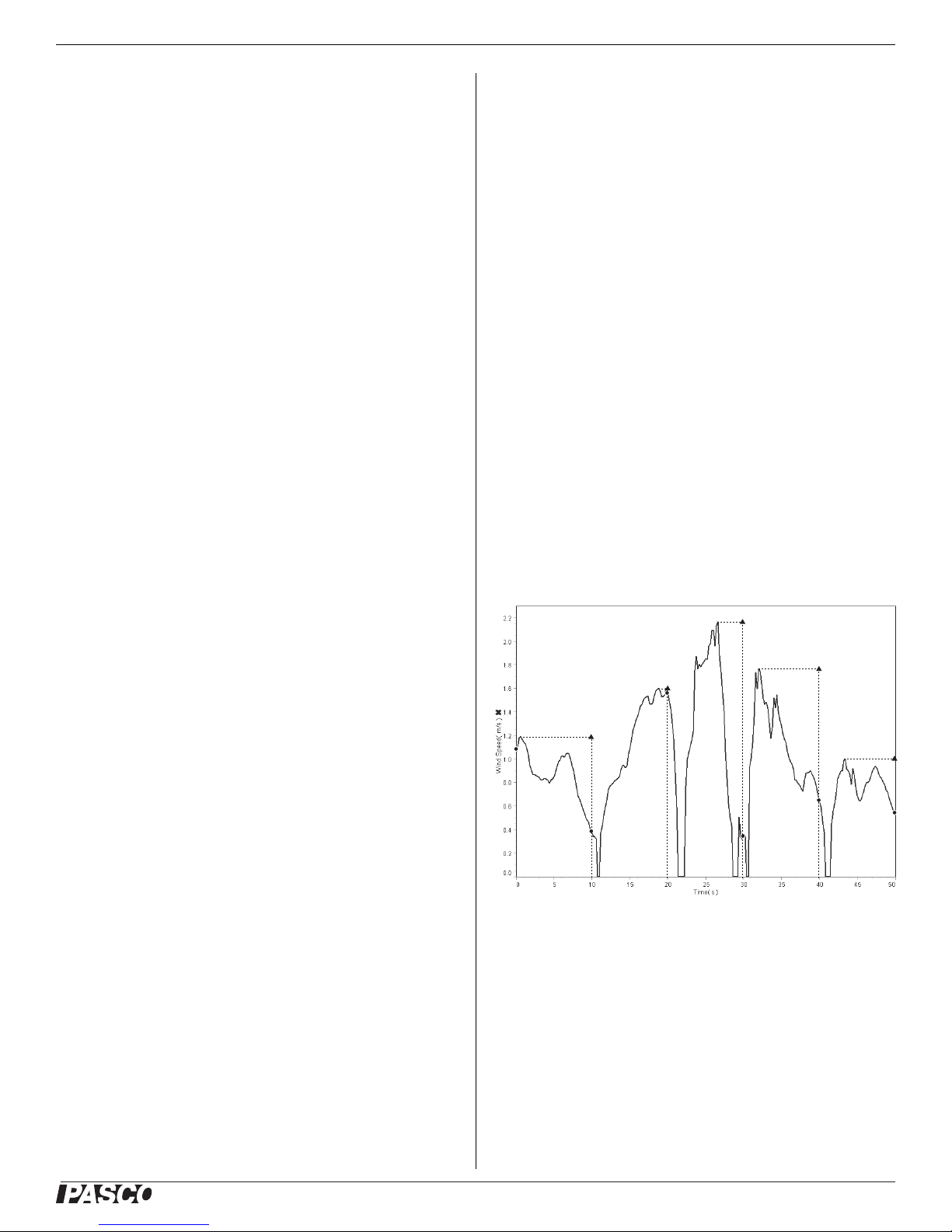Weather/Anemometer Sensor PS-2174
3
2. Click Stop to stop monitoring data.
To Record Data
1. Click Start. DataStudio starts recording data.
2. Click Stop to stop recording.
3. Click Start again to start recording in a new data run.
Measurement Tips
Equilibration Time After a rapid change in temperature or
humidity, the sensor may take several seconds to come to equilib-
rium with the environment. Observe the measurements and wait
for them to stabilize.
Alignment with Wind Hold the sensor so that wind blows
straight into the back of the windmill.
Shade The sensor, especially the temperature and humidity
transducers, must be out of direct sunlight to make accurate mea-
surements.
Moisture Protect the sensor from liquid water. The sensor
must be dry and free of condensation to make accurate measure-
ments.
About the Measurements
Primary Measurements
The four primary measurements are determined from the sensor's
wind, temperature, humidity, and pressure transducers.
Wind Speed The sensor determines Wind Speed from the rate
of rotation of the windmill. It assumes that air is flowing straight
into the back of the windmill. Wind speed must be at least 0.5 m/s
to be measured accurately. Wind speed is measured in units of
m/s, km/h, mph (miles per hour), knots, and ft/s (feet per second).
Air Temperature Temperature is measured by the thermistor
temperature transducer. To work accurately, the transducer must
be in shade. Temperature is measured on the Celsius and Fahren-
heit scales.
Relative Humidity Relative humidity is measured by the
humidity transducer. To work accurately, the transducer must be
in shade and at air temperature. Relative humidity is reported as a
percentage representing the ratio of the partial pressure of water
vapor to the saturated vapor pressure.
Barometric Pressure Barometric Pressure is measured by a
pressure transducer inside the unit. The reported Barometric
Pressure is the actual air pressure, not sea-level corrected pres-
sure. Barometric Pressure is measured in units of mbar, hPa, and
inHg (inches of mercury).
Secondary Measurements
Each secondary measurement is a calculation based on one or
more of the primary measurements.
Wind Gust Speed Wind Gust is the maximum speed
detected since the previous sample. For instance, if the sampling
period is 1 minute, each Wind Gust value is the maximum speed
that occurred in the previous minute. At the default sampling rate
of 5 samples/s, Wind Gust Speed does not differ much from
Wind Speed; however, at slower sampling rates, the difference
may be significant. Wind Gust is measured in units of m/s, km/h,
mph, knots, and ft/s.
For the Wind Gust measurement to be valid, the sensor must
remained powered between samples. If your logging interface is
allowed to “sleep” between samples, wind gusts may not be cap-
tured.
The graph (Figure 2) shows wind speed recorded at 5 samples/s.
The circles represent what the measured data would have been if
the sampling rate had been set to 1 sample every 10 s. The trian-
gles show what the wind gust data would have been at that sam-
pling rate.
Figure 2: Wind Speed (circles) and Wind Gust (triangles)
Dew Point Dew Point is the temperature to which air must be
cooled at constant pressure for water vapor to condense. Dew
Point is reported as a temperature on the Celsius and Fahrenheit
scales. The sensor calculates Dew Point (in °C) with the formula:
Dew Point
430.22–237.7 SatVP RH
100
-----------------------------
ln+
SatVP RH
100
-----------------------------
ln–19.08+
----------------------------------------------------------------------------------------=