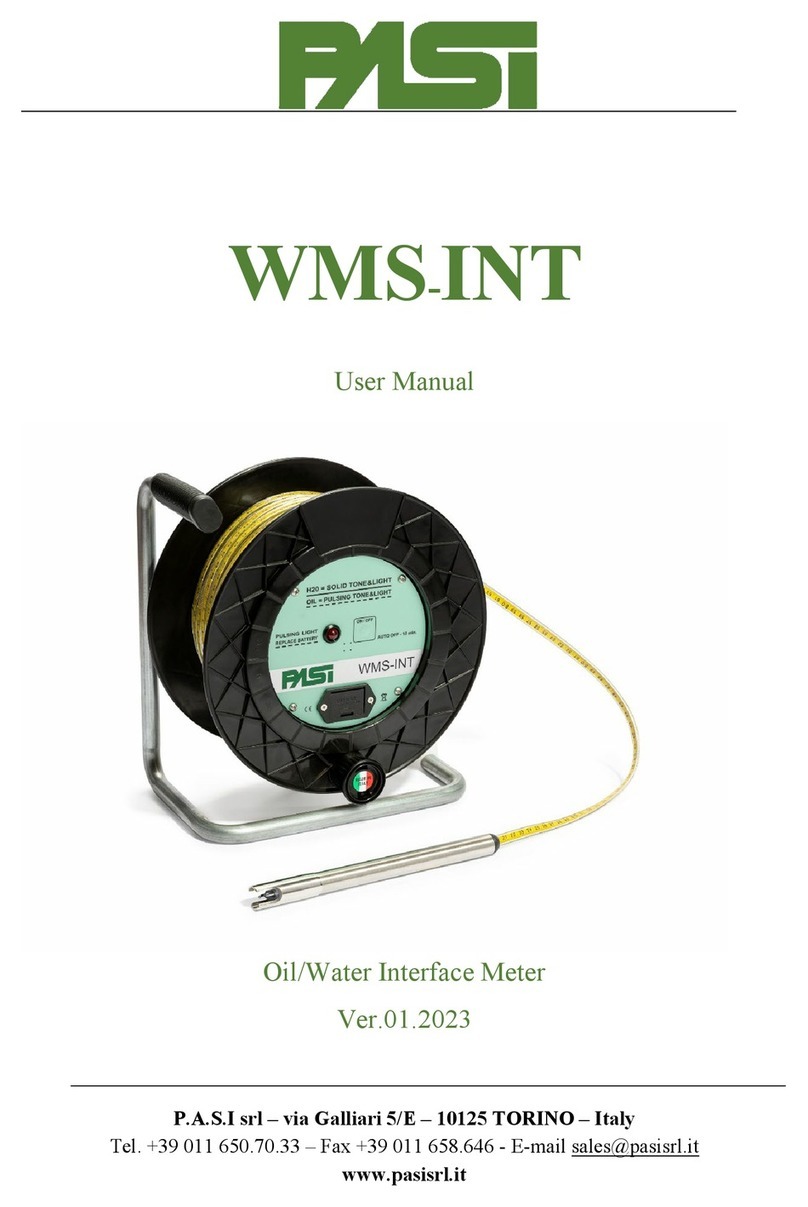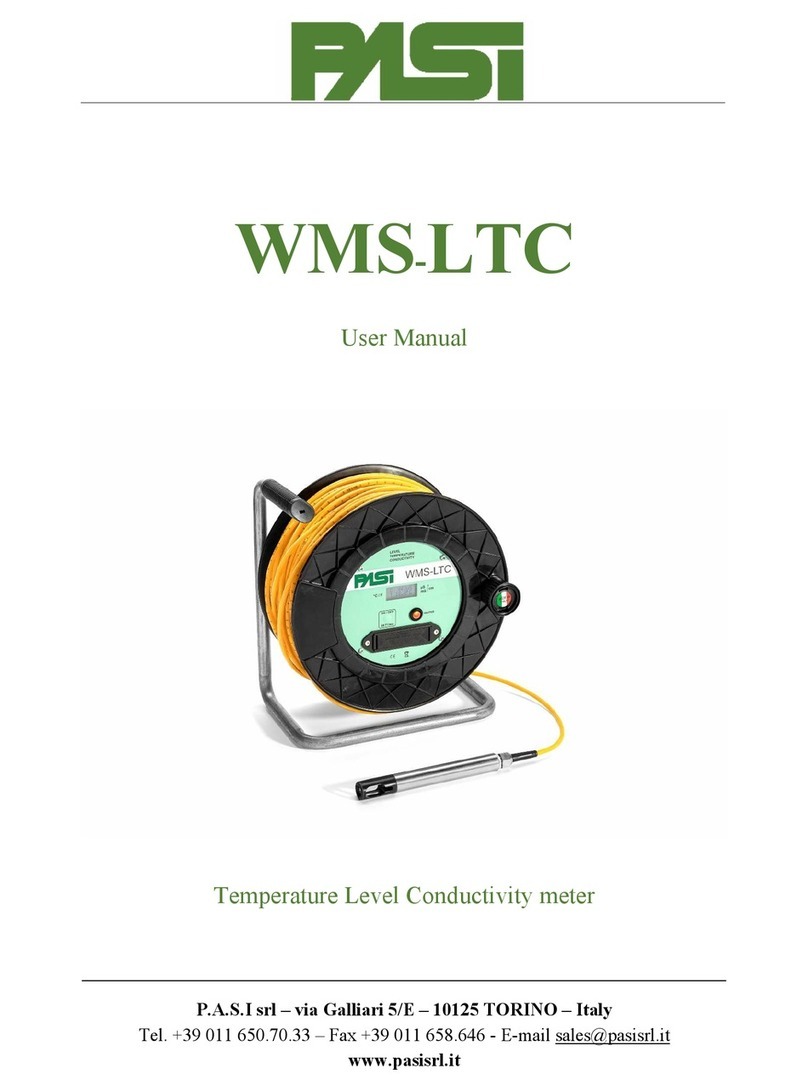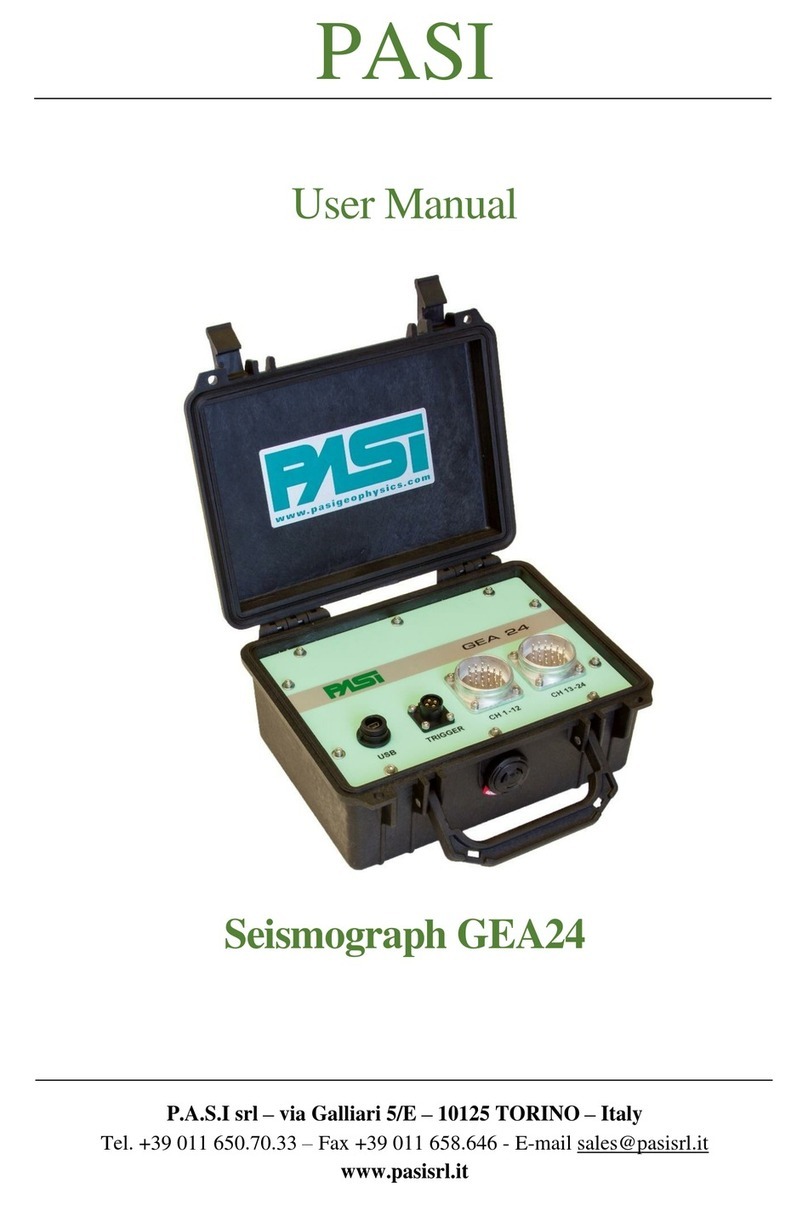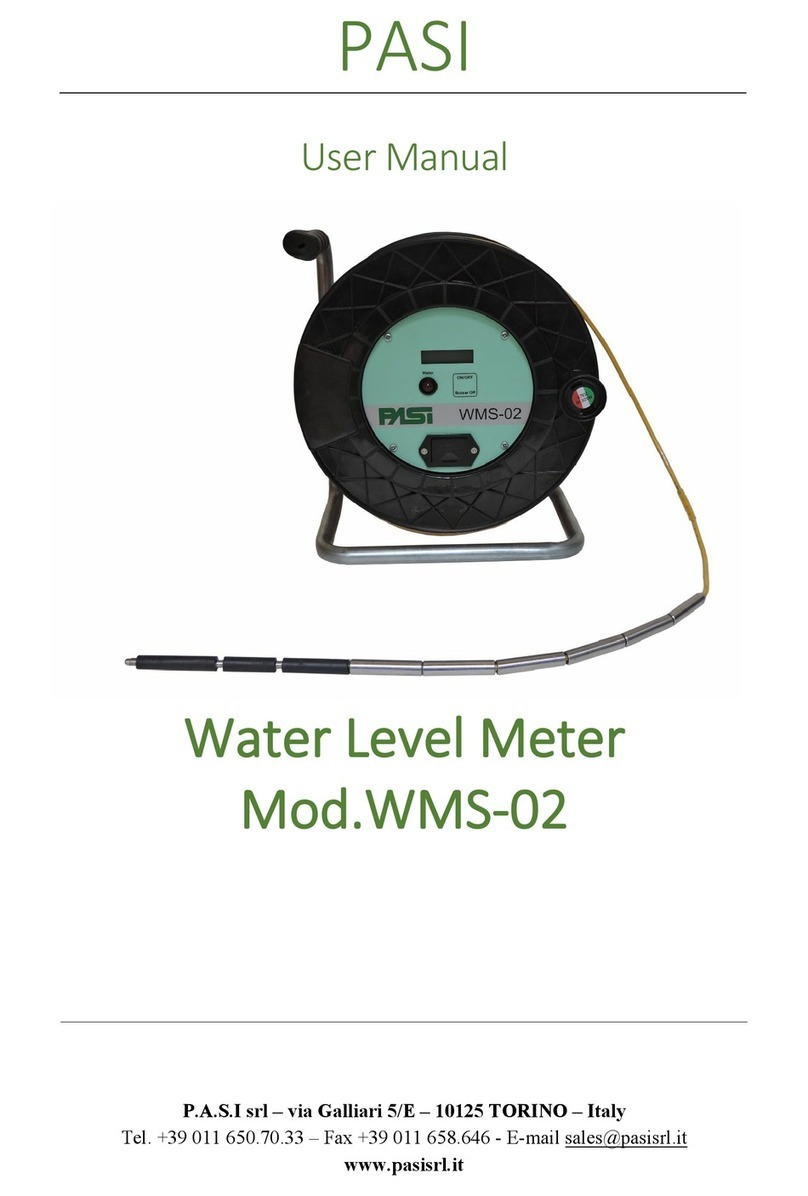Errore. Per applicare Heading 1 al testo da visualizzare in questo punto, utilizzare la scheda
Home.
Electrodes................................................................................................................ 27
Measurements ......................................................................................................... 27
Electrodes configuration ............................................................................................. 28
Measurements configuration....................................................................................... 29
Electrical parameters................................................................................................... 31
Moving on to measurement sessions .......................................................................... 32
Saving a template........................................................................................................ 32
Entering custom measurements from file ................................................................... 32
Format of the measurement input file..................................................................... 33
Measurement sessions................................................................................................. 34
Selecting a measurement session................................................................................ 34
Session display............................................................................................................ 34
Editing the parameters ................................................................................................ 35
Testing the electrodes ................................................................................................. 35
Performing and deleting the measurements................................................................ 36
Pseudo-section ............................................................................................................ 39
Save session ................................................................................................................ 39
Template management ................................................................................................ 40
Delete template ........................................................................................................... 41
Export template........................................................................................................... 41
Import template........................................................................................................... 41
Multiplexer test ........................................................................................................... 42
System......................................................................................................................... 42
Software upgrades....................................................................................................... 44
Insights........................................................................................................................ 45
Meaning of Sigma value ......................................................................................... 45
Format of the files used .............................................................................................. 45
Output GPD format................................................................................................. 46
Input and output BPD format.................................................................................. 46
Output TXT format ................................................................................................. 46
6. Appendixes ............................................................................................................. 48
Technical specifications.............................................................................................. 48