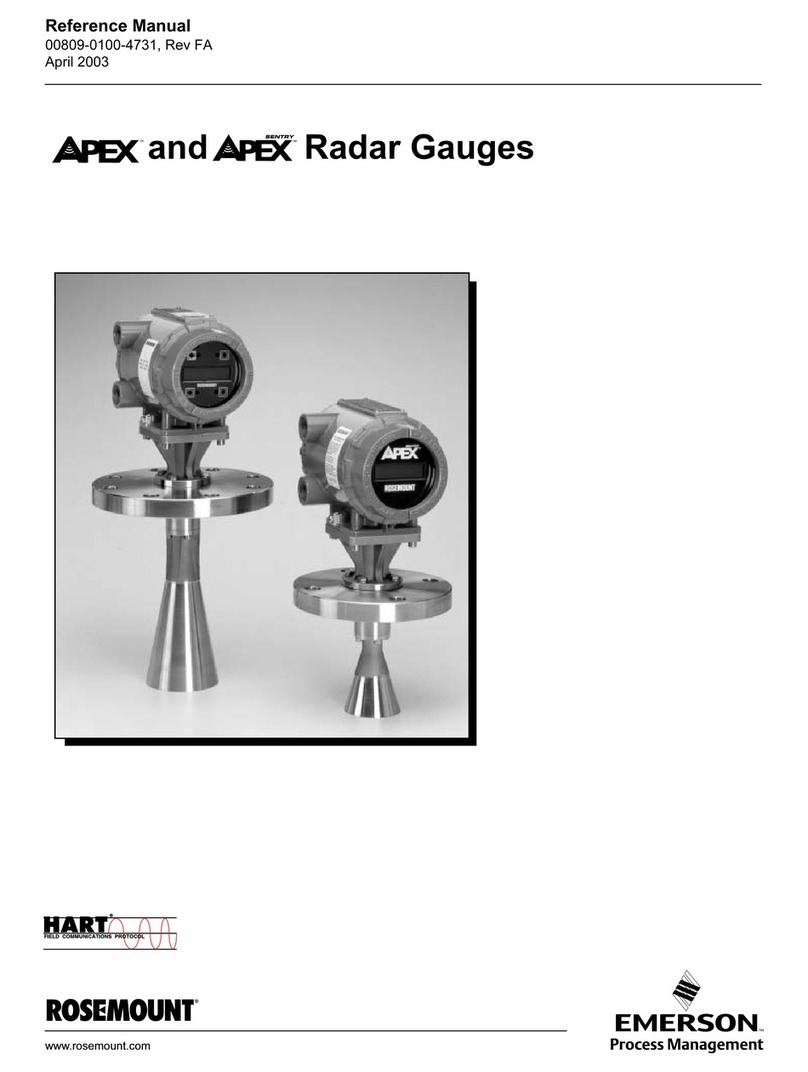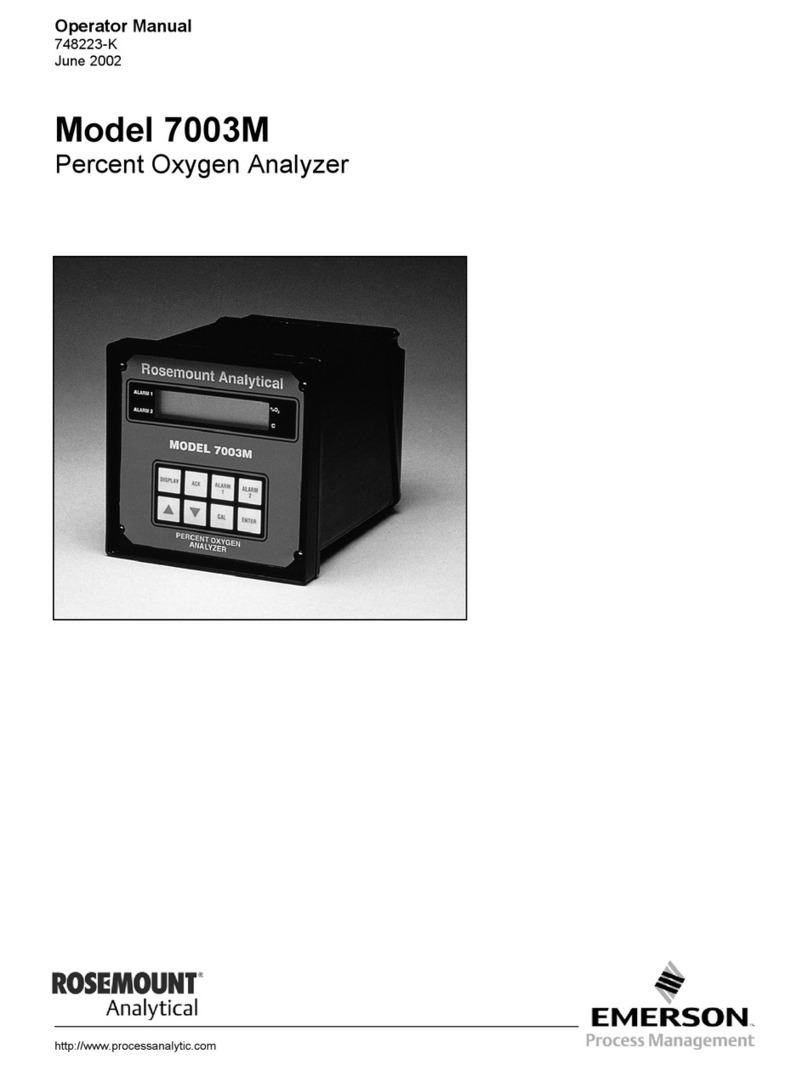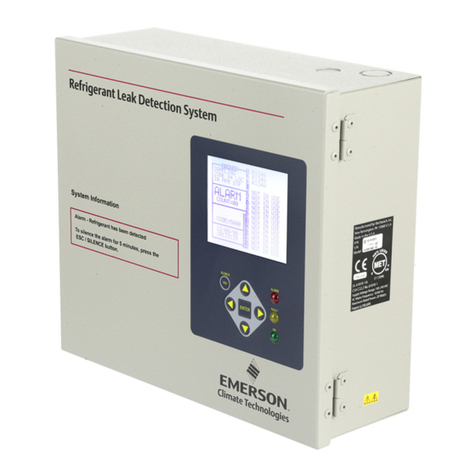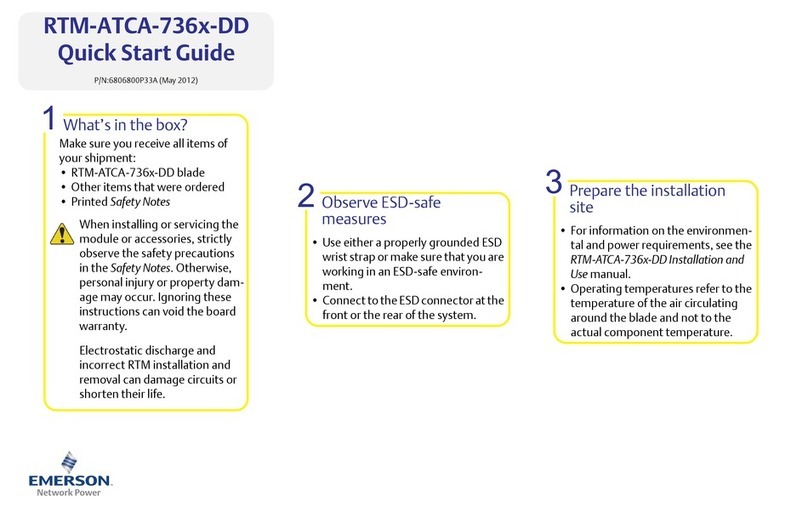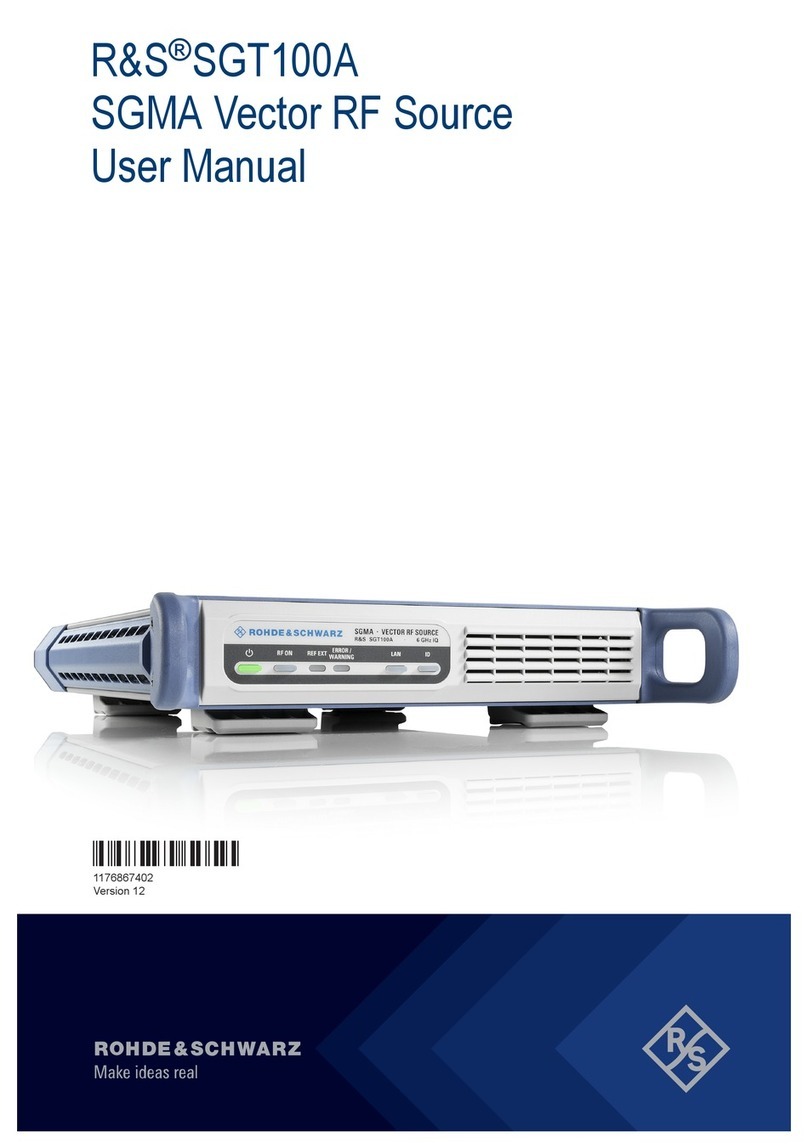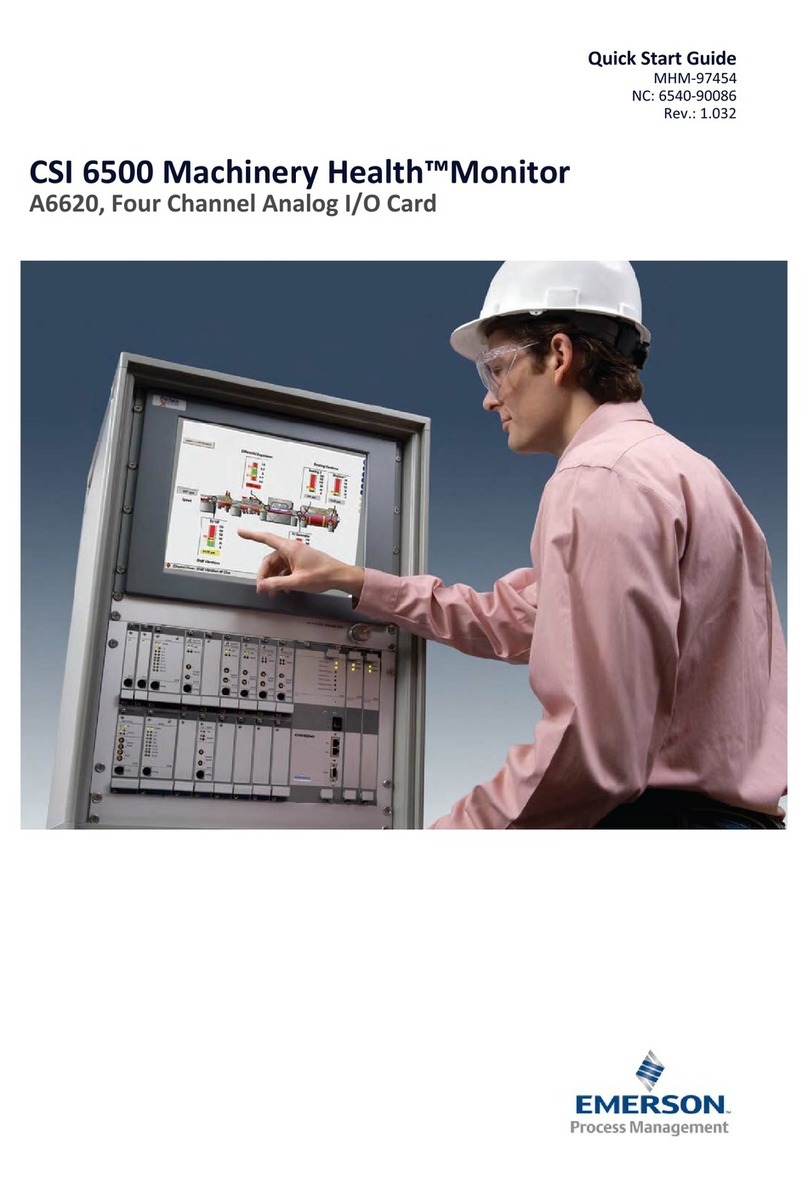9.5 Zero the meter .......................................................................................................................... 134
9.6 Validate the meter .....................................................................................................................135
9.6.1 Alternate method for calculating the meter factor for volume flow .............................136
9.7 Perform a (standard) D1 and D2 density calibration ...................................................................137
9.7.1 Perform a D1 and D2 density calibration using ProLink III ............................................ 138
9.7.2 Perform a D1 and D2 density calibration using the Field Communicator ..................... 139
9.8 Perform a D3 and D4 density calibration (T-Series sensors only) ................................................ 140
9.8.1 Perform a D3 or D3 and D4 density calibration using ProLink III .................................. 140
9.8.2 Perform a D3 or D3 and D4 density calibration using the Field Communicator ........... 141
9.9 Perform temperature calibration ...............................................................................................142
9.9.1 Perform temperature calibration using the display ..................................................... 143
9.9.2 Perform temperature calibration using ProLink III .......................................................143
9.9.3 Perform temperature calibration using the Field Communicator ................................145
Chapter 10 Troubleshooting ..........................................................................................................147
10.1 Status LED states ....................................................................................................................... 148
10.2 Status alerts, causes, and recommendations ............................................................................. 148
10.3 Flow measurement problems ................................................................................................... 159
10.4 Density measurement problems ............................................................................................... 161
10.5 Temperature measurement problems .......................................................................................162
10.6 Milliamp output problems ......................................................................................................... 163
10.7 Frequency Output problems ......................................................................................................164
10.8 Using sensor simulation for troubleshooting ............................................................................. 165
10.9 Check power supply wiring ........................................................................................................165
10.10 Check sensor-to-transmitter wiring ........................................................................................... 166
10.11 Check grounding .......................................................................................................................167
10.12 Perform loop tests .....................................................................................................................167
10.12.1 Perform loop tests using the display ...........................................................................167
10.12.2 Perform loop tests using ProLink III .............................................................................169
10.12.3 Perform loop tests using the Field Communicator ......................................................170
10.13 Check the HART communication loop ....................................................................................... 171
10.14 Check HART Address and mA Output Action ............................................................................. 172
10.15 Check HART burst mode ............................................................................................................173
10.16 Check the trimming of the mA Output ...................................................................................... 173
10.17 Check Lower Range Value and Upper Range Value ....................................................................173
10.18 Check mA Output Fault Action ..................................................................................................173
10.19 Check for radio frequency interference (RFI) ..............................................................................174
10.20 Check Frequency Output Scaling Method ................................................................................. 174
10.21 Check Frequency Output Fault Action .......................................................................................174
10.22 Check Flow Direction ................................................................................................................ 175
10.23 Check the cutoffs ...................................................................................................................... 175
10.24 Check for two-phase flow (slug flow) ......................................................................................... 175
10.25 Check the drive gain .................................................................................................................. 176
10.25.1 Collect drive gain data ................................................................................................ 177
10.26 Check the pickoff voltage .......................................................................................................... 177
10.26.1 Collect pickoff voltage data ........................................................................................ 178
10.27 Check for internal electrical problems ....................................................................................... 178
10.27.1 Check the sensor coils .................................................................................................179
10.28 Check the core processor LED ....................................................................................................181
10.28.1 Core processor LED states ...........................................................................................184
10.29 Perform a 700 core processor resistance test .............................................................................186
Contents
iv Micro Motion Model 1700 Transmitters with Analog Outputs