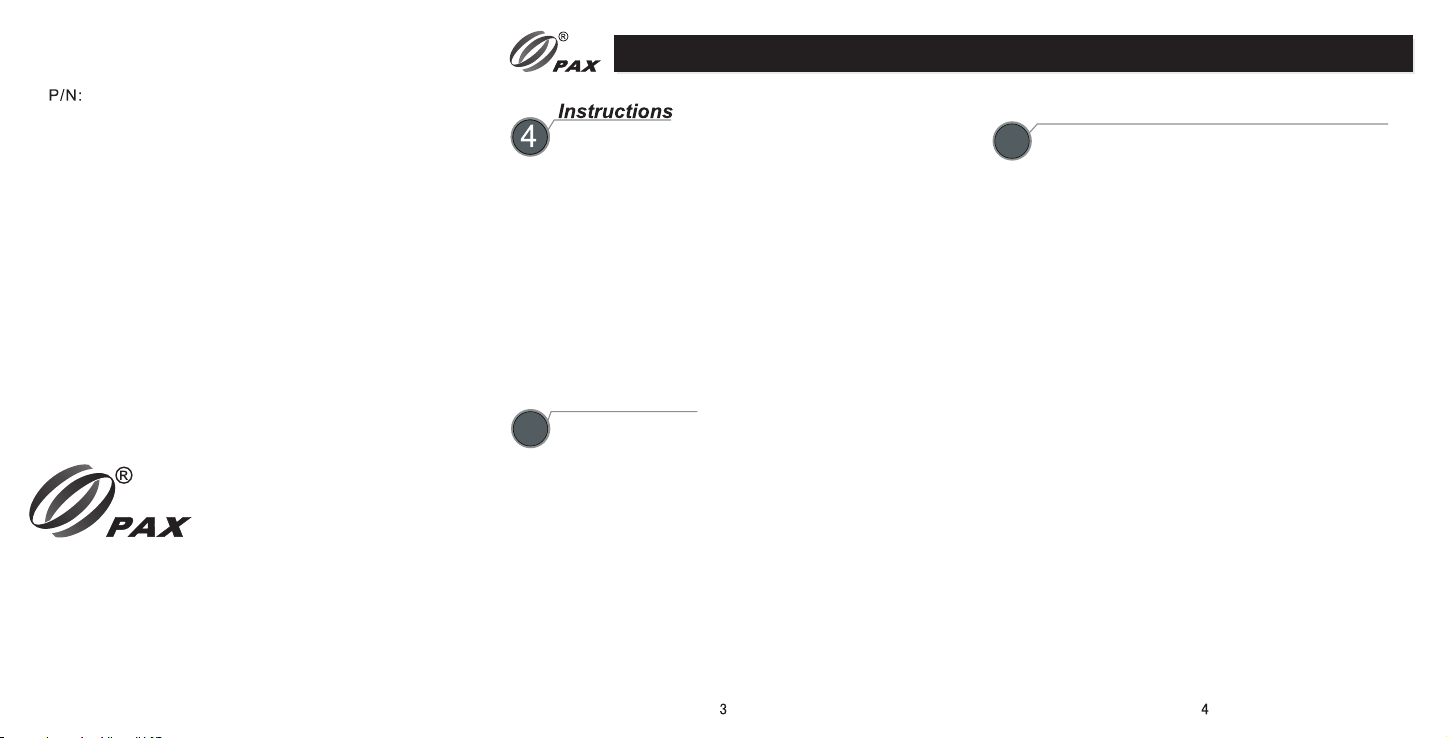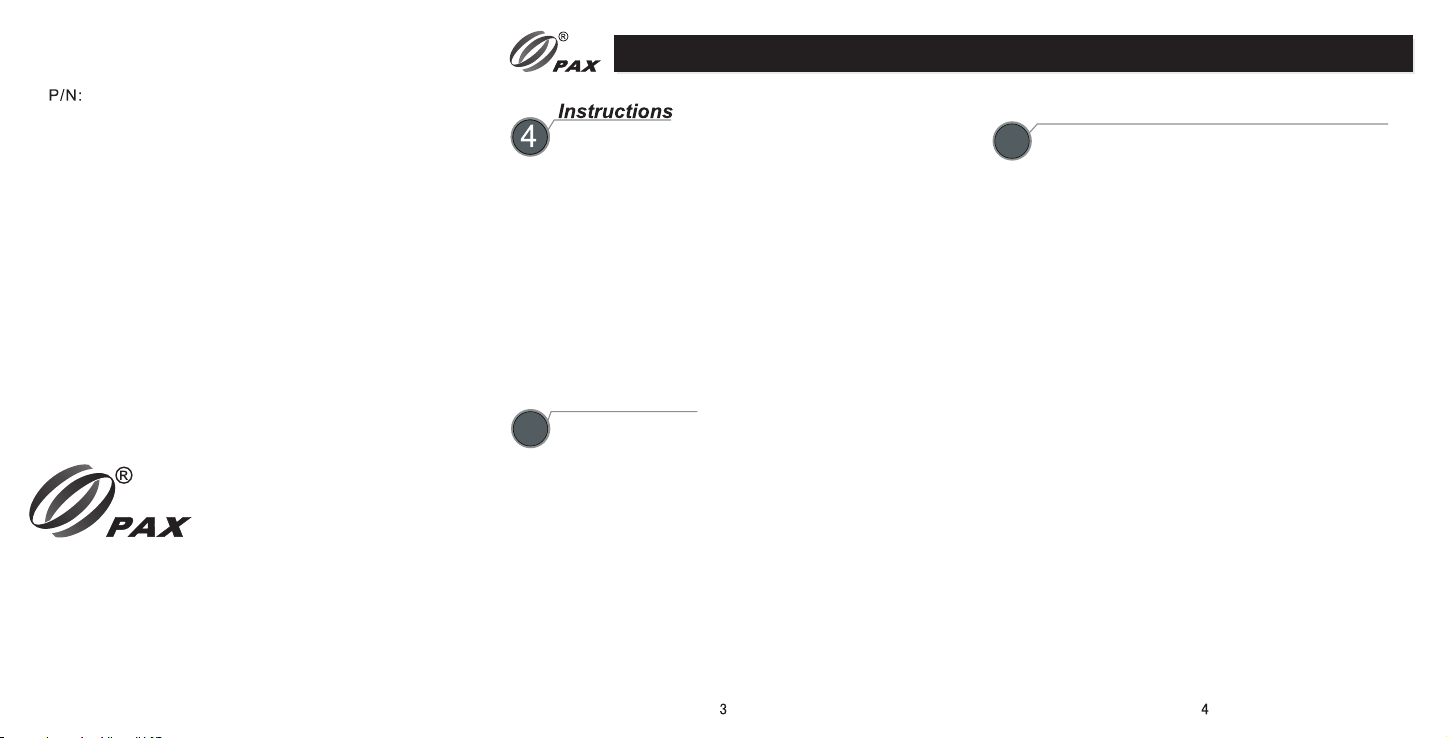
Specifications
5
Power supply:DC-5V@2A
Port Instruction:
USB: Power port
Working Environment: Temperature:0°C~50°C(32°F ~122°F)
R.H.: 10%~93%( non-condense)
Storage Environment: Temperature:-20°C~70°C(-4°F ~158°F)
R.H.: 5%~95%( non-condense)
Terminal Installation and Usage Tips
6
1) Do not damage electric wire and power adapter. If electric
wire or power adapter is damaged, please do not use the
terminal any more.
2) Before power adapter is plugged into power socket, please
make sure that voltage which the power socket supplies is
appropriate working voltage for the terminal.
3) Do not expose the terminal in sunshine, or in humid, hot,
or dusty environment
4) Keep the terminal away from liquid material.
5) Do not plug any unknown material into any port of the
terminal, since it may create serious damage to the
terminal.
6) If the terminal is defective, please contact professional
POS repair technicians.
7) Do not assemble the terminal in explosion hazardous area.
Place A920Pro host (by pushing it from bottom to top) on the
base.
When A920Pro host is connected with the base placidly, it will
be charged through the base.
Note:
Please put the base on the open and ventilated table for use.
When using the machine, do not vibrate the base and A920Pro
host violently, so as to avoid the charging interruption between the
host and the base.
200312000000590
PAX TECHNOLOGY INC.
This document is provided for informational purposes
only. All features and specifications are subject to
change without notice. PAX's name and PAX's logo are
registered trademarks of PAX Technology Inc. All rights
reserved.
Responsible Party:
PAX Technology Inc.
8880 Freedom Crossing Trail,
Building 400, 3rd Floor, Suite 300
Jacksonville, FL 32256, USA
Help Desk: 877-859-0099
www.pax.us
PAX TECHNOLOGY INC.