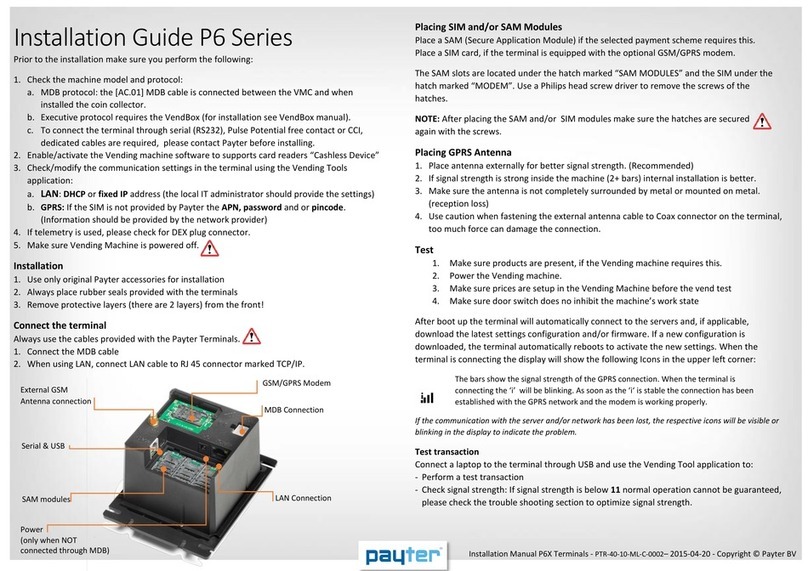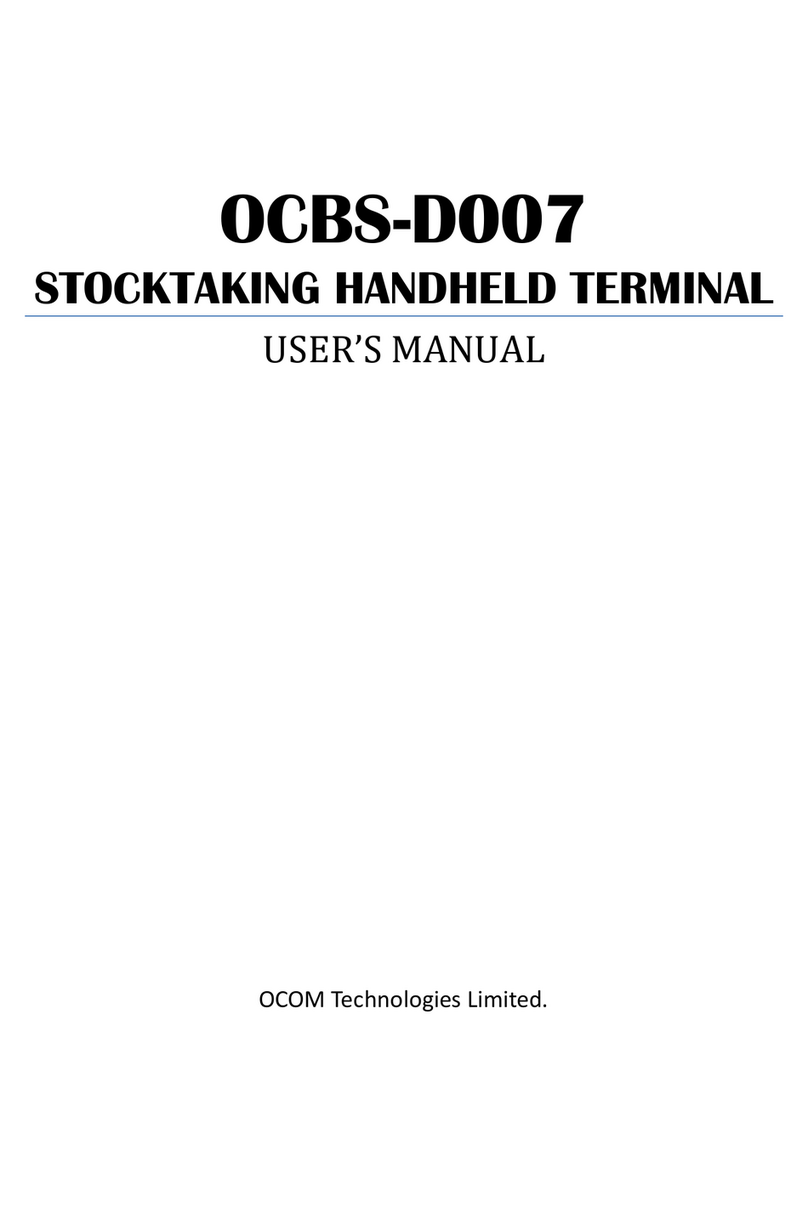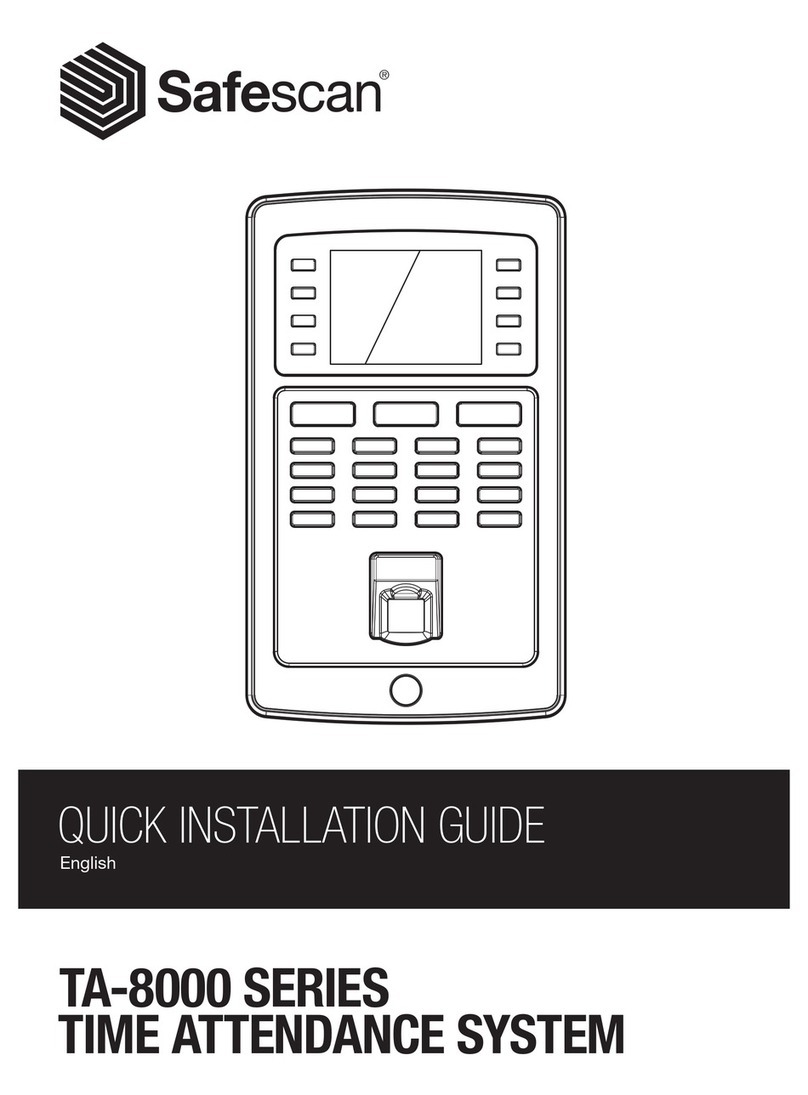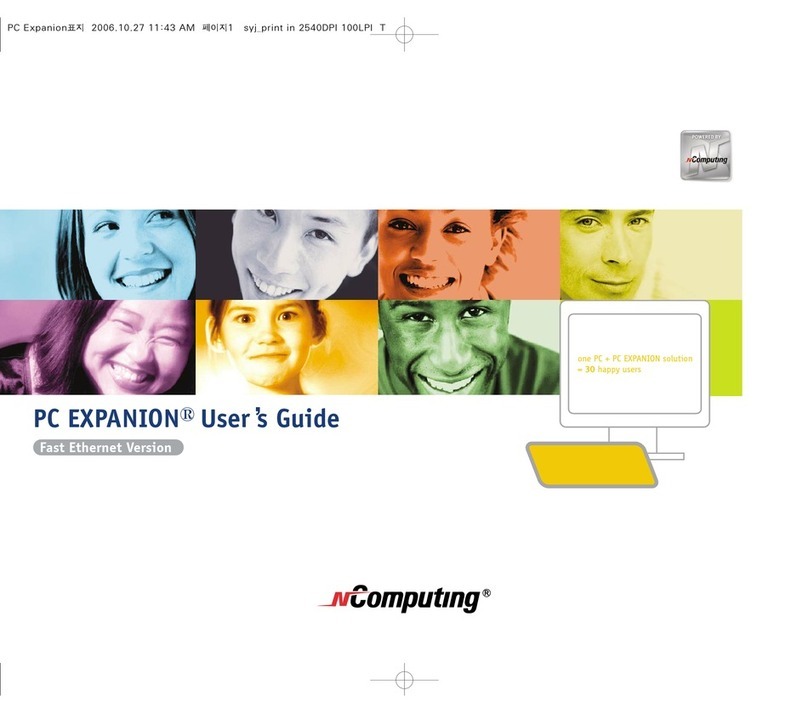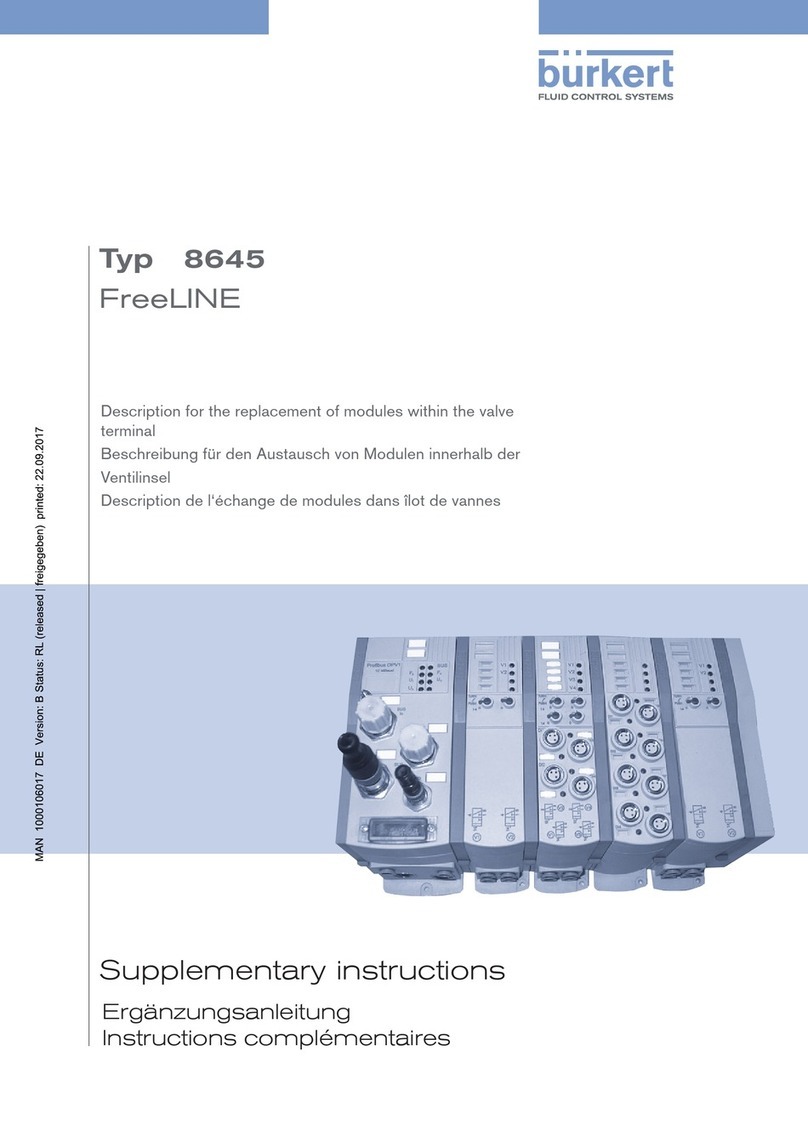Paytec Apex 7000 User manual

rev. AB 02/2018
APEX 7000
MDB BILL ACCEPTOR
User Guide

2
Contents
General warning .................................................................................................................................................3
Product overview ................................................................................................................................................3
Technical description ..........................................................................................................................................3
Installation...........................................................................................................................................................4
Front bezel lights and diagnostic messages.......................................................................................................5
Firmware update .................................................................................................................................................6
Maintenance .......................................................................................................................................................6
Cleaning instructions ..........................................................................................................................................7
Dimensions .......................................................................................................................................................11
The information contained in this user guide is subject to change without prior notice and is not binding for
Payment Technologies S.r.l.
APEX 7000 is distributed by Paytec.

3
General warning
•
Read this guide carefully before use.
•
Before APEX 7000 is installed, check voltage compatibility with the Vending Machine.
•
The product has been designed as internal equipment.
•
Do not use in water or near liquids where it might become wet.
•
Do not use near smoke or inflammable gases.
•
Cut power before maintaining electrical and/or mechanical components.
•
Dispose of the device in accordance with environmental laws (DO NOT burn).
•
Always read labels.
•
Do not tie the system main cables or cables belonging to slave units.
•
Periodically check whether cables are correctly plugged on their connectors.
•
Cut power before maintaining and/or cleaning the unit.
•
Use a damp cloth to clean plastic elements.
Product overview
APEX 7000 is a MDB Bill Acceptor, meeting the standards required by MDB protocol.
The product is available with 200 bill- and 500 bill-stacker.
The “Escrow” function enables users to get the bill back in the case of a failed vend or when no change is
available.
The bill validation module can be removed to make cleaning operations easier. An optical anti-stringing
technology.grants the highest security.
It is possible to enable single bills quickly by toggling the DIP switches on board.
The product is equipped with pushbutton for diagnostic purposes and front bezel lights for a correct interpretation
of diagnostic signals (the number of times the lights flash corresponds to the error code).
Apex 7000 can the updated with the handheld device PRO-2.
Technical description
Operating voltage: 34V DC unstabilized (rectified and filtered)
24V DC rms (rectified)
Voltage rate: 20V DC min.; 40V DC max.
Operating currents: 180 mA (idle), 500 mA (accepting), 1,50 A (stalled)
Operating temperature: 0°C – 60°C, 90% non-condensing humidity.
Acceptance rate: > 95% including second time insertion of a rejected bill.
Acceptance speed: approx. 20 bills per minute
Sensor array: 8 Optical Sensors
Bills accepted: up to 12 bills in all four directions - up to 72 mm wide
Net weight:
2.3 lbs./1.04 kg
(with 200-bill stacker)
Stacker capacity: 200 (standard) or 500 bills

4
Installation
Apex 7000 can be configured by toggling the position of the DIP switches on the bottom of the unit.
Toggle the switches to ON or OFF position to decide which bills are to be accepted and the insertion side.
Switch 1 – 4: Enabling single bills
By toggling DIP switches 1 through 4 to ON or OFF position, you
enable or disable bills 1, 2 and 3 (in increasing order). The 4
th
switch
is not used.
Example: if you wish to accept only bills 1 and 2, simply toggle DIP
positions 1 and 2 to the ON position, and set 3 and 4 to OFF.
Switch 5: Limiting Acceptance Directions
To accept bills in all 4 insertion directions, toggle DIP position 5 to the
ON position. To limit acceptance to left-end, face-up only insertion, toggle
DIP position 5 to the OFF position.
Switch 6: Acceptor Enable Mode
Toggle DIP switch 5 to the OFF position
Switch 7: “Pulses Per Dollar”
Unused – must be toggled to OFF position
Switch 8: “Pulse Speed Setting”
Unused – must be toggled to OFF position
When power is given, the bill acceptor will cycle its motor and stacker. Check the bezel lighting. If the serial line
MDB is ON, the front bezel lights will be flashing.
Should the acceptor be inhibited (by a Master unit) or the serial line MDB is cut, the front bezel lights will be OFF.
FRONT BEZEL
LIGHTS

5
Front bezel lights and diagnostic messages
Apex 7000 has built-in diagnostic abilities. These can be accessed using the Diagnostic Pushbutton located on
the bottom right side of the bill acceptor (under the label "
DIAGNOSTIC PUSH BUTTON
").
To enter the Diagnostic Mode, push and hold the Diagnostic Pushbutton for at least one (1) second, then
release. The front bezel lights will be ON or flashing.
The lights steady ON means that no error has been detected.
If the lights start flashing, the number of times the lights flash corresponds to the error code listed here below.
Always cut power before cleaning the bill path or the stacker.
The acceptor will automatically exit Diagnostic Mode when it remains idle for thirty (30) seconds, or you can press
the Pushbutton again and keep it pressed for 1 to 5 seconds.
No.
flashings Error What to do
1 Bill jammed or something is in the bill
path.
Remove the stacker and Lower Transport to inspect for
foreign objects. Clean if necessary.
2 Something is obstructing the stacker. Remove the stacker and Lower Transport to inspect for
foreign objects. Clean if necessary.
3 The stacker is full of bills. Remove the stacker and empty it.
4 The stacker has been removed. Replace the stacker.
5 The acceptor is defective. Replace the acceptor.
6 Acceptor inhibited by master MDB. Check setup of the master system (Host).
8 CPU error. Repeat firmware updating. If the error is repeated, contact
Paytec Customer Service.
Flashing
quickly
The acceptor has detected a stringing
attempt, or the optical anti-stringing
sensor is dirty.
Remove the Lower Transport and clean the optical anti-
stringing sensor pair openings. It is a good idea to clean all
of the sensors at this time, both the entire upper and lower
halves of the bill path.

6
Firmware update
The firmware of APEX 7000 can be updated with the handheld programmer “PRO-2” (optional).
Connect “PRO-2” to the 6-pole connector located on the right side of the acceptor (under the label "
FLASH
MEMORY PORT
").
The programmer must be connected to a PC to load the correct firmware file, then disconnect PRO-2 from the
PC. After the firmware file has been successfully loaded on PRO-2, the bill acceptor can be easily updated with
PRO-2 on site (there is no need to have the PC at hand).
For more detailed info, please read “PRO-2” user guide.
Maintenance
The Apex bill acceptor is relatively maintenance free. An occasional cleaning is all that is needed to keep the
acceptor in top operation.
To clean the acceptor:
•
Remove power from the machine or unplug the MDB cable from the bill acceptor.
•
Unlatch the stacker by pushing in the yellow top latch and lifting the stacker up and out.
•
Remove the Lower Transport by pushing in the latch located on the bottom of the acceptor at the rear.
Gently pull the Lower Transport out of the assembly.
•
Clean the bill path using a soft cloth or towel.
•
Always use water.
•
If 100% water is not enough, use a mixture of water and alcool (80% water and 20% alcool).
•
Never use oils, benzene, or silicon spray on any part of the acceptor!

7
Cleaning instructions
Step 1:
Remove the stacker from the unit being serviced as indicated here below:
1. Depress the stacker latch by pulling it towards the front of the bill acceptor
2. With the latch depressed slide the stacker up
3. Now with the stacker slid up you can remove by pulling it out away from the validator.

8
Step 2:
With the stacker removed, locate the two white plastic ball bearings located on the face of the stacker pointed in
towards the validator when installed.
These plastic ball bearings can get fouled with lint, paper, dust and dirt.
Clean if any is present as this can cause the bearings to not make full
contact with the bill or completely stop it from moving (see left).
This kind of condition will create bill jams, possibly leaving the bottom of a
bill slightly outside of the cash box and not fully stacked. Dampen a lint
free cloth with water (only enough water to pick up dust) and run the cloth
up and down over the bearings until all debris is cleared.
If it is found to have a depressed ball and was not solved by the cleaning,
it will need to be replaced as this can cause a jam in the cash box (see
below)
Ball depressed that
needs replacing

9
Step 3: Bill path plate cleaning
We recommend disconnecting all power and I/O connectors from the validator at this point. If any side connectors
are still installed this could prevent you from fully removing the bottom plate without causing any damage to the
validator.
No tools are required to pull the bill path plate out. There is a recessed latch that must be pushed in to release
the plate. While pushing the latch in with your thumb, pull the plate straight back out of the main frame of the bill
acceptor as seen in the image below.
Fase 4: Bill path plate cleaning (2)
Once the plate is fully removed you will have full access to all the validation and side scan anti stringing lenses.
Inspect the plate for dust, dirt, smoke and debris. There are four round lenses and two oval lenses in the plate
that must be cleaned. Dampen a lint free cloth with water, only enough water to pick up dust. Using the damp
cloth wipe it over all lenses and roller until clean.
Side Scan Anti-Stringing
Gray Scale Lens
Validation Lenses

10
Step 5: Cleaning internal components
Directly above the plate inside the validator, there is another set four round and oval lenses that beam back and
forth to each other in the bill path plate as seen in the image below. Dampen a lint free cloth with water, only
enough water to pick up dust and run the cloth over all lenses and rollers until clean.
NOTICE: Sidescan, grey lenses and cash box sensor
Use the images below to locate the side scan anti stringing, grey lenses and cash box sensor. Be sure to keep
these lenses clean and debris free. If smoke or dirt builds up in these areas, bill acceptance and performance will
lower and bill rejects will become more frequent. In certain cases water may not be enough to clean the surfaces.
We recommend a solution of water and alcool (80% water and 20% alcool). This solution can also be used to
clean the drive belts if they are extremely dirty.
** NEVER USE OILS, BENZENE OR SILICON SPRAY ON ANY PART OF THE ACCEPTOR **
REAR CASH BOX
SENSOR
GRAY SCALE LENS

11
Dimensions

12
Payment Technologies S.r.l.
Via XX settembre, 49
22069 Rovellasca (CO)
Italy
Tel. +39 02 9696141
Fax +39 02 96961414
www.paytec.it
Table of contents
Other Paytec Touch Terminal manuals