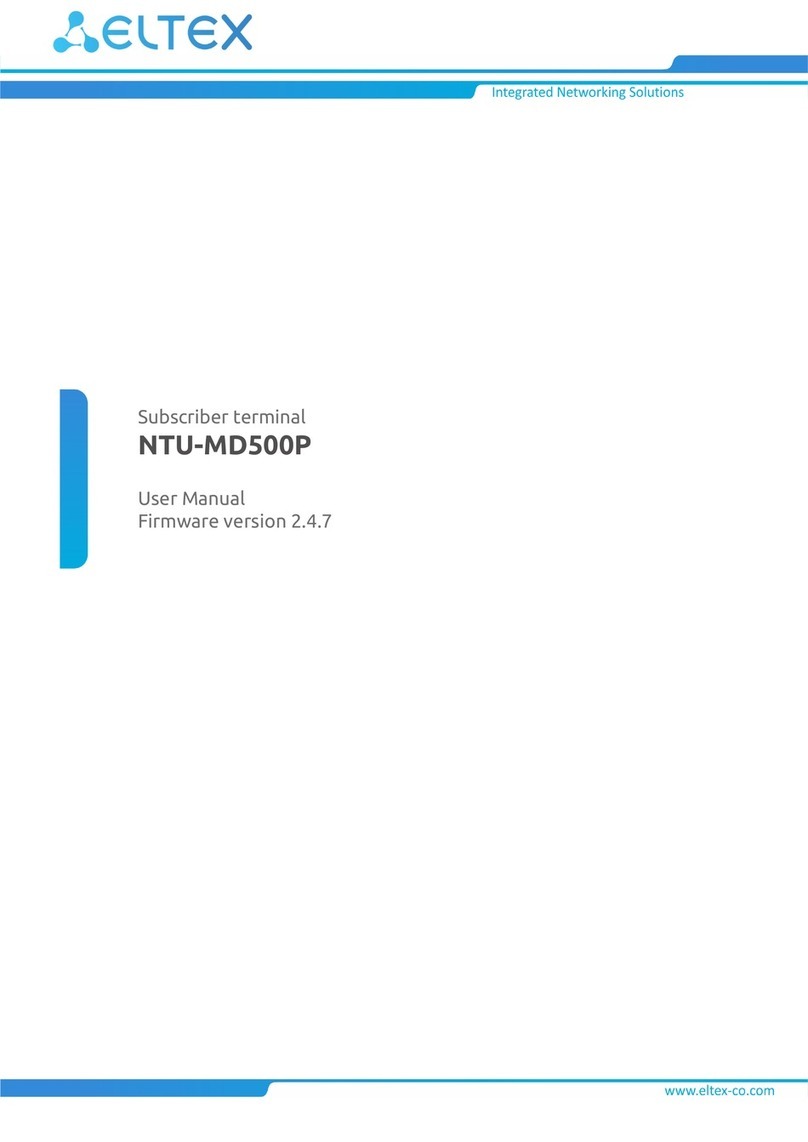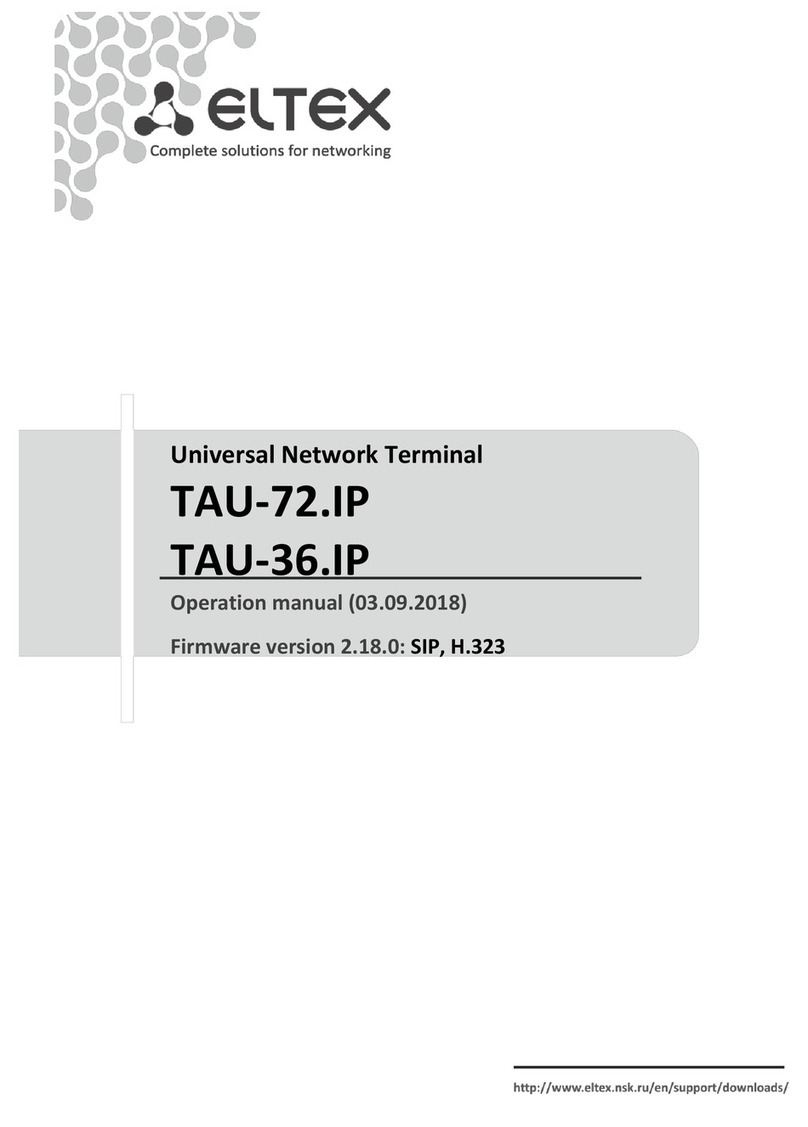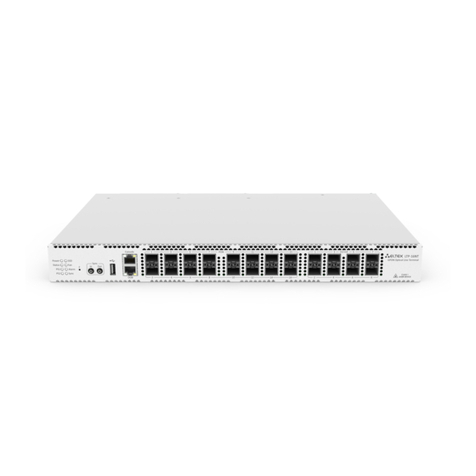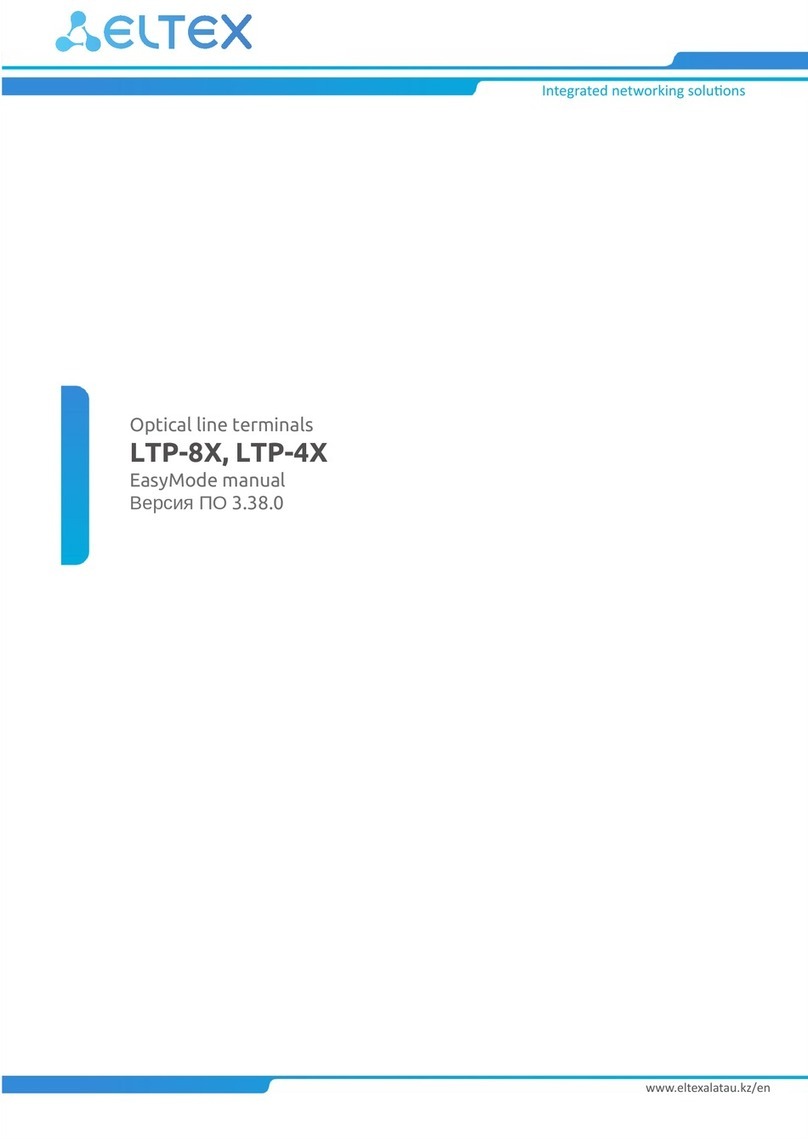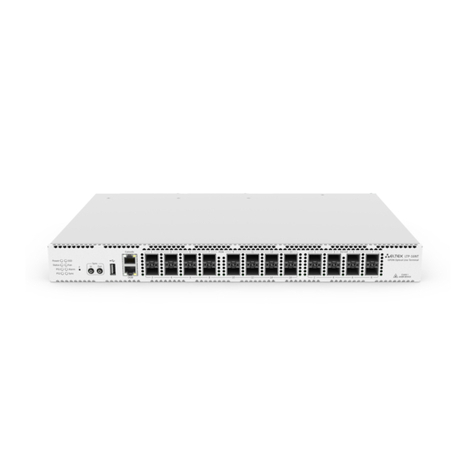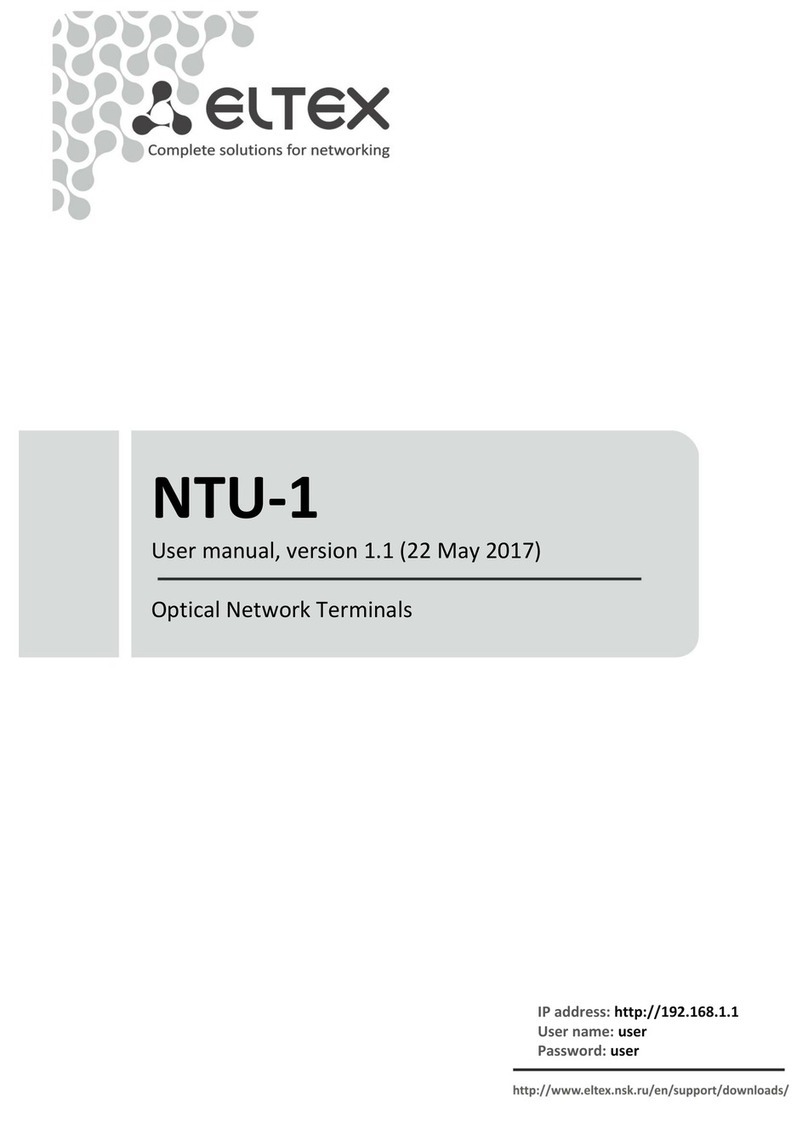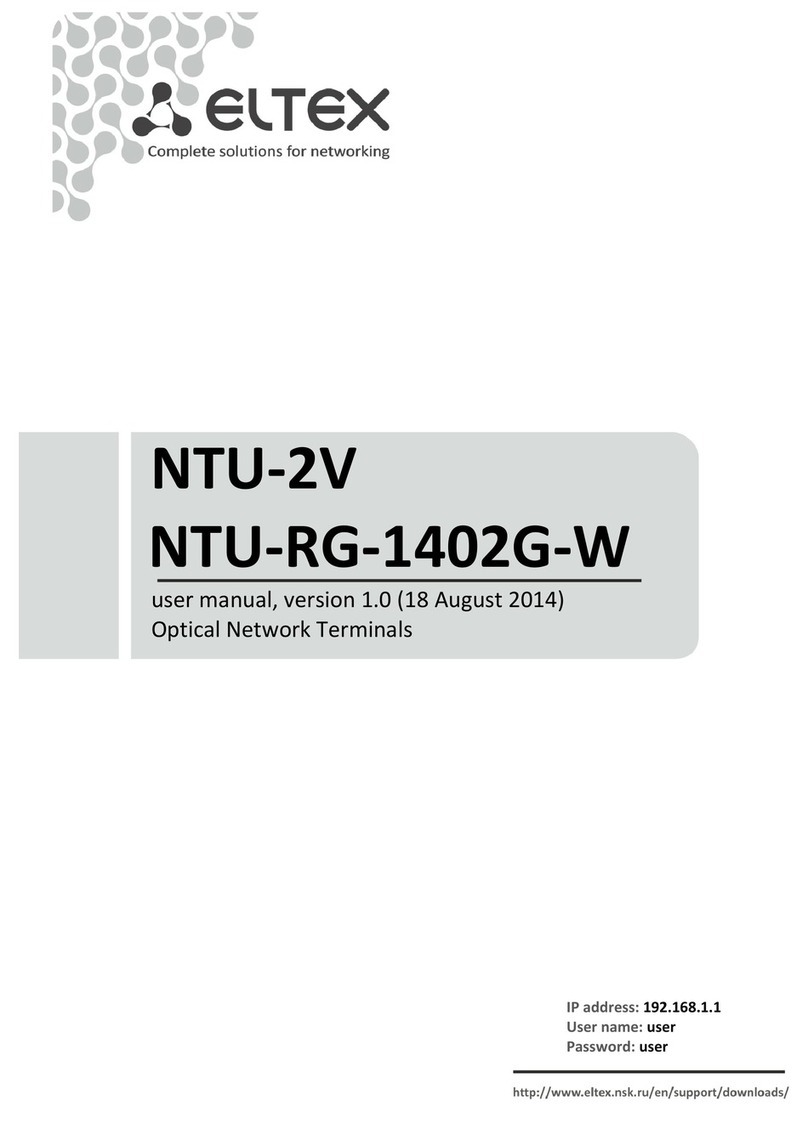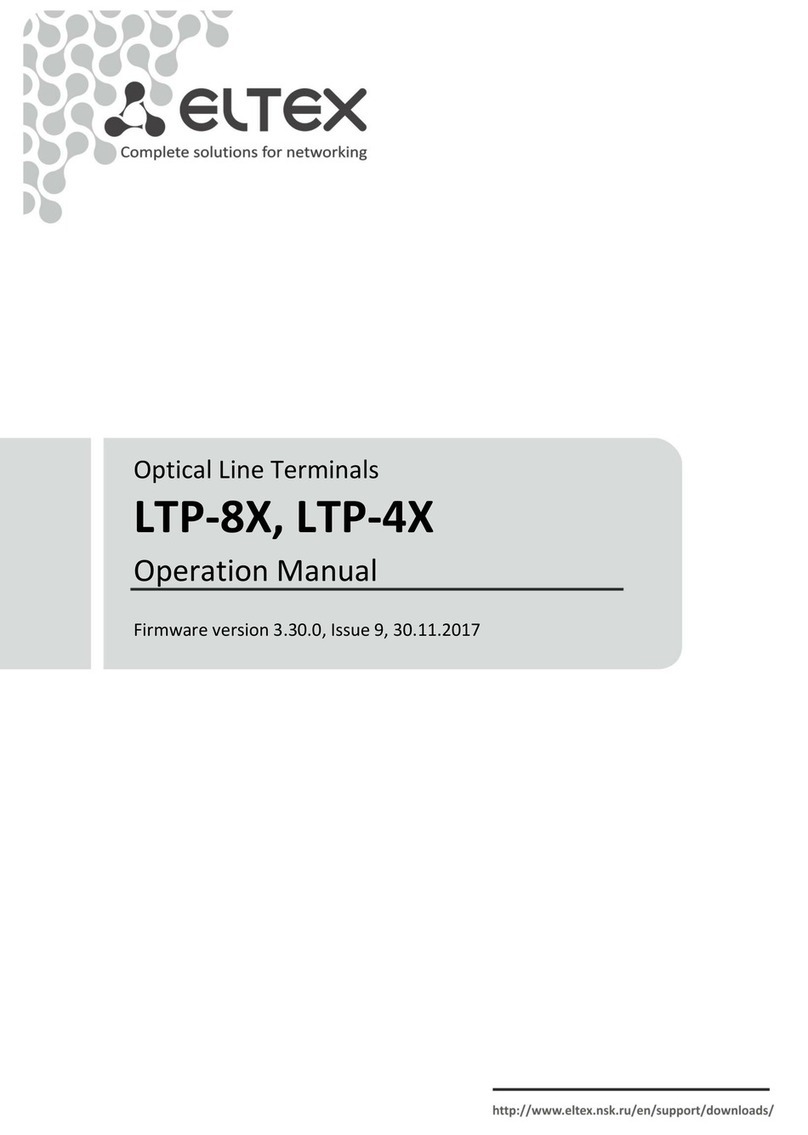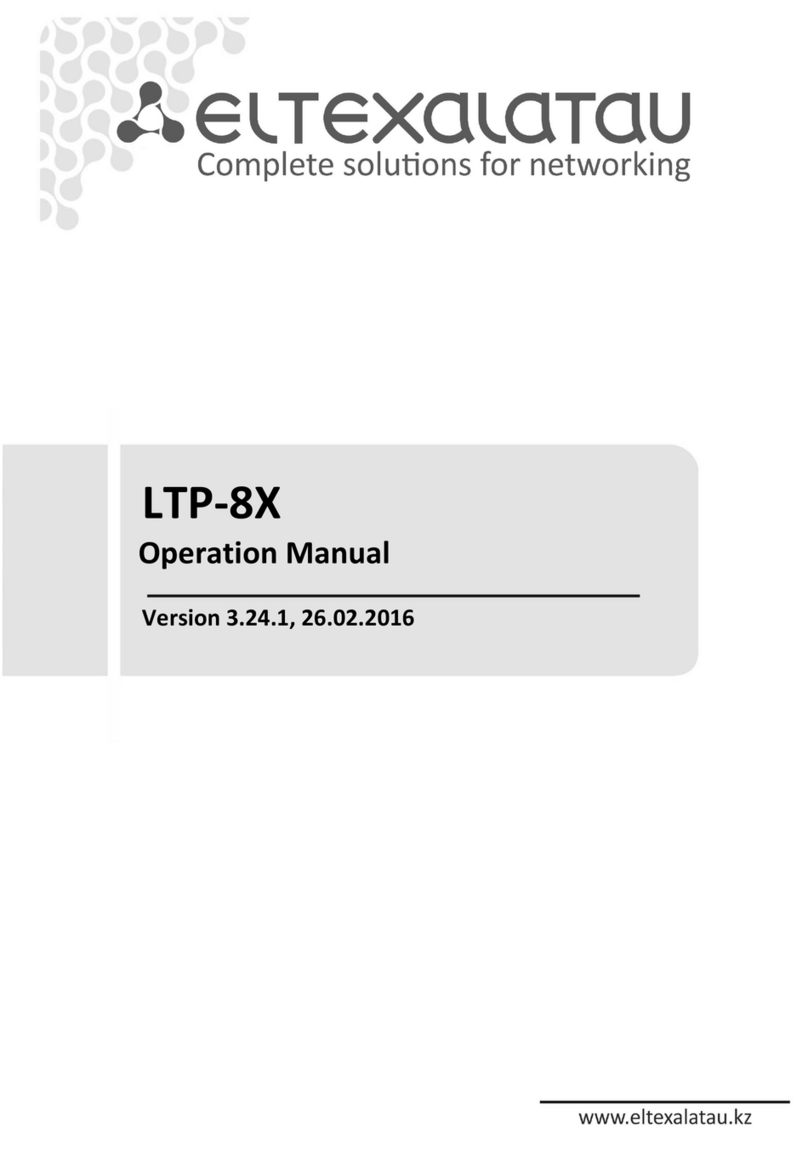_________________________________________________________________________________
_________________________________________________________________________________
TAU-72.IP/TAU-36.IP Universal Network Terminal 7
5.1.4 Monitoring ............................................................................................................................................................111
5.1.4.1 Subscriber Port Monitoring (Port) .................................................................................................................111
5.1.4.2 Board Parameter Status Monitoring (Status) ................................................................................................115
5.1.4.3 Switch Port Status Monitoring (Switch).........................................................................................................117
5.1.4.4 Supplementary Service Status Monitoring (Suppl.Service) ...........................................................................118
5.1.4.5 IMS SS status Monitoring ..............................................................................................................................119
5.1.4.6 Serial Group Registration Status Monitoring.................................................................................................120
5.1.5 System Information (System info).........................................................................................................................121
5.1.5.1 Service Status Monitoring (Device info) ........................................................................................................121
5.1.5.2 Route .............................................................................................................................................................122
5.1.5.3 ARP ................................................................................................................................................................123
5.1.6 Service ...................................................................................................................................................................123
5.1.6.1 Firmware upgrade .........................................................................................................................................123
5.1.6.2 Download/Upload Configuration (Backup/Restore) .....................................................................................124
5.1.6.3 Reboot ...........................................................................................................................................................125
5.1.6.4 Encryption Features (Security) ......................................................................................................................126
5.1.6.5 'Music on Hold' service configuration (MOH) ...............................................................................................127
5.1.6.6 Changing Access Passwords using Web Configurator (Password) ................................................................129
5.1.6.7 Change user ...................................................................................................................................................130
5.2 TAU-72.IP/TAU-36.IP Configuration via web Interface Operator Access......................................................................130
5.3 Non-privileged user access for device monitoring........................................................................................................132
5.3.1 Monitoring ............................................................................................................................................................132
5.3.2 System info............................................................................................................................................................132
5.4 Supervisor Access..........................................................................................................................................................133
6 COMMAND LINE MODE AND TERMINAL MODE OPERATION..............................................................................................134
6.1 Basic Commands ...........................................................................................................................................................134
6.2 Call Statistic ...................................................................................................................................................................135
6.2.1 Command Line Mode ............................................................................................................................................135
6.2.2 Statistic File Operations.........................................................................................................................................137
6.2.3 Port-specific Statistics ...........................................................................................................................................137
6.3 Configuration writing/readout......................................................................................................................................137
6.4 Setting password for ................................................................................................................................138
6.5 Reset to Factory Defaults ..............................................................................................................................................139
7 SUPPLEMENTARY SERVICES USAGE ......................................................................................................................................140
7.1 Calltransfer....................................................................................................................................................................140
7.2 Call Waiting ...................................................................................................................................................................143
7.3 3-way conference..........................................................................................................................................................143
8 CONNECTION ESTABLISHMENT ALCORITHMS ......................................................................................................................147
8.1 Algorithm of a Successful Call via SIP Protocol .............................................................................................................147
8.2 Call Algorithm Involving SIP Proxy Server .....................................................................................................................148
8.3 Call Algorithm Involving Forwarding Server..................................................................................................................149
8.4 Algorithm of a Successful Call via H.323 Protocol.........................................................................................................150
8.5 Algorithm of a Successful Call via H.323 Protocol with Gatekeeper .............................................................................151
9 DESCRIPTION OF CONFIGURATION FILES .............................................................................................................................152
9.1 Configuration file CFG.YAML ......................................................................................................................................152
9.1.1 VoIP configuration.................................................................................................................................................152
9.1.2 Device network settings ........................................................................................................................................168
9.1.3 Switch port settings...............................................................................................................................................172
APPENDIX A. TAU-72.IP/TAU-36.IP NETWORK TERMINAL CONTACT PIN ASSIGNMENT.........................................................176
APPENDIX B. ALTERNATIVE FIRMWARE UPDATE METHOD.....................................................................................................178
APPENDIX C. GENERAL DEVICE SETUP / CONFIGURATION PROCEDURE .................................................................................180
APPENDIX D. EXAMPLE OF SWITCH CONFIGURATION USING VLAN .......................................................................................186
APPENDIX E. EXAMPLE OF PABX CONFIGURATION WITH TAU-72.IP/TAU-36.IP.....................................................................187
APPENDIX F. CALCULATION OF PHONE LINE LENGTH .............................................................................................................190
APPENDIX G. AUTOMATIC CONFIGURATION PROCEDURE AND GATEWAY FIRMWARE VERSION CHECK ..............................192
APPENDIX H. DEVICE FIREWALL CONFIGURATIONIPTABLES................................................................................................198
APPENDIX J. PROCESSING OF INFO REQUESTS CONTAINING APPLICATION/BROADSOFT AND APPLICATION/SSCC AND USED
FOR SUPPLEMENTARY SERVICES .............................................................................................................................................199
APPENDIX K. DESCRIPTION EVENTS SENT TO THE MESSAGE TRAP, TRAP V2, INFORM ..........................................................200
APPENDIX L. HELP ON TIMEZONES ..........................................................................................................................................202