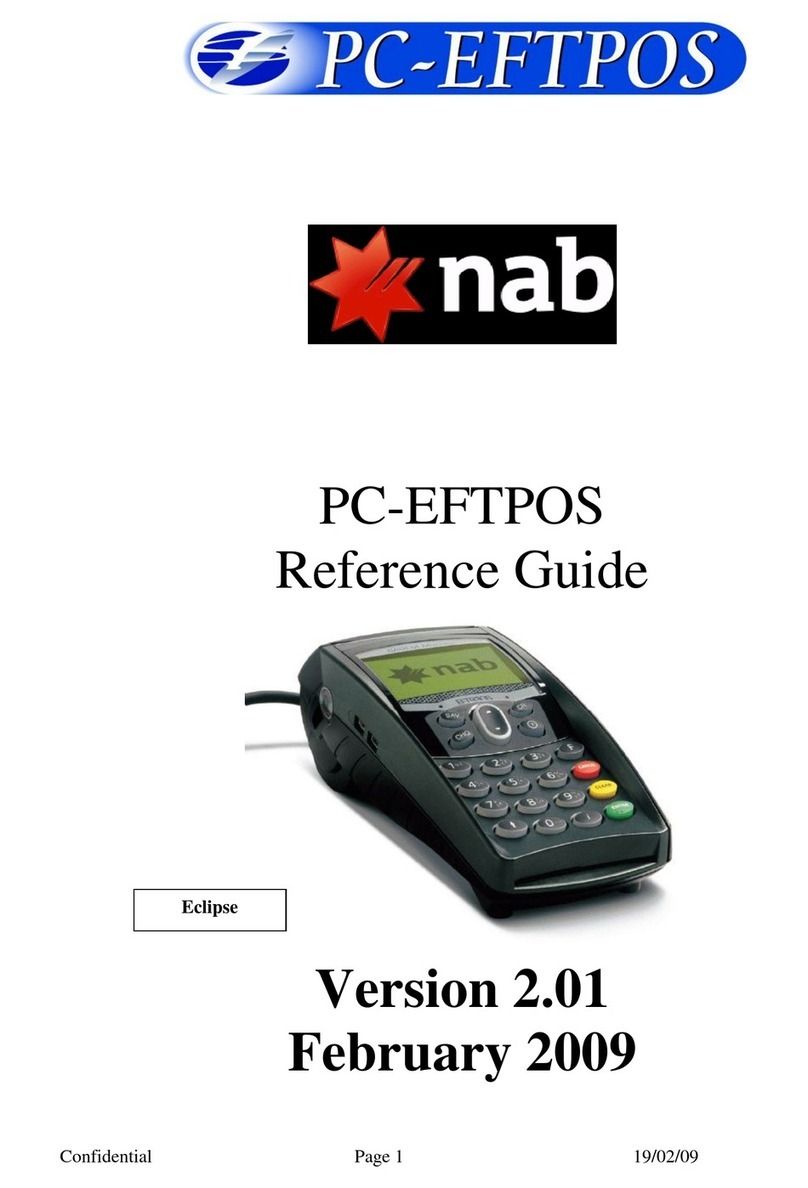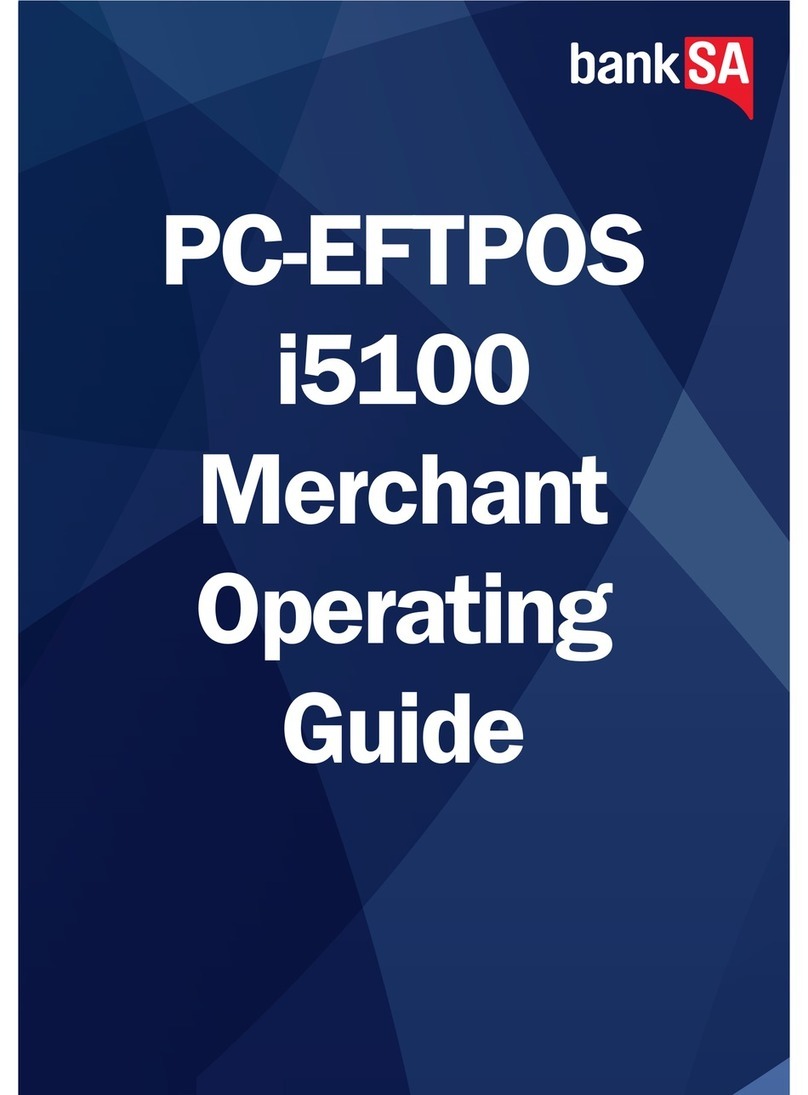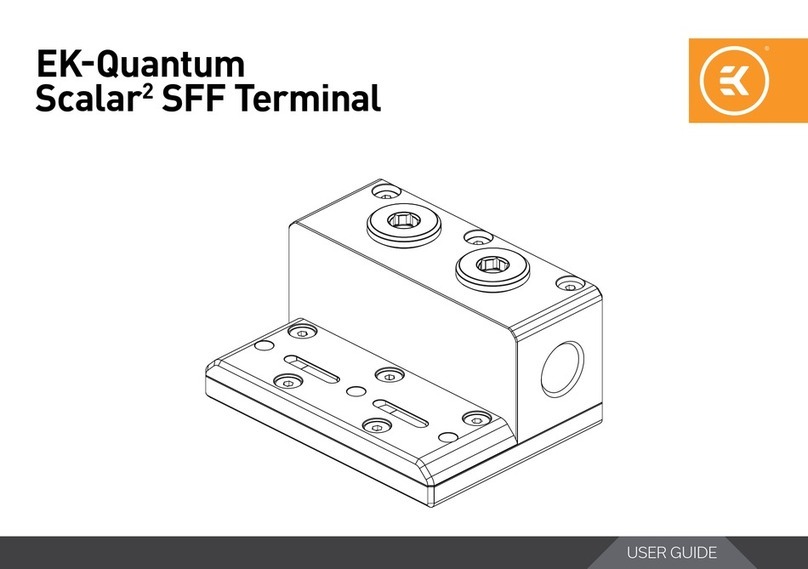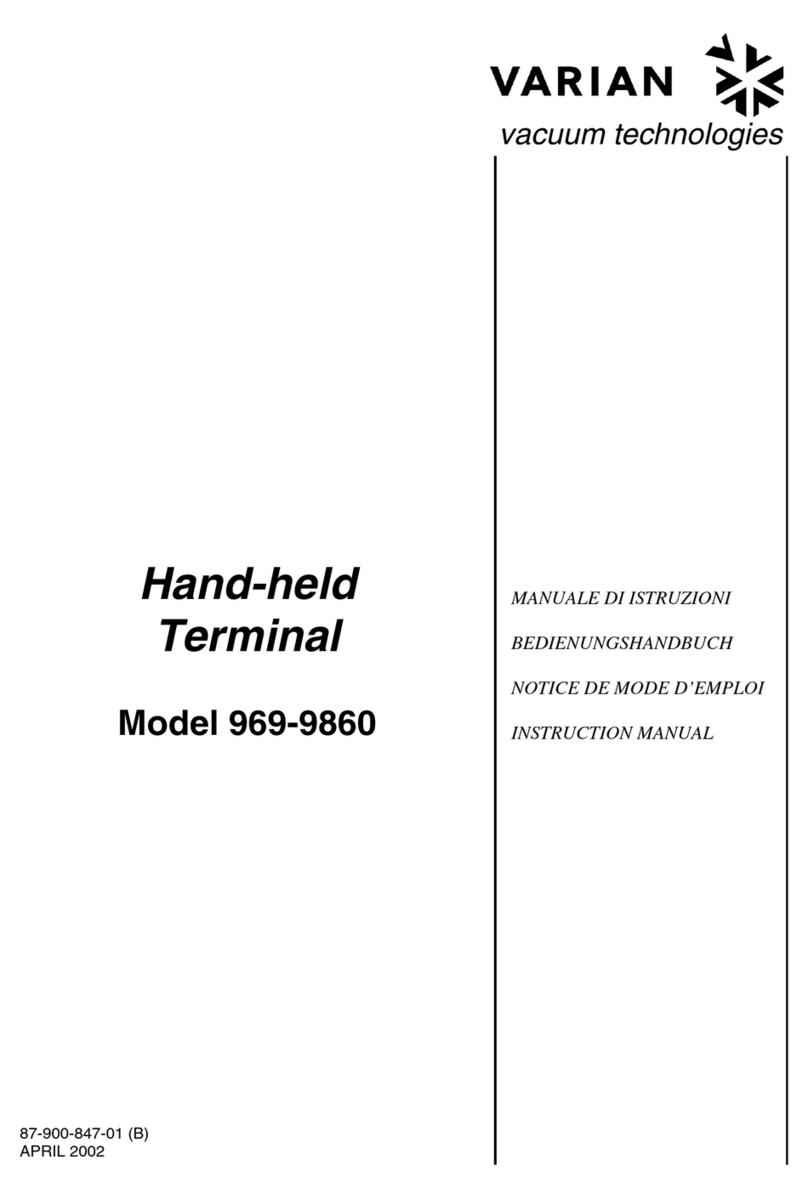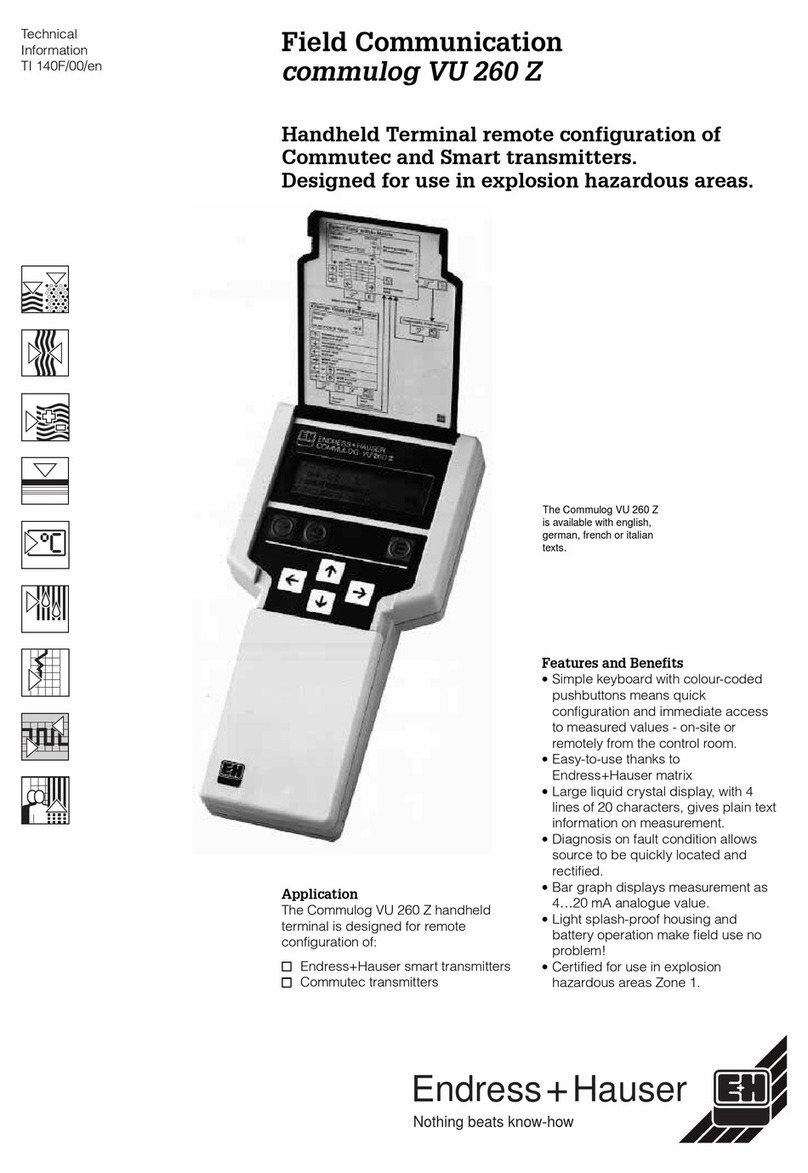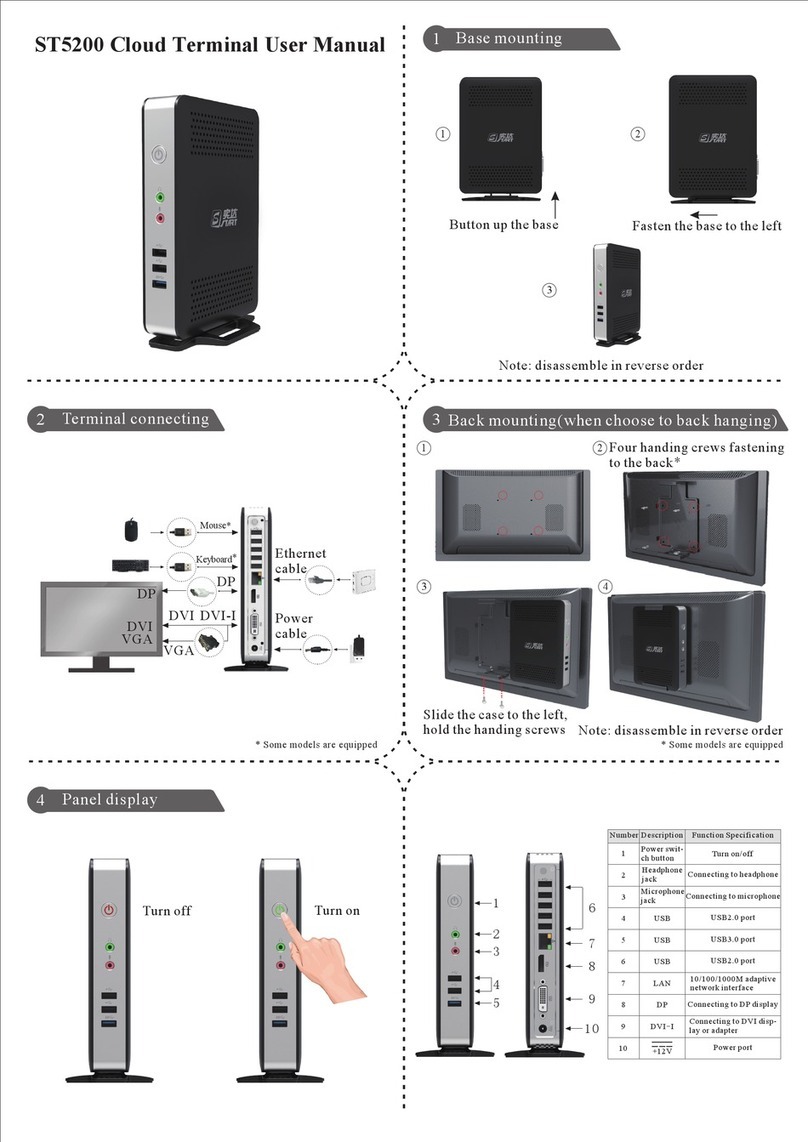PC-EFTPOS i5100 User manual

The following Help Desk’s and Authorisation Centre’s are available to you
24 hours a day, 7 days a week.
Bank of Melbourne Electronic Banking Service Centre
Service and Sales Support Help Desk (including stationery orders) 1300 603 266
Authorisations – For fall back purposes only
Cardlink Authorisation Centre (credit cards only) 1300 301 831
EFTPOS Help Desk (debit cards only) 1300 603 266
American Express Authorisations 1300 363 614
Diners Club Authorisations 1800 331 112
JCB Authorisations 1300 363 614
The following Help Desk is available to you Monday to Friday 8.30am to 10.00pm (AEST) and
Saturday to Sunday 10.00am to 3.00pm (AEST).
PC-EFTPOS Help Desk
For General PCEFTPOS Enquiries 1300 305 066
Getting started
Refer to the PCEFTPOS i5100 Merchant Operating Guide or the PCEFTPOS i3070 Merchant Operating
Guide for more detailed instruction and introductory information, including:
General information
Terms used in this guide PRESS – Press the key described.
SELECT – Press the soft key next to the option displayed on
the screen.
Cancelling a terminal operation To cancel the current operation, press the red CANCEL key.
To step backCLEAR key.
PC-EFTPOS i5100/i3070
Quick Reference Guide

Processing Transactions
the terminal and not on the POS interface. Settlement and all other functions are done on
not available on an i3070 terminal.)
Processing a
purchase
May include cash
out
Cash out available
on cheque and
savings accounts
only
4. Select the account type.
ENTER.
signature matches the signature on the card, press YES on the POS.
NO
Processing a cash
only transaction
Cheque and
savings accounts
only
3. Select the account type.
ENTER.
Processing a MOTO/
ECOM transaction
ECOM merchants
only
Credit or charge
cards only
2. Enter the card number and card expiry date on the POS.
3. Enter the CCV (if available) on the POS and press ACCEPT.
4. Press ENTER to conirm the amount.
Processing a refund
3. Select the account type.
ENTER.
signature matches the signature on the card, press YES on the POS.
NO
Processing a
pre-authorisation
merchants only
Credit or charge
cards only
FUNC and key in the
card number, expiry date, CCV (if available) and press ENTER for
manual entry].
ENTER.
signature matches the signature on the card, press YES on the POS.
NO

Processing Transactions Continued
Processing a
completion
merchants only
Credit or charge
cards only
ACCEPT. OR: Press ACCEPT.
ACCEPT, go to step 3.
ACCEPT only, go to step 5.
YES to
conirm details.
signature on the card, press YESNO on
this method.)
press ACCEPT.
FUNC and key in the
card number, expiry date, CCV (if available) and press ENTER for
manual entry.
ENTER.
signature matches the signature on the card, press YES on the POS.
NO
Completing a tip
adjustment
Approved tipping
merchants only
Credit or charge
cards only
press ACCEPT.
YES to conirm details.
Transaction Reporting
Reprinting the last transaction
Printing a pre-settlement report
be reset.
Manual terminal settlement
11.00pm (AEST)
Reprinting the last settlement

Glossary of Common Terms
This is an additional security feature that should be used in transactions
EFTPOS Merchant Operating Guide for more information.
Charge Card American Express® (AMEX), Diners Club or Japanese Credit Bureau (JCB).
Credit Card MasterCard® or Visa®.
Debit (EFTPOS) Card A card that gives the customer access to either a cheque or savings account.
details cannot be manually entered into the terminal.
Fall Back Transaction
An eight digit number used to identify your business and obtain an
authorisation code for credit card transactions. This number is unique
an EFTPOS receipt printed from your POS or terminal
your merchant statement
the metal plate on your manual imprinter (last eight digits only)
MOTO or ECOM
Transactions
Any transaction that is initiated by mail or over the telephone and the card is
to approved merchants. eCommerce transactions are those initiated over
the internet.
POS
connected to.
can be found on any transaction receipt or EFTPOS report printed from your
POS or terminal.
American Express® is a registered trademark of American Express Company.
Information contained in this brochure was correct at time of printing (June 2011) and is subject to change.
Bank of Melbourne – A Division of Westpac Banking Corporation ABN 33 007 457 141 AFSL 233714 ACL 233714.
BOM04039 06/11
Other manuals for i5100
2
This manual suits for next models
1
Table of contents
Other PC-EFTPOS Touch Terminal manuals
Popular Touch Terminal manuals by other brands

Ingenico
Ingenico Desk 3500 instruction manual

Longshine
Longshine RCT150 user manual
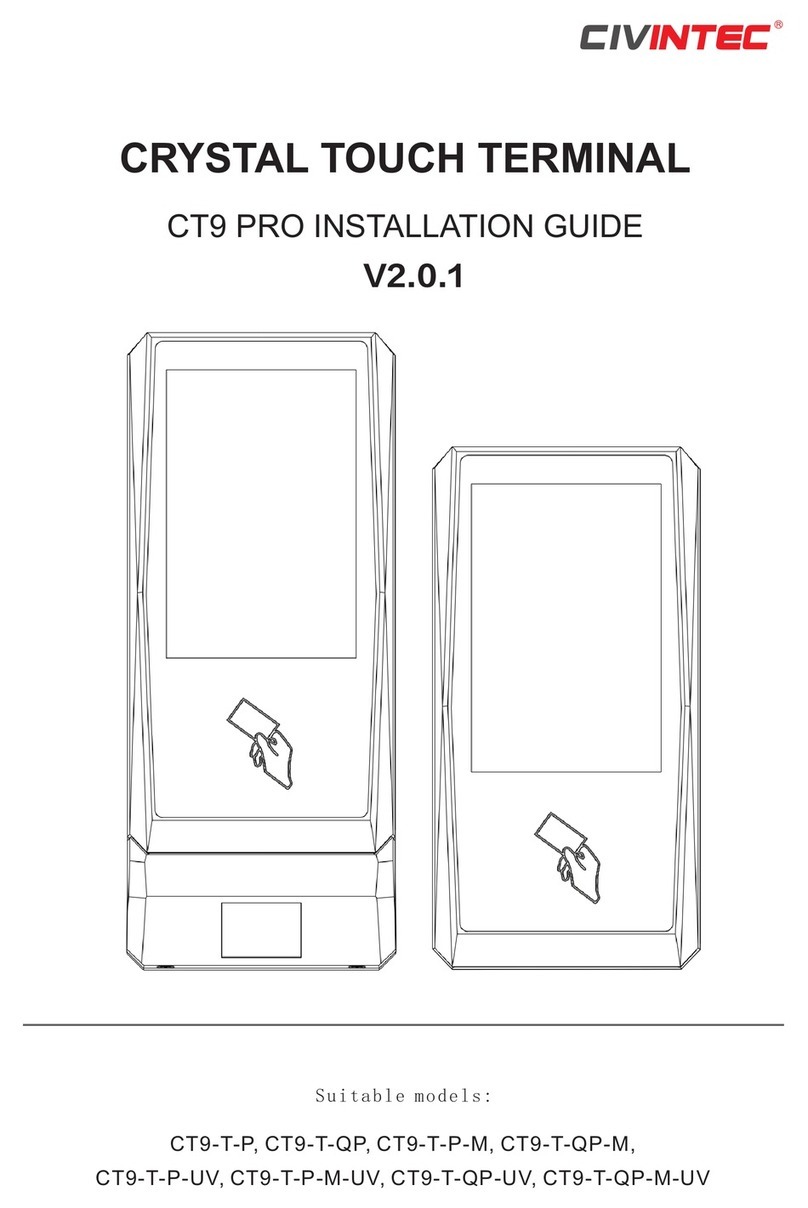
Civintec
Civintec CRYSTAL CT9 PRO installation guide

Bosch
Bosch Rexroth IndraControl VEH 30.1 Project planning manual
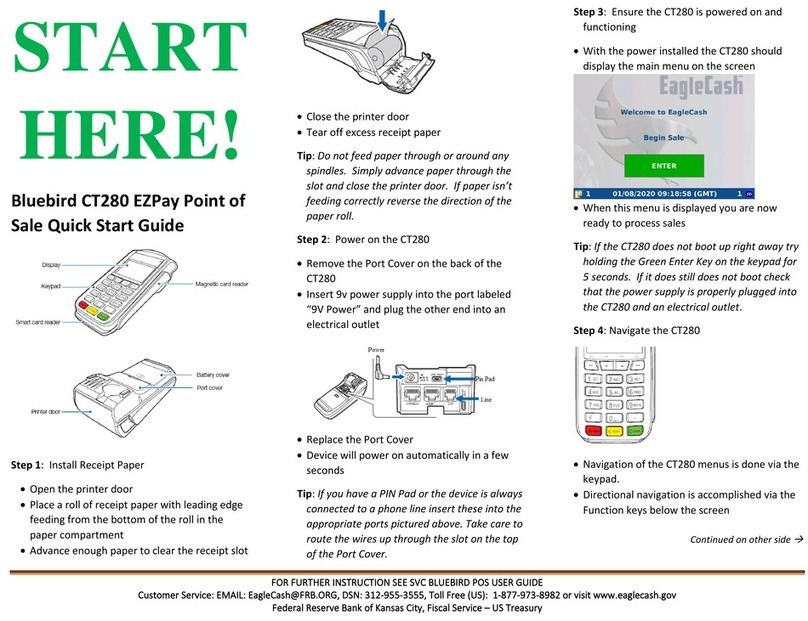
Bluebird
Bluebird CT280 quick start guide

EnerSys
EnerSys SuperSafe T Installation, operation and maintenance manual