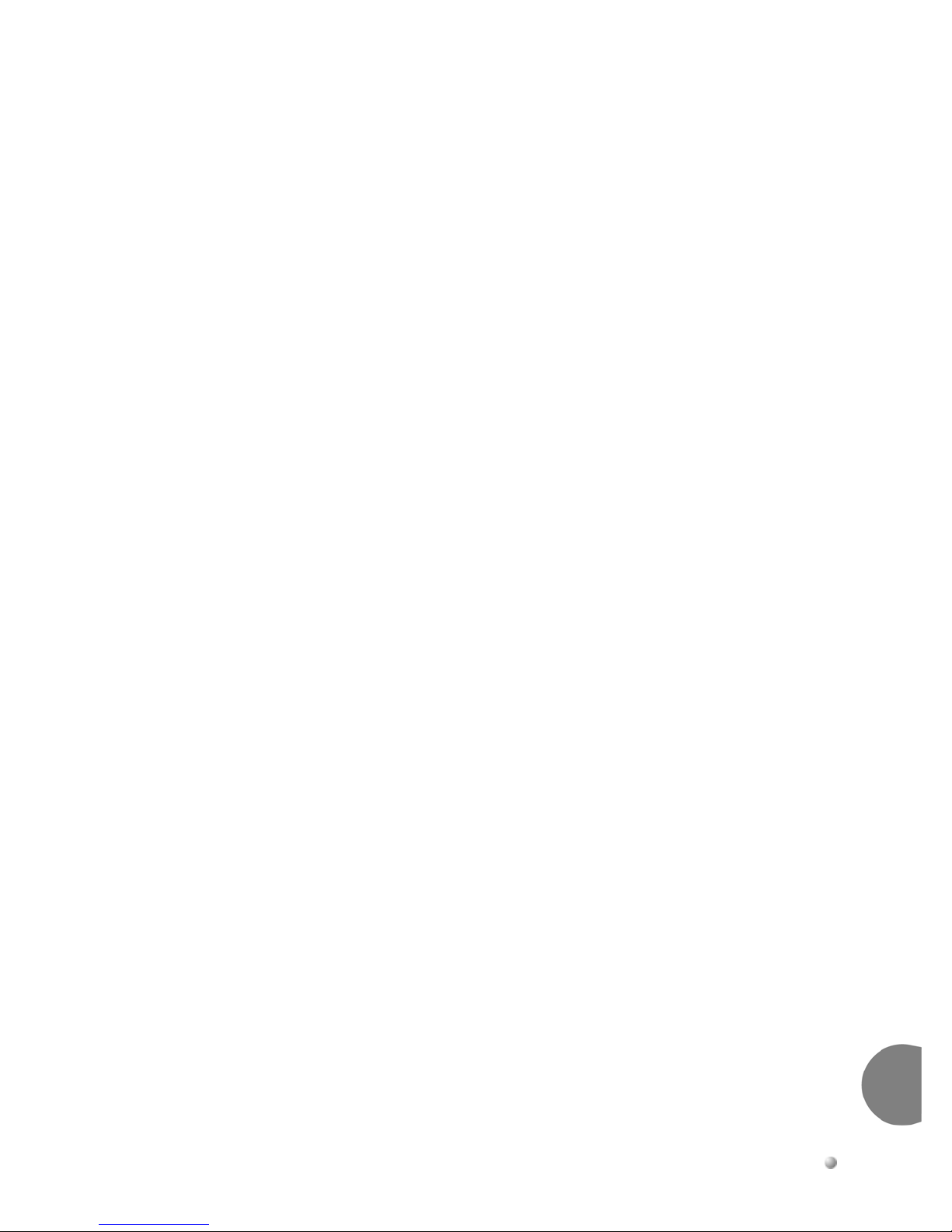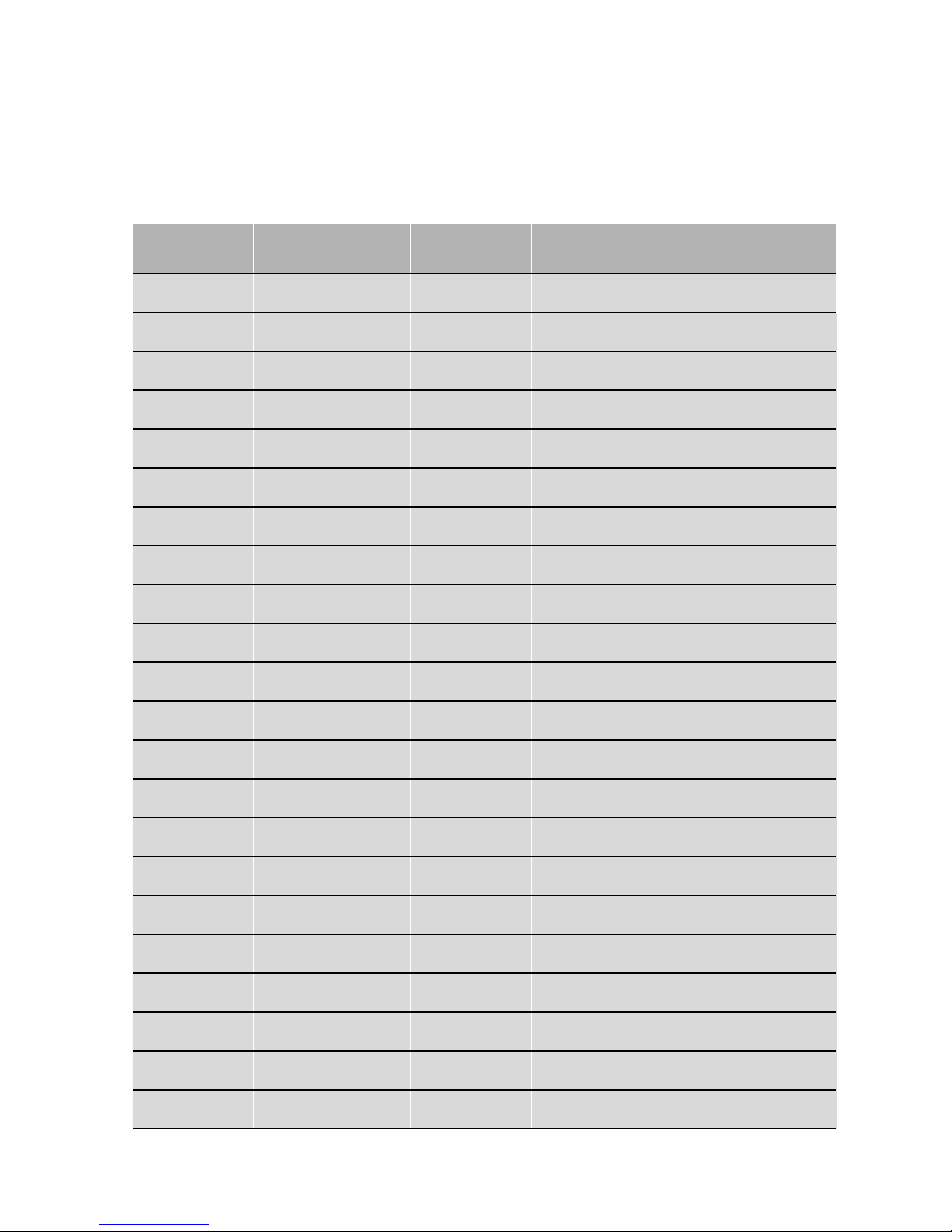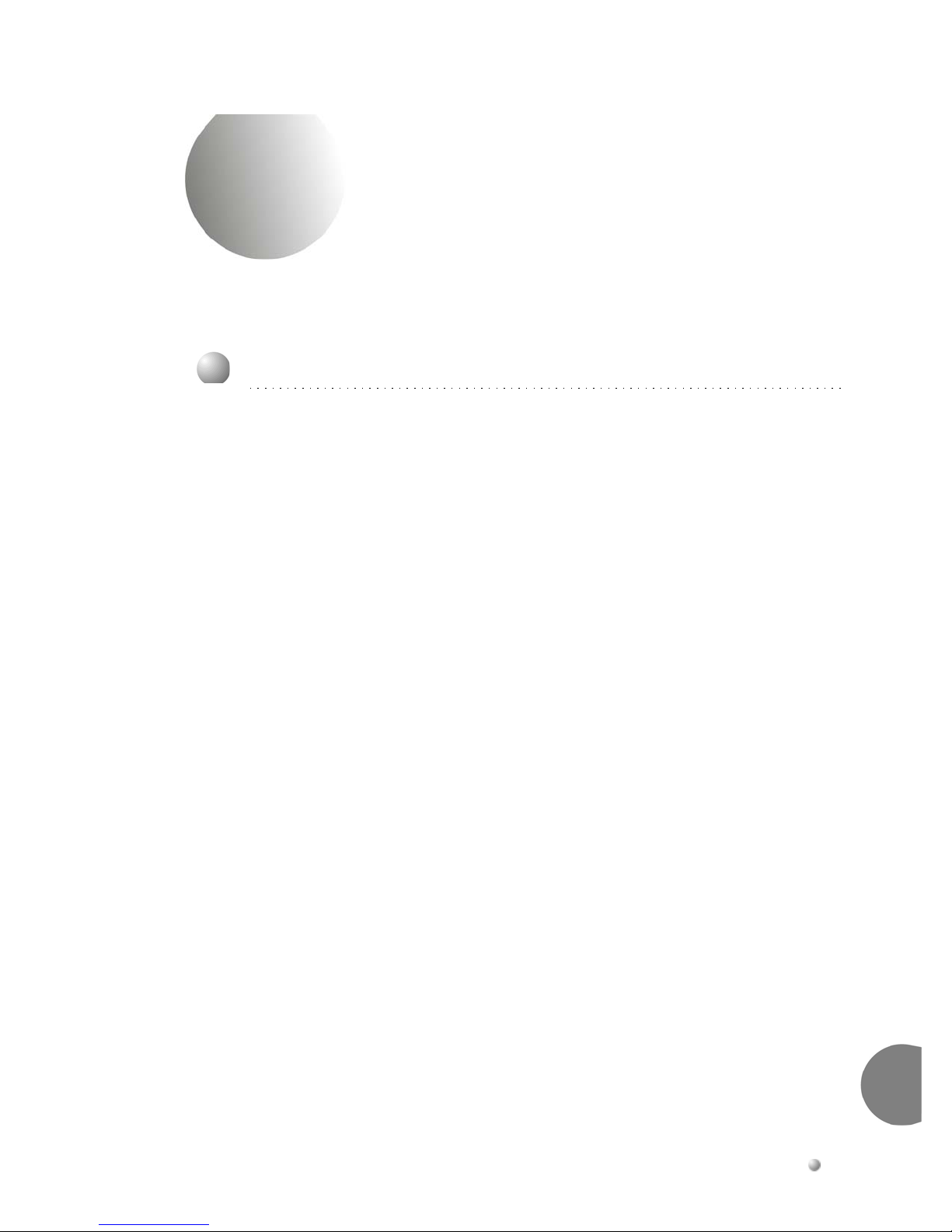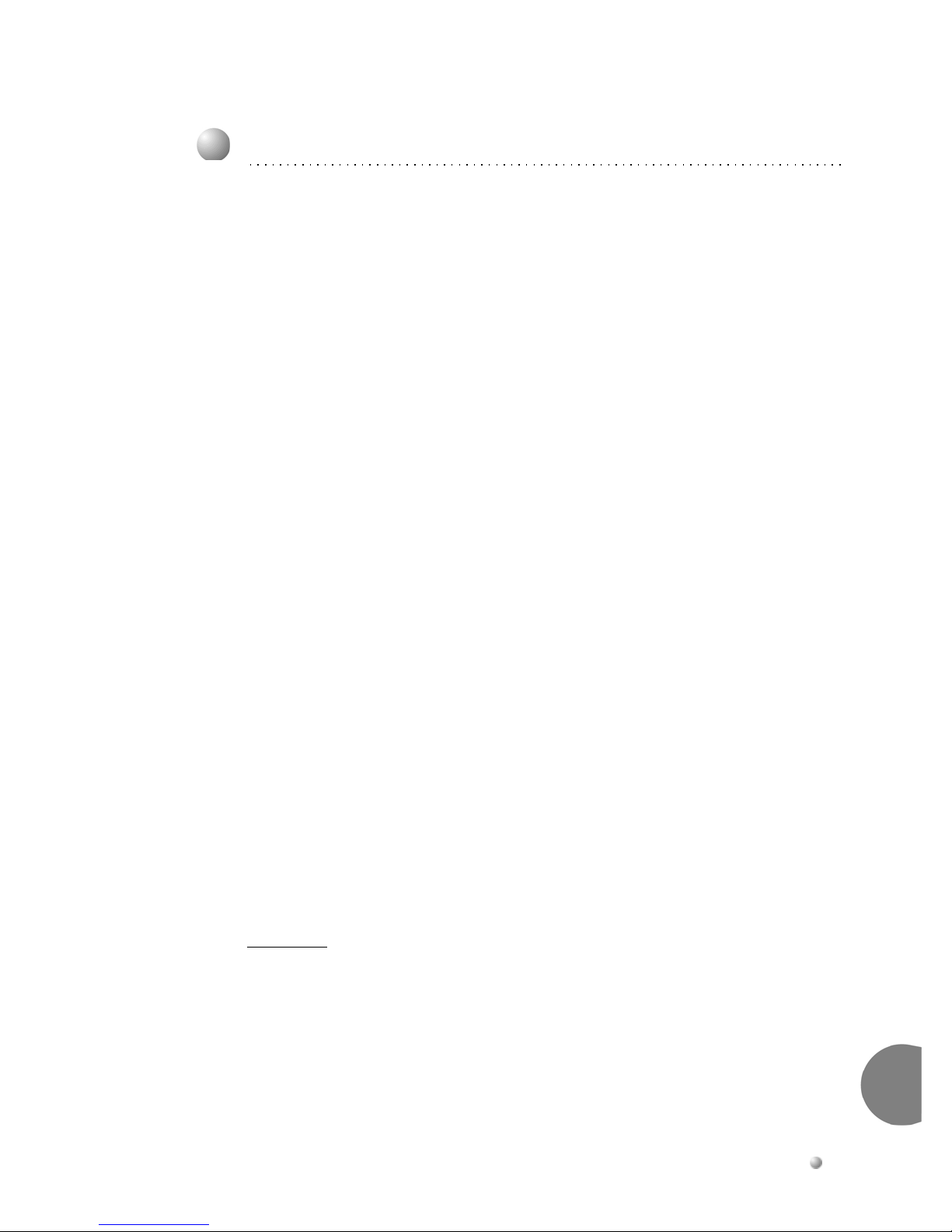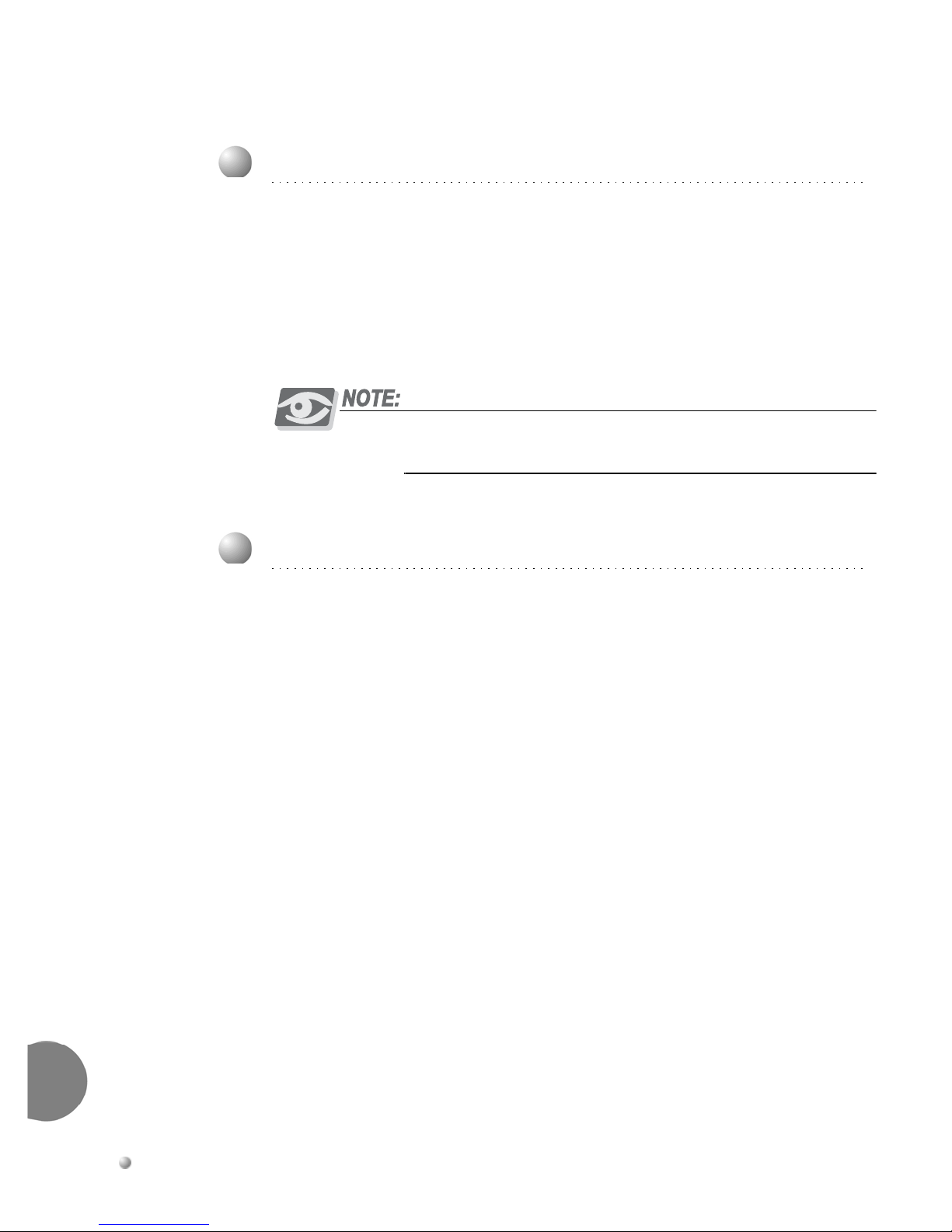Suite 64 Voice Mailbox User Guide v
TC
Chapter 1 Introduction . . . . . . . . . . . . . . . . . . . . . . . . . . . . . . . . . . . . . . . . . . . . . . . . . . . . . . . . . . . . . . . . .1-1
1.1AboutSuite64HDVoicemail ...............................................1‐1
1.2LearningtheSystem .......................................................1‐3
1.3HowtoUsethisGuide .....................................................1‐4
1.4AboutthisManual ........................................................1‐4
1.5DocumentConventions....................................................1‐5
Chapter 2 Getting Started. . . . . . . . . . . . . . . . . . . . . . . . . . . . . . . . . . . . . . . . . . . . . . . . . . . . . . . . . . . . . . .2-1
2.1SettingUpYourMailbox...................................................2‐1
2.2AccessingYourMailbox....................................................2‐2
2.3BroadcastMessages .......................................................2‐2
2.4ErasedMessageNotices....................................................2‐2
2.5ConfirmationNotices ......................................................2‐3
2.6DisconnectingfromtheSystem .............................................2‐3
Chapter 3 Basic Operations. . . . . . . . . . . . . . . . . . . . . . . . . . . . . . . . . . . . . . . . . . . . . . . . . . . . . . . . . . . . .3-1
3.1ListeningToYourMessages ................................................3‐1
3.2PlaybackControls .........................................................3‐3
3.3OptionswhileListening....................................................3‐3
3.4ChangingYourPersonalGreeting..........................................3‐11
Chapter 4 Additional Operations. . . . . . . . . . . . . . . . . . . . . . . . . . . . . . . . . . . . . . . . . . . . . . . . . . . . . . . . .4-1
4.1ListeningToYourGreeting.................................................4‐1
4.2ErasingYourGreeting .....................................................4‐1
4.3RecordingYourName.....................................................4‐2
4.4TemporaryGreeting .......................................................4‐2
4.5RecordingATemporaryGreeting ...........................................4‐3
4.6ListenToYourTemporaryGreeting..........................................4‐3
4.7EraseYourTemporaryGreeting .............................................4‐4
4.8PersonalAccessCode ......................................................4‐4
4.9SecretaryMailboxAccessCode .............................................4‐5
4.10GuestMailboxes .........................................................4‐6
4.11GroupDistributionLists..................................................4‐7
4.12OutdialOperations ......................................................4‐10
4.13OutdialAdministration..................................................4‐14
4.14CheckingMessageDelivery ..............................................4‐19
Chapter 5 Expert Mode. . . . . . . . . . . . . . . . . . . . . . . . . . . . . . . . . . . . . . . . . . . . . . . . . . . . . . . . . . . . . . . . .5-1
5.1AutoListen/Skip ..........................................................5‐1
5.2AutoScanEnvelopeInformation ............................................5‐3
5.3MassAutoDelete .........................................................5‐3
Contents