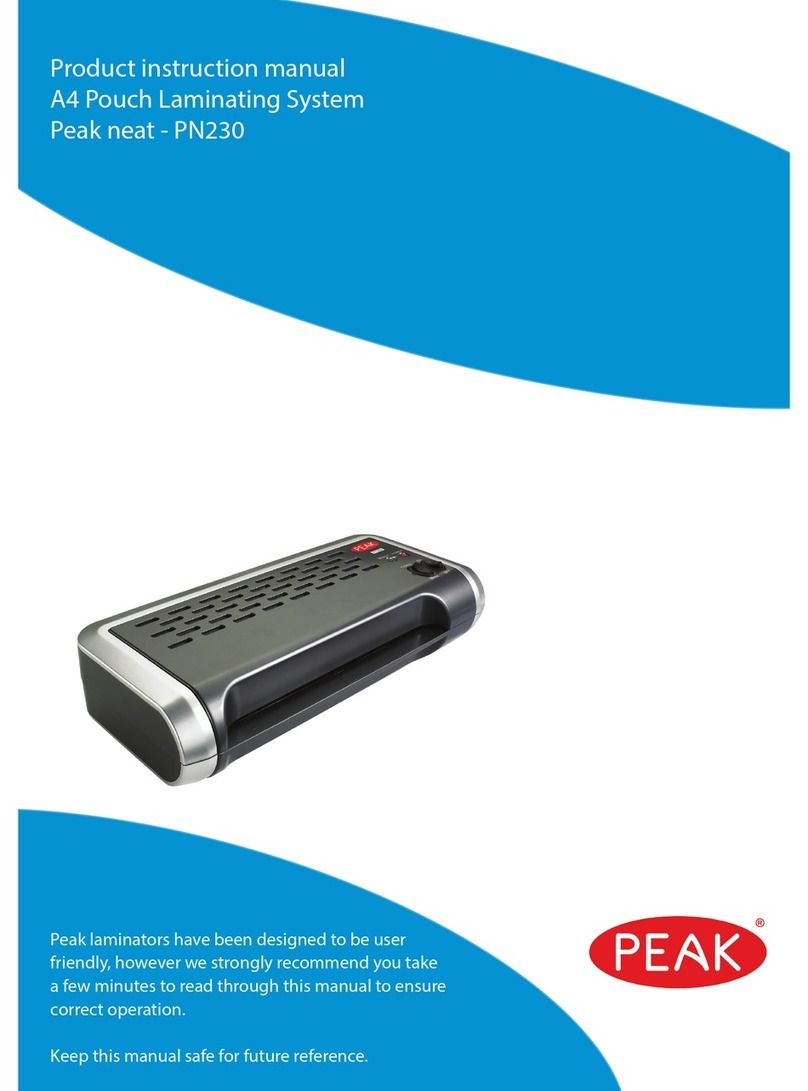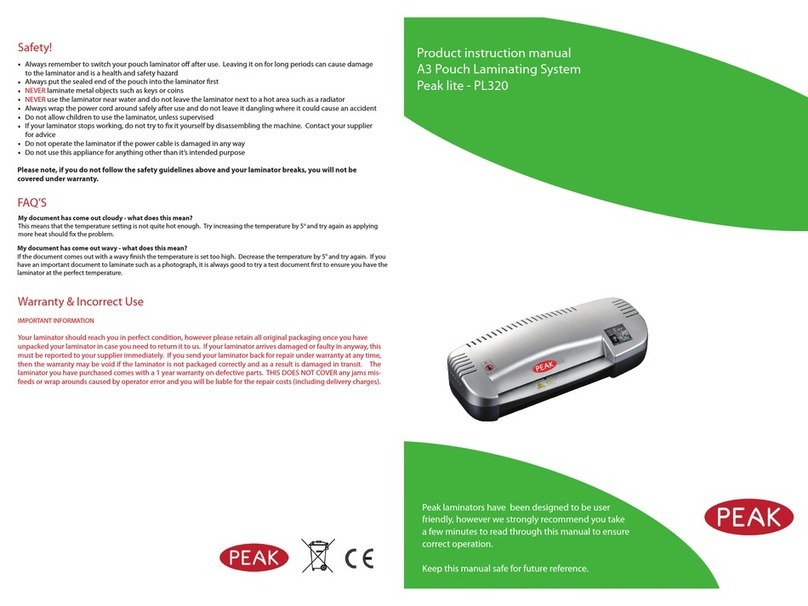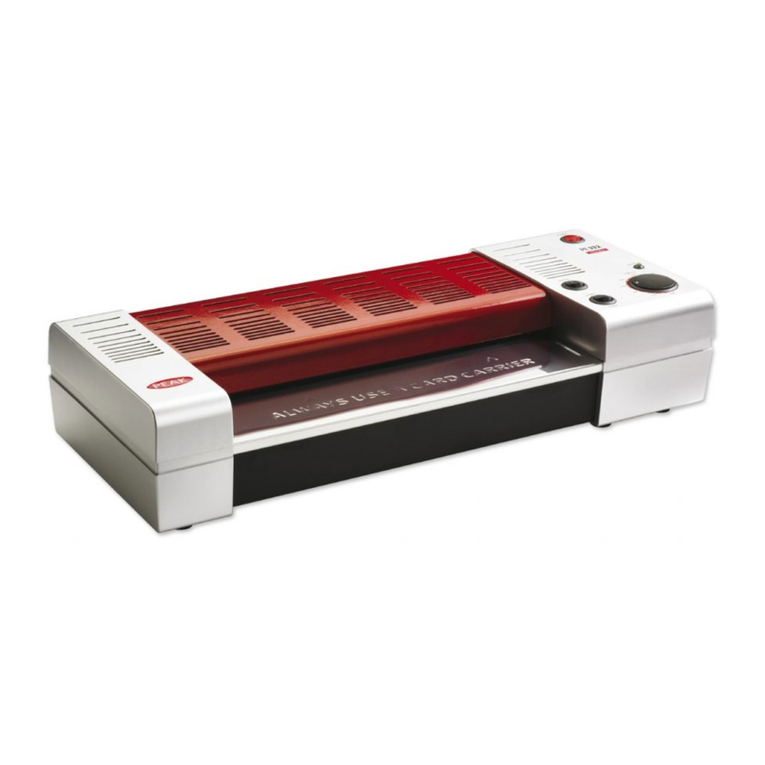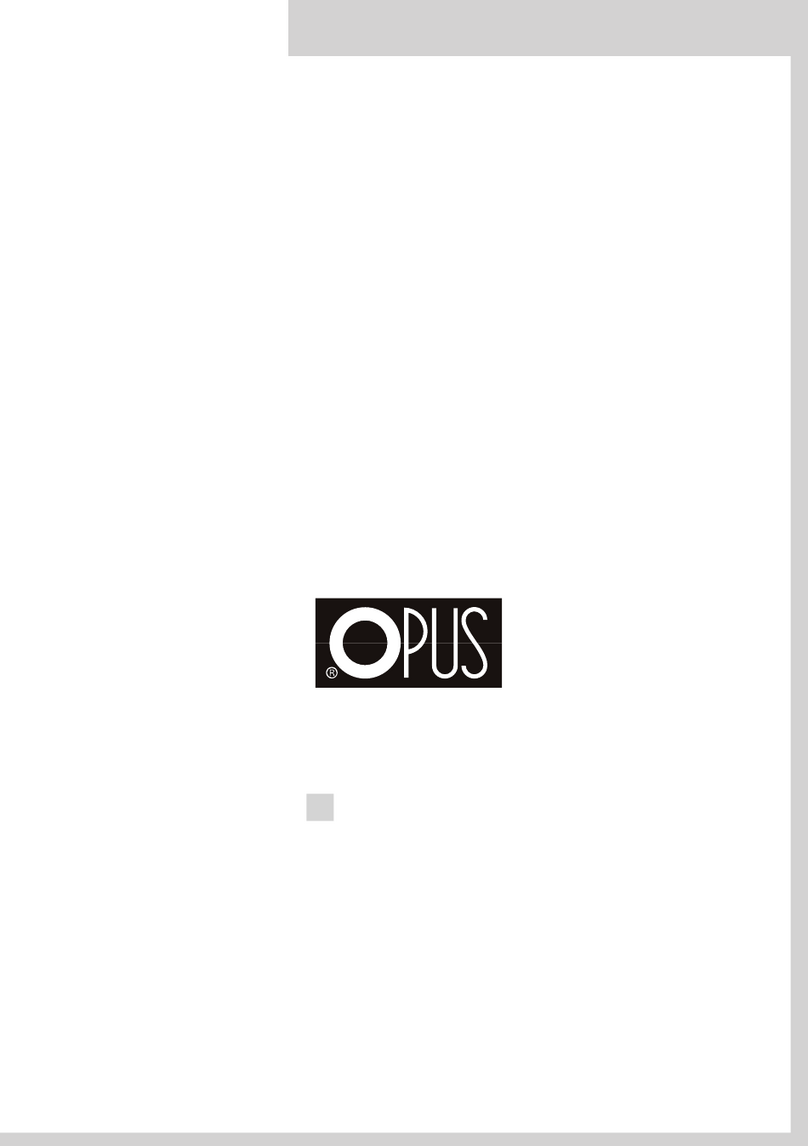How to use your laminator
!This laminator is designed to be used with a card carrier (or Lifejacket®) and must not be used without one.
Carefully remove the laminator from all of its packaging and place it on a flat, level surface. Make sure you
keep the original packaging somewhere safe (in case this is needed in the future).
Unpack the power cable and insert it into the power outlet at the back of laminator. Plug it in to a power
socket. Press the Red POWER switch to turn the laminator on. The light will illuminate.
Check that the FWD/REV (Forward and Reverse) switch is set to FWD (See diagram 1).
Refer to the temperature chart and set the laminator to the required temperature (Use this chart as a guide only).
Set the HEATER switch to ON.
The laminator will now begin to heatUIFHSFFO3&"%:MJHIUXJMMCMJOL *GUIFMBNJOBUPSEPFTOhUIFBUJNNFEJBUFMZUVSO
UIF)&"5&3TXJUDI0''UIFOCBDL0/UIFMBNJOBUPSXJMMTUBSUUPIFBUOnce it has reached the set temperature, the
greenREADY light will illuminate.
Place the document you are laminating inside the pouch, making sure that it is centrally positioned and that a small
border (approx 5mm) is left around the edge. If you are laminating cut-up pieces ensure you still leave a 5mm border.
Once the document (or small pieces) are positioned in the pouch (and are not overlapping or touching each other)
then place the document and pouch inside the card carrier or Lifejacket®. ALWAYS USE A CARD CARRIER OR
LIFEJACKET® WITH THIS LAMINATOR. Insert the prepared document into the laminator. Make sure you insert the
SEALED EDGE FIRST and do not insert at an angle. The item will automatically feed through and appear the other end.
!Pay attention as you laminate and watch for your document appearing out of the exit at the back of the laminator. If
you do not see the document appearing after several seconds, press the REVERSE switch to avoid a potential jam and
the document wrapping around the rollers (Although this very rarely happens when using a card carrier/Lifejacket®).
!When you see your document appear at the exit, wait until it becomes free and do not tug or pull it.
Temperature control
Temperature control is designed for laminating pouches and documents of varying thickness. Thicker objects
need more heat. The table below gives an indication of the correct temperature setting required. Please note
this is a guide only. Other factors can aect the laminator such as room temperature and the thickness of
document being laminated.
Laminating pouch thickness Paper Type Approx temperature (oC)
150 to 200 micron total
(75 + 75 per side up to 100 + 100
per side)
Copy paper (80gsm) 110-120
Photo paper (120gsm) 115-120
Card (200gsm) 115-125
250 to 360 micron total
(125 + 125 per side up to 180 + 180
per side)
Copy paper (80gsm) 120-125
Photo paper (120gsm) 125-130
Card (200gsm) 125-130
500 micron (maximum)
(250 + 250 per side)
Copy paper (80gsm) 130-140
Photo paper (120gsm) 135-140
Card (200gsm) 135-145
Ready light
Power switch
Temperature
control knob
Forward/Reverse
switch
Heater/Cold
switch
Parts and Features
Diagram 1
Thank you for purchasing the Peak educator PE3321&. Peak laminators are designed to give you
professional, high quality results, quickly and easily. Please take a few minutes to read through this important
document as any damage caused to your laminator by user error is not covered under warranty.
xx
Don’t overlap Leave a 5mm border Don’t laminate open
HQGÀUVW
$OZD\VXVHD/LIHMDFNHWRU
FDUGFDUULHURU\RXULVNMDPPLQJ
DQGGDPDJLQJ\RXUODPLQDWRU
WKLVZLOOQRWEHFRYHUHGXQGHU
warranty)
What is a ‘Lifejacket®’?
The Lifejacket® is a highly durable patented product made from Teon® that should be used when laminating
cut-up, odd shaped pieces (such as shapes, letters, signs as shown above) to prevent damage to your laminator
and potential jamming. Why use a Lifejacket®?
. Protect your laminator from jamming
. Extend the life of your laminator by using the Lifejacket® - stops adhesive seeping onto rollers
. Eliminate repair bills as this product keeps your laminator working at an optimum level
. Available in A4, A3 and A2 sizes to protect documents of all sizes
Ask your supplier for more details.
)To turn the laminator OFF after use, set the HEATER switch to OFF and allow the laminator to still run for 5 minutes
(you will hear the rollers turning). This allows the laminator to cool down and it is then safe to turn the OFF.
8IFOUIFMBNJOBUPSJTOPUVTFEGPSNJOVUFTJUXJMMHPJOUP&DPNPEFUIFUFNQFSBUVSFXJMMESPQEPXOUPP$
FWFOUIPVHIUIFUFNQFSBUVSFJTTFUIJHIFS5IF(SFFO3&"%:MJHIUXJMMHP0''
5PXBLFUIFTZTUFNVQ5VSOUIF)&"5&3TXJUDI0''UIFOCBDL0/UIF-BNJOBUPSXJMMTUBSUUPIFBU
8IFOUIFMBNJOBUPSJTOPUVTFEGPSBOPUIFSNJOVUFTJO&DP.PEFNJOVUFTJOUPUBMUIF4ZTUFNXJMMTUPQ
SVOOJOHBOEJUXJMMHPJOUP"VUP4IVU0GGNPEF
5PXBLFUIFTZTUFNVQ1PXFS0GGUIFOCBDL0/UVSOUIF)&"5&3TXJUDI0''UIFOCBDL0/UIFMBNJOBUPSXJMMTUBSU
UPIFBUBOE(SFFO3&"%:MJHIUXJMMCMJOL
8IFOUFNQFSBUVSFJTSFBDIFEUIF(SFFOMJHIUXJMMTUBZPO