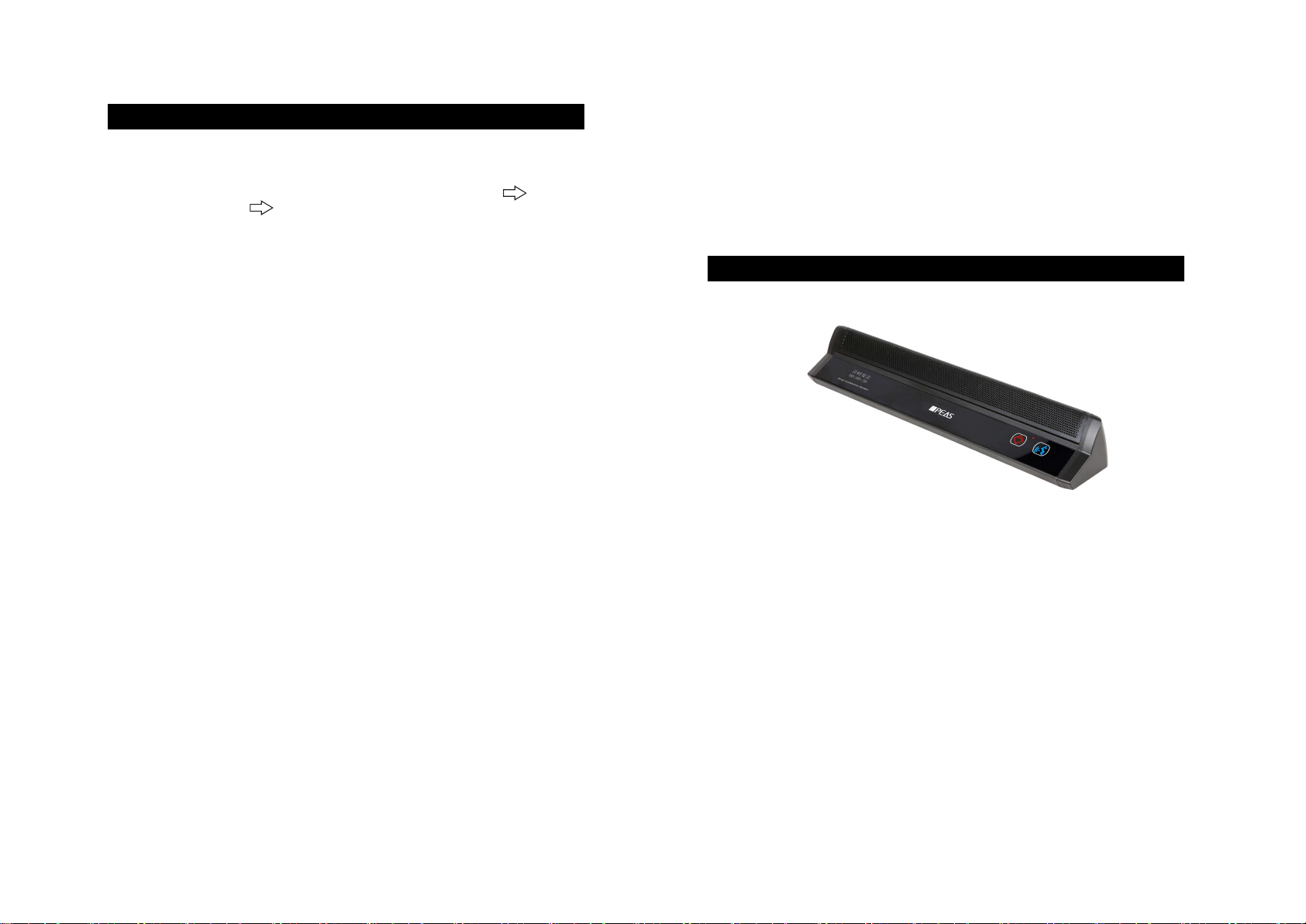Represents unit features
- 4 -
Project configuration
- 5 -
● Desktop streamline design, aluminum alloy molding, fashion, elegant, noble,
solemn temperament.
No gooseneck design, the speaker and attendees can communicate without
obstacles, the speaker also has better visual effect;The unique digital
microphone array technology is adopted to establish its own sound pickup
channel and range. No matter who is giving a speech, the sound pressure
level will remain the same.
Light touch switch, simple and convenient to speak;
Anti-mobile phone, high frequency interference;
OLED display, display time and date in standby mode, countdown function,
unit has speech timing function;
The best sound pickup distance is above 80CM, and the microphone can be
placed at will, even if it is far away from the table.
Accurate control of the sensitivity of the effective sound pickup range can
effectively improve the sound transmission gain of the system.
At the same time, both analog capacitance sound quality and array
directional radio characteristics are considered.
Can be connected to any analog processing system (digital automatic
mixing system, digital audio processor, mixer, etc.), quickly build high-quality
digital array conference system;
Larger and farther sound pickup range, the speaker no longer care where the
microphone is, with more space for activities;
The hidden adjustable gain knob can quickly set up the whole system
according to the field sound amplification conditions;
●
●
●
●
●
●
●
●
●
●
Features of chairman unit
In addition to all the features of the representative unit, the chairman unit also
has the following features:
The chairman unit in the system is not restricted by the restricted function
and can be placed in any position in the loop.
In the system, the number of chairman units in the system can only be one
and the location is not limited
With a set of headphone output jack and a set of wireless MIC input (optional)
It has the priority function of forcibly cutting off the microphone speech of
the attending unit and the prompt sound of the chairman first, and it is not
forced to cut off by other chairman units.
Has chairman mode
●
●
●
●
●
Speak instructions for equipment use
1. Representative unit: when you want to make a speech, press the MIC
ON/OFF key. At this time, the light ring will be ON, indicating that you have
entered the speech state;After you finish speaking, press the MIC ON/OFF
button again. At this time, the light ring is OFF, indicating standby state.
2.Chairman unit: speak and shut down the same representatives;
Press the PRIO key to abort all speak status of the representative unit
Host can achieve the following functions when connecting the
computer and corresponding peripheral devices:
1) FREE mode: all participants are FREE to speak, and the chairman
priority button works for all delegates.The operator may at any time
designate any representative machine to open or close any representative
machine.
2) overwhelming rotation mode (FIFO) : it is to set the number of speakers
at the same time of the conference. When the number of speakers
specified by the conference is reached, speakers who want to speak later
will automatically turn off the microphone that is first opened to maintain
the limit of the number of speakers in the conference.(1-12 PCS can be
set freely)
3 LIMIT:When the number of speakers in the assembly reaches the number
of speakers designated by the assembly, speakers must wait until the
previous speaker quits.(1-12 PCS can be set freely)
Chairman mode is optional: can choose chairman exclusive and chairman
general mode.Chairman proprietary (C.o nly) : that is when the chairman of
the microphone after press the first button, all the representatives of the
microphone is closed can no longer open, unless the microphone is turned
off, chairman of representing the microphone to open it.Chairman normal
mode: after the chairman microphone presses the priority key, all the
representative microphones are turned off but can be freely turned on.
Automatic shutdown (a. Off) : you can choose whether the microphone will
be automatically turned Off within 45 seconds after speaking.Chairman
music cue is optional: you can choose to have or not to have.
)
Model
The chairman of the
machine
The name of the Mumber Note
Master machine
On behalf of the machine
Frequency shift unit It can be selected according
to the environment
According to the needs of
customers
According to the needs of
customers
According to the needs of
customers
The power amplifier
mixer
The speakers
/
/
/