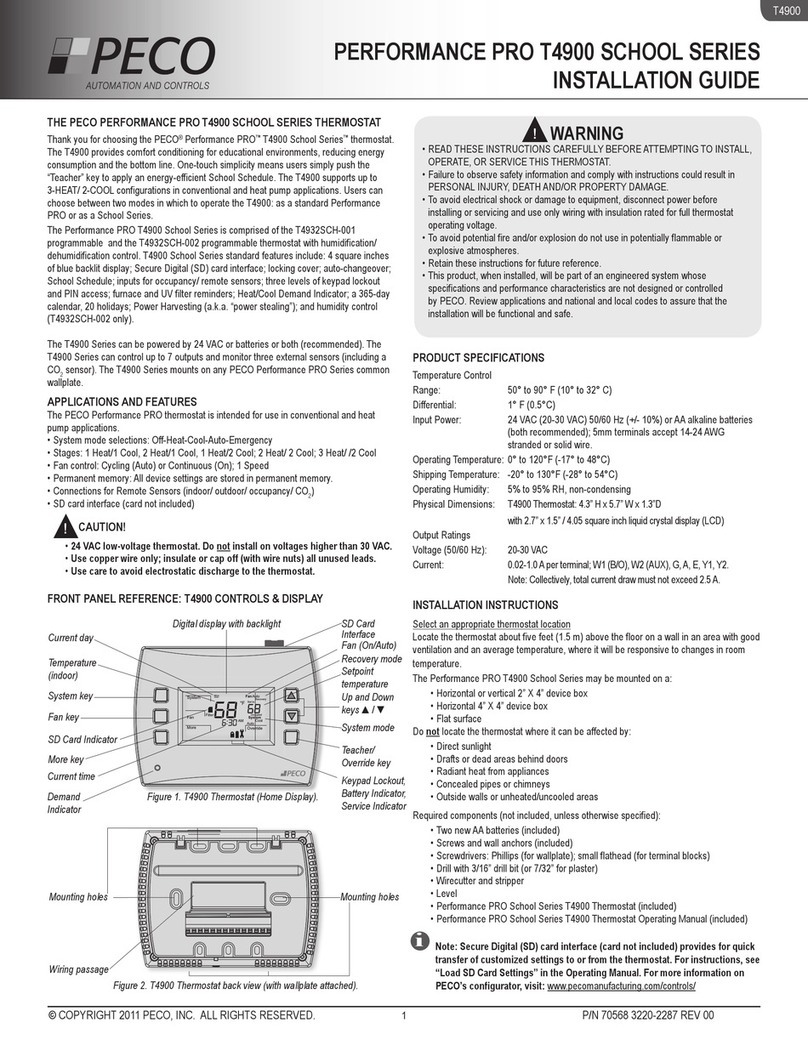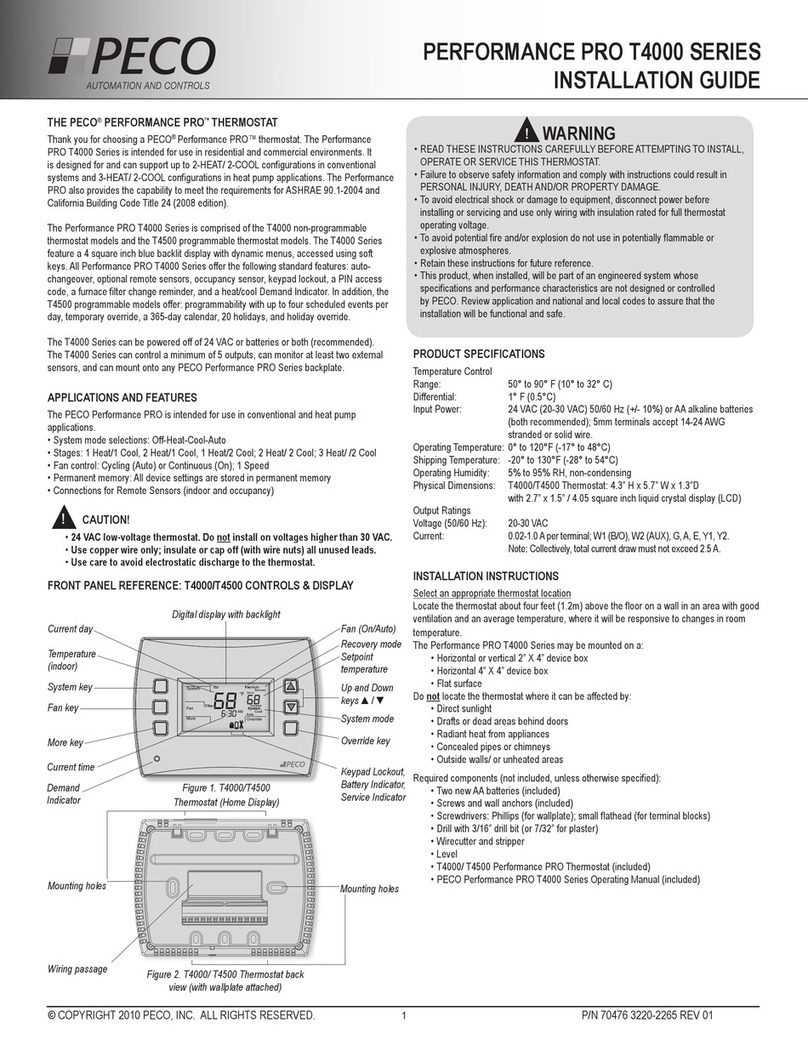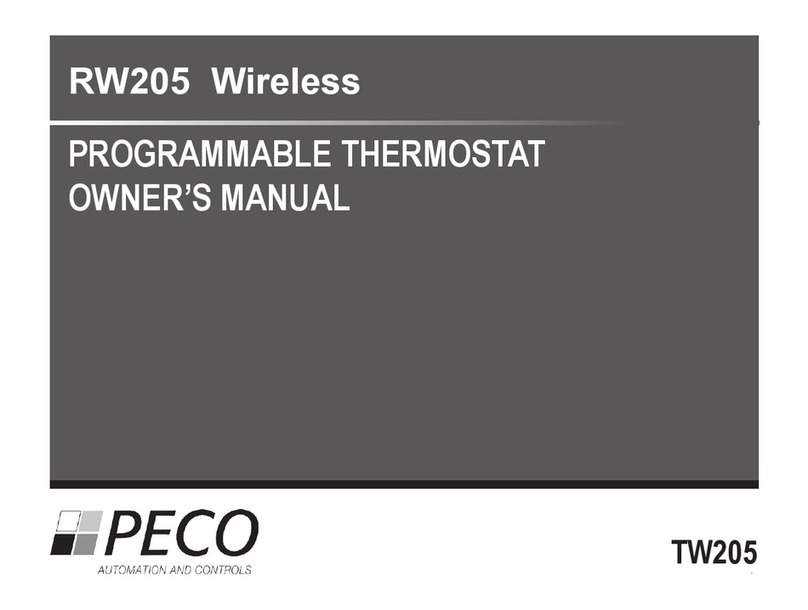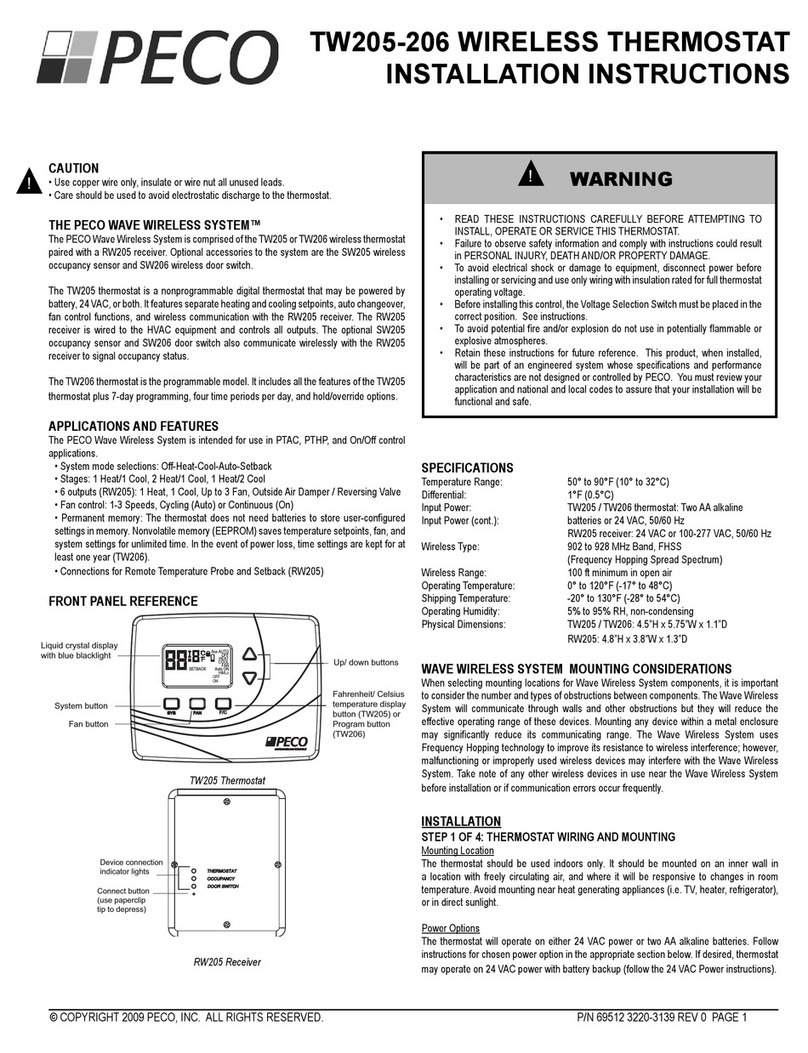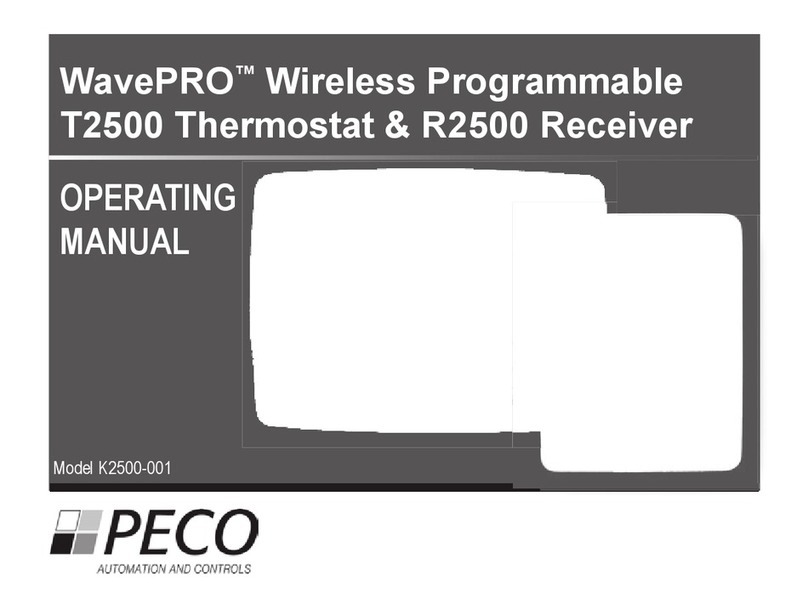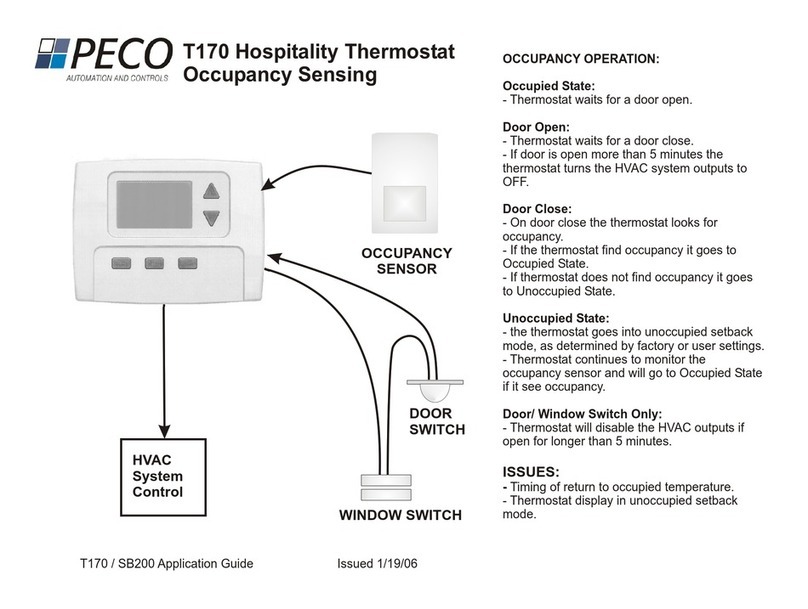© COPYRIGHT 2023 PECO, INC. ALL RIGHTS RESERVED. P/N 74150 3220-2384 REV 04
3
THERMOSTAT PROGRAMMING
This thermostat is easily changed from non-programmable to programmable
operation in Service Menu 100. See the Operating Maunal for detailed
instructions on setting up schedules. In non-programmable mode the thermostat
controls to a single setpoint with the dead band used for auto changeover from
Heat to Cool.
FAN AND DAMPER OPERATION
Damper Operation (Service Menu 111)
A damper output is available when the brown lead is not being used for stage 2
heat. Cycled with demand vs continuous on operation is determine in SM 111.
Fan Operation (Service Menu 350)
Congures available fan modes. Selections are ON, AUTO or Staged. When
staged is selected the user does not have access to fan speed selection.
Programmable Fan Operation (Service Menu 500)
This feature changes the fan operation to ON (continuous) during scheduled
Occupied events. TIP: Disable Fan ON selection in SM 350 to ensure cycled
operation in unoccupied scheduled events.
Intermittent Fan Operation (Service Menus 500, 501, 502)
Provides minimum timed fan operation by cycling the fan on and off.
OCCUPANCY/ DOOR SWITCH OPERATION
The TW180 occupancy input can be standalone or used with a door switch. When
occupancy is detected (contact open) the thermostat will run at the last user
setpoint or to the schedule depending on SM100. If no occupancy is detected
(contact closed), the thermostat uses the setback values and SM310 and SM320.
The fan is automatically set to cycle with demand on transition to setback. Service
Menus can be congured for occupied duration (SM 326), setback ramping (SM
327), and nighttime lock and Start Time (SM 328 and SM329).
SM 325 = 1 Occupancy Sensor Only Sequence of Operation:
- Occupancy sensor detection sets the TW180 to occupied mode.
- The Occupied Timer duration is set per SM326.
- Once the timer expires without detection the unit will return to Setback, based on
ramping selection at SM327. The fan will be set to cycle with demand.
- If SM 328, Night Lock On, is enabled and a detection occurs after the time set at
SM329, the TW180 will stay in occupied operation until 7:00AM.
SM 325 = 2 Door/Window Switch Only Sequence of Operation:
- If a door or window is opened a 2-minute timer is started.
- If the timer expires without a door/window closure the thermostat outputs are
turned off.
- When the door/windor is closed normal thermostat operation will resume.
- A one-time ten minute override of open door / window can be initiated by
pressing any thermostat key pad.
- The door state, NO or NC, can be reversed at SM176.
SM 325 = 3 Occupancy Sensor and Door Switch Sequence of operation:
- On a door open signal the thermostat will initiate occupied mode.
- If the door is not closed within 2 minutes the thermostat will go into setback and
fan will be set to cycle with demand.
- Once the door closes, if no occupancy signal is detected within 2 minutes, the
TW180 will go into setback.
- If occupancy is detected any time after the door closes, the TW180 is set to
occupied mode until the door is opened again.
- Once setback is initiated ramping will follow the selection at SM327.
- The door state, NO or NC, can be reversed at SM176.
- Service Menus 326, 328 and 329 are ignored.
KEYPAD LOCK OUT
The keypad lockout function blocks access to features by hiding them from the
user’s view/selectability. Service Menu 340 has 3 levels of lock out. If a PIN is
used to enter the Service Menu, all key pad lockouts will be disabled for a period
of ve minutes.
FAN COIL 2-PIPE/ 4-PIPE OPERATION
When used on a fan coil system the TW180 can be congured to switch between
summer and winter using either a PECO pipe temperature sensor or a controller
like an aquastat that is open for summer and closed for winter. Service Menu 171
sets 2-pipe or 4-pipe fan coil operation.
2-Pipe
Operation
Wire
Color
Summer
(Cold Water or Open Input)
Winter
(Hot Water or Closed Input)
Cool Blue Cool Heat
Stage 1 Heat Red Disabled Disabled
• 2-pipe operation disables the HEAT 1 output. The COOL output is used for cool
in summer and rst stage of heat in winter.
4-Pipe
Operation
Wire
Color
Summer
(Cold Water or Open Input)
Winter
(Hot Water or Closed Input)
Cool Blue Cool Heat
Stage 1 Heat Red Heat Disabled
• 4-pipe operation uses both COOL and rst stage HEAT 1 when chilled water is
available (Summer). When hot water is available (Winter) the HEAT 1 output is
disabled and the COOL output is used for rst stage of heating. Second stage
HEAT 2 may be available, depending on the system type.
PIPE SENSOR: SEASONAL CHANGE OVER
This feature is enabled when 2-pipe or 4-pipe operation is selected in Service
Menu 171. With a pipe sensor connected to the TW180, the system will
automatically change from Summer (cold water) to Winter (hot water) operation
based on water temperature in the main piping riser. This input is looking for a
valid temperature reading when using a pipe sensor, or a contact open/close if
using an aqua-stat type device.
• Summer operation is enabled if the input is open or if the sensed temperature
is below the threshold selection in SM 172.
• Winter operation is enabled if the input is closed or if the sensed temperature is
above the threshold selection in SM 173.
If the water temperature sensed is between selections in SM 172 and SM 173 the
water temperature is considered Ambiguous. The COOL output will be opened for
3-minutes. After the 3 minute purge cycle, the thermostat checks again to see if
the water temperature is Summer or Winter. If yes, the thermostat will transition to
normal operation. If no, the operation is base on selection at Service Menu 174.
NOTE: If at any time the demand goes away, the thermostat will abort the purge
cycle.
SYSTEM FLUSH FOR FAN COIL VALVES
Enable a periodic opening of valve(s) to ush valves and reduce sediment buildup
using Service Menus 375, 376 and 377.
FAULT DETECTION
Fault detection can be used when not using a remote probe. Connect fault
detection relay between terminal block TB1-3 and TB1-7.See Service Menu 175