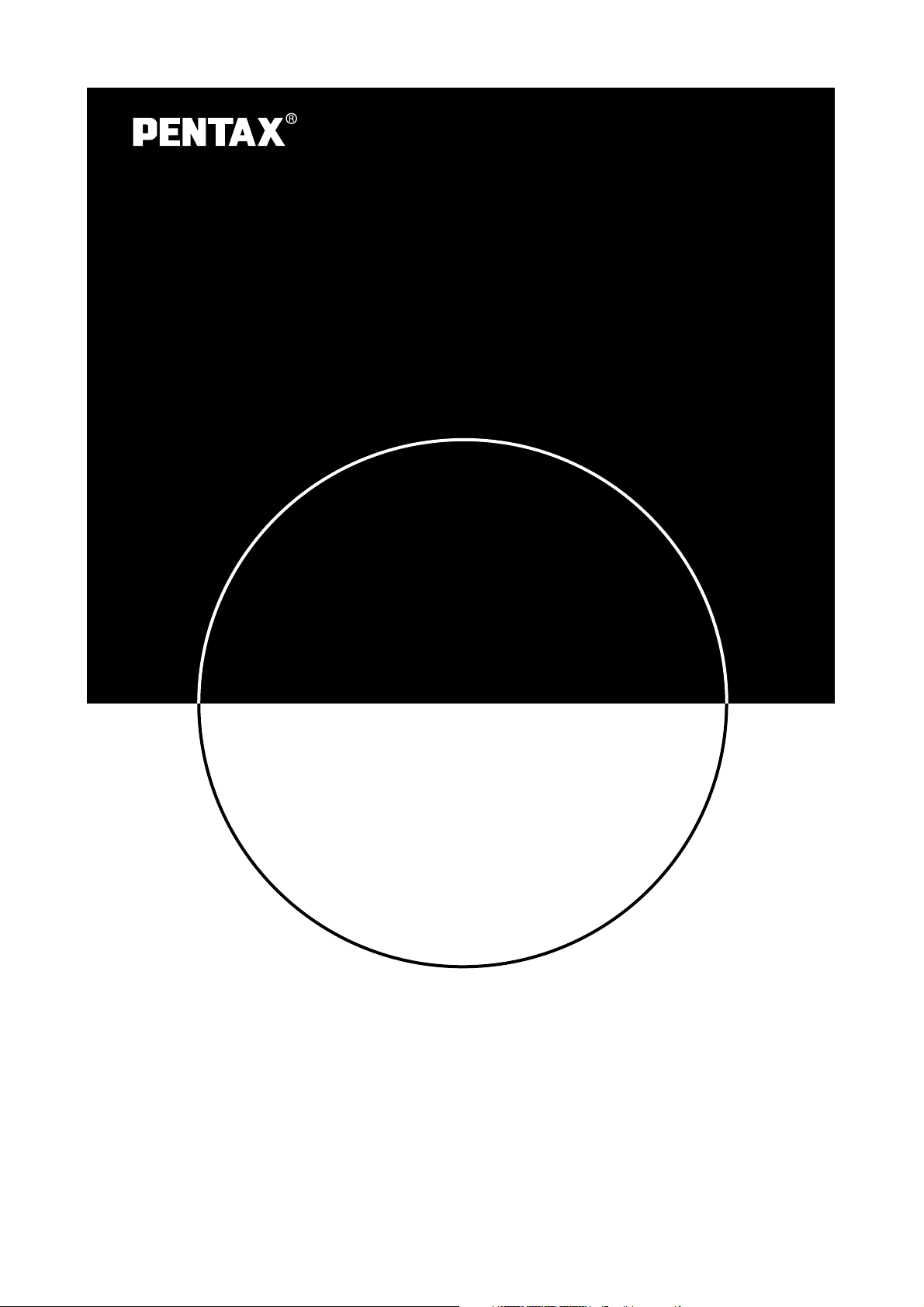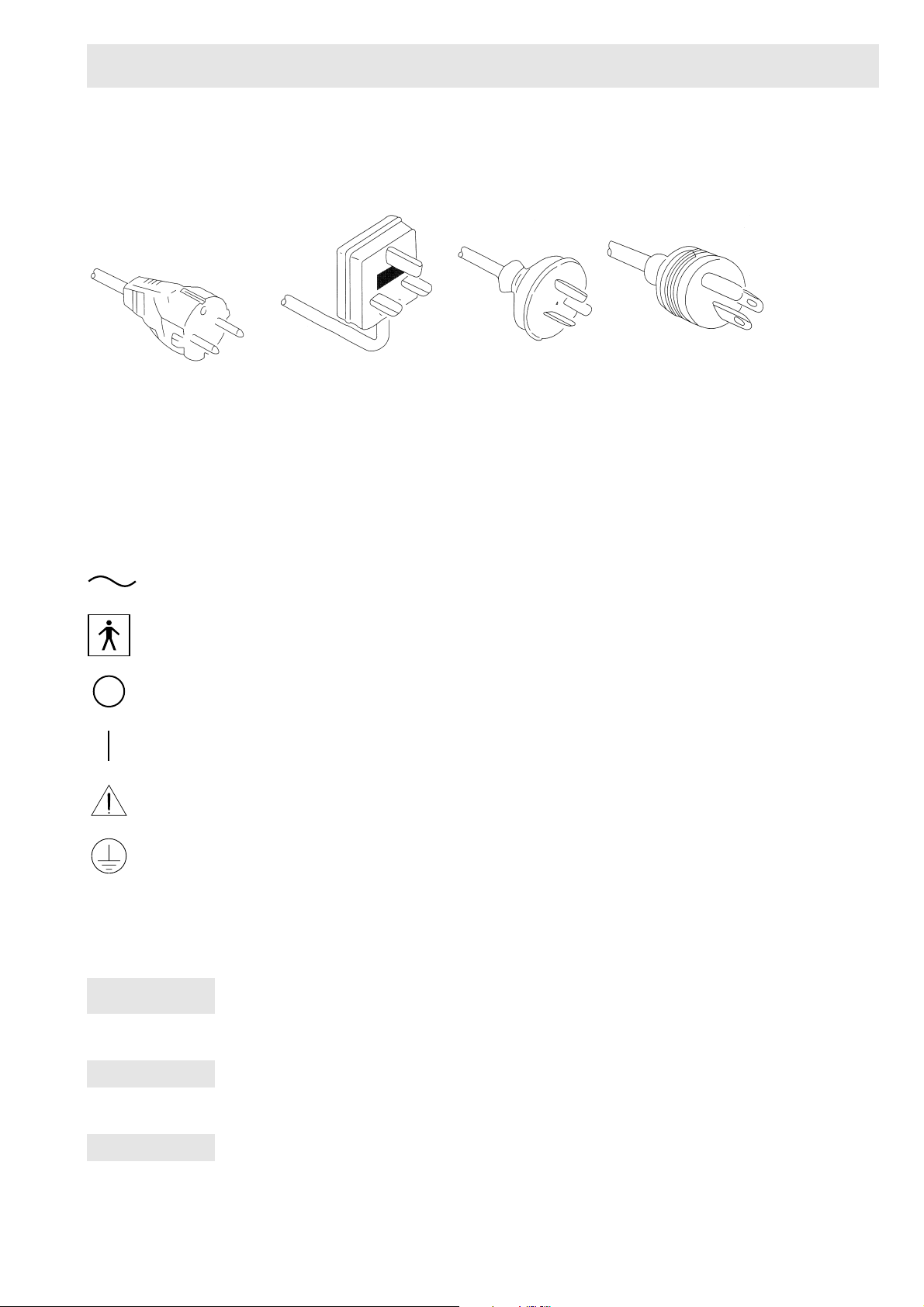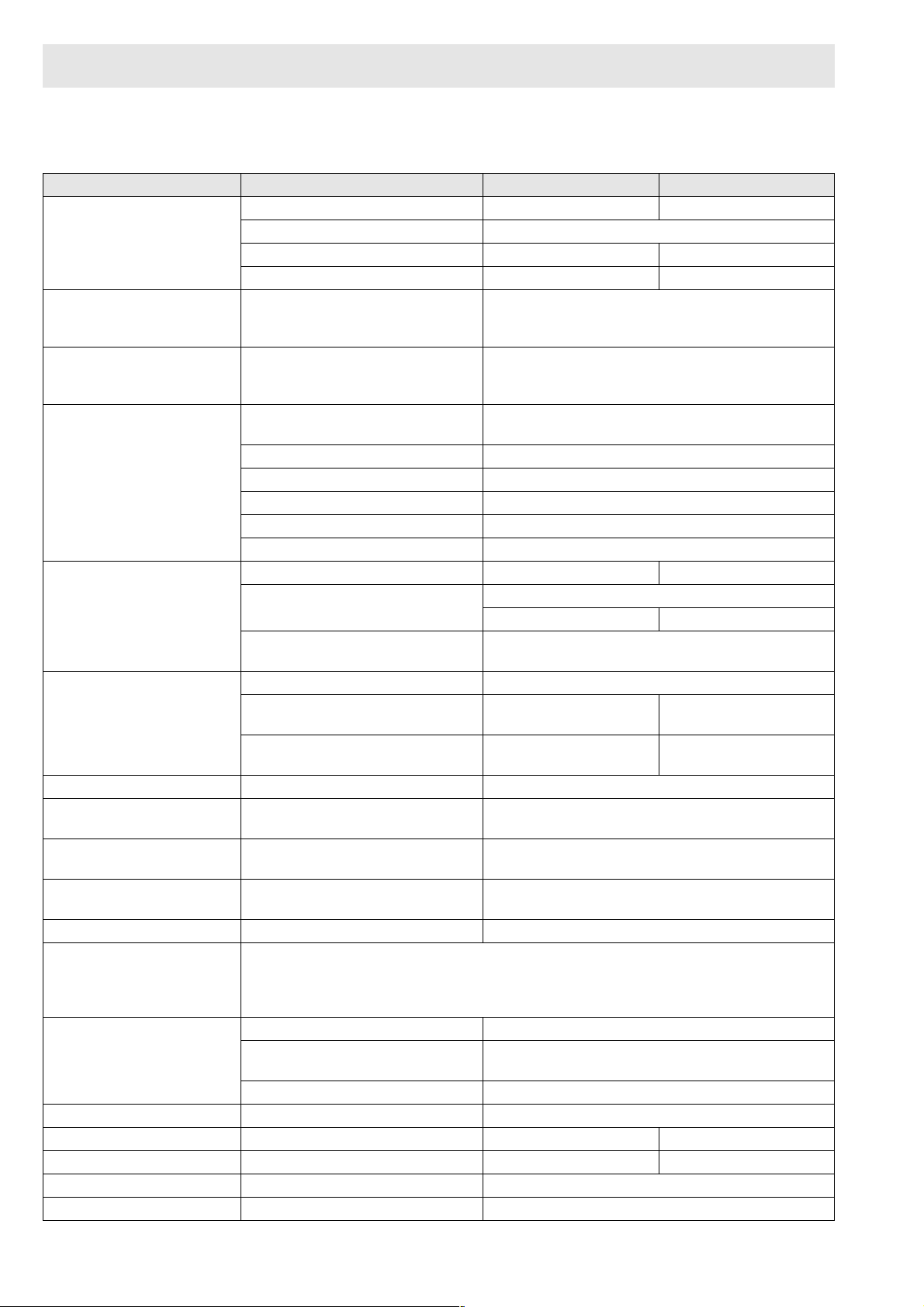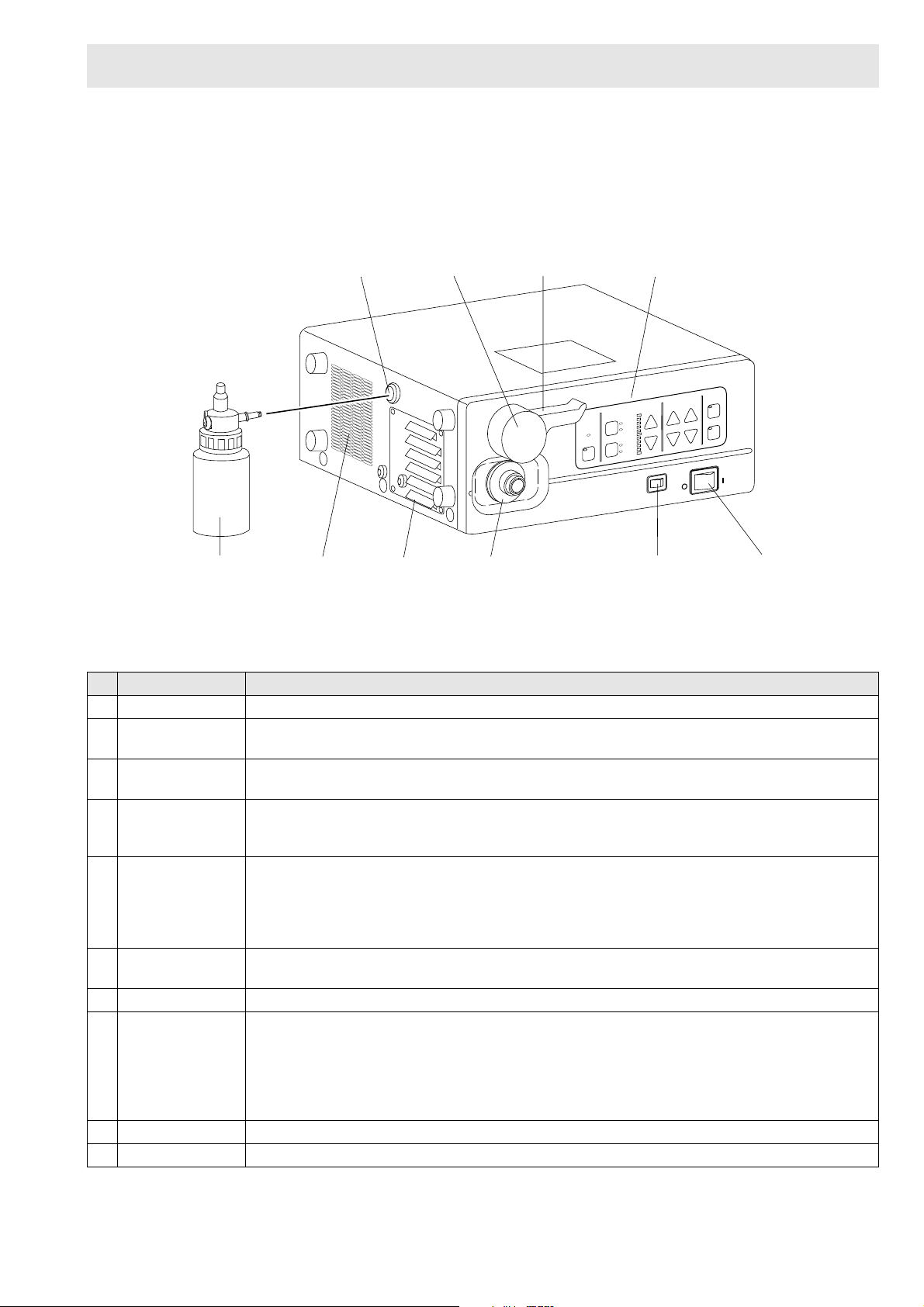SAFETY PRECAUTIONS – IMPORTANT
5
1 Safety precautions –
important
The following precautions should alwa s be taken when using
electro-medical equipment to ensure safet to all parties involved
– user(s), patient(s), etc.
Please stud and compl with this owner’s manual.
1-1 Training
1. This equipment should onl be used under the supervision
of a trained ph sician in a medical facilit . Do not use in
other locations or for an other purposes than the intended
application.
1-2 Installation
1. This equipment should NEVER be installed or used in areas
where the unit could get wet or be exposed to an adverse
environmental conditions such as high temperature, humidit ,
direct sunlight, dust, salt, etc., which could adversel affect
the equipment.
2. This equipment should NEVER be installed or used in the
presence of flammable or explosive gases or chemicals.
3.
This equipment should NEVER be installed, used or transported
in an inclined position nor should it be subjected to impact or
vibration.
4. For safet reasons, this equipment must be properl grounded.
(This equipment should be connected to a three-pin hospital
grade socket outlet in U.S.A. or Canada.)
5. Ensure that all power requirements are met and conform to
those specified on the name plate located on the rear panel.
6. Do not block the air intake vent of this equipment.
7. Do not allow the power cord to become twisted, crushed or
pulled taut.
8. When using an isolating transformer for an ancillar
equipment, ensure the power requirements of the devices do
not exceed the capacit of the isolating transformer. For
further information, contact our local Pentax distributor.
1-3 Prior to use
1. Confirm that this equipment functions properl and check the
operation of all switches, indicators, etc.
2. To prevent electric shock when used with endoscopes, this
equipment is insulated (t pe BF electro-medical equipment).
Do not allow it to be grounded to other electrical devices being
used on the patient. Rubber gloves should alwa s be worn to
prevent grounding through user(s).
3. Confirm that other devices used in conjunction with this
equipment function properl and that these other devices will
not adversel affect the operation or safet of this equipment.
If an component of the endoscopic s stem is not functioning
properl , the procedure should not be performed.
4. Check and confirm that all cords and cables are connected
correctl and securel and are not damaged.
1-4 During use
1. To prevent electric shock, the endoscope and/or an other
ancillar device should NEVER be applied directl to the heart.
2. Make sure that no contact is made between the patient and this
equipment.
3. To avoid damage to the luminous displa and flat touch
switches, do not press an ke s with sharp or pointed objects.
4. The light emitted b the (Metal Halide) lamp is extremel
intense. Avoid looking directl at the light exiting the endoscope
and/or this equipment.
5. To protect the users’ e es and avoid risk of thermal injur
during an endoscopic examination, use onl the minimum
amount of brightness required.
6. During clinical procedures, avoid unnecessar prolonged use
which could compromise patient/user safet .
7. Continuall monitor this equipment and the patient for an
signs of irregularities.
8. In the event that some t pe of irregularit to the patient or this
equipment is noted, take the appropriate action to ensure
patient safet .
9. If the operation of an of the components of the endoscopic
s stem fails during the procedure and the visualization of the
procedure is lost or compromised, place the endoscope in the
neutral position and slowl withdraw it.
10.
This equipment should onl be used according to the instruction
and operating conditions described in this manual. Failure to
do so could result in compromised safet , equipment
malfunction or instrument damage.
1-5 After use
1. Refer to the operating instructions supplied with all the
components of the endoscopic s stem to establish the right
order in which components should be turned off. Some
peripheral devices ma have to be turned off first to avoid
compromising their operation.
2. Wipe all surfaces clean with gauze slightl moistened with
alcohol.
3. Do not allow connector interfaces or ventilation openings to
become wet or splashed with liquids.