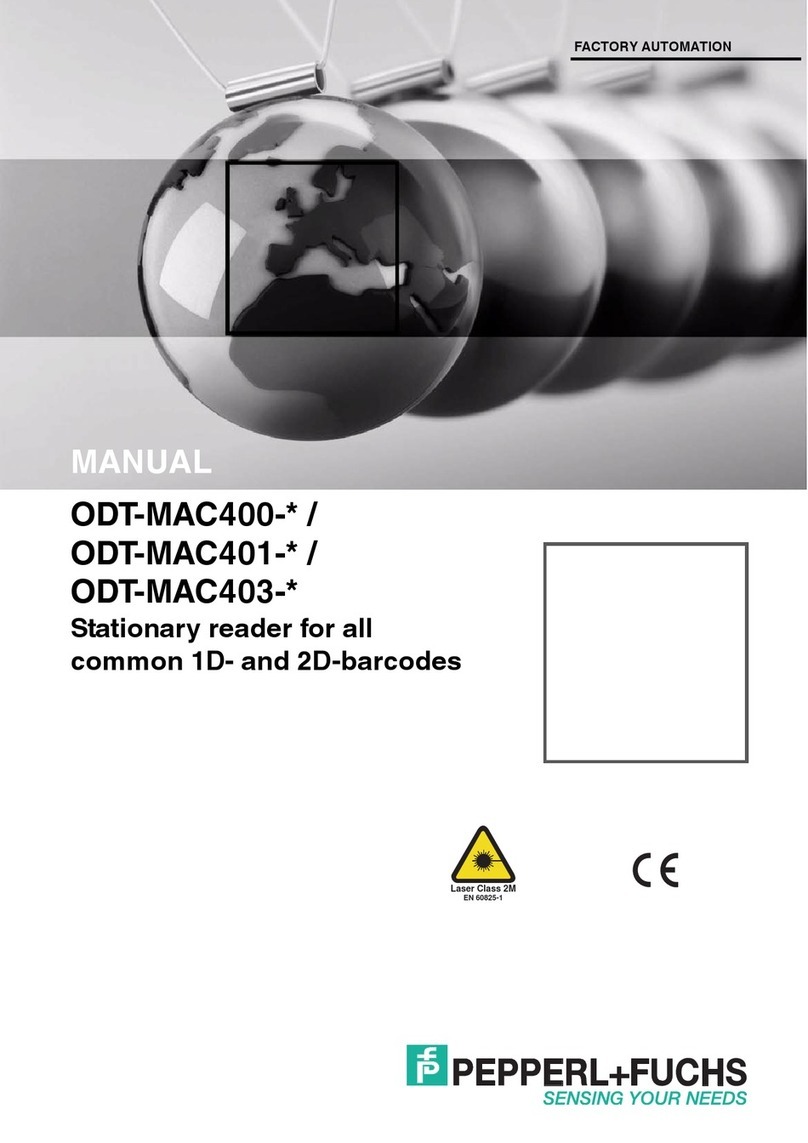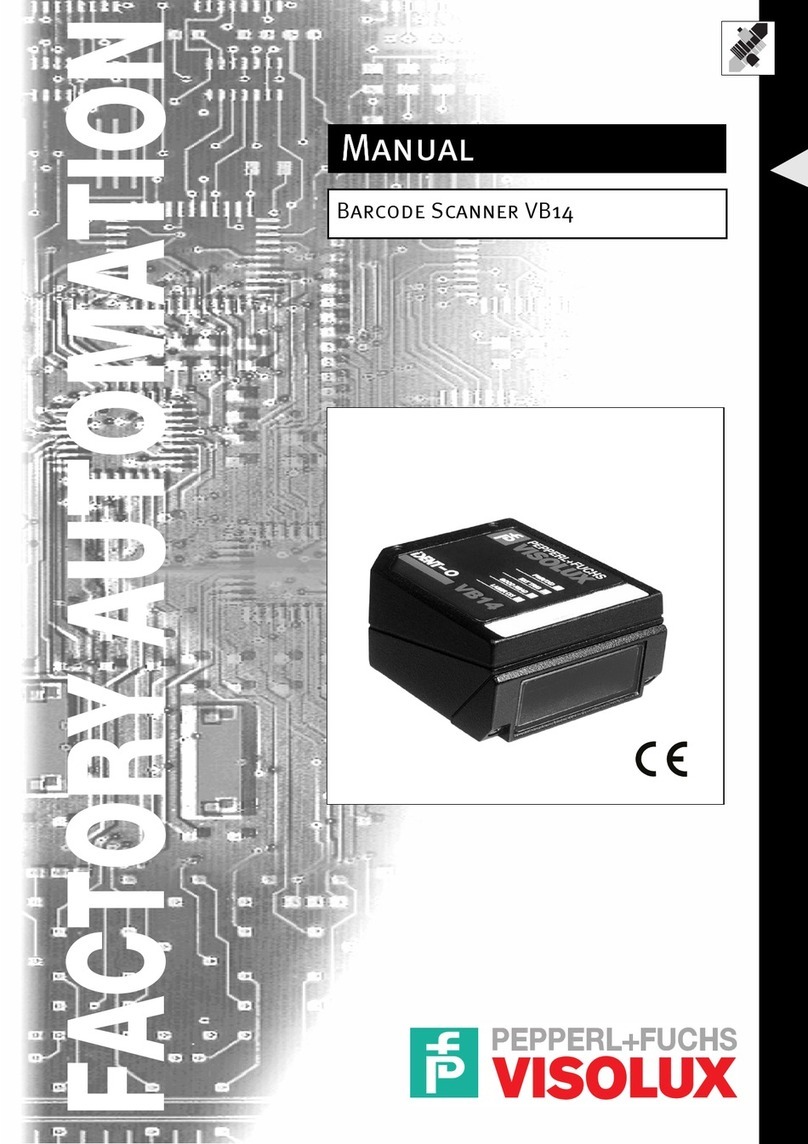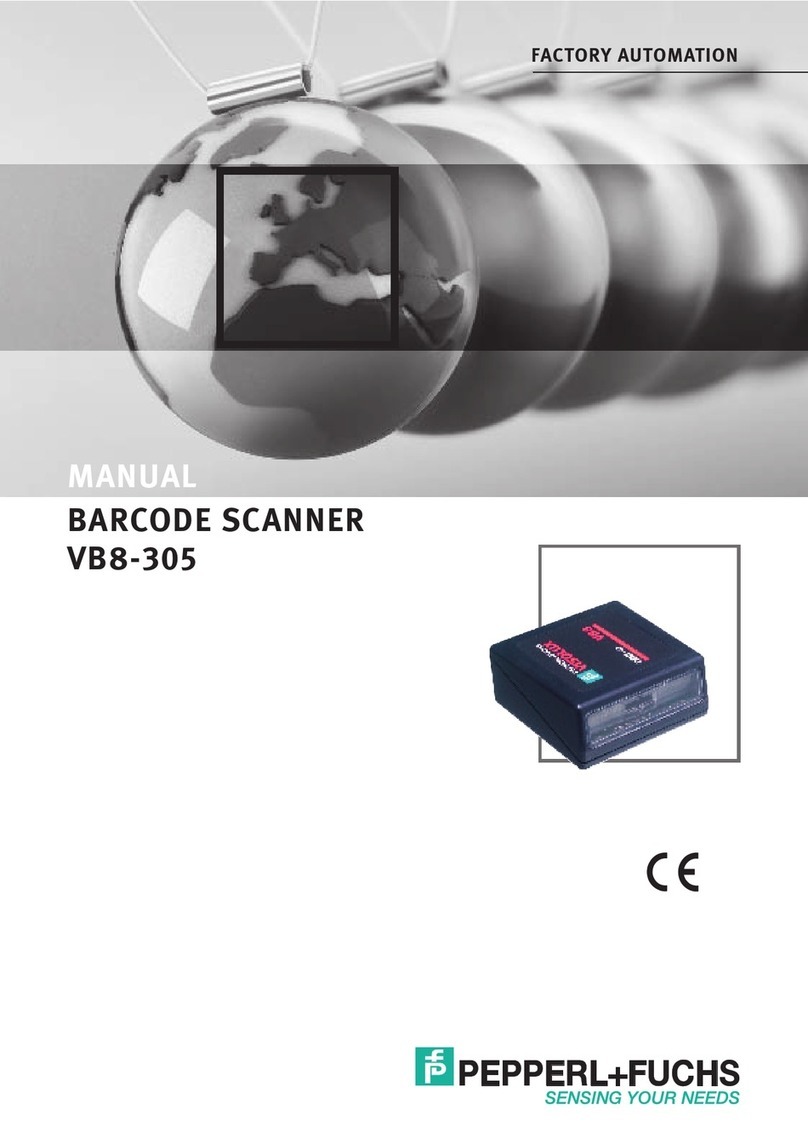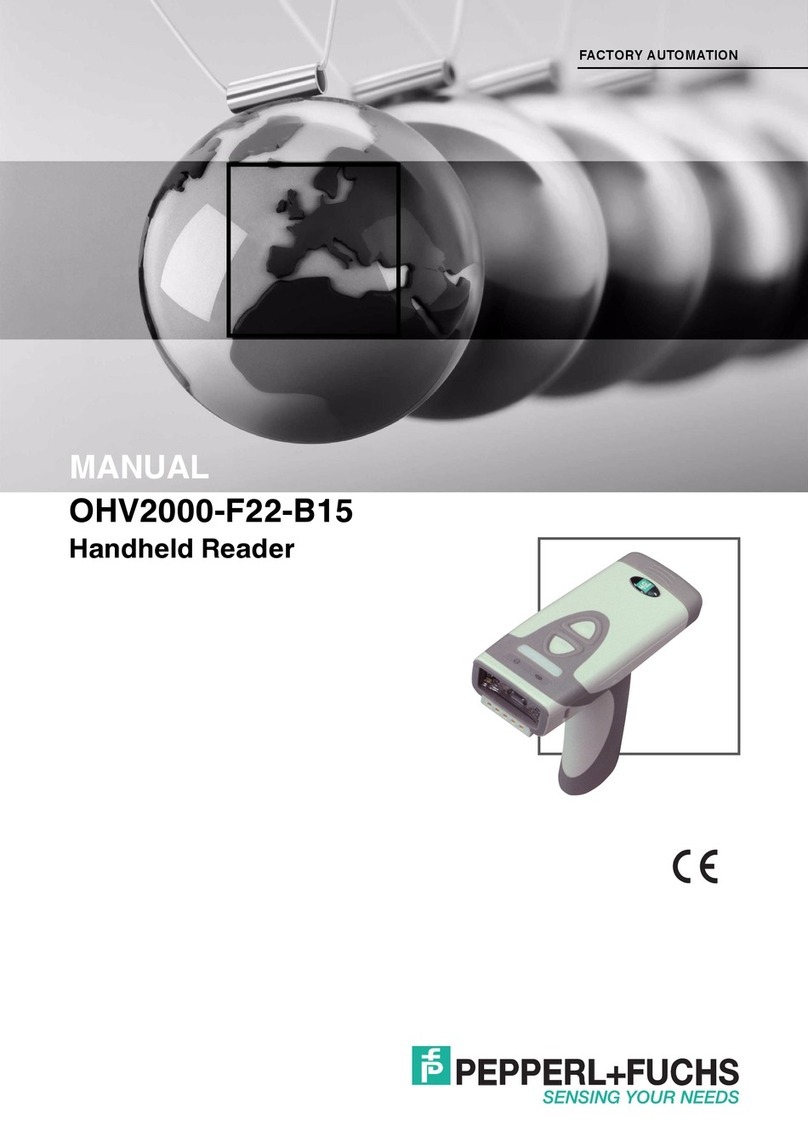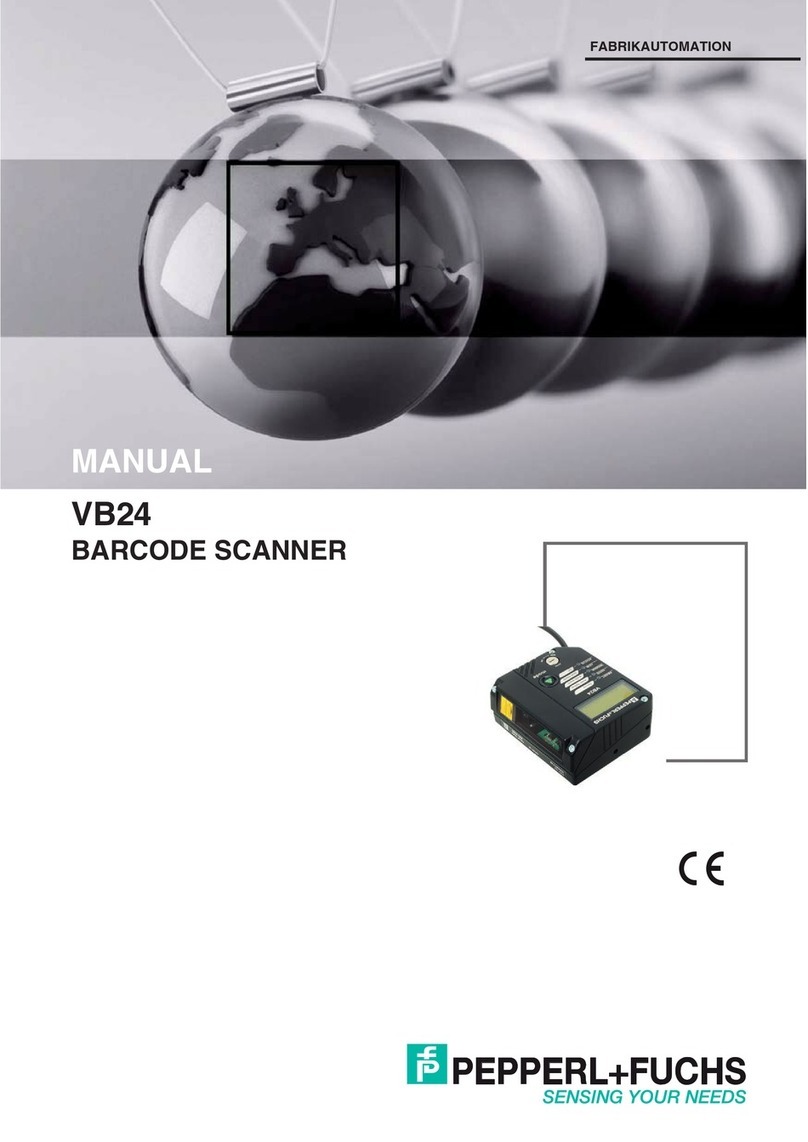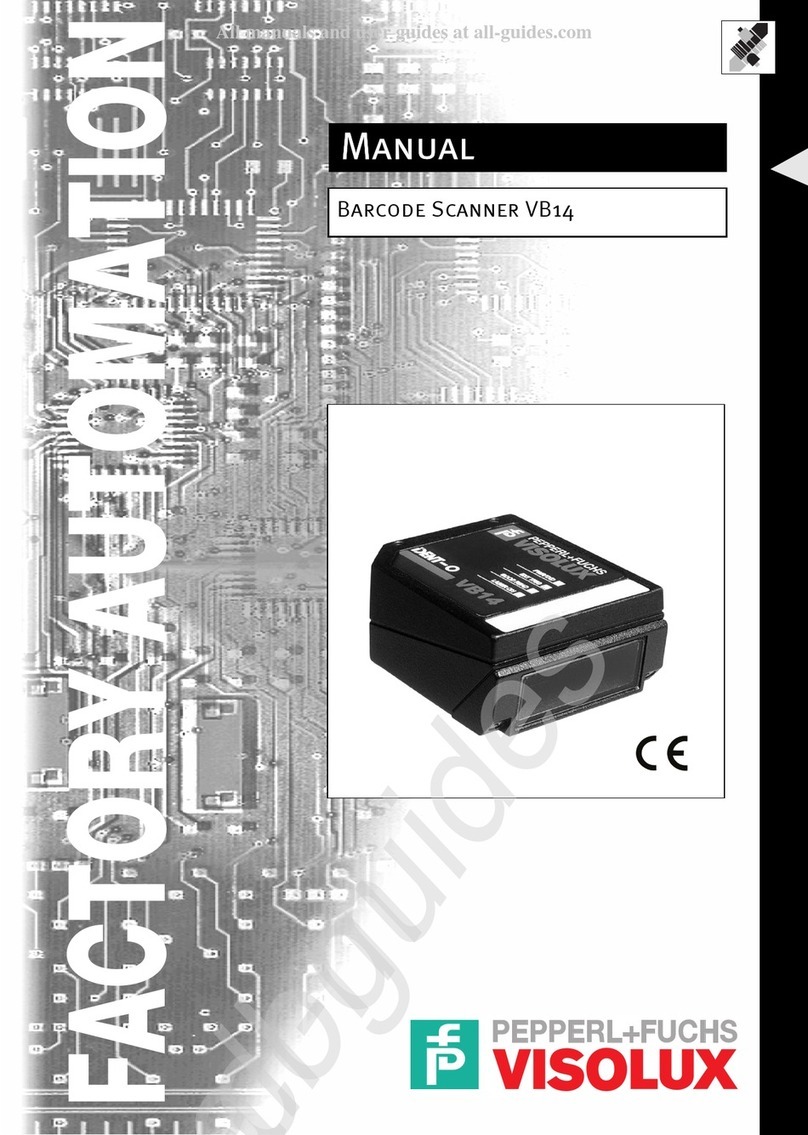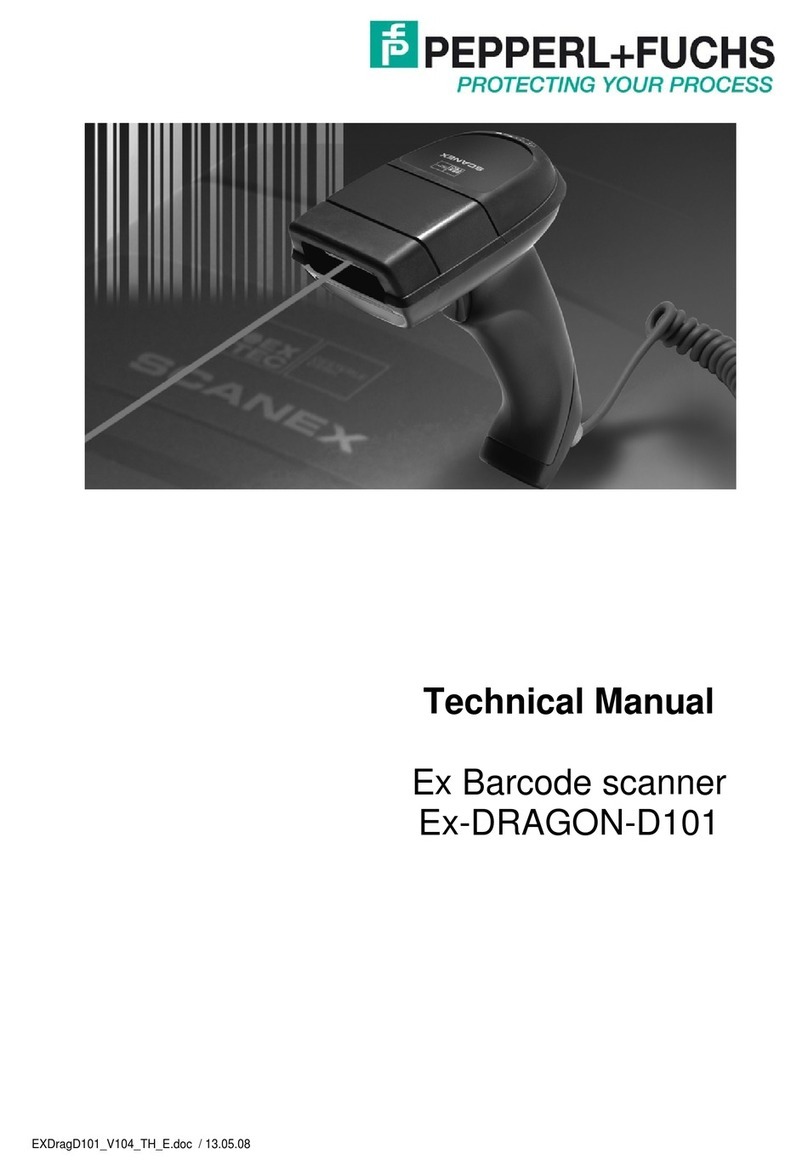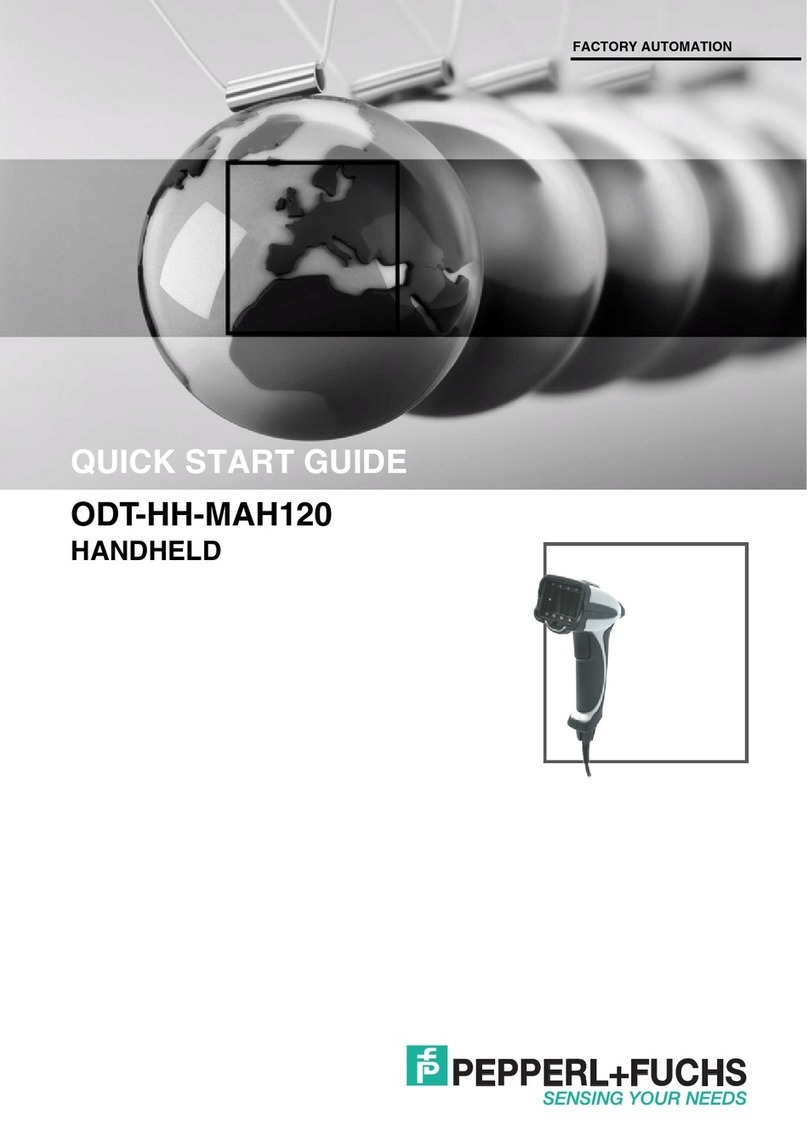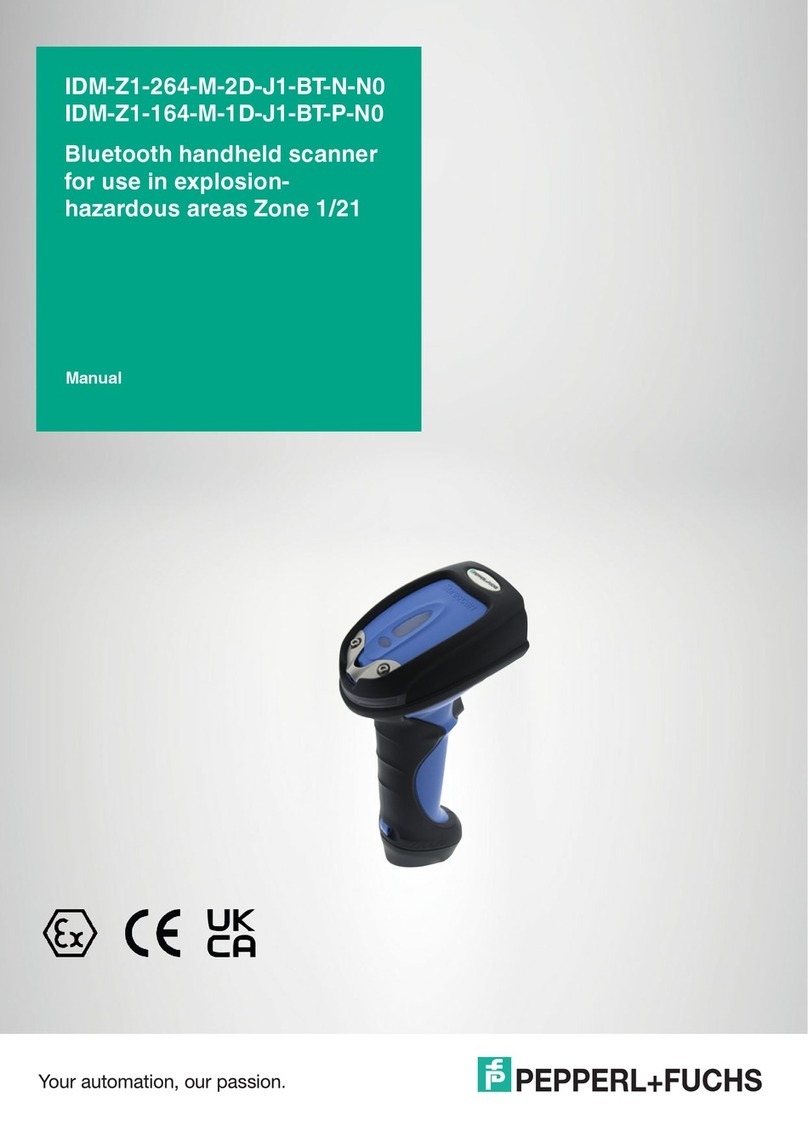iii
CONTENTS
REFERENCES............................................................................................................................v
Conventions.................................................................................................................................v
Reference Documentation...........................................................................................................v
SAFETY AND COMPLIANCE NOTICES ..................................................................................vi
Laser Safety................................................................................................................................vi
FCC Compliance .......................................................................................................................vii
Power Supply.............................................................................................................................vii
CE Compliance..........................................................................................................................vii
Handling.................................................................................................................................... viii
GENERAL VIEW.........................................................................................................................x
1RAPID CONFIGURATION..........................................................................................................1
Step 1 – Connect the System......................................................................................................1
Step 2 – Mounting and Positioning the System...........................................................................4
Step 3 – Mode Button Configuration ...........................................................................................5
Step 4 – Installing Genius™ Configuration Program...................................................................8
Step 5 – Test Mode ...................................................................................................................13
Advanced Scanner Configuration..............................................................................................14
2INTRODUCTION.......................................................................................................................15
2.1 Product Description ...................................................................................................................15
2.1.1 Indicators...................................................................................................................................16
2.2 ID-NET™...................................................................................................................................16
2.2.1 How To Setup/Configure the Scanner Network ........................................................................18
2.3 Human Machine Interface .........................................................................................................19
2.3.1 Diagnostic Indication..................................................................................................................19
2.3.2 Mode Button Functions..............................................................................................................20
3INSTALLATION ........................................................................................................................22
3.1 Mechanical Installation ..............................................................................................................22
3.1.1 Mounting VB14N........................................................................................................................23
3.1.2 Mounting Scanner Accessories.................................................................................................24
3.2 Positioning.................................................................................................................................25
4CBX ELECTRICAL CONNECTIONS........................................................................................27
4.1 Power Supply.............................................................................................................................28
4.2 Main Serial Interface..................................................................................................................28
4.2.1 RS232 Interface.........................................................................................................................29
4.2.2 RS485 Full-Duplex Interface .....................................................................................................30
4.2.3 RS485 Half-Duplex Interface.....................................................................................................31
4.3 ID-NET™ Interface....................................................................................................................32
4.3.1 ID-NET™ Cables.......................................................................................................................32
4.3.2 ID-NET™ Response Time.........................................................................................................33
4.3.3 ID-NET™ Network Termination.................................................................................................37
4.4 Auxiliary RS232 Interface..........................................................................................................37
4.5 Inputs.........................................................................................................................................38
4.5.1 Code Verifier..............................................................................................................................41
4.6 Outputs......................................................................................................................................41
4.7 User Interface - Host..................................................................................................................43
525-PIN CABLE ELECTRICAL CONNECTIONS ......................................................................44
5.1 Power Supply.............................................................................................................................45
5.2 Main Serial Interface..................................................................................................................45
5.2.1 RS232 Interface.........................................................................................................................46