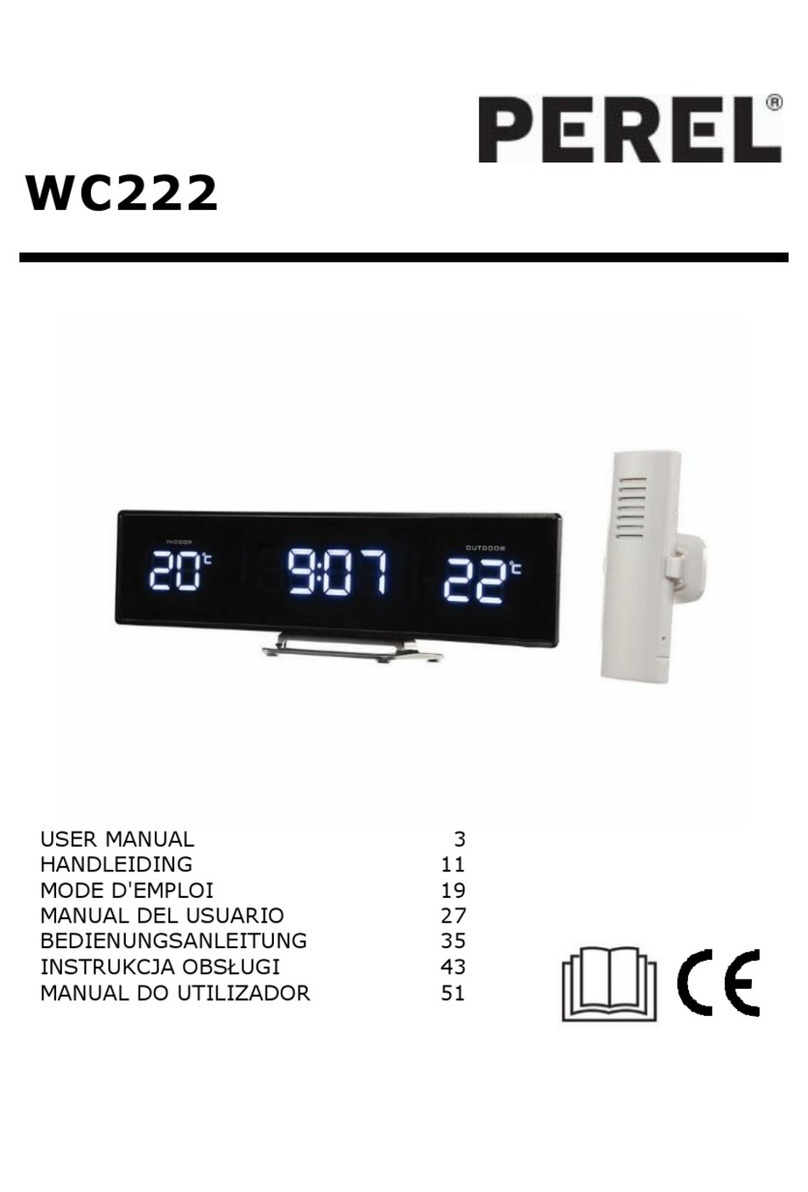WC220
V. 01 –05/12/2019 9 ©Velleman nv
8. Care and Maintenance
•Before starting any cleaning or maintenance activities,
unplug the appliance from its power source.
•Wipe all exterior surfaces of the appliance clean with a soft
cloth dampened with a soap and water solution. Do not
immerse or submerge any part of the appliance in water or
any other liquid. Never use solvents or cleaning agents
containing petroleum (petrol, kerosene, oil), paint thinner,
turpentine, alcohol, or ammonia.
•This appliance does not need any maintenance. Do not open
exterior casing of the appliance. There are no user-
serviceable parts inside. Opening or visible attempts to open
or repair the appliance may void any guarantee and/or
cause damage to the product or personal injury.
•Store the appliance and its accessories in its original
package in a clean and dry area.
9. Technical Specifications
indoor range .................................................. 0 °C to 50 °C
outdoor range ............................................. -40 °C to 70 °C
indoor accuracy..................................................... +/- 2 °C
outdoor accuracy................................................... +/- 2 °C
indoor range ....................................................................-
outdoor range ..................................................................-
indoor accuracy................................................................-
outdoor accuracy..............................................................-
speed range.....................................................................-
speed accuracy ................................................................-
air pressure range ................................................................-
measuring interval ................................................................-
transmission distance............................................................-
main unit............................................ 19.6 x 10.7 x 40 mm
sensor......................................................32 x 97 x 18 mm