Perfect Prime AR1890 User manual
Other Perfect Prime Measuring Instrument manuals

Perfect Prime
Perfect Prime CO2512 User manual

Perfect Prime
Perfect Prime TC0304 User manual
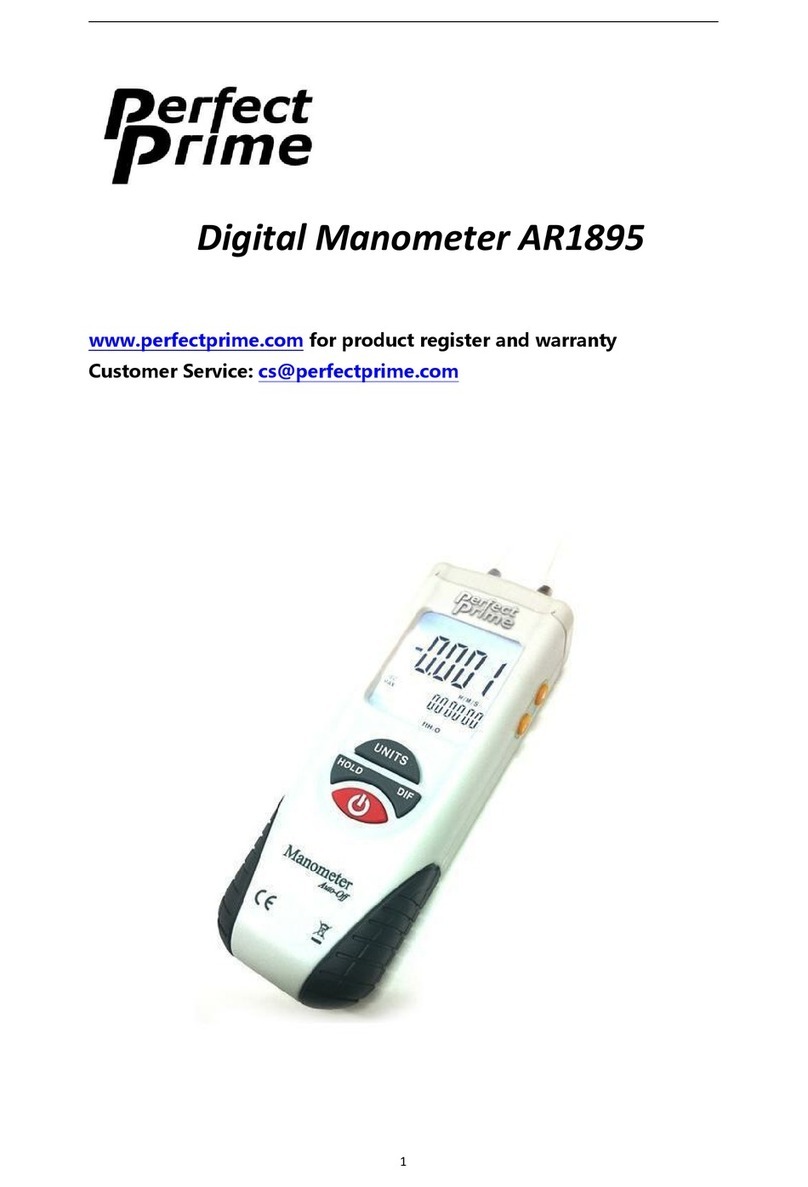
Perfect Prime
Perfect Prime AR1890 User manual
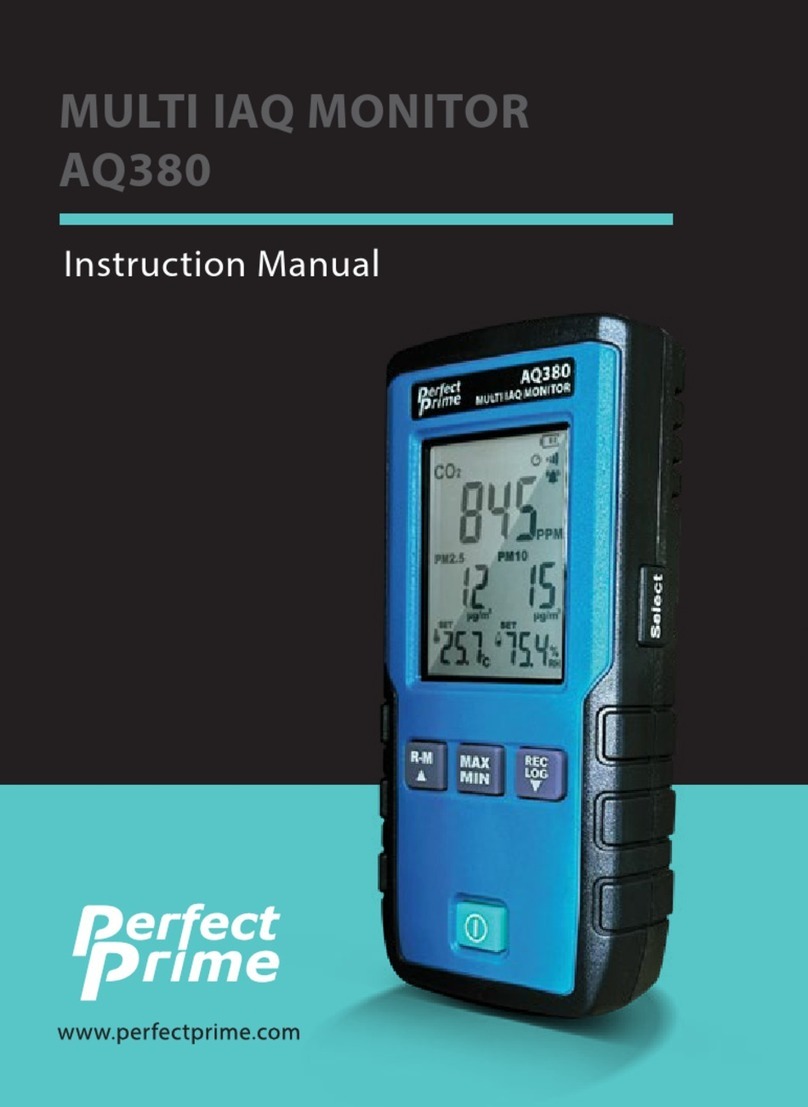
Perfect Prime
Perfect Prime AQ380 User manual

Perfect Prime
Perfect Prime LM531 User manual

Perfect Prime
Perfect Prime 530 User manual

Perfect Prime
Perfect Prime AR1890 User manual

Perfect Prime
Perfect Prime AR168 User manual

Perfect Prime
Perfect Prime 531 User manual
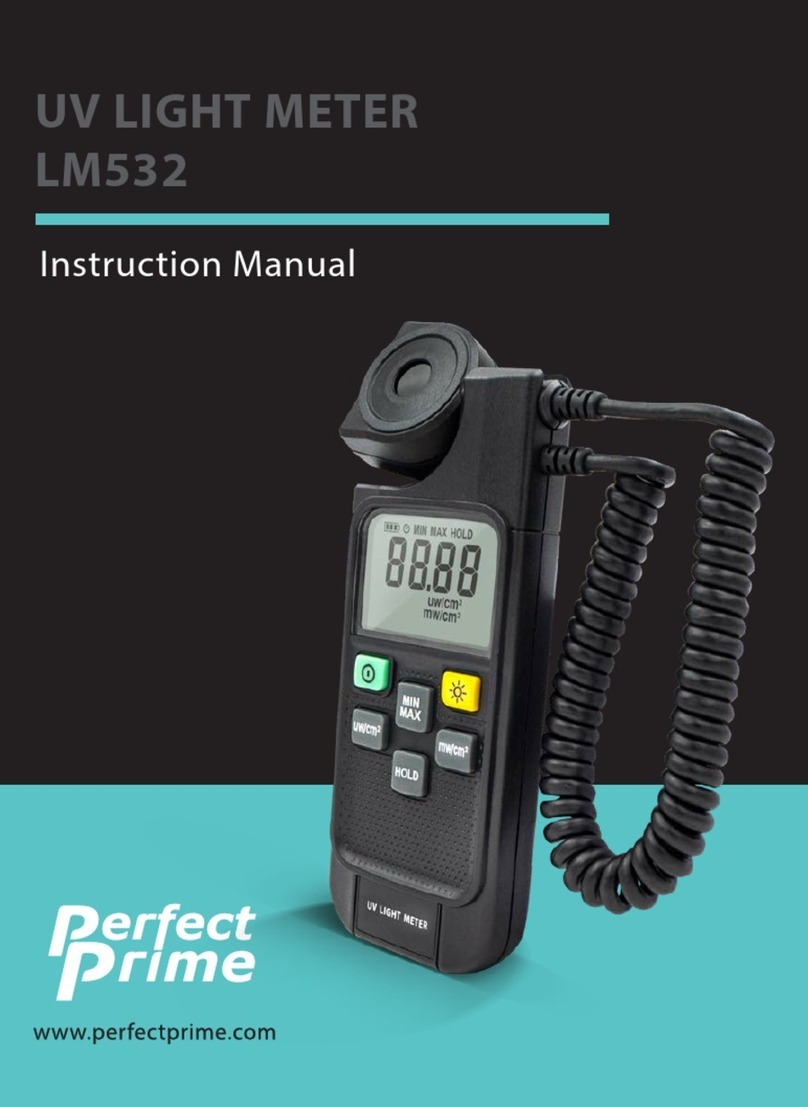
Perfect Prime
Perfect Prime LM532 User manual

Perfect Prime
Perfect Prime AR1890 v3 User manual

Perfect Prime
Perfect Prime CO2008 User manual

Perfect Prime
Perfect Prime AQ9600 User manual

Perfect Prime
Perfect Prime WD9829 User manual
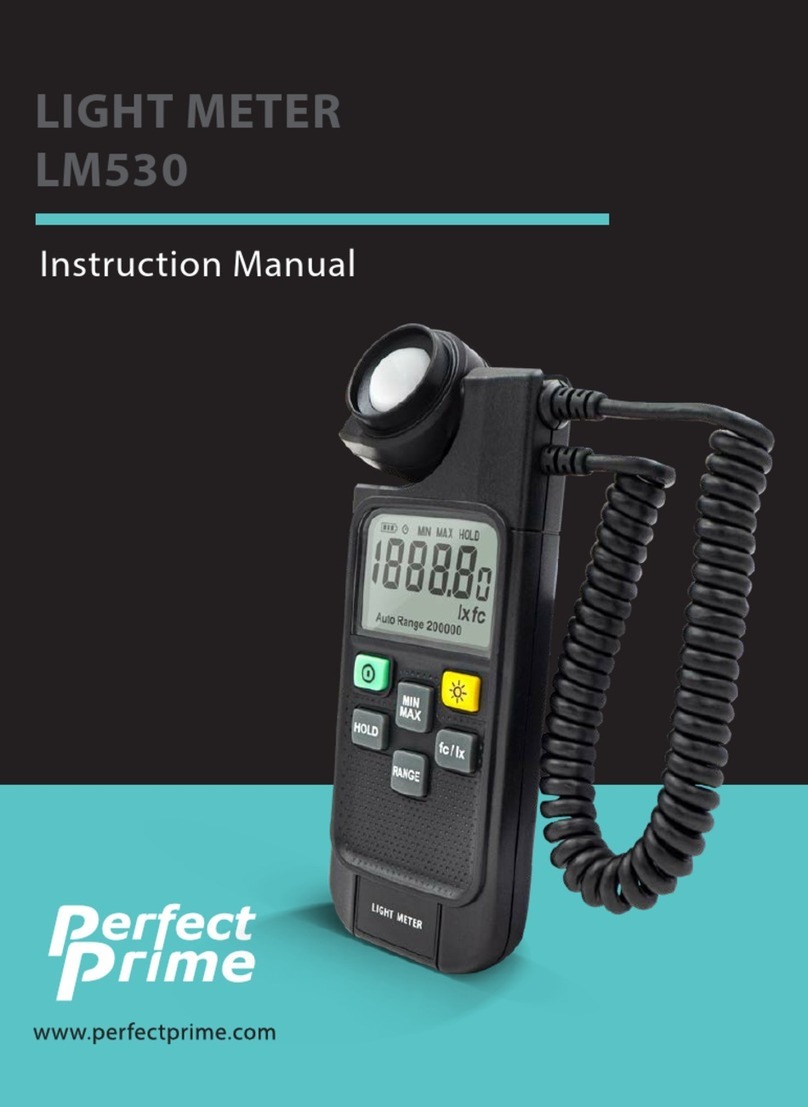
Perfect Prime
Perfect Prime LM530 User manual

Perfect Prime
Perfect Prime 532 User manual

Perfect Prime
Perfect Prime AR1890 User manual




















