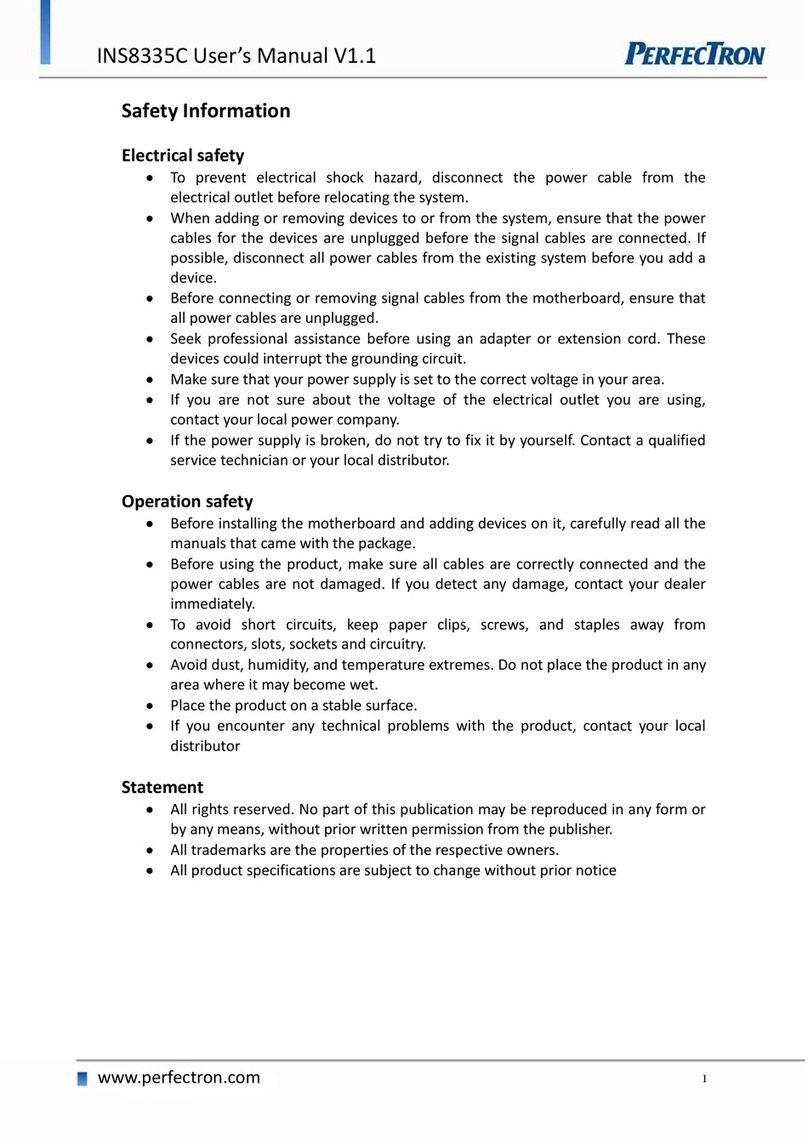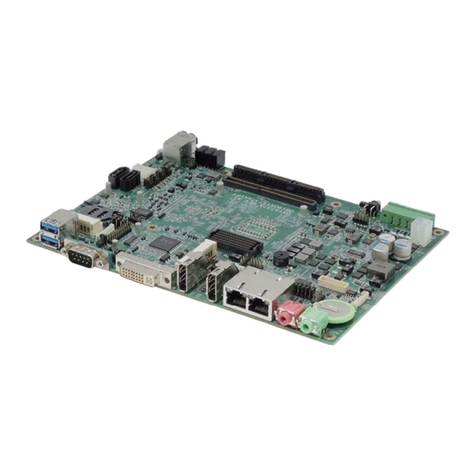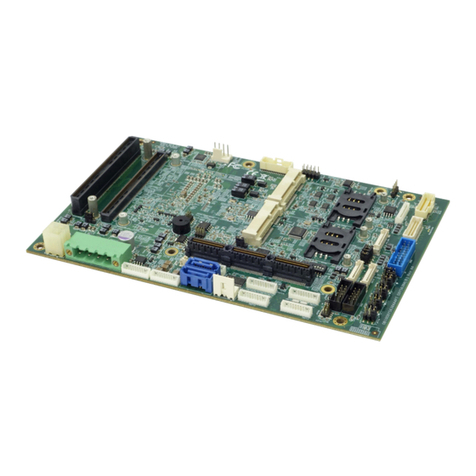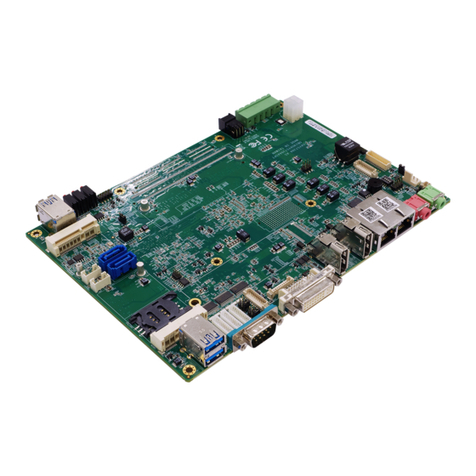KBMS1: PS/2 KB/MS Mini-DIN Connector ............................................................................................................... 22
CHAPTER 3: GETTING STARTED ..................................................................................................................................23
3.1 INSTALLING THE CPU ................................................................................................................................................... 23
3.2 SYSTEM MEMORY ....................................................................................................................................................... 25
Memory Configurations .......................................................................................................................................... 25
Memory Module Installation................................................................................................................................... 25
3.3 DRIVER INSTALLATION .................................................................................................................................................. 25
CHAPTER 4: AMI BIOS UTILITY ...................................................................................................................................27
4.1STARTING .................................................................................................................................................................. 27
4.2NAVIGATION KEYS ....................................................................................................................................................... 27
4.3MAIN MENU............................................................................................................................................................. 28
4.4ADVANCED MENU...................................................................................................................................................... 29
Onboard LAN1 Controller ........................................................................................................................................ 30
Onboard LAN2 Controller ........................................................................................................................................ 30
Audio Controller ...................................................................................................................................................... 31
Power Management Configuration......................................................................................................................... 31
ACPI Sleep State.....................................................................................................................................................................32
Restore AC Power Loss...........................................................................................................................................................33
Resume from S3 By PS/2 Keyboard........................................................................................................................................33
Resume from S3 By PS/2 Mouse............................................................................................................................................34
Resume By PCI Device............................................................................................................................................................34
Resume By PCIE Device..........................................................................................................................................................35
Resume By Ring Device..........................................................................................................................................................35
Resume By RTC Alarm............................................................................................................................................................36
WatchDog Timer Configuration .............................................................................................................................................36
PCI Subsystem Settings............................................................................................................................................ 37
PCI ROM Priority....................................................................................................................................................................38
PCI Latency Timer ..................................................................................................................................................................38
VGA Palette Snoop.................................................................................................................................................................39
PERR# Generation..................................................................................................................................................................39
SERR# Generation..................................................................................................................................................................40
PCIe devices Relaxed Ordering ..............................................................................................................................................40
PCIe Devices Extended Tag ....................................................................................................................................................41
PCIe Devices No Snoop ..........................................................................................................................................................41
PCIe Devices Maximum Payload ............................................................................................................................................42
PCIe Devices Maximum Request............................................................................................................................................43
PCI Express Link Setting(ASPM Support)................................................................................................................................43
PCI Express Link Setting(Extended Synchronization patterns) ...............................................................................................44
CPU Configuration................................................................................................................................................... 44
Intel Hyper Threading Tech ....................................................................................................................................................45
SATA Configuration.................................................................................................................................................. 46
SATA Mode on IDE Mode .......................................................................................................................................................46
Serial-ATA Controller 0 ...........................................................................................................................................................47
Serial-ATA Controller 1 ...........................................................................................................................................................47
Intel IGD SWSCI OpRegion ....................................................................................................................................... 48
DVMT Mode Select ................................................................................................................................................................48
USB Configuration ................................................................................................................................................... 49
Legacy USB Support...............................................................................................................................................................49
Super I/O Configuration .......................................................................................................................................... 50
H/W Monitor........................................................................................................................................................... 51
PC Health Status ....................................................................................................................................................................52
Intel AMT Configuration.......................................................................................................................................... 52
Intel AMT Configuration ........................................................................................................................................................53
4.5 THE CHIPSET MENU .................................................................................................................................................... 53
North Bridge............................................................................................................................................................ 53
Low MMIO Align ....................................................................................................................................................................54
ME Subsystem ......................................................................................................................................................... 55
Intel ME Subsystem Configuration.........................................................................................................................................55