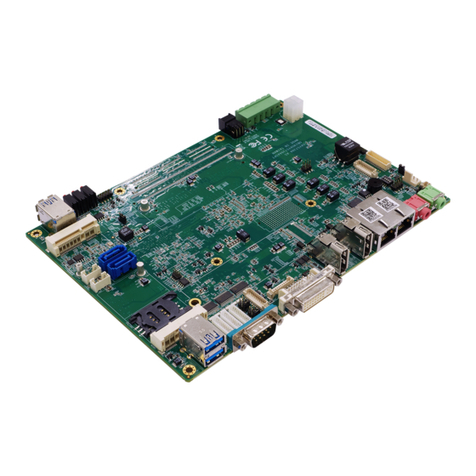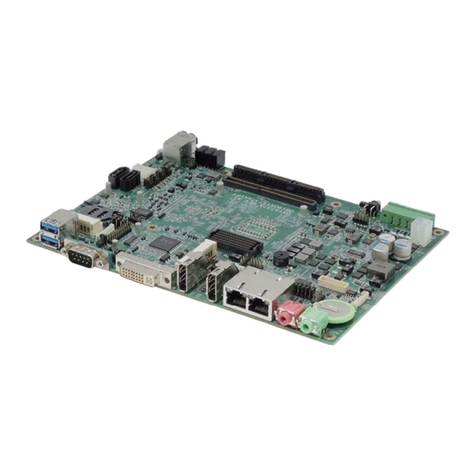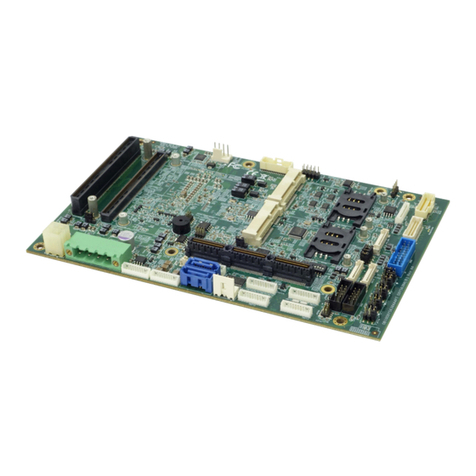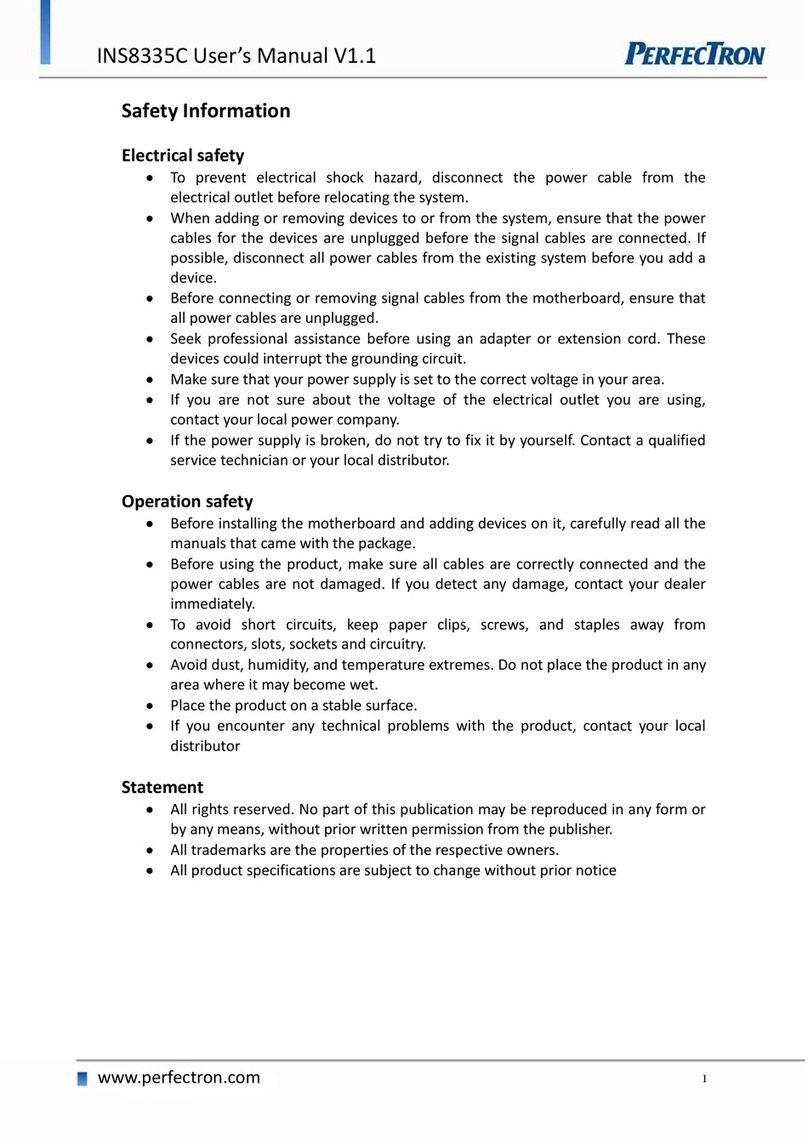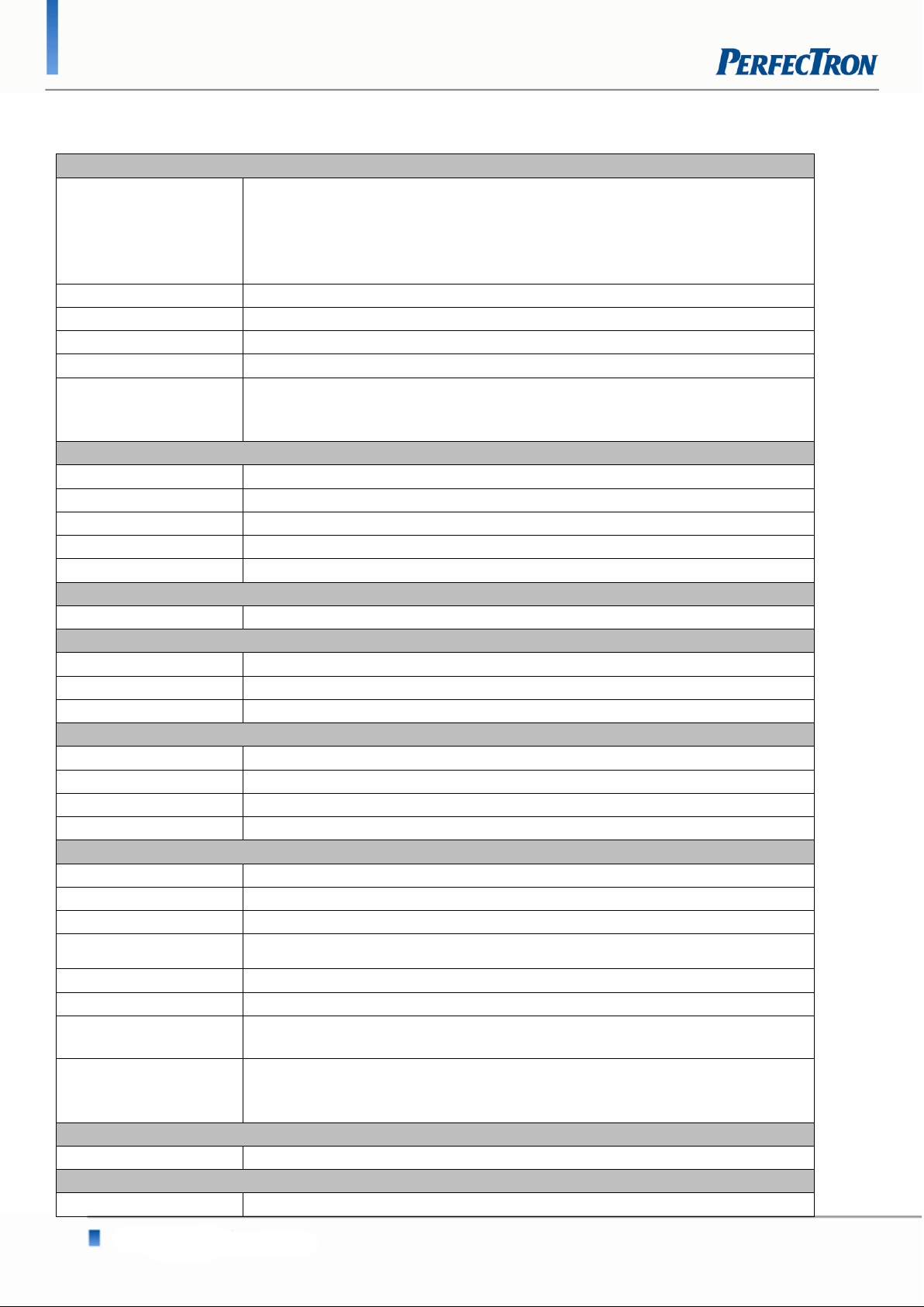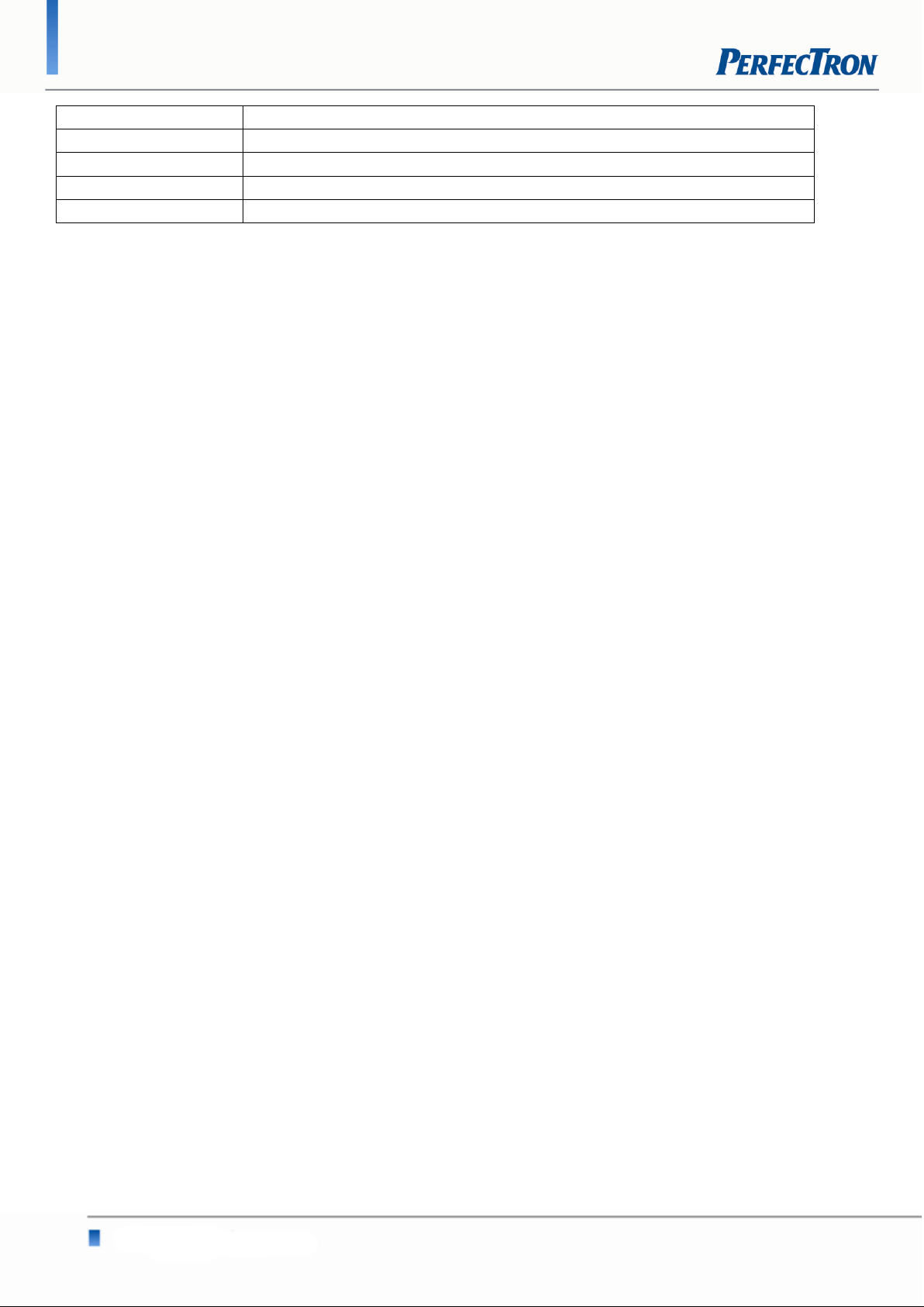Table of Contents
Safety Information ............................................................................................................................................................1
Electrical safety ................................................................................................................................................................1
Operation safety ..............................................................................................................................................................1
Statement ........................................................................................................................................................................1
Revision History.................................................................................................................................................................2
Packing list .........................................................................................................................................................................2
Chapter 1: Product Information .......................................................................................................................................5
1.1Block Diagram............................................................................................................................................................5
1.2Key Features...............................................................................................................................................................6
1.3Rear I/O Placement ....................................................................................................................................................8
Chapter 2: JUMPER SETTING AND PIN DEFINITION ......................................................................................................9
2.1 Internal Connector Overall Placement.......................................................................................................................9
2.2Jumper Setting..........................................................................................................................................................10
2.3 Internal Connector Pin Definition ............................................................................................................................11
2.4External Connector Pin Definition.............................................................................................................................15
Chapter 3: BIOS SETUP....................................................................................................................................................16
3.1 Main Page...............................................................................................................................................................16
3.2 Advanced Page.......................................................................................................................................................20
......................................................................................................................................................................................21
3.2.1 Onboard Device.......................................................................................................................................................21
3.2.3 Trusted Computing ..................................................................................................................................................27
3.2.4 NCT6126D Super IO Configuration ............................................................................................................................28
3.2.5 Serial Port 1 Configuration .......................................................................................................................................29
3.2.6 Serial Port 2 Configuration .......................................................................................................................................30
3.2.7 Serial Port 3 Configuration .......................................................................................................................................31
3.2.8 Serial Port 4 Configuration .......................................................................................................................................32
3.2.9 Hardware Monitor...................................................................................................................................................33
3.2.10 RTC Wake Settings.................................................................................................................................................34
3.2.11 Network Stack Configuration.............................................................................................................................35
3.2.12 NVMe Configuration ..............................................................................................................................................36
3.3 Evnet logs ...............................................................................................................................................................37