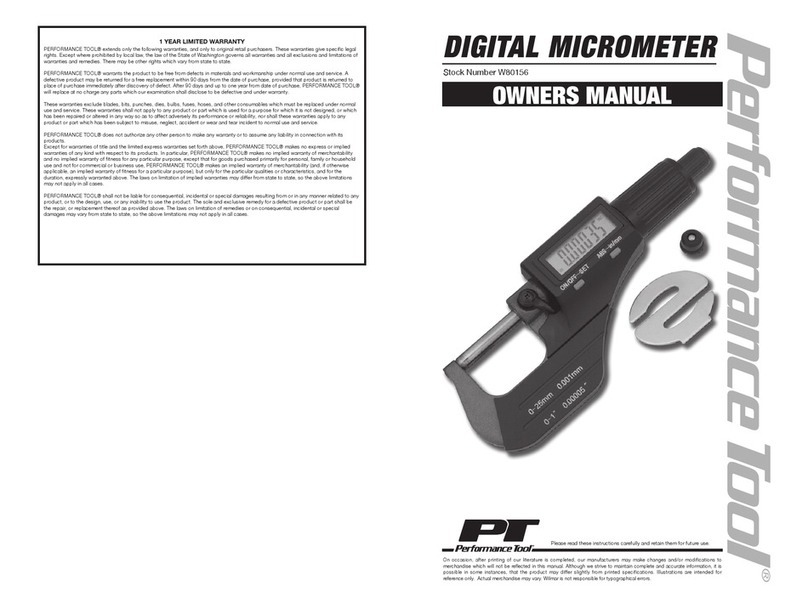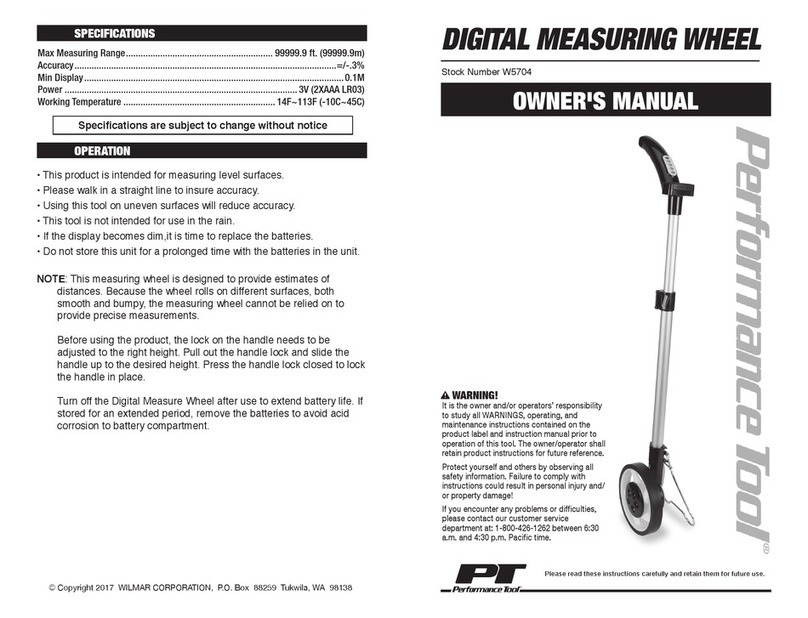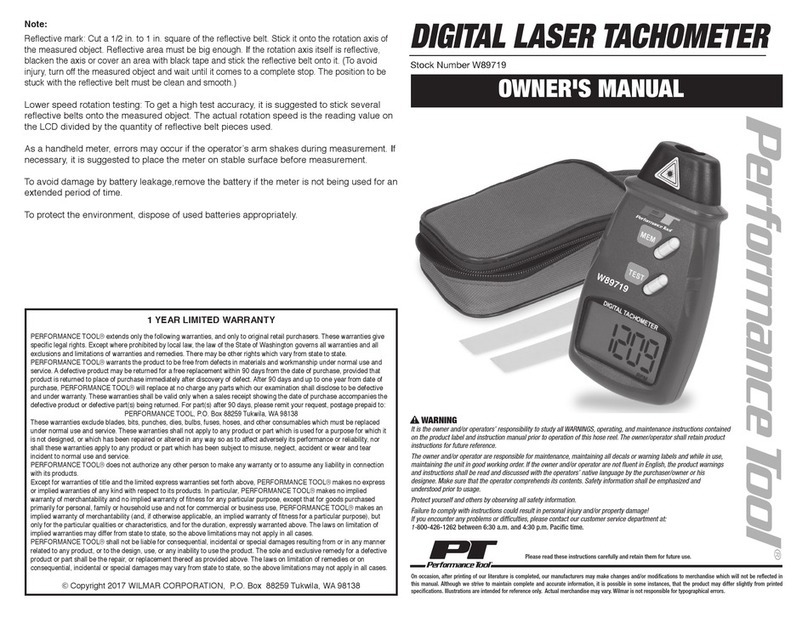SPECIFICATIONS CONT.
5. Diode and Continuity
Range Introduction Remark
The approximate forward voltage Open circuit voltage: about 1.5V
drop will be displayed
The built-in buzzer will sound if the Open circuit voltage: about 0.5V
resistance is less than about 30Ω.
Overload Protection: 250V DC/AC rms
For continuity test: When the resistance is between 30Ω and 100Ω, the buzzer may sound
or may not sound. When the resistance is more than 100Ω, the buzzer won’t sound.
6. RESISTANCE (Auto Ranging)
Range Resolution Accuracy
200Ω 0.1Ω
2KΩ 1Ω
20KΩ 10Ω ±(1.5% of rdg + 3dgts)
200KΩ 100Ω
2MΩ 1KΩ
20MΩ 10KΩ
Open Circuit Voltage: about 0.25V
Overload Protection: 250V DC/AC rms
7.BATTERY TEST
Range Resolution Internal Resistance
12V 10mV 1.2KΩ
9V 10mV 900Ω
1.5V 1mV 3KΩ
Measuring Voltage
1) Connect the BLACK test lead to the “COM” jack and the RED to the “INPUT” jack.
2) Set the function switch to V or V range.
Select auto range or manual range with the “RANGE” button.
3) In manual range, if the voltage magnitude to be measured is unknown
beforehand, select the highest range.
4) Connect the test leads across the source or load to be measured.
5) Read LCD display. The polarity of the RED lead connection will be indicated
when making a DC measurement.
NOTE:
a. In small range, the meter may display an unstable reading when the test leads
have not been connected to the load to be measured. It is normal and will not
affect the measurements.
b. In manual range mode, when the meter shows the over range symbol “OL”, a
higher range must to be selected.
c. To avoid damage to the meter, don’t measure a voltage which exceeds 600Vdc
(for DC voltage measurement) or 600Vac (for AC voltage measurement).
Measuring Current
1) Connect the BLACK test lead to the “COM” jack.
2) Set the range switch to desired µA or mA range. If the current magnitude to be
measured is not known beforehand, set the ranges switch to the highest range
position and then reduce it range by range until satisfactory resolution is obtained.
3)
Select DC current measurement or AC current measurement with the “SELECT” Button.
4) Select auto range or manual range with the “RANGE” button. In manual range, if the
current magnitude to be measured is not known beforehand, select the highest range.
5) Connect test leads in series with the circuit to be measured.
6) Read the reading on the display. For DC current measurement, the polarity of the red
test lead connection will be indicated as well.
NOTE:
When the display shows the over range symbol “OL”, a higher range must be selected.
OPERATION
OPERATION CONT.
Measure Resistance
1) Connect the BLACK test lead to the “COM” jack and the RED to the “INPUT” jack
(Note: The polarity of the red test lead is positive “+”).
2) Set the range switch to Ω range
3) Select auto range or manual range with the “RANGE” button. In manual range, if
the current magnitude to be measured is not known beforehand, select the
highest range.
4) Connect the test leads across the load to be measured.
5) Read the reading on the display.
NOTE:
a. For resistance measurements >1MΩ, the meter may take a few seconds to
stabilize reading. This is normal for high-resistance measurement.
b. When the input is not connected, i.e. at open circuit, the symbol “OL” will be
displayed as an over range indicator.
c. Before measuring in-circuit resistance, be sure that the circuit under test has all
power removed and all capacitors are fully discharged.
Continuity Test
1) Connect the BLACK test lead to the “COM” jack and the RED to the “INPUT” jack
(Note: The polarity of the red test lead is positive “+”).
2) Set the range switch to range
3) Press the “SELECT” Button to select continuity measurement mode, and the
symbol “ ” will appear as an indicator.
4) Connect the test leads across the load to be measured.
5) If the circuit resistance is lower than about 30Ω, the built-in buzzer will sound.
Diode Test
1) Connect the BLACK test lead to the “COM” jack and the RED to the “INPUT” jack
(Note: The polarity of the red test lead is positive “+”).
2) Set the range switch to range
3) Press the “SELECT” Button to select continuity measurement mode, and the
symbol “ ” will appear as an indicator.
4) Connect the red test lead to the anode of the diode to be tested and the black
test lead to the cathode.
5) The meter will show the approximate forward voltage of the diode. If the
connections are reversed, “OL” will be shown on the display.
Battery Test
1) Red lead to ”VΩmA”, Black lead to ”COM”
2) RANGE switch to desired ”BATT” position.
3) Connect red test lead to the battery’s negative.
4) The display will read the battery’s voltage.
Auto Power Off
If you don’t operate the meter for about 15 minutes, it will turn off automatically. To turn
on it again, just rotate the range switch or press a button.
If you press the “SELECT” button and turns on meter, the automatic power-off function
will be disabled.
Battery Replacement
If the sign “ ” appear on the display, it indicates battery should be replaced. Remove
screws and open the back case, replace the exhausted battery with new batteries (Size
AAA, 1.5V x2 or equivalent).
Fuse Replacement
Fuse rarely needs replacement and is blown almost always as a result of operator’s
error. To replace the fuses, open the battery cover; replace the damaged fuse with a
new fuse of the specified ratings.
Reinstall the battery cover and lock this cover.
Disposal
If you intend to dispose of this article, then please keep in mind that many of its
components consist of valuable materials, which can be recycled. Please do not dispose
it in the garbage, but check with your local council for recycling facilities in your area.
LIMITED LIFETIME WARRANTY
PERFORMANCE TOOL extends only the following warranties, and
only to original retail purchasers. These warranties give specific legal
rights. Except where prohibited by local law, the law of the State of
Washington governs all warranties and all exclusions and limitations
of warranties and remedies. There may be other rights which vary
from state to state.
PERFORMANCE TOOL warrants the product to be free from defects
in materials and workmanship under normal use and service. A
defective product may be returned for a free replacement within 90
days from the date of purchase, provided that product is returned to
place of purchase immediately after discovery of defect. These
warranties shall be valid only when a sales receipt showing the date
of purchase accompanies the defective product being returned. These
warranties exclude blades, bits, punches, dies, bulbs, fuses, hoses,
and other consumables which must be replaced under normal use
and service. These warranties shall not apply to any product or part
which is used for a purpose for which it is not designed, or which has
been repaired or altered in any way so as to affect adversely its
performance or reliability, nor shall these warranties apply to any
product or part which has been subject to misuse, neglect, accident or
wear and tear incident to normal use and service.
PERFORMANCE TOOL does not authorize any other person to make
any warranty or to assume any liability in connection with its products.
Except for warranties of title and the limited express warranties set
forth above, PERFORMANCE TOOLmakes no express or implied
warranties of any kind with respect to its products. In particular,
PERFORMANCE TOOL makes no implied warranty of merchantability
and no implied warranty of fitness for any particular purpose, except
that for goods purchased primarily for personal, family or household
use and not for commercial or business use,
PERFORMANCE TOOL makes an implied warranty of merchantability
(and, if otherwise applicable, an implied warranty of fitness for a
particular purpose), but only for the particular qualities or
characteristics, and for the duration, expressly warranted above. The
laws on limitation of implied warranties may differ from state to state,
so the above limitations may not apply in all cases.
PERFORMANCE TOOL shall not be liable for consequential,
incidental or special damages resulting from or in any manner related
to any product, or to the design, use, or any inability to use the
product. The sole and exclusive remedy for a defective product or part
shall be the repair, or replacement thereof as provided above. The
laws on limitation of remedies or on consequential, incidental or
special damages may vary from state to state, so the above
limitations may not apply in all cases.