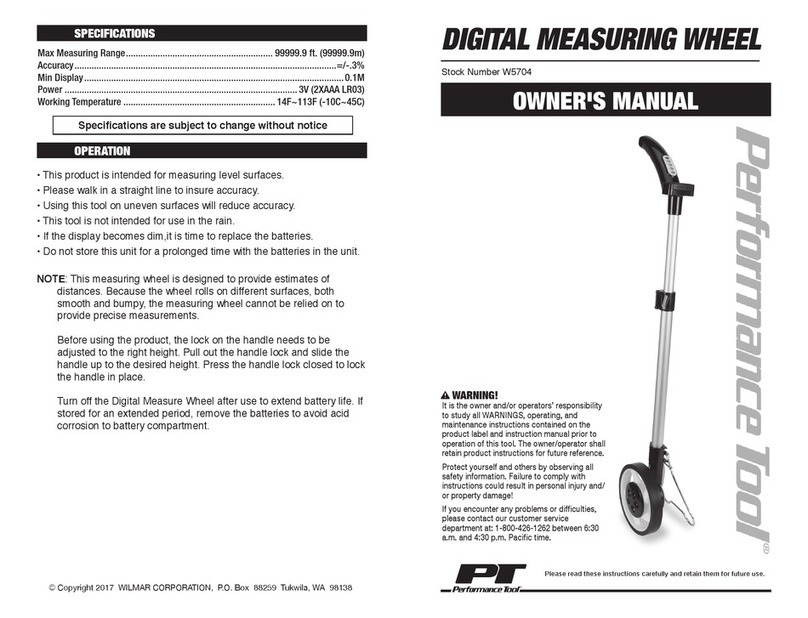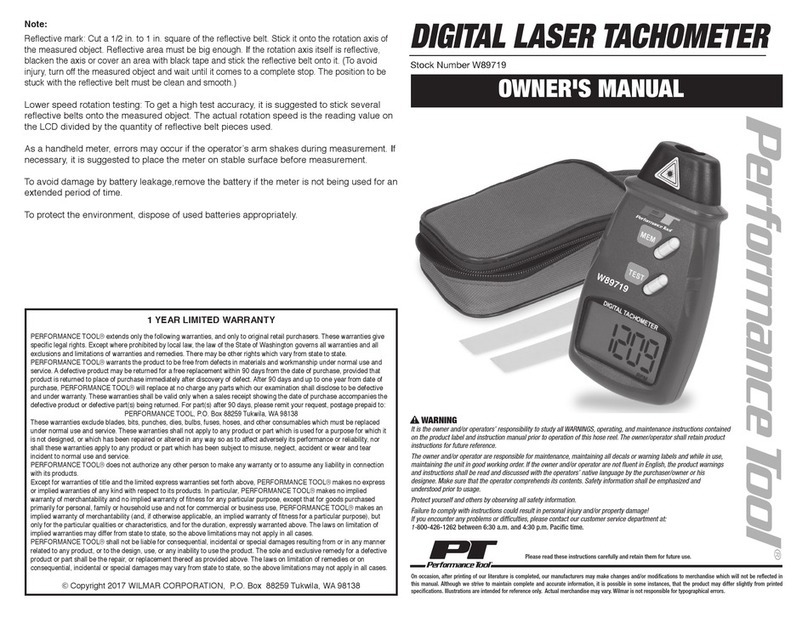•
Place the Anvil around the object and turn the Thimble clockwise until the Anvil
just touches the object.
•
Turn the Ratchet Stop clockwise to close the Anvil on the object being measured
until it clicks. To avoid damage to either the Micrometer or the workpiece, only
use the Ratchet Stop to close the Anvil of the Micrometer on the object.
•
Turn the Thimble Lock clockwise to lock the measurement and carefully withdraw
the Micrometer from the object.
•
This Micrometer measures items in hundred thousandths of an inch. View the
display to see the results.
•
To reset to zero, hold the ON/OFF/SET button for five seconds.
NOTE: This is a delicate instrument. The Micrometer should be handled carefully
Dropping this product could damage it, and may effect accuracy.
•
To prevent accidents, turn off the tool after use. Clean, then store the tool indoors
out of children’s reach.
CHANGING THE BATTERY
•
Use the included S-wrench to remove the cap on the back of the Micrometer.
•
Remove the old battery.
•
Put a SR-44 size battery into the compartment with the Positive side facing
upward.
•
Screw the battery cap back on.
1 2
WARNING Read all safety warnings and instructions. Failure to follow the
warnings and instructions may result in injury. Save all warnings and
instructions for future reference.
WORK AREA SAFETY
•
Keep work area clean and well lit. Cluttered or dark areas invite accidents.
•
Keep children and bystanders away while operating. Distractions can cause you
to lose control.
PERSONAL SAFETY
•
Stay alert, watch what you are doing and use common sense when operating a
tool. Do not use while you are tired or under the influence of drugs, alcohol or
medication. A moment of inattention while operating tools may result in serious
personal injury.
•
Use personal protective equipment. Always wear ANSI-approved eye protection
Safety equipment such as dust mask, non-skid safety shoes, hard hat, or hearing
protection used for appropriate conditions will reduce personal injuries.
•
Do not overreach. Keep proper footing and balance at all times. This enables
better control of the power tool in unexpected situations.
SAFETY WARNINGS
•
Maintain labels and nameplates on the tool. These carry important
safety information.
•
This product is not a toy. Keep it out of reach of children.
•
The warnings, precautions, and instructions discussed in this instruction manual
cannot cover all possible conditions and situations that may occur. It must be
understood by the operator that common sense and caution are factors which
cannot be built into this product, but must be supplied by the operator.
IMPORTANT SAFETY INFORMATION
•
Do not force the tool. Use the correct tool for your application. The correct tool
will do the job better and safer at the rate for which it was designed.
•
Maintain tools. Check for misalignment or binding of moving parts, breakage of
parts and any other condition that may affect the tool’s operation. If damaged,
have the tool repaired before use. Many accidents are caused by poorly
maintained tools.
TOOL USE AND CARE
OPERATION
Read the ENTIRE IMPORTANT SAFETY INFORMATION section at the beginning
of this manual including all text under subheadings therein before set up or use
of this product.
•
Use a clean, lint-free cloth to clean the Anvil of the Micrometer and the object
being measured.
•
Turn on. Choose inch or mm. To switch from inches to millimeters, hold the
ABS in/mm button for five seconds to change from one to other.
NOTE: When the ABS-in/mm button is pressed, the display automatically resets to
zero and takes measurements from whatever the previous position was.
•
Rotating the Thimble counterclockwise, open the Anvil until it is wider than the
object to be measured.
SPECIFICATIONS
Battery Requirements: ................................................1.5 VDC (SR-44) Two Included
Capacity: .................................................................................... 0.00000 - 1.00000 in.
0.000mm - 25.000mm
Accuracy: .................................................................. 0.001mm / 0.00005” Resolution
0.004mm / 0.68305” Indicated Error
Specifications are subject fo change without notice
Check out the collection of hand tools we offer.
Feel the difference with Performance Tool.