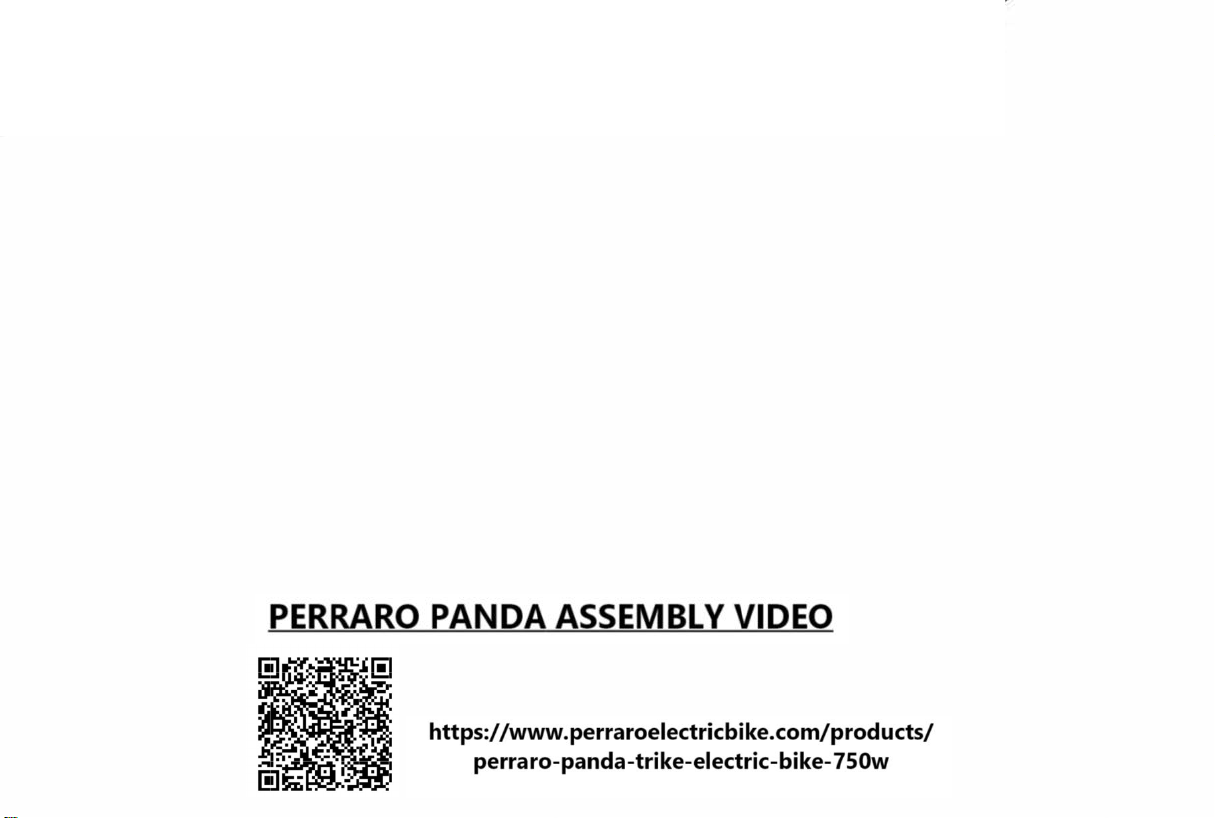
Parts description
Assembly instructions
Display User Manual·
Inflating and suspention
Troubleshootings
Safety Notes
Driving Range
Recommended Torque
Daily check
----------------------------------------
1
--------------------------------------- 2
--------------------------------------- 14
--------------------------------------- 28
-----------------------------------------
29
-----------------------------------------
30
----------------------------------------
- 31
--------------------------------------- 32
--------------------------------------- 33
Table of Contents
Scan QR Code or visit the link below