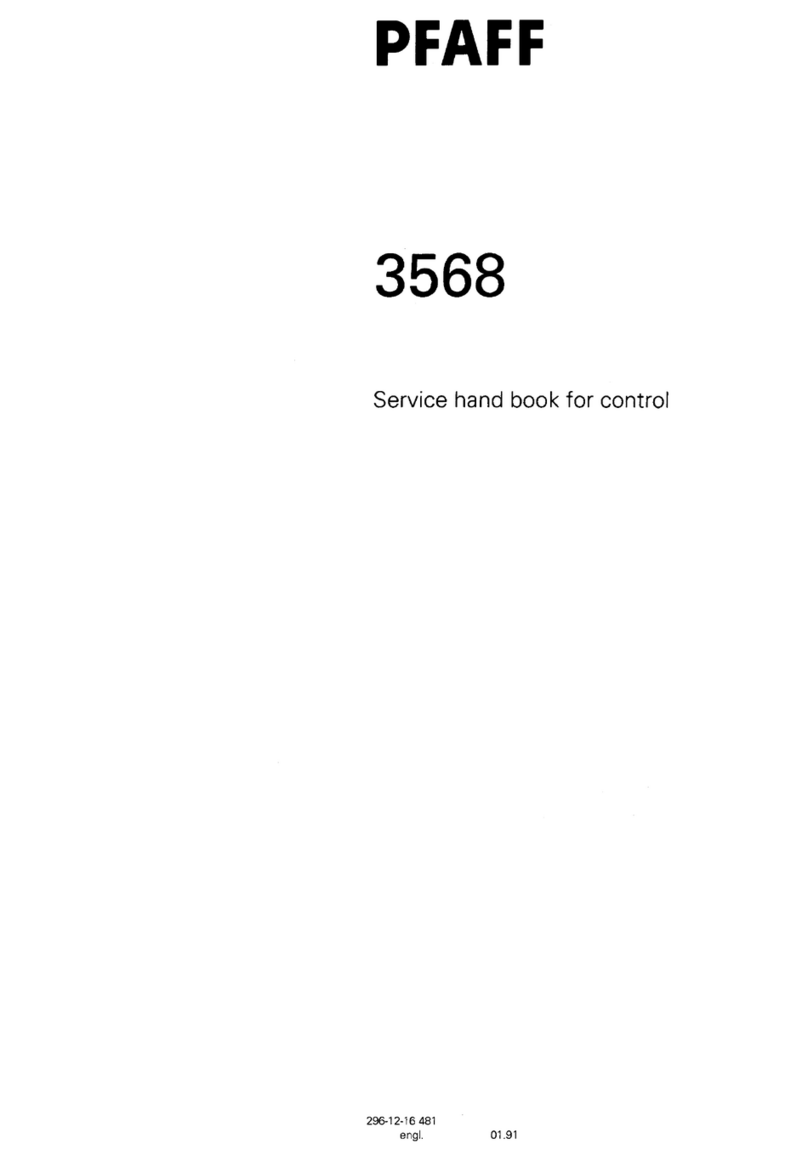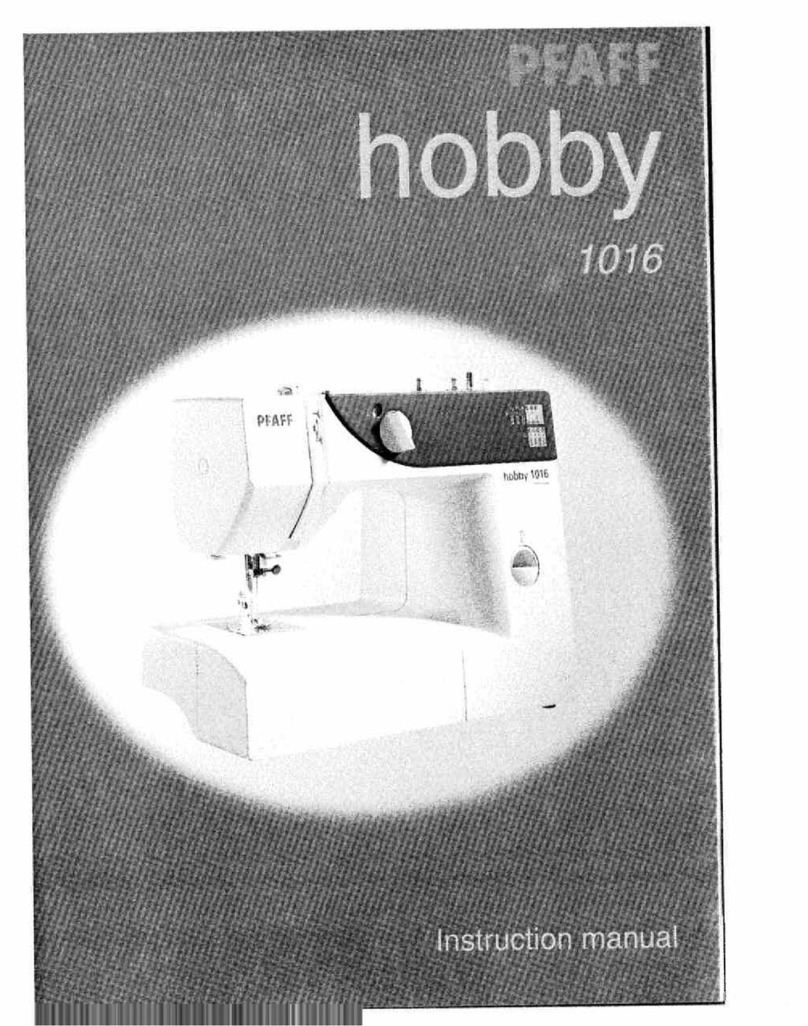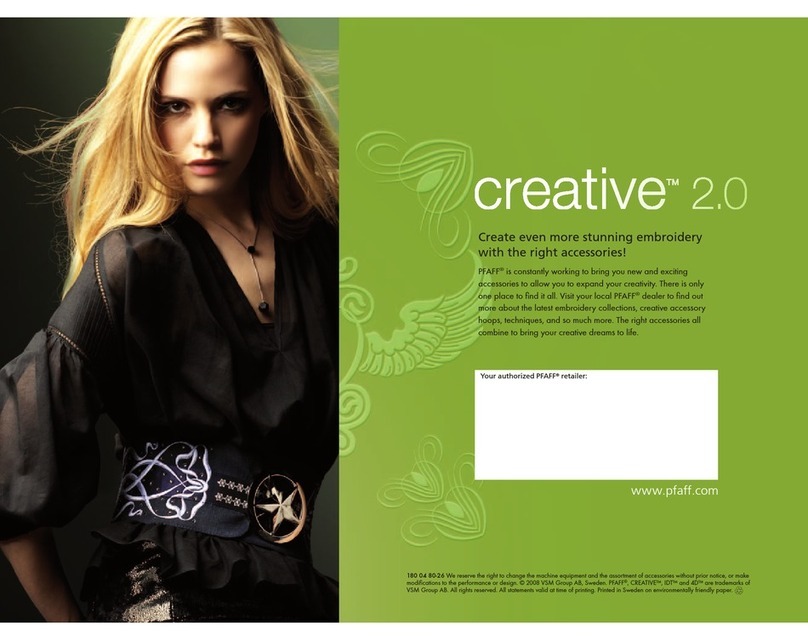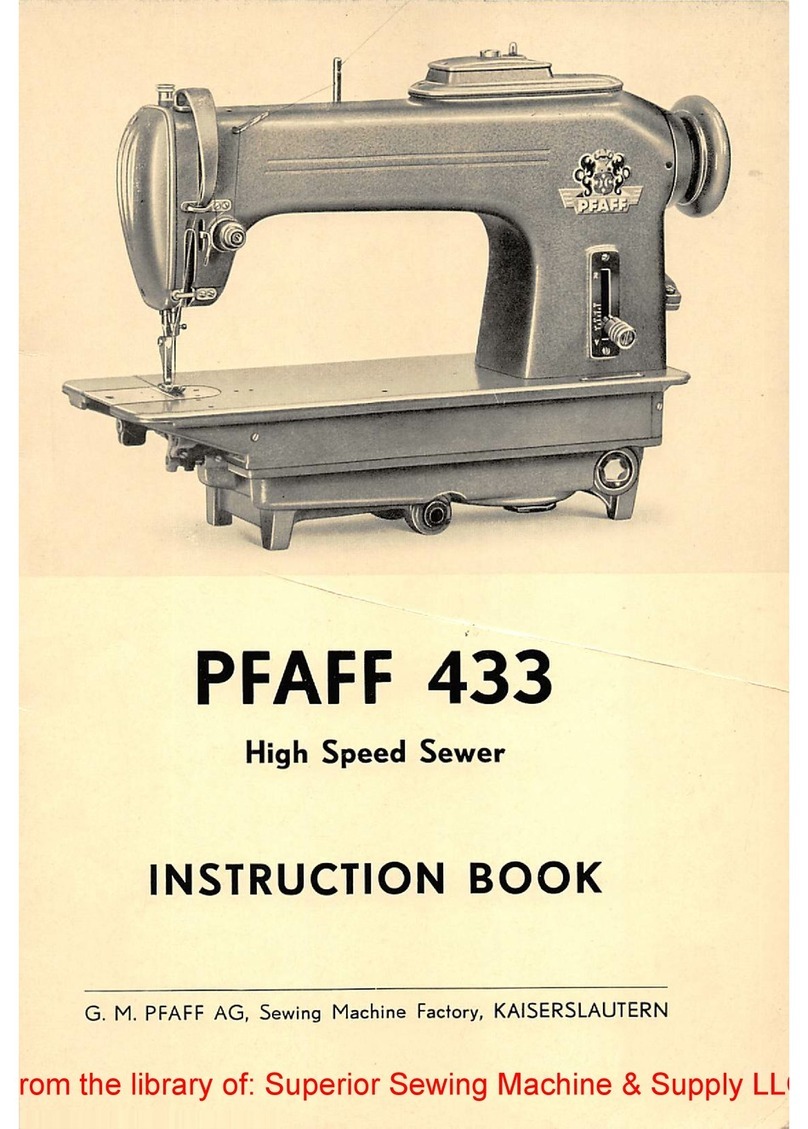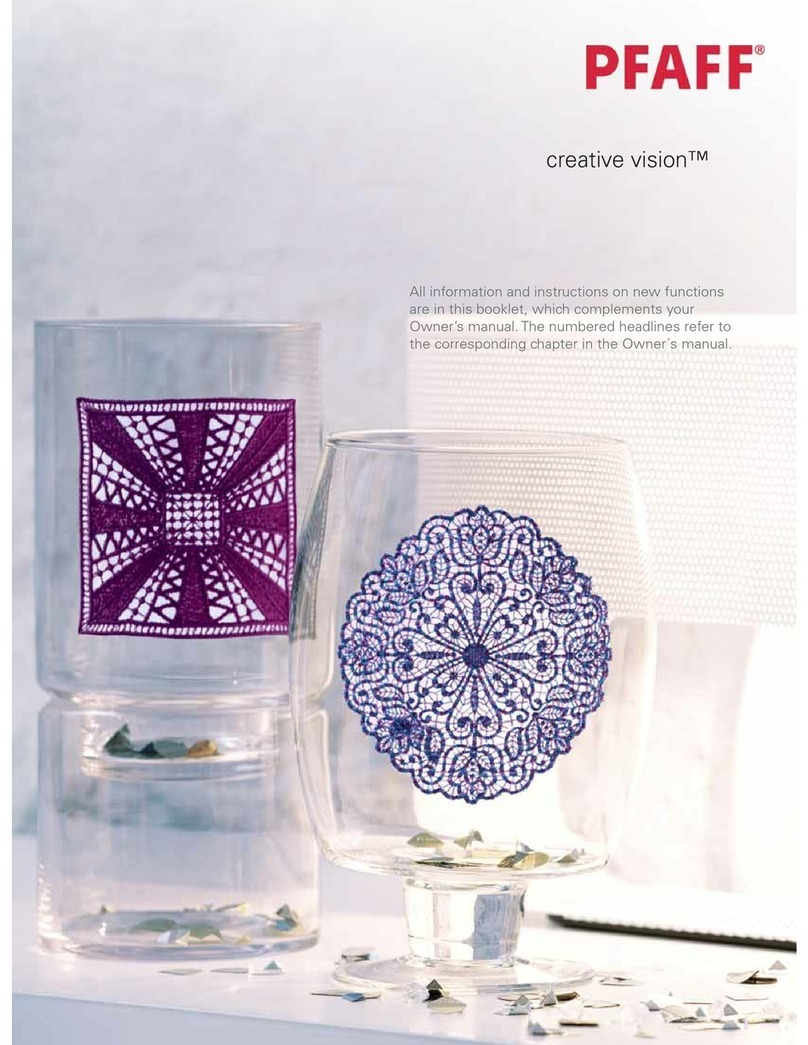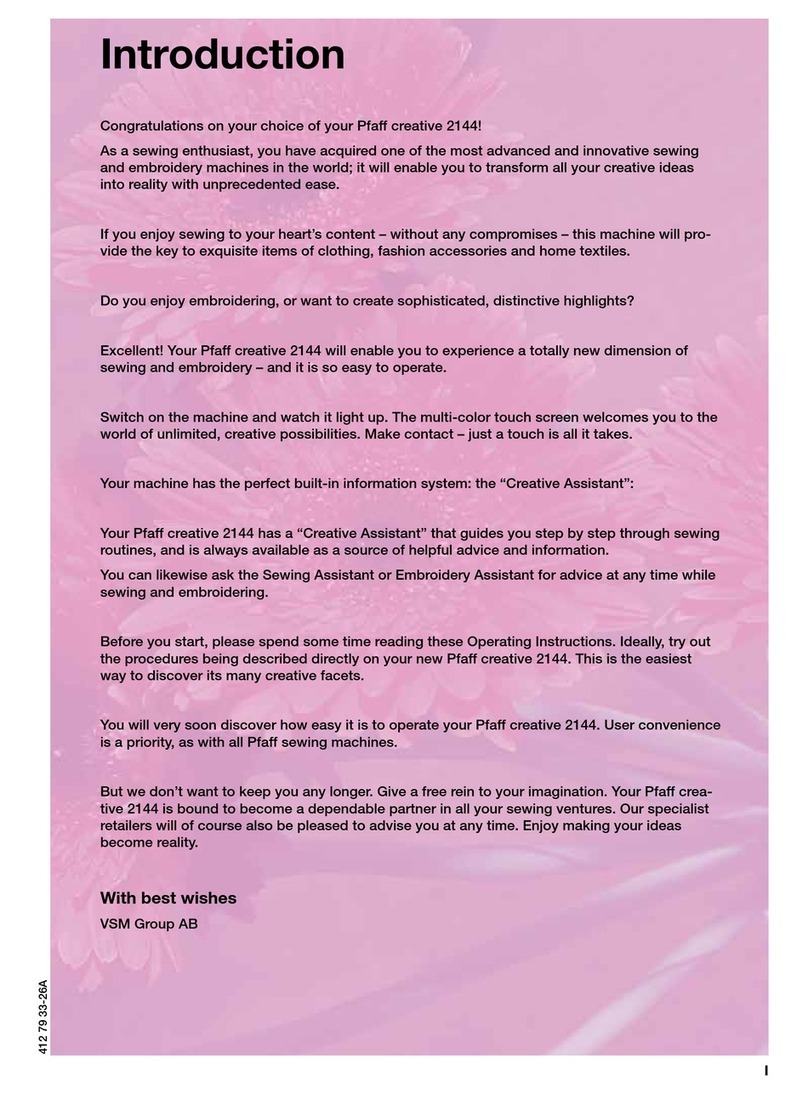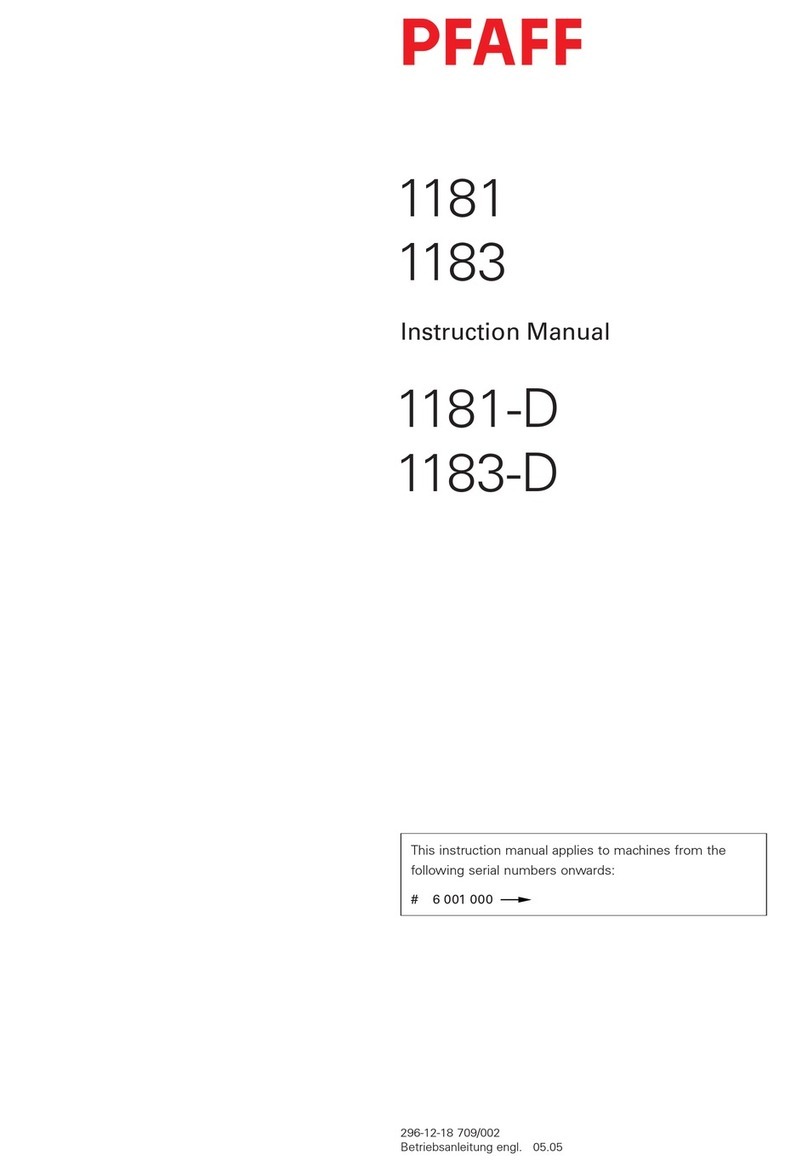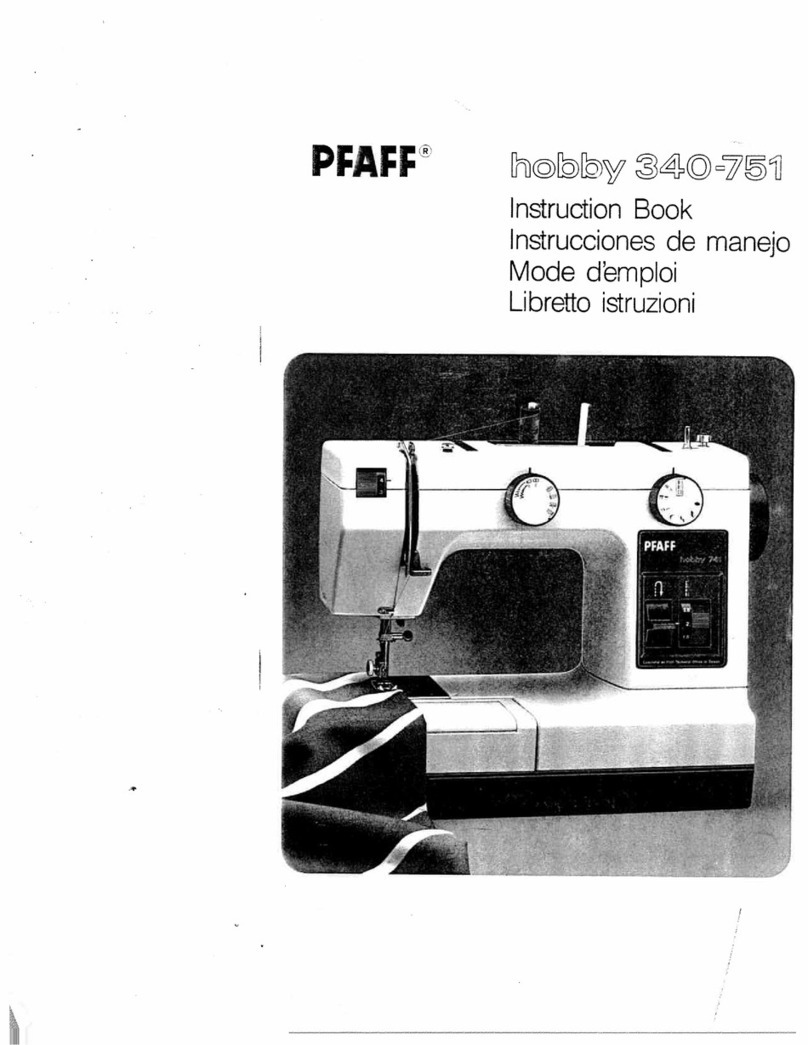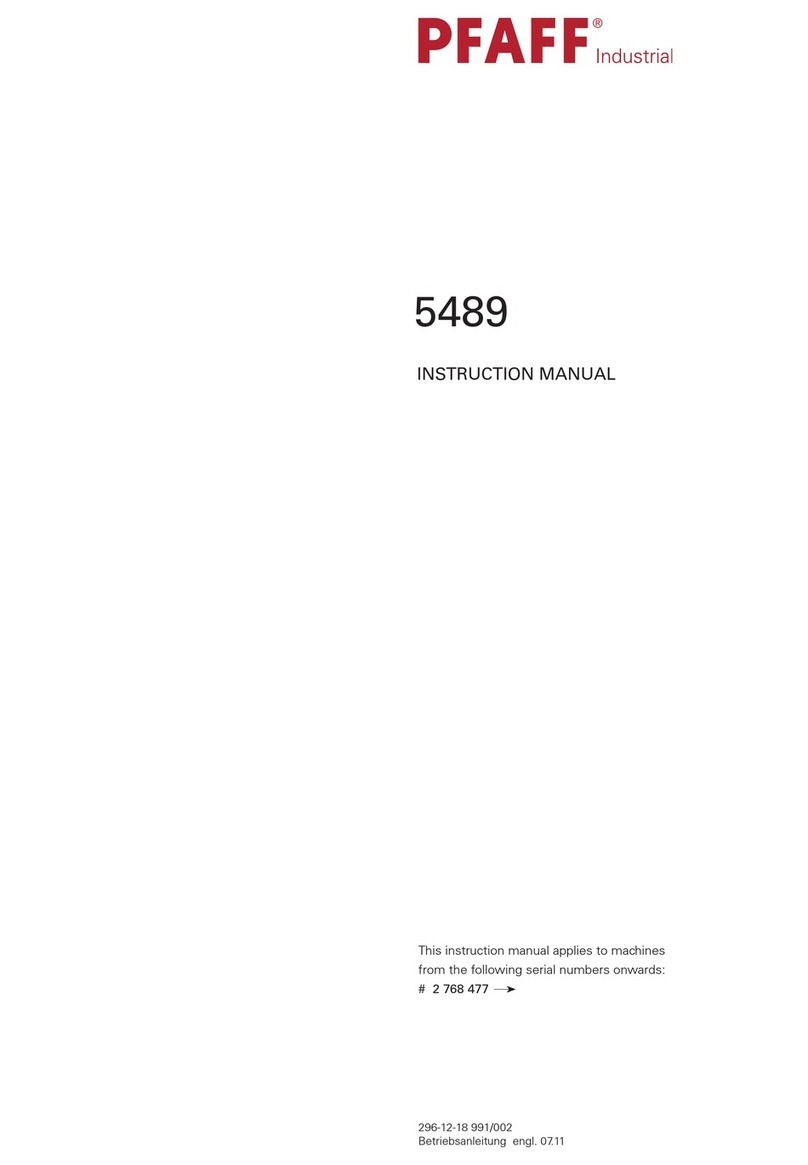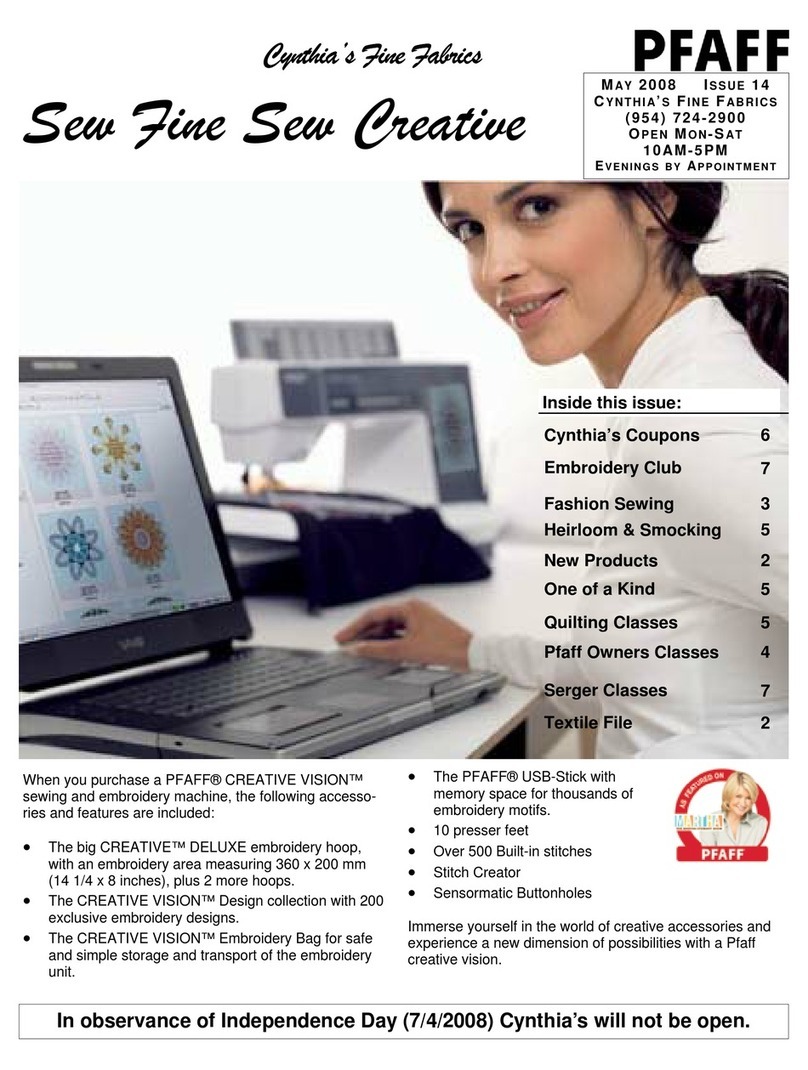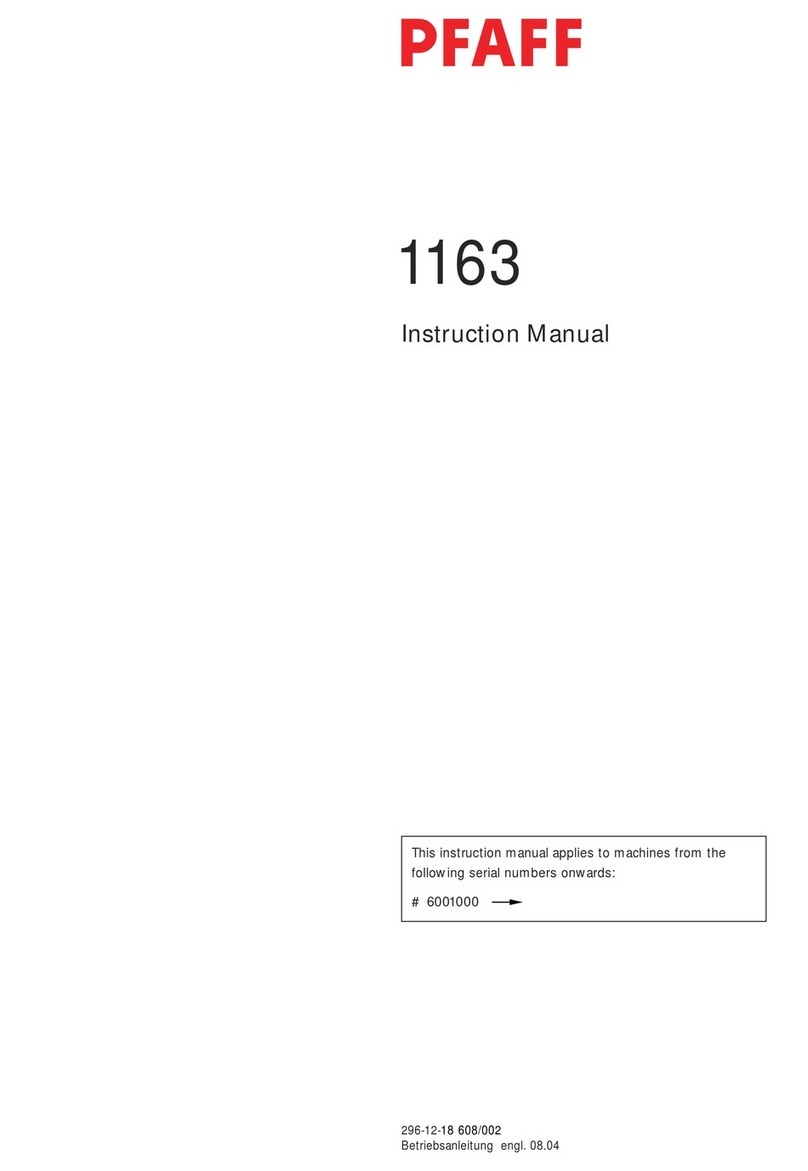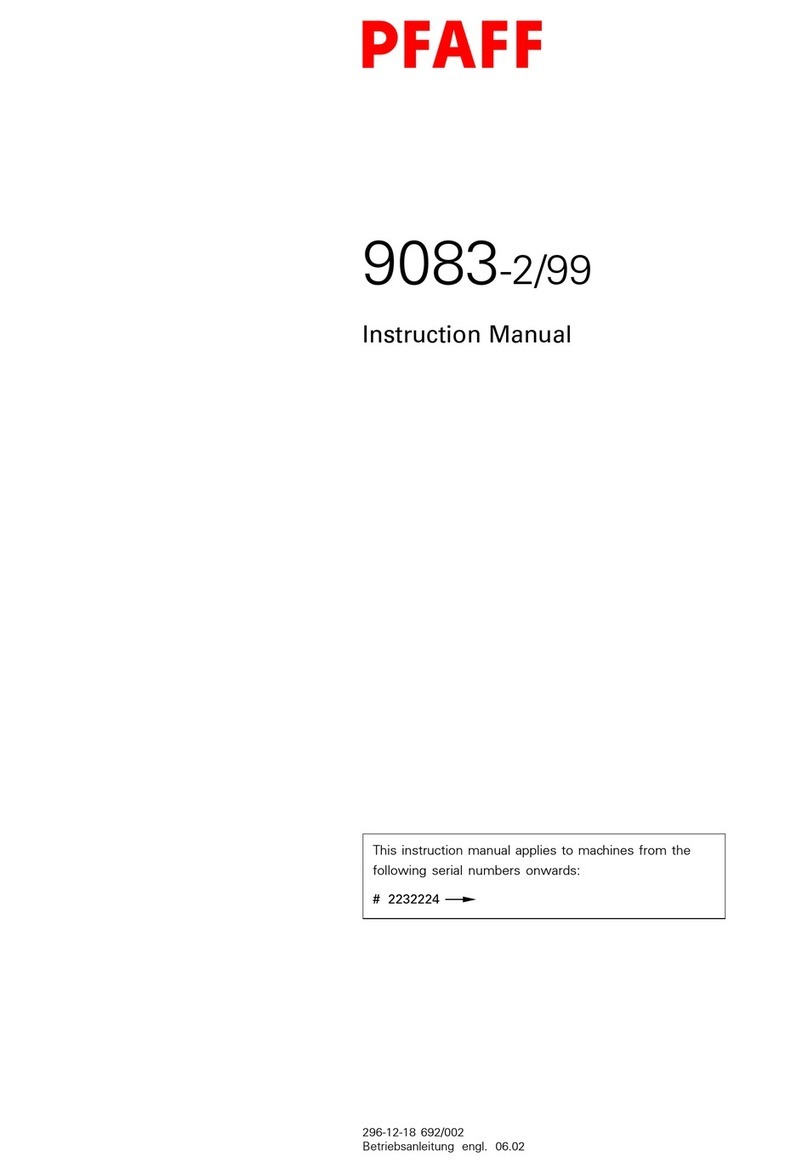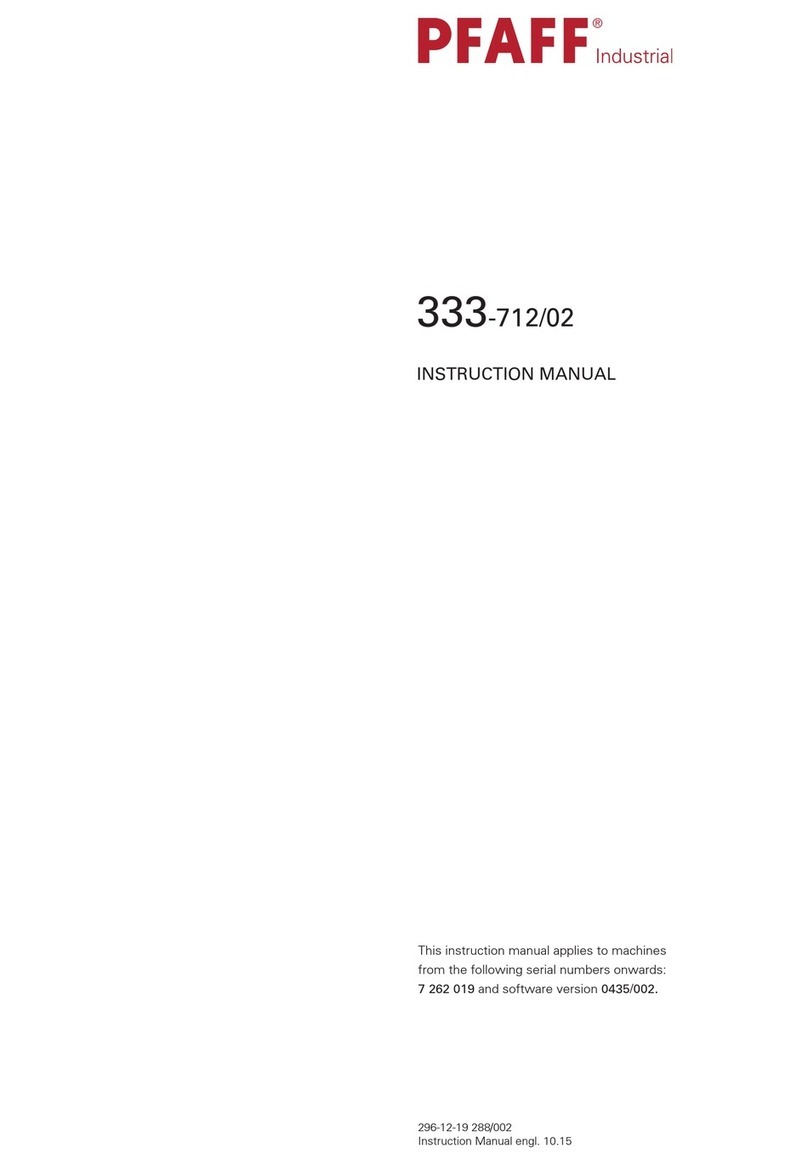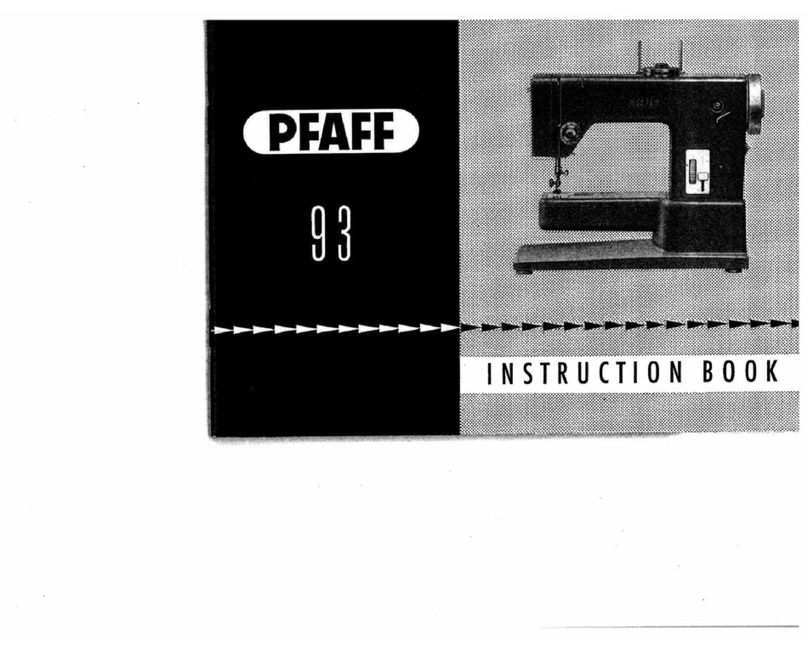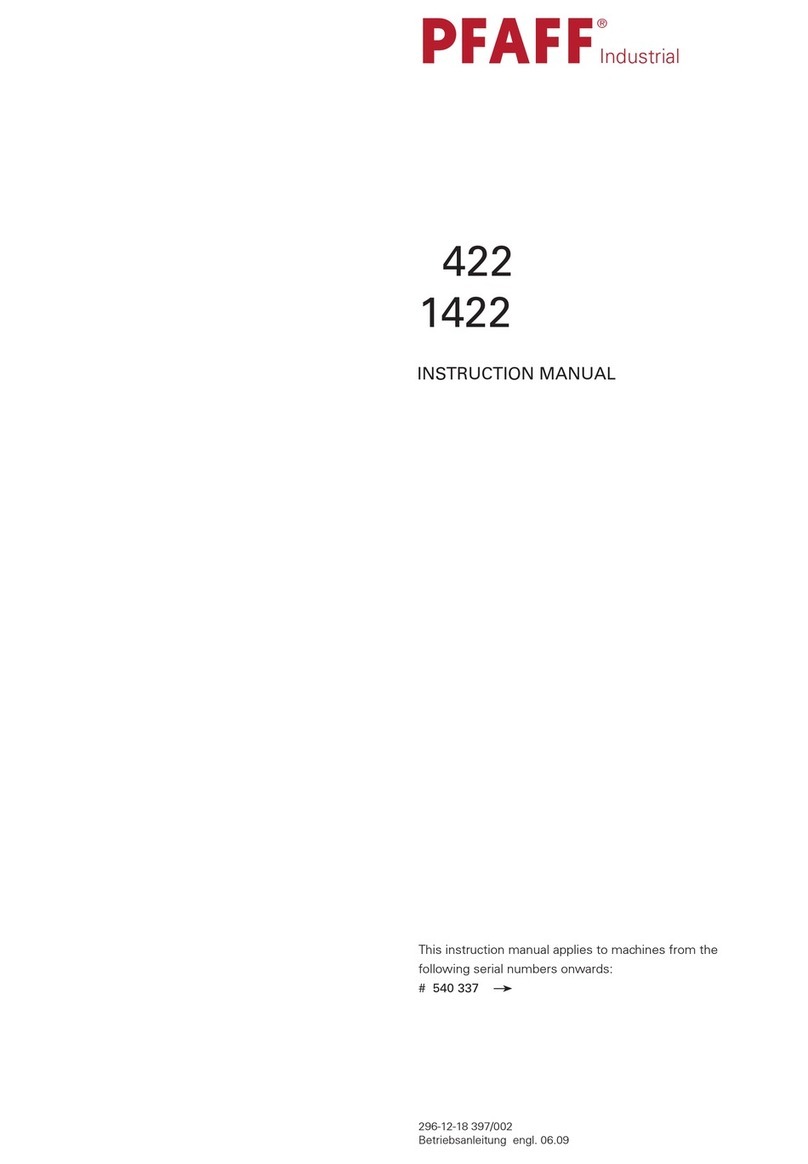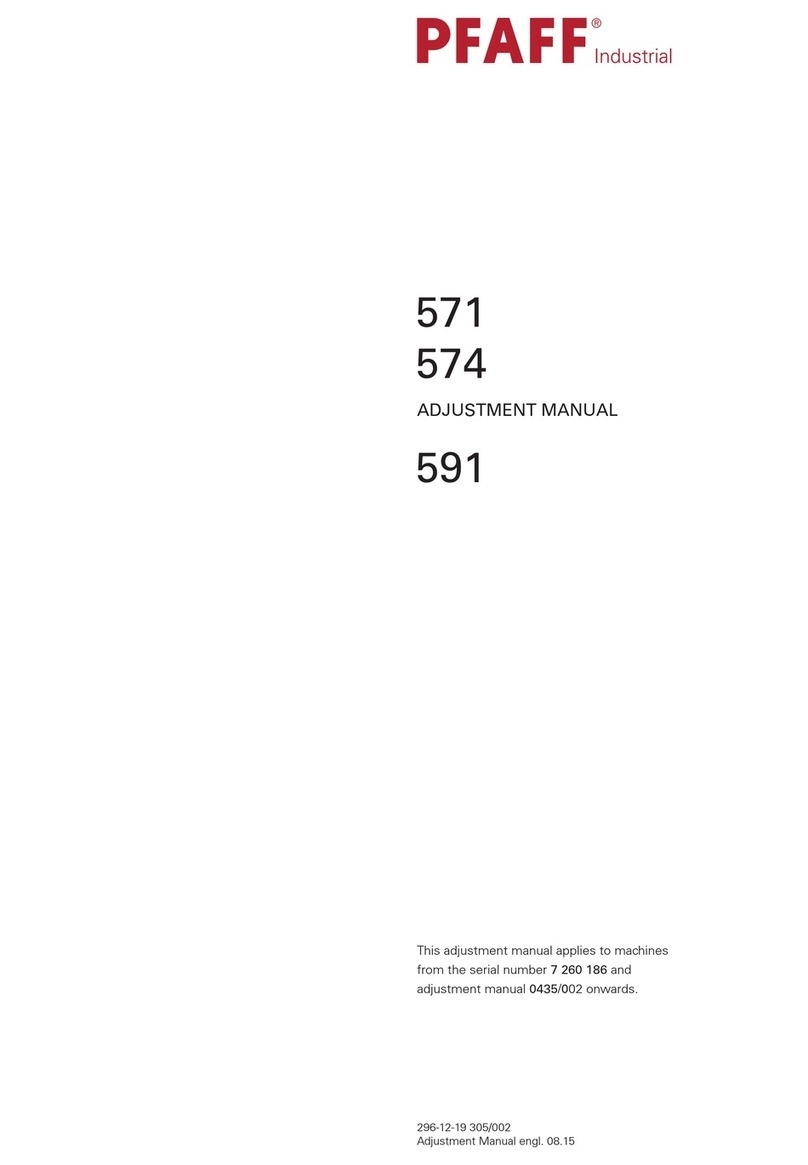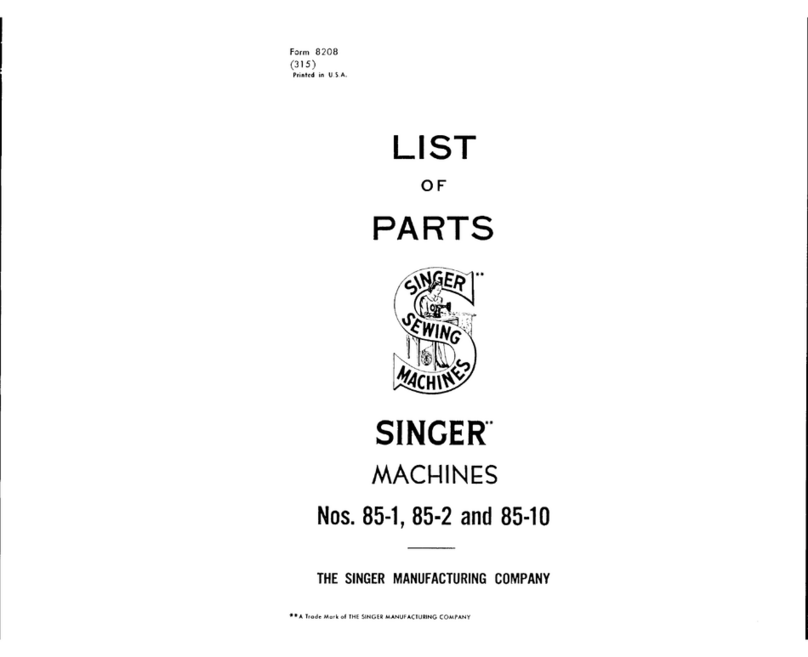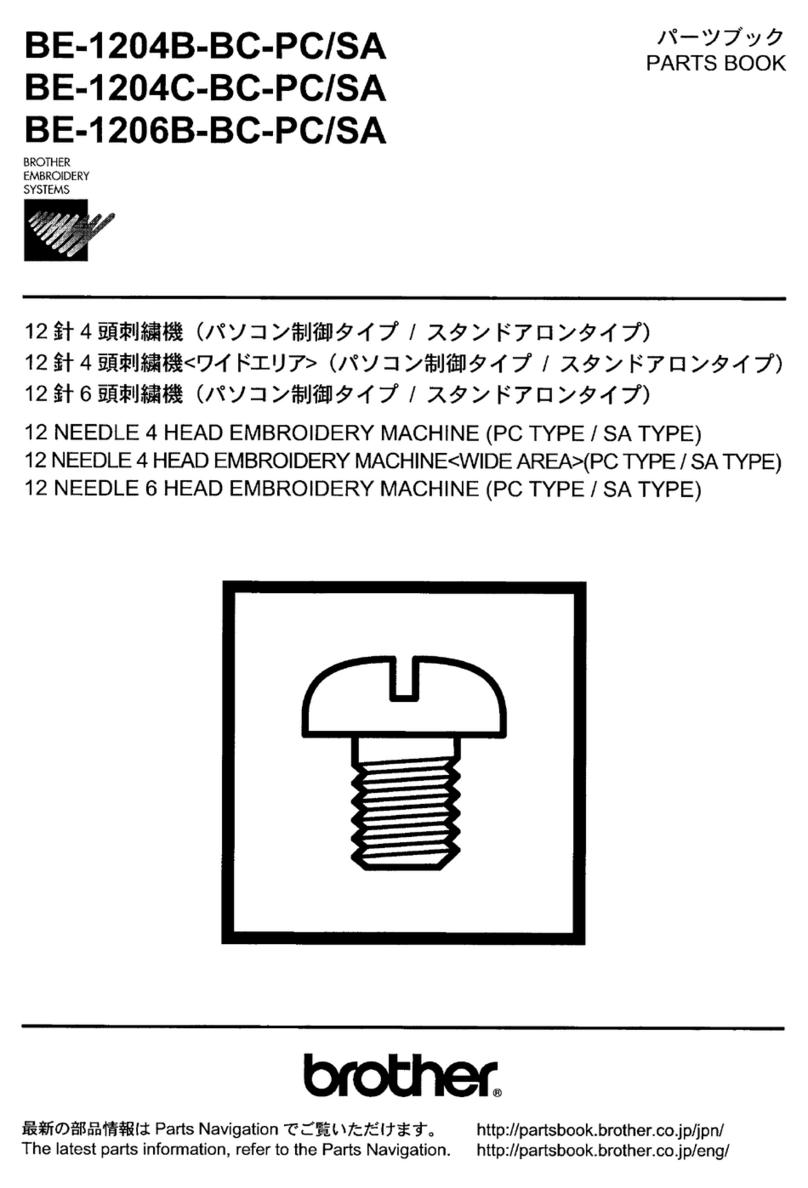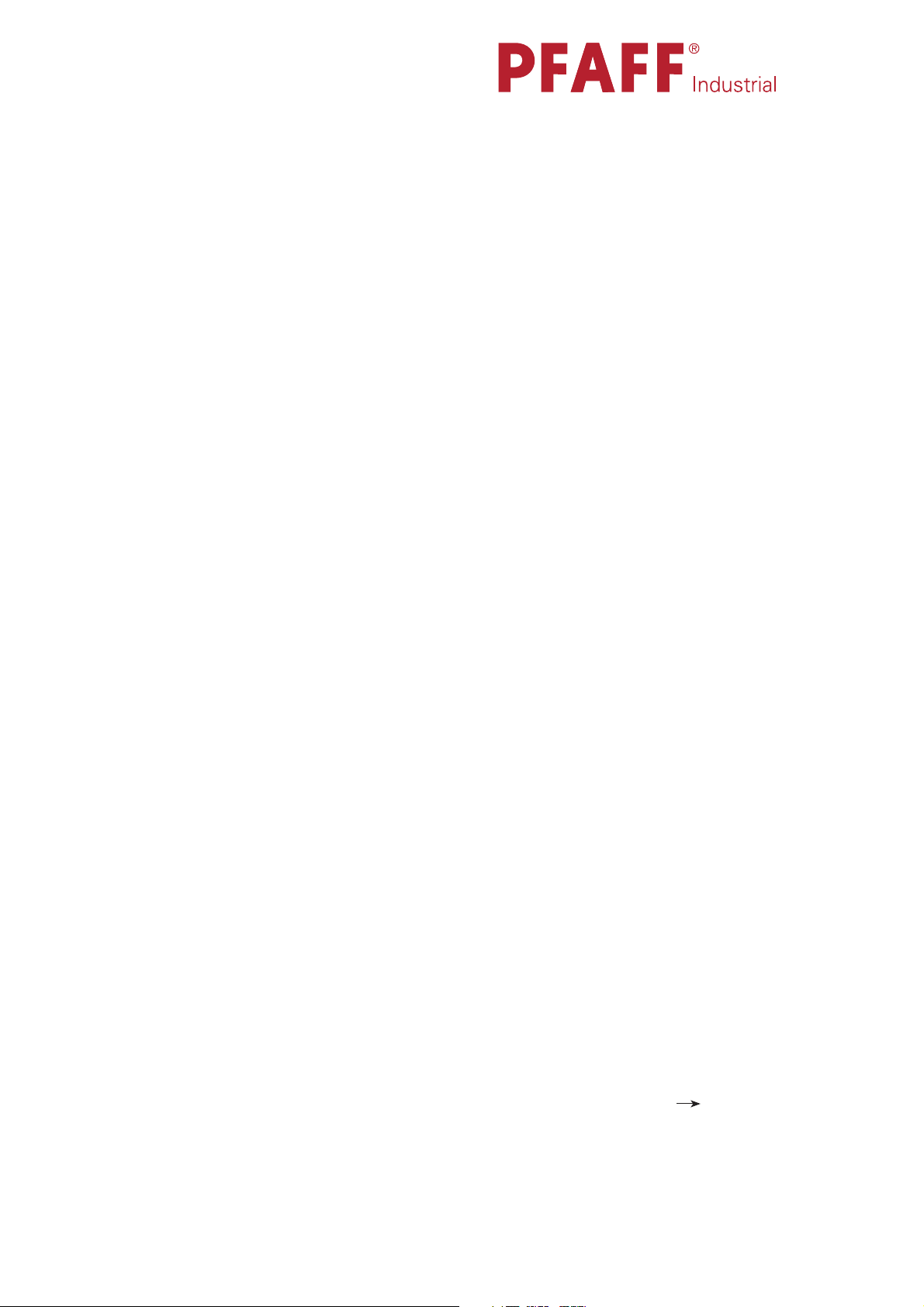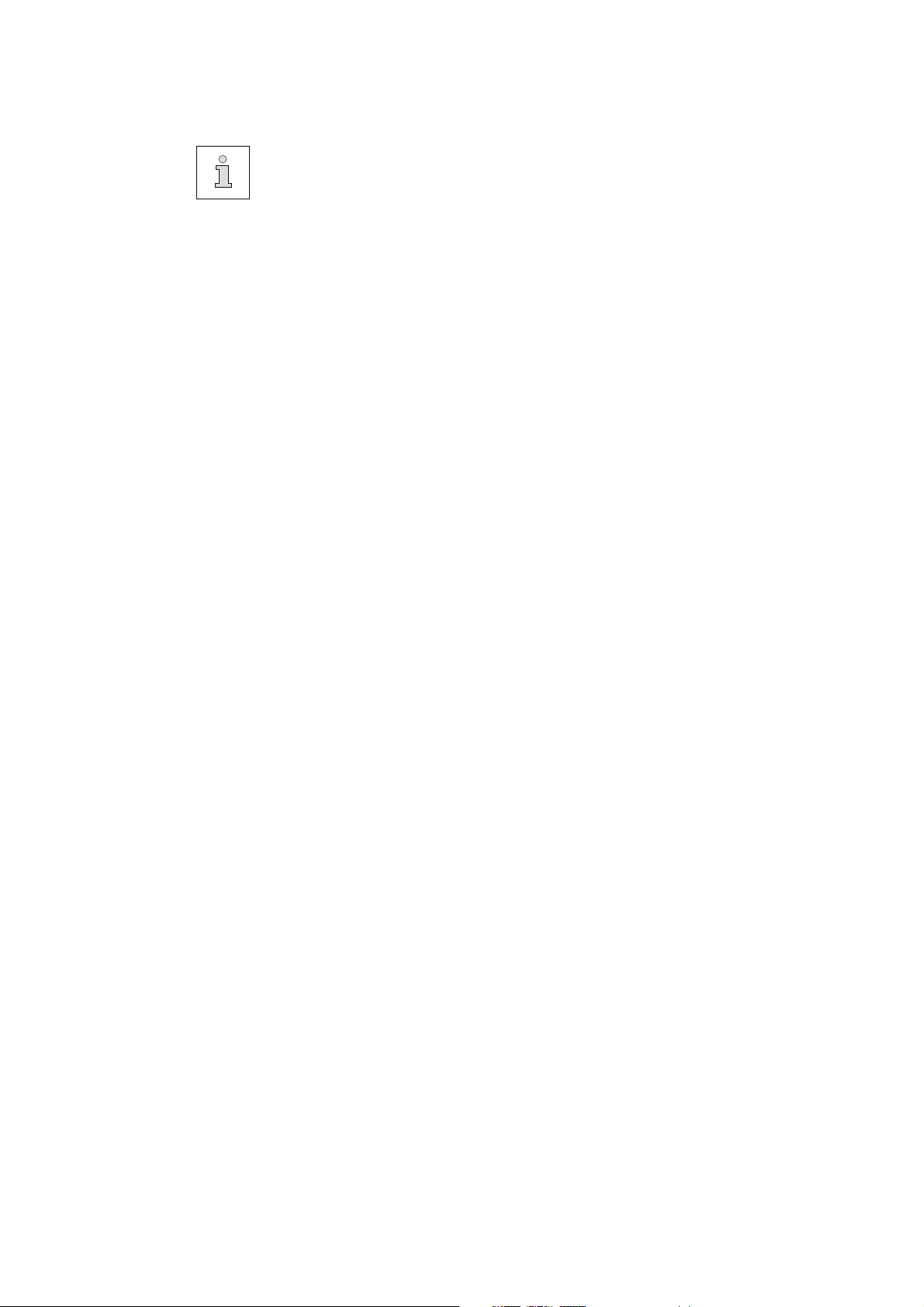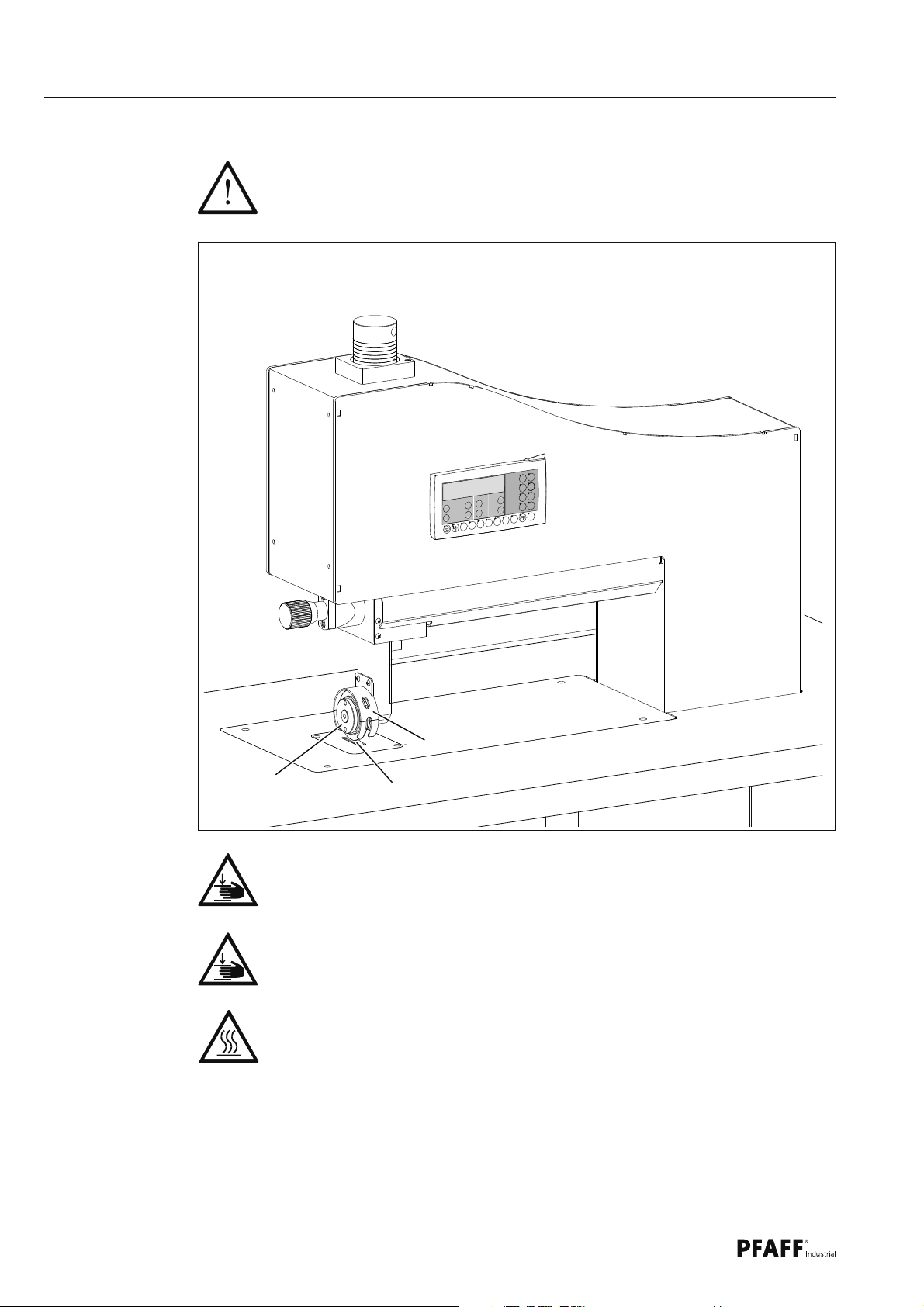Contents ..................................................................................Page
Contents
3
1Safety .................................................................................................................................... 5
1.01 Directives............................................................................................................................... 5
1.02 General notes on safety......................................................................................................... 5
1.03 Safety symbols ...................................................................................................................... 6
1.04 Important notes for the user.................................................................................................. 6
1.05 Operating and technical staff ................................................................................................. 7
1.05.01 Operating staff ....................................................................................................................... 7
1.05.02 Technical staff ........................................................................................................................ 7
1.06 Danger ................................................................................................................................... 8
2Proper use............................................................................................................................. 9
3Specifications ..................................................................................................................... 10
4Disposal of Machine ...........................................................................................................11
5Transportation, packing and storage ................................................................................ 12
5.01 Transportation to customer‘s premises ............................................................................... 12
5.02 Transportation inside the customer‘s premises................................................................... 12
5.03 Disposal of packing materials ..............................................................................................12
5.04 Storage ................................................................................................................................ 12
6Explanation of symbols..................................................................................................... 13
7Controls .............................................................................................................................. 14
7.01 Summary of control elements ............................................................................................. 14
7.02 Main switch ......................................................................................................................... 15
7.03 Pedal .................................................................................................................................... 15
7.04 Setting wheel for roller distance ..........................................................................................16
7.05 Setting wheel for roller pressure.......................................................................................... 16
7.06 Control panel........................................................................................................................ 17
7.06.01 Symbols on the display ........................................................................................................ 17
7.06.02 Function keys ....................................................................................................................... 18
8Installation and commissioning ....................................................................................... 19
8.01 Installation............................................................................................................................ 19
8.01 Adjusting the table-top height.............................................................................................. 19
8.02 Commissioning .................................................................................................................... 20
8.03 Switching the machine on/off ..............................................................................................20
9Preparation ......................................................................................................................... 21
9.01 Programme call-up and modification.................................................................................... 21
9.02 Setting roller distance and roller pressure ........................................................................... 21
9.03 Setting the differential transport .......................................................................................... 22
9.04 Additional transport rollers (optional) ................................................................................... 22
9.05 Inserting and removing the SD-memory card...................................................................... 23
10 Sealing ................................................................................................................................ 24
10.01 Sealing principle .................................................................................................................. 24
10.02 Error messages.................................................................................................................... 25