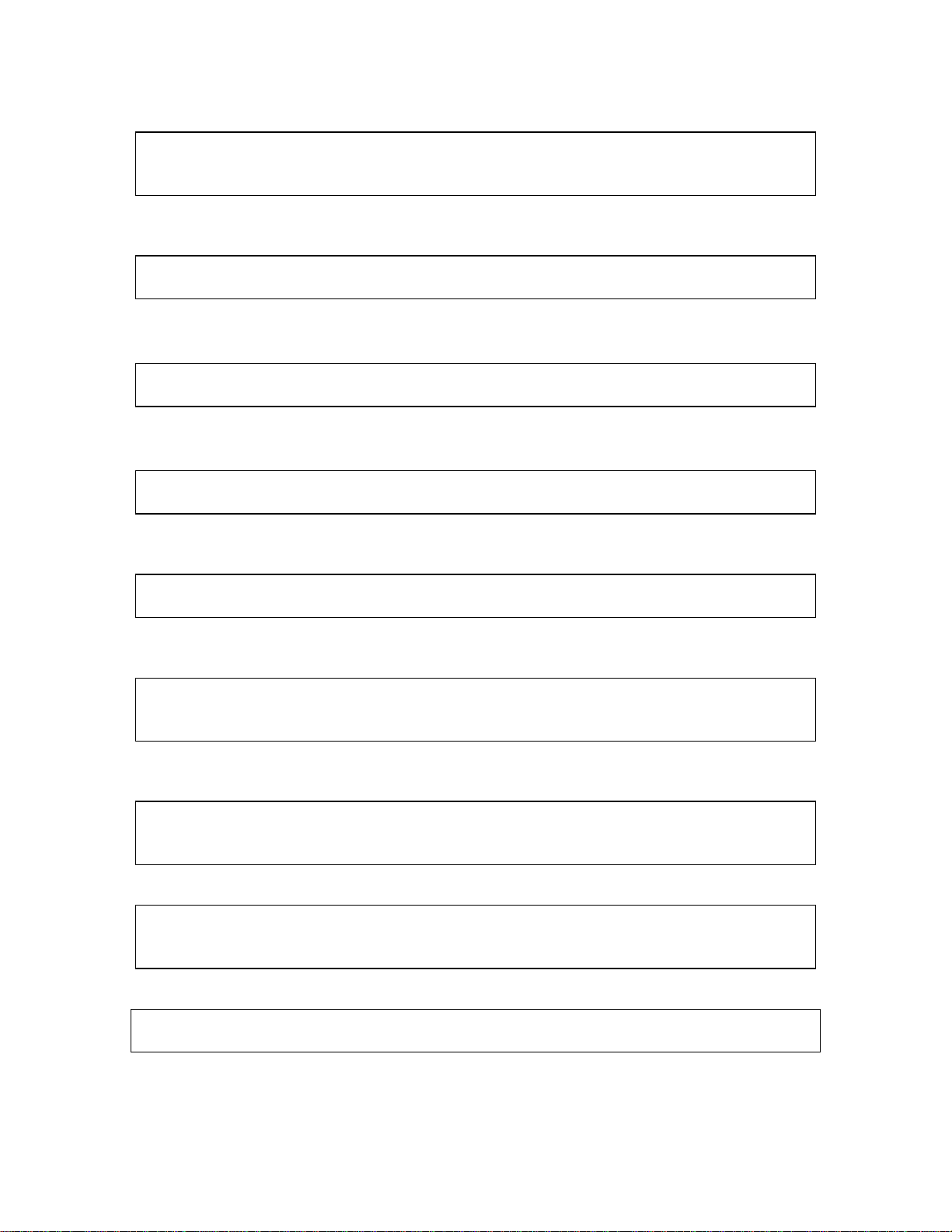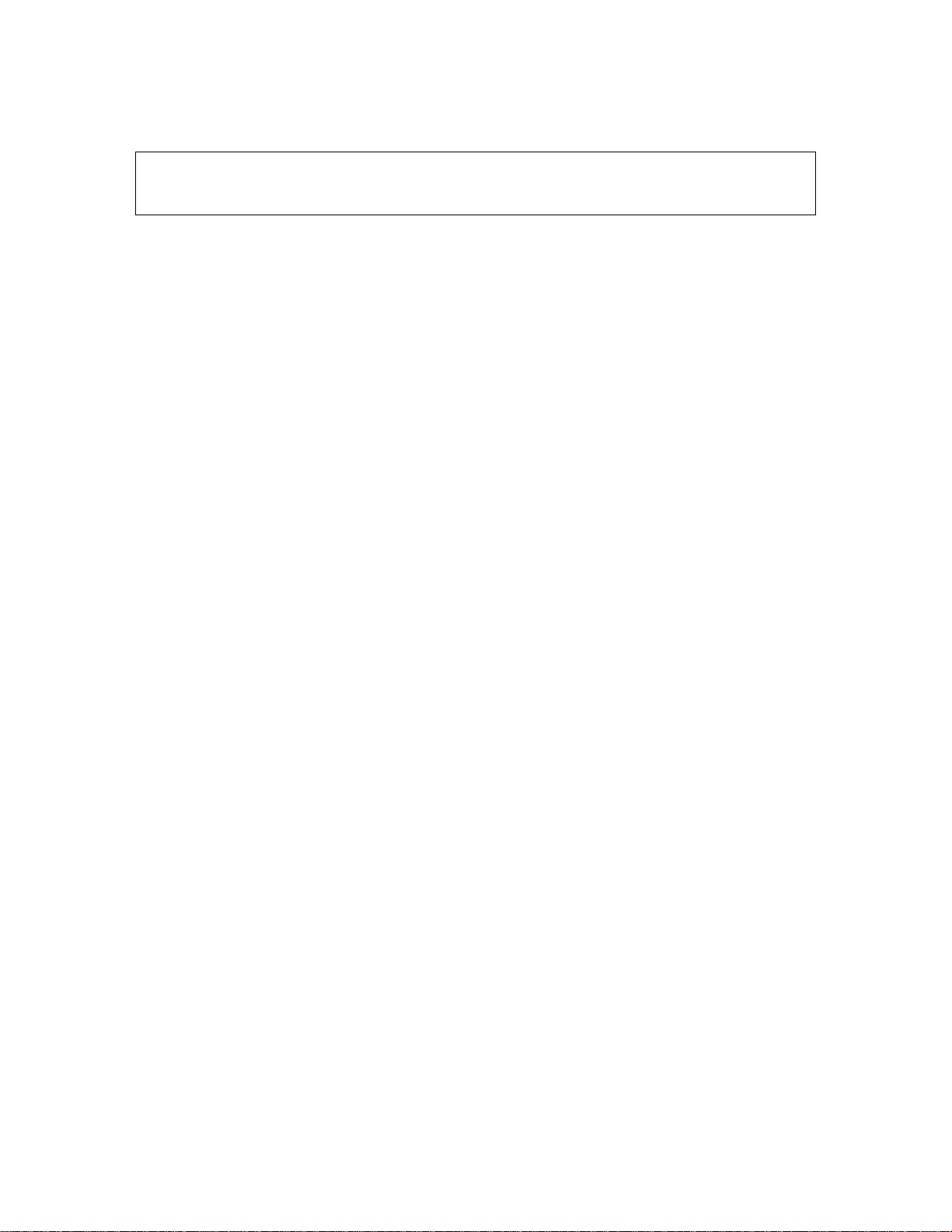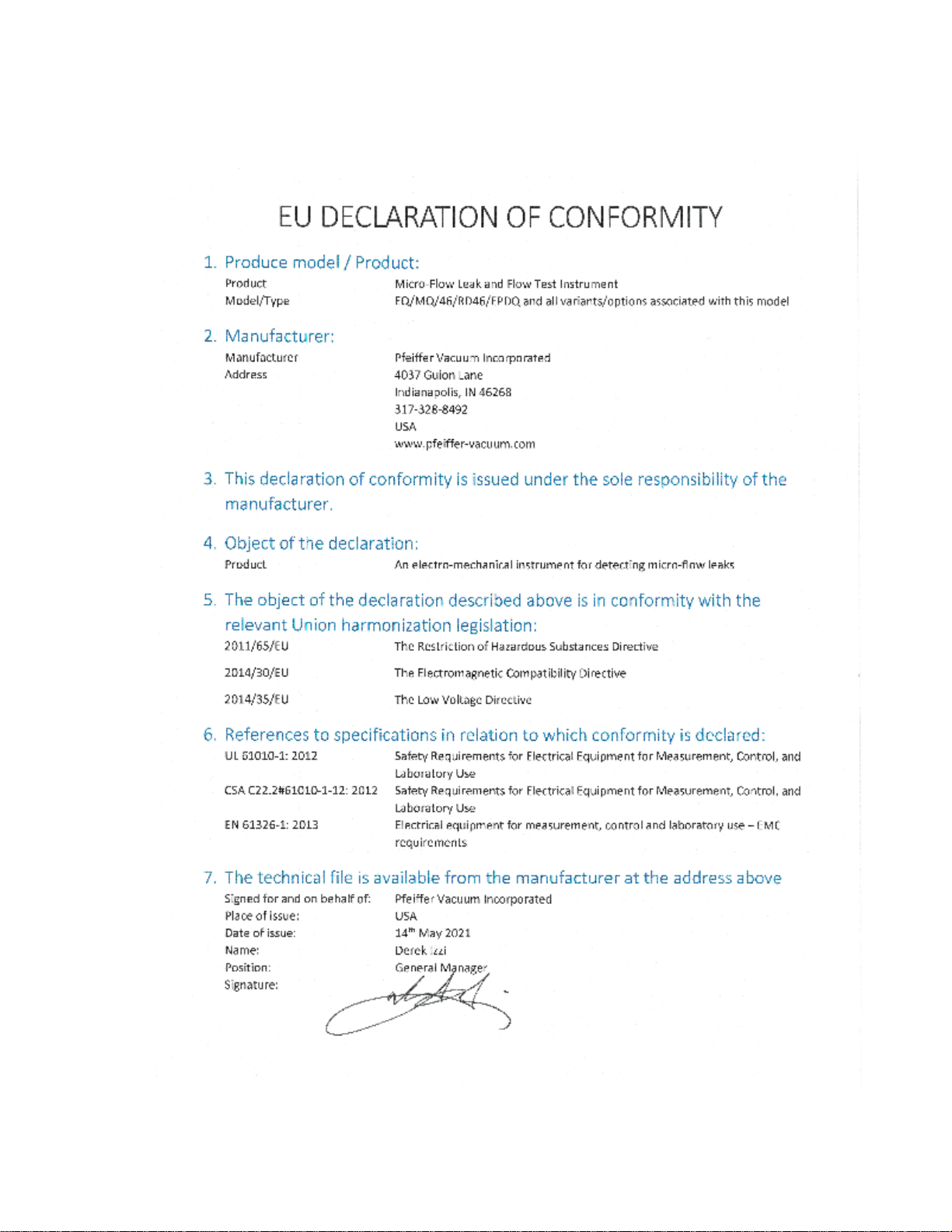TABLE OF CONTENTS
TABLE OF FIGURES.......................................................................................... IV
1. INTRODUCTION ..............................................................................................1
1.1 PRINCIPLE OF OPERATION............................................................................................................ 2
2. FUNCTION CONFIGURATION ........................................................................4
2.1 CONVENTIONAL LEAK TEST ................................................................................................................. 4
2.2 ADAPTIVE LEAK TEST........................................................................................................................... 4
2.3 REMOTE START AND STOP.................................................................................................................... 4
3. INTERFACE......................................................................................................5
3.1 MECHANICAL INTERFACE AND CONNECTION OF THE MODEL E-PDQ: .................................. 5
3.2 ENVIRONMENTAL CONDITIONS: ................................................................................................. 7
3.3 ELECTRICAL INTERFACE AND CONNECTION:.......................................................................... 8
3.4 GUIDELINE FOR PNEUMATIC INTERFACE..............................................................................................12
3.5 GUIDELINE FOR SETTING UP MODEL E-PDQ INSTRUMENT...................................................................13
3.6 VERIFICATION PROCEDURE..................................................................................................................14
4. MODEL E-PDQ OPERATION SEQUENCE....................................................15
5. COMMUNICATION PROTOCOL....................................................................17
5.1 CONVENTIONAL COMMANDS FOR SENSOR PARAMETERS ....................................................................17
5.2 DAQ COMMANDS................................................................................................................................17
5.3 STEP NUMBER......................................................................................................................................22
6. MAINTENANCE AND TROUBLESHOOTING ................................................24
6.1 PERIODIC MAINTENANCE AND CALIBRATION ......................................................................................24
6.1.1 Periodic Calibration....................................................................................................................24
6.1.2 Leak Test Instrument performance Verification ..........................................................................24
7.2 TROUBLESHOOTING .............................................................................................................................26
APPENDIX A - COMMAND LIST........................................................................29
A.1 AGROUP.............................................................................................................................................29
A.2 BGROUP.............................................................................................................................................29
A.3 C-GROUP ............................................................................................................................................29
A.4 DGROUP.............................................................................................................................................30
A.5 GGROUP.............................................................................................................................................30
A.6 HGROUP.............................................................................................................................................30
A.7 KGROUP.............................................................................................................................................30
A.8 LGROUP .............................................................................................................................................31
A.9 OGROUP.............................................................................................................................................31
A.10 PGROUP ...........................................................................................................................................31
A.12 SGROUP ...........................................................................................................................................32
A.13 TGROUP ...........................................................................................................................................33
A.14 U-GROUP ..........................................................................................................................................33
A.15 VGROUP...........................................................................................................................................36
A.16 XGROUP...........................................................................................................................................36
A.17 Y-GROUP ..........................................................................................................................................37
A.18 Z-GROUP...........................................................................................................................................37
APPENDIX B –MODEL E-PDQ ASSEMBLY DRAWING AND WIRING
DIAGRAM...........................................................................................................38