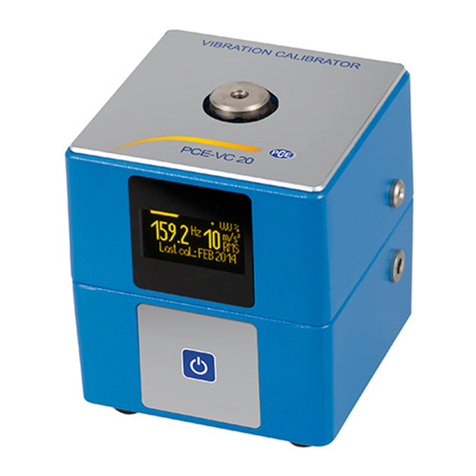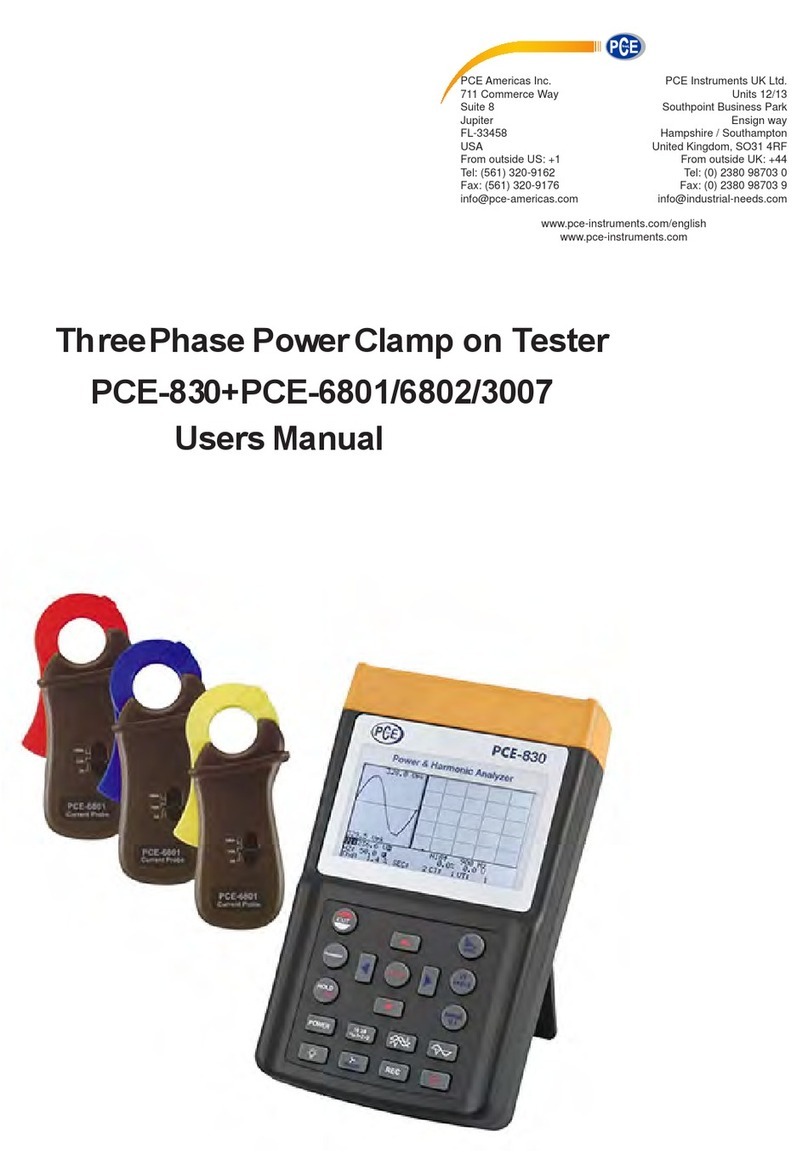BRIEF PRODUCT DESCRIPTION
The Insulation Tester has all the basic features needed to check and certify an electrical installation. The
buzzer feature is always ON.
The Batteries are tested at startup.
It complies to all good Standards.
The Test Button is utilized to switch the Instrument On as well as to start or stop the test.
It is also utilized to accept a selection and to disable the EnerSave feature.
In order to use te PI and DAR function on this tester, the EnerSave need to be disabled.
To disable EnerSave, the user need, while starting a test, to depress the TEST key for more than 3 Seconds.
After 3 Seconds, a short beep will be heard, meaning that EnerSave has been disabled.
Once EnerSave is disabled, the test duration can go for as long as 10 minutes.
At any time, the test can be stopped by depressing the Test key again.
The Ohm Key is a multi-purpose key, you press it to select the Continuity Test, then you use it too to Auto-mull
the test leads and fuse there is an automatic Voltmeter which is accessed after start up.
The Voltmeter is the default mode of this instrument.
For Insulation Testing, the user can select the test voltage of 250V, 500V and 1000Vdc.
The Multifunction Tester has the features of the Insulation Tester plus the MOV and GAS Arrester Test.
To access the MOV test, You need the depress the 1000V and 500V keys o access the GAS Arrester T need to
depress the 250V and Ohm Key simultaneously.
The Multifunction T everything You'll ever W electrical Test and Measuring tool. Before any test is performed,
(provided the test leads are connected properly and the fuse is intact) it make a voltage test to assert that there
is no voltage on the device or circuit under test.
If there is a voltage which could be a problem for the test, the tester, automatically, switch to the Voltmeter and
shows the voltage on the display. Be it AC or DC.
If voltage is present on the leads before test is started, the selected test is cancelled and the keypad is disabled,
preventing errors of operation. This makes this tester one of the safest to operate to date.
Once any voltage is cleared, test can begin. Should you want to measure Insulation Resistance, you can select
by using the 250V, 500V and the 1kV test Voltage which all go into the Giga-Ohm range. Should you want to
test continuity, use the Low ohms scale, down to 0.01Ohm and also the buzzer.
You can null the fuse and test leads using the Auto-Null feature. Of Course on this model, Auto-hold is featured.
You will appreciate the superior Safety of Auto-Hold when you decide to visually look after your arms and
fingers without needing to check the display. Auto-Hold is always turned ON and with it, you can simply touch
the voltage and remove the test probes. The last valid voltage will be on the display when you want to see it.
While Dangerous voltages are present on the leads, it beep too, signaling the user that he is touching
dangerous voltage.
NOTES
FEATURES
ON Key.
When Depressing the ON button, the tester starts up. The tester will automatically make a battery test (under
load condition) and display the results.
After that, the voltmeter is automatically selected. If voltage is present, the tester will automatically display it on
the display and disable all other features until the voltage is removed from the terminals.
Battery Test
There is no battery Key, but a Controlled Load is switched ON automatically during starting of the tester.
That Load draws some current from the battery.
While drawing that current, the battery voltage is measured and displayed.
To do an other "under load" battery test, you will need to re-start the tester.
The battery is monitored constantly while the tester is operating. Should the battery be low, the low battery
indicator will lit up on the display.
Voltmeter
There is no Voltmeter Key as this is the default mode of this instrument.
The tester switch to the voltmeter mode after start-up.
This is an automatic AC/DC voltmeter.