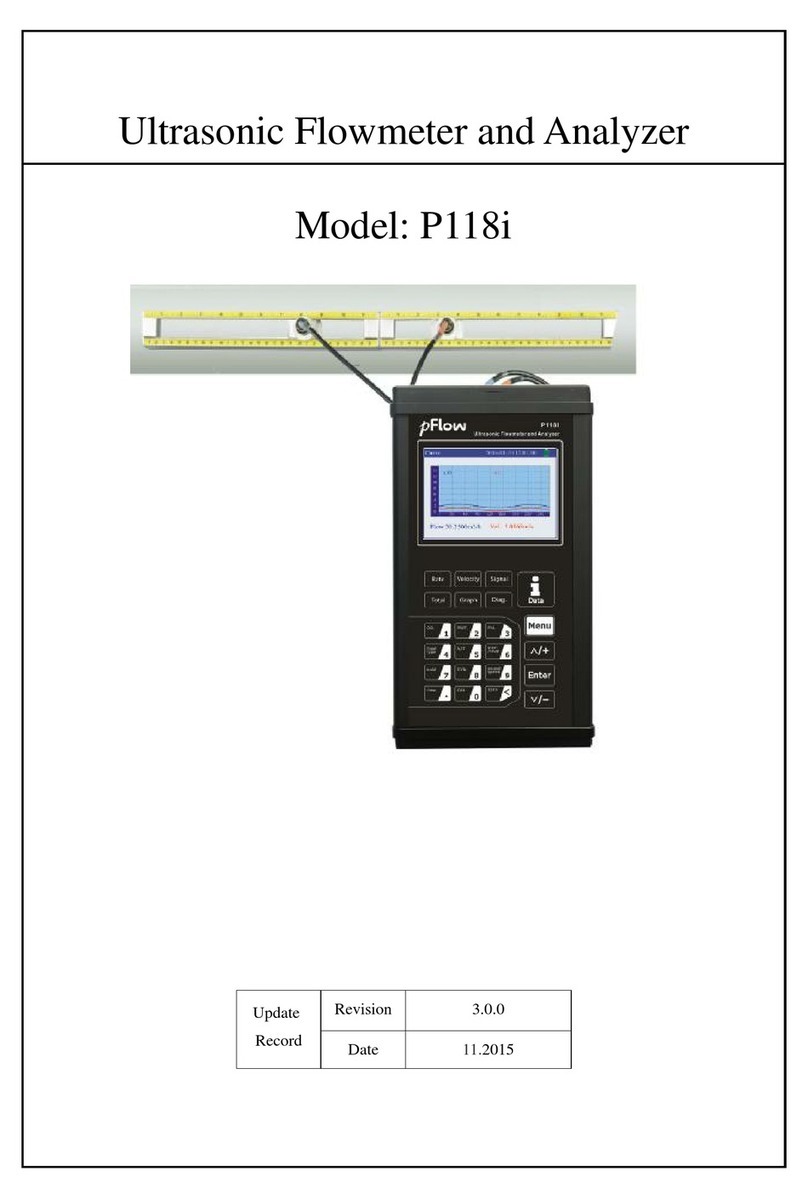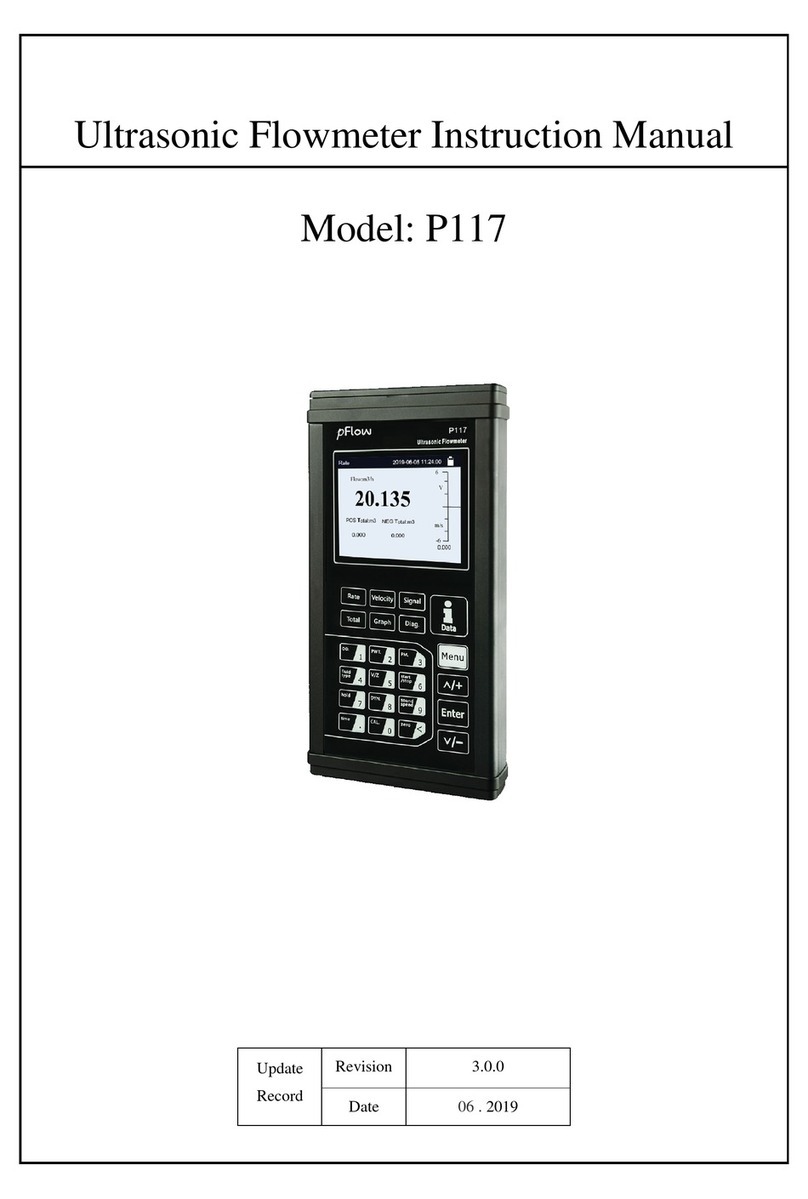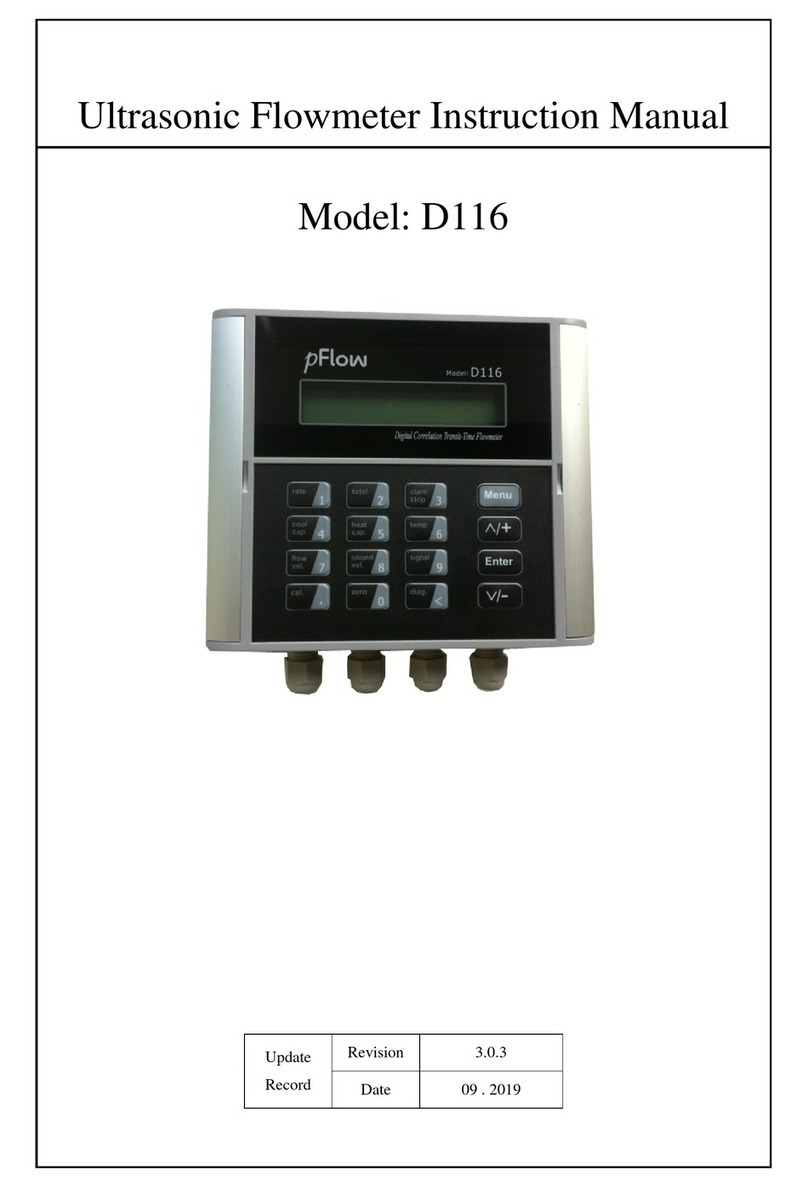P116 UltrasonicFlowmeter
Version:3.0.0 Page4of49
Content
1.TransmitterInstallationand Connection...............................................................................................................6
1.1WireConnecting................................................................................................................................................6
1.1.1PowerSupplyOption....................................................................................................................................6
1.1.2TransmitterWiring......................................................................................................................................6
1.2PoweringOn......................................................................................................................................................6
1.3KeypadFunctions...............................................................................................................................................7
1.4KeypadOperation..............................................................................................................................................7
1.5FlowmeterMenuDescriptions............................................................................................................................8
2.TheQuickSetupInstructions................................................................................................................................9
2.1Doublefunctionkeysmenudescription...............................................................................................................9
2.2Forexample.....................................................................................................................................................13
2.3MeasurementSiteSelection..............................................................................................................................15
3.TransducerInstallation.........................................................................................................................................16
3.1InstallingtheTransducer...................................................................................................................................16
3.1.1TransducerMountingMethods..................................................................................................................17
3.1.2VMethod ..................................................................................................................................................17
3.1.3ZMethod ..................................................................................................................................................17
3.1.4NMethod(notcommonlyused).................................................................................................................17
3.2TransducerInstallationand Fixing.....................................................................................................................18
3.3TransducerMounting Inspection.......................................................................................................................18
3.3.1SignalStrength..........................................................................................................................................18
3.3.2SignalQuality(Qvalue)............................................................................................................................18
3.3.3TotalTimeandDeltaTime..........................................................................................................................18
3.3.4TransitTimeRatio.....................................................................................................................................19
3.3.5Warnings....................................................................................................................................................19
4.OperatingInstructions .........................................................................................................................................19
4.1SystemNormalIdentification...........................................................................................................................19
4.2LowFlowCutoff Value....................................................................................................................................19
4.3ZeroSettings....................................................................................................................................................20
4.4ScaleFactor.....................................................................................................................................................20
4.54~20mACurrentLoopOutput........................................................................................................................20
4.64-20mAAnalogOutputCalibration..................................................................................................................20
4.7TFCardOperation............................................................................................................................................21
4.7.1Specifications.............................................................................................................................................21
4.7.2InstallorRemovetheSD card whilethemeterispoweredon.....................................................................21
4.7.3ReadingtheTFDataOffline......................................................................................................................22
4.7.4SDCard StorageOperation........................................................................................................................22