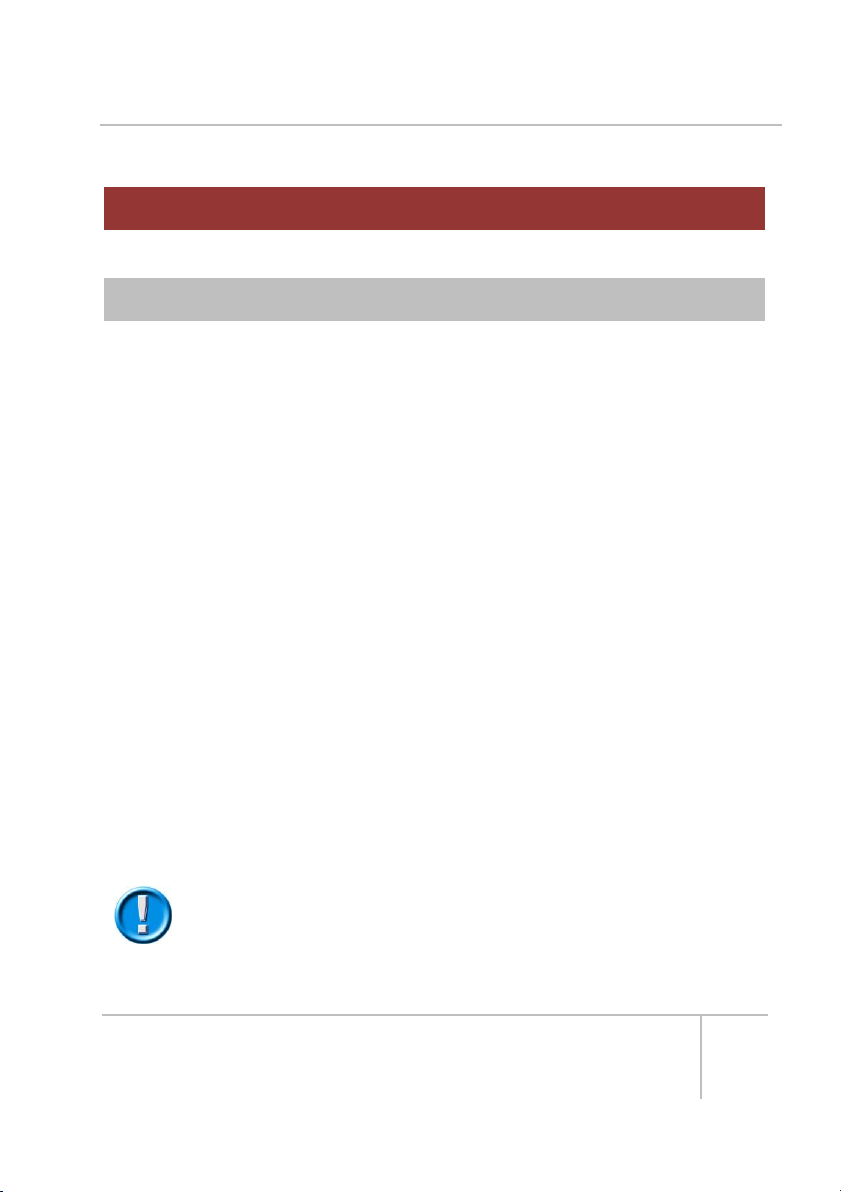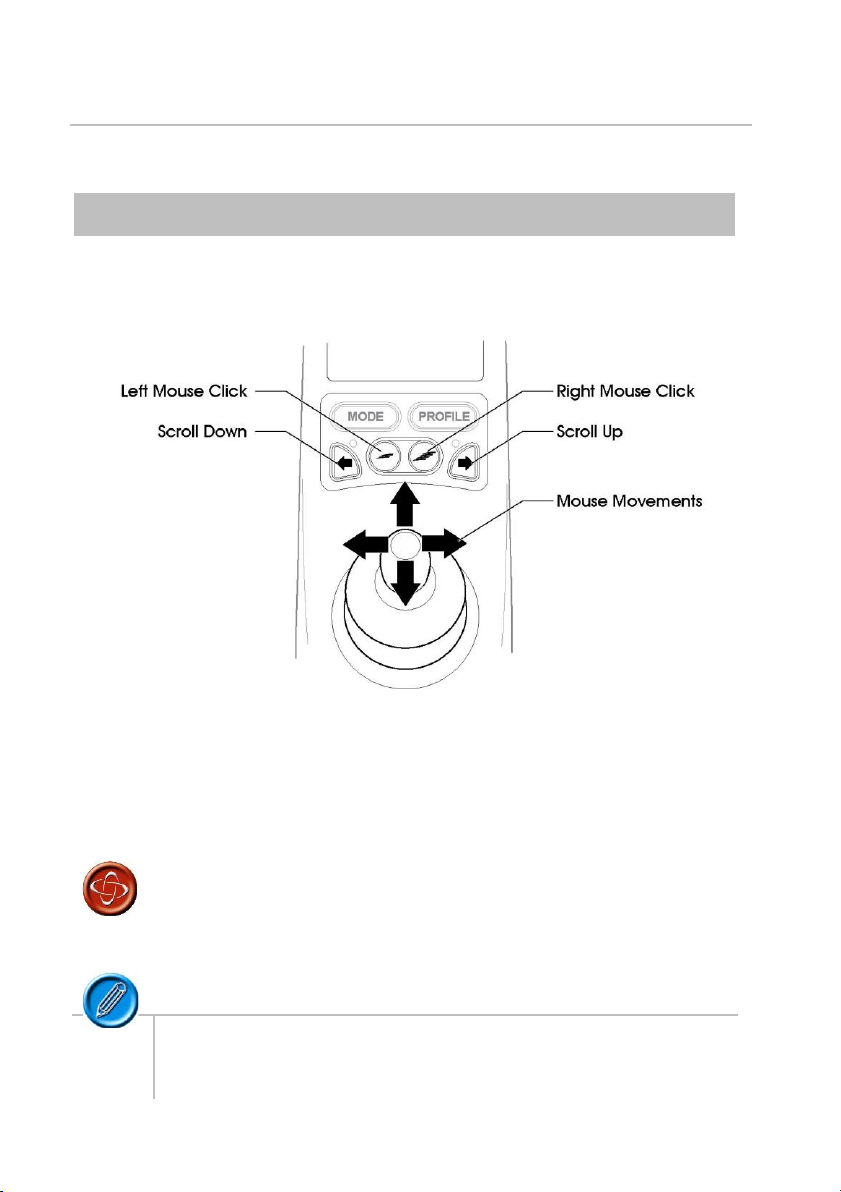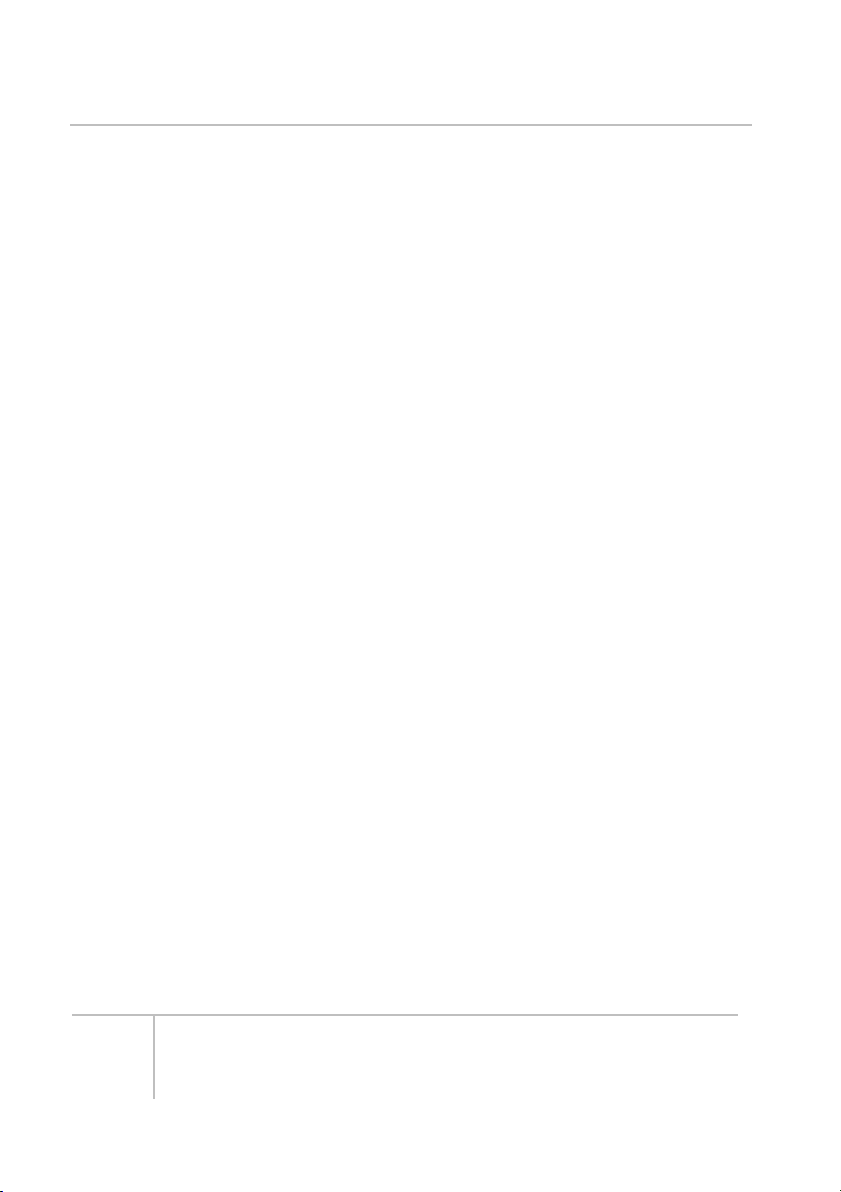R-net Bluetooth Modules Technical Manual
3.1.1 Forward short, reverse short, left short, right short, external switch 1 short,
external switch 2 short ............................................................................ 62
3.1.2 Forward medium, reverse medium, left medium, right medium,
external switch 1 medium, external switch 2 medium........................... 63
3.1.3 Forward long, reverse long, left long, right long, external switch 1 long,
external switch 2 long ........................................................................... 64
3.1.4 Speed Up................................................................................................ 64
3.1.5 Speed Down ........................................................................................... 65
3.2 Action Beeps.......................................................................................... 66
3.3 Deflection Beeps ................................................................................... 66
3.4 Short Nudge Time .................................................................................. 67
3.5 Medium Nudge Time............................................................................. 67
3.6 Long Nudge Time .................................................................................. 68
3.7 Device Name ........................................................................................ 68
3.8 Mode ..................................................................................................... 69
CHAPTER 4 - SPECIFICATIONS ........................................................... 70
1Electronic Specifications.......................................................... 70
ABOUT THIS MANUAL