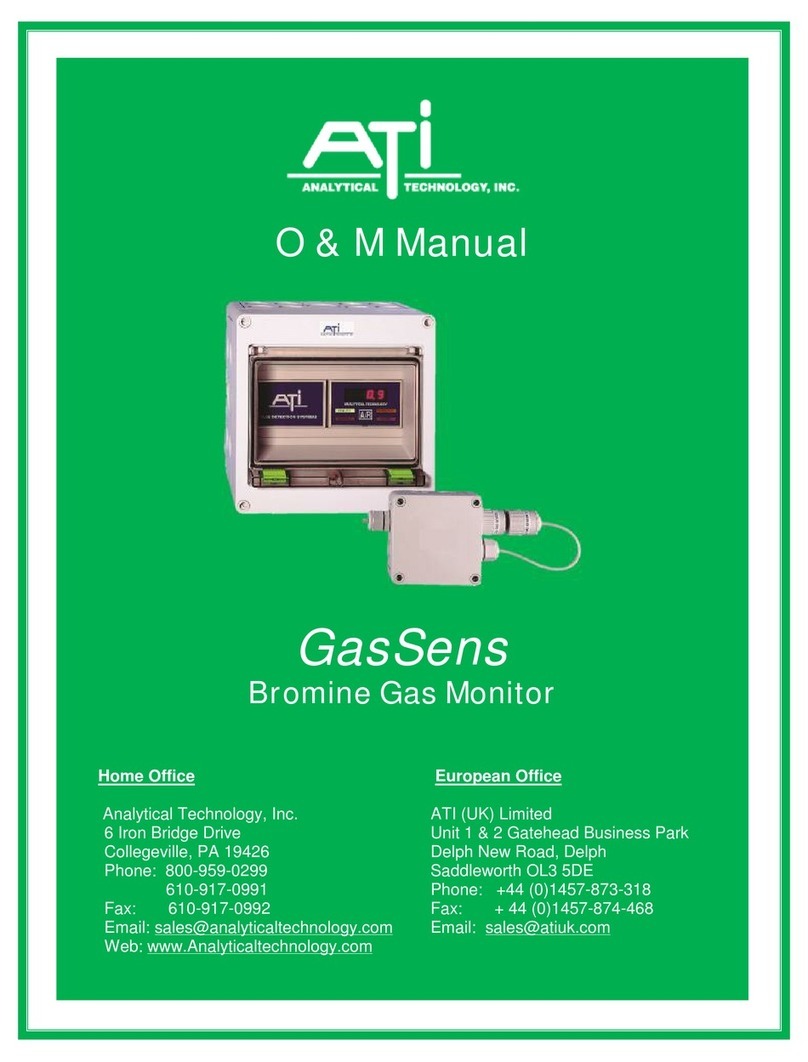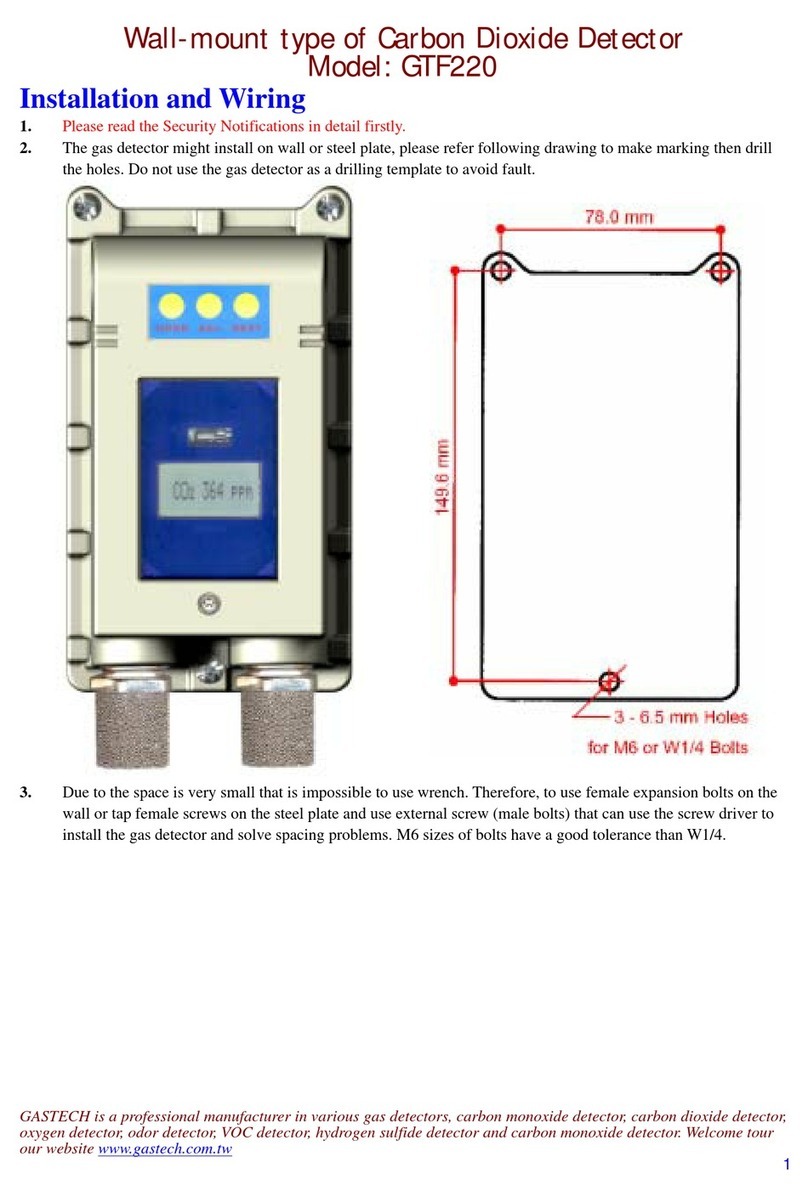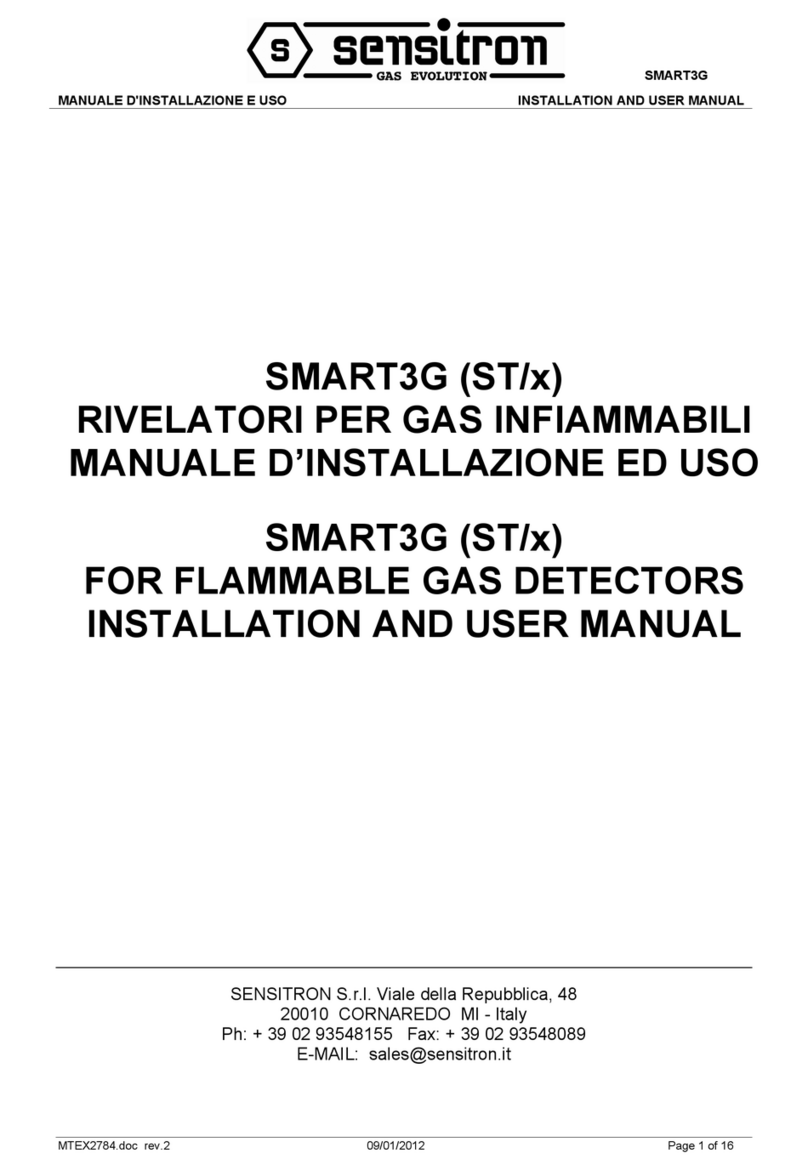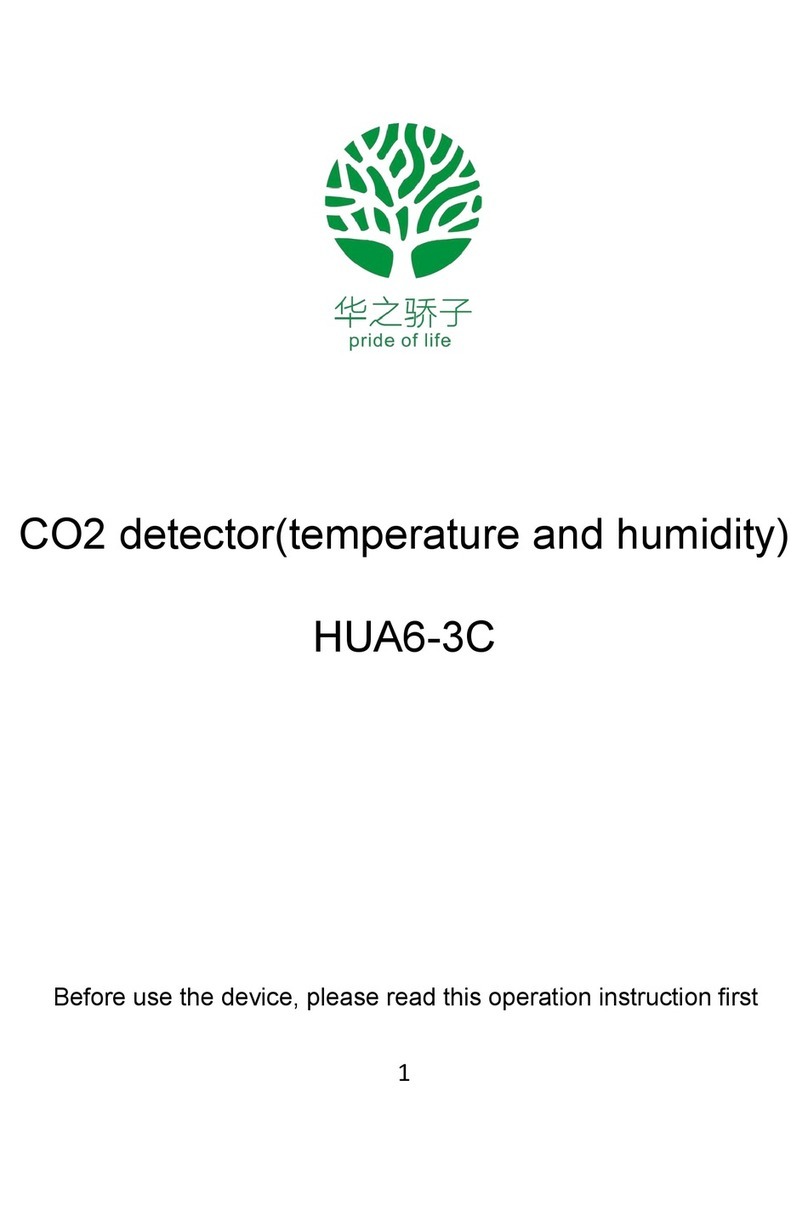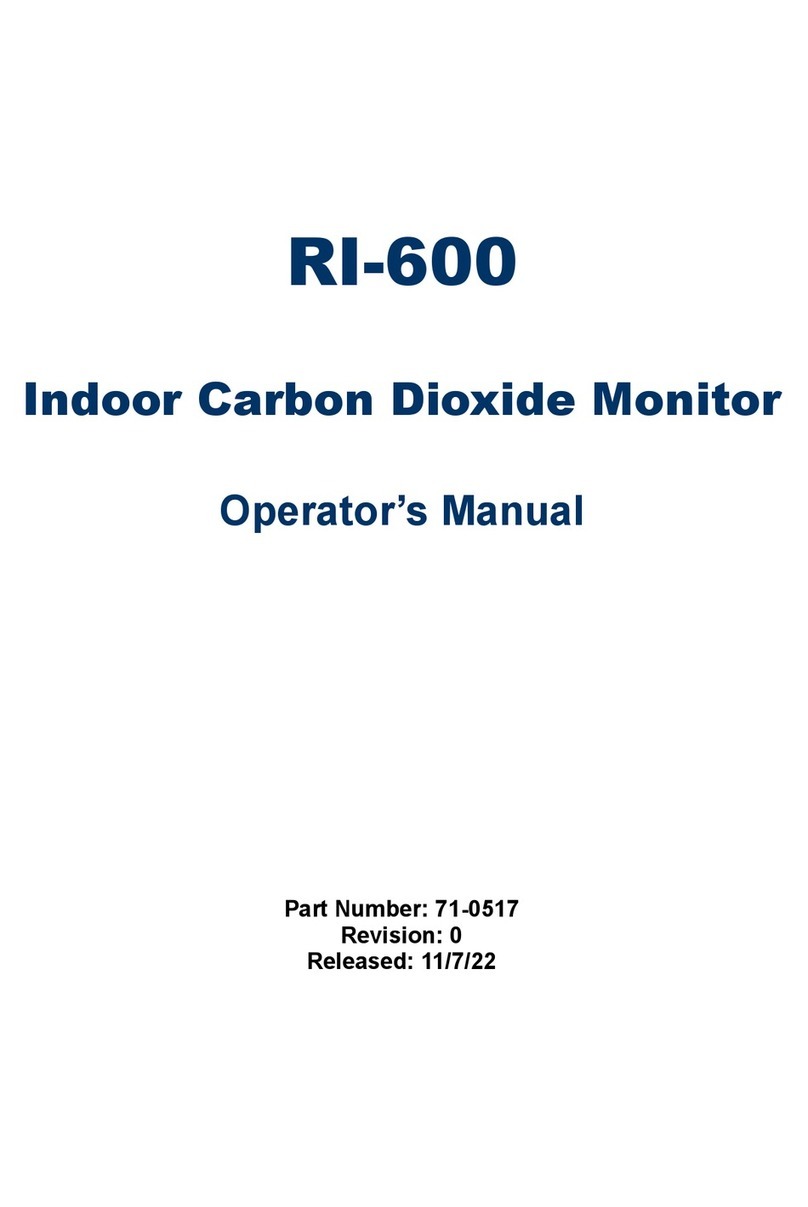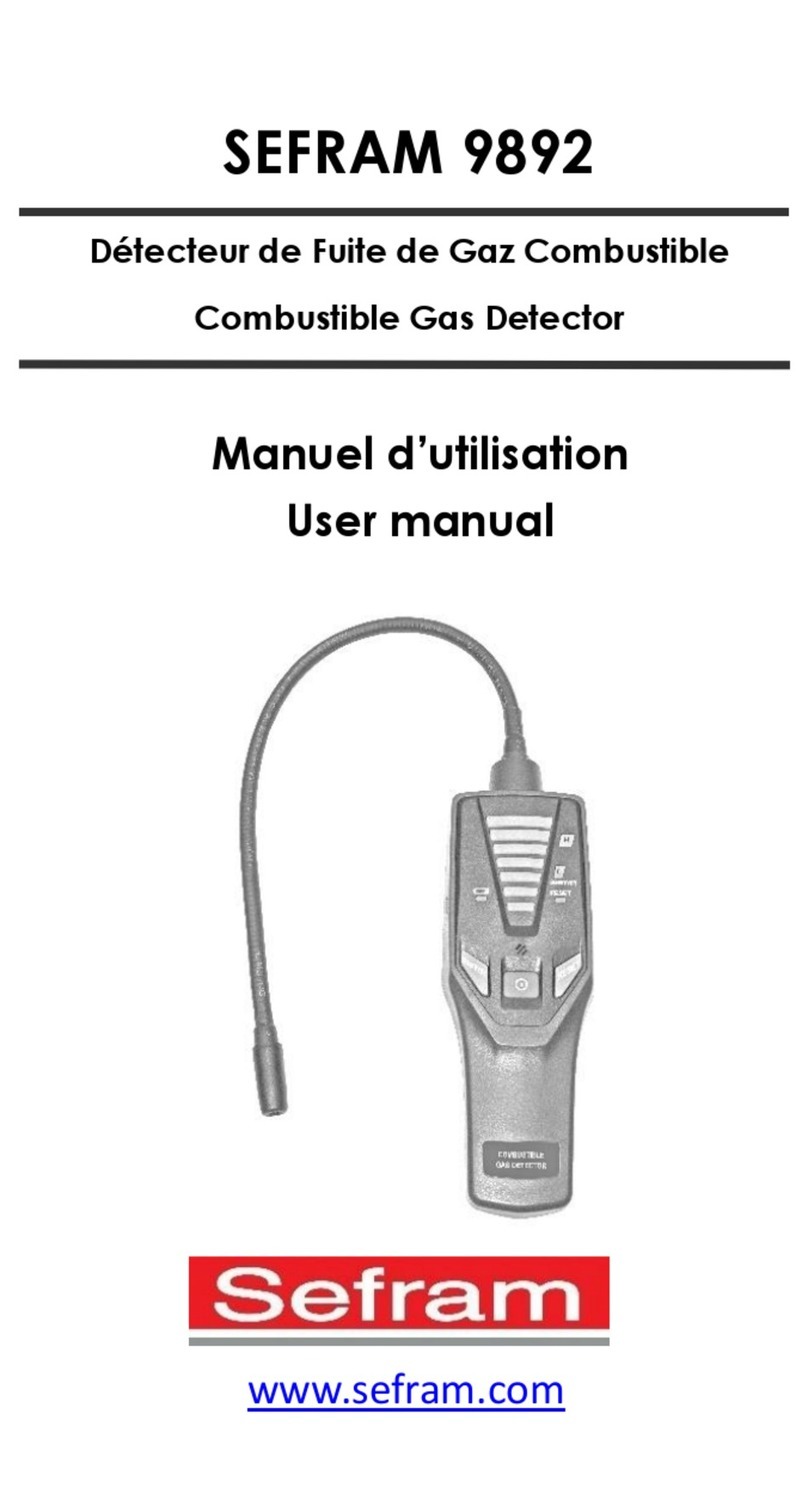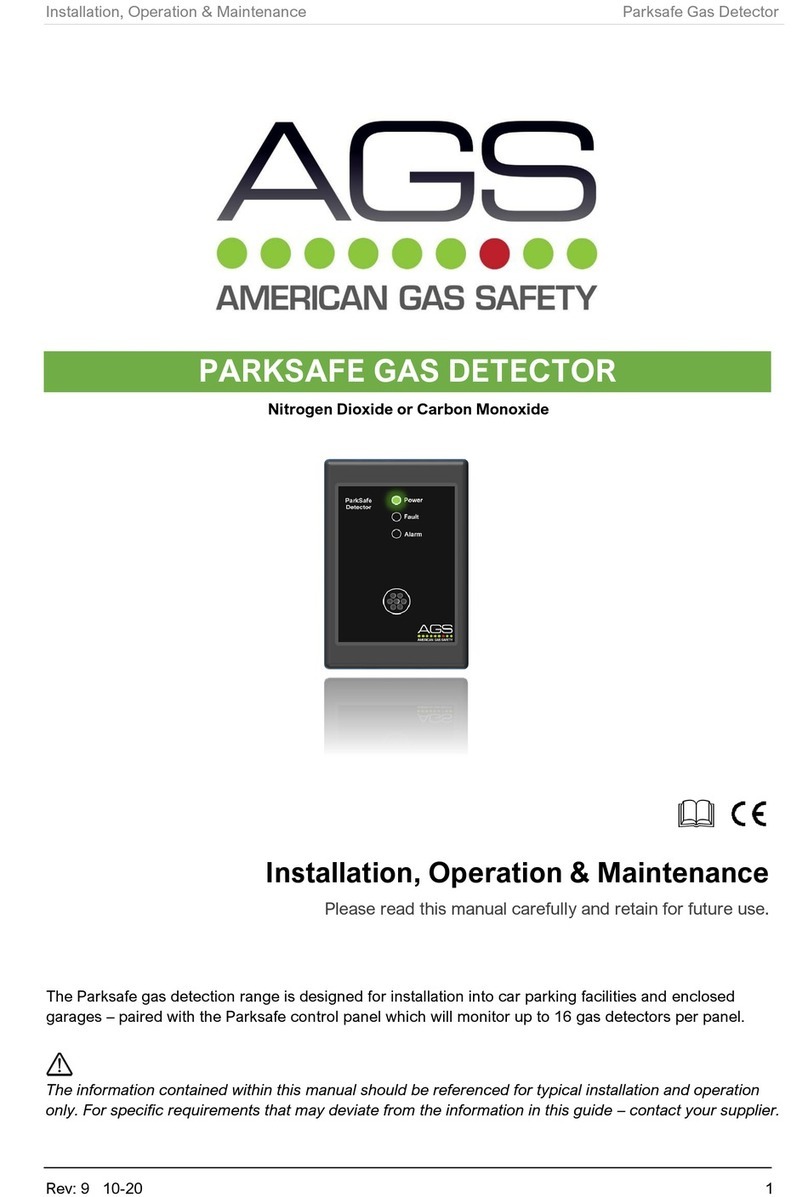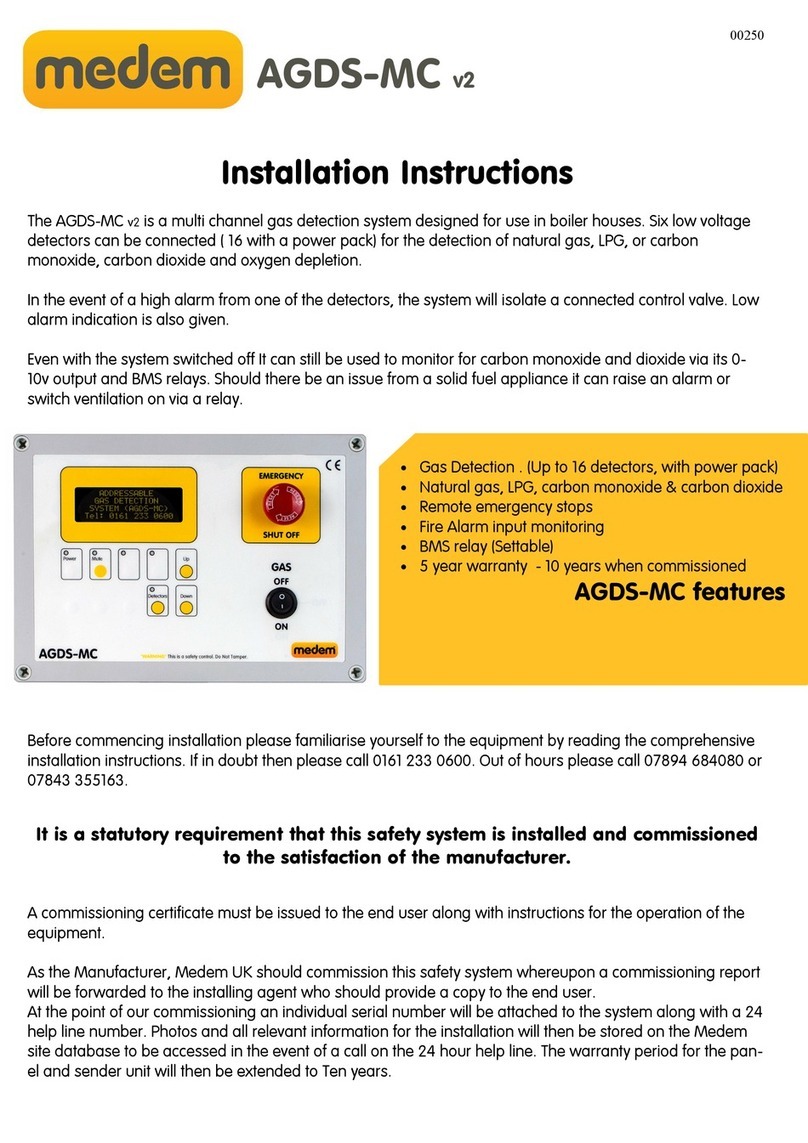PGST PA-210G User manual

GSM/GPRS Gas Detector
User Manual

1. Introd uction
2. Function
3. Technical Parameters
3.1 Dimension Fi gure
4. Features
5. Daily Operation Terms
6. Instructions of Side Jack and TEST Key
7. LCD Interface Instructions
8. Parameter Setting
8.1 Setting Parameter by SMS
8.2 Setting Host Name by SM S
8.3 Get Setting Parameter by SMS
8.3.1 Get System Setting
8.3.2 Get System Setting2
8.3.3 Get Alarm Phone Setting
9. User Daily Operations
9.1 Modify user passwor d by SMS
9.2 SMS Operation Notification
Contents
1
1
1
2
3
3
4
5
7
7
9
9
9
9
10
10
10
10

The gas leakage alarm devi ce is suitabl e for the place where gas
exists. It can s tart safety detect and trigger alarm wh en burning,
explosion, poisoning caused by gas leakage. This device is with high
sensitivity , high stab ility, multi-type gas dete ctable, small size etc.
2. Function
When the gas conc entration reaches 8% LEL, device’s siren works
and send alarm to network center (need preset alarm phone numbers,
This functio n is only available for the host which has user online
networking alarm function & service.). If the gas concentration drop to
below 4% LEL,device’s siren will work last for 1 minute and then stop,
and auto back to normal monitoring status.
3. Technical Parameters
Input voltage: DC5V (micro USB standard interface)
Working curre nt: <120mA
Response time: <30s
Gas sensor life: 3 years
Installation style: wall-mounted
pressure: 86~1 06Kpa
GSM band: 850/900/1800/1900MHz
Working tempe rature: 0~55℃
Relative humidity: <80%RH (no freezing)
1. Introduction
1
10. Alarm
10.1 SMS Alar m
10.2 Network Center Monitoring
11. Installation Instru ctions
12. Debugging
13. Emergency Procedures
14. Notice
11
11
11
11
12
14
13

5. Daily Operation Terms
Alarm trig gering: when device detects the gas c oncentratio n
reaches alarm threshold, trigger alarm.
System prehe ating delay: It needs to preheat 180s after power on,
to ensure the device works well.
∅100.42
34.00 60.00
60.30
4.00
∅7.00
∅4.00
3.1 Dimension Figure
Top View Side View Bottom View
4. Features
Adopt high sensitivity, high stabili ty, long life gas sensor.
Rapid reco very, respons e time < 30 secon ds
Big size LCD, display the gas concentration and device status in
real time.
With GSM/GPRS networking alarm, support multi-channel alarm
modes as SMS, network center etc, make sure the alarm
performance stable and reliable.
Support SMS, call center remote cont rol and parameter setting.
GPRS real-ti me online, to obtain latest device working st atus
Up to 5 groups preset alarm phone numb ers, and thei r SMS
function can be set ON or OFF.
32
NO
NC
COM
NO
NC
COM
Sockets for Alarm Output
COM:Common
NC:Normal Close
NO:Normal Open

54
7. LCD Interface Instructions
①
②
③
1. GSM signal intensity. It only displayed when SIM card inserted GSM
network registered succ essfully. 3 beams indicate signal strong, 2
beams indicate good, 1 beam indic ates weak
2. GPRS network connected successfully. The icon will flash when GSM
network registered succ essfully and opened user online alarm
function, otherwise this icon will not appear.
3. Gas concentration.When gas concentration r eaches 8%LEL, alarm
will be trig gered.
6. Instructions of Side Jack and TEST Key
USB 5V jack
Usage
Main power supply port
Function description
TEST key Click
1.There is no beep by pressing
TEST when system is preheating.
2.Click TEST at normal standby
status:
①short beep thrice : indicates
GSM network is under
registering, or no SIM card.
②long beep once: indicate SIM
inserted and GSM network
registered successful.
3.When alarm occur and gas
concentration below 4%LEL,
Click TEST to mute status. Click
TEST with a long beep at mute
status.
TEST
USB 5V
Port or function
key
Connect Micro USB 5V
-1000mA standard power
supply

8.Parameter setting
User sets parameters via SMS
User only need to edit SMS as follows and send it to device SIM card
8. 1 Setting Parameter by SMS
Engi neer
pass word
One SMS can include several setting addresses and setting co ntents,
but they have to be separat ed by *,head and end must be *. One SMS
length should not be more than 160 characters. We suggest user put
all settin g contents into one SMS
76
This icon flash continu ously if no
SIM inserted or GSM networking
is under registering.
System prehe ating time: S ystem
need to preheat 180s, system
come into normal monito ring
status after preheating.
Setting
address
Setting
content
Setting
address
Setting
content
* * * *

8. 3 Get Setting Parameter by SMS
8.3.1 Get system setting
8.2 Setting Host Name by SMS
8.3.2 Get system setting 2
98
38
39
43
51
52
53
54
55
62
90
92
Setting
address Functions Setting content
instructions or range
Factory
settings
0000~9999, must be 4 digits
0000~9999, must be 4 digits
Null,refer to Note 1
refer to Note 2
refer to Note 2
refer to Note 2
refer to Note 2
refer to Note 2
null
The setting is only available
when GPRS networking
connected, refer to Note 3
The setting is only available
when GPRS networking
connected
Modify user password
Modify engineer password
Parameter initialization
Setting alarm phone 1
Setting alarm phone 2
Setting alarm phone 3
Setting alarm phone 4
Setting alarm phone 5
Check GSM intensity
Setting GPRS networking
server IP address
Setting GPRS access point
name ( APN )
1234
CMNET
6666
null
null
null
null
null
null
Note(All examples use default engineer password 6666)
1. Parameter initializing: Recovering factory settings
Setting SMS content: *6666*43*
2. Alarm phone setting content format: xxxxxxxxxxx,A
xxxxxxxxxxx is phone number (Max. 19 digits), A is the SMS alarm switch,
(1-ON, 0-OFF)
Example:
Setting alarm phone, phone number 13912345678 is for receiving SMS, so
setting SMS content:
*6666*5113912345678,1*
3. IP address setting content format: aaa,bbb,ccc,ddd,xxxxx
aaa,bbb,ccc,ddd is IP address, xxxxx is port number, they have to be
separated by a comma, in English format.
Example:
Setting GPRS networking server IP address 120.24.237.164, port No.
2001, so setting SMS content: *6666*90120,24,237,164,2001*
Device supports to set a name (max. 20 characters) to itself as a prefix
of alarm SMS,in order to identify multiple hosts and specific alarm
locations.
SMS format: 1234mzPGST R&D department Floor 2, “1234” is
user password, “PGST R&D department Floor 2” is host name
SMS format: *6666*62* , host return:
SYSTEM set:
SN: host SN
LANGUAGE: Language
ENGINEER PASSWORD: engineer password
USER PASSWORD: user password
GSM CSQ: GSM signal intensity value, 0-99
indicates GSM signal abnormal.
SMS format: *6666*90* ,host return:

11. Installation instructions
10. Alarm
10.1 SMS alarm
When alerts occur, the host sends alarm SMS to preset numbers, with
contents below:
10.2 Network Center Monitoring
1110
SMS format: *6666*51*,host return:
8. 3.3 Get Alarm Phone Setting
9.Users daily operations
Users can operate the host by methods below:
send SMS
Network center remote control (only available when GPRS networking
connected
SMS operating: Send SMS 1234mm5678, 1234 is ol d password,
5678 is new password, must be 4 digits.
9.1 Modify user password by SMS
9.2 SMS operations notification
SYSTEM set2:
APN: GPRS access point name
GPRS IP: GPRS network server IP address and port number
NTP IP: network time protocol server IP address and port number.
PHONE set:
1: No.1 alarm phone number, SMS switch
2: No. 2 alarm phone number, SMS switch
3: No. 3 alarm phone number, SMS switch
4: No. 4 alarm phone number, SMS switch
5: No. 5 alarm phone number, SMS switch
Host name
Result
Host name
Gas alarm
When alerts occur, the host sends alarm info to network center by GPRS
online networking function in real time. After answering & verifying the
alarm, network center can make reaction quickly.This function is only
available for the host which has user online networking alarm function &
service.
1.This product is designed for wall mount installation, please install it
above the area where there may be gas leak.
2. Use the two tapping screws and expansion tube to fix the bracket on
the wall, then install the gas sensor on the bracket.
3. Connect the power, after system preheating, press "TEST", long beep
once, then the installation successful. If there is only 3 beeps, check if
SIM card inserted.

13. Emergency procedures
1312
Notices:
*
a、The device should be installed at least 2 meters above gas source,
to avoid false alarm when use gas normally.
b. The device can not be installed in bath room or other humid places.
c. The device must be no contact to paint and a lcohol, remove them out
of the room sensor installed, they may cause damage.
12. Debugging
Insert SIM card
Connect power at USB 5V jack
After power connected voice prompt, the sensor starts 180s preheating.
After preheating, the sensor enter into normal monitoring state, and
with a long beep
Set the device parameters by SMS
Fiqure1
When installing, if the
horozontal line which
the arrow directed is in
horizontal placement,
then the installation
angle is right.
When the gas concentration reaches 8% LEL, sensor’s siren works and
send alarm to call center (need preset alarm phone numbers, This
function is only available for the host which has user online networking
alarm function & service.), it indicates there is high concentration of gas
leak, need checking immediately according to the procedures below.
1.Turn off all gas sources
2.Open all the doors and windows to make air flow
3.Don’t turn on other electric appliances
4.If people feel headache, sick, weak, restless, shocked or other
symptoms, go to hospital immediately)
5. After gas dissipated, find the alarm reason and solve it.
6.If the reason can not be found, report to property management office
for help.
7.If it’s the sensor quality problem, contact the sensor supplier for help.
8.If it’s gas leakage, contact the gas company for help.
Notice: Leak of paint, cosmetic, alcohol and other chemical products
may also trigger alarm, please keep them away from the sensor to avoid
false alarm.

The device is safety protection products, it should work around the clock
uninterrupted. If problem occurs, solve it in time. If the problem can’t be
solved, contact the after sales service center. Users should check the
sensor regularly, to make sure it works well.
a.Please refer to Installation instructions and Debugging chapters
b. Check and test alarm & power state once a week, contact the service
provider if problem found.
c. Users are prohibited to disassemble the device, and don’t clean the
device with chemical spray, it may cause damage to the sensor. Please
contact professional company or service provider for cleaning.
14. Notice
14

Jenney
骑马钉,单黑
Date:
PA-210G
PA-210G英文 说明书(民安)
157铜版 纸 封面过哑油
100*110MM
成品尺寸100*1 1 0 M M
展开尺寸200*1 1 0 M M
2017.05.09
品 号
Table of contents