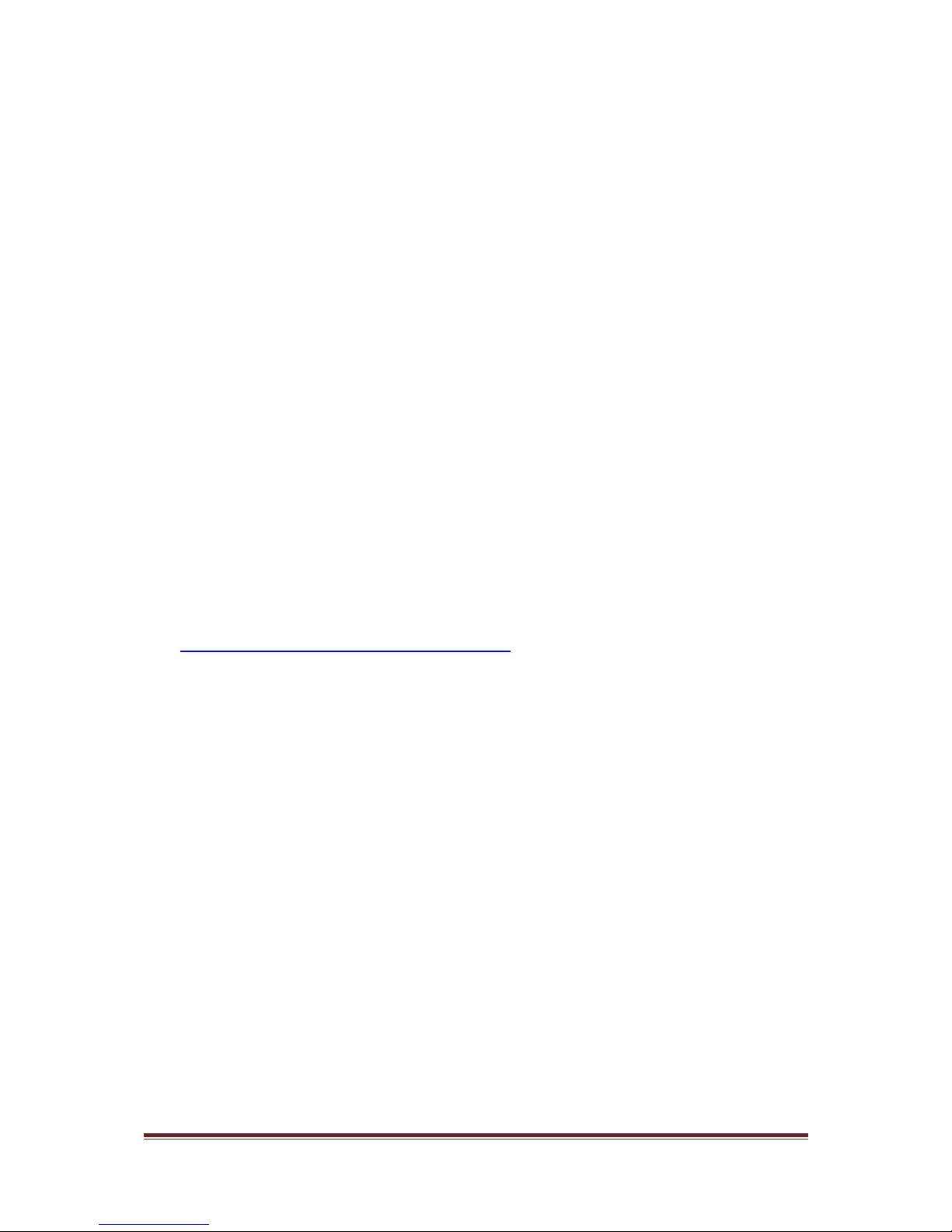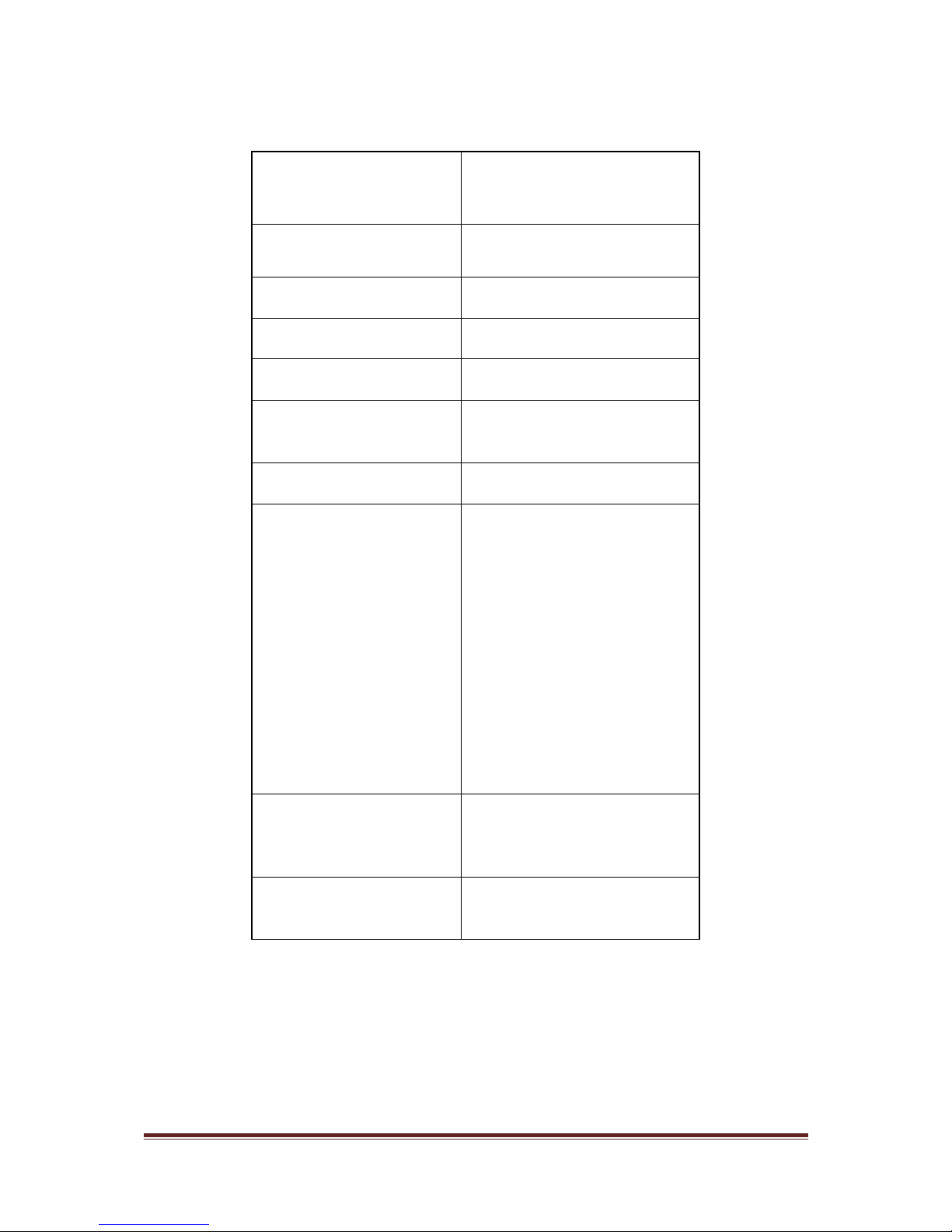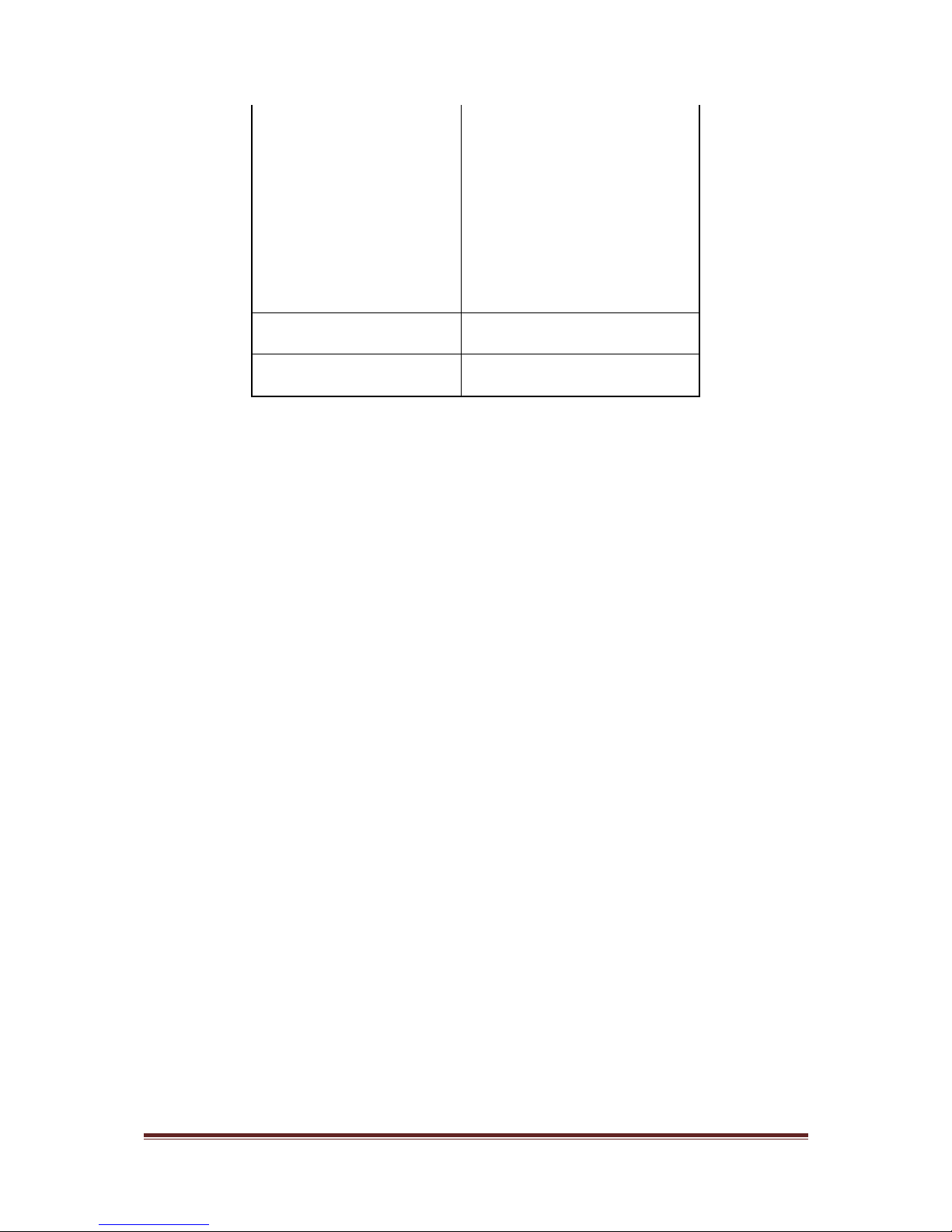http://radongasdetectorreviews.com Page 3
The Safety Siren Pro Series3 Radon Detector is well designed to plug into a standard
120–volt household outlet using the provided and attached power cord. The detector
should be placed facing up on a tabletop or any other flat surface where the ventilation
slots won’t be blocked. Remember to keep the detector dust free. A proper airflow
must be maintained through the detector so as to obtain an air sample representing the
local environment.
4. Areas to be Avoided
Near drafts caused by heating, ventilating systems, and/or air conditioning vents,
doors, fans and/or windows
Near excessive heat areas, such as fireplaces, under direct sunlight, and areas of
high humidity
Near radios, computers, televisions, or other electrical equipments
Near curtains, furniture, or any other items that may restrain the flow of air
The detector should also not be placed in kitchens, laundry rooms, closets, or
bathrooms
5. Display Features
The Safety Siren Pro Series 3 Radon Detector’s display is designed to notify the user
about the radon gas levels on either a short–term or long–term basis, and is updated
every hour if there is a change in the levels. Both long–term and short-term
measurements are run simultaneously and can be accessed by the use of the menu
button. The numeric LED display of the detector shows the levels of radon gas in Pico
Curies per liter i.e. pCi/L (the display range is between 0.0 and 999.9).
5.1. Short–Term Display
The display for the short-term reading is an average of radon gas levels over the past
seven days. Short–term readings allow the user to monitor any fluctuations in the home
environment providing seasonal and weather related variations also. A green LED next
to the letter “S” indicates this short–term reading. If the measurement reaches 4pCi/L or
more, with the exposure of 30 consecutive days or more, the audible alarm will ring.
5.2. Long–Term Display